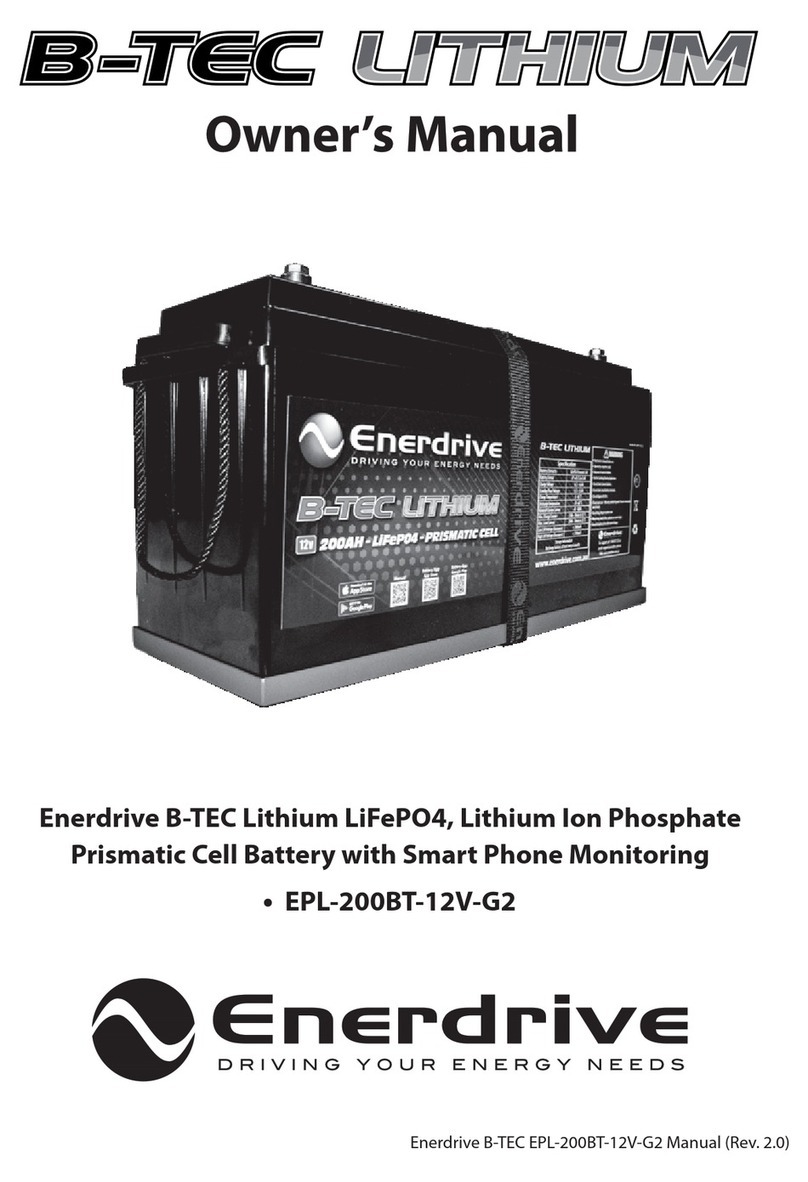Enerdrive MagnaSine ME-BMK User manual

ME-BMK
Battery Monitor Kit
Owner’s Manual

ii ©2010 Enerdrive Pty Ltd
Disclaimer of Liability
Since the use of this manual and the conditions or methods of installation, operation,
use and maintenance of the ME-BMK is beyond the control of MagnaSine this
company does not assume responsibility and expressly disclaims liability for loss,
damage or expense, whether direct, indirect, consequential or incidental, arising out
of or anyway connected with such installation, operation, use, or maintenance.
Due to continuous improvements and product updates, the images shown in this
manual may not exactly match the unit purchased.
Restrictions on Use
The ME-BMK shall not be used in connection with life support systems, life saving
or other medical equipment or devices. Using the ME-BMK with this particular
equipment is at your own risk.
IMPORTANT PRODUCT SAFETY INSTRUCTIONS
This manual contains important safety instructions that must be followed during the
installation and operation of this product. Read all instructions and safety informa-
tion contained in this manual before installing or using this product.
WARNINGS:
• Allelectricalworkmustbeperformedinaccordancewithlocal,stateandfederal
electrical codes.
• Thisproductisdesignedforindoor/compartmentinstallation.Itmustnotbe
exposed to rain, snow, moisture or liquids of any type.
• Useinsulatedtoolstoreducethechanceofelectricalshockoraccidentalshort
circuits.
• Remove all jewelry such as rings, watches, bracelets, etc., when installing or
performing maintenance on the ME-BMK and inverter system.
• Alwaysdisconnectthebatteriesorenergysourcepriortoinstallingorperform-
ing maintenance on the ME-BMK and inverter system. Live power may be present
atmorethanonepointsinceaninverterutilizesbothbatteriesandAC.Turning
offtheinvertermaynotreducethisrisk.AslongasACpowerisconnected,itwill
passthrutheinverterregardlessofthepowerswitchontheinverterortheON/
OFFINVERTERpushbuttonontheremote.
Safety Symbols
Toreducetheriskof electrical shock,re,orother safetyhazard,the following
safety symbols have been placed throughout this manual to indicate dangerous
and important safety instructions.
WARNING:Thissymbolindicatesthatfailuretotakeaspeciedaction
could result in physical harm to the user.
CAUTION:Thissymbolindicates that failuretotakea specied action
could result in damage to the equipment.
Info: This symbol indicates information that emphasizes or supplements
important points of the main text.

©2010 Enerdrive Pty Ltd iii
List of Contents
1.0Introduction ................................................................................ 1
1.1 Product Features........................................................................ 1
1.2IdenticationandCompatibility.................................................... 1
2.0Installation.................................................................................. 3
2.1RequiredComponentsandTools................................................... 3
2.2InstallationProcedure................................................................. 5
2.3NetworkConnectionwithMultipleDevices ..................................... 7
3.0 Setup ......................................................................................... 8
3.1AccessingtheChargeEfciencyMenuItem ................................... 8
3.2AdjustingtheChargeEfciencyMenuItem.................................... 9
3.3ChecktheSETUP:03BattAmpHrsSetting .................................... 9
4.0 METER Menu Map....................................................................... 10
5.0 Operation.................................................................................. 11
5.1METERMenuItemsandSettings ................................................ 12
5.2LEDIndicator .......................................................................... 16
6.0 Troubleshooting ........................................................................ 17
7.0Specications ............................................................................ 18
8.0 Limited Warranty ....................................................................... 19
List of Figures
Figure2-1,ME-BMKInstallationDiagram.............................................. 4
Figure2-2,DCShuntConnections ....................................................... 5
Figure2-3,SenseModuleConnections ................................................. 6
Figure2-4,MultipleNetworkDevices-StarConguration ....................... 7
Figure2-5,MultipleNetworkDevices-Daisy-ChainConguration ............ 7
Figure3-1,AccessingtheChargeEfciencyMenuItem........................... 8
Figure3-2,AdjustingtheChargeEfciencyMenuItem ........................... 9
Figure 4-1, METER Menu Map (ME-BMK Displays)................................. 10
Figure5-1,AccessingtheMETERMenuItems...................................... 12
Figure5-2,METER:03BM:MetersSelections...................................... 13
Figure5-3,AccessingtheMETER:04BM:StatusDisplay ...................... 14
Figure5-4,METER:06BM:TECHSelections ....................................... 14
Figure5-5,ResettingtheMinDCValue............................................... 15
Figure5-6,ResettingtheMaxDCValues ............................................ 15
Figure 7-1, Dimensional Specifications ............................................... 18
List of Tables
Table5-1,LEDIndicatorGuide .......................................................... 16
Table6-1,TroubleshootingGuide ....................................................... 17
Table7-1,Specications................................................................... 18

iv ©2010 Enerdrive Pty Ltd

©2010 Enerdrive Pty Ltd 1
Introduction
1.0 Introduction
The ME-BMK is a single battery bank amp-hour meter that monitors and provides
important information about the condition of the battery. This information will let
you know how much energy you have available and let you plan your electrical
usage to ensure the battery is not being over-discharged.
The ME-BMK is easy to install and is designed to be networked with a MagnaSine
inverter/charger using the ME-RC remote to display the information about your
battery bank.
1.1 Product Features
• Compatiblewith12,24or48voltsystems
• Oneadjustablesetting-veryeasysetup
• AllbatterymeterandMagnaSineinverter/chargerset-upandmonitor-
ing features in a single convenient display – doesn’t require multiple
displays for inverter and battery system information
• Displaysreliableandpertinentinformation;suchas:
• BatteryStateofCharge
• BatteryVoltage
• BatteryCurrent
• Auto-detectinginputvoltage
• Temperatureandbatterybankcapacityautomaticallycompensatedand
coordinated between inverter and battery monitor
• Precision500A/50mvDCshunt(includedinME-BMK)
• Automaticefciencydetection
1.2 Identication and Compatibility
TheME-BMKiscompatiblewithallMagnaSineinverter/chargersprovidedwitha
‘MagnaSine Net’ or ‘Network’ port (i.e. ME, MS and RD Series). The ME-BMK requires
aME-RCremotedisplaywithrevision2.0orhighertoaccesstheavailablesettings
and features of the ME-BMK.
Info:YoucanviewtheME-RCrevisionlevelwhenyourstpower-upthe
remoteorby pushingtheTECHbutton andaccessingthe02 Revisions
menu.
IftheME-RCremoterevisionisnot2.0orhigher,refertooneofthetwooptions
below to obtain the required revision.
1)IftheME-BMKisbeinginstalledatthesametimeasanewlypurchasedMagnaSine
InverterandME-RCremotesystem;contactyourMagnaSinedealertoobtainthe
ME-RCwithrevision2.0orhigher.
2)Ifthe ME-BMK isbeinginstalledinto an installationwithapreviously installed
MagnaSine inverter and ME-RC remote system; contact MagnaSine about ME-RC
upgrade options.

2 ©2010 Enerdrive Pty Ltd
Introduction
Why should I use the MagnaSine Battery Monitor? To ensure your batteries
perform satisfactory and have a long life, they need to be properly maintained and
charged. There are several devices that help to determine if the batteries are be-
ingfullycharged,theyare:
• DC Voltmeter: AnaccurateDCvoltmetercanbeusedtomeasure the Open
CircuitVoltage(OCV)acrossthebatteryterminalsandcomparethereadings
withtheOCVvaluesfromthebatterymanufacturer.ADCvoltmeteristheleast
costly, but is also the least accurate and requires the batteries to be at “rest”.
This “rest” requirement means the voltage measurement should only be done
when there is no current moving through the battery for a long period of time
(mostexpertssaya minimum of 1hour).Usinga DC voltmeterwhenthe
batteries are at “rest” is usually impractical, because the batteries are usually
always powering loads or being charged.
• Hydrometer: Agoodhydrometercanbeusedtomeasuretheconcentra-
tion of battery electrolyte in each individual cell and compare these readings
withthespecicgravityvaluesfromthebatterymanufacturer.Ahydrometer
is very accurate, but can be time-consuming and becomes unpleasant when
workingwithsulfuricacid.Ahydrometerwillnotworkwithsealedbatteries.
• Amp-hour Meter:Anamp-hourmeterisanelectronicmeasuringdevice
that uses a precision shunt to calculate the amp-hours going in (charging) and
coming out (discharging) a battery. This meter tracks the amp-hour usage
and compares it against the amp-hour capacity of the battery to determine
itschargecondition.CalculatingAmp-Hoursinvs.Amp-Hoursoutisfairly
accurate,iseasilydisplayed,butdoesn’tprovideanaccurateStateOfCharge
under all charge and discharge conditions.
Theses devices have advantages and disadvantages based on accuracy and ease
of use. The MagnaSine Battery Monitor combines the advantages of these devices
with additional information such as monitoring battery temperature and calculating
batteryefcienciestoprovideaneasyandaccuratemeanstodeterminethebat-
tery’sStateofCharge(SOC)condition.Therefore,ifthebattery’sStateofCharge
is easily determined and accurate, the more likely you will attempt to keep the
batterieschargedandenjoyyourbatterysystemperformance.
What is the difference between Amps and Amp-Hrs? Amps indicate the ow
of current going in or out of the battery. Amp-hours indicate the amount of cur-
rent returned to or removed from thebattery.Amp-hrsareacommonratingused
to calculate the battery’s available capacity. For example, if a constant 3 amperes
whereremovedfroma100AHbatteryeachhour,thebatterybank’scapacitywould
be94AHafter2hours(6amp-hoursless).
To help understand the difference, imagine the battery bank is equivalent to a
water tank. When viewing the amps display, it would be similar to watching a
water gauge.Youcanseethatthewaterisowingalittleoralot,butthisdoesn’t
indicate how much water is left. When viewing the StateOfCharge(SOC)display,
it would be similar to viewing the water tank’s level indicator, which tells you how
much water is left in the tank.
Forexample:Ifyouhavea100litrewatertankandyouremovewaterfromthe
tank with a 10 litre bucket. The water level indicator would show the available
waterhasdecreasedby10%;leaving90%ofthewaterstillavailable.Ifthiswas
a battery bank, then you would know that 10 percent of the battery’s capacity has
beenusedanditsStateofCharge(SOC)isnow90%.

©2010 Enerdrive Pty Ltd 3
Installation
2.0 Installation
Before installing the ME-BMK, read this entire section to be aware of all aspects
oftheinstallation;thenyoucanthoroughlyplanthedetailstoensuretheoverall
system requirements are accomplished.
Toassistyouinplanninganddesigningyourinstallation;youshouldreviewthe
basicsystemdiagramshowninFigure2-1.Ifanothernetworkdevicebesidesthe
ME-BMKistobeinstalled,refertosection2.3todetermineyourspecicnetwork
conguration.
Info:Installationsshouldbeperformedbyqualiedpersonnel,suchasa
licensedorcertiedelectrician.Itistheinstaller’sresponsibilitytodeter-
mine which safety codes apply and to ensure that all applicable installation
requirementsarefollowed.Applicableinstallationcodesvarydepending
onthespeciclocationandapplication.
Info: Review the “Important Product Safety Information” on the front
inside cover page before any installation.
ReviewthefollowingguidelinespriortoperformingtheInstallation:
• TheME-BMKsensemoduleisconnectedtotheinverterbya3mcommunications
cableandtotheDCshuntusinga1.5mtwisted-pairsignalwire.Beforeinstalling
theME-BMKSensemoduleandconnectinganywires,determine:1)thecommu-
nicationscableroutethroughoutthehomeorvehicle/boattotheinverter,and2)
the twisted-pair signal wire route to the ME-BMK shunt.
Info: The communications cable may be extended beyond the supplied
3m;buttoensurevoltageaccuracy,donotextendthe1.5mtwisted-pair
wireusedbetweentheDCshuntandsensemodule.
Info:
For information on the size of the battery cable and overcurrent
protection device to be used in the installation, refer to the inverter’s
owner’s manual.
2.1 Required Components and Tools
2.1.1 List of supplied components in the ME-BMK (see gure 2-1):
•InstallationandOperationmanual
•SenseModule(withtwo#8x3/4”Phillipsmountingscrews)
•500A/50mvDCShunt(withtwo#8x3/4”Phillipsmountingscrews)*
•3metreCommunicationscable
•1.5metreTwisted-pair(blueandorangecolor)signalwires
2.1.2 List of other Required Equipment and Materials:
•MagnaSineInverterwithnetworkport(ME,MSorRDSeries)
•ME-RC(MagnaSineME-RCremotedisplaywithrevision≥2.0)
•Batteries(withappropriatelysizedcables)
•Short(~457mm)batterycable(toconnectshunttobatterynegative)
•In-linefuseholder(with2-ampDCfuse)
•DCBreaker(orDCfuseanddisconnect)forinverter
•Phone-splitter(ifusingmultiplenetworkdevices)
2.1.3 Tools Required to install the ME-BMK:
•Flat-bladescrewdrivers(1/4”and1/8”blades)
•#2Phillipsscrewdriver
•9/16”open-endwrenchoradjustablecrescentwrench

4 ©2010 Enerdrive Pty Ltd
Installation
Figure 2-1, ME-BMK Installation Diagram

©2010 Enerdrive Pty Ltd 5
Installation
2.2 Installation Procedure
Select a location that is dry and away from extreme temperatures to mount the ME-
BMKSenseModuleandDCshunt;usingthesupplied#8x3/4screws(x4).Allow
ample room to view the LED on the Sense Module, access the screws and bolts on
theshunt;andtoaccesstheterminalblockandtheRJ11port.
CAUTION: Do not mount the ME-BMK sense module in a closed battery
compartment or in an area where water or any other liquid can enter the
ME-BMK sense module and cause shorting or corrosion. The internal circuit
board is conformal coated to help prevent corrosion, but this failure is not
covered by the warranty.
Info: Shunts should be mounted in an area where freely circulating air is
available. For continuous operation, it is recommended that shunts are
notusedatmorethan2/3oftheirratedcurrent.
Ifthisisnotpossible,
adequate forced ventilation should be provided to keep the shunt operat-
ingtemperaturebelow60°C.
CAUTION: Beforebeginningtheinstallation,ensureallACpowerisdis-
connectedfromtheinverter;andallnegativeand positive battery cables
are disconnected from the battery bank.
2.2.1 DC Cable connections
1.Usinganappropriatesizedcable,wiretheinverter’sDCnegativeterminalto
theDCShunt(loadside).
Info: For the ME-BMK to monitor all load currents, allDCloads-including
the inverter - must be connected to the load side of the shunt.
2.
WiretheothersideoftheDCShunt(batteryside)tothebatterynegativeterminal.
Connectcables/hardwaretotheshuntexactlyasshowningure2-2.
3.Usinganappropriatesizedcable,wiretheinverter’sDCpositiveterminaltothe
loadsideofanappropriateDCdisconnect/overcurrentprotectiondevice(i.e.DC
CircuitBreakerorDCdisconnectandfuse).
4.OpentheDCcircuitbreaker(orremovethefuse)andwireitsothersidetothe
positive terminal of the battery bank.
Figure 2-2, DC Shunt Connections

6 ©2010 Enerdrive Pty Ltd
Installation
2.2.2 ME-BMK Sense Module connections
Thesensemoduleshouldnowbemounted,refertogure2-3forreferenceduring
thefollowingsteps:
1. Run the communications cable between the ME-BMK Sense Module and the in-
verter/charger.Thiscableisa2-wire,twisted-pair,telephonystandardwithRJ11
connectorsoneachend. A standardtelephonecablemaybe substituted ifthe
provided remote cable is not able to be used or needs to be longer.
2. Connect the Communications cable into the RJ11 “Comms port” beside the
greenlabel (alsoreferredtoasthe“Network”port) ontheMagnaSineinverter/
charger(seegure2-1).
3. Unplug the 4-port terminal block from ME-BMK Sense Mode and ensure the
openings are unscrewed enough to allow the wires to be inserted.
4.Usingthesuppliedvefoottwisted-pairwire:1)connecttheblue wire from the
#1terminalonthe4-portterminalblocktothesmallscrewonthebatterysideof
theshunt(negativeshuntsenseconnection);2)connecttheorange wire from the
#2terminalonthe4-portterminalblocktothesmallscrewontheloadsideofthe
shunt (positive shunt sense connection).
Info: Ensure these blue and orange wires stay twisted together up to the
shunt to maintain accuracy.
5.Connectawire(black)fromterminal#3onthe4-portterminalblocktothe
negative terminal of the battery and connect a wire (red) with a 2-amp, in-line
fusefromterminal#4onthe4-portterminalblocktothepositiveterminalofthe
battery.
Caution: To prevent damage, the black and red power wires must not be
connectedtotheinputsenseterminals(terminals#1and#2).
6. When all the connections are made and checked, plug the 4-port terminal block
intothesensemoduleandthenclosetheDCcircuitbreaker(orDCdisconnect)to
supply power to the inverter and sense module.
7. Immediately after applying DC power, the LED on the sense module should
comeonastheunitgoesthroughapower-upself-test.Aftertheinitialself-test
completes,theLEDshouldbeongreen.Ifso,yourbatterymonitorsystemisnow
readyforset-up;ifnot,pleaserefertothetroubleshootingsection.
Figure 2-3, Sense Module Connections

©2010 Enerdrive Pty Ltd 7
Installation
2.3 Network Connection with Multiple Devices
IfyouareusingmorethanoneMagnaSine“networked”device,aphonesplitteris
requiredtoconnectthenetworkdevices.Itispossibletointerconnectthedevices
intwocongurations;eithera“star”ora“daisychain”arrangement.
Info: Beforedecidingonwhichcongurationtouse,reviewthedifferences
in installation and the ease of troubleshooting.
• StarConguration-Inthestararrangementthenetworkdevicesallconnectto
the “network” port via a phone-splitter to the inverter using individual cable runs
(seegure2-4).Sinceeachdeviceisindependentlyconnectedtotheinverter’s
“MagnaSine Net” or “network” port, problems in a cable or a device can be easily
isolated;andifthereisacablefailuretoonedevice,itdoesnotbringdownallthe
other devices.
Figure 2-5, Multiple Network Devices - Daisy-Chain Configuration
•Daisy-ChainConguration–Inthedaisychainarrangement,thenetworkdevices
arelinkedinseries(seegure2-5).Ifusingthisconguration,theME-AGSmust
betherstdeviceconnectedtotheinverter’s“MagnaSineNet”or“network”port
- then followed by the ME-BMK.
Figure 2-4, Multiple Network Devices - Star Configuration

8 ©2010 Enerdrive Pty Ltd
Setup
3.0 Setup
Thissectionprovidesinformationonthechargeefciencysettingandshowsyou
howtoaccess/adjustthissetting.NormallytheME-BMKBatteryMonitor(BM)au-
tomaticallycalculatesthebattery’sefciency,howeveryoumaywanttomanually
settheefciency.
Info: The factory default setting is Chg Eff: Auto, this setting allows the
chargingefciencytobeautomaticallycalculated.Inmostcircumstances,
the“Auto”settingwilldeterminethebestchargeefciency.
CAUTION: Ifyoudonotknowyourbattery’schargingefciency,leave
this setting at the factory default setting, if this setting is manually set
and incorrect, the state-of-charge information would be more inaccurate
with every charge.
What is Charge Efciency? When a certain amount of energy is removed or
discharged from the battery, this removed energy will need to be returned to keep
the batteries at a 100% state of charge. As batteries are being charged, they
loseenergy;eitherintheformofheatorwhilegassing.Thislossofenergywhile
charging means the battery will not be fully charged if you only return the current
thatwasremoved.Tocompensateforthebatteriesinefciencieswhilecharging,
achargeefciencysettingisprovided.Thechargeefciencysettingcompensates
theAHI/O(AmpHrsIn/Out)readingbyensuringtheamphrsreturnedtothebat-
tery are greater than the amp-hours removed.
Forexample,ifyourAHI/Odisplayreads000andyoubeginpoweringa25amp
load for two hours, the display will show -050. This indicates that you have dis-
charged50amp-hrs(2x25)fromthebattery.Ifthechargeefciencysettingis
setto95%,thenasyoubeginchargingandreturn50amp-hrs,theAHI/Oreading
will be less than zero, indicating that the amp-hours removed have not been fully
returned.The95%chargeefciencysettingrequires52.5amp-hours(50/95)to
bereturnedbeforetheAHI/Oreturnsto0.
3.1 Accessing the Charge Efciency Menu Item
OntheME-RCremotecontrol,presstheMETERpushbuttonandrotatethe‘SELECT’
knobuntilthedisplayshowsthe05BM:SETUPmenu.Oncethe05BM:SETUP
menuisdisplayed,pressthe‘SELECT’knobtoaccesstheChargeEfciencysetting
(seegure3-1).
Figure 3-1, Accessing the Charge Efficiency Menu Item
Info: For additional information on navigating the remote display, see the
ME-RCOwner’sManual(PN:64-0003).
Info:Seegure4-1, METER Menu Map (ME-BMK Displays) for a complete
mapofthemenuitemsandadjustablesettingsavailablefortheME-BMK
usingtheME-RCremotecontrol.

©2010 Enerdrive Pty Ltd 9
Setup
3.2 Adjusting the Charge Efciency Menu Item
TheChargeEfciencysettingallowsthebatterymonitortocalculatethebattery’s
chargeefciency.Thechargeefciencycanbecalculatedautomaticallyusingthe
Auto setting or can be manually programmed by the user.
ThebatterymonitorisshippedwiththeChargeEfciencysettingsettoAuto. This
selection allows the battery monitor to automatically calculate variables that affect
thechargingefciencysuchasbatterytype,batteryageandhowthebatteriesare
maintained-whichisnotalwaysconstant.WhentheAutoselectionisused,the
efciencyisrecalculatedeachtimethebatteriesreacha100%StateofCharge.
This setting can also be manually set from 50% to 97% if the battery’s charge
efciencyisknown.WhenusingaChargeEfciencysettingotherthantheAuto
setting;thebatterymonitorwillusethemanualsettingtocalculatethe AHI/O
display.Forexample,ifyousetthechargeefciencyto90%and100amp-hours
are removed from the battery. The AH Net display would read 000 only after
111AHhavebeenreturnedtothebattery.
If the charge efciency is manually set and inaccurate, the state-of-charge
information would be more inaccurate with every charge. For this reason,
continuallymonitorthe‘AH I/O’ reading under the 03 BM: Meters menu.After
severalchargeanddischargecycles(below80%SOC),the‘AHI/O’readingshould
be slightly positive when the 02 BM: SOCdisplayreads99%.Ifthisreadingis
below 000 (negative number) when the 02 BM: SOC display reads 99%, then
increase the Charge Efciency setting. If you nd that the ‘AH I/O’ reading is
substantiallyabovezerowhenthe02BM:SOCdisplayreads99%,thendecrease
theChargeEfciencysetting.
Figure 3-2, Adjusting the Charge Efficiency Menu Item
3.3 Check the SETUP: 03 Batt AmpHrs Setting
It’simportantthattheSETUP: 03 Batt Amphrs setting is correct or the calculations
used to determine the battery’s 02 BM: SOC display will be inaccurate.
To check this setting, press the SETUPpushbuttonontheME-RCremotecontrol
androtatethe‘SELECT’knobuntilthedisplayshowsthe03 Batt Amphrs menu.
When the 03 Batt Amphrsmenuisdisplayed,pressthe‘SELECT’knobtodisplay
the present 03 Batt Amphrs setting.
Usually battery capacity ratings tend to be optimistic and decrease at lower tem-
peratures,sothissettingshouldbelessthanthepublished20-hourAmp-Hour(AH)
capacityofthebatterybank.Afterdeterminingthe20-hourAHcapacity,adjust
this setting slightly on the low side (a smaller value).
Info:Formoreinformationonthissetting,seetheME-RCOwner’sManual
(PN:64-0003)

10 ©2010 Enerdrive Pty Ltd
Menu Map
Figure 4-1, METER Menu Map (ME-BMK Displays)
4.0 METER Menu Map
Thefollowinggureisa complete overviewofthebatterymonitorsettings and
information displays available under the METER menu for the ME-BMK. Familiarize
yourself with these menu items to help with menu navigation.

©2010 Enerdrive Pty Ltd 11
Operation
5.0 Operation
This section explains how the ME-BMK battery monitor works and how to operate
theME-RCremotecontroltoobtaininformationonthebatterybank.TheLCD
displaysontheME-RCrelatedtothebatterymonitorandthestatusoftheSense
Module’s LED indicator is also explained in this section.
Info:Forinformationonnavigatingtheremotecontrol,seetheME-RC
Owner’sManual(PN:64-0003).
Info:Seegure4-1, METER Menu Map (ME-BMK Displays) for a complete
mapofthemenuitemsandadjustablesettingsavailablefortheME-BMK
batterymonitorusingtheME-RCremotecontrol.
5.0.1 How does the Battery Monitor (ME-BMK) Operate? The ME-BMK battery
monitor uses a precision resistor known as a shunttomeasurecurrentowintoand
out of the battery. The shunt provides a small voltage to the sense module that
isproportionaltothecurrentow.Whencurrentstartsowingintooroutofthe
battery,thesensemodulemeasuresthecurrentowanddeterminestheamount
of current removed from and returned to the battery. The amount of current or
“amp-hours”removedorreturnedisdisplayedontheME-RCremotecontrolasthe
AHI/O(Amp-HoursIn/Out).TheAHI/Onumberiscompensatedbyacharging
efciencyvaluethataccountsfor energyloseswhilechargingand isoneofthe
factorsusedtodeterminethebattery’sStateOfCharge(SOC).
Thebattery’sStateofCharge-whichisthebestindicatoroftheconditionofthe
batteries-isindicatedontheSOCdisplay.Thisdisplaywillshowthatthebatter-
iesarefullycharged(i.e.SOC=100%)onlyafterthefollowingthreeconditions
havebeenmet:
1. Thechargingvoltage-overaperiodoftime-hasstabilized;
2. the charging current has decreased to a low percentage of the amp-hour
capacity-normallylessthan2%;and
3. the amp-hours that were removed from the battery are within 1% of fully
beingreturned;
Afterthebatterieshavereached100%SOCandhavedischarged≥0.5%ofthe
batterycapacitysetting,thechargeefciencyvaluewillberecalculatedandtheAH
I/Oreadoutwillresettotherecalculatedvalue.
Info: TohelpmaintaintheaccuracyoftheSOCdisplayandtokeepthe
batteries in good condition, it is necessary to fully charge them occasion-
ally (approximately once a week).
Info: When charging from a generator (non-inverter topology) and deeply
concernedaboutthecostoffuel;abalanceshouldbeconsideredbetween
theuseoffuelagainstchargingbatteriesto100%SOCtomaintainthefull
servicelifeofabattery.Batteriesdischargedto50%SOCandnormally
rechargedto85-90%SOCwouldbeanefcientcompromisebetweenfuel
cost and battery life. Trying to restore the last 10-15% for a full battery
charge requires a long time - typically several hours.

12 ©2010 Enerdrive Pty Ltd
Operation
5.1 METER Menu Items and Settings
Press the METERpushbuttonontheME-RCtoaccessdifferentmeters,whichhelp
determinethestatusoftheinverter/chargerandbatterysystem.
Figure 5-1, Accessing the METER Menu Items
01 INV/CHG Meter-ThismenuprovidestheDCvoltageandcurrentofthein-
verter/chargeronlywhileeitherinvertingorcharging.
The DC: V (Volts) display provides the voltage from the batteries connected to the
inverter.TheDC:Vaccuracyis±1.5%witha0.1VDCresolution.
Whileinverting,theDC:A(Amps)displayshowsthebatterycurrentusedbythe
inverter.Ifyouarecharging,theDCA(amps)displayshowstheamountofcur-
rentdeliveredtothebatteries.Theaccuracyofthisdisplaybelow1ampAC(~10
ampsDC@12VDC)isnotdetected.Whenthecurrentintooroutofthebatteries
isgreaterthan1ampAC,thedisplayaccuracyis±20%.
02 BM: SOC - This display is the best way to monitor the actual state of the battery.
The“readonly”displayshowstheStateOfCharge(SOC)fortheconnectedbattery
bank.TheSOCrepresentstheconditionofthebatteryasapercentageoftheavail-
able capacity left in the battery. Range is 0% to 100%, where 100% represents a
fully charged battery and 0% means the battery is completely discharged.
WhentheSenseModuleisrstconnected,thebatterieswillneedtobefullycharged
(i.e.SOC=100%)atleastonceto establish a SOC reference point. Whilethis
reference point is being calculated, the display will show “Think’n”, to indicate that
theSOCreferencepointisbeingcalculated.Afterthebatteriesarefullycharged,
the display will change from “Think’n” to “100%” and begin to provide accurate
SOCpercentagevalues.
IftheSenseModuleisdisconnectedfrompower,thisdisplayresetsto“Think’n”and
the batteries will require another full charge before this display begins providing
SOCpercentageinformation.
Info: Try to limit battery discharging to 50% of capacity (keep battery
above50%SOC).Ifbatteriesareallowedtobecontinuallydischarged
below50%SOC,theireffectiveservicelifewillbeconsiderablyshorter.
This 50% rule has been determined to be the best compromise between
available energy and the maximum number of discharge cycles a battery
can provide.

©2010 Enerdrive Pty Ltd 13
Operation
03 BM: Meters-ThismenushowsDCvoltage,DCcurrentandAHinformation
on the battery bank provided by the Battery Meter. The values for these meter
displays are updated each second.
Figure 5-2, METER: 03 BM: Meters Selections
• DC Volts - This meter displays the real-time battery voltage from 07.00 to
70.00volts(±0.02volts).
• DC Amps - This meter displays the real-time charge current (amps into the
battery) or discharge current (amps out of the battery). Charging is shown as
a positive (+) number and discharging is shown as a negative (-) number. The
rangeisfrom±0.1to999amps,witha1.0%accuracy.
• AH I/O -Amp-HoursIn/Out;thismeterdisplaystheAmpere-Hoursreturned
to or removed from the battery. When this value is positive, it represents amp-
hoursreturnedtothebatteryduringanysubsequentcharging.Anegativevalue
representsamp-hoursremovedfromafullbattery.Therangeis±32768AH.
When using the Chg Eff: Autosetting,theAHI/Ovalueisrecalculatedafterthe
batteryhasbeenfullycharged(reaching100%StateOfCharge)and≥0.5%of
thebatterycapacity hasbeendischarged. IftheSense Moduleisdisconnected
frompower,theAHI/Odisplayedvalueresetstozero.
Info:TheAHI/Odisplaycorrelateswiththe03 Batt AmpHr setting (under
theSETUPbutton)tohelpdeterminethe02BM:SOCdisplay.
Info: AHI/Oexample;ifyouruna10amploadforthreehours,thedisplay
willshow-30AH.Whenyoubegincharging,thedisplaywillcountfrom
-30AHbacktoward0AH.
• rAH Out -ResettableAmp-HoursRemoved;thismeterdisplaysthetotalamp-
hours removed from the battery since it was last reset. This display can be used as a
batteryloadindicator;tohelpdetermineandmonitorthebatteryloadconsumption.
The range is 0 to 65,535.0 amp-hours (0.1 amp-hour resolution).
Toresetthe AmpHrs valueto zero,pressandholdtherotary“SELECT” knobfor
morethan5secondswhenthisdisplayisshown.Afterthisdisplayhasbeenreset,
thedisplaywillbegincalculatinganddisplayingnew‘rAHOut’values.Thisdisplay
automatically resets to zero if the Sense Module is disconnected from power.
• tAH Out -TotalAmp-HoursRemoved;thismeterdisplaysthetotalamp-hours
removedfromthebatterysincetheSenseModulewasrstconnected.Thisdisplay
can help be used as a battery service life indicator. The value is displayed in 0.1k
[or 100 amp-hours (“k” equals 1000)] resolution up to a maximum of 6,553.5k
amp-hours (6,553,500 amp-hours). The displayed number resets to 0.0k when
the Sense Module is disconnected from power.

14 ©2010 Enerdrive Pty Ltd
Operation
04 BM: Status - This menu selection displays “read-only” displays that give the
current operating status of the Battery Monitor (BM). This selection also provides
information to know if there is a power-up fault condition.
Figure 5-3, METER: 04 BM: Status Display
• BM: Pwr-up Fault - The BM faulted when it was powered-up; the fault
occurred because the power-up self-test failed. See the Troubleshooting section.
• BM: No Comm - The BM is not communicating with the remote. This typically
means a ME-BMK is not installed in the system. If installed, view the Sense
Module LED and use Table 5-1 to help determine the issue.
• BM
: Ready - The BM is connected and actively monitoring the battery
system.
05 BM: SETUP - Thismenuallowsthebattery’schargingefciencytobeautomati-
callydeterminedormanuallyselected;normallythechargingefciencyisautomati-
callycalculated(defaultsettingis“Auto”).Ifyouknowyourbattery’sefciencyand
wantinformationonchangingthissettingfromthe“Auto”selection,returntothe
SETUP section.
06 BM: TECH - These menu selections allow you to access system information
used to assist service technicians in troubleshooting the Battery Monitor or the
charging system..
Figure 5-4, METER: 06 BM: TECH Selections
• BM Rev - This “read-only” menu displays the rmware revision level of
the connected Battery Monitor. If the Battery Monitor is not connected or not
communicating, the display will show “0.0”.

©2010 Enerdrive Pty Ltd 15
Operation
• Min DC - This menu displays the lowest battery voltage since the last reset.
The voltage shown on the display is averaged each second and is helpful when
troubleshooting or detecting an over-discharge condition.
ToresettheMinDCdisplay,pressandholdtherotary“SELECT”knobfor5seconds
whilethe‘MinDC’displayisshown.Afterthisvaluehasbeenreset,thedisplaywill
begin monitoring and displaying new ‘minimum’ DC input values. If the Battery
Monitor is not connected or not communicating, the display will show “0.0”.
Figure 5-6, Resetting the Max DC Value
Figure 5-5, Resetting the Min DC Value
• Max DC - This menu displays the highest battery voltage since the last
reset. The voltage shown on the display is averaged each second, this allows
you to check your charging system (battery charger, charge controller, etc.) to
ensure the charging voltage has been attained. This display is also helpful when
troubleshooting or detecting if an over-charge condition has occurred.
ToresettheMaxDCdisplay,pressandholdtherotary“SELECT”knobfor5seconds
whilethe‘MaxDC’displayisshown.Afterthisvaluehasbeenreset,thedisplaywill
begin monitoring and displaying new ‘maximum’ DC input values. If the Battery
Monitor is not connected or not communicating, the display will show “0.0”.

16 ©2010 Enerdrive Pty Ltd
Operation
5.2 LED Indicator
There is a bi-color LED indicator on the front of the sense module to indicate the
BatteryMonitor’sstatus.WhentheSenseModuleisrstpowered-up,theLEDblinks
red and green while going through a self test. Once the self-test is complete, use
the table below along with the 04 BM: StatusdisplayontheME-RCtodetermine
the operating status of the ME-BMK.
Table 5-1, LED Indicator Guide
LED
Status Meaning
OFF
1.NopowertoSenseModule.CheckforcorrectDC
voltage(7to70VDC)andcorrectpolarityfrompin3
(-)topin4(+)ontheterminalblock;or
2. Ensure the terminal block is correctly seated into
the Sense Module.
Red ON, Green
ON, Red On,
Green ON
Power-up sequence (1 second interval between each
color). The Sense module is performing a self-test
andoccurswhenrstconnectedtopower.
Green
ON
Normal operation
The Sense Module is transmitting and receiving correctly
with network devices.
Green
BLINKING
Not able to communicate with remote display.
A. If the remote display is off; refer to the remote’s
operation manual for troubleshooting. Ensure inverter
is on and the correct remote communication cable is
connected to the “REMOTE” port on the inverter.
B.Iftheremotedisplayison;ensuretheremotedisplay
is revision 2.0 or higher. Remote displays with revision
prior to 2.0 are not compatible with the ME-BMK.
Red
ON
The power-up sequence failed.
Unplug the 4-port terminal block from the sense module
andcheckforcorrectDCvoltageonpins3and4(must
bebetween7to70voltsDCdependingonthenominal
voltage of the inverter.
Red
BLINKING
No communication or unrecognizable communication
on the network.
1.Checkthecommunicationcable; ensure it is con-
nectedcorrectly.IftheME-BMKcommunicationcable
is missing, a standard 2-conductor telephone cable may
be temporarily substituted.
Important:EnsuretheRJ11connectorispushedintothe
correctport;youshouldfeel/hear“click”whenthecon-
nection is made.
Table of contents
Other Enerdrive Camera Accessories manuals
Popular Camera Accessories manuals by other brands

Trojan
Trojan GC2 48V quick start guide

Calumet
Calumet 7100 Series CK7114 operating instructions

Ropox
Ropox 4Single Series User manual and installation instructions

Cambo
Cambo Wide DS Digital Series Main operating instructions

Samsung
Samsung SHG-120 Specification sheet

Ryobi
Ryobi BPL-1820 Owner's operating manual