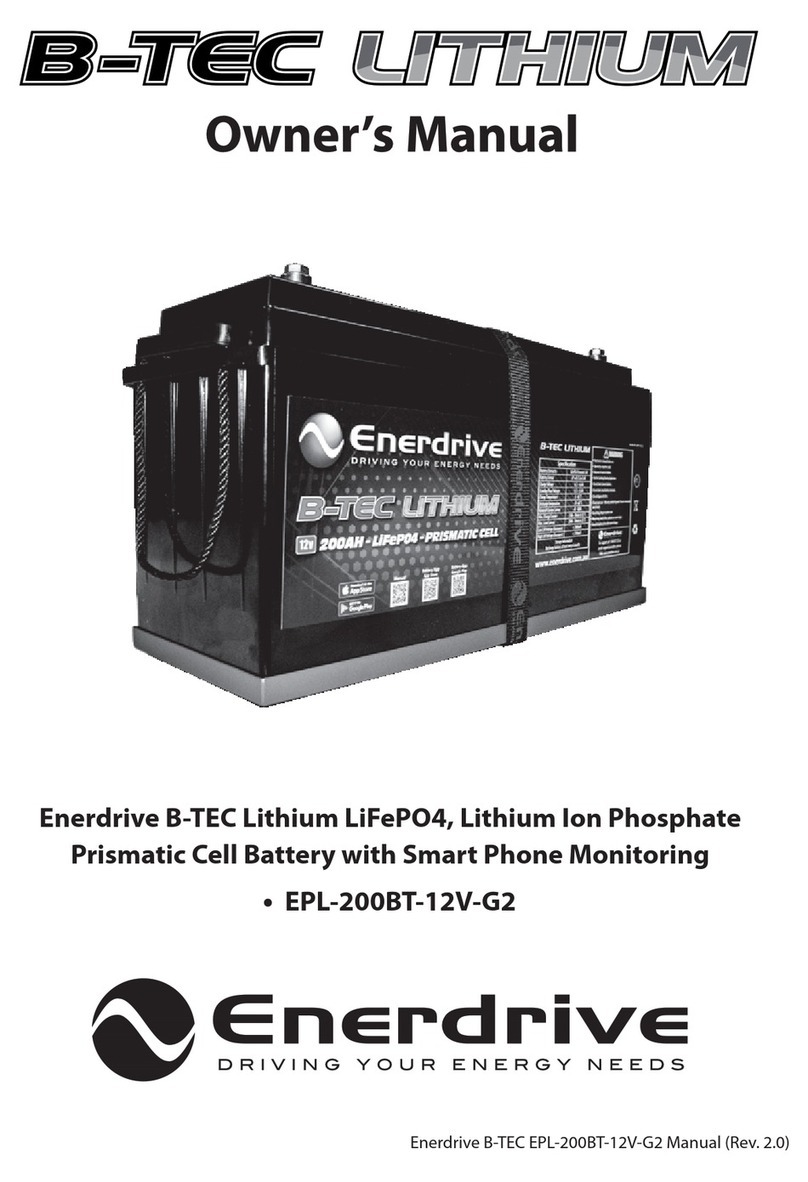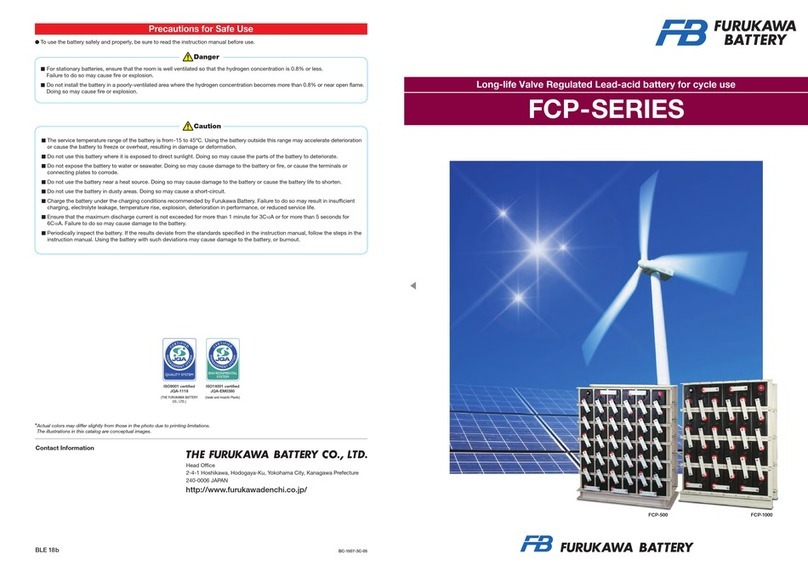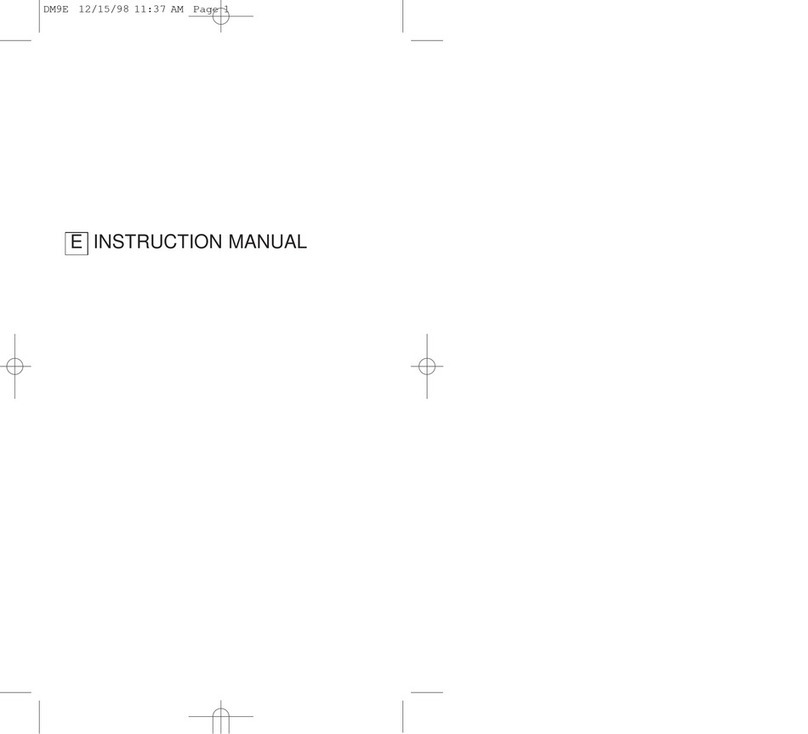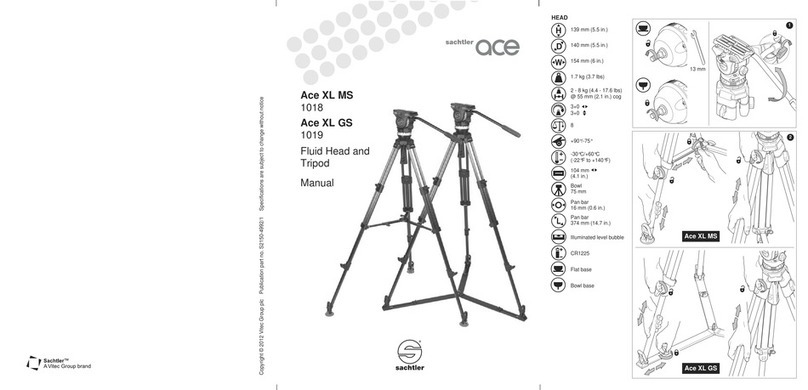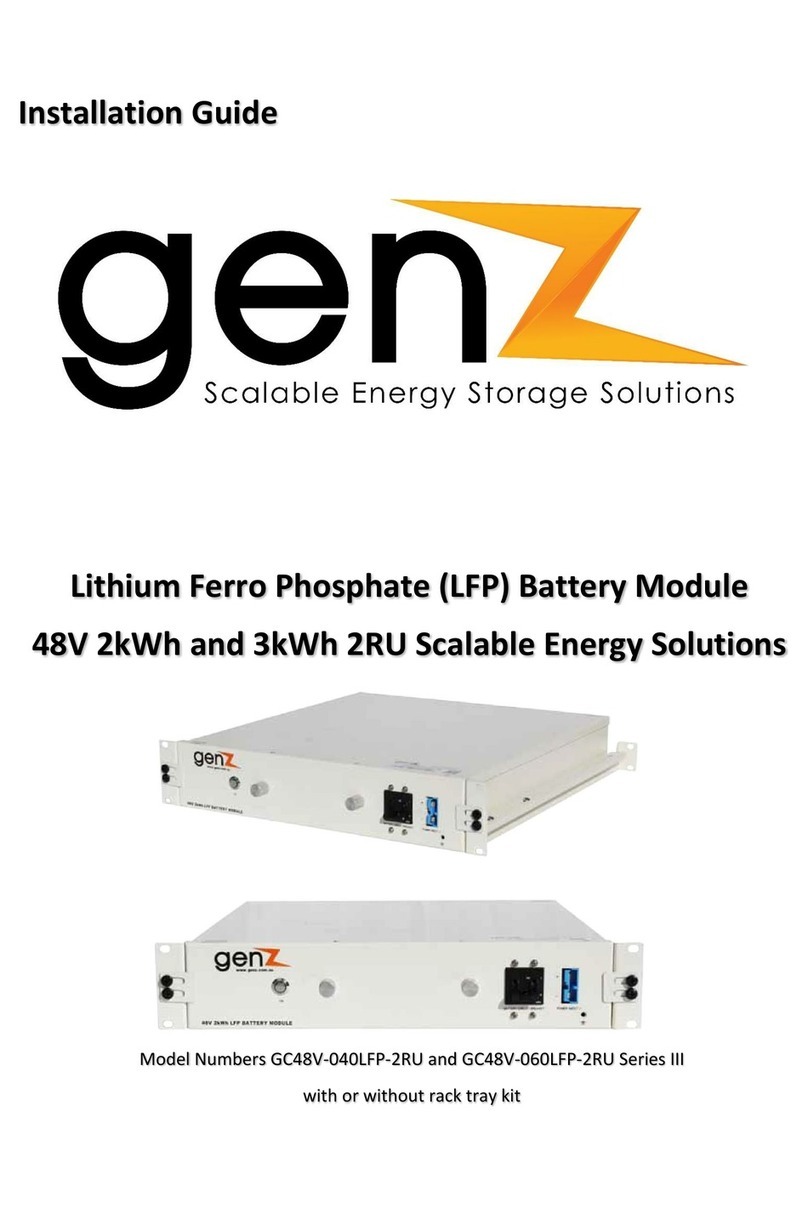Enerdrive MagnaSine Smart Battery Combiner ME-SBC User manual

ME-SBCTM
Smart Battery CombinerTM
Owner’s Manual

ii ©2010 Enerdrive Pty Ltd
Disclaimer of Liability
Since the use of this manual and the conditions or methods of installation, operation,
and maintenance of the ME-SBCTM are beyond the control of MagnaSine this company
does not assume responsibility and expressly disclaims liability for loss, damage
or expense, whether direct, indirect, consequential or incidental, arising out of or
anyway connected with such installation, operation, use, or maintenance.
Due to continuous improvements and product updates, the images shown in this
manual may not exactly match the unit purchased.
Restrictions on Use
The ME-SBCTM shall not be used in connection with life support systems, life saving
or other medical equipment or devices. Use of the ME-SBCTM with this particular
equipment is at your own risk.
IMPORTANT PRODUCT SAFETY INSTRUCTIONS
This manual contains important safety instructions that must be followed during the
installation and operation of this product. Read all instructions and safety informa-
tion contained in this manual before installing or using this product.
WARNINGS:
• Allelectricalworkmustbeperformedinaccordancewithlocal,stateandfederal
electrical codes.
• Thisproductisdesignedforindoor/compartmentinstallation.Itmustnotbe
exposed to rain, snow, moisture or liquids of any type.
• Useinsulatedtoolstoreducethechanceofelectricalshockoraccidentalshort
circuits.
• Remove all jewelry such as rings, watches, bracelets, etc., when installing or
performing maintenance on the ME-SBCTM system.
• Alwaysdisconnectthebatteriesorenergysourcepriortoinstallingorperforming
maintenance on the ME-SBCTM system.
Safety Symbols
Toreducetheriskofelectrical shock, re, or other safetyhazard,thefollowing
safety symbols have been placed throughout this manual to indicate dangerous
and important safety instructions.
WARNING:Thissymbolindicatesthatfailuretotakeaspeciedaction
could result in physical harm to the user.
CAUTION:Thissymbolindicatesthatfailuretotakeaspeciedaction
could result in damage to the equipment.
Info:Thissymbolindicatesinformationthatemphasizesorsupplements
important points of the main text.

©2010 Enerdrive Pty Ltd iii
List of Figures
Figure 1-1, Front Panel Interface ................................................... 2
Figure 2-1, ME-SBCTM Dimensions ................................................... 3
Figure 2-2, Power Terminal Block................................................... 4
Figure 2-3, Accessories Terminal Block .......................................... 4
Figure 2-5, ME-SBCTM - 25 Amp Combiner Mode.............................. 6
Figure 2-6, Solenoid Drive .............................................................. 8
Figure 2-7, Remote Volt Sense ..................................................... 10
Figure 3-1, Battery Combining Setpoints...................................... 11
Figure 3-2, Battery Combining Operation ..................................... 12
List of Sections
1.0 Introduction ............................................................................. 1
2.0 Installation............................................................................... 3
3.0 Adjusting the ME-SBCTM .......................................................... 11
4.0 Limitations of Throughput ..................................................... 12
5.0 LED Indicators........................................................................ 13
6.0 Troubleshooting .................................................................... 14
7.0 Specications ......................................................................... 15
8.0 Limited Warranty ................................................................... 16
List of Tables
Table 2-4, Recommended Wires Sizes for 3% loss ......................... 5
Table 3-2, Battery Combining Operation....................................... 12
Table 5-1, LED Indicators ............................................................. 13
Table 6-1, Troubleshooting Table ................................................ 14
Table 7-1, Specifications .............................................................. 15

1 ©2010 Enerdrive Pty Ltd
Introduction
1.0 Introduction
The MagnaSine Smart Battery CombinerTM (ME-SBCTM) is designed to monitor and
charge a second battery using a portion of the current that is charging a main
battery.
The ME-SBCTM uses MOSFETs, which is a bidirectional electronic switch,control circuit
thateliminatesasignicantvoltagedropandprovidesautomaticturnonandoff
basedonadjustablevoltagesetpoints;allowingdifferentbatteriestobecharged
from a single charging source and preventing over or under charging.
1.1 Product Features
• Compatiblewith12or24voltSystems
• Veryeasyinstallandsetup
• Auto-detectinginputvoltage(12,24V)
• Transfersupto25Amps
• Solenoiddriveforampacityrequirementgreaterthan25Amps
• Over-tempshutdown
• Widevoltagerangeallowsmaximumchargingexibility
• AdjustableVoltagesettings
• Over-currentshutdown
• FrontpanelLED’sforstatusandtroubleshooting
• Reversepolarityprotection
• Virtuallyzerovoltageloss
• Bidirectional charging
• Sense lead for long run applications

©2010 Enerdrive Pty Ltd 2
Introduction
Figure 1-1, Front Panel Interface
1.2 Front Panel
1. LED Indicators - The at-a-glance LEDs provide status and operation in a
straightforward way.
2.Adjustable Voltage Settings - ThreedialsforadjustingtheCONNECTVOLTS
DC and the LOW and HIGH VDC DISCONNECT settings for maximum charging
exibility.
3. Reset Switch - Performs a full reset of the ME-SBCTM.
4.Power Terminal Block- Theoversized,removableterminalblockallowsfast
and easy wire connections from the battery banks and makes provision for large
wires to accomodate for long wire runs.
5.Accessories Terminal Block - Easy wire terminal block adds functionality to
drive a solenoid, or run a seperate Remote Voltage Sense line to compensate for
systems with long wire runs.

3 ©2010 Enerdrive Pty Ltd
Installation
2.0 Installation
Before installing the ME-SBCTM, read this entire section to be aware of all aspects
oftheinstallation;thenyoucanthoroughlyplanthedetailstoensuretheoverall
system requirements are accomplished.
Toassistyouinplanninganddesigningyourinstallation; youshouldreviewthe
basicsystemdiagramshowninFigure2-2andFigure2-3.
Info:Installationsshouldbeperformedbyqualiedpersonnel,suchasa
licensedorcertiedelectrician.Itistheinstaller’sresponsibilitytodeter-
mine which safety codes apply and to ensure that all applicable installation
requirements are followed.
Info: Review the “Important Product Safety Information” on the front
inside cover page before any installation.
2.2 Location and Mounting
Select a location that is dry and away from extreme temperatures to mount the ME-
SBC
TM
;usingthesupplied#8x3/4screws(x4).
Allowampleroomtoaccessthe
threeadjustmentdials,toviewtheLEDs
and to access the terminal blocks
;refer
toFigure2-1fordimensionsontheME-SBCTM.
CAUTION: Do not mount the ME-SBCTM in a closed battery compartment
or in an area where water or any other liquid can enter the ME-SBCTM and
cause shorting or corrosion. The internal circuit board is conformal coated
tohelppreventcorrosion.However,afailurethatiscausedbycorrosion
is not covered by the warranty.
WARNING:ThisdeviceisnottestedforIgnitionProtection.Donotinstall
this device in a gasoline engine room or any other area that requires an
ignition protection rating.
Figure 2-1, ME-SBCTM Dimensions

©2010 Enerdrive Pty Ltd 4
Installation
2.4 Congurations
The ME-SBCTMcanbeconguredtoaccomplishbatterycombininginasimple,ex-
ible way. There are two methods and they are as follows:
25 Amp Combiner -Thiscongurationissimpletoinstallanduse.The3-wirecon-
nection system is similar to connection methods used by other battery combining
products. One of the the advantages of this controller is the advanced combining
optionsthatareavailabletotheinstaller.Itisbesttochoosethismethodwhen
designingsystemswhere25ampsorlessarerequired.Forthiscongurationsee
Figure 2-5.
Solenoid Drive-Ifmorebatterycombiningcapacity(orAmpacity)isrequiredthe
installer can employ any solenoid, so long as the coil of that solenoid consumes less
than2Amps.Thesourcethatprovidespowertothesolenoidmustnotexceed40
VDC.ThiscircuitswitchesDCNegativetotheaccessoryterminalblockposition#4
entitled Solenoid (-).ForthiscongurationpleaseseeFigure 2-6.
Figure 2-2, Power Terminal Block
Figure 2-3, Accessories Terminal Block
2.3 Connections
Please refer to the diagrams below for connectivity information.

5 ©2010 Enerdrive Pty Ltd
Installation
2.4.1 ME-SBCTM Wiring Connections - 25 Amp
CAUTION: Before connecting any wires, turn off any battery charger and
loads that are connected to the battery banks that the ME-SBCTM will be
combining.
Info:Ifinstallinginaboat,RVortruck,ensuretheconductorspassing
through walls, bulkheads or other structural members are protected to
minimize insulation damage such as chang; which can be caused by
vibration or constant rubbing.
The ME-SBCTM should now be mounted if not please refer to section 2.2. During
installation please refer to Figures 2-5 during the following steps:
1.UnplugthePower Terminal Block from ME-SBCTM and ensure the openings
are unscrewed enough to allow the wires to be inserted.
2.Selectandconnectanappropriatelysizedredwire1 from terminal #1 - MAIN
POS (+) on the Power Terminal Block to the positive terminal of the Main
Battery.
3.SelectandConnectanappropriatelysizedredwirewithawhitestripe1 from
terminal #2 - AUX POS (+) on the Power Terminal Block to the positive terminal
oftheAuxiliaryBattery.
4. Select and connect an appropriately sized a black wire1 from terminal #3 -
COM NEG (-) on the Power Terminal Block totheNegativebus-barorvehicle
chassis.
Info:TheNegativebusbarmustconnectthenegativeterminalsonthe
Main and Auxiliary Batteries together.
5.Whenalltheconnectionsaremadeandchecked,plugthePower Terminal
Block into the ME-SBCTM to supply DC power.
Info:Ifthereisamiswireinthesystemthe“ReversePolarity”LEDwillbe
on. Correct the polarity of the wires connected to the Main Terminal.
6.ImmediatelyafterapplyingDCpower,theLED’sontheME-SBCTM should come
onastheunitgoesthroughapower-upself-test.Aftertheinitialself-testcom-
pletes, the StatusLEDshouldbeilluminated.Ifso,yourME-SBCTM is now ready
forset-up;ifnot,pleaserefertothetroubleshootingsection.
note 1 : The wires connected to #1 - MAIN POS (+), #2 - AUX POS (+) and
#3 - COM NEG (-)shouldbesizedfor30ampsandthesamesize.Thebattery
positive #1 - MAIN POS (+) and #2 - AUX POS (+) lines should be protected
witha30Ampfastblowfuse.Wiresizeshouldbeappropriatefortheapplication.
3 m 4.5 m 6 m 9 m
12 V 10AWG 8AWG not recommended not recommended
24 V 12AWG 12AWG 10AWG 8AWG
Table 2-4, Recommended Wires Sizes for 3% loss

©2010 Enerdrive Pty Ltd 6
Installation
Figure 2-5, ME-SBC - 25 Amp Combiner Mode

7 ©2010 Enerdrive Pty Ltd
Installation
2.4.2 ME-SBCTM Wiring Connections - Solenoid Drive
CAUTION: Before connecting any wires, turn off any battery charger and
loads that are connected to the battery banks that the ME-SBCTM will be
combining.
Info:Ifinstallinginaboat,RVortruck,ensuretheconductorspassing
through walls, bulkheads or other structural members are protected to
minimize insulation damage such as chang; which can be caused by
vibration or constant rubbing.
The ME-SBCTM should now be mounted, if not please refer to section 2.2. During
installation please refer to Figures 2-6 during the following steps:
1.UnplugthePower Terminal Block from ME-SBCTM and ensure the openings
are unscrewed enough to allow the wires to be inserted.
2.Selectandconnectanappropriatelysizedredwire1 from terminal #1 - MAIN
POS (+) on the Power Terminal Block to the positive terminal of the Main Bat-
tery.
3.Selectandconnectanappropriatelysizedredwithwhitestripewire1from ter-
minal #2 - AUX POS (+) on the Power Terminal Block to the positive terminal
of the Auxiliary Battery.
4.Selectandconnectanappropriatelysizedblackwire1 from terminal #3 - COM
NEG (-) on the Power Terminal Block to the negative busbar or vehicle chas-
sis.
Info: The negative busbar must connect the negative terminals on the
Main and Auxiliary Batteries together.
5.Useanappropriatelysizedwire2to connect each terminal of the solenoid to the
appropriate battery terminal. Please refer to Figure 2-4 for more information
6. Connect one side of the solenoid coil to a positive post on the Main or Auxiliary
Battery or one of the main terminal on the solenoid. Use the appropriate fuse to
protectthewire(2Ampfastblowmaximum).Formoreinformation,pleaseconsult
the solenoid manufacturers installation instructions.
7. Connect the other side of the solenoid coil to # 4 - SOLENOID (-) on the Ac-
cessories Terminal Block.
8.Whenalltheconnectionsaremadeandchecked,plugthePower Terminal
Block into the ME-SBCTM to supply DC power.
9.ImmediatelyafterapplyingDCpower,theLED’sontheME-SBCTM should come on
astheunitgoesthroughapower-upself-test.Aftertheinitialself-testcompletes,
the Status LEDshouldbeIlluminated.Ifnot,pleaserefertothetroubleshooting
section.
note 1 : The wires connected to #1 - MAIN POS (+), #2 - AUX POS (+) and
#3 - COM NEG (-)shouldbesizedfor30amp.Thebatterypositivelinesshould
beprotectedwitha30Ampfastblowfuse.Wiresizeshouldbeappropriatefor
the application.
note 2 :Thesizeofthiswirewilllikelybedeterminedbyconsideringthe3%
voltagedroprequirementsofthechargingcircuit.Alwaysconsultthesolenoid
manufacturers installation documentation.

©2010 Enerdrive Pty Ltd 8
Installation
Figure 2-6, Solenoid Drive

9 ©2010 Enerdrive Pty Ltd
Installation
2.4.3 ME-SBCTM Wiring - Remote Volt Sense
The Remote Volt Sense Wire, or the wire connected to #6 - SENSE (+), can be
usedtobettersensewhenthebatteriesarebeingcharged.AstheME-SBCTM com-
bines the Main and Auxiliary Batteries, the current path distributes voltage drops
throughout the circuit that may cause the ME-SBCTM to cycle unneccessarily. The
Remote Volt Sense Wire,ifutilitzed,tellstheME-SBCTM what the actual voltage
is by bypassing the current path and therefore the voltage drops. The Remote
Volt Sense Wire can be connected at the battery or at the charging source (i.e.
Alternator,Solar,Wind,etc).
CAUTION: Before connecting any wires, turn off any connected battery
charger and ensure all negative and positive battery cables are discon-
nected from the battery bank.
Info:Ifinstallinginaboat,RVortruck,ensuretheconductorspassing
through walls, bulkheads or other structural members are protected to
minimize insulation damage such as chang; which can be caused by
vibration or constant rubbing.
1. Install and connect the ME-SBCTM as indicated in Section 2.2.2 or Section
2.2.3
2.Remote Volt Sense Wire:Installaminimumofan18AWGwirebetweenthe
Main Battery positive and the #6 - SENSE (+) on the accesories terminal on
the ME-SBCTM. The Remote Volt Sense Wireshouldbefusedat0.25Ampswith
a fast blow fuse.
Info: Connect the highest current cable directly to the battery terminal,
and in descending order in terms of ampacity, connect the rest of the
cables. The Remote Volt Sense Wire should be the last connection on
the battery. For a detail of this information, please see the Main Battery
positive post in Figure 2-7.

©2010 Enerdrive Pty Ltd 10
Installation
Figure 2-7, Remote Volt Sense

11 ©2010 Enerdrive Pty Ltd
Setup
3.0 Adjusting the ME-SBCTM
Theabovediagramrepresentsatypicalthree-stagechargingprole.Therstofthe
threestagesisBulkCharge.Thisiswhereupto80%ofthechargingisaccomplished.
Duringthisstagethebatteryvoltageincreasessignicantlyandthecurrentthat
the charging source is providing to the Main Battery is at a maximum. The second
stageisAbsorption,duringthisstagethebatteryvoltageisheldattheAbsorption
voltage for a period of time. By the end of this process the charge on the battery
bankisabout95%complete.ThethirdandnalstageisFloat.Inthisstage,the
remainderofthechargingisaccomplished.AslongastheMain Battery voltage is
between the Low Voltage Disconnect and the High Voltage Disconnect,and
the Main battery voltage is above the Connect Voltage, the ME-SBCTM will pass
charging current through to the Auxiliary Battery.
The ME-SBCTM combining setpoints as follows:
Connect Voltage:(Settable:12.8-13.8VDC)adjuststhepointatwhichtheME-SBCTM
passes the charge from the Main Battery bank to the Auxiliary Battery bank or vice
versa. This setting is not active until a charging source is applied to one of the batteries
and the voltage begins to increase. Once this setpoint has been reached, the ME-SBCTM will
automatically start to pass the charge current through to the other battery. Default = 12.8 /
25.6 VDC (12V /24 V system)
Low Voltage Disconnect: (Settable:12.5-13.5VDC)oncethechargingprocesshasbegun
and the battery voltage has exceeded the Connect Voltage setpoint, the Low Voltage
Disconnectbecomesactive.Ifthevoltagebeginstodecrease,thisisthepointatwhichthe
ME-SBCTM disconnects and stops passing charge current through to the other battery. Default
= 12.5 / 25.0 VDC (12V /24 V system)
High Voltage Disconnect: (Settable:14.0-15.0VDC)Thissettingshouldbeusedto
prevent the ME-SBCTM from passing through too high of a voltage from one battery to other.
Ifthisvoltageisreached,theME-SBCTM disconnects the batteries and prevents the high volt-
age from affecting the other battery. Default = 14.0 / 28.0 VDC (12V /24 V system)
Figure 3-1, Battery combining setpoints

©2010 Enerdrive Pty Ltd 12
Operation
Table 3-2, Battery Combining Operation
4.0 Limitations of Throughput
The ME-SBCTMcanallowchargecurrentsfromeitherbatterytoowthroughtothe
other battery (i.e. Main Battery to Auxiliary Battery or Auxiliary Battery to the
Main Battery).WhentheMOSFET turns on inside the ME-SBCTM and the batter-
iesarecombinedandasignicantinrushofcurrentoccurs.Thisinrushmaycause
the ME-SBCTM to shutdown to protect itself or reduce how much current it actually
letsthroughtotheotherbattery.Ifthe ME-SBCTM shutsdown to protect itself, it
willrestartin10Secondsandattempttorecombine.IftheME-SBCTM reduces the
output in order to maintain a stable output, it will return to full output as soon as
the average amperage through the MOSFET lowers to a safe sustainable level.
note1: When theME-SBCTM is in the reduced output mode it only lets through
about1/2oftheavailableamperage.Itwillcontinuetooperatelikethisuntilthe
totalavailableAmpssafelydropstoaleveltheME-SBCTM can conduct continuously.
Withacurrentprobe,itmaylooklike50%oftheratedoutput.
Average Amps Output Behavior Status LED
0-25Amps Full output SolidsteadyGREEN
26-30Amps in dial-back so as to
maintain some output.1
SlowblinkGREEN
>30Amps Nooutput Fast blink RED

13 ©2010 Enerdrive Pty Ltd
Operation
5.0 LED Indicators
TheLEDsonthefrontoftheME-SBCTM are there to communicate the status of the
ME-SBCTM,Faults,andWarnings.Usethetablebelowtodeterminethestatusof
the device.
The Reverse PolarityLEDindicatesthatthewiringtotheMainTerminalisincor-
rect.CorrectthereversepolarityandtheLEDshouldturnoff.
ME-SBCTM STATUS and DISCONNECTEDLEDIndicators
StatusLED
(bi-color Red or
Green)
Disconnected
LED(Yellow) Description
OFF OFF NoPower
OFF ON LowVoltageDisconnect(LVD).
Disconnected
OFF Slow Blink HighVoltageDisconnect(HVD).
Disconnected
SolidGreen OFF
FET switch connects MAIN and AUX
connect voltage requirement is met
on either battery, connected
Slow
BlinkingGreen OFF FETTemp>80C–goesto50%duty
cycle for charging, connected
Slow Blinking
Red ON
FETTemp>90C,temperature
disconnect.Autoreconnectwhen
FETtemperaturefallsbelow70C
andifvoltagemeets“connect”spec.
Disconnected
Fast
Blink
Red
OFF
Averagecurrent>20Amp.Auto-
reconnectafter10Secsifvoltage
meets“connect”setting.Discon-
nected
Solid
Red ON
Averagecurrent>30A,current
disconnect.Autoreconnectafter
10secswhenFETtemperaturefalls
below70Candifvoltagemeets“pull-
in”spec.Disconnected
Table 5-1, LED Indicators

©2010 Enerdrive Pty Ltd 14
Troubleshooting
6.0 Troubleshooting
Symptom Solution
Notcombining
CheckVoltagesatthePower Terminal Block. If
theVoltage#1 - MAIN POS (+) and #3 - COM
NEG (-) or #2 - AUX POS (+) and #3 - COM
NEG (-) areabovetheconnectVoltageandthe
differencebetweenthemislessthe10VDCthe
ME-SBCTM may be defective. Please call Enerdrive
on1300851535
Noindicators
CheckVoltagesatthePower Terminal Block. If
theVoltage#1 - MAIN POS (+) and #3 - COM
NEG (-) or #2 - AUX POS (+) and #3 - COM
NEG (-).TheVoltagebetween1and3or1and2
mustbemorethan5VDC.
NotDisconnecting
ME-SBCTM does not disconnect. Remove the fuse
at both batteries and check resistance at #1 -
MAIN POS (+) and #2 - AUX POS (+) on the
ME-SBCTM.Thereshouldbeabout600kOhms(Ω).
Ifthereisn’ttheME-SBCTM might be defective.
PleasecallEnerdriveon1300851535
AutoReconnecting
every10Sec
IftheVoltagerequirementsaresatisedand
this cycling occurs, then the Current sensing
is corrupt or the Current exceeds continuous
capabilities.WaitforthechargertogointoFloat
Modeandcheckstatusagain.IftheME-SBCTM is
still toggling it may be defective, otherwise it’s
probably operating normally and protecting itself.
Adjustmentsare
unresponsive
Turn the knobs fully counterclockwise until they
stopandthenadjustuptothesetting.Ifthey
don’t stop or don’t move call Enerdrive.
Table 6-1, Troubleshooting table

7.0 Specications
15 ©2010 Enerdrive Pty Ltd
Table 7-1, Specifications
Sense Module/Meter Specications
DCVolts 12or24VDCnominal
DCAmps 25AmpsContinuous;
MaximumVDC 40Vpeak
AverageOperatingTareLoss ~150mW
MaximumOperatinngTareLoss <220mW
Non-operatingTareLoss
(on - not combined) <50mWatts
Operating Range: 0-32VDC
ShippingWeight: ~0.9kg.(IncludesManual)
Shipping Dimensions 254x203x76mm
Unit Dimensions 107x127x36mm
Maximum Operating
Temperature -40to85C
Maximum Storage
Temperature -40to90C
Regulatory IgnitionProtected

©2010 Enerdrive Pty Ltd 16
Service and Warranty Info
8.0 Limited Warranty
Enerdrive warrants the ME-SBCTM battery monitor to be free from defects in material
and workmanship that result in product failure during normal usage, according to
the following terms and conditions:
1.Thelimitedwarrantyforthisproductextendsfor24monthsfromtheproduct’s
original date of purchase.
2.Thelimitedwarrantyextendstotheoriginalpurchaseroftheproductandisnot
assignable or transferable to any subsequent purchaser.
3. During the limited warranty period, Enerdrive will repair, or replace at Enerdrive’s
option, any defective parts, or any parts that will not properly operate for their
intended use with factory new or rebuilt replacement items if such repair or replace-
ment is needed because of product malfunction or failure during normal usage.
The limited warranty does not cover defects in appearance, cosmetic, decorative or
structural parts or any non-operative parts. Enerdrive’s limit of liability under the
limited warranty shall be the actual cash value of the product at the time the original
purchaser returns the product for repair, determined by the price paid by the original
purchaser. Enerdrive shall not be liable for any other losses or damages.
4.UponrequestfromEnerdrive,theoriginalpurchasermustprovetheproduct’s
originaldateofpurchasebyadatedbillofsale,itemizedreceipt.
5.TheoriginalpurchasershallreturntheproductprepaidtoEnerdrive.
6. If Enerdrive repairs or replaces a product (with either a new or refurbished
product), its warranty continues for the remaining portion of the original warranty
periodor90daysfromthedateofthereturnshipmenttotheoriginalpurchaser,
whicheverisgreater.Allreplacedproductsandpartsremovedfromrepairedprod-
ucts become the property of Enerdrive.
7. This limited warranty is voided if:
•theproducthasbeenmodiedwithoutauthorization,
•theserialnumberhasbeenalteredorremoved,
•theproducthasbeendamagedthroughabuse,neglect,accident,highvoltage
or corrosion.
•theproductwasnotinstalledandoperatedaccordingtotheowner’smanual.
BEFORE RETURNING ANY UNIT, CONTACT ENERDRIVE FOR A RETURN
MATERIAL AUTHORIZATION (RMA) NUMBER.

PN: 64-0019
MagnaSine by Enerdrive
Unit11,1029ManlyRoadTingalpa,
Queensland,Australia4173
Ph:1300851535
email: [email protected]
www.enerdrive.com.au
Table of contents
Other Enerdrive Camera Accessories manuals
Popular Camera Accessories manuals by other brands
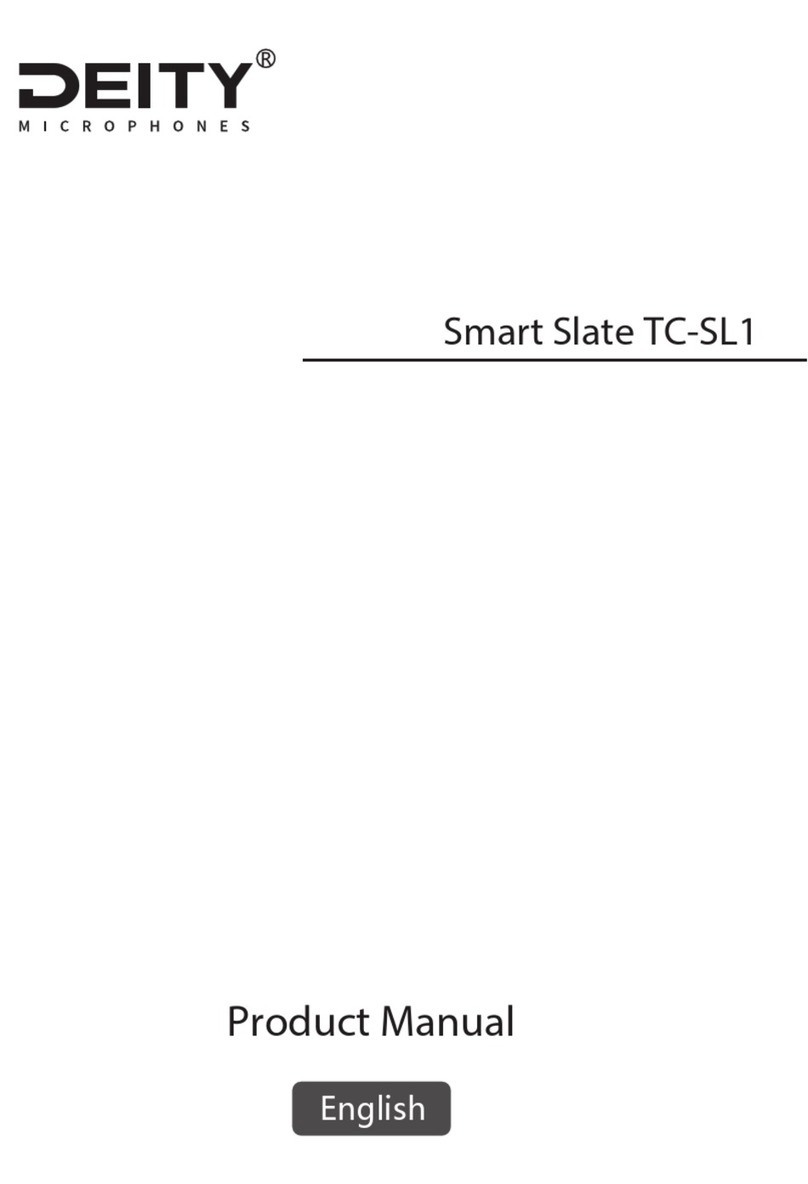
Deity
Deity Smart Slate TC-SL1 product manual

Nikon
Nikon MONARCH Series instruction manual
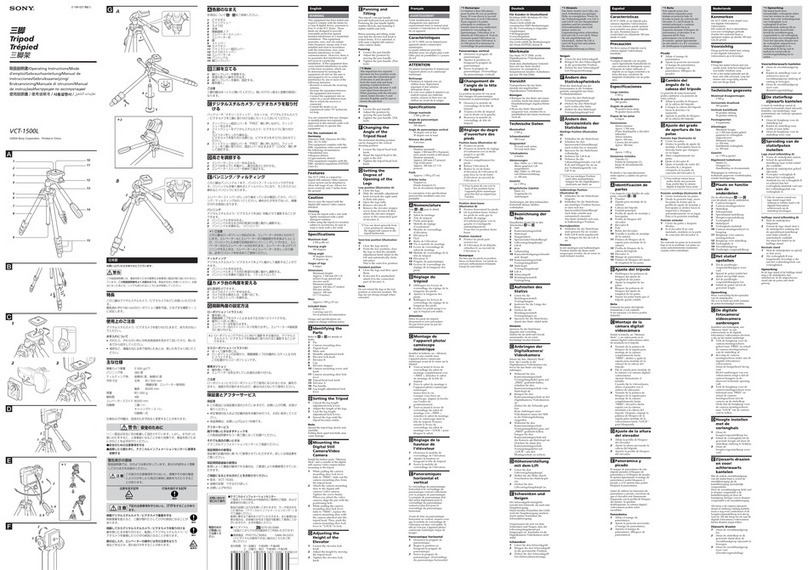
Sony
Sony VCT VCT-1500L operating instructions
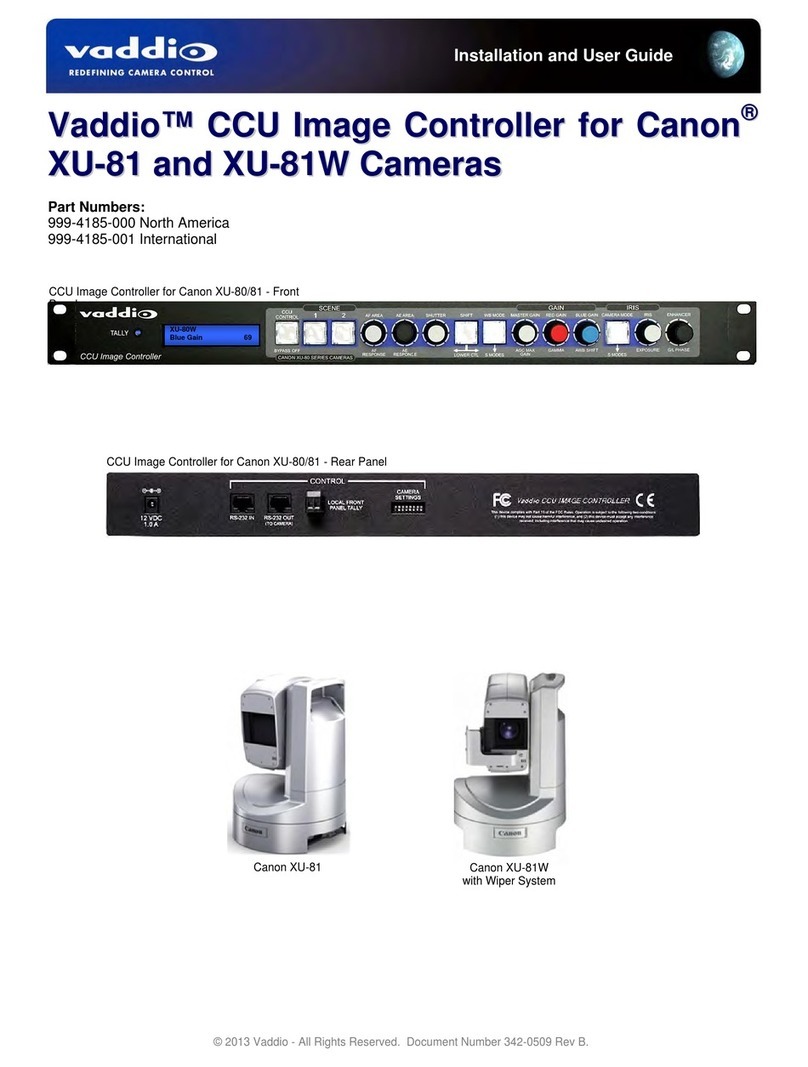
VADDIO
VADDIO CCU Image Controller for Canon Installation and user guide

Camtree Hunt
Camtree Hunt X5 Follow Focus Setup and operation manual

Zamp Solar
Zamp Solar 30AD quick start guide