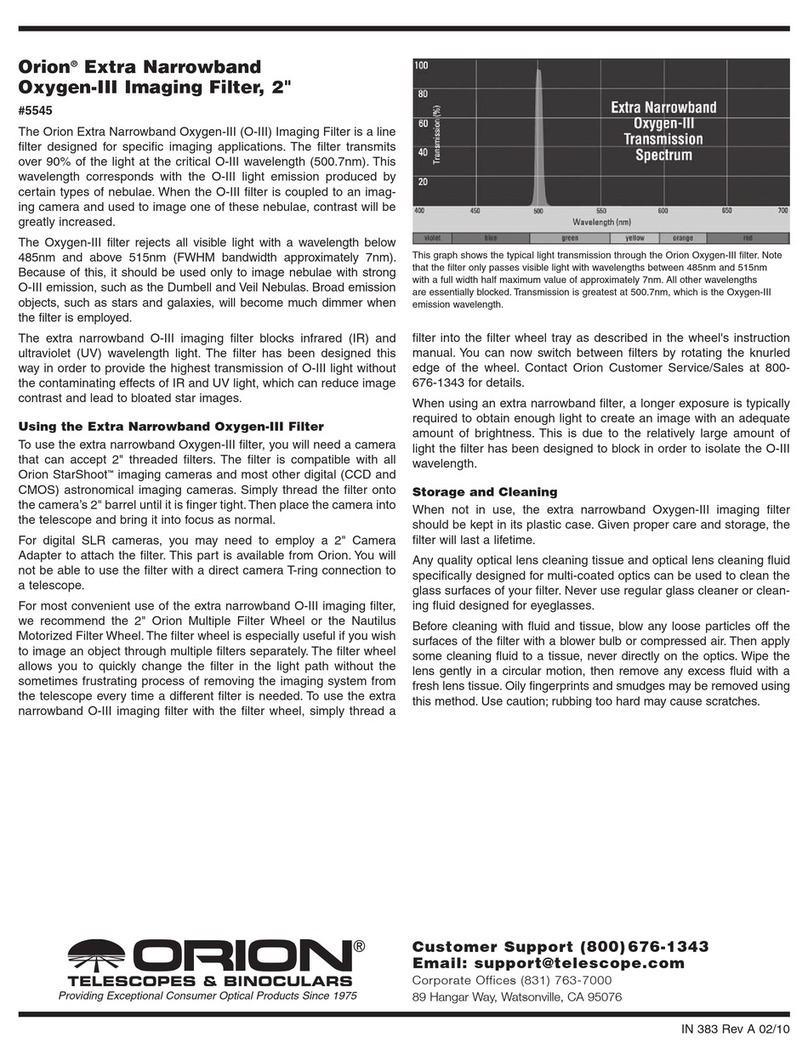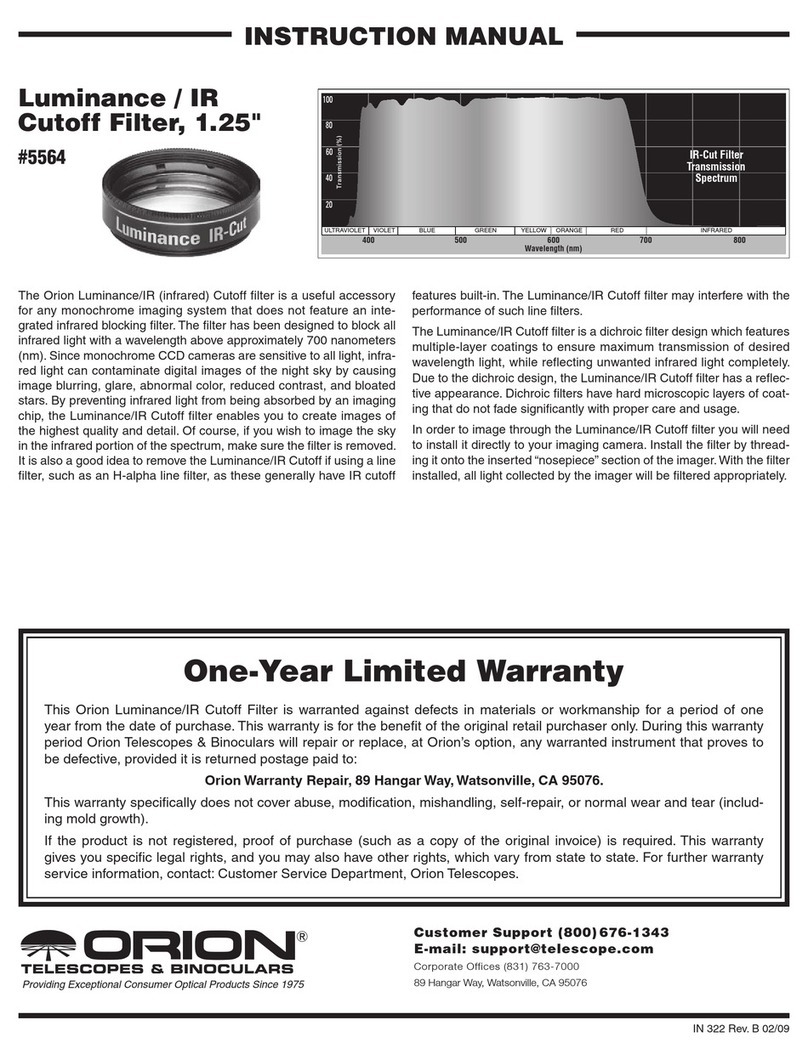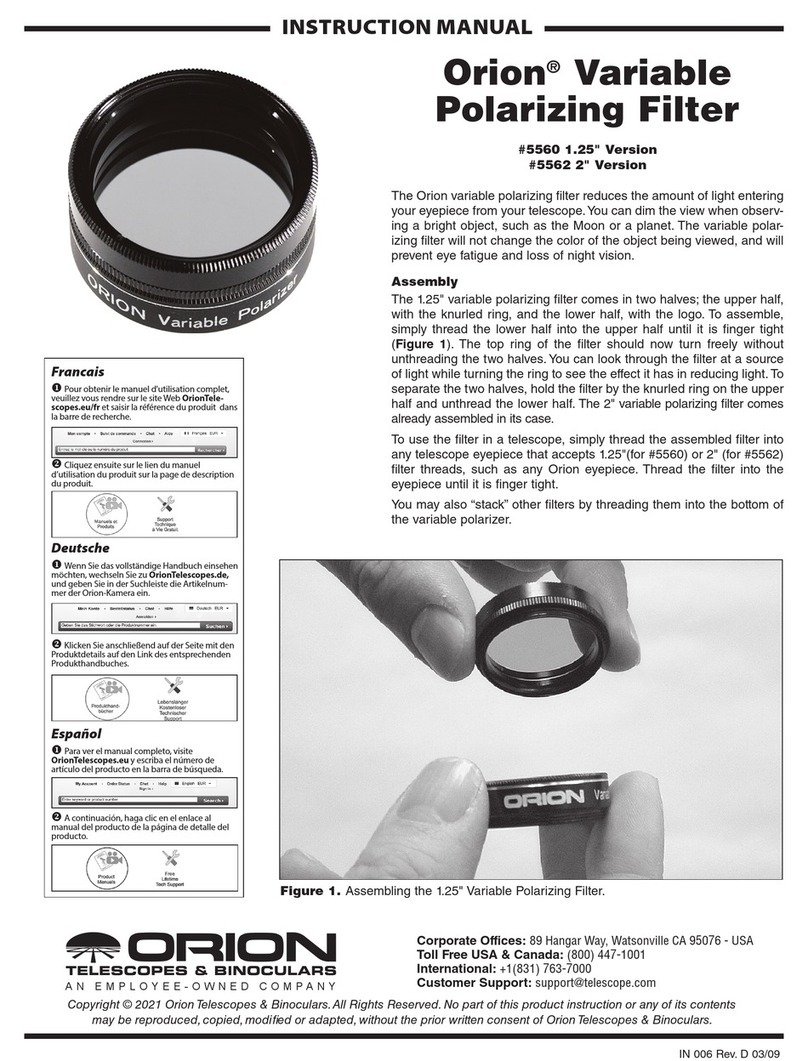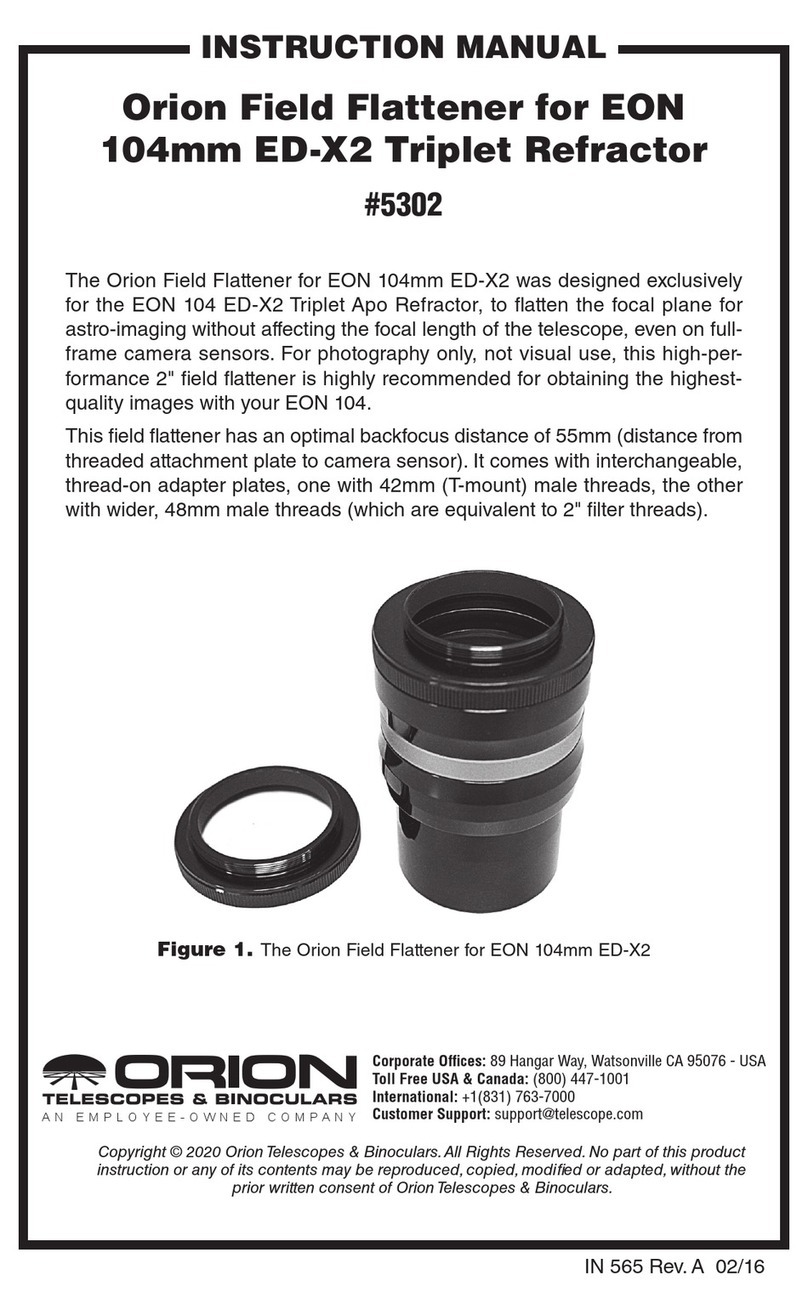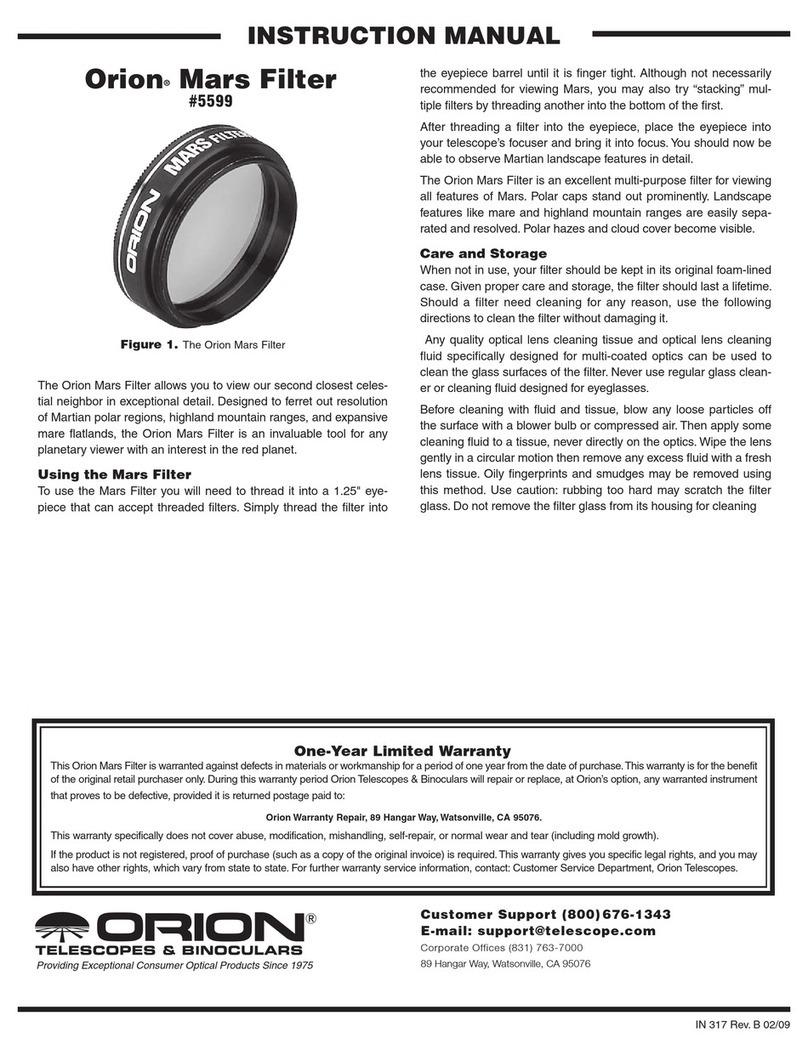2 3
Required tools (not supplied)
• Tamper proof Allen key (supplied with Starshoot AllSky Camera)
• Dowel or small screwdriver (for making holes)
• Tube of outdoor waterproof silicone sealant
• Wrench
1. Installation of the Swivel Head to AllSky Camera
In order to install the pole mount to the Orion Starshoot AllSky Camera (SASC) the dome
lid will first need to be removed. Use the tamper proof Allen key that came with your SASC
to unscrew each of the 4 tamper proof screws located on the top lid of the SASC.
Be careful not to hit the acrylic dome with the Allen key, screws or other hard objects.
Also be careful not to lose the non standard tamper proof Allen key that came supplied
with your SASC. (Replacement Allen keys sold separately by Orion.)
Carefully lift the top lid directly upwards to remove it from the bottom base.
Be careful not to touch the lens to avoid having to clean it. Place the lid in a safe location.
(Cleaning supplies sold separately by Orion)
Next 4 holes need to be made through the black EVA material on the bottom of the SASC.
The pre made holes in the aluminum housing can be seen from the inside of the dome.
Use a dowel or small screwdriver to carefully poke a hole through the black EVA material
until a hole large enough to fit the screw is made. The safest way to do this without damag-
ing the electronic components inside is to drive the hole from the inside of the dome to the
outside. Remove any access material from the hole to allow a clean thread.
Once 4 holes are made, partially screw in the 4 Hex head screws to test the fit (Figure 2).
Remove the screws, align the swivel head to holes on the bottom of the SASC and tightly
screw in the 4 screws back onto the bottom of the SASC using the supplied Hexagonal
Allen key (Figure 3).
In order to ensure a weather proof seal the holes made in the previous step will need to be
sealed from the inside of the dome by applying a small amount of silicone over the screw
and hole from the inside of the SASC.
Follow the instructions on the silicone to
allow for drying time before using the SASC
outdoors. This is an important step in
order to keep the internal components
safe from the elements and allow the
heater and fan within the SASC to work
efficiently.
The dome lid can now be re-attached to
the base. To re-attach the dome lid carefully
line up the groove on the inside of the top
lid with the notch on the inside of the bot-
tom base and gently allow the top lid to drop into place. The top lid should now be seated
evenly and all 4 screws lined up ready for installation.
Using the tamper proof Allen key, gently tighten each screw until a small amount of resis-
tance is felt, then move onto the next screw. Repeat for all screws. Next tighten each screw
more firmly and evenly across all 4 screws to help ensure a weatherproof seal.
2. Installation of Pole Sides to Pole
Attach the pole mount sides to a pole using the 2 long bolts and nuts. Tighten the nuts
using a wrench.
3. Installation of Bracket Arm to Pole Sides
The bracket arm can now be installed onto the pole sides. Align the bracket arm onto
the holes on the pole mount side using 4 hexagonal screws and hexagonal Allen key.
(Figure 4)
Figure 1. The wall mount and pole mount hardware. Figure 2. Placement of Hexagonal head
screws.
Figure 3. Swivel head attached to
bottom of SASC.
Figure 4. Bracket arm attached to pole
mount sides.