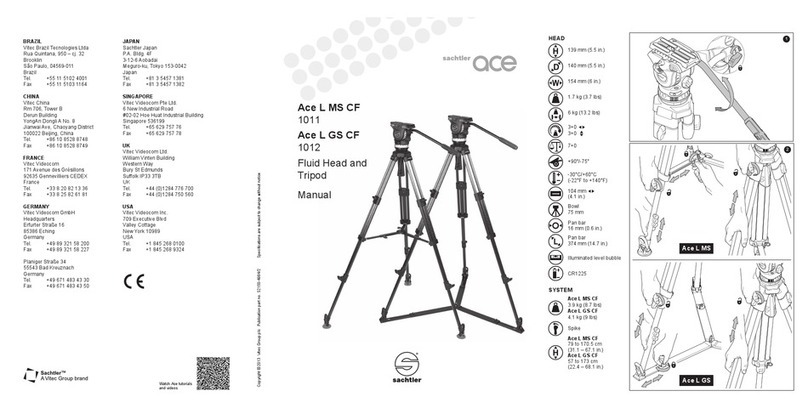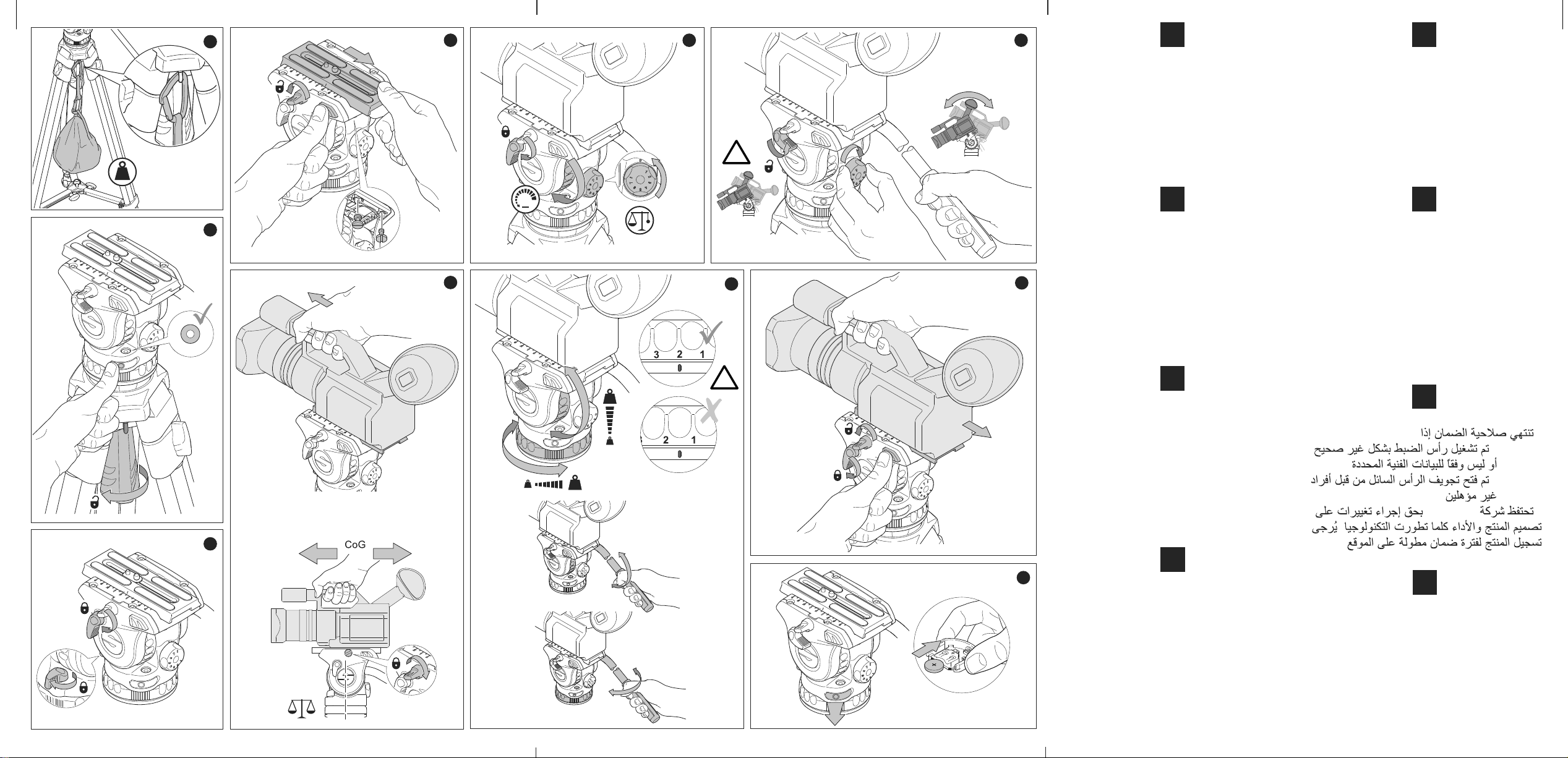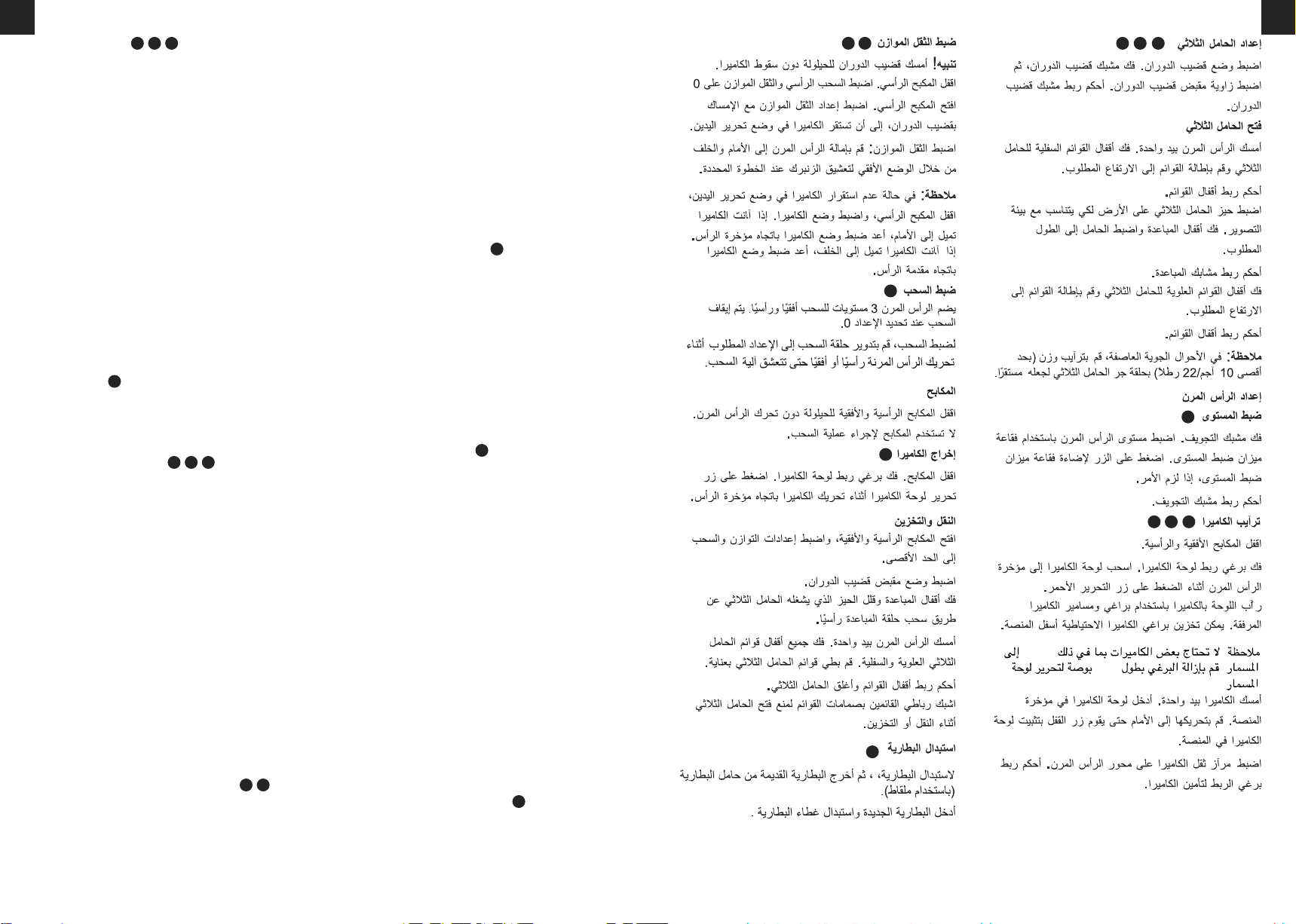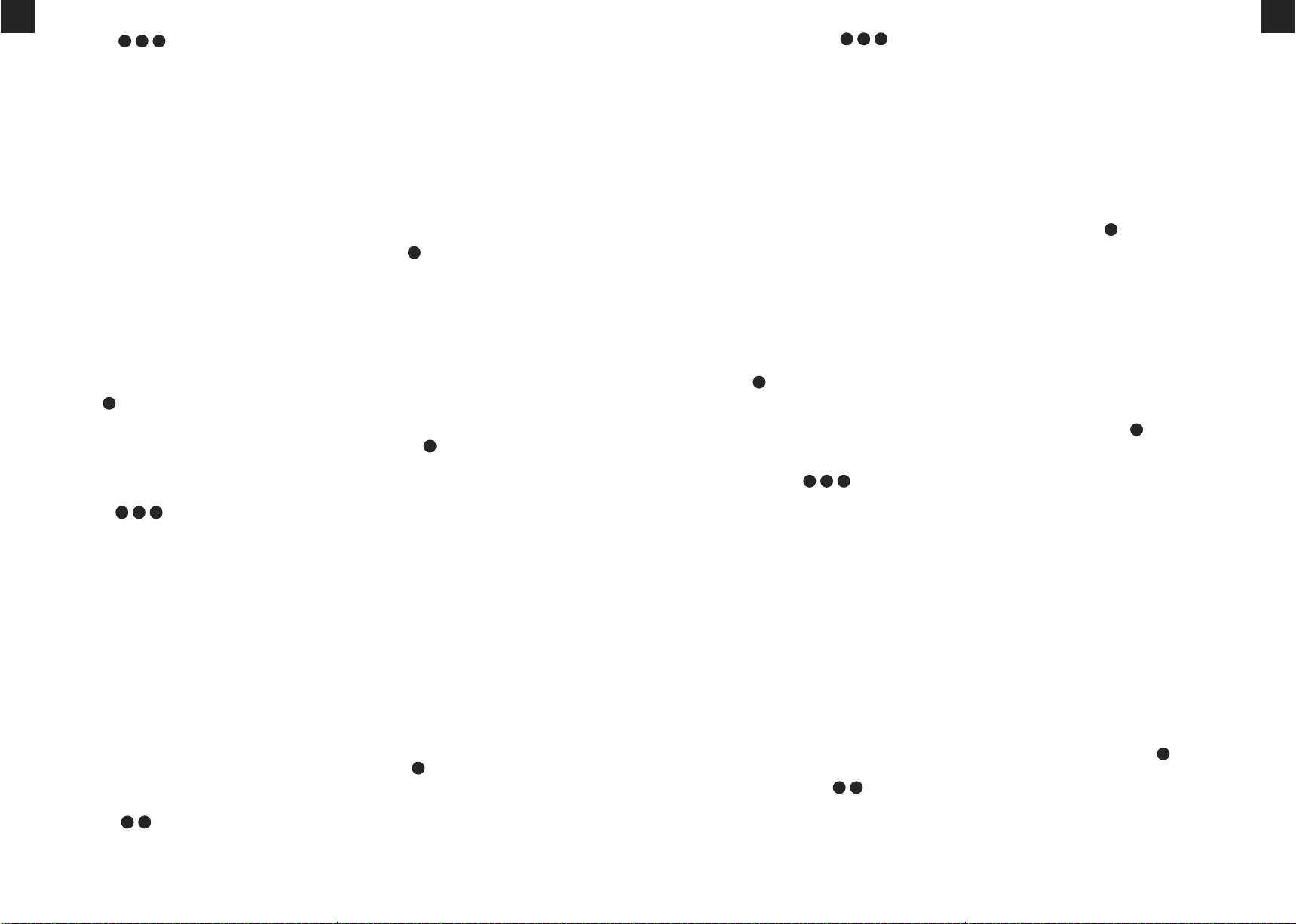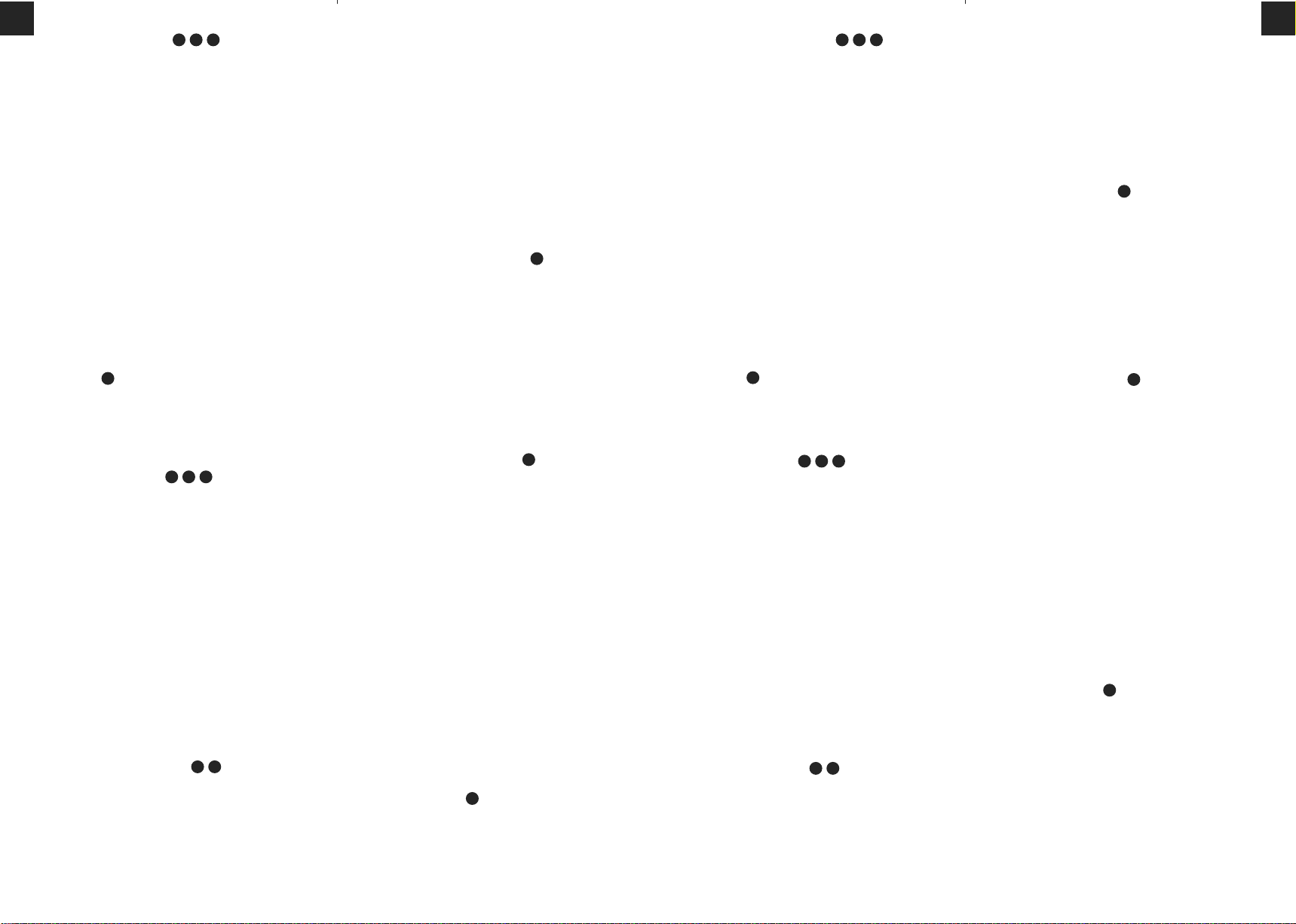AJUSTE DEL TRÍPODE
Ajuste la posición del brazo panorámico. Afloje el
dispositivo de sujeción y ajuste el ángulo del asa del
brazo panorámico. Apriete el dispositivo de sujeción.
Apertura del trípode
Sujete la cabeza fluida con una mano. Afloje los
bloqueos de las patas del tramo inferior y despliegue
las patas hasta la altura requerida.
Apriete los bloqueos de las patas.
Ajuste el espacio del trípode en función del entorno
en el que vaya a trabajar con la cámara. Afloje los
bloqueos del triángulo y ajústelo a la longitud
requerida. Apriete los dispositivos de sujeción del
triángulo.
Afloje los bloqueos de las patas del tramo superior y
despliegue las patas hasta la altura requerida.
Apriete los bloqueos de las patas.
NOTA: En caso de mucho viento, enganche un peso
(máx. 10 kg/22 libras) a la fijación del trípode para
estabilizarlo.
AJUSTE DE LA CABEZA FLUIDA
Nivelación
Afloje el dispositivo de sujeción de la copa. Nivele la
cabeza fluida utilizando el nivel de burbuja. Apriete el
botón para iluminar el nivel de burbuja si fuera
necesario.
Apriete el dispositivo de sujeción de la copa.
Montaje de la cámara
Bloquee los frenos horizontales y verticales.
Afloje el tornillo de sujeción de la placa de la cámara.
Tire de la placa hacia la parte de atrás de la cabeza
fluida mientras presiona el botón rojo de liberación.
Sujete la placa a la cámara usando los tornillos y el
perno que se proporcionan. Los tornillos de repuesto
se pueden guardar bajo la plataforma.
NOTA: algunas cámaras, incluidas las DSLR, no
necesitan pasador. Quite el tornillo de 1/4 pulg. para
liberar la placa del pasador.
Sujete la cámara con una mano. Inserte la placa de
la cámara en la parte de atrás de la plataforma.
Deslícela hacia delante hasta que el botón de
bloqueo asegure la placa de la cámara en la
plataforma.
Sitúe el centro de gravedad de la cámara sobre el
eje de la cabeza fluida. Apriete el tornillo de sujeción
para asegurar la cámara.
Ajuste del contrabalanceo
¡CUIDADO! Sujete el brazo panorámico para evitar
que la cámara se caiga.
Bloquee el freno vertical. Ajuste la resistencia vertical
al arrastre y el contrabalanceo a 1.
Abra el freno vertical. Mientras sujeta el brazo
panorámico, ajuste la posición del contrabalanceo
hasta que la cámara se mantenga en la posición
deseada sin ayuda de las manos.
Ajuste el contrabalanceo: incline la cabeza fluida
hacia delante y hacia detrás a lo largo de la posición
horizontal para engranar el resorte en el punto
seleccionado.
NOTA: Si la cámara no se mantiene sin sujetarla con
las manos, bloquee el freno vertical y ajuste la
posición de la cámara. Si la cámara se cae hacia
delante, vuelva a colocar la cámara hacia la parte de
atrás de la cabeza. Si la cámara se cae hacia atrás,
vuelva a colocar la cámara hacia la parte delantera
de la cabeza.
Ajuste de resistencia al arrastre
La cabeza fluida tiene tres niveles de resistencia al
arrastre en sentido horizontal y vertical. La resisten-
cia al arrastre se desactiva cuando se selecciona el
ajuste 0. Para ajustar la resistencia al arrastre, gire el
anillo de resistencia al arrastre hasta la posición
exigida mientras mueve lentamente la cabeza fluida
vertical u horizontalmente hasta que el mecanismo
de resistencia al arrastre encaje.
Frenos
Para evitar que la cabeza fluida se mueva, bloquee
los frenos horizontales y verticales. No use los frenos
para aplicar resistencia al arrastre.
EXTRACCIÓN DE LA CÁMARA
Bloquee los frenos. Afloje el tornillo de sujeción de la
placa de la cámara. Pulse el botón de liberación de
la placa de la cámara mientras desliza la cámara
hacia la parte de atrás de la cabeza fluida.
TRANSPORTE Y ALMACENAMIENTO
Abra los frenos verticales y horizontales y coloque la
posición de equilibrado y resistencia al arrastre en el
máximo.
Ajuste la posición del asa del brazo panorámico.
Afloje los bloqueos del triángulo y reduzca el espacio
del trípode; para ello tire del anillo del triángulo de
forma vertical.
Sujete la cabeza fluida con una mano. Afloje todos
los bloqueos de las patas del trípode de los tramos
superiores e inferiores. Baje con cuidado las patas
del trípode.
Apriete los bloqueos de las patas y cierre el trípode.
Enganche los dos ganchos de las patas en sus tubos
para evitar que el trípode se abra durante el
transporte o almacenamiento.
CAMBIO DE LA PILA
Para cambiar la pila, saque la pila antigua de su
compartimento (usando unas pinzas).
Introduzca la pila nueva y vuelva a colocar el
compartimento.
PTES CONFIGURAÇÃO DO TRIPÉ
Ajuste a posição do punho de câmera. Solte a
fixação do punho de câmera e ajuste o ângulo do
cabo do punho de câmera. Aperte a fixação do
punho de câmera.
Abra o tripé
Segure a cabeça fluida com uma mão. Solte as
travas de perna do estágio inferior do tripé e estenda
as pernas até a altura desejada. Aperte as travas de
perna.
Ajuste as dimensões do tripé para que elas se
ajustem ao ambiente de filmagem. Solte as travas do
espaçador e ajuste o comprimento necessário.
Aperte as braçadeiras do espaçador.
Solte as travas de perna do estágio superior do tripé
e estenda as pernas até a altura desejada. Aperte as
travas de perna.
OBSERVAÇÃO: Em condições ventosas, prenda um
peso (máx. de 10 kg/22 lbs) à âncora do tripé para
estabilizá-lo.
CONFIGURAÇÃO DA CABEÇA FLUIDA
Nivelamento
Solte a braçadeira da base. Nivele a cabeça fluida
usando a bolha de nível. Pressione o botão para
acender a bolha de nível, se necessário.
Aperte a fixação da base.
Montagem da câmera
Trave os travões horizontal e vertical.
Solte o parafuso de fixação da placa da câmera.
Puxe a placa da câmera para trás da cabeça fluida
enquanto pressiona o botão de liberação vermelho.
Prenda a placa da câmera à câmera usando os
parafusos e o pino da câmera fornecidos. Os
parafusos sobressalentes da câmera podem ser
armazenados sob a plataforma.
OBSERVAÇÃO: Algumas câmeras, inclusive as
DSLRs, não precisam de um pino de fixação.
Remova o parafuso de 1/4 pol. (6 mm) para soltar a
placa de fixação.
Segure a câmera com uma mão. Insira a placa da
câmera na parte traseira da plataforma. Deslize para
frente até que o botão de travamento prenda a placa
da câmera na plataforma.
Posicione o C de G da câmera sobre o eixo da
cabeça fluida. Aperte o parafuso de fixação para
estabilizar a câmera.
Definindo o contrapeso
ATENÇÃO! Segure o punho de câmera para evitar
que a câmera caia.
Trave o freio vertical. Ajuste a resistência vertical e o
contrapeso para 1.
Abra o freio vertical. Segurando o punho de câmera,
ajuste a definição de contrapeso até que a câmera
permaneça na posição sem as mãos.
Para ajustar o contrapeso: incline a cabeça fluida
para frente e para trás na posição horizontal para
engatar a mola no degrau selecionado.
OBSERVAÇÃO: Se a câmera não permanecer na
posição sem as mãos, trave o freio vertical e ajuste a
posição da câmera. Se câmera cair para frente,
reposicione-a para a parte de trás da cabeça. Se
câmera cair para trás, reposicione-a para a parte da
frente da cabeça.
Ajustando a resistência
A cabeça fluida tem três níveis de resistência
horizontal e verticalmente. A resistência é desativada
quando o ajuste 0 é selecionado. Para ajustar o
arrasto, gire o anel para configuração necessária, ao
mesmo tempo que move lentamente o cabeçote
móvel na direção horizontal ou vertical até que o
mecanismo se conecte.
Travões
Para evitar que a cabeça fluida se movimente, trave
os travões vertical e horizontal. Não use os travões
para aplicar resistência.
REMOVENDO A CÂMERA
Trave os travões. Solte o parafuso de fixação da
placa da câmera. Pressione o botão de liberação da
placa da câmera enquanto desliza a câmera para a
parte traseira da cabeça.
TRANSPORTE E ARMAZENAMENTO
Abra os travões vertical e horizontal e defina as
configurações de balanço e resistência para o
máximo.
Ajuste a posição do punho de câmera.
Solte as travas do espaçador e reduza as dimensões
do tripé puxando o anel do espaçador verticalmente.
Segure a cabeça fluida com uma mão. Solte todas
as travas de perna do tripé nos degraus superior e
inferior. Feche com cuidado as pernas do tripé.
Aperte as travas de perna e feche o tripé.
Prenda as duas amarrações de perna nos tubos de
perna para evitar que o tripé abra durante o
transporte ou armazenamento.
TROCANDO A PILHA
Para trocar a pilha, remova-a do compartimento de
bateria (usando pinças).
Insira a nova pilha e recoloque o compartimento.
1 2 3
11
5
4
6
10
7
8 9
12
1 2 3
11
5
4
6
10
7
8 9
12