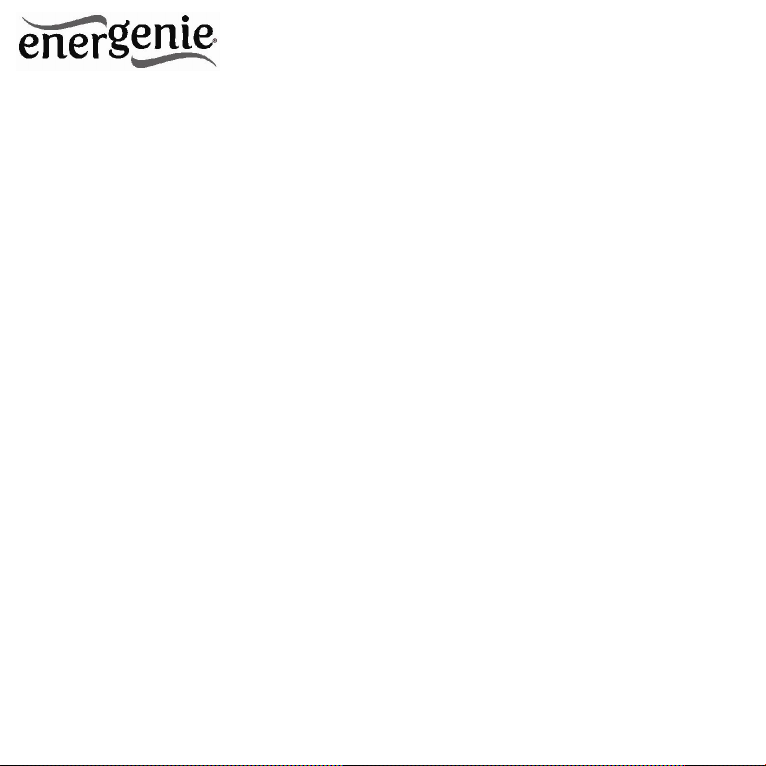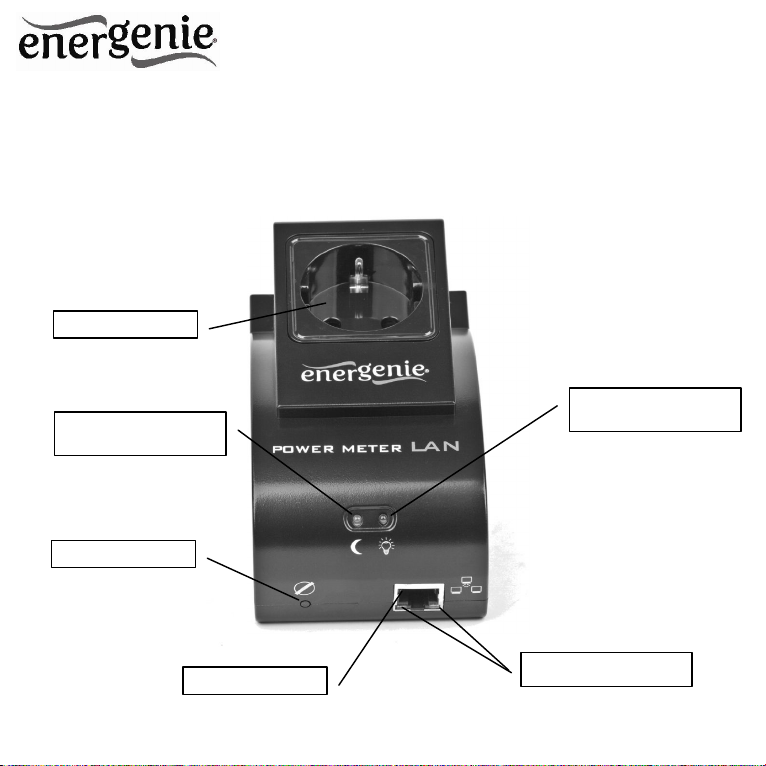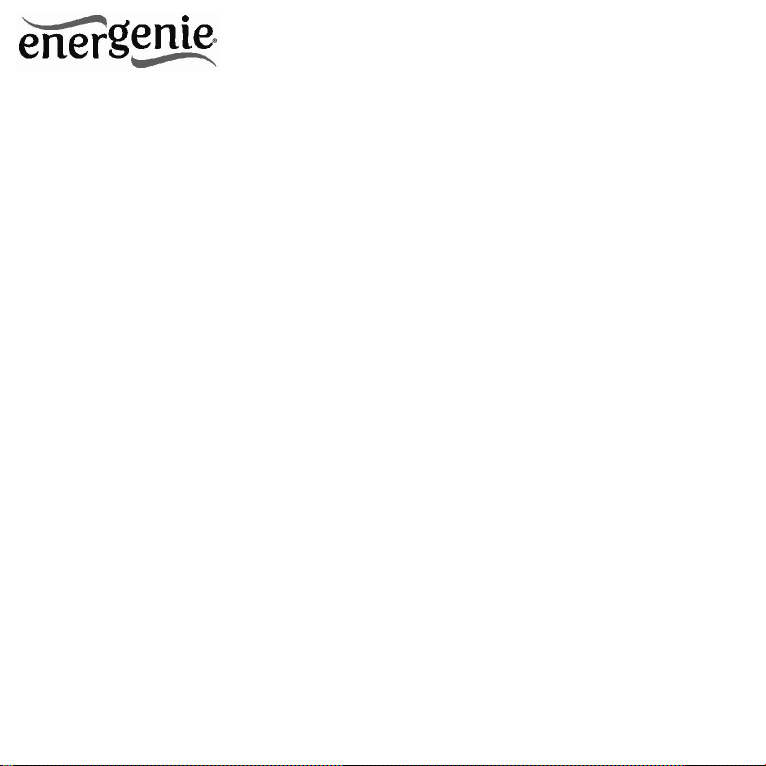EGM-PWM-LAN ENERGY METER WITH LAN INTERFACE
All brands and logos are registered trademarks of their respective owners
1.1. Features
LAN Energy Meter, accessible from anywhere within your LAN, creates
insight in your energy consumption (voltage/current/power)
Get your power consumption curves via Internet - no permanent computer
connection required
No external IP-address at home? No problem. Your own user account on
EnerGenie.com will let you view and analyze the energy costs via Internet
with any PC or even mobile phone.
Power Meter software provides basic power consumption readings (home
use) and advanced readings (business/scientific use)
1.2. Specifications
Input: 220-240 V AC 50-60 Hz
Load max: 10 A
Power consumption max: 1.4 W
Computer measurements: voltage and current measuring (RMS values),
true power measuring, real energy consumed during a time period (kWh)
Measurements range: up to 250 V AC, 10 A (RMS), 2500 W, 22 MW a year
Measurements accuracy: ± 2% (within 50 W – 2500 W power range)
Working conditions: (+10 to 40) C, below 90% humidity
Resistance to short-circuits: 1.5 kV
Dimensions: 135 mm x 92 mm x 78 mm
Net weight: 0.35 kg