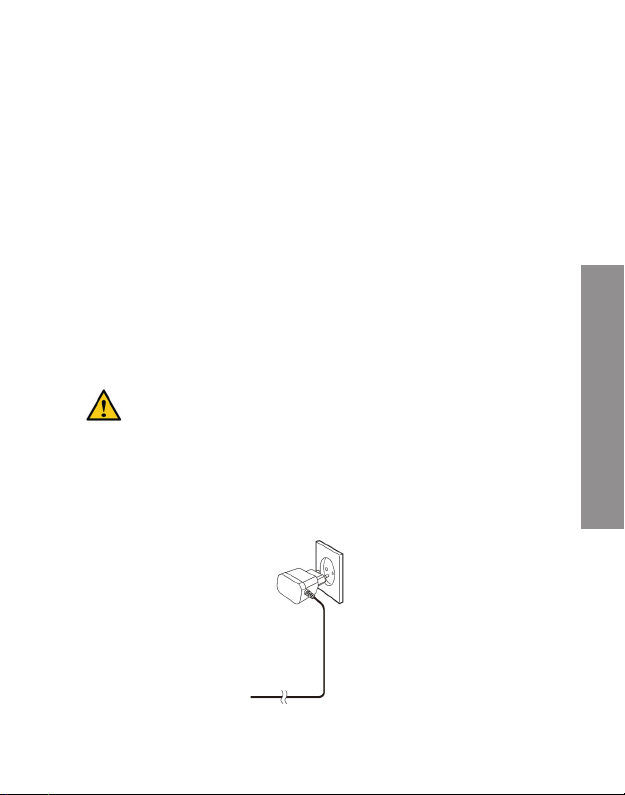26
≥Press the SET button again; you can see the month place blinks, in
that moment you can use the UP / SNOOZE y DOWN / 12 / 24 buttons to
select the correct month.
≥Press the SET button again; you can see the day place blinks, in that
moment you can use the UP / SNOOZE y DOWN / 12 / 24 buttons to
select the correct day.
≥Press the SET button again; you can see the hour place blinks, in that
moment you can use the UP / SNOOZE y DOWN / 12 / 24 buttons to
select the correct hour.
≥Press the SET button again; you can see the minutes place blinks, in
that moment you can use the UP / SNOOZE y DOWN / 12 / 24 buttons to
select the correct minute.
≥Finally press the SET button to confirm and finish the setting.
10.2. ALARM
To set the alarm you need:
≥Press the ALARM button, by standard the time is 12:00 AM, to set the
alarm time you have to press the SET button and use the UP / SNOOZE
y DOWN / 12 / 24 buttons to adjust to hour that you wish. Press the SET
button again to adjust the minutes.
≥When you finish the alarm setting, you can select the best way to
waking up natural sounds, the classical buzzer or the selected radio
station. Use the RADIO / SOUND button to do the selection.
≥The alarm rings each 24h all the week. If you want to cancel the alarm
you have to deactivate it.