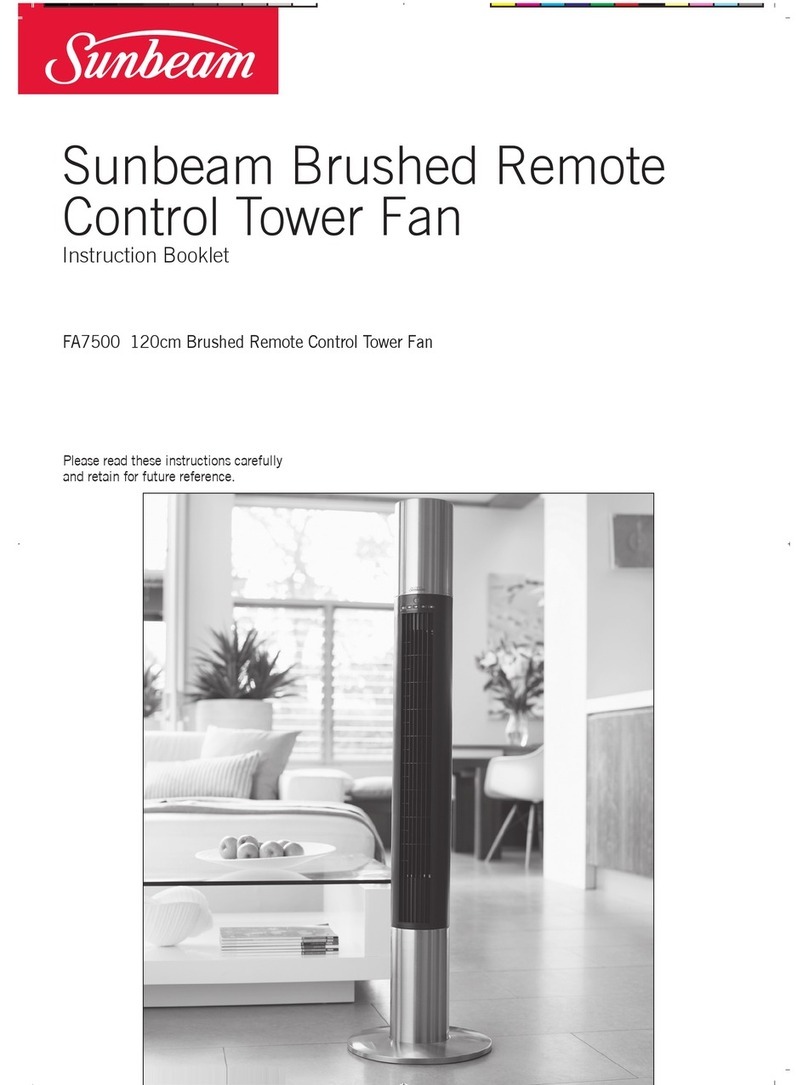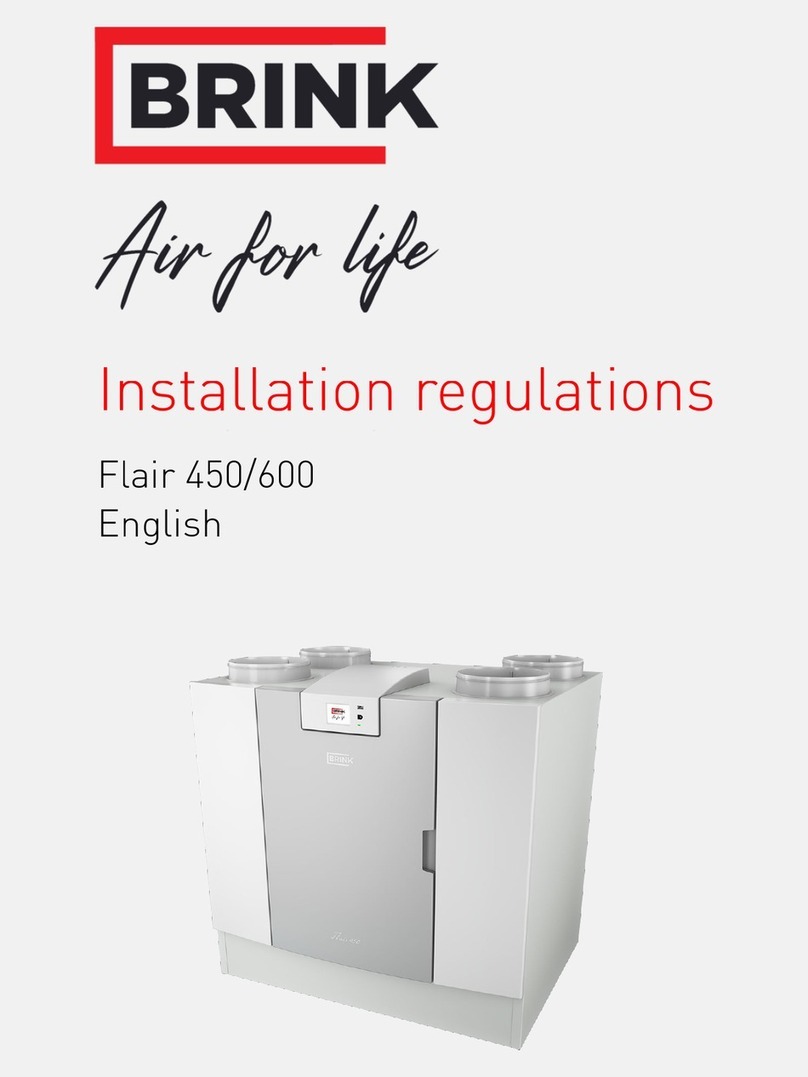Energy Wall ERV-600 Instruction manual


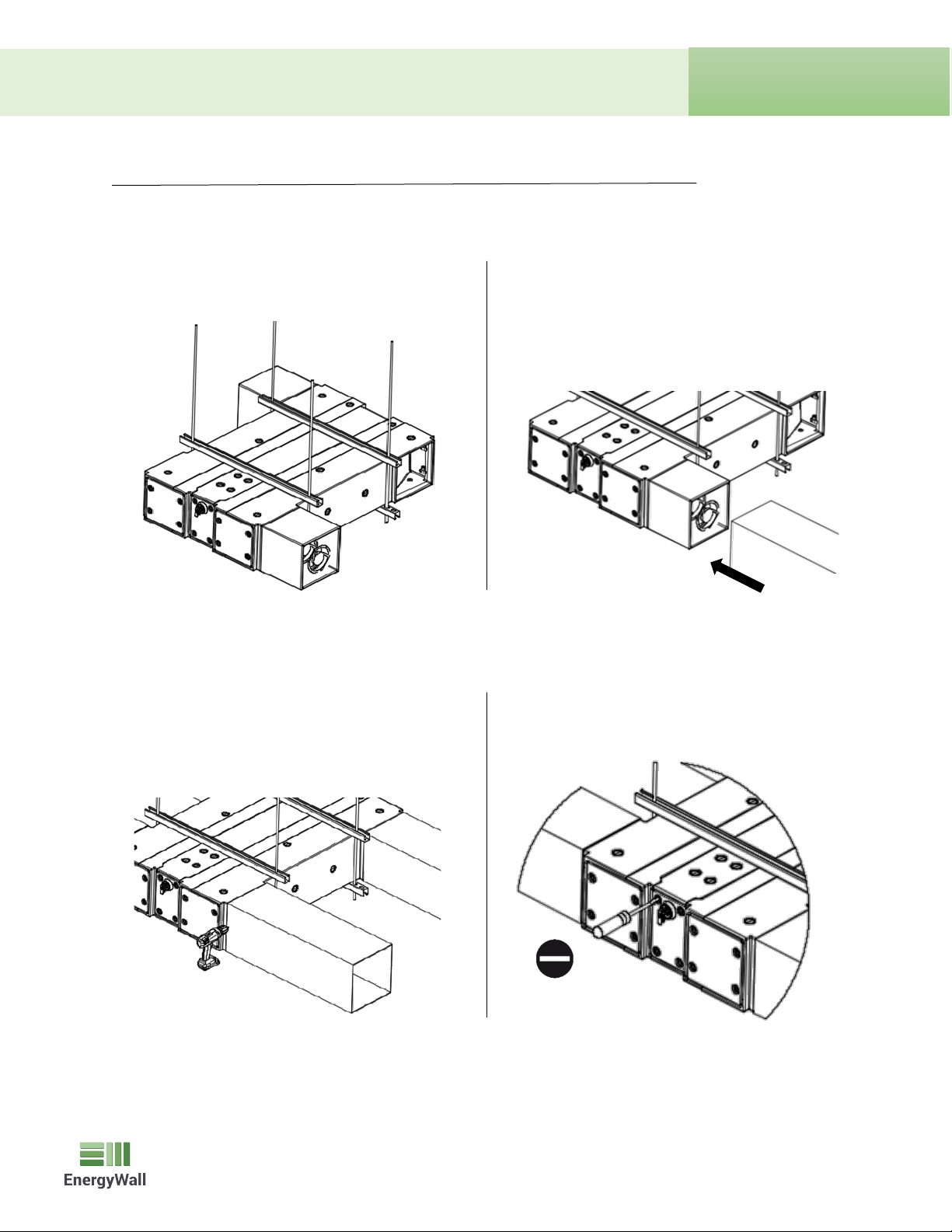

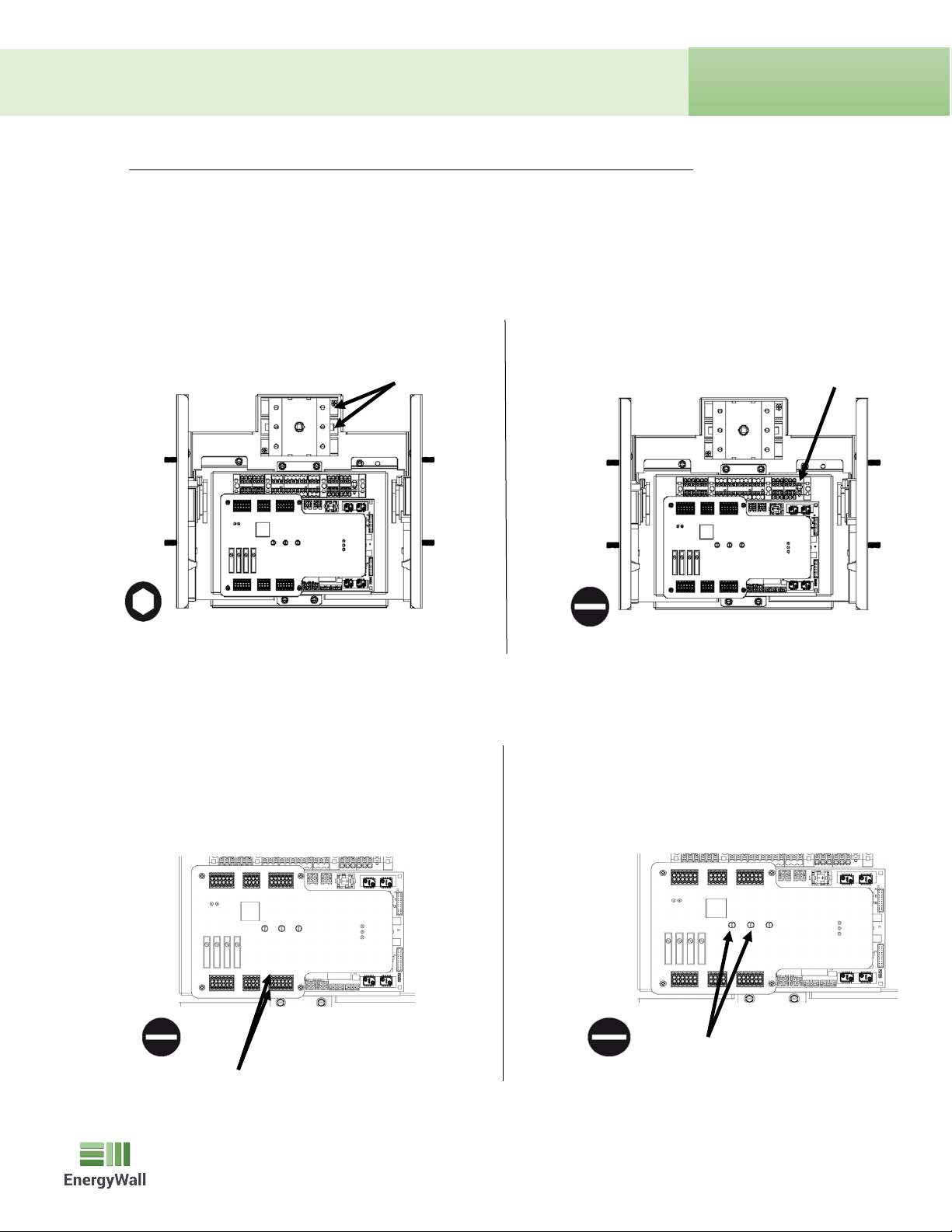
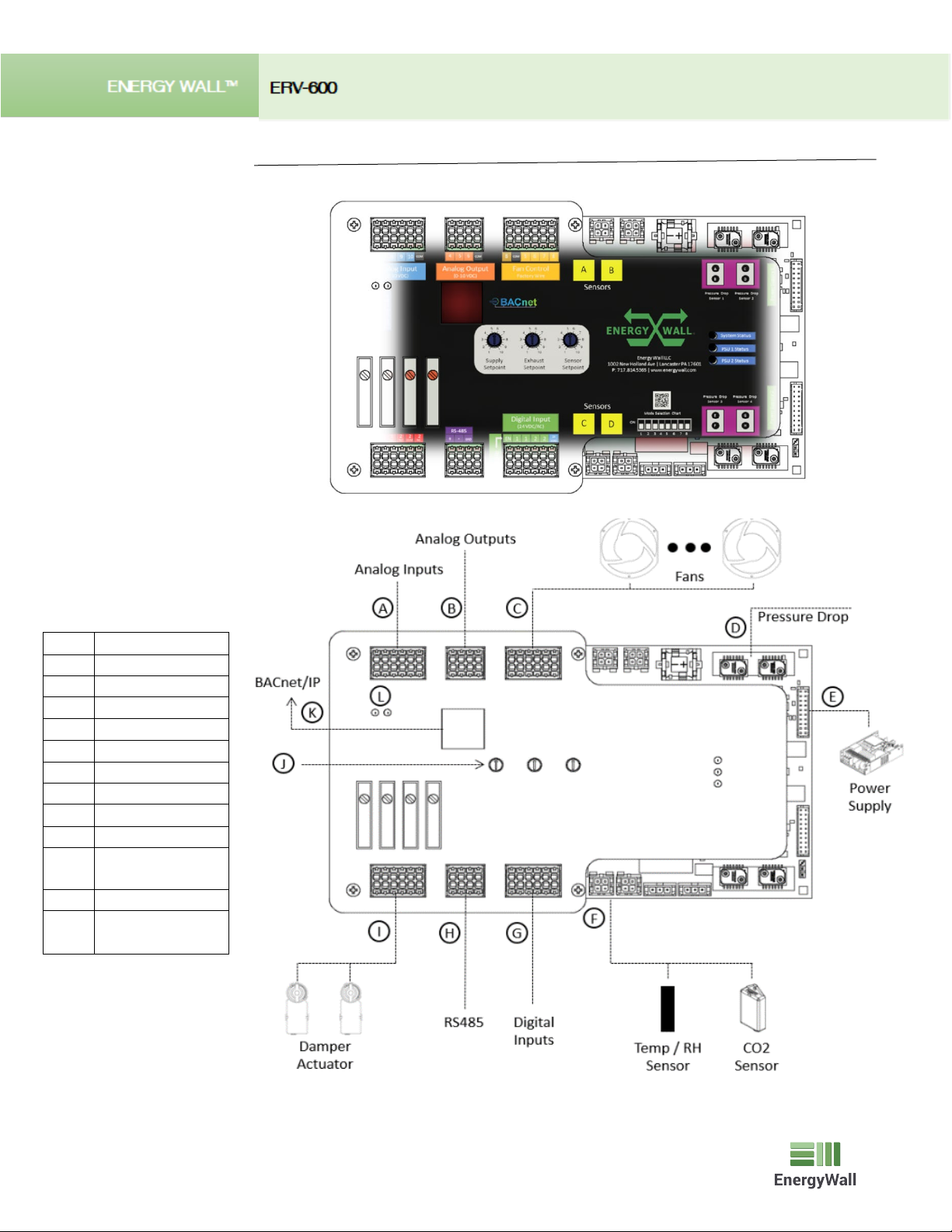
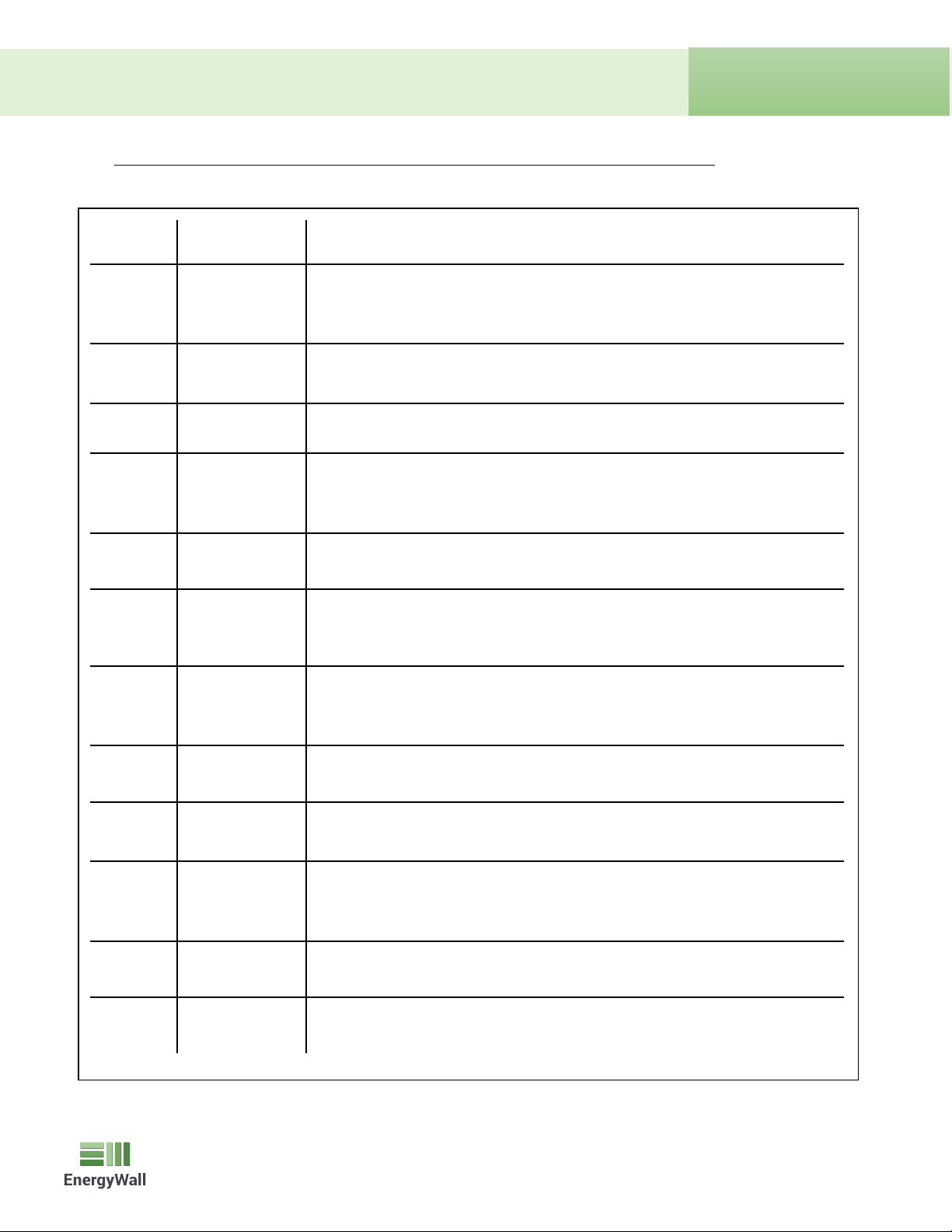
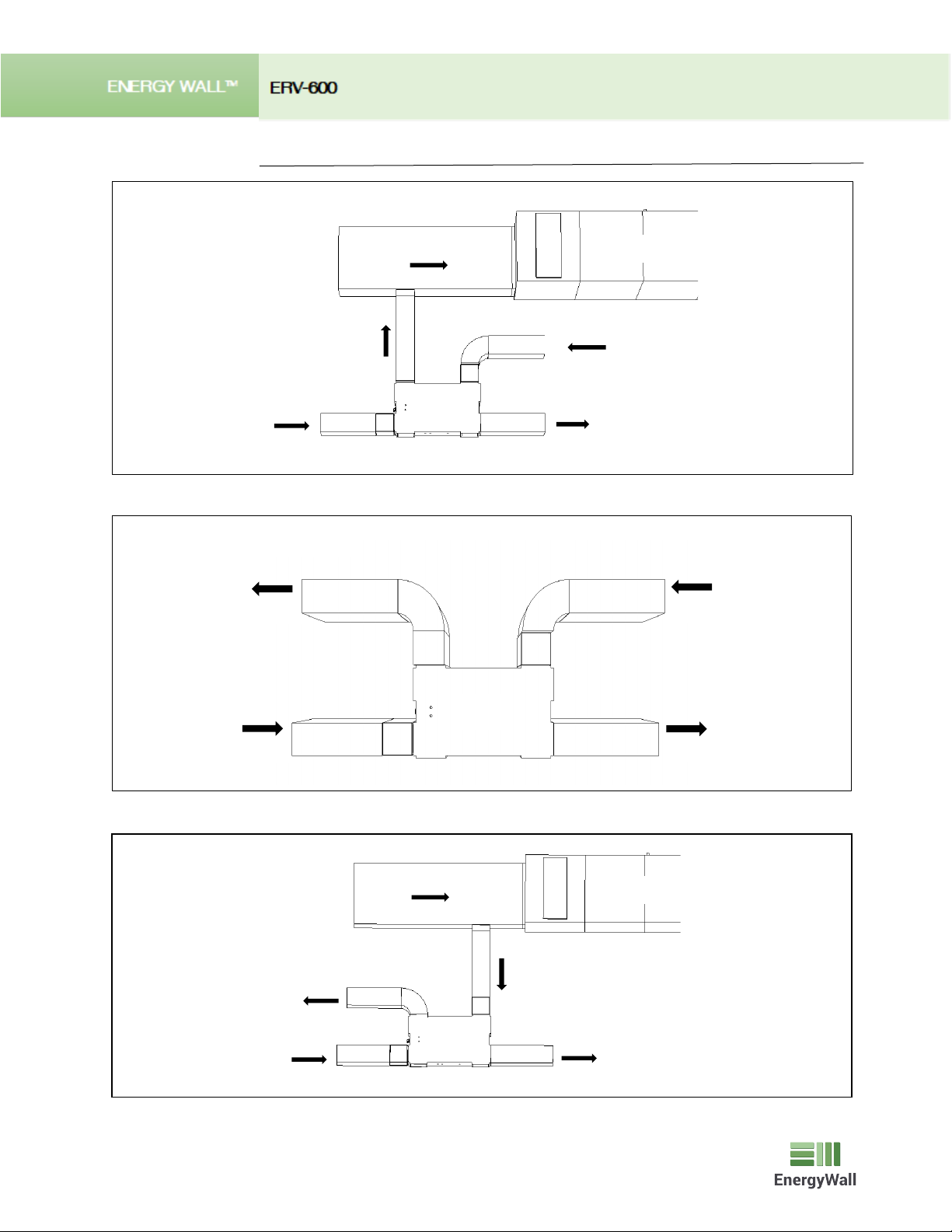
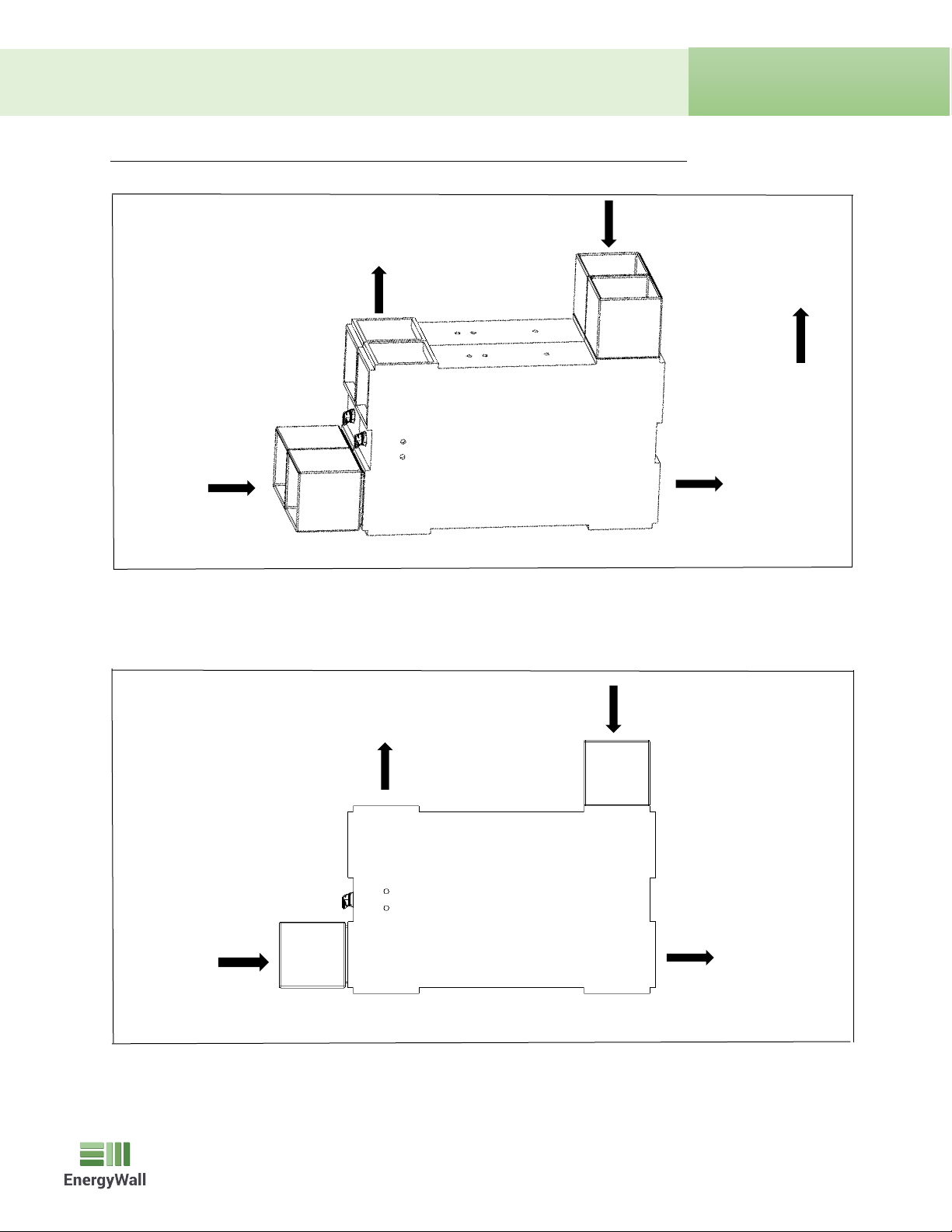

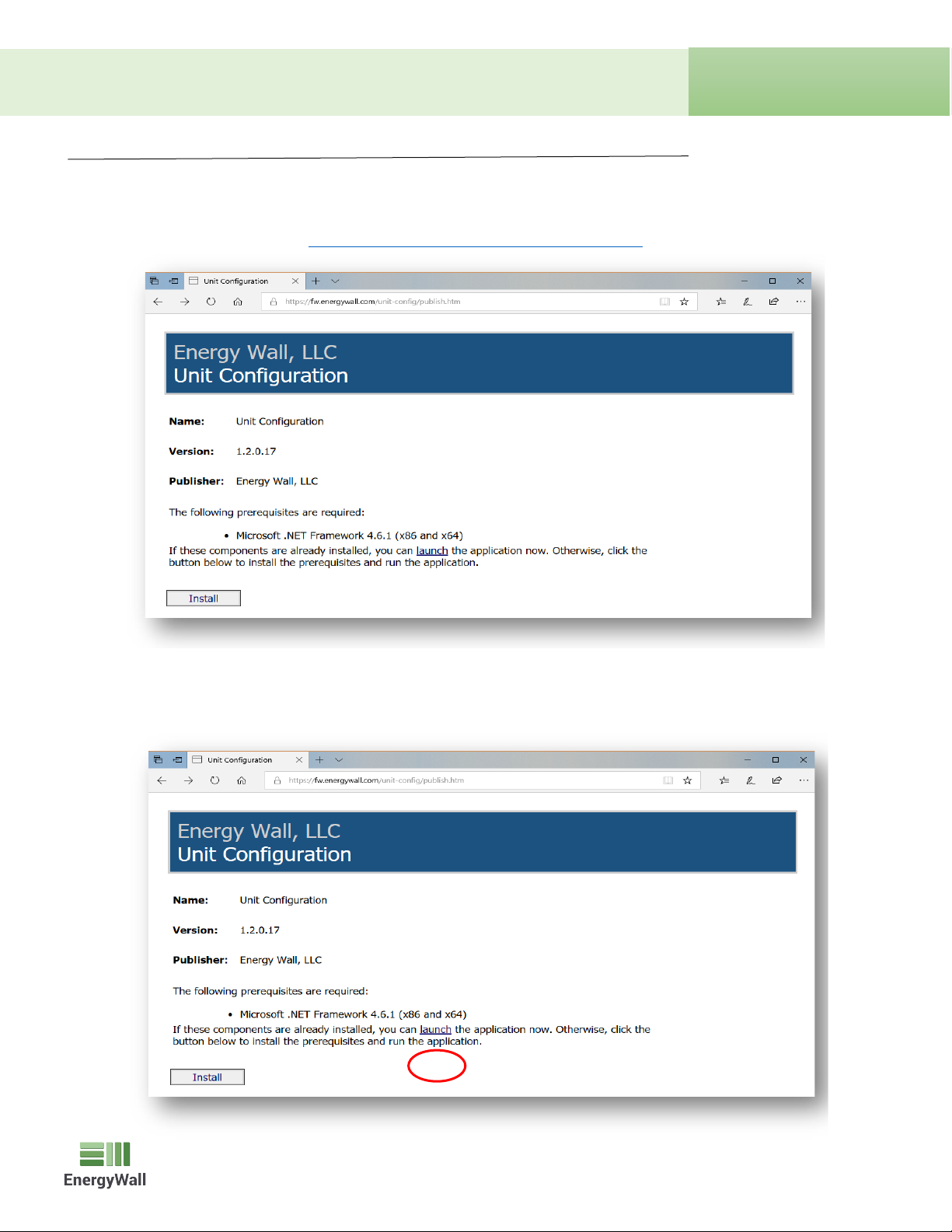
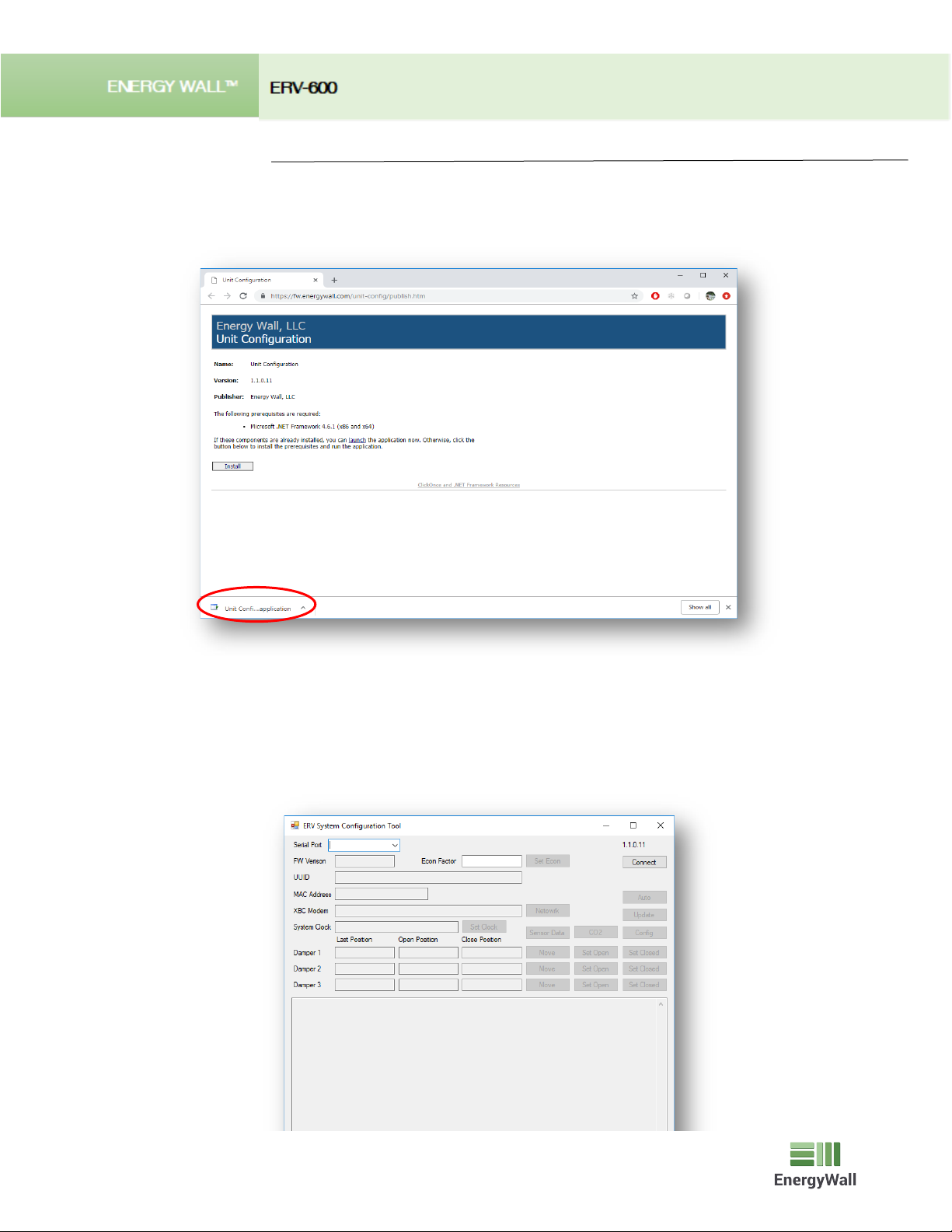
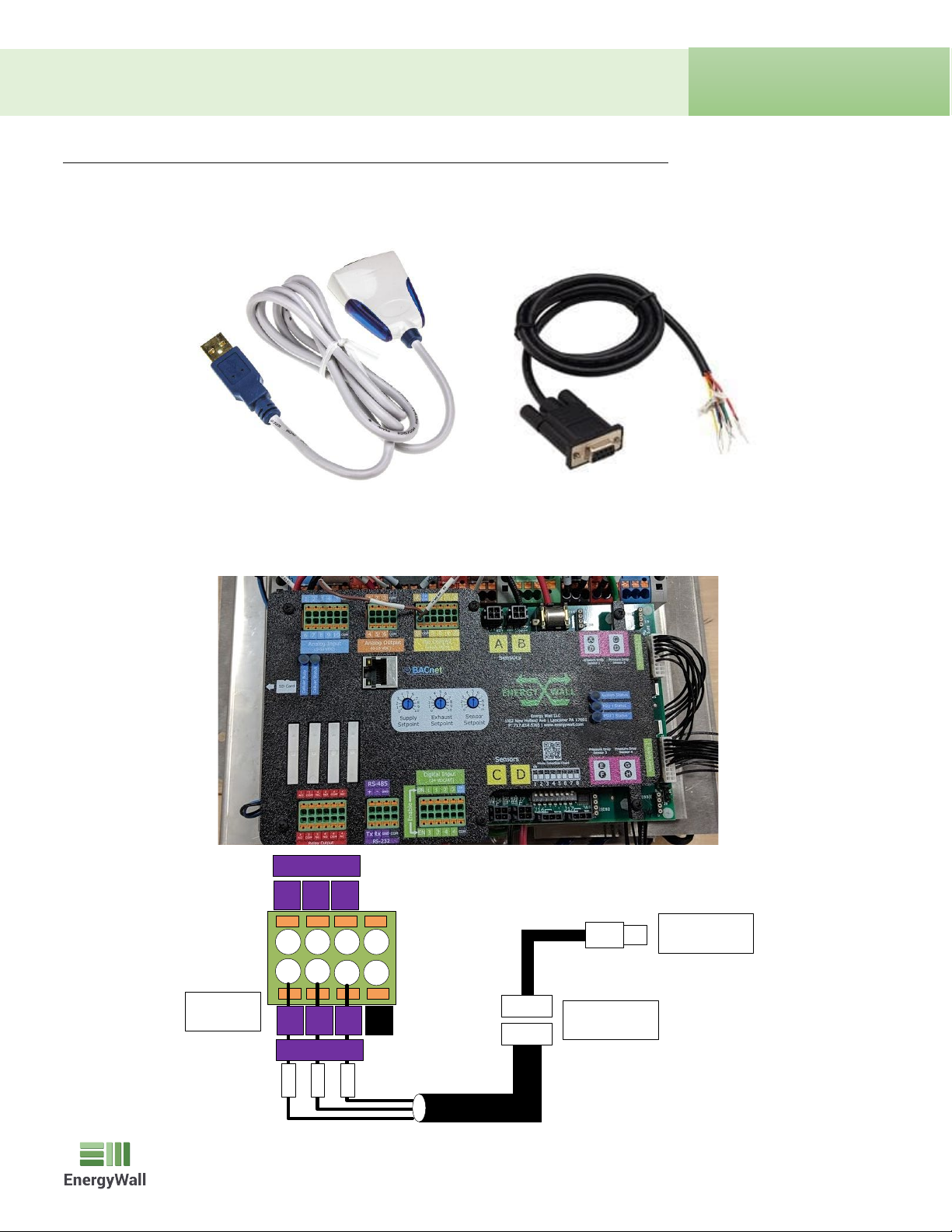

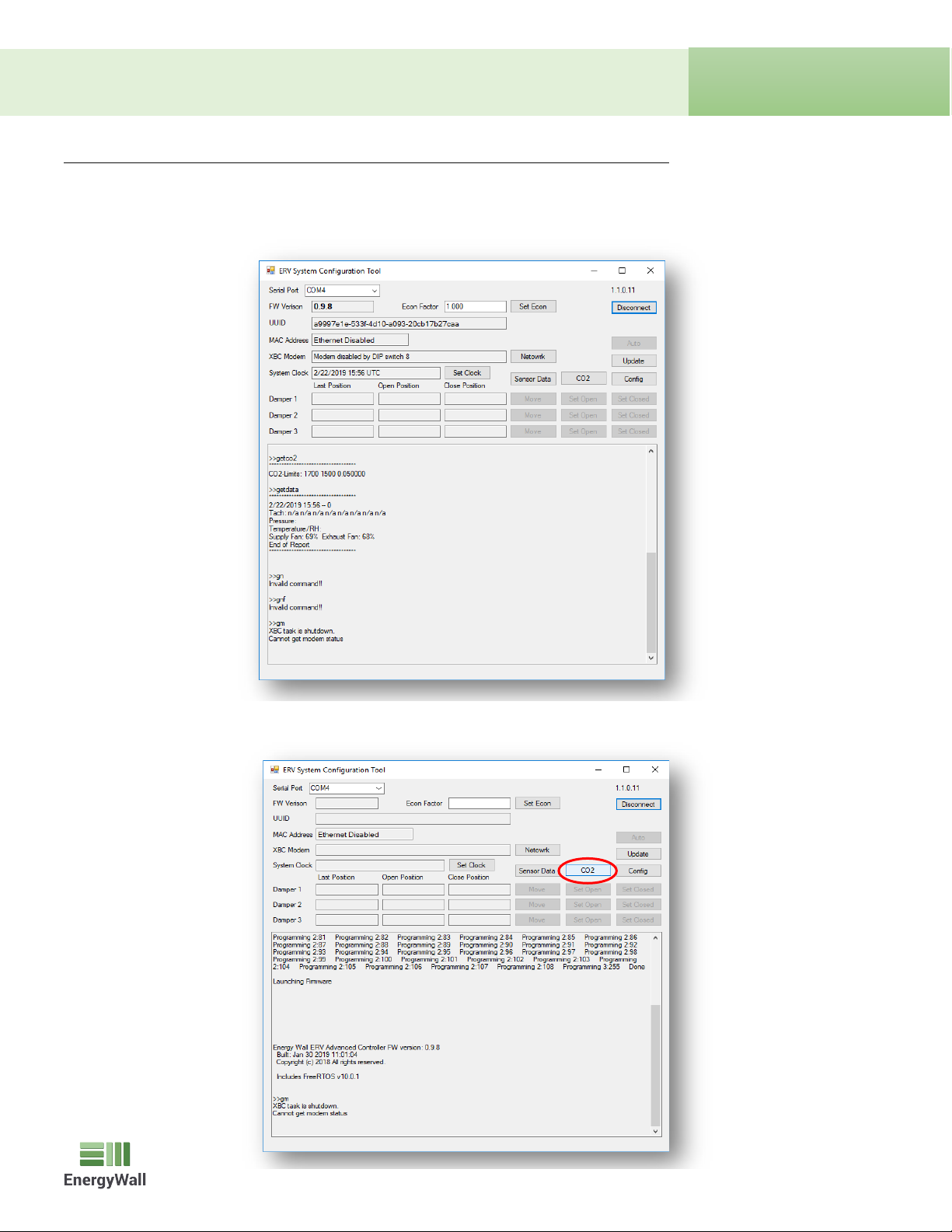
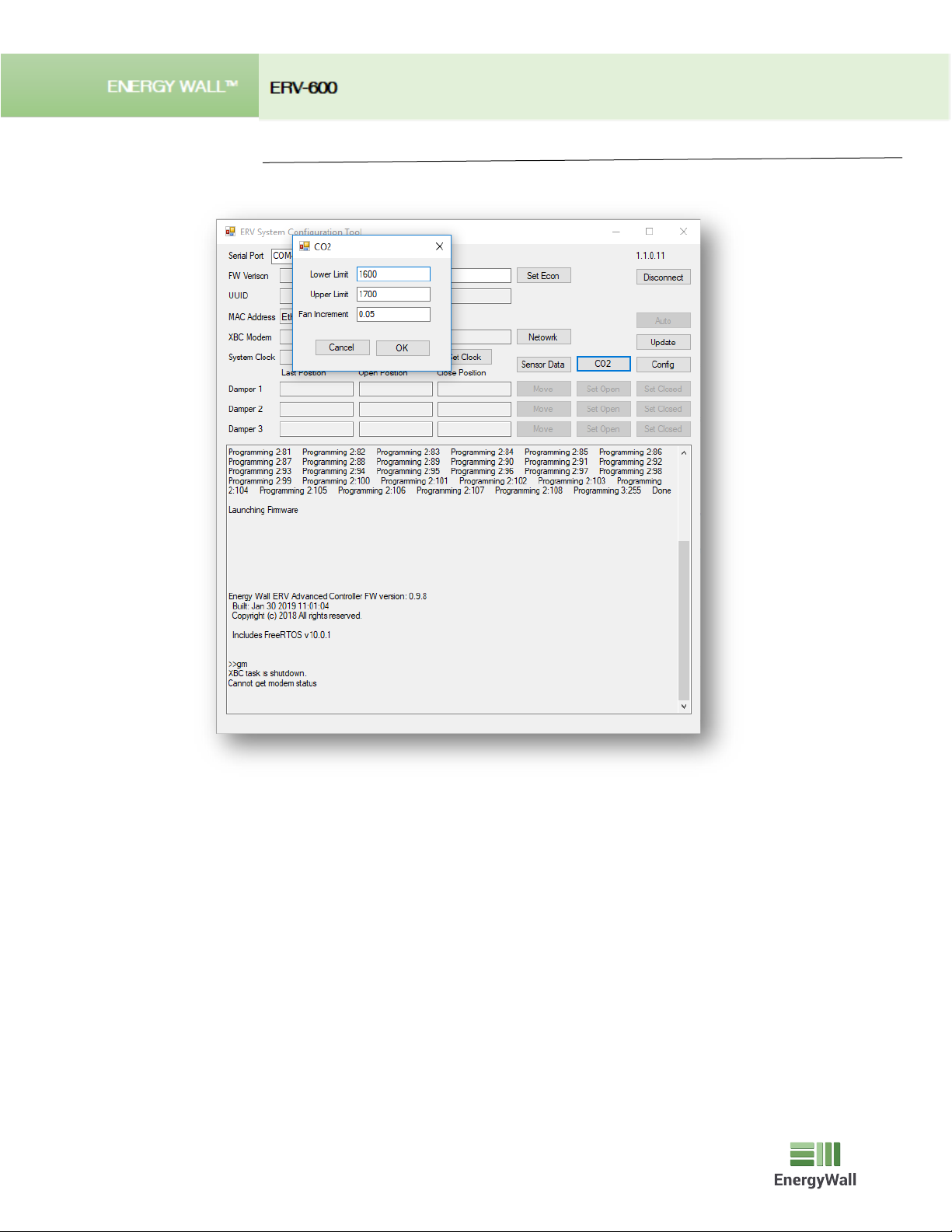
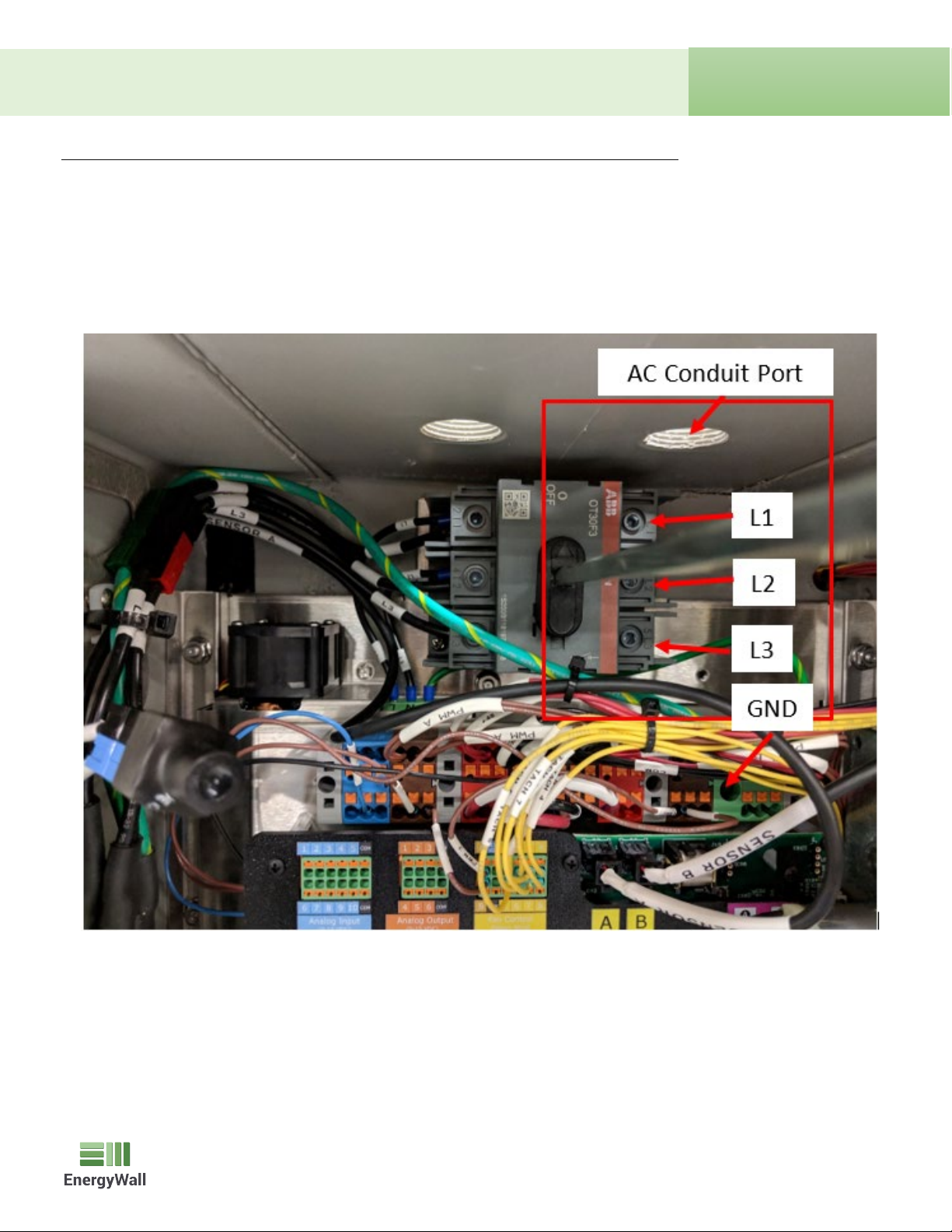



Table of contents
Other Energy Wall Fan manuals
Popular Fan manuals by other brands

Johnson
Johnson Medina Instructions for use

Home Decorators Collection
Home Decorators Collection KENSGROVE YG493A-BN Use and care guide

Modern Forms
Modern Forms FR-W2202-62L-SB/MB installation instructions
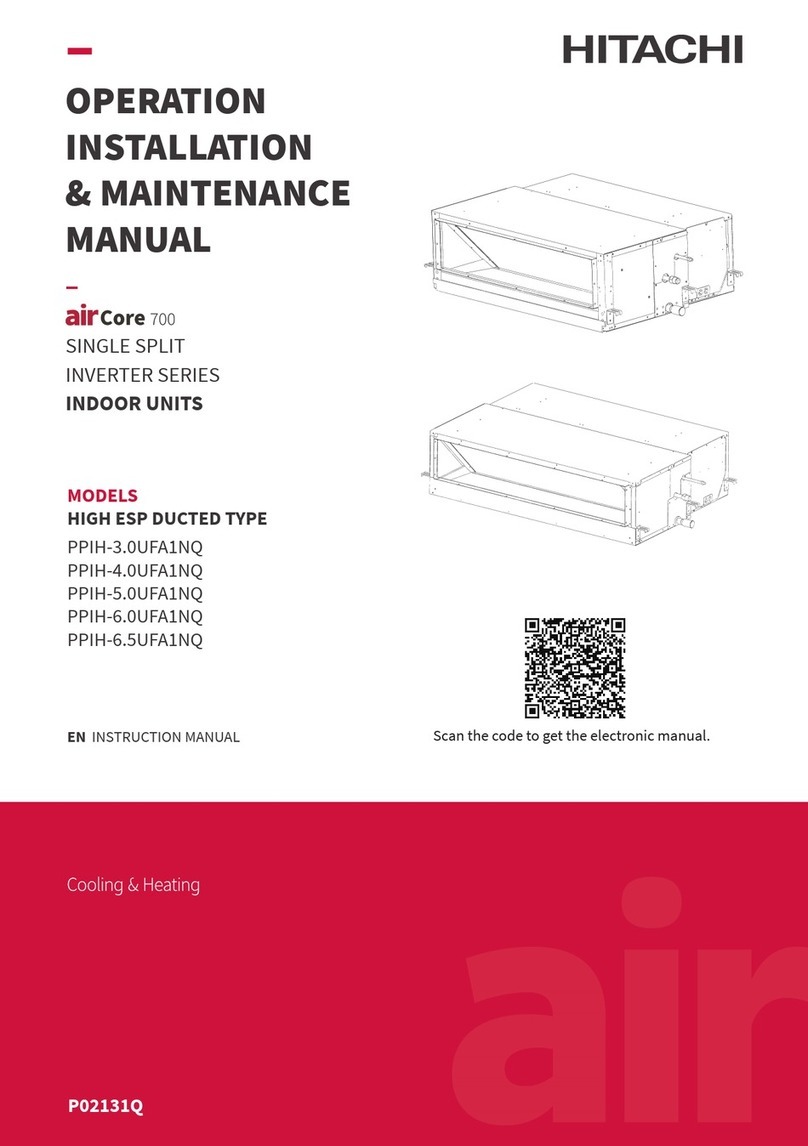
Hitachi
Hitachi airCore 700 Operation installation maintenance manual

Klarstein
Klarstein VALDERAMA 10029347 manual

Westinghouse
Westinghouse ETL-ES-Comet-WH15 owner's manual

Salda
Salda VSA EKO Series Installation instruction

aerauliqa
aerauliqa Quasar Series installation manual

Monte Carlo Fan Company
Monte Carlo Fan Company AC-552 Owner's guide and installation manual

Gaggenau
Gaggenau AC270101 Instructions for installation and use

Daikin
Daikin AVV Installation and maintenance manual
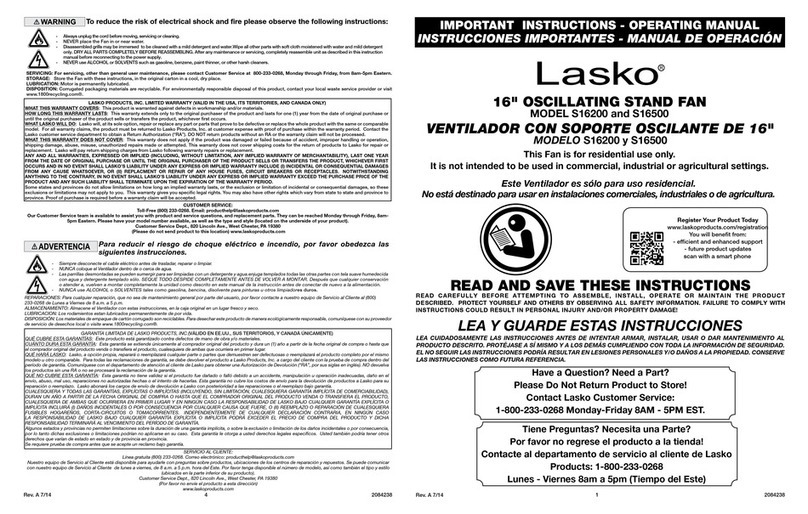
Lasko
Lasko S16200 instructions