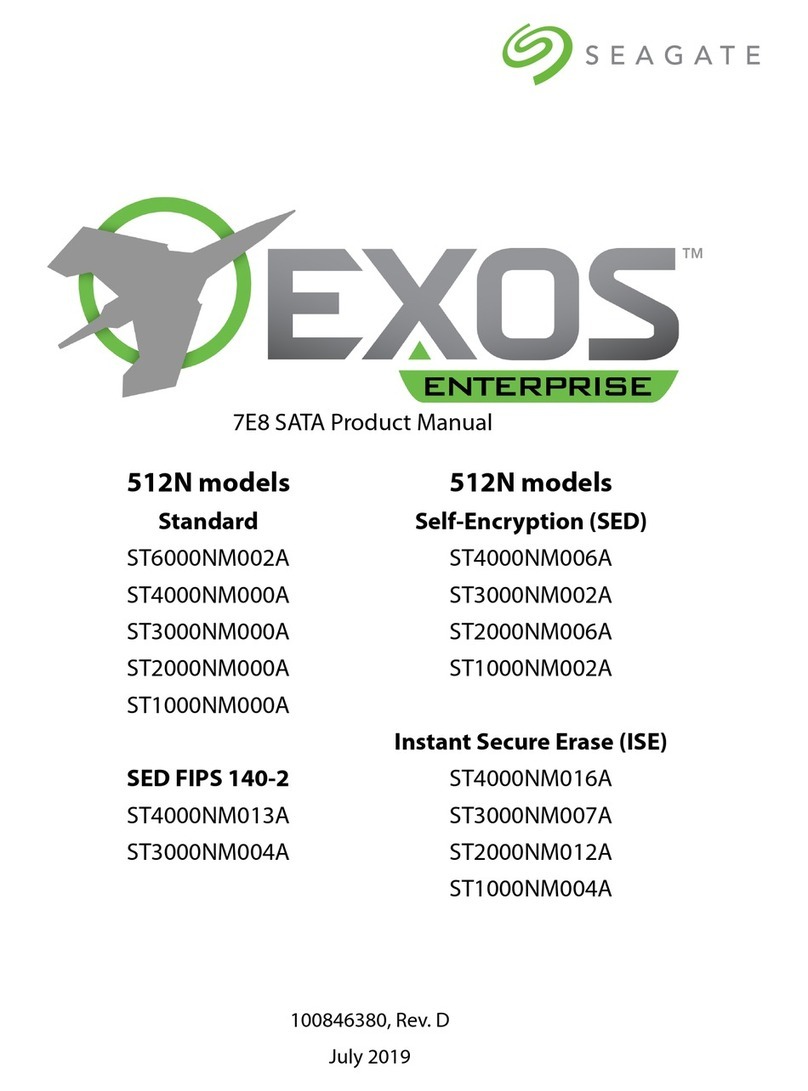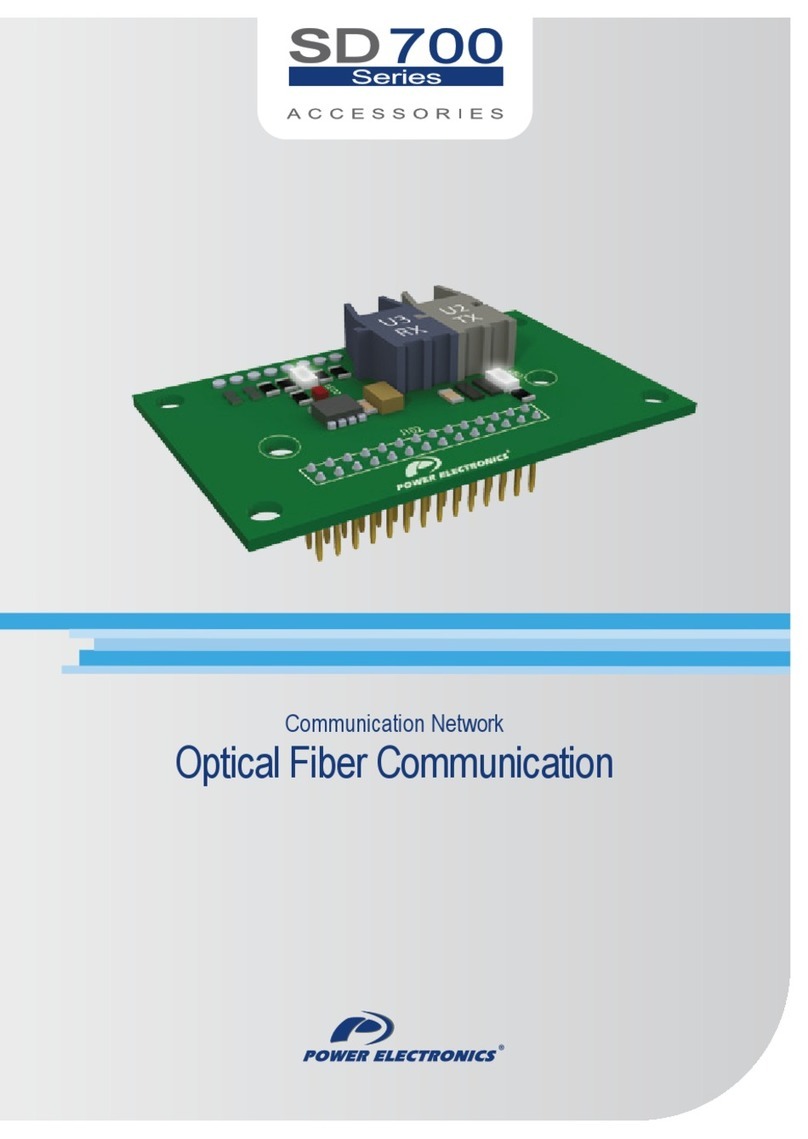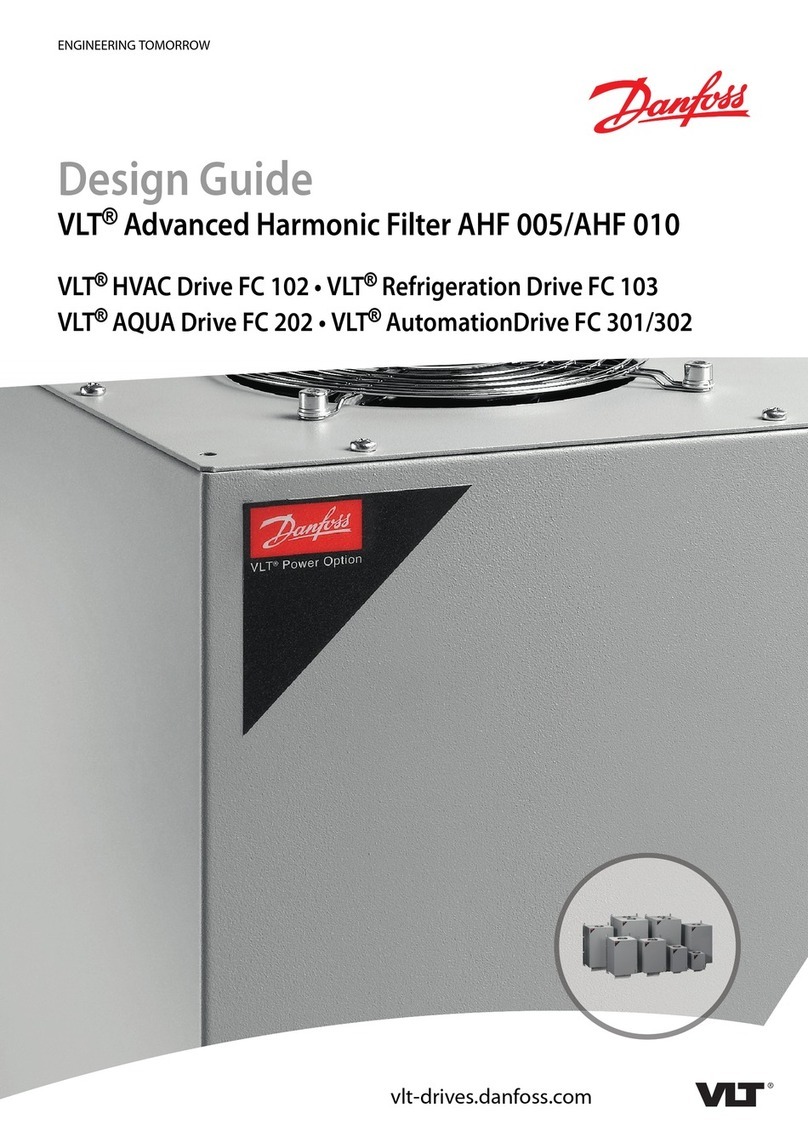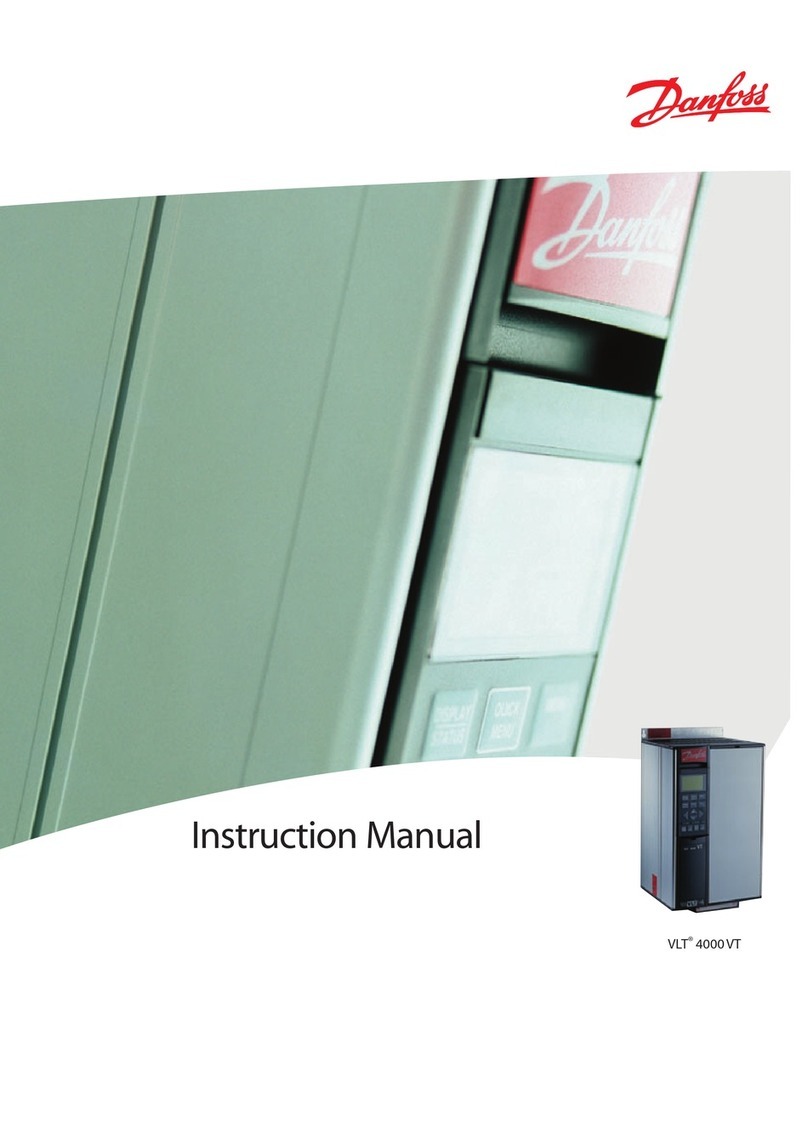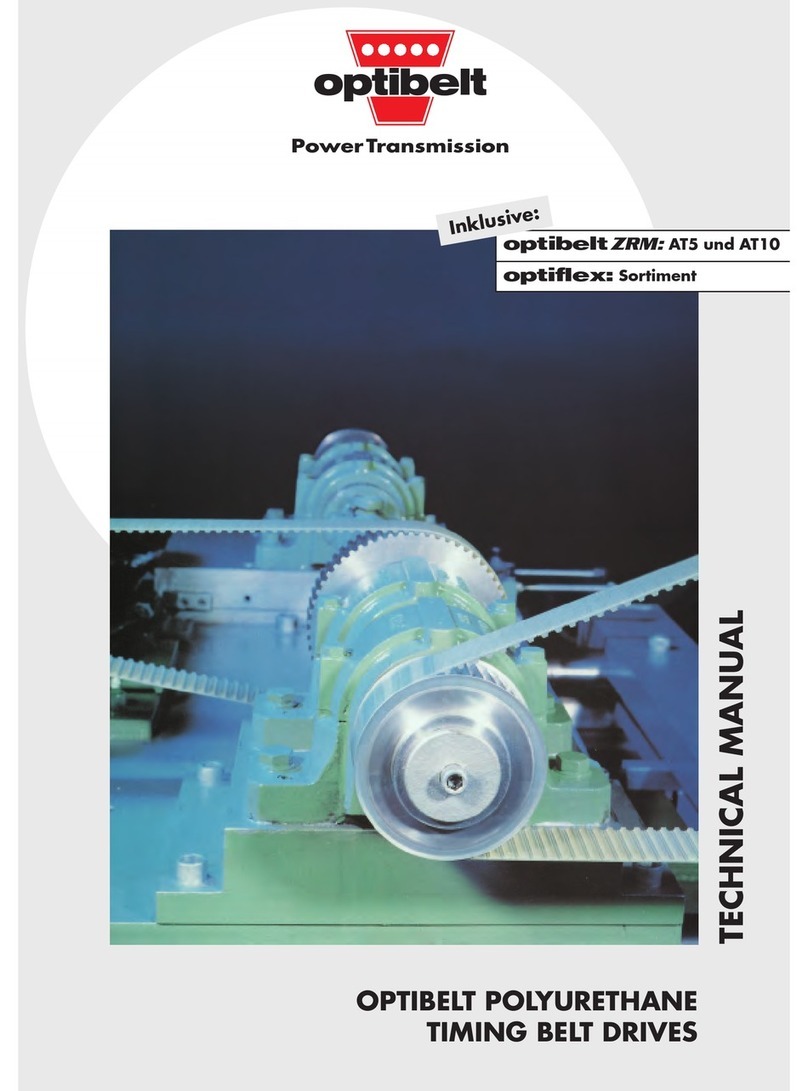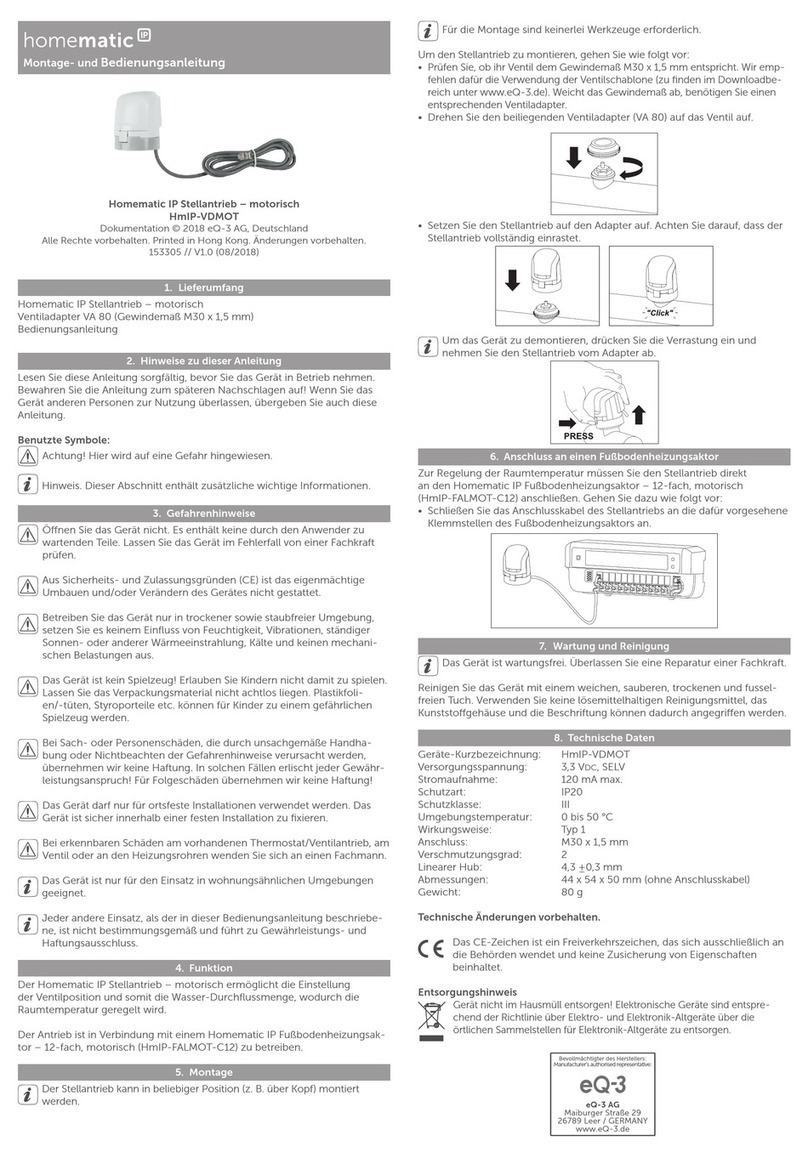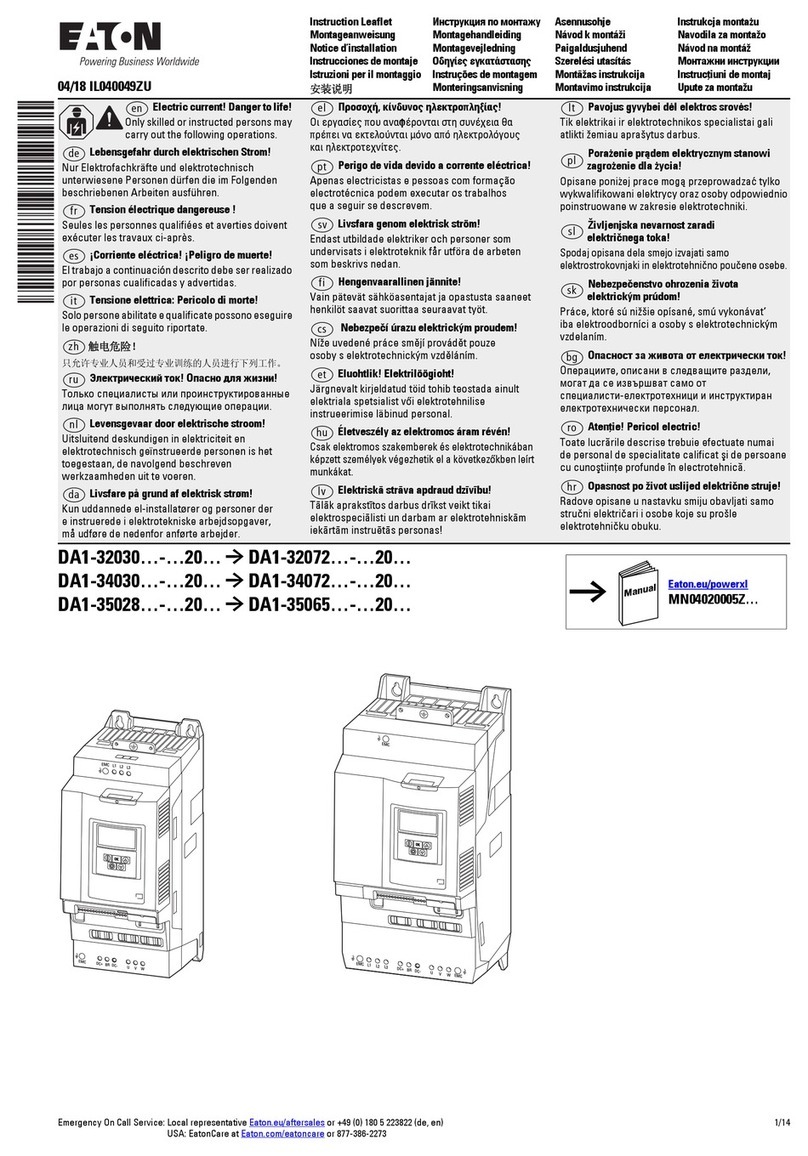Enertronica Santerno SOLARDRIVE PLUS Operating instructions

•15R00SDB100 •
SOLARDRIVE
PLUS
AC DRIVE FOR SOLAR PUMPING APPLICATIONS
PROGRAMMING GUIDE
Agg. 14/05/2020
R. 00
SW Ver. 4.10x
•This manual is integrant and essential to the product. Carefully read the instructions contained herein
as they provide important hints for use and maintenance safety.
•This product is to be used only for the purposes it has been designed to. Other uses should be
considered improper and dangerous. The manufacturer is not responsible for possible damages
caused by improper, erroneous and irrational uses.
•Enertronica Santerno is responsible for the product in its original setting.
•Any changes to the structure or operating cycle of the product must be performed or authorized by
Enertronica Santerno.
•Enertronica Santerno assumes no responsibility for the consequences resulting by the use of non-
original spare-parts.
•Enertronica Santerno reserves the right to make any technical changes to this manual and to the
product without prior notice. If printing errors or similar are detected, the corrections will be included in
the new releases of the manual.
•The information contained herein is the property of Enertronica Santerno and cannot be reproduced.
Enertronica Santerno enforces its rights on the drawings and catalogues according to the law.
Enertronica Santerno S.p.A.
Via della Concia, 7 - 40023 Castel Guelfo (BO) Italy
Tel. +39 0542 489711 - Fax +39 0542 489722
santerno.com [email protected]
English

SOLARDRIVE
PLUS
PROGRAMMING
GUIDE
2/107
USER MANUALS MENTIONED IN THIS PROGRAMMING GUIDE
The following User Manuals from Enertronica Santerno are mentioned throughout this Programming Guide:
-15P00SDB100 Solardrive Plus –Installation Manual
-15W0102B300 Safe Torque Off Function –Application Manual
-15W0102B500 Motor Drives Accessories - User Manual
-15G0851B100 DATA LOGGER ES851 - Programming Guide
-15P4600B100 BRIDGE MINI - User manual
-15J0901B100 RemoteDrive DRIVE REMOTE CONTROL - User Manual

PROGRAMMING
GUIDE
SOLARDRIVE
PLUS
3/107
0. TABLE OF CONTENTS
0.1. CHAPTERS
0. TABLE OF CONTENTS ............................................................................................3
0.1. CHAPTERS ....................................................................................................3
0.2. FIGURES........................................................................................................5
0.3. TABLES..........................................................................................................5
1. GENERAL INFORMATION.......................................................................................6
1.1. GENERAL INFORMATION ON THE PRODUCT............................................6
1.1.1. SOLARDRIVE PLUS.......................................................................................................6
1.1.2. SOLARDRIVE PLUS BOX..............................................................................................7
1.1.3. SOLARDRIVE PLUS CABINET......................................................................................8
1.2. SCOPE OF THIS MANUAL.............................................................................8
1.3. FOR WHOM THIS MANUAL IS INTENDED...................................................8
2. PROGRAMMING.......................................................................................................9
2.1. GENERAL SPECIFICATIONS........................................................................9
2.1.1. OVERVIEW.....................................................................................................................9
2.1.2. MENUS AND SUBMENUS...........................................................................................10
2.1.3. ALARMS AND WARNINGS..........................................................................................12
2.2. USING THE DISPLAY/KEYPAD UNIT.......................................................... 13
2.2.1. OVERVIEW...................................................................................................................13
2.2.2. MENU TREE.................................................................................................................14
2.2.3. NAVIGATION................................................................................................................16
2.2.4. PARAMETER MODIFICATION ....................................................................................17
2.2.5. PROGRAMMING THE ROOT PAGE ...........................................................................17
2.2.6. USING THE MENU KEY...............................................................................................18
2.2.7. ESC KEY.......................................................................................................................19
2.2.8. RESET KEY (ALARM AND CONTROL BOARD RESET)............................................20
2.2.9. TX/RX KEY (DOWNLOAD/UPLOAD FROM/TO THE KEYPAD).................................21
2.2.10. LOC/REM KEY..............................................................................................................22
2.2.11. SAVE/ENTER KEY.......................................................................................................23
2.2.12. START-UP KEY............................................................................................................23
2.2.13. INDICATOR LEDS ON THE DISPLAY/KEYPAD..........................................................24
2.2.14. ROOT PAGE.................................................................................................................25
2.2.15. KEYPAD PAGE AND LOCAL MODE ...........................................................................26
2.3. MANUAL MODE (LOCAL MODE)................................................................. 27
2.4. START UP MENU......................................................................................... 28
2.4.1. OVERVIEW...................................................................................................................28

SOLARDRIVE
PLUS
PROGRAMMING
GUIDE
4/107
2.4.2. FIRST START UP.........................................................................................................30
2.5. MEASURES MENU....................................................................................... 34
2.5.1. OVERVIEW...................................................................................................................34
2.5.2. MOTOR MEASURES MENU........................................................................................35
2.5.3. DIGITAL INPUTS MENU..............................................................................................37
2.5.4. OUTPUTS MENU.........................................................................................................39
2.5.5. AUTODIAGNOSTICS MENU........................................................................................40
2.5.6. FAULT LIST MENU ......................................................................................................42
2.5.7. POWER OFF LIST MENU............................................................................................44
2.6. PARAMETERS MENU..................................................................................46
2.6.1. RAMPS MENU..............................................................................................................46
2.6.2. DRY-RUN CONTROL MENU.......................................................................................51
2.6.3. PIPE FILL CONTROL MENU .......................................................................................55
2.6.4. MOTOR CONFIGURATION MENU..............................................................................57
2.6.5. LIMITS MENU...............................................................................................................68
2.6.6. CONTROL METHOD MENU........................................................................................70
2.6.7. AUTORESET MENU ....................................................................................................72
2.6.8. MOTOR THERMAL PROTECTION MENU..................................................................74
2.6.9. SOLARDRIVE –CONFIGURATION PARAMETERS MENU.......................................77
2.6.10. SOLARDRIVE –GENERAL PARAMETERS MENU ....................................................82
2.6.11. SOLARDRIVE –MPPT PARAMETERS MENU ...........................................................84
2.7. ALARMS AND WARNINGS.......................................................................... 89
2.7.1. WHAT HAPPENS WHEN A PROTECTION TRIPS.....................................................89
2.7.2. WHAT TO DO WHEN AN ALARM TRIPS....................................................................90
2.7.3. ALARM LIST.................................................................................................................91
2.7.4. WARNINGS................................................................................................................103
2.7.5. WARNING LIST..........................................................................................................104
2.7.6. STATE LIST................................................................................................................106

PROGRAMMING
GUIDE
SOLARDRIVE
PLUS
5/107
0.2. Figures
Figure 1: Solardrive Plus application ..................................................................................................................................6
Figure 2: Solardrive Plus Box .............................................................................................................................................7
Figure 3: Navigation example ...........................................................................................................................................16
Figure 4: Display/Keypad of the Solardrive Plus...............................................................................................................24
Figure 5: The ENABLE Function.......................................................................................................................................38
Figure 6: Dry-run zone......................................................................................................................................................51
Figure 7: Pipe Fill function ................................................................................................................................................55
Figure 8: Types of programmable V/f curves....................................................................................................................58
Figure 9: Trip current drop depending on speed values ...................................................................................................74
Figure 10: Current reduction based on heatsink temperature ..........................................................................................78
Figure 11: Voltage control algorithm.................................................................................................................................84
Figure 12: Working point based on DC power..................................................................................................................85
0.3. Tables
Table 1: Coding of Measures M031, M032.......................................................................................................................39
Table 2: Coding of Measures M033..................................................................................................................................39
Table 3: Coding of Measure M056....................................................................................................................................39
Table 4: Modbus base addresses in the Fault Lists..........................................................................................................43
Table 5: List of the measures in the Fault Lists ................................................................................................................43
Table 6: List of the measures in the Power Off List ..........................................................................................................45
Table 7: Example of a Speed Ramp.................................................................................................................................46
Table 8: Motor Ratings......................................................................................................................................................57
Table 9: IFD control parameters for the connected motors ..............................................................................................59
Table 10: Equivalence between AC mains range and DC range......................................................................................61
Table 11: Maximum value of the output frequency depending on the drive size ..............................................................62
Table 12: Digital inputs .....................................................................................................................................................77
Table 13: List of the possible alarms ................................................................................................................................91
Table 14: Warning list.....................................................................................................................................................104
Table 15: State list..........................................................................................................................................................106

SOLARDRIVE
PLUS
PROGRAMMING
GUIDE
6/107
1. GENERAL INFORMATION
1.1. General Information on the Product
The Solardrive Plus drives are designed to be utilized in pumping applications exploiting the energy
produced by a PV field.
They may be powered directly from a DC current PV field or the three-phase grid, or from an AC genset.
They control an electric submersible pump (ESP).
Figure 1: Solardrive Plus application
The Solardrive Plus line includes the following products:
1.1.1. Solardrive Plus
They are stand-alone inverters, which must be mounted inside a box or cabinet by the customer together with
•all the safety devices,
•the components required for the connection to the PV field and
•the components required for the connection to the pump.

PROGRAMMING
GUIDE
SOLARDRIVE
PLUS
7/107
1.1.2. Solardrive Plus Box
The Solardrive Plus Box models consist of a Solardrive Plus housed in a box.
This is a complete solution for medium-low power ranges, comprising the drive and all the safety devices, the
components required for the connection to the PV field and the components required for the connection to
the pump.
Figure 2: Solardrive Plus Box
The Solardrive Plus Box product line is suitable for motor mechanical power ratings ranging from 3 to
22 kW, with nominal currents up to 52 A, and output voltages up to 415 Vac 60 Hz.
Size
Nominal current
Applicable motor power
at 40°C
at 50°C
at 40°C
at 50°C
A
A
kW
HP
kW
HP
0018
17
13.6
5.5
7.5
4
5.5
0021
25
25
11
15
11
15
0024
40
40
15
20
15
20
0032
52
41.6
22
30
18.5
25

SOLARDRIVE
PLUS
PROGRAMMING
GUIDE
8/107
1.1.3. Solardrive Plus Cabinet
The Solardrive Plus Cabinet models consist of a Solardrive Plus housed in a cabinet.
This is a complete solution for large power ranges, comprising the drive and all the safety devices, the
components required for the connection to the PV field and the components required for the connection to
the pump.
The Solardrive Plus Cabinet line is suitable for motor mechanical power ratings ranging from 26 to 315 kW,
with nominal currents up to 640 A, and output voltages up to 415 Vac 60 Hz.
Taglia
Nominal current
Applicable motor power
at 40°C
at 50°C
at 40°C
at 50°C
A
A
kW
HP
kW
HP
0051
80.0
72.0
37
50
30
40
0069
105.0
84.0
51
70
37
50
0088
150.0
150.0
75
100
75
100
0164
230.0
184.0
110
150
92
125
0201
330.0
264.0
170
230
132
180
0259
400.0
320.0
190
260
170
230
0401
640.0
512.0
315
430
240
330
The Solardrive Plus and systems are designed and manufactured in Italy by Enertronica Santerno S.p.A.
1.2. Scope of this Manual
This manual covers:
•All products of the Solardrive Plus line.
1.3. For Whom this Manual is Intended
This manual must be read by:
•Installers
•Operators
•Plant manager

PROGRAMMING
GUIDE
SOLARDRIVE
PLUS
9/107
2. PROGRAMMING
2.1. General specifications
2.1.1. Overview
This section provides any information required to setup and monitor the drives of the Solardrive Plus series
manufactured by Enertronica Santerno SpA.
Setup/monitoring may be obtained using one of the following options:
•Display/keypad unit;
•Serial link through RS485 standard port.
Any information sent to/from the drive via the display/keypad unit may be obtained
also via serial link using the RemoteDrive software application offered by
Enertronica Santerno
RemoteDrive allows the following functions: image acquisition, keypad simulation,
oscilloscope functions and multifunction tester, data logger, table compiler
including history data, parameter setup and data reception-transmission-storage
from and to a calculator, scan function for the automatic detection of the
connected drives (up to 247 drives may be connected).
You can also create your own dedicated software via serial communication link. This manual provides any
information concerning addressing (Address field) and scaling (Range field) for the drive interfacing.

SOLARDRIVE
PLUS
PROGRAMMING
GUIDE
10/107
2.1.2. Menus and Submenus
This User Manual (Programming Guide) is divided into different Menus. Their sequence is the same as their
display sequence in the display/keypad and the RemoteDrive software
Programming parameters and Measure parameters are divided into:
Mxxx Measures (always Read Only):
Mxxx
Description
Range
Drive representation
(integer)
Display on the display/keypad and the RemoteDrive
(may be a decimal figure)
plus unit of measure
Active
Type of control the measure is related to
Address
Modbus address which the measure can be read from
(integer)
Function
Measure description
Pxxx Parameters (always R/W):
Pxxx
Description
Range
Drive representation
(integer)
Display on the display/keypad and the RemoteDrive
(may be a decimal figure)
plus unit of measure
Default
Factory-setting of the parameter
(as represented for the drive)
Factory-setting of the parameter
(as displayed)
plus unit of measure
Level
User level (BASIC / ADVANCED / ENGINEERING)
Address
Modbus address which the parameter can be read from
(integer)
Control
This optional field is displayed when a parameter is not active for all types of motor controls (IFD /
VTC / FOC)
Function
Parameter description

PROGRAMMING
GUIDE
SOLARDRIVE
PLUS
11/107
Cxxx Parameters (Read Only when the drive is running and the motor is operating; R/W when the drive is in
stand-by or in Run, but the motor is stopped).
Cxxx
Description
Range
Drive representation
(integer)
Display on the display/keypad and the RemoteDrive
(may be a decimal figure)
plus unit of measure
Default
Factory-setting of the parameter
(as represented for the drive)
Factory-setting of the parameter
(as displayed)
plus unit of measure
Level
User level (BASIC / ADVANCED / ENGINEERING)
Address
Modbus address which the parameter can be read from/written to
(integer)
Control
This optional field is displayed when a parameter is not active for all types of motor controls (IFD / VTC /
FOC)
Function
Parameter description
Rxxx Parameters (Read Only when the drive is running and the motor is operating; R/W when the drive is in
stand-by or in Run, but the motor is stopped).
Rxxx
Description
Range
Drive representation
(integer)
Display on the display/keypad and the
RemoteDrive
(may be a decimal figure)
plus unit of measure
Default
Factory-setting of the parameter
(as represented for the drive)
Factory-setting of the parameter
(as displayed)
plus unit of measure
Level
User level (BASIC / ADVANCED / ENGINEERING)
Address
Modbus address which the parameter can be read from/written to
(integer)
Control
This optional field is displayed when a parameter is not active for all types of motor controls (IFD /
VTC / FOC)
Function
Parameter description
NOTE
Unlike Cxxx parameters, Rxxx parameters become active only after the drive has been switched
off and switched on again, or after resetting its control board by pressing the RESET button for
more than 5 seconds

SOLARDRIVE
PLUS
PROGRAMMING
GUIDE
12/107
Ixxx Inputs. These are not parameters, but inputs (the values allocated to these inputs are not stored to non-
volatile memory. Ixxx value is always 0 when the drive is powered on).
Ixxx
Description
Range
Drive representation
(integer)
Display on the display/keypad and the
RemoteDrive
(may be a decimal figure)
plus unit of measure
Level
User level (BASIC / ADVANCED / ENGINEERING)
Address
Modbus address which the input can be read from/written to (integer)
Control
This optional field is displayed when a parameter is not active for all types of motor controls (IFD /
VTC / FOC)
Function
Input description
NOTE
Use the ESC key to enter the value of an Ixxx input.
If the SAVE/ENTER key is used, W17 SAVE IMPOSSIBLE (warning) is displayed.
NOTE
When changing a Pxxx or Cxxx parameter via the display/keypad, you may activate its new value
immediately (flashing cursor) or when you quit the programming mode (fixed cursor).
Typically, numeric parameters immediately come to effect, while alphanumeric parameters have a
delayed effect.
NOTE
When changing a Pxxx or Cxxx parameter via the RemoteDrive, the drive will immediately use
the new parameter value.
2.1.3. Alarms and Warnings
The last part of this User Manual covers alarms (Axxx) and warnings (Wxxx) displayed by the drive:
Axxx
Description
Description
Event
Possible cause
Solution

PROGRAMMING
GUIDE
SOLARDRIVE
PLUS
13/107
2.2. Using the Display/Keypad unit
2.2.1. Overview
This section contains several examples about navigating in the display/keypad unit and the UPLOAD and
DOWNLOAD functions of the programming settings of the drive when using the keypad.
For any details on special settings of the Display/keypad module (contrast, backlight, etc…) and for details
concerning custom navigation through the root page, the Keypad measurements and the Status page and
the custom PID unit of measure, please contact Enertronica Santerno S.p.A.
The menu tree is detailed in section 2.2.2.
The complete tree structure is displayed, but the actual structure depends on the user level set in P001 and
on the implemented programming. When P264 = Linear (linear navigation), the parameters displayed are no
longer grouped into menus, and you can scroll through all parameters using the ▲ and ▼keys.
When P264 = Modified Pars. Only, only the parameters having different values than the factory settings are
displayed, and you can scroll through all parameters using the ▲ and ▼keys.
The sections below show how to use function keys to navigate through the parameters and to change
parameter values (P264 = BY MENU).
The function keys and their functionality are described below.

SOLARDRIVE
PLUS
PROGRAMMING
GUIDE
14/107
2.2.2. Menu Tree
MEASURES
PARAMETERS
CONFIGURATION
PRODUCT
IDENTIFIER
INVERTER OK
M000=+0.00rpm
M004=+0.00rpm
[MEA] PAR CF IDP
▼▲
INVERTER OK
M000=+0.00rpm
M004=+0.00rpm
MEA [PAR] CF IDP
▼▲
INVERTER OK
M000=+0.00rpm
M004=+0.00rpm
MEA PAR [CF] IDP
▼▲
INVERTER OK
M000=+0.00rpm
M004=+0.00rpm
MEA PAR CF [IDP]
ENTER
ENTER
ENTER
ENTER
MEASURE MENU
M Parameters
Cannot be changed
PARAMETERS MENU
P Par. that can
be changed when the
motor is running
CONFIGURATION MENU
C-I-R Parameters
can be changed
when motor off
PRODUCT MENU
Language
Selection and
Inverter Data
▼▲
▼▲
▼▲
▼▲
[MEA] MOTOR
MEASURES
[PAR]
PASSWORD AND
ACCESS LEVEL
[CFG] AUTO TUNE
[IDP] SOLARDRIVE+
START-UP MENU
Press ENTER to start
▼▲
▼▲
▼▲
▼▲
[MEA]
PID REGULATOR
[PAR]
DISPLAY / KEYPAD
[CFG] MODULATION
FREQUENCY
[IDP] PRODUCT
▼▲
▼▲
▼▲
[MEA] DIGITAL
INPUTS
[PAR] RAMPS
[CFG] MOTOR
CONFIGURATION
▼▲
▼▲
▼▲
[MEA]
REFERENCES
[PAR] INPUTS FOR
REFERENCES
[CFG] MOTOR
LIMITS
▼▲
▼▲
▼▲
[MEA] OUTPUTS
[PAR] PROHIBIT
SPEED
[CFG]
CONTROL METHOD
▼▲
▼▲
▼▲
[MEA]
AUTODIAGNOSTICS
[PAR]
SPEED LOOP AND
CURRENT BALANCE
[CFG] DIGITAL
INPUTS
▼▲
▼▲
▼▲
[MEA]
DIGITAL INPUTS
SETTINGS
[PAR] ANALOG AND
FREQUENCY
OUTPUTS
[CFG] ALARM
AUTORESET
▼▲
▼▲
▼▲
[MEA] FAULT
LIST
[PAR] TIMERS
[CFG] THERMAL
PROTECTION
▼▲
▼▲
[PAR] DIGITAL
OUTPUTS
[CFG] MAINTENANCE
TIME COUNTERS
▼▲
▼▲
[PAR] FIELDBUS
PARAMETERS
[CFG] PID
CONFIGURATION
▼▲
▼▲
[PAR]
VIRTUAL DIGITAL
OUTPUTS
[CFG]
SOLARDRIVE PLUS
CONFIGURATION
▼▲
▼▲

PROGRAMMING
GUIDE
SOLARDRIVE
PLUS
15/107
[PAR] DRY RUN
CONTROL
[CFG] SERIAL LINKS
▼▲
▼▲
[PAR] PIPE FILL
CONTROL
[CFG] FIELDBUS
CONFIGURATION
▼▲
▼▲
[PAR] SOLARDRIVE
PLUS
GENERAL
[CFG]
EXPANSION BOARD
SETTINGS
▼▲
▼▲
[PAR] SOLARDRIVE
PLUS
MPPT
[CFG] EEPROM

SOLARDRIVE
PLUS
PROGRAMMING
GUIDE
16/107
2.2.3. Navigation
Figure 3: Navigation example
INVERTER OK
M00=+0.00rpm
M02=+ 0.00 rpm
[MEA] PAR CF IDP
INVERTER OK
M00=+0.00rpm
M02=+ 0.00 rpm
MEA [PAR] CF IDP
INVERTER OK
M00=+0.00rpm
M02=+ 0.00 rpm
MEA PAR [CF] IDP
INVERTER OK
M00=+0.00rpm
M02=+ 0.00 rpm
MEA PAR CF [IDP]
MEASURE MENU
M Parameters
Cannot be changed
PARAMETERS MENU
P Pars. that can
be changed when the
motor is running
CONFIGURATION M.
C-I-R Parameters
Can be changed
when motor off
PRODUCT MENU
Language selection
and Inverter data
[MEA] MOTOR
MEASURES
[PAR]
PASSWORD AND
ACCESS LEVEL
[CFG]
AUTOTUNE
[IDP] SOLARDRIVE+
Start-Up Menu
Press ENTER to start
[MEA]
PID REGULATOR
[PAR] RAMPS
[CFG] MOTOR
CONFIGURATION
[IDP] PRODUCT
Access to
Ramps
menu
P009 Acceler.
Ramp 1
10.00s
Navigation within
Ramps
menu
P010 Deceler.
Ramp 1
10.00s
Access to
parameter
modification P010
P010 Deceler.
Ramp 1
█10.00s
Parameter
modification P010
P010 Deceler.
Ramp 1
█20.00s
If the ESC key is pressed to quit, the new parameter
value will be acknowledged but not saved to non-
volatile memory, and will therefore be lost at power off.
Press SAVE/ENTER to confirm parameter alteration
SAVE
ENTER
ESC
SAVE
ENTER
ESC
SAVE
ENTER
ESC
SAVE
ENTER
ESC
SAVE
ENTER
ESC
SAVE
ENTER
Keypad
Pages
MENU

PROGRAMMING
GUIDE
SOLARDRIVE
PLUS
17/107
2.2.4. Parameter Modification
Factory setting allows parameter modification. The parameters included in the Parameters Menu (Pxxx
parameters) can be changed at any moment, whereas the parameters included in the Configuration Menu
(Cxxx, Rxxx, Ixxx parameters) can be changed only when the motor is stopped.
For safer operating conditions, the configuration parameters must be changed only when the drive is disabled
(the ENABLE-A and ENABLE-B commands are inactive): to do so, P003 must be set to 0 (stand-by only).
To disable parameter changes, just change P000 (write enable) and save its new setting. P000 and P002
(password) are both factory-set to 1. If P000=0, an inexpert user cannot change parameter values, but if
P000=1, an advanced user will be able to change the parameter values.
For even safer operating conditions, you can change the password stored in P002; in that case, you must set
P000 accordingly.
NOTE
Note down and keep at hand the value set in P002.
Press the SAVE/ENTER key for parameter modifications; when a flashing cursor appears, press ▲ and ▼to
change the parameter value. Do one of the following to quit the editing mode:
•Press ESC with P269b = 0: [No] the parameter value used by the drive is changed and is
maintained until the drive is shut down, then the value is lost when the drive is powered on again.
•Press ESC with P269b =1: [YES] the previous value is restored.
•Press SAVE/ENTER the parameter value is used by the inverter and stored to non-volatile memory
and is not deleted when the drive is shut down.
Inputs (Ixxx) cannot be saved to non-volatile memory and are automatically set to their default values.
Rxxx parameters become active only when the drive control board has been reset by pressing the RESET
key for a few seconds or by switching off the drive
2.2.5. Programming the Root Page
When the drive is turned on, the Root page is displayed as the starting page. The Root page allows you to
access the main menus (Measures, Parameters, Configuration, Product ID) or to shift to the Keypad pages
using the MENU key.
The first row shows the drive status (see Table 15).
Root page
I
N
V
E
R
T
E
R
O
K
+
1
5
0
0
.
0
0
r
p
m
+
0
.
0
k
W
M
E
A
[
P
A
R
]
C
F
I
D
P
You can customise the root page using parameter P265 (contact Enertronica Santerno).

SOLARDRIVE
PLUS
PROGRAMMING
GUIDE
18/107
2.2.6. Using the MENU Key
The MENU key allows going to the next menu. From the Root page, press the MENU key to enable circular
navigation.
A
N
Y
P
A
G
E
I
N
A
M
E
N
U
Start-Up Menu [*]
[
I
D
P
]
S
I
N
U
S
P
E
N
T
A
S
T
A
R
T
-
U
P
M
E
N
U
P
r
e
s
s
E
N
T
E
R
t
o
s
t
a
r
t
Measures Page
+
0
.
0
H
z
+
0
.
0
A
+
0
.
0
0
r
p
m
+
0
.
0
0
r
p
m
KEYPAD Pages (if any…)
+
0
.
0
H
z
+
0
.
0
A
+
0
.
0
0
r
p
m
R
e
f
+
1
5
0
0
.
0
0
r
p
m
…KEYPAD Pages (continued) [**]
+
0
.
0
H
z
+
0
.
0
A
+
0
.
0
0
r
p
m
T
L
i
m
+
1
5
0
.
0
N
m
Root Page
I
N
V
E
R
T
E
R
O
K
+
1
5
0
0
.
0
0
r
p
m
+
0
.
0
0
r
p
m
M
E
A
P
A
R
C
F
[
I
D
P
]
NOTE
The Start-Up menu is available only if P265=3:Start.
NOTE
The Keypad pages are available only if the relevant references / feedback / limits are activated.
MENU
MENU
MENU
MENU
MENU

PROGRAMMING
GUIDE
SOLARDRIVE
PLUS
19/107
2.2.7. ESC Key
Press the ESC key and to do the following:
1. move up one level in the menu tree;
2. go to the next field when changing a parameter having multiple value fields;
3. quit the editing mode without storing the value to EEPROM, or go back to the previous value based
on P269b.
1. In the example below, starting from parameter C015 in the Motor Configuration Menu (section 2.6.4) inside
the Configuration Menu, you can move up to the Root page by pressing the ESC key.
Page C015 Parameter of Configuration Menu, Motor 1
C
0
1
5
R
a
t
e
d
F
r
e
q
u
e
n
c
y
M
o
t
o
r
1
5
0
.
0
H
z
Startup Page of Configuration Menu, Motor 1
[
C
F
G
]
C
0
0
8
–
C
0
4
2
C
O
N
F
I
G
U
R
A
T
I
O
N
M
O
T
O
R
N
.
1
Root page
I
N
V
E
R
T
E
R
O
K
+
1
5
0
0
.
0
0
r
p
m
+
0
.
0
0
r
p
m
M
E
A
P
A
R
[
C
F
]
I
D
P
2. When using the SAVE/ENTER key to change a parameter including multiple fields (ESC> is displayed for
the ESC key) press ESC to move to the next field. In the example below, 2 programmable fields are
displayed for P269:
P
2
6
9
D
i
s
a
b
l
e
K
e
y
s
:
L
O
C
/
R
E
M
F
W
D
/
R
E
V
E
S
C
>
N
O
N
O
Press “SAVE/ENTER” to enter the editing mode
P
2
6
9
D
i
s
a
b
l
e
K
e
y
s
:
L
O
C
/
R
E
M
F
W
D
/
R
E
V
E
S
C
>
N
O
N
O
Press “▼” to change the parameter value
P
2
6
9
D
i
s
a
b
l
e
K
e
y
s
:
L
O
C
/
R
E
M
F
W
D
/
R
E
V
E
S
C
>
Y
E
S
N
O
Press “ESC” to move to the next field
P
2
6
9
D
i
s
a
b
l
e
K
e
y
s
:
L
O
C
/
R
E
M
F
W
D
/
R
E
V
E
S
C
>
Y
E
S
N
O
▲
▼
ESC
or
▲
▼
ESC
or
ESC
SAVE
ENTER
▼

SOLARDRIVE
PLUS
PROGRAMMING
GUIDE
20/107
3. Press the following keys to quit the last page displayed:
•ESC without saving the value to EEPROM if P269b = 0:[No] press ESC to confirm the parameter,
that will not be saved (the previous value will be restored at next power on);
•ESC without saving the value to EEPROM if P269b = 1:[No] press ESC to restore the previous
value;
•SAVE/ENTER (new values are saved to Eeprom).
2.2.8. RESET Key (Alarm and Control Board Reset)
The RESET key is used to reset the drive after an alarm trips and the cause responsible for the alarm has
been removed.
Press the RESET key for more than 5 seconds to reset the control board and reinitiate it. This
procedure may be useful when changes made to Rxxx parameters (which activate only after resetting the
equipment) must immediately come to effect, with no need to switch off the drive.
Table of contents