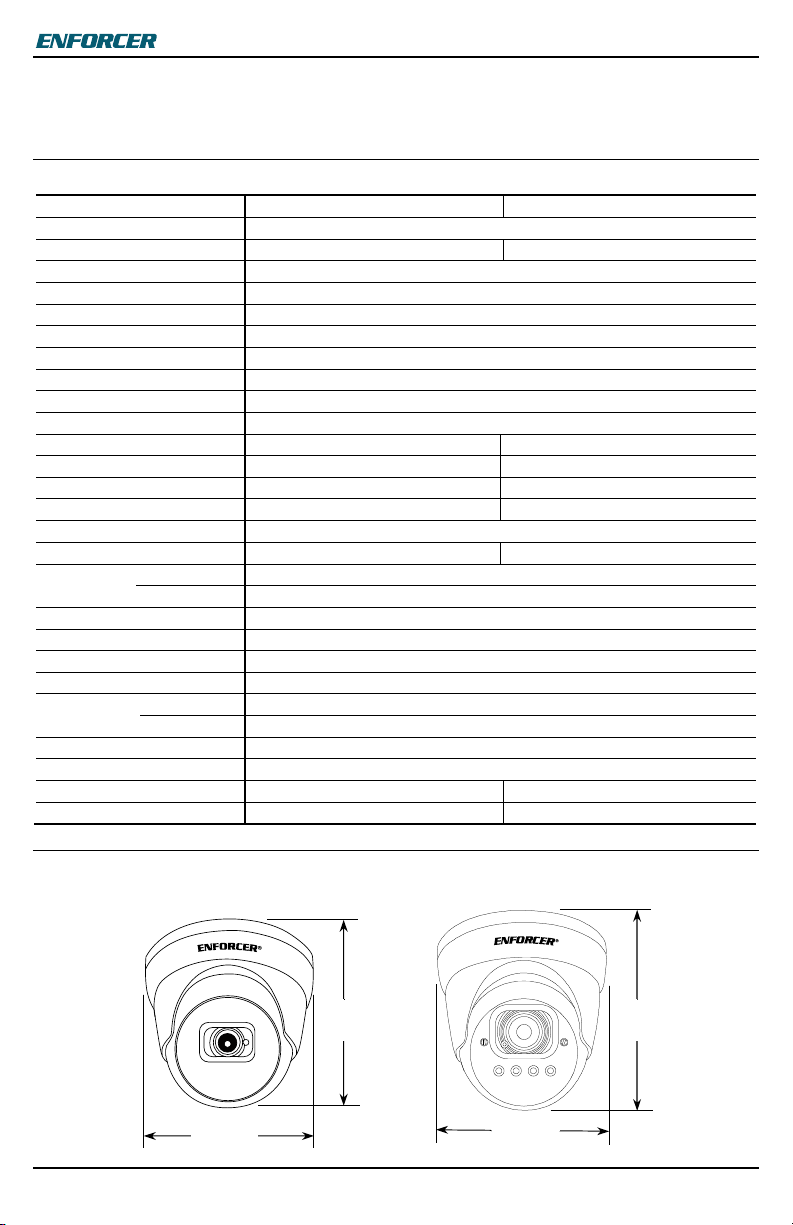4-in-1 HD Turret Cameras with WDR
THIS DEVICE COMPLIES WITH PART 15 OF THE FCC RULES. OPERATION IS SUBJECT TO THE FOLLOWING TWO CONDITIONS: (1)
THIS DEVICE MAY NOT CAUSE
HARMFUL INTERFERENCE AND (2) THIS DEVICE MUST ACCEPT ANY INTER
FERENCE RECEIVED, INCLUDING INTERFERENCE THAT MAY CAUSE UNDESIRED
OPERATION.
Notice: The ch nges or modific tions not expressly pproved by the p rty responsible for compli nce could void the user’s uthority to oper te the equipment.
IMPORTANT NOTE: To comply with the FCC RF exposure compli nce requirements, no ch nge to the ntenn or the device is permitted. Any ch nge to the
could result in the device exceeding the RF exposure requirements nd void user’s uthority to oper te the device.
Users nd inst llers of this product re responsible for ensuring this product complies with ll n tion l, st te, nd loc l l
ws nd st tutes rel ted to monitoring nd
recording udio nd video sign ls. SECO-LARM will not be held responsible for the use of this product in viol tion of ny current l ws or st tutes.
Users nd inst llers of this product re responsible for ensuring th t the inst ll tion nd configur tion of this product com
plies with ll n tion l, st te, nd loc l l ws
nd codes. SECO-LARM will not be held responsible for the use of this product in viol tion of ny current l ws or codes.
California Proposition 65 Warning:
These products m y cont in chemic ls which re known to the St te of C liforni to c use c ncer nd birth defe
cts or other reproductive h rm.
For more inform tion, go to www.P65W rnings.c .gov.
LARM product is w rr nted g inst defects in m teri l nd workm nship wh
ile used in norm l service for
from the d te of s le to the
origin l customer. SECO-LARM’s oblig tion is limited to the rep ir or repl cement of ny defective p rt if the unit is returned, tr nsport tion prep id, to SECO-LARM. This W rr nty
is void if d m ge is c used by or ttributed to cts of God, physic l or electric l misuse or buse, neglect, rep ir or lter
tion, improper or bnorm l us ge, or f ulty inst ll tion, or if
for ny other re son SECO-LARM determines th t such equipment is
not oper ting properly s result of c uses other th n defects in m teri l nd workm nship. The sole oblig tion
of SECO-LARM nd the purch ser’s exclusive remedy, sh ll be limited to the repl cement or rep ir only, t SECO-LARM’s option. In no event sh ll SECO-
speci l, coll ter l, incident l, or consequenti l person l or property d m ge of ny kind to the purch ser or nyone else.
LARM policy is one of continu l development nd improvement. For th t re son,
reserves the right to ch nge specific tions without notice.
SECO-LARM is lso not responsible for misprints. All tr dem rks re the property of SECO-LARM U.S.A., Inc. or their respective owners. Copyright © 2023
Inc. All rights reserved.
Installation (Continued)
5. Put the c se over the c mer b ll nd onto the b se
6. Holding the c se loosely on the b se, turn the c mer b ll to the desired direction. Use sm ll
screwdriver to djust the zoom nd focus of the c mer b ll if needed, vi the holes m rked
"ZOOM" nd "FOCUS" on the top of the c mer b ll (EV-Y2501-AMWWQ only).
NOTE: Before securing inst ll tion, m ke sure to check both the d y nd night im ges. Adjust the
c mer b ll in such w y so th t there re no objects blocking the c mer ’s view.
7. Use the DIP Switches to djust c mer output form t.
8. Once the b ll is pointing in the desired direction, tighten the outer c se ring to secure the
c mer in its position.
9. Do fin l test of the video c mer nd monitor.
NOTE: For the full On-Screen Displ y m nu l, go to the c mer ’s product p ge t
www.seco-l rm.com.
Troubleshooting
The screen is bl ck
Check th t the c mer is powered up
•Check th t the power supply’s pol rity is correct
•Check th t the monitor is powered up
•Check th t the video c ble connecting the c mer to the monitor is
connected properly
The im ge is foggy or w shed
out t night
Check th t there re no objects very close to the c mer
•Check th t there re no highly reflective objects in the scene
The screen im ge is dim
Cle n the lens using soft, cle n cloth
Check th t the light source is dequ te
The screen im ge h s poor
contr st
Adjust the monitor’s contr st knob
•Ch nge the position of the c mer
The screen im ge flickers
Ch nge the position of the c mer , check c bles nd form t setting
The screen im ge is distorted
Ch nge the position of the c mer , check c bles nd form t setting
The c mer c se is hot
Check th t the correct power supply is in use
IR LEDs do not turn on
Check th t the correct power supply is in use
SECO-LARM ®U.S.A., Inc.
16842 Millik n Avenue, Irvine, CA 92606
Phone: (949) 261-2999 | (800) 662-0800 Em il: s les@seco-l rm.com
PICRN3
MI_EV-Y2501-AxWWQ_221117.docx