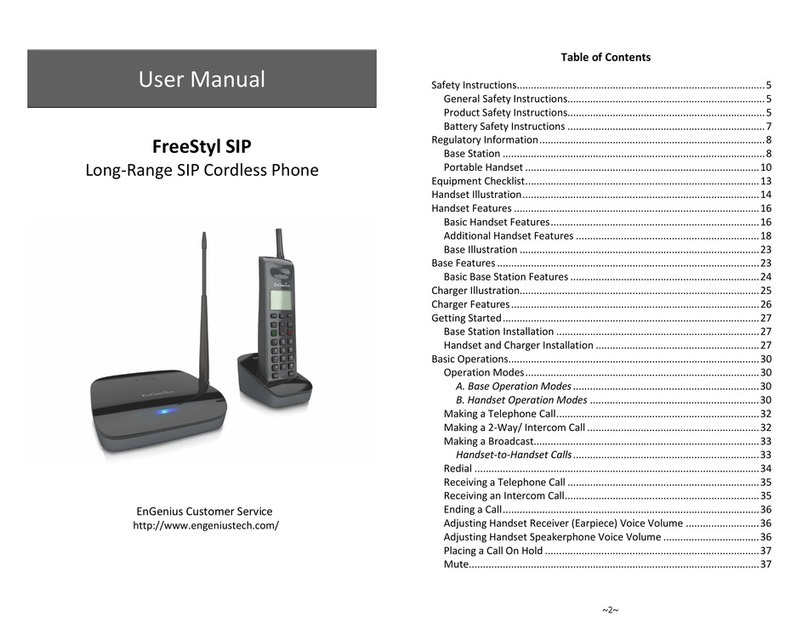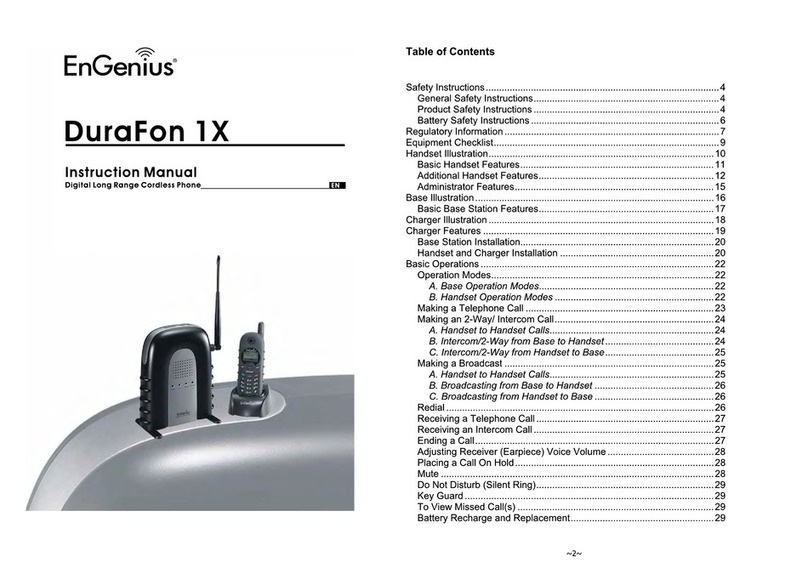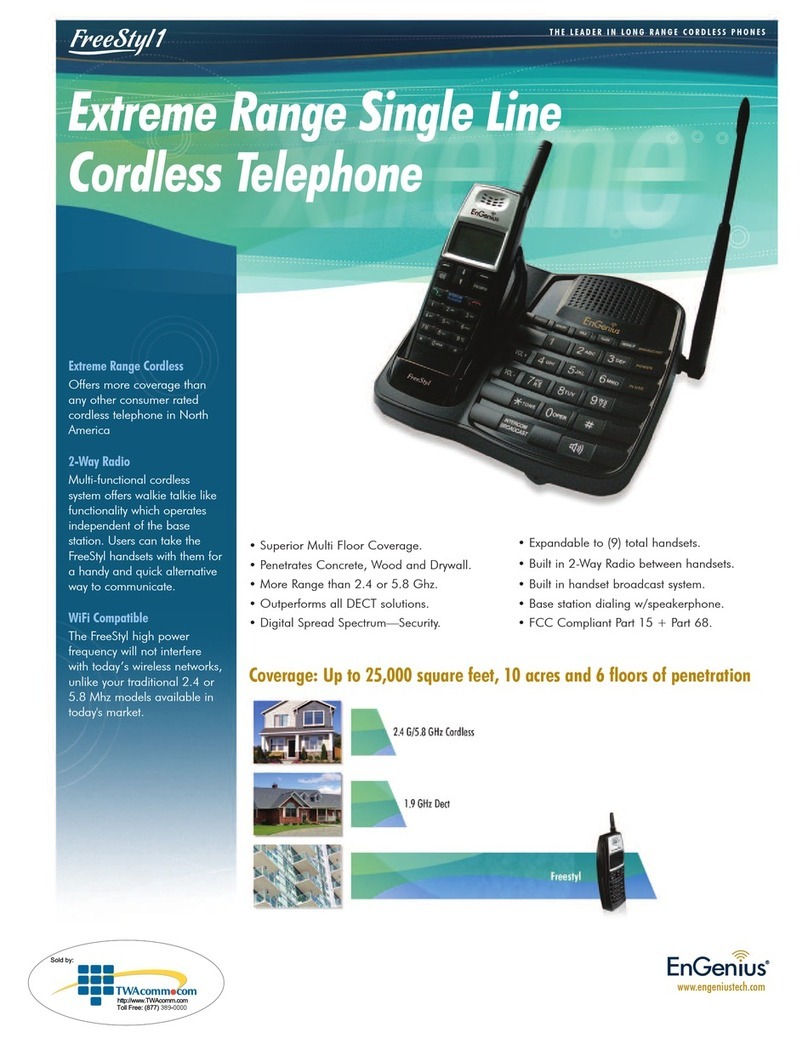Literature Order Number: 125-0012-01 Instruction Getting Started; P/N: 670901573030
Quick Reference Guide for yours
EnGenius DuraFon 1X Industrial Cordless Phone System
Your EnGenius DuraFon 1X Industrial Cordless Phone System comes with one handset pre-programmed to
the base unit. Follow the below instructions for a quick basic set-up. Full instructions are within the User’s
Manual.
Base Station Installation
1. Install base station antenna.
The base station’s antenna port has a reverse-thread connector;
to install antenna or cable, turn counter-clockwise.
2. Plug the transformer end of the base station AC/DC adaptor into a
standard AC electrical power outlet, plug the other end into the “DC
In” jack on the back of the base station.
3. Plug phone cord into the “LINE” Jack
4. A standard telephone or answering machine can be plugged into
the adjacent receptacle on the bottom of the base station marked
TEL
5. To use the Music/Message-On-Hold feature: Connect one end of a
standard audio cable into a radio or audio player, and plug the
other (3.5 mm) end into the MOH jack on back of the base.
Handset and Charger Installation
1. Plug the transformer end of the Charger AC/DC adaptor into a
standard AC electric power outlet, plug the other end into the “DC
In” jack on the back of the Charger.
2. Install battery pack onto the handset.
3. Install handset antenna.
4. Place handset onto the charger front slot.
5. The phone system is now ready to perform basic functions such as
making and receiving phone calls and intercom calls. No base
station or handset programming is needed for basic operations.
New Handset Registration
With new (Handset ID “00”) handset, press Menu (right) soft key
Press 6 to register
Base installation setup illustration picture;
Base installation setup illustration picture
00
Please
Register
REDIAL MENU
00
Registration
1.Register
2,Dere
ister
Press and hold the “Reg”
button on base unit for 3
seconds
Press 1 to
complete the
process
12
Welcome!
REDIAL MENU
2-digit handset ID appeared!