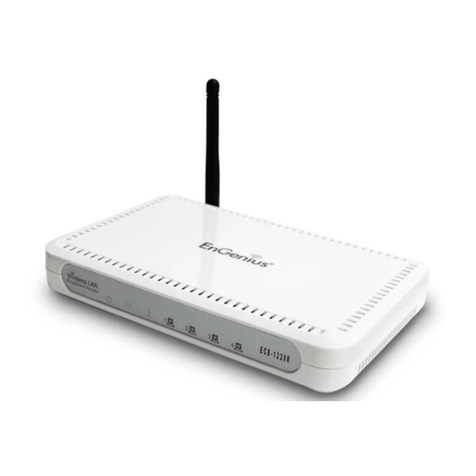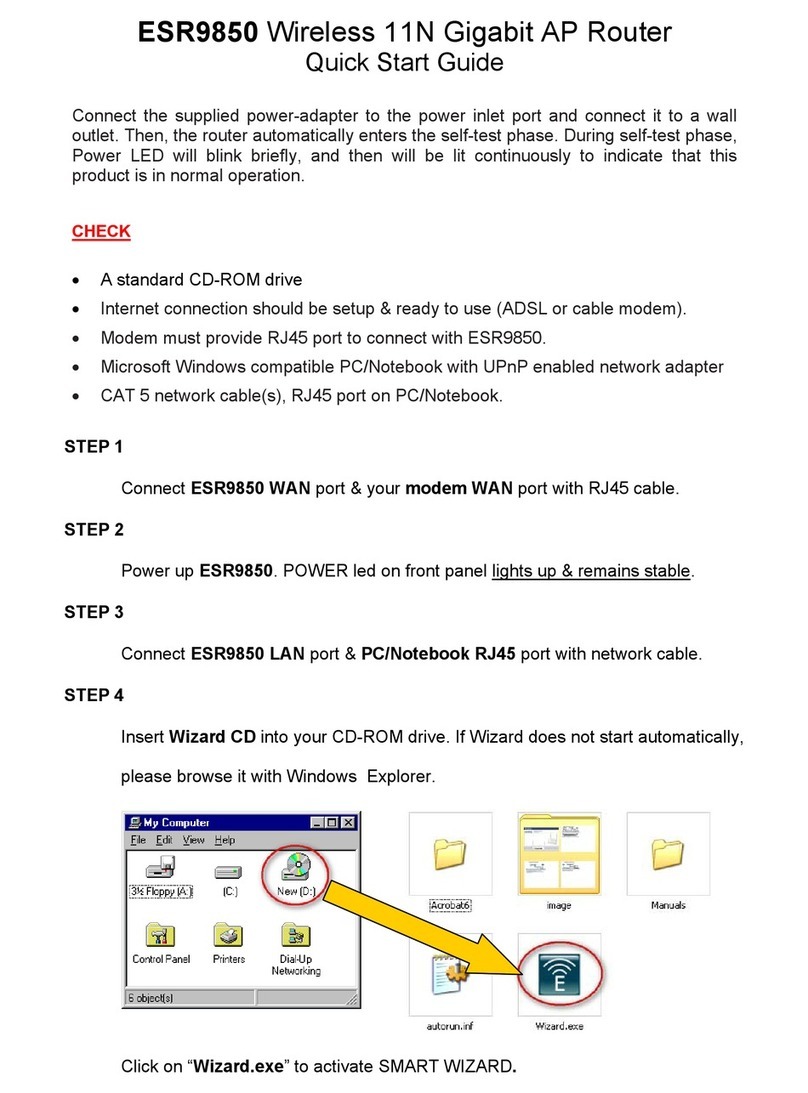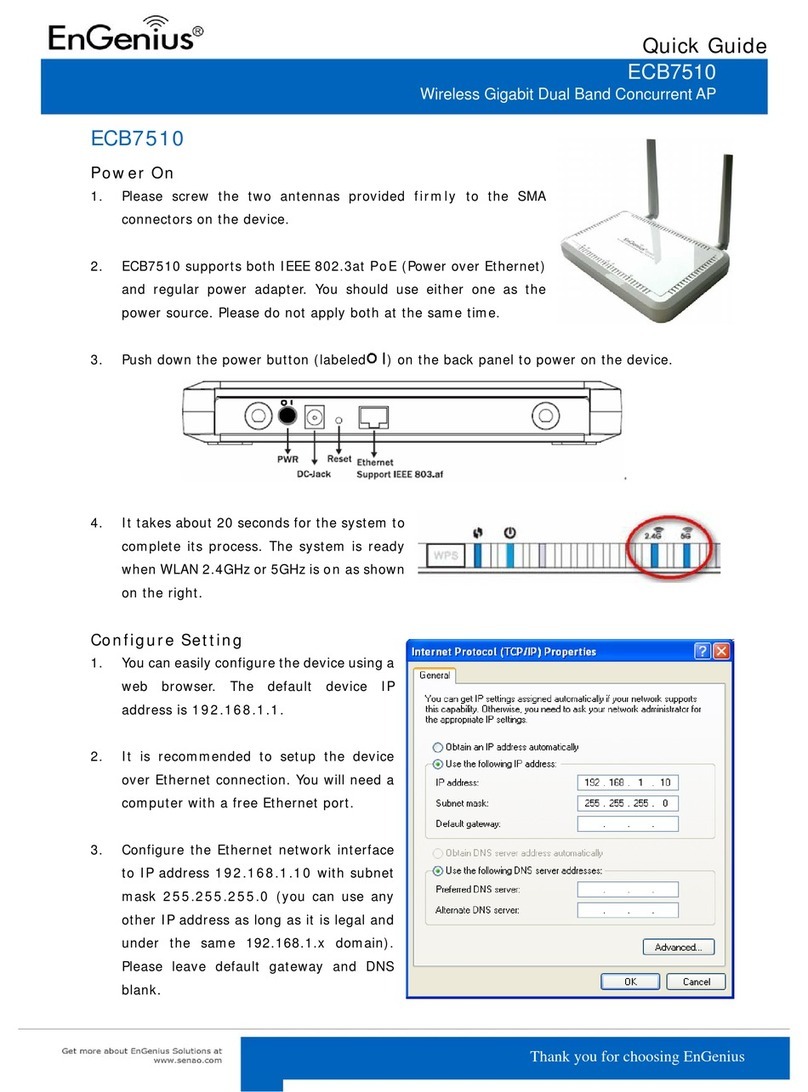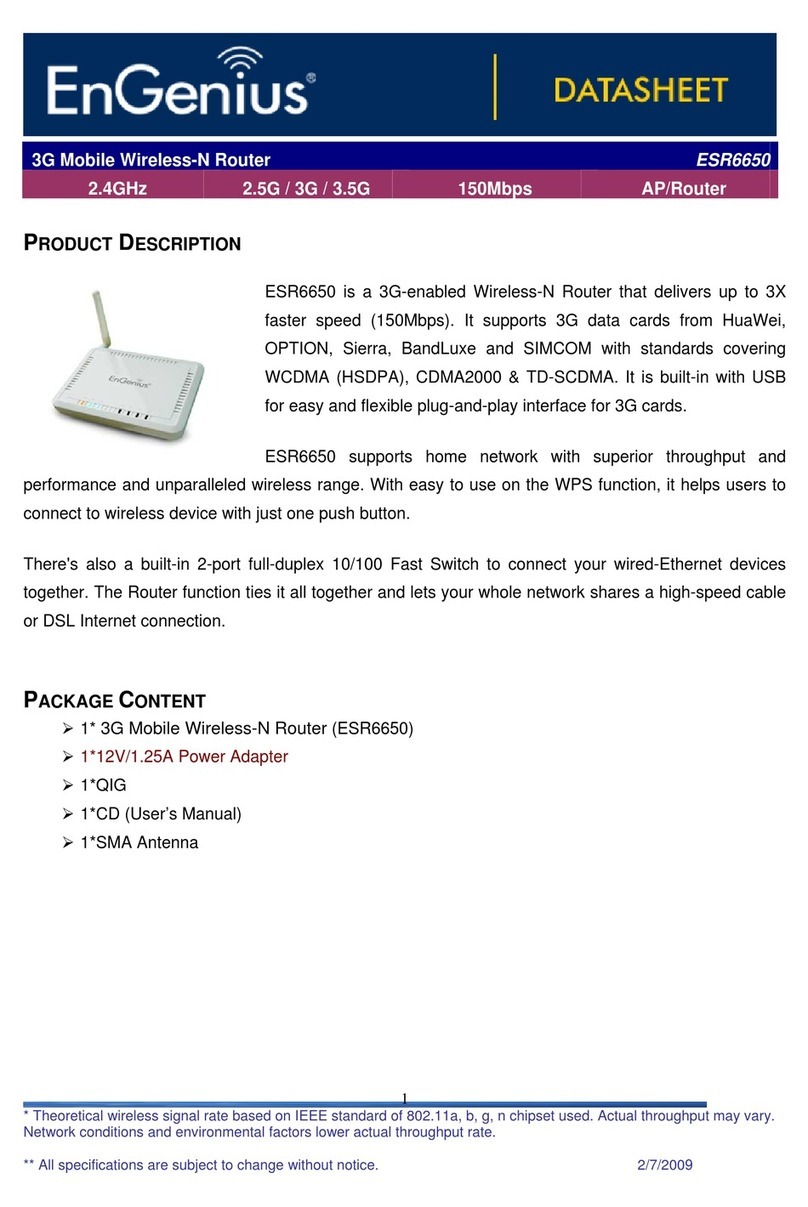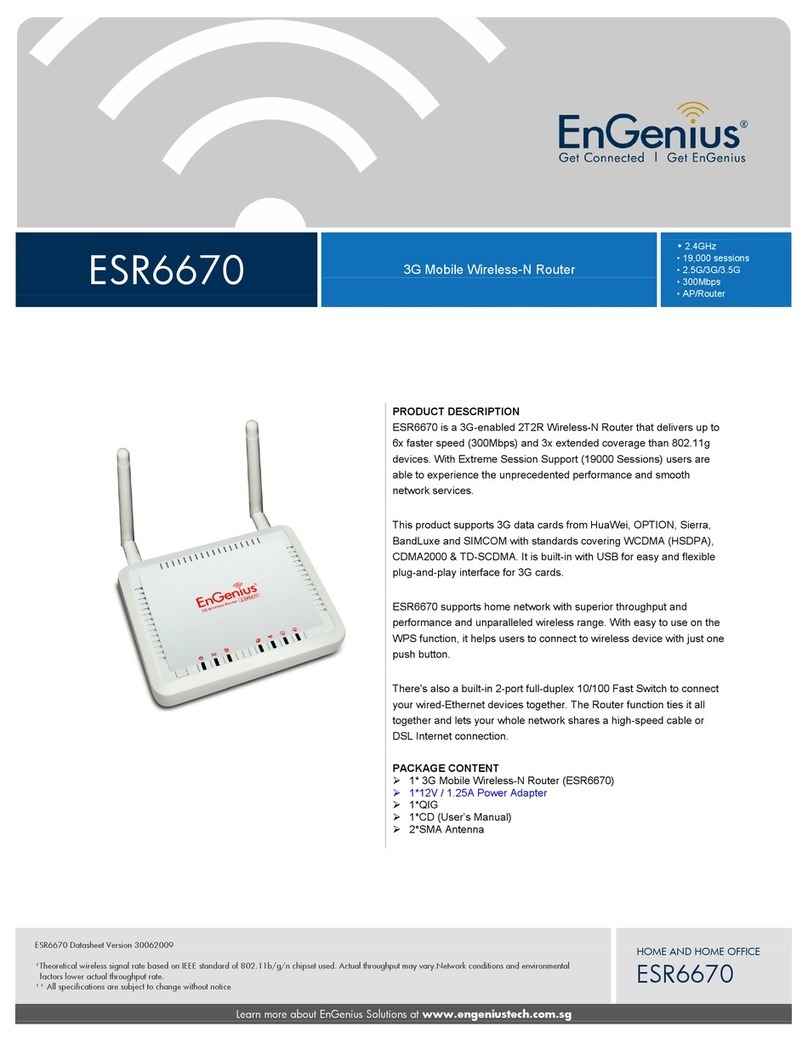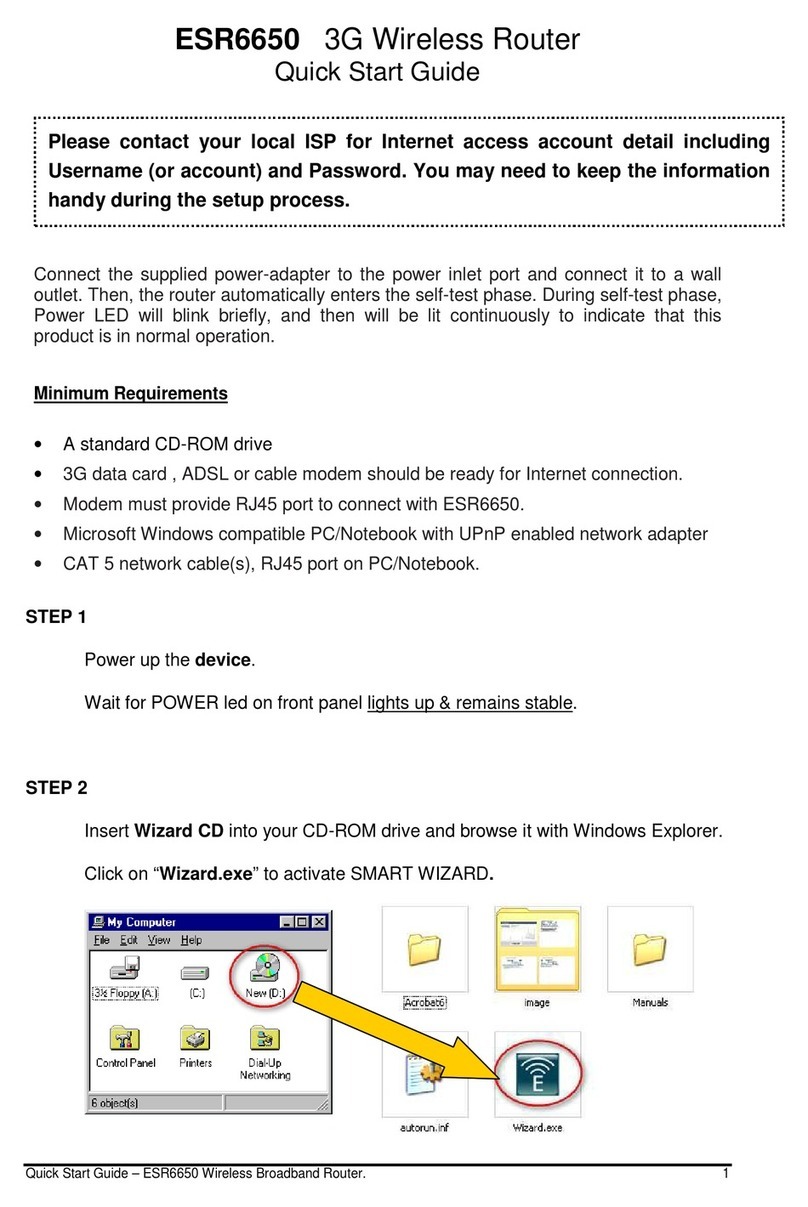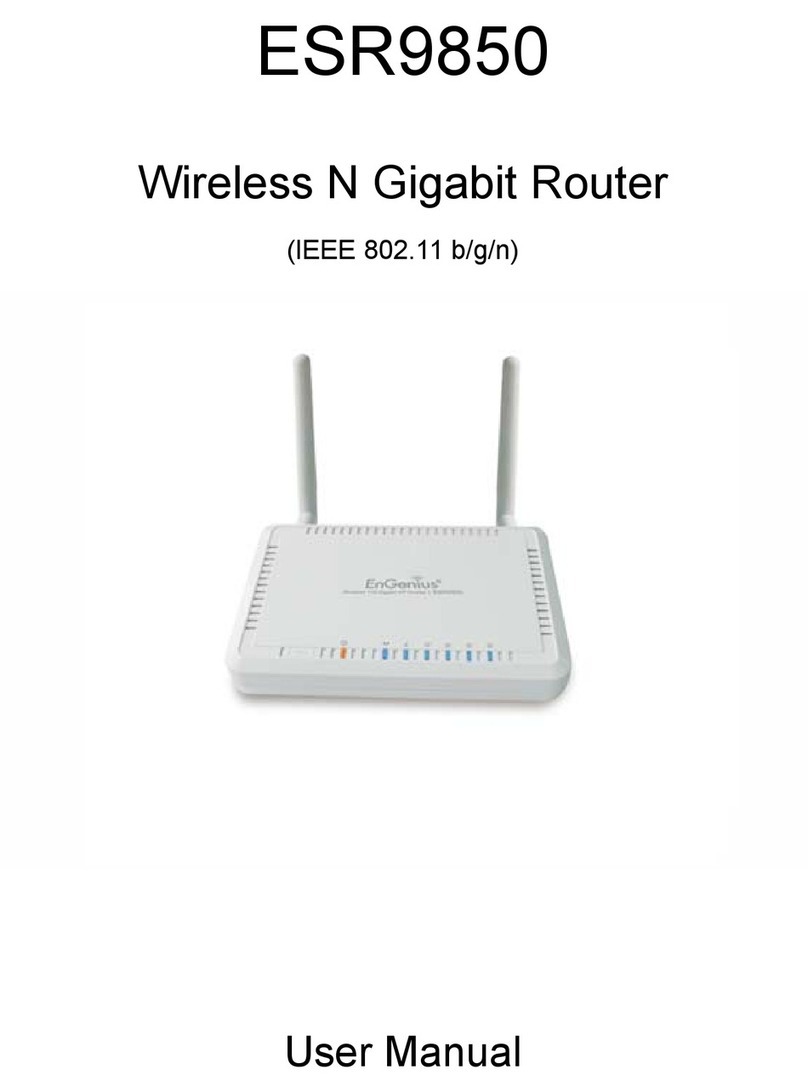www.engeniustech.com
THE LEADER IN LONG RANGE WIRELESS HOME NETWORKING
ESR-9753
SOFTWARE FEATURES
Router and Gatway
Topology Infrastructure
Operation Mode AP/Router
LAN
DHCP Server
Static Routing Table
UPNP
WAN PPTP • PPPoE • Static IP • DHCP Client • Clone MAC address
Router
NAT/ NAPT
Static Routing
Dynamic Route
Virtual server mapping
IP address mapping
Port Forwarding
Port Triggering
Special application
ALG(Application Layer Gateway) support (RTP/RTSP, AOL, FTP, ICMP,
WMP/MMS, NetMeeting, SIP)
DNS Relay
DDNS
Time Zone(NTP client)
Firewall
Block ICMP Ping
DoS(Block ICMP Ping, Port scan, Sync Flood)
MAC/IP Filtering
ICMP Blocking
SPI (Stateful Packet Inspection)
DMZ (Demilitarized Zone) Host
Policy Based Parental Controls
Port Range / Service Filtering
Internet Domain Restriction
VPN VPN pass-through (PPTP, L2TP, IPSEC)
Wireless
Power saving(Green technology)
64/128 bit WEP Encryption
WPA Personal (WPA-PSK using TKIP or AES)
WPA Enterprise (WPA-EAP using TKIP)
802.1x Authenticator
Hide SSID in beacons
Wi-Fi Protection Setup (WPS)
WDS
ACL control
Best Channel selection
Speed/Bandwidth monitor
QoS
WMM
Application base
Priority Queue
Bandwidth Allocation
Management
Configuration Web-based configuration (HTTP)
Firmware Upgrade
Via webpage upgrade
Auto recovery if firmware upgrade fails
Administrator Setting Administrator password change • Idle time out
Reset Setting Reboot • Reset to Factory Default
System monitoring Speed and bandwidth monitoring
Scheduling Enable Firewall • Enable power saving
Easy Access User can type model name and access the main page
Install wizard Guides user to set-up router smoothly
ENVIRONMENT &PHYSICAL
Temperature Range Operating: 0°C to 45°C (32°F to 113°F)
Storage: -10°C to 70°C (14°F to 158°F)
Humidity (non-condensing) 15% – 95% typical
Dimensions L: 4.92” (125mm) x W: 3.86” (98mm) x H: 0.98” (25mm)
Weight 0.61 lb. (275g)
HARDWARE SPECIFICATION
Memory 16MB SDRAM
Flash 4MB
Physical Interface
WAN: One 10/100 Fast Ethernet RJ-45
LAN: Four 10/100 Fast Ethernet RJ-45
Reset Button
Power Jack
WPS (Wi-Fi Protected Setup)
LED’s Status
Power Status
WAN (Internet connection)
10/100Mbps LAN1~ LAN4
WLAN (Wireless Connection)
Power Requirements
Power Supply: 200 to 240 VDC ± 10% (ETSI)
100 to 120 VDC ± 10% (FCC)
Device: 12V/1A
WAN 1 ( Link-> blue on, traffic->blink)
LAN 4 ( Link-> blue on, traffic->blink)
WLAN 1 ( Link-> blue on, traffic->blink)
Power/Status 1 ( On-> red Test/reset default->blink)
RF SPECIFICATION
Frequency Band 2.400 –2.484 GHz
Modulation Technology OFDM: BPSK, QPSK, 16-QAM, 64-QAM
DBPSK, DQPSK, CCK
Operation Channels 11 for North America, 14 for Japan, 13 for Europe
Wireless Settings
Wireless Mode –11b/11g/11n
Channel Selection (Setting varies by Country)
Channel Bandwidth (Auto, 20Mhz, 40Mhz)
Transmission Rate 11g: Best. 54, 48, 36, 24, 18, 12, 11, 9, 6, 5.5, 2, 1 in Mbps
Guard Interval 800ns Guard Interval 400ns
MCS
Index
20MHz
(Mbps)
40MHz
(Mbps)
20MHz
(Mbps)
40MHz
(Mbps)
06.5 13.5 7. 2 15
113 27 14.4 30
219.5 40.5 21.7 45
326 54 28.9 60
439 81 43.3 90
552 108 57.8 120
658.5 121.5 65 13 5
765 135 72.2 15 7. 5
Receive Sensitivity (Typical)
IEEE 802.11n
MCS0@ -91dBm • MCS7@ -74dBm
IEEE 802.11g
6Mbps@ -90dBm • 54Mbps@ -70dBm
IEEE 802.11b
1Mbps@ -90dBm • 11Mbps@ -87dBm
Available Transmit Power
IEEE 802.11n: MCS7@ 15dBm
IEEE 802.11g: 6 – 54 Mbps@15dBm
IEEE 802.11b: 1, 11Mbps@16dBm
Antenna *1 Peak Gain=2 dBi with SMA connector (detachable)
Technical Specifications
Specifications may change without notice.
Power
LAN 4
LAN 3
LAN 2
LAN 1
Antenna
Reset
WAN
LAN 10/100
DC Jack
WLAN
WAN
EnGenius Technologies
1580 Scenic Avenue
Costa Mesa, CA 92626
USA
888.735.7888
04_ESR-9753 DataSheet.qxd 5/11/2009 4:41 PM Page 2