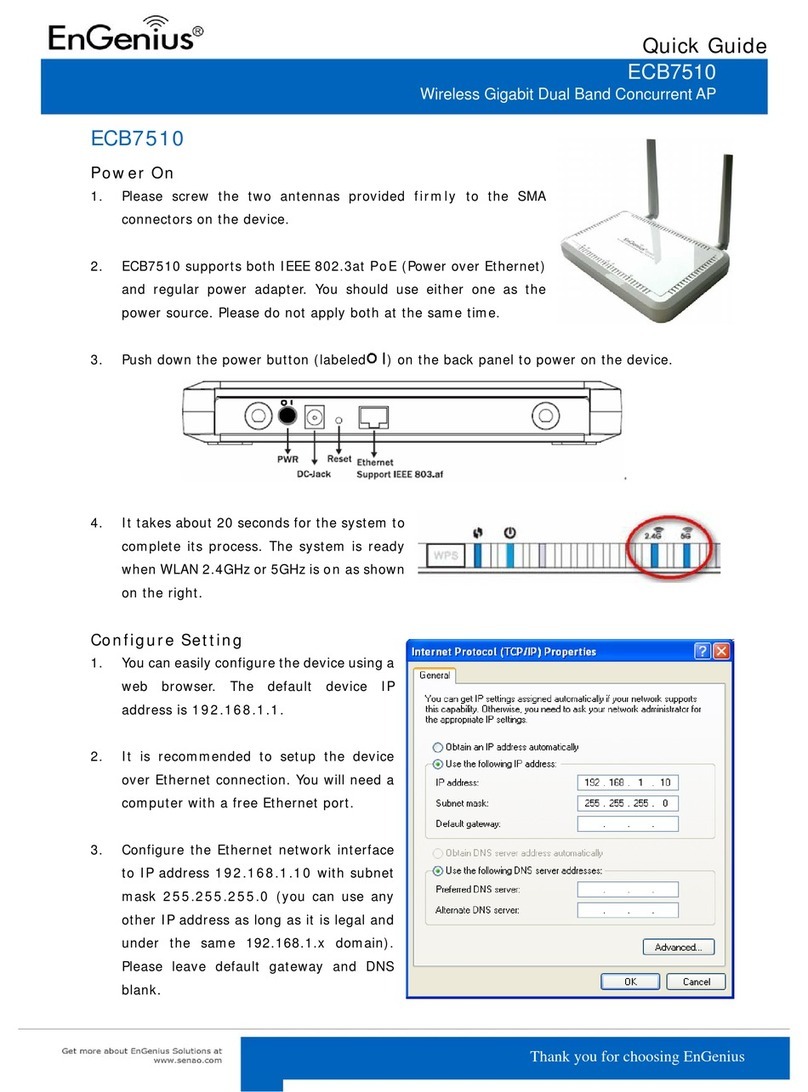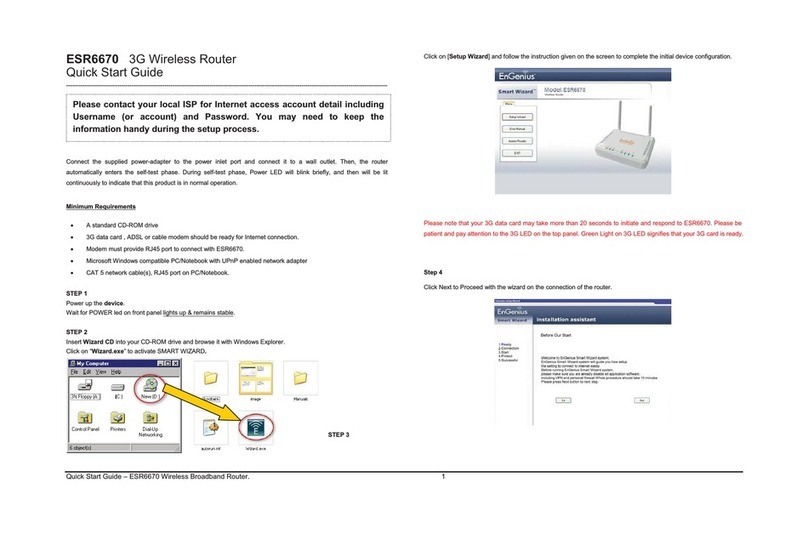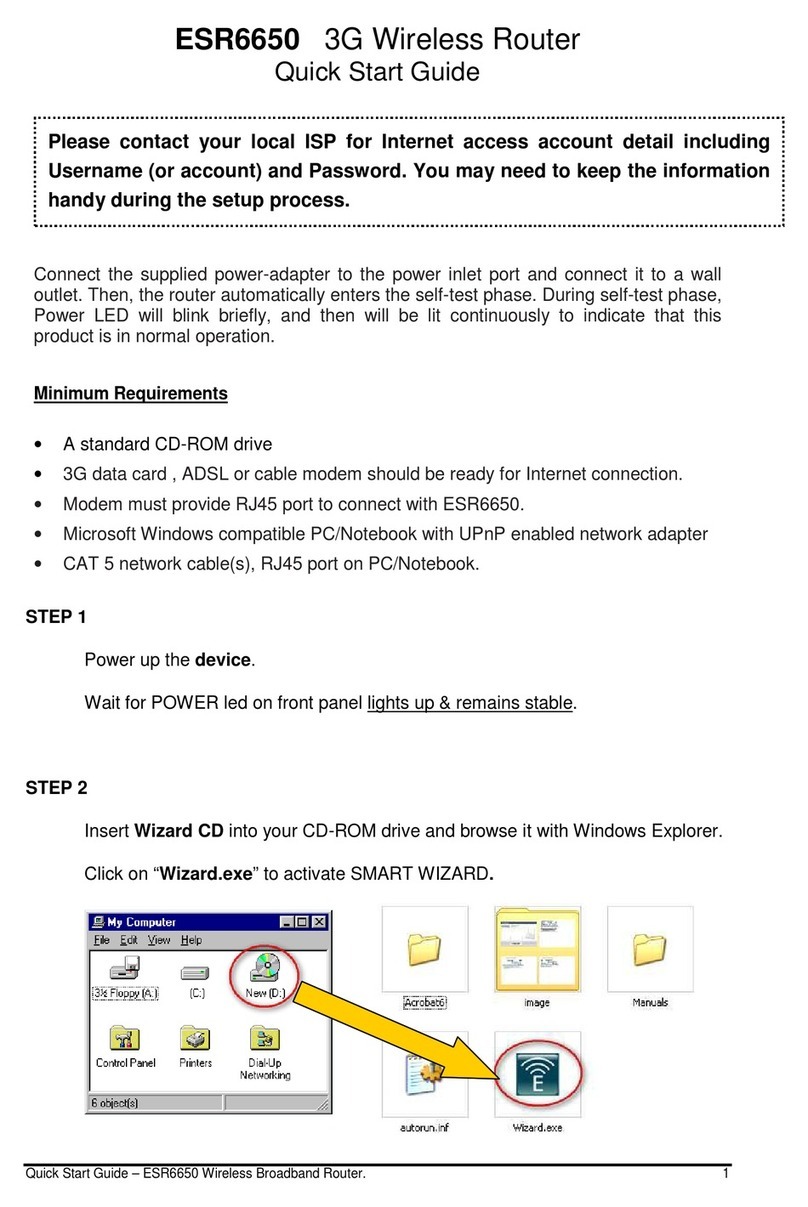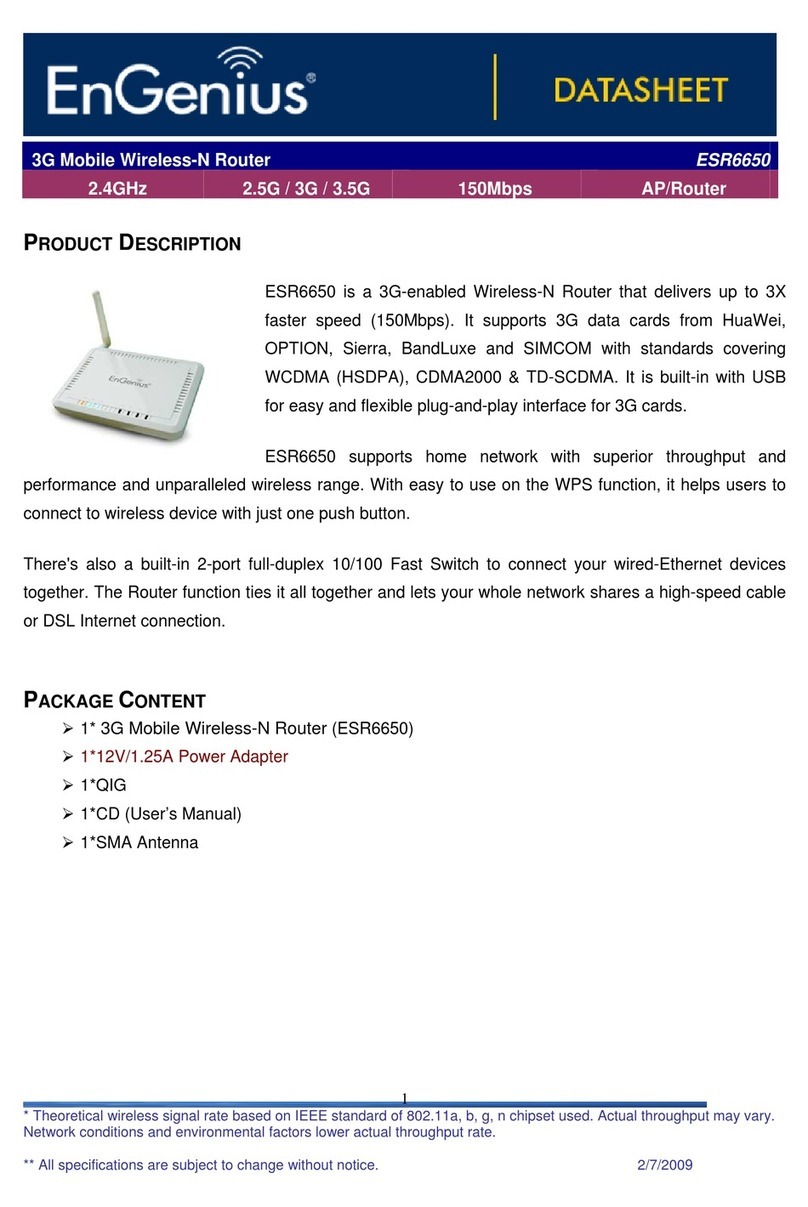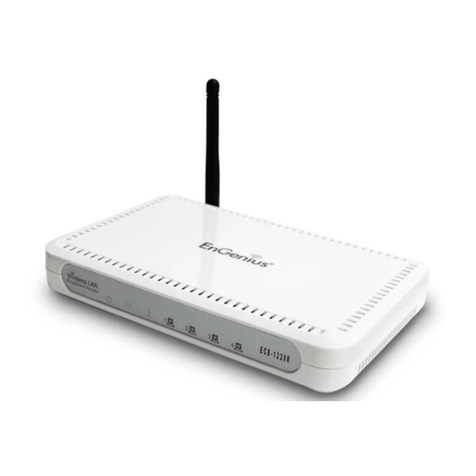Table of Contents
1. Introduction ................................................................................................................................................................... 3
2. IPSec Site-to-Site...........................................................................................................................................................
2.1. Using the Wizard to Configure the Local EVR100 ......................................................................................................................6
2.2. Using the Wizard to Configure the Remote EVR100 .............................................................................................................. 12
2.3. Configuring the Local EVR100 anually..................................................................................................................................... 17
2.4. Configuring the Remote EVR100 anually................................................................................................................................ 24
3. IPSec Client-to-Site VPN............................................................................................................................................. 32
3.1. Using the Wizard to Configure the EVR100............................................................................................................................... 33
3.2. EVR100 anual VPN Profile Setting............................................................................................................................................. 37
3.3. Configuring TheGreenBow VPN Client ........................................................................................................................................ 44
. L2TP over IPSec............................................................................................................................................................ 9
4.1. Using the Wizard to Configure the EVR100............................................................................................................................... 50
4.2. Configuring the EVR100 anually................................................................................................................................................. 54
4.3. Configuring a icrosoft Windows 7 VPN Client ...................................................................................................................... 60
4.4. Configuring a icrosoft Windows Vista VPN Client............................................................................................................... 71
4.5. Configuring an Apple ac VPN Client......................................................................................................................................... 85