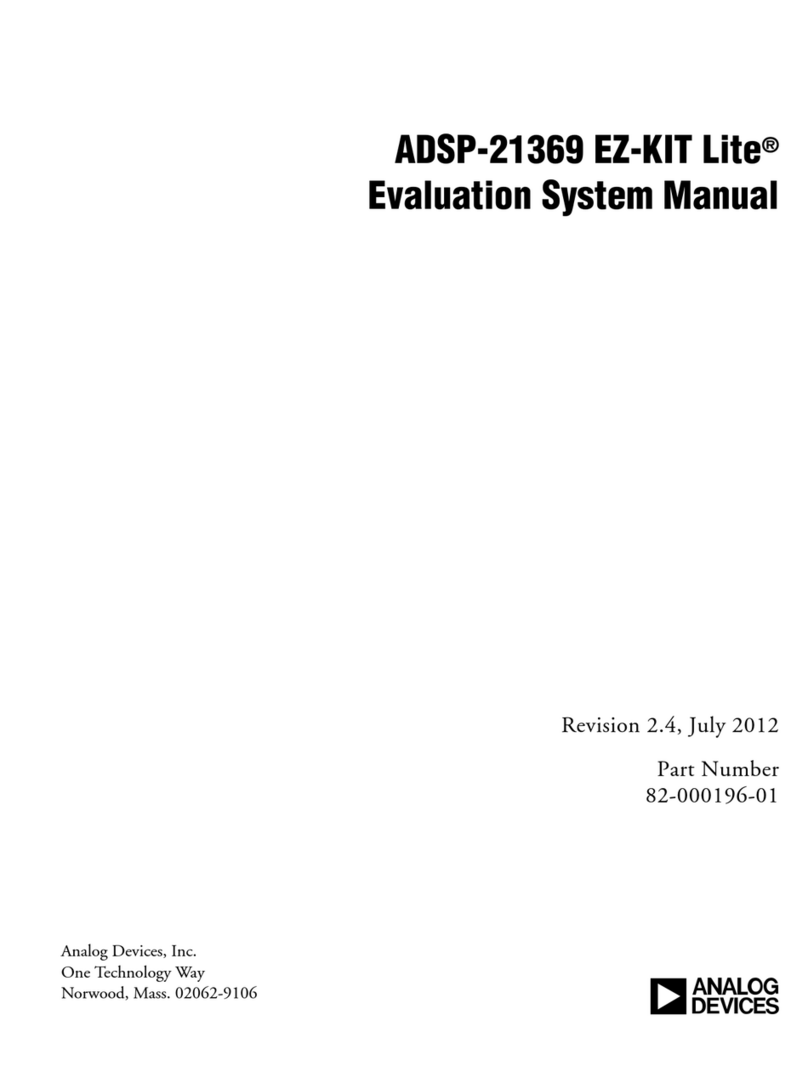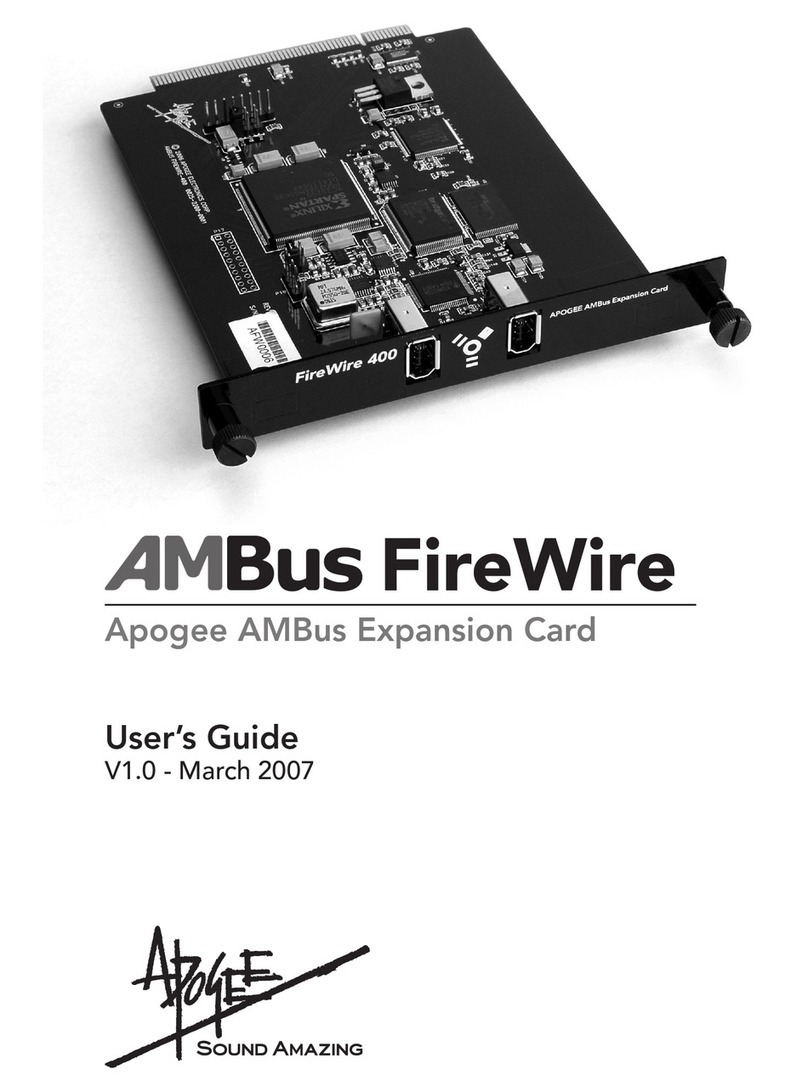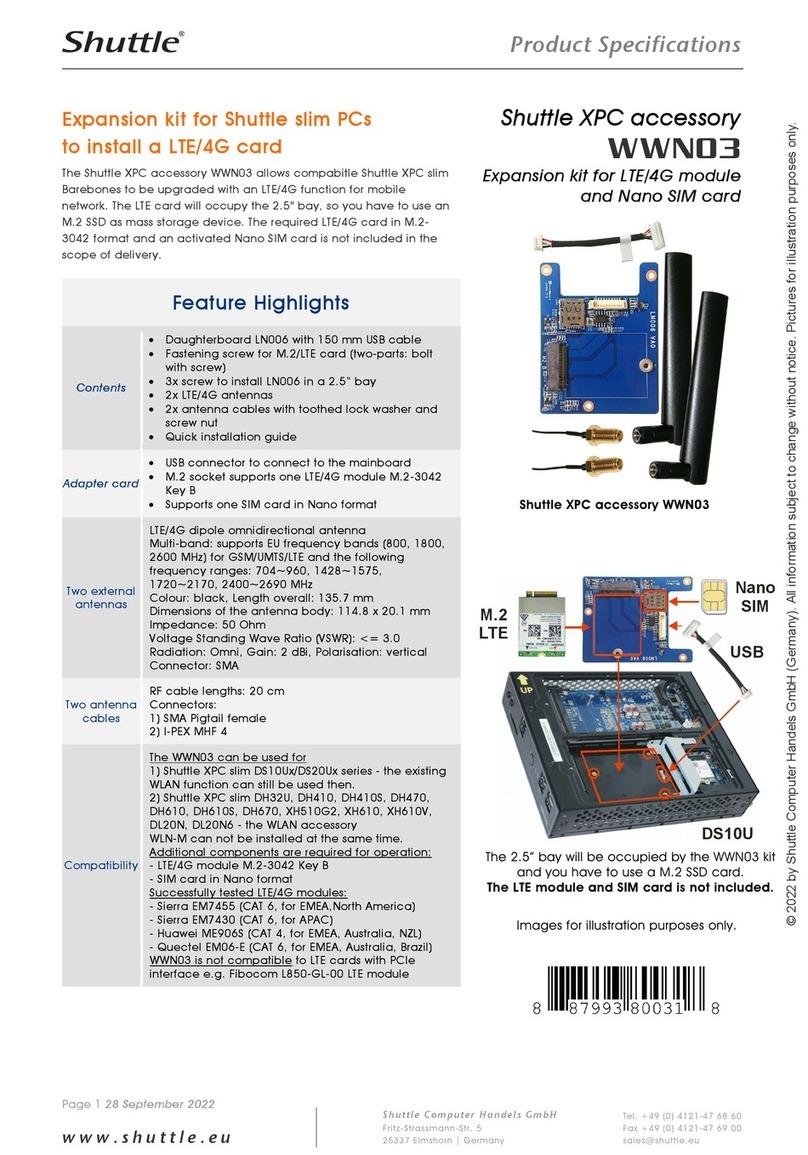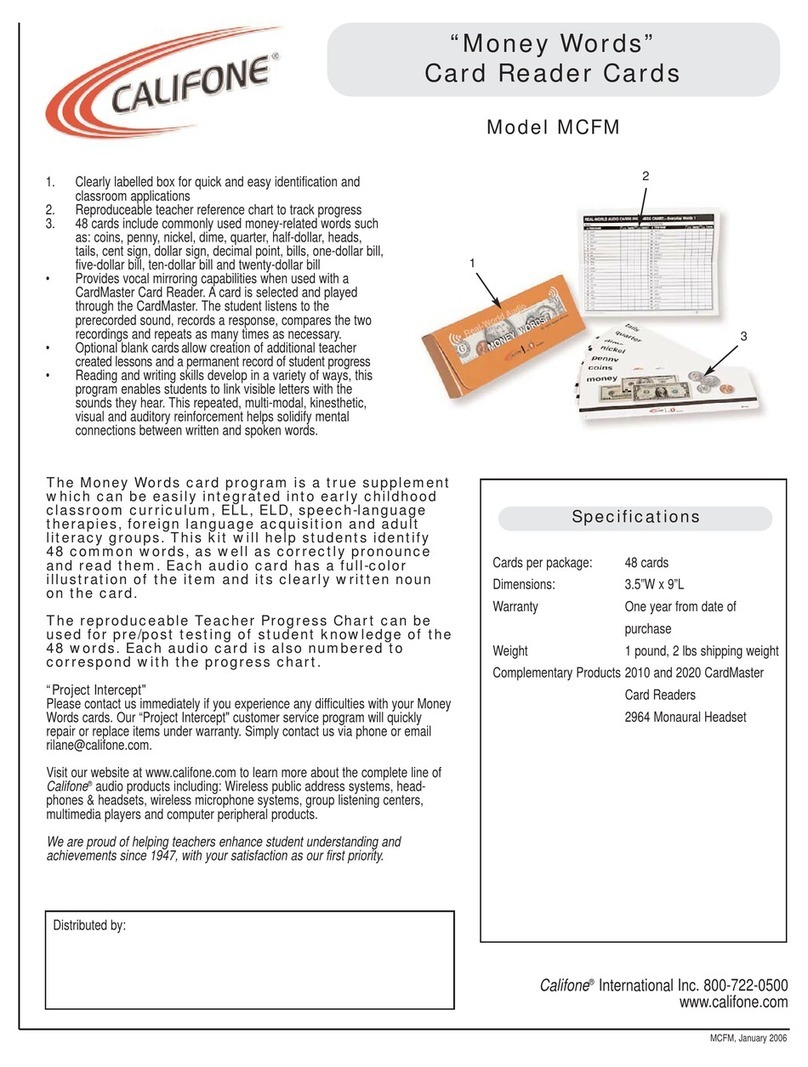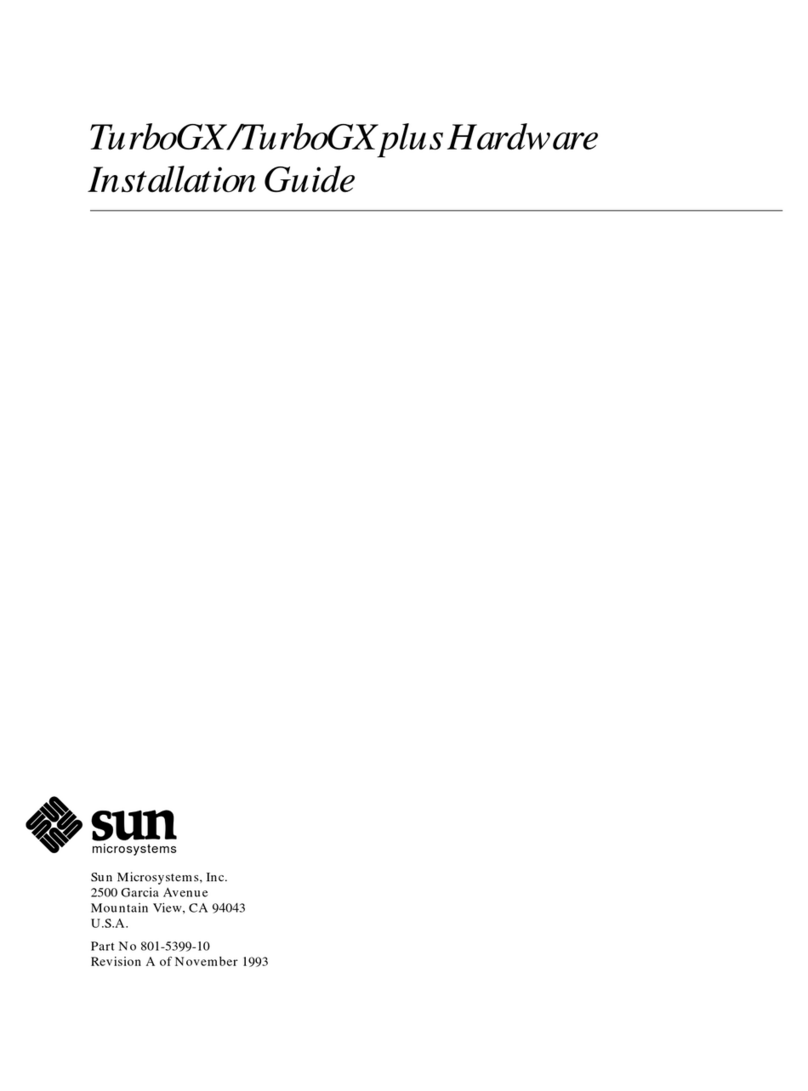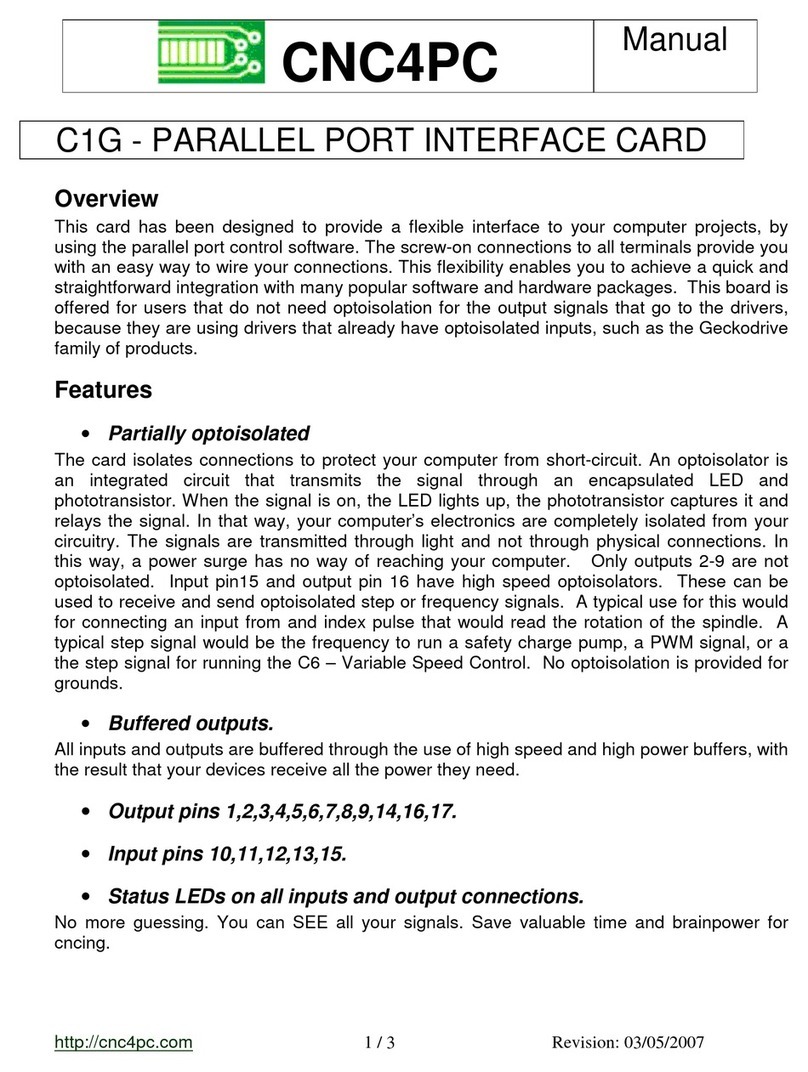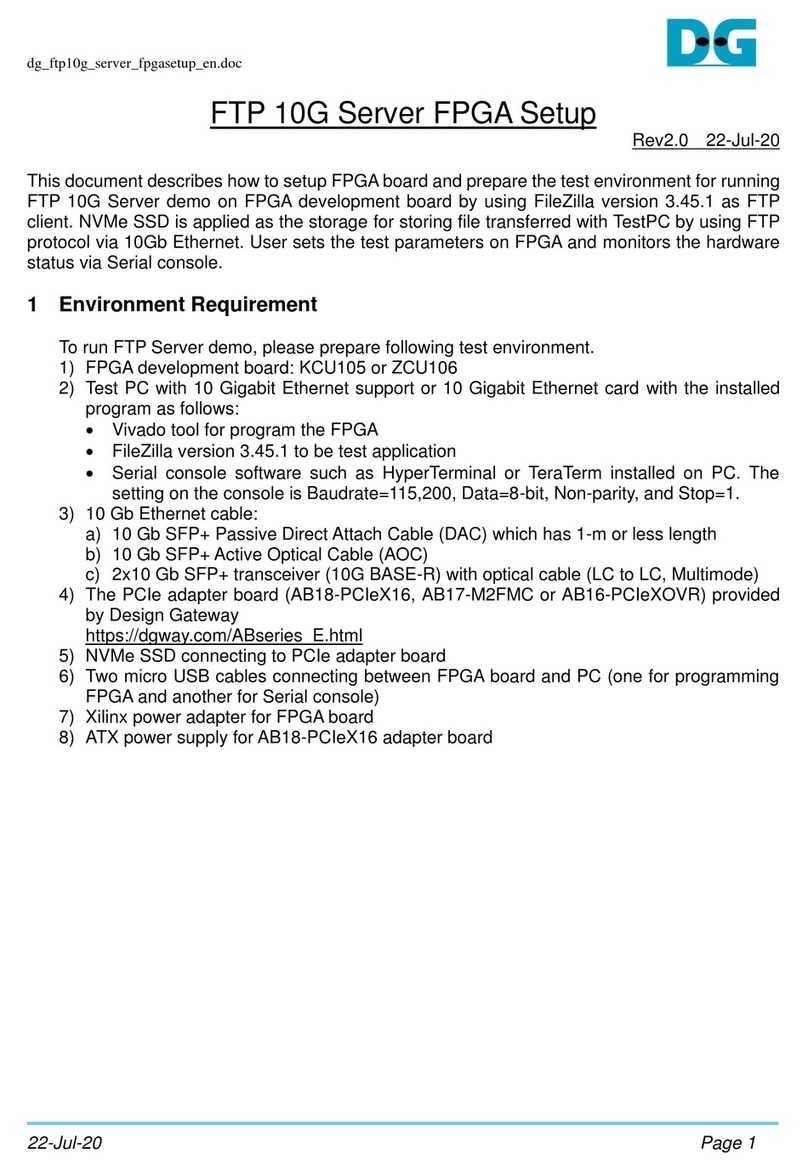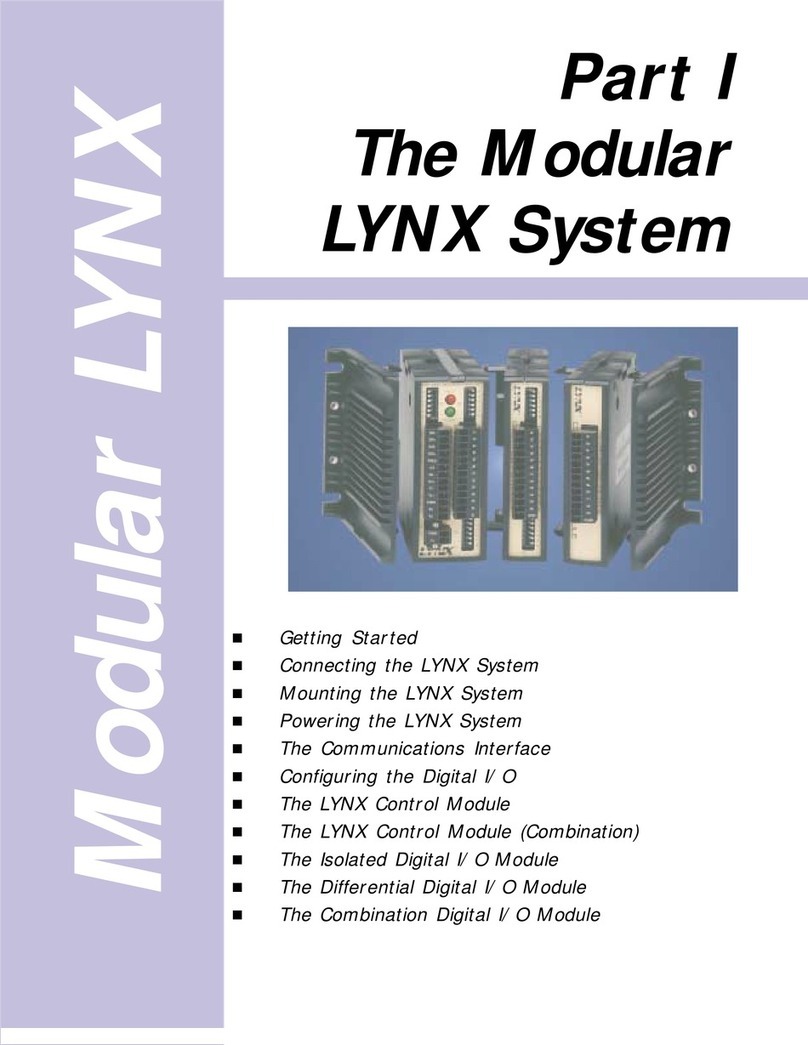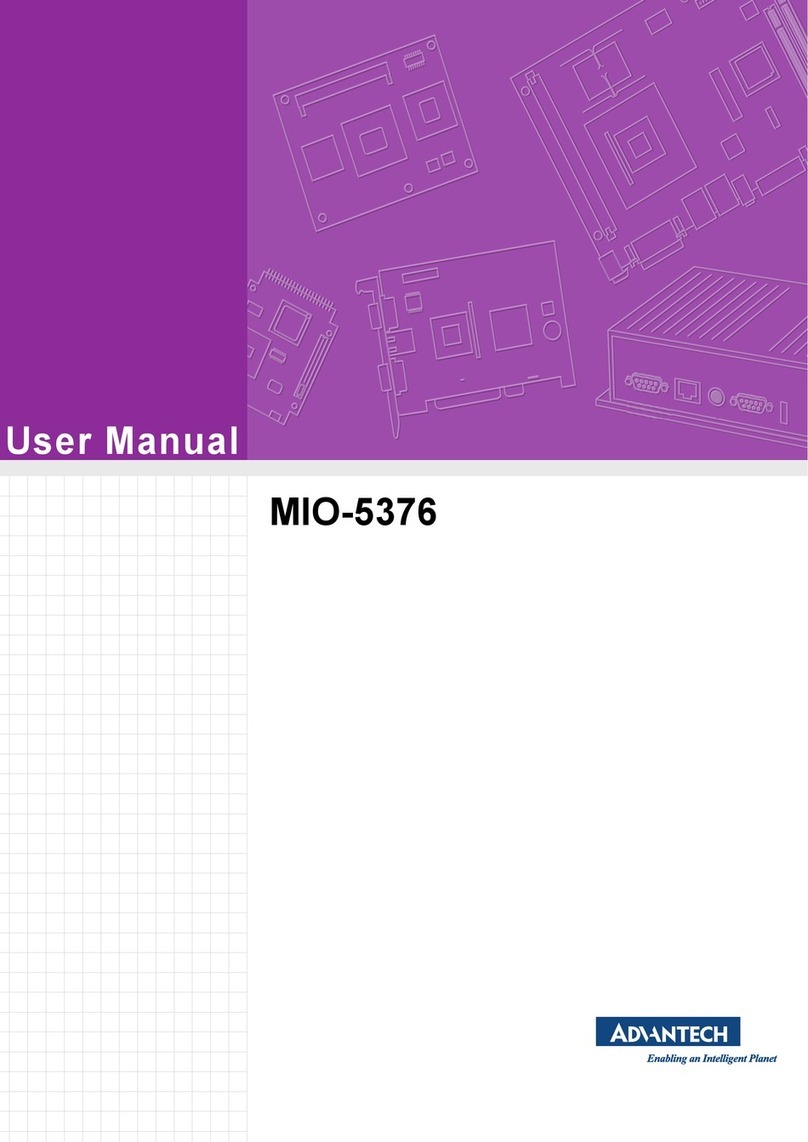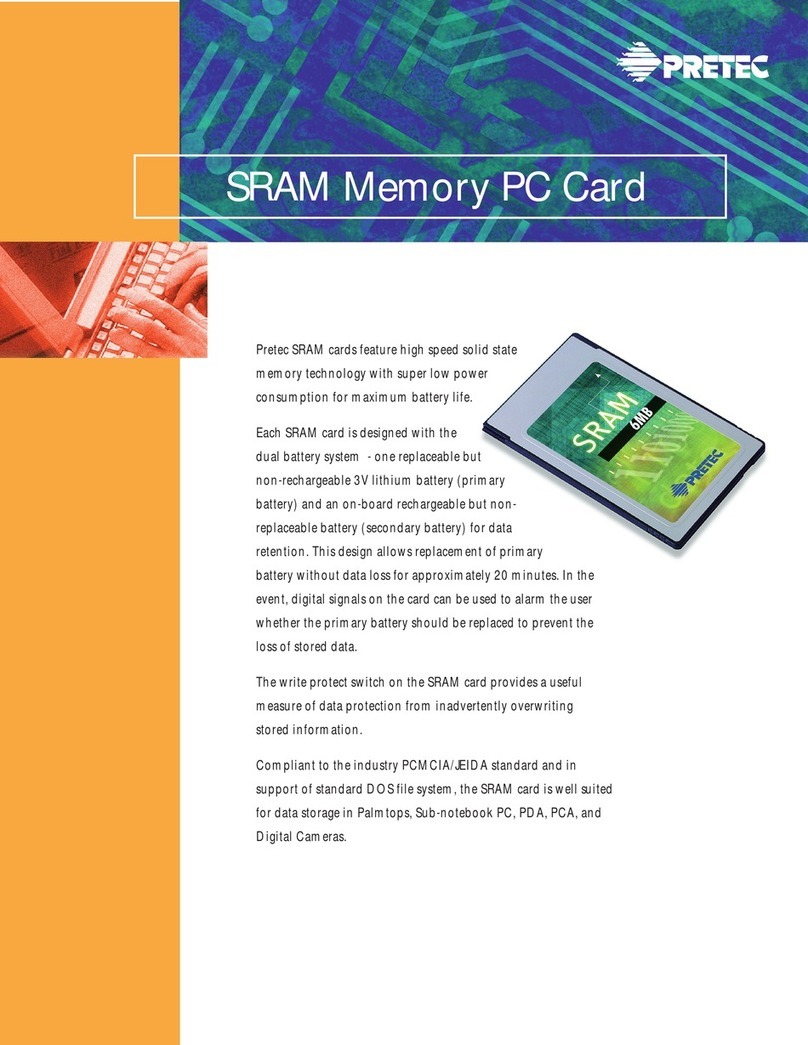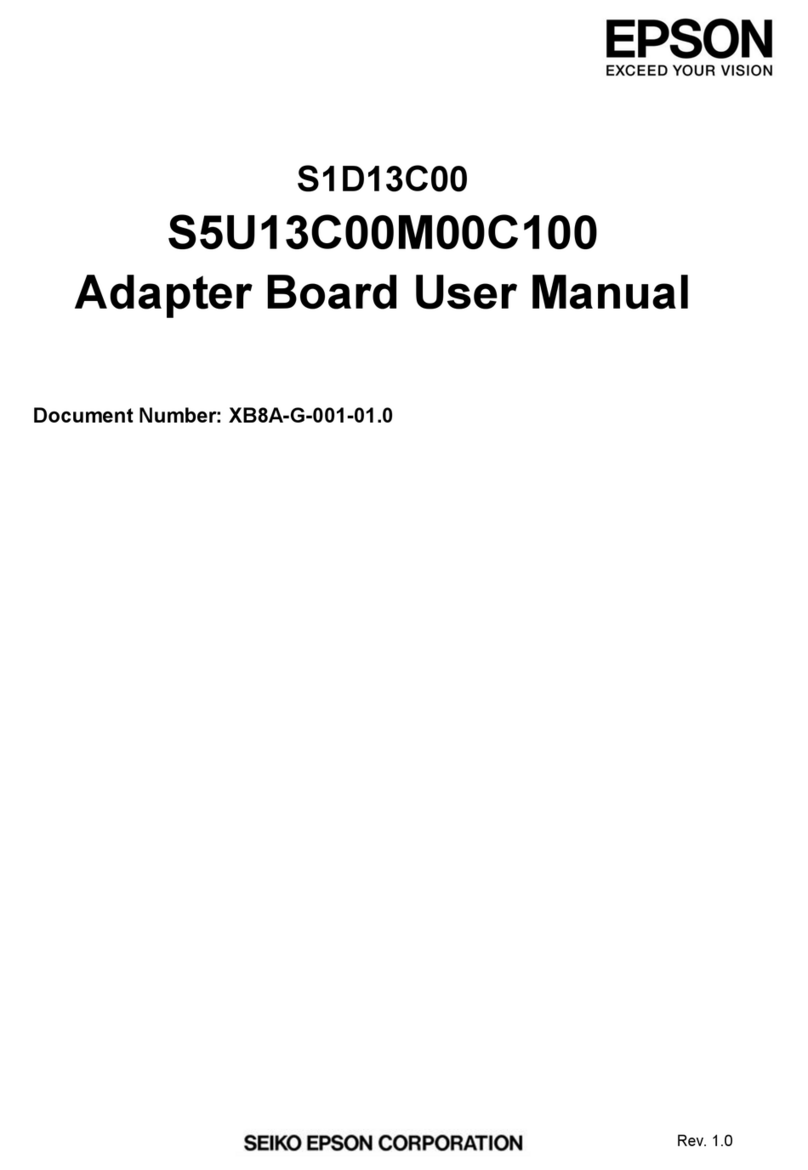ENJOY GODFATHER User manual

An ofcial reference for enjoy
electronics’ GodFather multi
channel audio processor
OS
1.26
SYNTHDAWG
P R O D U C E R G U I D E S
GODFATHER
The
A Guidebook
A Notebook
A Reference Book

II The GodFather Notebook : Reference & Guide

IV The GodFather Notebook : Reference & Guide

1
The GodFather Notebook : Reference & Guide
Based in Calitri, Italy, Enjoy Electronics are
passionate about music technology. The
GodFather is the second device they have
released and is described as a multichannel
audio processor. It was launched after a
successful crowdfunding project in the
summer of 2022. The GodFather features four
audio channels and can operate as a
traditional 4 Channel mixer. However it is much
more than just a mixer as each channel
contains saturation, lter and compressor. The
central features are the multiple delay models
and reverb. Controls handle the amount on a
per channel basis. Offset separates the left
and right channels in a ping-pong style while a
traditional delay line controls the typical
parameters of time and feedback. An
additional double pulse delay, equipped with its
own lter adds unique features into the delay
signal path doubling up on the audio. The
GodFather is supplied out of the box in the
stylish and practical desktop enclosure along
with wooden end panels and the slick
illuminated logo. It is equally at home when
installed into a Eurorack modular system where
power is supplied within the module rack. The
patch bay interfaces between a variety of
desktop or modular gear both for audio and
controls. The GodFather is an inspiring device
with many powerful and innovative features for
both live performances and studio applications.
This book serves as a reference, a guidebook
and a notebook. By using it in editable
applications you can add your own notes and
comments and build a useful informative and
personal document. The book design allows
space for this in the wide margins or free pages.
The GodFather Notebook is intended to expand
and extend beyond the ofcial instruction
manual and not necessarily replace it. Hopefully
something that becomes a trusted companion to
use alongside The GodFather or to just pick up
as and when needed.
Overview
1

2The GodFather Notebook : Reference & Guide
1.1 How to Use This Notebook
This book combines a formal reference with your own notes and
comments, bringing together a detailed guide, user templates and tips
alongside a record of your own comments which can be captured in the
wide margins or blank pages allocated for note taking.
The style and sections are laid out with walkthroughs, step by step guides
and illustrations in order to cover multiple learning styles.
(Knob)
Represents one of the 35 rotary knobs. There are 2 types. The standard
rotary knob which operates over a dened range e.g. 0-100%. Secondly
the endless push encoder which adjusts a parameter value as well as
having a push control. These are labelled differently on the front panel.
Each channel has a ‘Revolver’ push encoder that offers multi-functional
options and as default controls the channel volume level. Example (Offset).
[Button]
Square parentheses contain functions that are selectable by a specically
dened hardware button and typically with other controls. These will be
accompanied by the command. Example Hold [Gain].
[Button] + (Knob)
Instructions which require two function selections simultaneously are
shown with a + symbol between each button. Example [Shift] + [Off]
‘Channel 1’
Commands and selections within menus will be shown within text marks to
indicate the target selection or key parameter described. Example ‘TH’.
Revolver Control
Per channel push encoder
with LED range indicator.
Standard Knob
Fixed range
control
Push & Turn Encoder
Endless encoder with
integrated push button
Overview
1
Your Notes Can be written here Here
NOTES

3
The GodFather Notebook : Reference & Guide
1.2 Hardware Overview
The GodFather can be used straight out of the box as a desktop device mounted within its own
dedicated case and stylish wooden side panels. Also the module can be removed from its
enclosure and mounted and powered within a Eurorack modular system.
Right EdgeLeft Edge
The GodFather side panels include an Enjoy Electronics logo which is illuminated when powered up.
Front / Top Panel
Rear / Back Panel
Overview1
SATURATOR DPD
DELAY REVERB
SATURATOR DPD
DELAY REVERB
SATURATOR DPD
DELAY REVERB
SATURATOR DPD
DELAY REVERB
PAN
AMOUNT
OFFSET
FEEDBACK AMOUNT 2 RATE/DEST 2
CV2
CV4
CV3
CV2
GATE
CH4
CH3
CH2 R
L
OUT
GATE 2
COMP DPD FDP
MENU
OFF
REVERB LFO1
DELAY LFO2
MASTER
3U
60HP
133mm
107mm
50mm
319mm

4The GodFather Notebook : Reference & Guide
Overview
1
Trigger Key [Trigger]
Channel specic button for triggering the
delay working mode.
Pan [Pan] including Width
The pan and width menu for each of the four
channels, adjusted along with the revolver.
Main Channel Control (Revolver)
Channel specic multi function control.
Default control is channel volume / level.
Comp [Comp]
The channel compressor options and menu.
Each channel has a dedicated compressor.
Saturator (Saturator)
Adjust the channel specic saturation
amount of the in line effect.
DPD [DPD]
Double pulse delay settings for each of the
four channels. Adjust with the channel revolver.
Delay (Delay)
Channel specic effect level. Amount of
audio sent to the global delay effect.
FPD [FPD]
Dedicated lter for the double pulse delay.
Adjust with the channel revolver.
DPD (DPD)
Channel specic effect level. Amount of
audio sent to the double pulse delay effect.
Gain [Gain] including EQ
Audio input gain and EQ adjustment per
channel. Adjust with the channel revolver.
Reverb (Reverb)
Channel specic effect send. Amount of
audio sent to the global reverb effect.
Menu (Menu)
Push Encoder for accessing and setting
global ‘commander’ area options
Filter (Filter)
Bi-directional, channel specic control of the
hi-cut or low-cut lter cutoff.
Off [Off]
Multi functional command button. Back up in
menu’s, mute channels and bypass with shift.
Channel LED Bar
LED bar graph indicator for selected
parameter values, levels and adjustments.
Dot represents endless push encoders. Other controls are standard rotary potentiometers or push buttons
Shift [Shift]
Used in conjunction with other functions to
access secondary or alternate options.
SATURATOR DPD
DELAY REVERB
SATURATOR DPD
DELAY REVERB
SATURATOR DPD
DELAY REVERB
SATURATOR DPD
DELAY REVERB
PAN
AMOUNT
OFFSET
FEEDBACK AMOUNT 2 RATE/DEST 2
CV2
CV4
CV3
CV2
GATE
CH4
CH3
CH2 R
L
OUT
GATE 2
COMP DPD FDP
MENU
OFF
REVERB LFO1
DELAY LFO2
MASTER
1
1 9
2 10
3 11
4 12
5 13
6 14
7 15
8 16
2
3
4
5
6
7
9
8
1110 12 13
14
15 16
Channel Section Function Keys
Global Section
Patch Bay

5
The GodFather Notebook : Reference & Guide
Overview1
Size (Size)
Global reverb option that represents the
room size and length of reverberations.
Rate / Dest 2 (LFO1 Rate/Dest)
Selects the speed and destination for the
low frequency oscillator 2 modulation.
Amount (Rev Amount)
Reverb effect output level. Adjust the amount
of reverb effect returned to the mix.
MIDI
MIDI input and output connectors for the
supplied Type A - Mini Jack to 5 Pin Adapter.
Filter (Rev Filter)
Reverb specic hi-pass lter with a high and
automated resonance curve adjustment.
Gate In/Out
Gate inputs x2 and output x1 connections,
typically used with external clocks.
Time (Time)
Global delay time adjustment. Divisions with
respect to global tempo.
CV In/Out
Control Voltage Inputs x4 and outputs x2
typically used for external modulation control.
Offset (Offset)
Left and Right channel offset of audio signals.
Independent to the delay effect.
Audio In/Out
Four audio inputs and outputs for external
gear. Ch 1&2 Out by default Left / Right out.
Feedback (Feedback)
Global delay output audio feedback to input.
Generates number of delay repeats.
Master Volume (Master)
Main volume level output of all 4 summed
audio channels.
Amount 1 (LFO1 Amount)
Adjusts the intensity level of the low frequency
oscillator 1 modulation applied to a destination.
OLED Display
Parameter display. Automatically shows any
adjusted value or selected menu options.
Rate / Dest 1 (LFO1 Rate/Dest)
Selects the speed and destination for the
low frequency oscillator 1 modulation.
Amount 2 (LFO2 Amount)
Adjusts the intensity level of the low frequency
oscillator 2 modulation applied to a destination.
SATURATOR DPD
DELAY REVERB
SATURATOR DPD
DELAY REVERB
SATURATOR DPD
DELAY REVERB
SATURATOR DPD
DELAY REVERB
PAN
AMOUNT
OFFSET
FEEDBACK AMOUNT 2 RATE/DEST 2
CV2
CV4
CV3
CV2
GATE
CH4
CH3
CH2 R
L
OUT
GATE 2
COMP DPD FDP
MENU
OFF
REVERB LFO1
DELAY LFO2
MASTER
17
26
18
27
19
28
20
29
21
30
22
30
23
32
24
25
17
20
19 23 24
27
28
28
32
29
29 30
31
22 25 26
18
21
Channel Section Function Keys
Global Section
Patch Bay
Dot represents endless push encoders. Other controls are standard rotary potentiometers or push buttons

6The GodFather Notebook : Reference & Guide
Overview
1
1.3 Power Up
The GodFather has no power on / off switch. The device starts up when the
power supply is connected. Equally removing the power connector or
turning off the power supply mains will turn the GodFather off.
Ensure all external connections such as audio inputs, CV inputs and gates
are connected rst, and the devices powered on before turning on The
GodFather.
Power Connection
Located on the rear of the GodFather
case. Power is supplied from the modular
rack if installed into a Eurorack system
Turning On / Off
GodFather is turned on when power is
applied and turned off when removed.
International Main Power
GodFather is supplied with a number of power supply adapter formats to serve the
variety of power socket types globally.
Power rating is 12V DC, 1.2A, 14.4W, Centre Positive
NOTES

7
The GodFather Notebook : Reference & Guide
Overview1
NOTES 1.4 Architecture
The diagram below is an illustration and does not aim to be an exact
schematic of GodFather’s inner workings. Use purely as a guide.
Gain
Filter
Compressor
HP LP
EQ
Pan
HP LP
L R
Saturator
Vol / Level
DPD
Delay
Reverb
Delay
DPD FDP
LFO 2LFO 1
Reverb
Master
Clock
CV CV
CV
G
G
G
MIDI
Time
Channel Trigger
Dry Signal
Size
External MIDI, CV, Gate
Channel selectable control
Channel direct control Common send effect
Common function
AmountAmount
Channel Audio Inputs Global Tempo
Audio Outputs
Offset
Send
Amount
HP LP
Filter
Feedback
Function Select
Rate/DestRate/Dest
Multiple congurable destination options available
Amount
HP
+
+

8The GodFather Notebook : Reference & Guide
NOTES

9
The GodFather Notebook : Reference & Guide
The GodFather has four audio inputs and 4
audio outputs located in the left side patch bay.
These are 3.5mm mono mini jacks. The inputs
would typically interface with other audio gear
such as a synth, drum machine or Eurorack
audio module. The gain can be attenuated or
boosted to ensure a good input level. Incoming
audio can then be mixed, effects and
modulation applied and audio processed. This
can be used in a live performance
environment, just like using a musical
instrument or in a desktop studio setup as part
of a music production process. The outputs
and inputs are not congured in a single
channel in to out correlation. The four outputs
by default are congured as Ch1 Left side and
Ch2 Right side stereo output. The outputs Ch3
and Ch4 would then replicate Ch1 and Ch2.
This notebook will assume this default
conguration within the text and diagrams
unless detailed otherwise. Each channel’s
volume level is adjusted using the specic
revolver encoder and entire summed audio level
is controlled by the Master output knob. The
channels can also be individually muted and the
entire module effects and processing can be
bypassed. The mixing function also includes a
stereo pan for each channel which can set both
the pan position of the audio within the stereo
eld but also the stereo width of the panorama.
It should be noted that the normal user interface
behaviour is to automatically display the relevant
page with its values while the parameter control
is adjusted. The displayed page times out and
reverts to the ‘home’ page when the adjustment
is stopped. The visual feedback is not only
reliant upon the display screen as each channel
is also represented by an 8 step LED bar graph.
The colours and style will represent the
parameter affected and will give a visual
feedback on the audio state during any
parameter changes.
Audio Routing
2

10 The GodFather Notebook : Reference & Guide
Audio Routing
2
NOTES
2.1 Introduction to the Patch Bay
The patch bay is where audio, control voltages and gates are routed into
GodFather and also output. The CV and Gate form control functions. Audio
can be channelled through the 4 mono inputs. By default the audio output
utilises Ch 1 & 2 for Left & Right, while Ch 3 & 4 replicates this output. All
Patch bay connections accommodate 3.5mm Mini Jacks.
* The GodFather is supplied wit two Type ‘A’ MIDI Adapters.
CH3
Patch Bay Conventions
Located at the right side of the GodFather front
panel. The inputs and outputs are labelled by
function and the input / output tag.
Function Name Label
Input / Output Tag
Input Socket
Output Socket
AMOUNT 2 RATE/DEST 2
CV2
CV4
CV3
CV2
GATE
CH4
CH3
CH2 R
L
OUT
GATE 2
FPD
MENU
OFF
LFO1
LFO2
MASTER
Patch Bay Functions
Function In / Out Number Range Description
MIDI Input x1 MIDI MIDI Input connection for the Type ‘A’,
Jack to 5 Pin DIN adapter *.
MIDI Output x1 MIDI MIDI Output connection for the Type ‘A’,
Jack to 5 Pin DIN adapter *.
Gate Input x2 0V to +5V
Tolerant to 10V Used for external clock input control of
GodFather’s global tempo.
Gate Output x1 0V to +5V Control of an external clock from the global
tempo. Congure in the ‘Sync’ menu.
CV Input x4 -10V to +10V Control input for the low pass & high pass
lter cutoff. Congure in ‘Sync’ settings.
CV Output x2 0V to +5V Outputs the LFO 1 & 2 control to the
respective CV outputs 1 & 2.
Audio Input x4 10V
Peak to Peak
Four audio inputs representing each of the
four audio channels
Audio Output x4 10V
Peak to Peak
Four outputs, by default 1 & 2 is Left &
Right and outputs 3 & 4 replicate 1 & 2.

11
The GodFather Notebook : Reference & Guide
2.2 Audio Inputs & Outputs
The audio inputs and outputs are channeled through the patch bay. These
are 3.5mm Mini Jacks and typically Mono TR connections. The default
conguration is output 1 & 2 to provide Left / Right channels.
Ch1
Processing
Ch1
Ch2 Ch2
Ch3 Ch3
Ch4 Ch4
Right Monitor
Replicate Ch2
Left Monitor
Replicate Ch1
OP-1 Synth
Tracker Synth
Shift
I 2 3 4
IN
I
OUT
2
3
4567 8
eld
SATURATOR DPD
DELAY REVERB
SATURATOR DPD
DELAY REVERB
SATURATOR DPD
DELAY REVERB
SATURATOR DPD
DELAY REVERB
PAN
AMOUNT
OFFSET
FEEDBACK AMOUNT 2 RATE/DEST 2
CV2
CV4
CV3
CV2
GATE
CH4
CH3
CH2 R
L
OUT
GATE 2
COMP DPD FDP
MENU
OFF
REVERB LFO1
DELAY LFO2
MASTER
Audio Routing 2
NOTES
Example: Typical Audio Conguration.
Based on the GodFather default audio input and output conguration settings.
Left
Right
Polyend Tracker Synth - Channel 2 Input
TE OP-1F Synth - Channel 1 Input
CV4
CV3
CV2
CH4
CH3
CH2 R
L

12 The GodFather Notebook : Reference & Guide
Audio Routing
2
NOTES
2.3 Introducing the Channel LED Bars
Each channel has a multi functional LED indicator bar. This will represent
the state or value of various parameters depending on the context of
operation and parameter being adjusted.
SATURATOR DPD
DELAY REVERB
LED Bar Graph
Located above each channel strip, the LED Bar will display the value and colours
based on the parameter or mode selected.
Default Indication
The default LED Bar indicator shows the left and right output level. This state is
when no other functions are selected. Each channel is represented by 4 Orange
LED’s left to centre for the left output and right to centre for the right audio output.
Illustration above shows the LED’s for the audio input while adjusting the channel gain.
No Audio Output / Normal Static state
Left
Low High High
Right
Low
Low Audio Output Level
High Audio Output Level

13
The GodFather Notebook : Reference & Guide
Audio Routing 2
NOTES 2.4 Channel Level & Input Gain
A variety of devices can be connected to the audio inputs, typically directly
from line level or modular gear. Some devices may need additional
hardware, for example a guitar or microphone preamp. The audio input
gain can be adjusted to ensure an appropriate level while also managing
the signal to noise ratio effectively. Start with a low to medium channel
volume then adjust the channel specic gain to get a good input level.
Channel Volume Level
Channel Bar LEDs. Stereo Output Levels
Left Right
1
2
3
90.0 bpm
4
Channel 1
0% 100%
Channel 2
Channel 3
Channel 4
Revolver Volume Control
By default the revolver push encoder will adjust
the volume level of the specic channel. The
encoder is rotated and the rotary LEDs indicate
the volume level state.
Volume Control Display
The 4 channel levels plus the real time audio levels will be displayed automatically while the
physical adjustment is being made. The Volume / Level display is also the default ‘home’
page for GodFather. The page will automatically revert to the ‘home’ view when adjustment is
complete, this is generic GodFather user interface behaviour. Global tempo also displayed.
Audio Output.
Stereo Levels.
Audio Input.
Mono Level.
Volume Level Setting.
Matches Revolver Position.
SATURATOR
DELAY
SATURATOR
DELAY
SATURATOR
DELAY
SATURATOR
DELAY
The channel volume can be modulated globally from the LFO Functions.
LFO

14 The GodFather Notebook : Reference & Guide
PAN COMP DPD FDP
Audio Routing
2
NOTES
Input Gain Setting
The gain setting is accessible by holding the [Gain] function button. This
must be held while adjusting the revolver. Aim for a strong audio signal with
minimal noise.
▌SETTING THE INPUT GAIN
1. Ensure an audio device i.e. Synth is connected to the desired channel
and is playing audio.
2. Turn (Revolver) for the desired channel to adjust the volume level to
approximately 30-50% level. This will allow adjustment range up and
down for the level once the gain has been set.
3. Hold [Gain] + Turn (Revolver) for the channel to adjust. The gain button
LED will illuminate while held. Adjust the dB level to ensure a good
signal is heard. As a guide a high green, peaking at the amber coloured
channel LED bar is a good gain level. Sustained red should be avoided
although short peaks are ok. Full range is -10 to +25dB.
4. Release all buttons when a desired level has been set. Use the
(Revolver) to control subsequent channel levels. The display will revert
to the ‘home’ page.
1
2 dB 0
dB 8
3 dB 0
GAIN
4 dB 4
Audio Input.
With gain applied
Channel.
Gain amount applied in dB.
Input Level with gain applied
Hold [Gain]
SATURATOR DPD
DELAY REVERB
SATURATOR DPD
DELAY REVERB
SATURATOR DPD
DELAY REVERB
SATURATOR DPD
DELAY REVERB
PAN
AMOUNT
OFFSET
FEEDBACK AMOUNT 2 RATE/DEST 2
CV2
CV4
CV3
CV2
GATE
CH4
CH3
CH2 R
L
OUT
GATE 2
COMP DPD FDP
MENU
OFF
REVERB LFO1
DELAY LFO2
MASTER
Function Keys

15
The GodFather Notebook : Reference & Guide
Audio Routing 2
NOTES
Optimal Gain Settings
Setting gain should also be in conjunction with setting the external device
output level. This should be set to an appropriate level rst.
Gain Staging
Gain staging considers all end to end settings including external gear, not
just one point of adjustment to ensure optimum levels with minimal noise.
External
Instrument
Output Level
Example
Input Gain
Gain Setting
Channel
Processing
Comp Make Up Gain
Channel
Volume
Levels
Output
Volume
Master
External
Monitoring
Monitor Levels
Low
Channel LED Bar Indicator
High
Optimal Gain Level
Good Gain Level
Gain Level too Low or too High
Gain Level OK Range
Peaking at green or yellow LED’s. Ideal for general and sustained levels.
Peaking at red LED’s is ok with short peaks when not sustained i.e. Kicks, Snares
Sustained red or low green may not get good effect application or good mix balance.
A mid range setting should be ok in most applications. Pay attention to noise level.

16 The GodFather Notebook : Reference & Guide
Audio Routing
2
NOTES
2.5 Master Output
While each channel has its own volume level control to allow channel
mixing, The GodFather also has a master output level control. This is the
main output level control and will adjust the entire audio out. Start with a
low level when setting up monitors and input gear to avoid an overly loud
output. There is no value for master output displayed on the screen but the
channel audio ‘home’ page remains on show.
▌SETTING THE MASTER OUTPUT LEVEL
1. Turn (Master) to adjust the overall output volume level up or down.
2. Ensure all channels are set to the appropriate levels and all channel
functions i.e. compressor to the desired settings.
3. Iterate between channels and master to develop a well balanced mix.
0% 100%
Master Output
The standard rotary potentiometer is used to
adjust the overall master output volume level.
The physical output setting is Ch1 Left and Ch2
Right audio out.
AMOUNT 2 RATE/DEST 2
CV2
LFO2
MASTER
The ‘Master Volume can be modulated globally from the LFO Functions.
LFO
Other manuals for GODFATHER
1
Table of contents
Other ENJOY Computer Hardware manuals