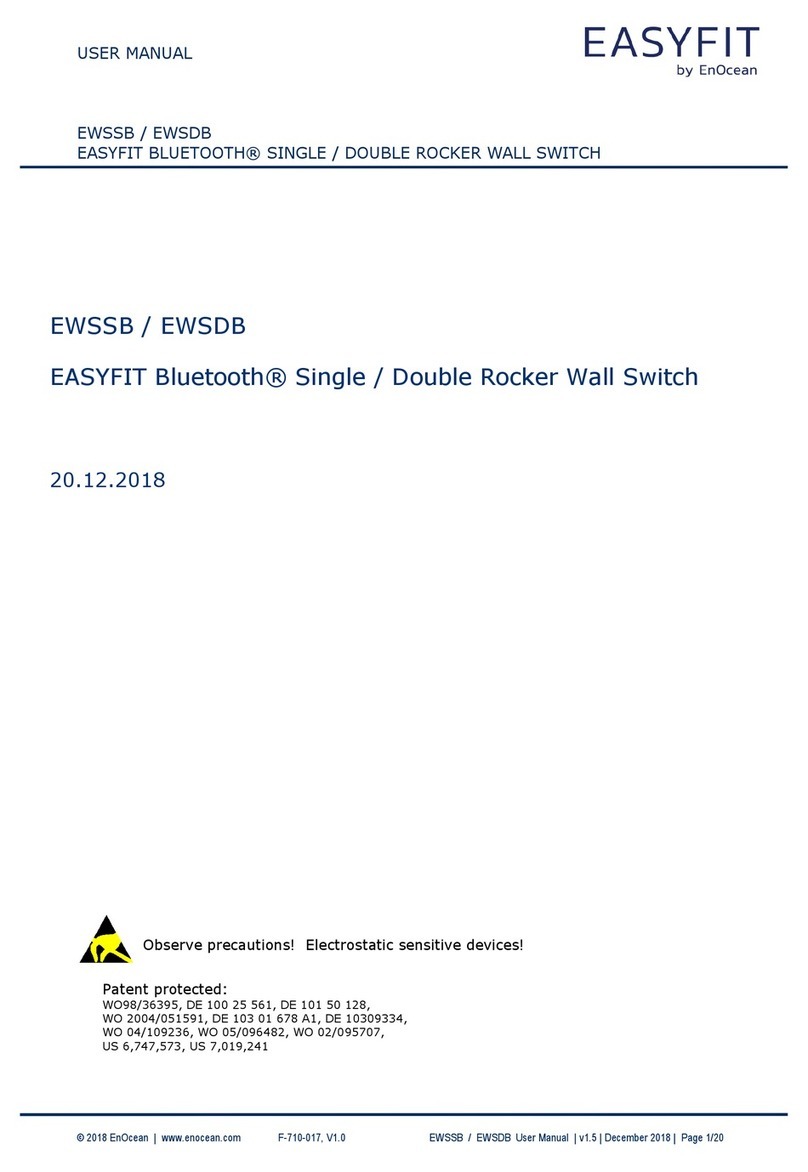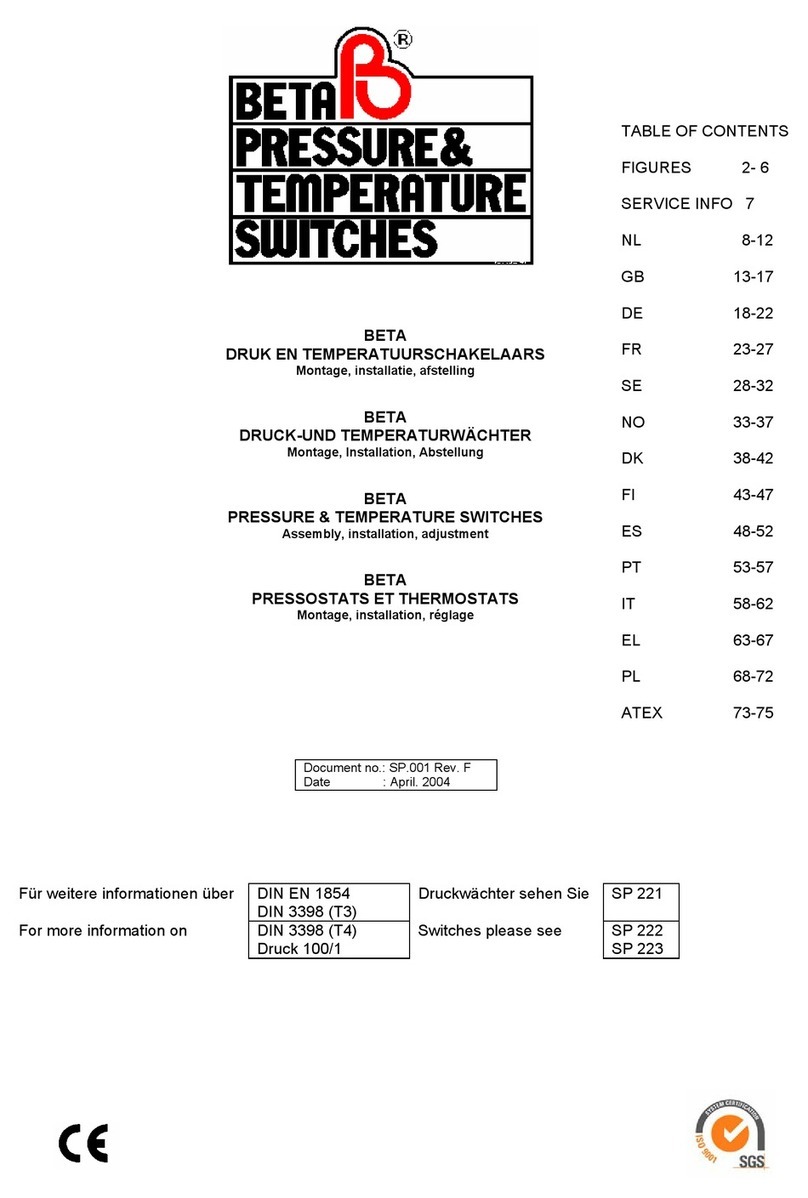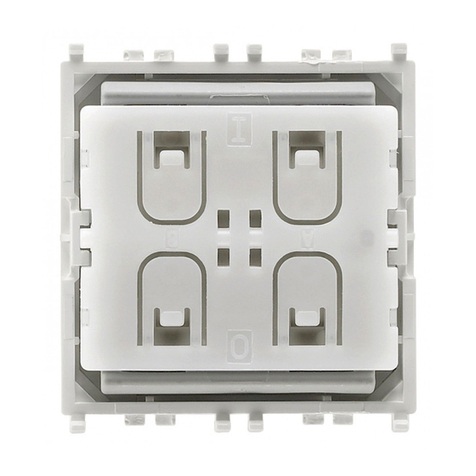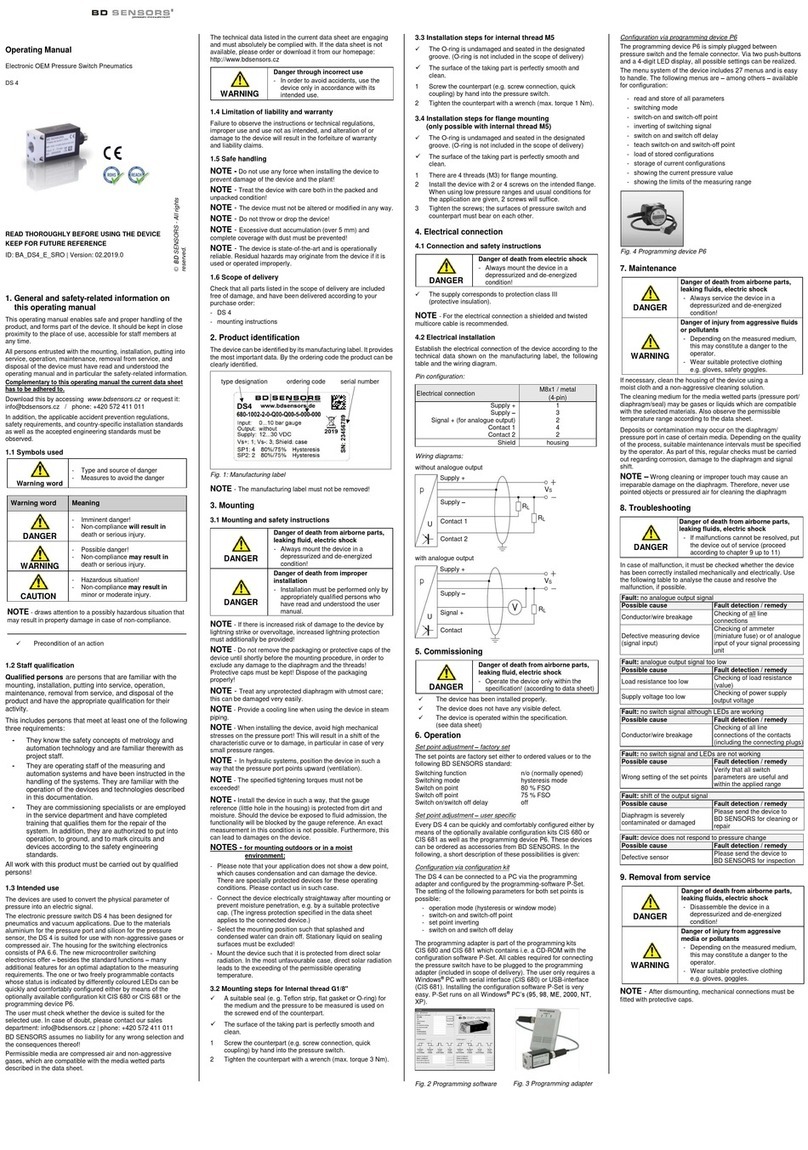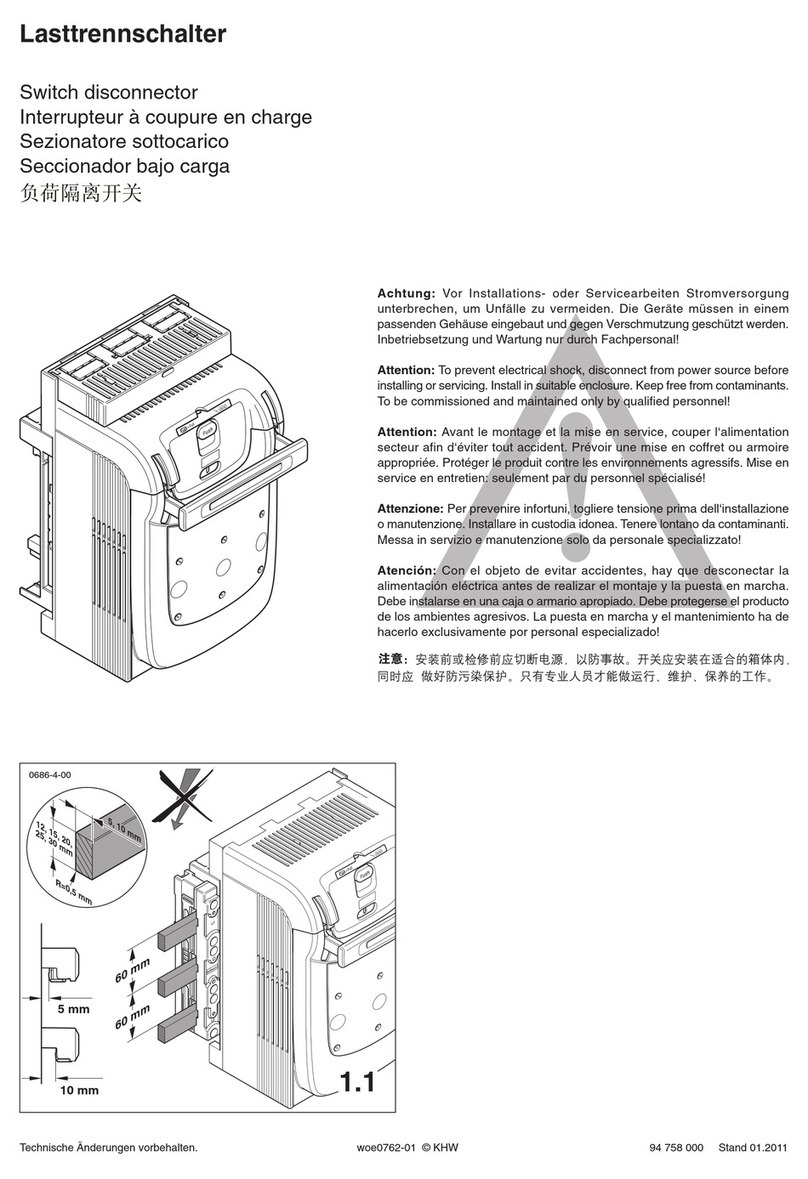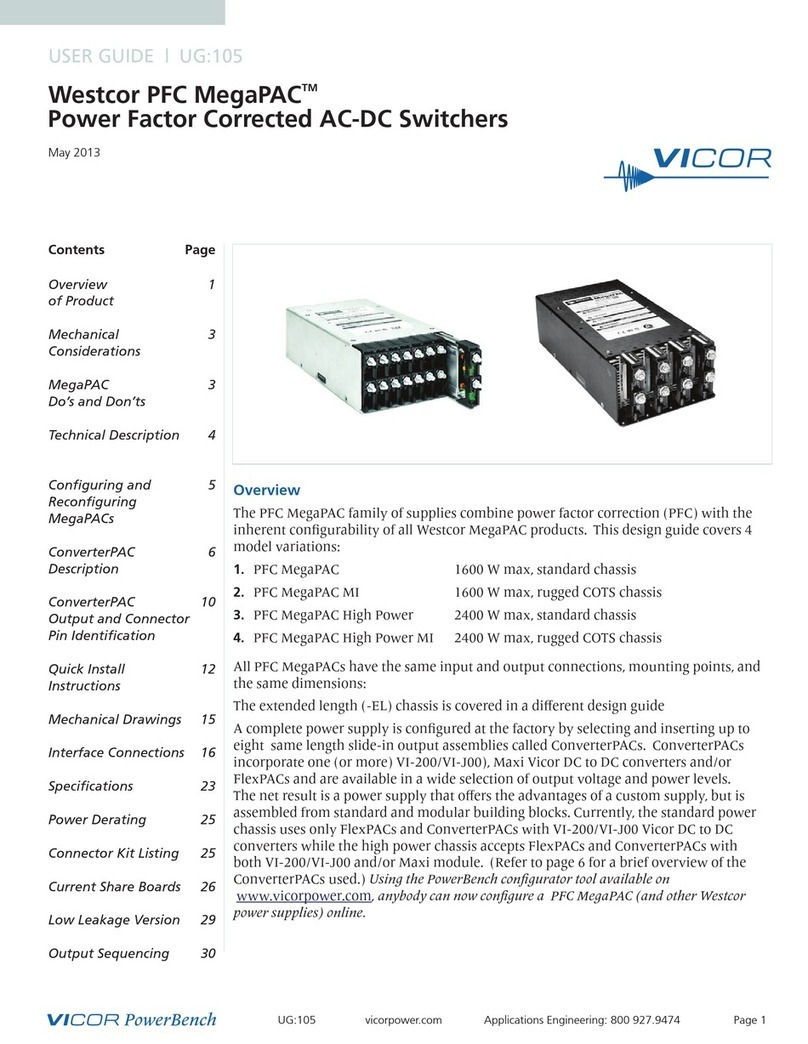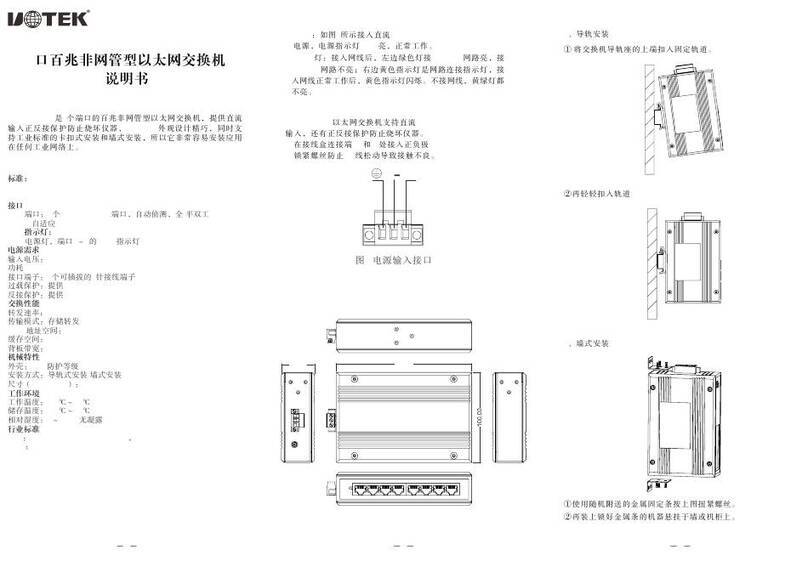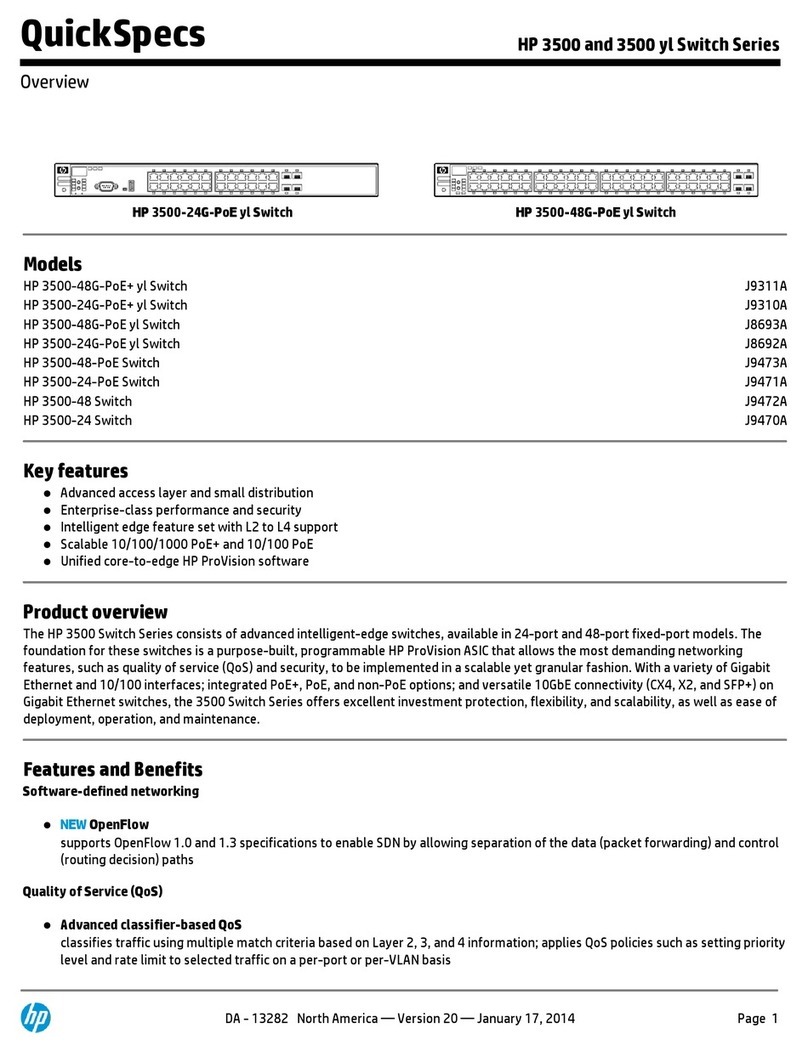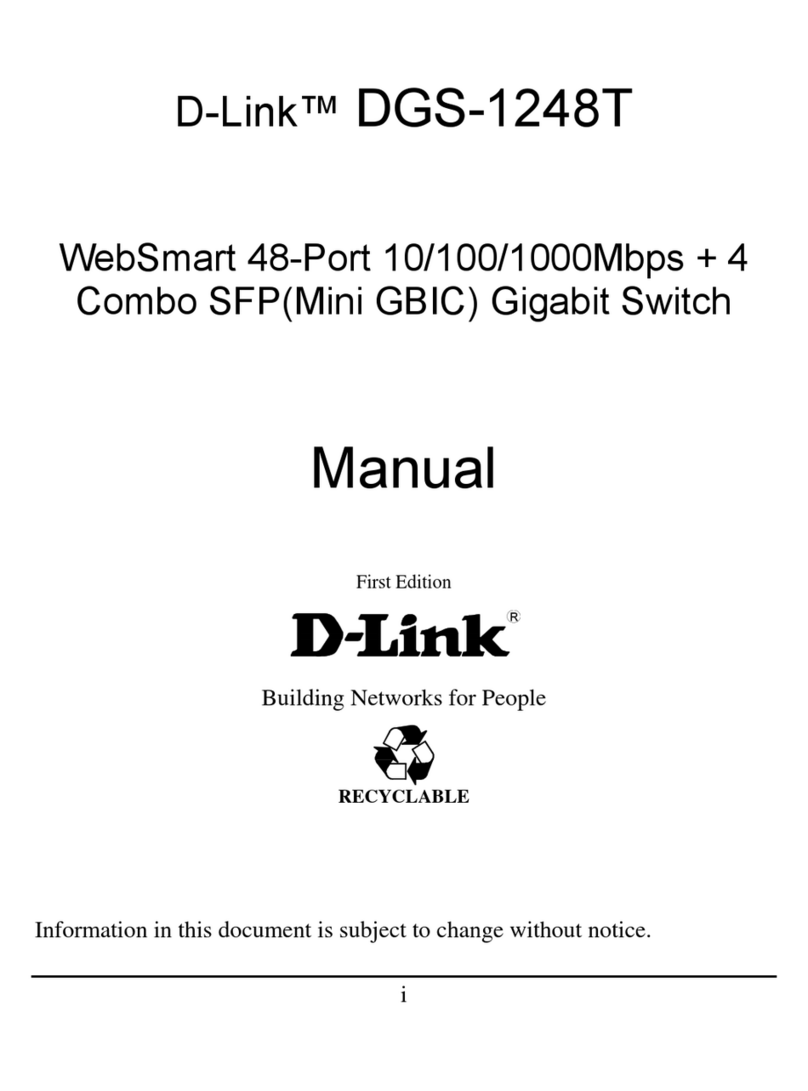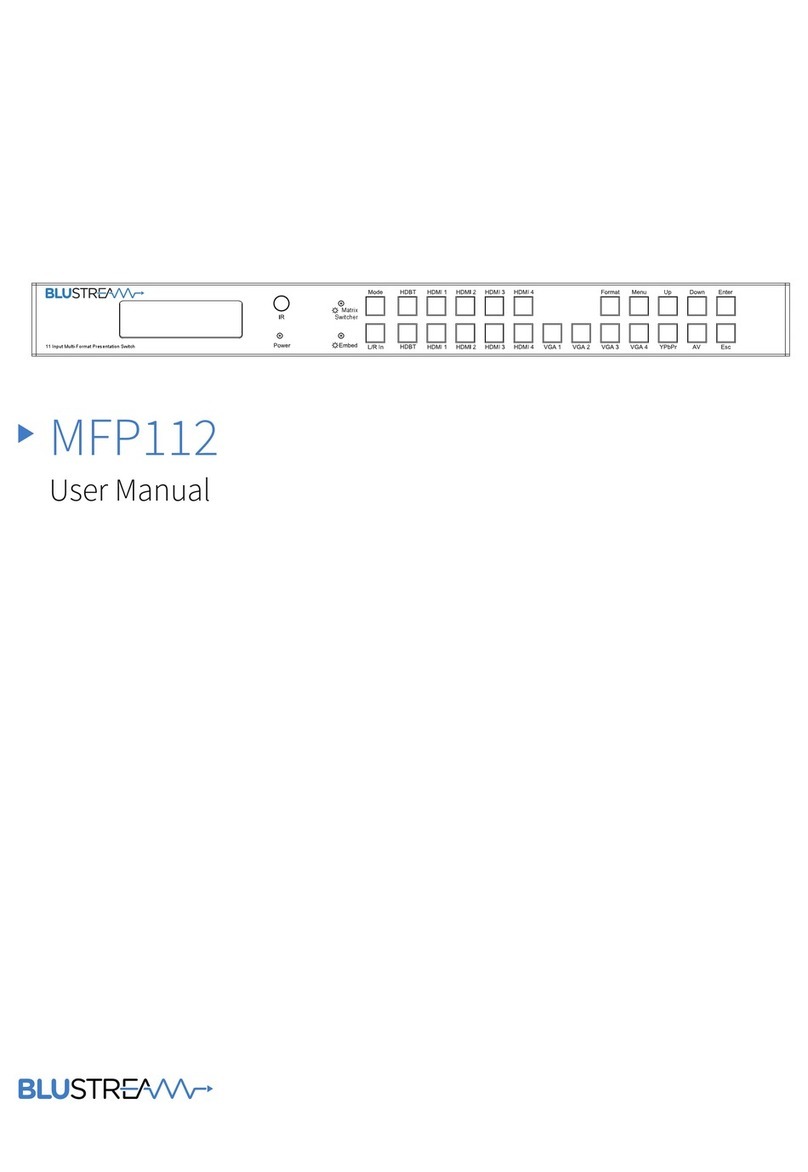EnOcean EASYFIT EWSXZ User manual

USER MANUAL
EWSXZ / EWSXZG (REVISION DC)
EASYFIT ZIGBEE WALL SWITCHES
© 2023 EnOcean | www.enocean.com F-710-017, V1.0 EWSxZ / EWSxZG User Manual | v2.0 | July 2023 | Page 1/20
Patent protected:
WO98/36395, DE 100 25 561, DE 101 50 128,
WO 2004/051591, DE 103 01 678 A1, DE 10309334,
WO 04/109236, WO 05/096482, WO 02/095707,
US 6,747,573, US 7,019,241
Observe precautions! Electrostatic sensitive devices!
EWSxZ / EWSxZG (Revision DC)
EASYFIT ZigBee Wall Switches
17 July 2023

USER MANUAL
EWSXZ / EWSXZG (REVISION DC)
EASYFIT ZIGBEE WALL SWITCHES
© 2023 EnOcean | www.enocean.com F-710-017, V1.0 EWSxZ / EWSxZG User Manual | v2.0 | July 2023 | Page 2/20
REVISION HISTORY
The following major modifications and improvements have been made to this document:
Version
Author
Reviewer
Date
Major Changes
1.0
AA
MKA
05.03.2020
Initial Release
2.0
MKA
MKA
17.07.2023
Update for product revision DC
Published by EnOcean GmbH, Kolpingring 18a, 82041 Oberhaching, Germany
© EnOcean GmbH, All Rights Reserved
Important!
This information describes the type of component and shall not be considered as assured
characteristics. No responsibility is assumed for possible omissions or inaccuracies. Circuitry
and specifications are subject to change without notice. For the latest product specifications,
refer to the EnOcean website: http://www.enocean.com.
As far as patents or other rights of third parties are concerned, liability is only assumed for
modules, not for the described applications, processes and circuits.
EnOcean does not assume responsibility for use of modules described and limits its liability
to the replacement of modules determined to be defective due to workmanship. Devices or
systems containing RF components must meet the essential requirements of the local legal
authorities.
The modules must not be used in any relation with equipment that supports, directly or
indirectly, human health or life or with applications that can result in danger for people,
animals or real value.
Components of the modules are considered and should be disposed of as hazardous waste.
Local government regulations are to be observed.
Disposal
Product
Dispose of the used components at an official collection point
for electronic waste or at your local dealer.
Packing
Please use the recycling operators known to you.

USER MANUAL
EWSXZ / EWSXZG (REVISION DC)
EASYFIT ZIGBEE WALL SWITCHES
© 2023 EnOcean | www.enocean.com F-710-017, V1.0 EWSxZ / EWSxZG User Manual | v2.0 | July 2023 | Page 3/20
TABLE OF CONTENT
1GENERAL DESCRIPTION .............................................................................4
1.1 Basic functionality .........................................................................................4
1.2 Ordering information .....................................................................................4
1.3 Technical data...............................................................................................5
1.4 Physical dimensions, mounting options ............................................................5
1.5 Environmental conditions ...............................................................................5
1.6 Packaging information....................................................................................5
2FUNCTIONAL INFORMATION ......................................................................6
2.1 Product overview...........................................................................................6
2.2 Compatible Frames........................................................................................7
2.3 User Interface...............................................................................................7
3PRODUCT LABEL .........................................................................................9
3.1 Device Label Content .....................................................................................9
3.2 QR Code Format.......................................................................................... 10
4APPLICATION INFORMATION...................................................................11
4.1 Transmission Range..................................................................................... 11
4.2 External magnets ........................................................................................ 12
5REGULATORY INFORMATION....................................................................13
5.1 Market Approval for European Union (CE)....................................................... 13
5.2 Market Approval for United Kingdom (UKCA) .................................................. 13
5.3 FCC (United States)..................................................................................... 14
5.3.1 Certificate........................................................................................... 14
5.3.2 Regulatory Statement .......................................................................... 15
5.4 ISED (former Industry Canada)..................................................................... 16
5.4.1 Certificate........................................................................................... 16
5.4.2 Regulatory Statement .......................................................................... 17
5.4.2.1 English version ................................................................................. 17
5.4.2.2 French version.................................................................................. 18
5.5 ARIB (Japan) Construction Type Conformity Certification.................................. 19
5.5.1 EWSSZ and EWSDZ Certificate .............................................................. 19
5.5.2 EWSSZG and EWSDZG Certificate.......................................................... 20

USER MANUAL
EWSXZ / EWSXZG (REVISION DC)
EASYFIT ZIGBEE WALL SWITCHES
© 2023 EnOcean | www.enocean.com F-710-017, V1.0 EWSxZ / EWSxZG User Manual | v2.0 | July 2023 | Page 4/20
1GENERAL DESCRIPTION
1.1 Basic functionality
EnOcean Easyfit ZigBee Single / Double Rocker Wall Switch (EWSSZ / EWSDZ jointly referred
to as EWSxZ, EWSSZG / EWSDZG jointly referred to as EWSxZG) are universal energy har-
vesting ZigBee switches in the European 55 x 55 wall switch form factor. EWSxZ are based
on the maintenance free ZigBee push button transmitter module PTM 215ZE, EWSxZG are
based on the maintenance free ZigBee push button transmitter module PTM 216Z.
This User Manual provides an overview of the EWSxZ and EWSxZG finished products. For a
detailed technical description of EWSxZ products, please refer to the PTM 215ZE User Manual
available at:
https://www.enocean.com/en/products/enocean_modules_24ghz/ptm-215ze/
For a detailed technical description of EWSxZG products, please refer to the PTM 216Z User
Manual available at:
https://www.enocean.com/en/products/enocean_modules_24ghz/ptm-216z/
The used PTM modules contain an electro-dynamic energy transducer which is actuated by
the rocker movement. Whenever a rocker is pushed down or released, electrical energy is
created and ZGP radio frame is transmitted identifying the rocker status (pushed or released).
„Long“ or „Short“ rocker press (the time between pushing and releasing the rocker) can be
calculated by the receiver. This enables switching, dimming control or jalousie control includ-
ing slat action.
Figure 1 below shows the single rocker (EWSSZ or EWSsZG) and double rocker (EWSDZ or
EWSDZG) product variants.
Figure 1 –EWSSZ / EWSSZG (single rocker) and EWSDZ or EWSDZG (double rocker)
1.2 Ordering information
Type
Ordering Code
EWSSZ
E8271-A270:DC
EWSDZ
E8271-A280:DC
EWSSZG
E8271-A276:DC
EWSDZG
E8271-A286:DC

USER MANUAL
EWSXZ / EWSXZG (REVISION DC)
EASYFIT ZIGBEE WALL SWITCHES
© 2023 EnOcean | www.enocean.com F-710-017, V1.0 EWSxZ / EWSxZG User Manual | v2.0 | July 2023 | Page 5/20
1.3 Technical data
Antenna
Integrated PCB antenna
Output Power
Max. +7dBm / 5mW (measured)
Communication Range
Typ. 175 m free field / 20 m indoor (guidance only)
Radio Protocol
2.4 GHz, IEEE 802.15.4
Communication Standard
ZigBee Green Power:
EWSxZ = Generic Switch, EWSxZG = ZGP
Default Radio Channel
Channel 11
Radio Channel Selection
Channel 11..26, user-selectable (commissioning)
Device Identification
Individual 32 Bit device ID (factory programmed)
Security
AES128 (CBC) authentication with sequence counter
Power Supply
Integrated Kinetic Energy Harvester
Inputs
Single or Double Rocker
Operating Travel / Operating Force
approx. 2 mm / 7 N (at room temperature)
Switching Cycles
>50.000 operations according to EN 60669 / VDE 0632
1.4 Physical dimensions, mounting options
Total Installation Height
14 mm (frame lies directly against the wall)
Dimensions of Single Rocker
50 x 50 mm
Dimensions of Double Rocker
25 x 50 mm (for each of the two rockers)
Dimensions of Frame Insert
55 x 55 mm
Dimensions of Central Plate
71 x 71 mm
Dimensions of Frame
81 x 81 mm
Mounting
Gluing or screwing onto flat surface
(double sided gluing tape enclosed)
1.5 Environmental conditions
Operating Temperature
-25°C ... 65°C
Storage Temperature
-25°C ... 65°C
Humidity
0% to 95% r.h. (non-condensing, dry environments only)
1.6 Packaging information
Packaging Unit 10 units
Packaging Method Each unit packed in a bag, 10 units packed in a box

USER MANUAL
EWSXZ / EWSXZG (REVISION DC)
EASYFIT ZIGBEE WALL SWITCHES
© 2023 EnOcean | www.enocean.com F-710-017, V1.0 EWSxZ / EWSxZG User Manual | v2.0 | July 2023 | Page 6/20
2FUNCTIONAL INFORMATION
2.1 Product overview
The different components of EWS are shown in Figure 2 below.
Figure 2 –Components of Easyfit Single Rocker Wall Switch
Rocker
Frame
Central Plate
Frame Insert
PTM 21x Module

USER MANUAL
EWSXZ / EWSXZG (REVISION DC)
EASYFIT ZIGBEE WALL SWITCHES
© 2023 EnOcean | www.enocean.com F-710-017, V1.0 EWSxZ / EWSxZG User Manual | v2.0 | July 2023 | Page 7/20
2.2 Compatible Frames
Single and double rocker wall switch are shipped with an “Opus 55 Inform” frame. The switch
frame can be replaced by frames of the design programs listed in Table 1 below.
Manufacturer
Product Program
BERKER
S1, B1, B3, B7 Glas
GIRA
Standard 55, E2, E3, Event, Esprit,
ClassiX
Jäger Direkt
Opus 55 Inform, Opus 55 Kubus, Opus
55 Fusion
JUNG
AS 500, A 500, A plus,
A creation, A creation Glas
MERTEN
1-M, M-Smart, M-Arc, M-Plan, M-Crea-
tiv, M-Pure
Table 1 –EWS compatible switch frames
2.3 User Interface
EWS are implemented based on the EnOcean PTM 21x module which is shown in below.
Figure 3 –PTM 21x module (shown with and without rocker)
The PTM 21x module provides four button contacts which are actuated by one (single) rocker
(EWSSZ or EWSSZG) or two (double) rockers (EWSDZ or EWSDZG).
The button contacts of the PTM 21x module are grouped into two channels (Channel A and
Channel B) with each channel containing two button contacts (State O and State I).
For the double rocker variant EWS, each channel is actuated by one of the two rockers. In
case of the single rocker variant EWS, only channel B is actuated by the single rocker.
The state of all four button contacts (pressed or not pressed) is transmitted together with a
unique device identification (device ID) whenever a rocker is pushed or released.

USER MANUAL
EWSXZ / EWSXZG (REVISION DC)
EASYFIT ZIGBEE WALL SWITCHES
© 2023 EnOcean | www.enocean.com F-710-017, V1.0 EWSxZ / EWSxZG User Manual | v2.0 | July 2023 | Page 8/20
Figure 4 below shows the arrangement of the four button contacts on the PTM 21x module
and their designation.
Figure 4 –Button contact designation of the PTM 21x module
Please refer to the PTM 215ZE or to the PTM 216Z User Manual for detailed technical infor-
mation about the PTM module.
O
I
BA
CHANNEL
STATE
O
I
BA
CHANNEL
STATE

USER MANUAL
EWSXZ / EWSXZG (REVISION DC)
EASYFIT ZIGBEE WALL SWITCHES
© 2023 EnOcean | www.enocean.com F-710-017, V1.0 EWSxZ / EWSxZG User Manual | v2.0 | July 2023 | Page 9/20
3PRODUCT LABEL
3.1 Device Label Content
Each EWSxZ or EWSxZG product contains a device label which identifies the following pa-
rameters in writing:
◼Product name (EWSSB in following example)
◼Product revision (DA-01 in following example)
◼Manufacturing date (week 10, 2017 in following example)
◼Static Source Address (E21501234567 in following example)
◼Manufacturer and Serial Number (07123456 in following example)
The device label shown in
Figure 5below also encodes certain parameters within an automatically readable QR code in
the lower right corner.
Figure 5 –EWSSZ device label

USER MANUAL
EWSXZ / EWSXZG (REVISION DC)
EASYFIT ZIGBEE WALL SWITCHES
© 2023 EnOcean | www.enocean.com F-710-017, V1.0 EWSxZ / EWSxZG User Manual | v2.0 | July 2023 | Page 10/20
3.2 QR Code Format
The QR code used on the EWS product label encodes the product parameters based on the
following structure:
Data
Identi-
fier
Data Length
(excluding identifier)
Data Content
30S
12 characters
Source Address (hexadecimal)
Z
32 characters
Security Key 1 (hexadecimal)
3Z
32 characters
Security Key 3 (16 byte hex)
31Z
8 characters
NFC Pin Code (4 byte hex)
30P
10 characters
Ordering Code
2P
4 characters
Step Code and Revision
S
8 characters
(including leading zero)
Serial number (starting with 07)
Table 2 –EWS product QR code structure

USER MANUAL
EWSXZ / EWSXZG (REVISION DC)
EASYFIT ZIGBEE WALL SWITCHES
© 2023 EnOcean | www.enocean.com F-710-017, V1.0 EWSxZ / EWSxZG User Manual | v2.0 | July 2023 | Page 11/20
4APPLICATION INFORMATION
4.1 Transmission Range
The main factors that influence the system transmission range are:
-Type and location of the antennas of receiver and transmitter
-Type of terrain and degree of obstruction of the link path
-Sources of interference affecting the receiver
-“Dead spots” caused by signal reflections from nearby conductive objects.
Since the expected transmission range strongly depends on this system conditions, range
tests should always be performed to determine the reliably achievable range under the given
conditions.
The following figures should be treated as a rough guide only:
-Line-of-sight connections
Typically 10 m range in corridors, up to 30 m in halls
-Plasterboard walls / dry wood
Typically 10 m range, through max. 2 walls
-Ferro concrete walls / ceilings
Typically 5 m range, through max. 1 ceiling (depending on thickness)
-Fire-safety walls, elevator shafts, staircases and similar areas should be considered
as shielded
The angle at which the transmitted signal hits the wall is very important. The effective wall
thickness –and with it the signal attenuation –varies according to this angle. Signals should
be transmitted as directly as possible through the wall. Wall niches should be avoided.
Other factors restricting transmission range include:
-Switch mounting on metal surfaces (up to 30% loss of transmission range)
-Hollow lightweight walls filled with insulating wool on metal foil
-False ceilings with panels of metal or carbon fibre
-Lead glass or glass with metal coating, steel furniture
The distance between the receiver and other transmitting devices such as computers, audio
and video equipment that also emit high-frequency signals should be at least 0.5 m.

USER MANUAL
EWSXZ / EWSXZG (REVISION DC)
EASYFIT ZIGBEE WALL SWITCHES
© 2023 EnOcean | www.enocean.com F-710-017, V1.0 EWSxZ / EWSxZG User Manual | v2.0 | July 2023 | Page 12/20
4.2 External magnets
EWSxZ and EWSxZG wall switches are powered by an electromagnetic energy generator. For
proper function magnets or ferromagnetic materials are not permitted within a keep-out zone
of 60mm around the center of the PTM 215ZE or PTM 216Z module as shown below.

USER MANUAL
EWSXZ / EWSXZG (REVISION DC)
EASYFIT ZIGBEE WALL SWITCHES
© 2023 EnOcean | www.enocean.com F-710-017, V1.0 EWSxZ / EWSxZG User Manual | v2.0 | July 2023 | Page 13/20
5REGULATORY INFORMATION
The PTM 215ZE module within EWSSZ and EWSDZ and the PTM 216Z module within EWSSZG
and EWSDZG have been certified according to FCC (US), IC (CA), CE (EU), UKCA (UK) and
ARIB (Japan) regulations. Changes or modifications not expressly approved by EnOcean could
void the user's authority to operate the equipment.
5.1 Market Approval for European Union (CE)
Hereby, EnOcean GmbH declares that the radio equipment’s EWSSZ, EWSDZ, EWSSZG, and
EWSDZG are in compliance with the technical requirements of the standards and the provi-
sions of the essential requirements of the Directives listed in the EU Declaration of Conformity
(DoC). The DoC is available for download at the product website. Test reports are available
on request.
The final product package including EWSSB and/or EWSDB must meet all necessary applica-
tion specific requirements for CE conformity (e.g., building automation application, branding,
address, product safety information, WEEE registration and packaging). The OEM customer
(B2B) is responsible for the final product documentation (local language) and must register
at EU specific recycling organizations.
5.2 Market Approval for United Kingdom (UKCA)
During a transition period, the United Kingdom will continue to accept products using the EU
(CE) market approval as described above. Test reports are available on request.
The final product package of EWSSZ, EWSDZ, EWSSZG and EWSDZG products must meet
the necessary application specific requirements for UKCA conformity (e.g., building automa-
tion application, UK WEEE registration and packaging). The OEM customer is responsible for
the final product documentation and must register at UK specific recycling organizations.

USER MANUAL
EWSXZ / EWSXZG (REVISION DC)
EASYFIT ZIGBEE WALL SWITCHES
© 2023 EnOcean | www.enocean.com F-710-017, V1.0 EWSxZ / EWSxZG User Manual | v2.0 | July 2023 | Page 14/20
5.3 FCC (United States)
5.3.1 Certificate

USER MANUAL
EWSXZ / EWSXZG (REVISION DC)
EASYFIT ZIGBEE WALL SWITCHES
© 2023 EnOcean | www.enocean.com F-710-017, V1.0 EWSxZ / EWSxZG User Manual | v2.0 | July 2023 | Page 15/20
5.3.2 Regulatory Statement
This device complies with Part 15 of the FCC rules. Operation is subject to the following two
conditions:
1. This device may not cause harmful interference, and
2. This device must accept any interference received, including interference that may
cause undesired operation.
To comply with FCC/IC RF exposure limits for general population / uncontrolled exposure,
the antenna(s) used for this transmitter must be installed to provide a separation distance of
at least 20 cm from all persons and must not be co-located or operating in conjunction with
any other antenna or transmitter.
Warning
Changes or modifications not expressly approved by the party responsible for compliance
could void the user’s authority to operate the equipment.
Interference
This equipment has been tested and found to comply with the limits for a Class B digital
device, pursuant to Part 15 of the FCC Rules. These limits are designed to provide reasonable
protection against harmful interference in a residential installation.
This equipment generates uses and can radiate radio frequency energy and, if not installed
and used in accordance with the instructions, may cause harmful interference to radio com-
munications. However, there is no guarantee that interference will not occur in a particular
installation.
If this equipment does cause harmful interference to radio or television reception, which can
be determined by turning the equipment off and on, the user is encouraged to try to correct
the interference by one of the following measures:
◼Reorient or relocate the receiving antenna.
◼Increase the separation between the equipment and receiver.
◼Connect the equipment into an outlet on a circuit different from that to which the re-
ceiver is connected.
◼Consult the dealer or an experienced radio/TV technician for help.

USER MANUAL
EWSXZ / EWSXZG (REVISION DC)
EASYFIT ZIGBEE WALL SWITCHES
© 2023 EnOcean | www.enocean.com F-710-017, V1.0 EWSxZ / EWSxZG User Manual | v2.0 | July 2023 | Page 16/20
5.4 ISED (former Industry Canada)
5.4.1 Certificate

USER MANUAL
EWSXZ / EWSXZG (REVISION DC)
EASYFIT ZIGBEE WALL SWITCHES
© 2023 EnOcean | www.enocean.com F-710-017, V1.0 EWSxZ / EWSxZG User Manual | v2.0 | July 2023 | Page 17/20
5.4.2 Regulatory Statement
5.4.2.1 English version
WARNING: Changes or modifications not expressly approved by the party responsible for
compliance could void the user’s authority to operate the equipment.
This device complies with Industry Canada license-exempt RSS standard(s). Operation is
subject to the following two conditions:
1. This device may not cause interference, and
2. This device must accept any interference, including interference that may cause un-
desired operation of the device.
This equipment has been tested and found to comply with the limits for a Class B digital
device, pursuant to ICES-003. These limits are designed to provide reasonable protection
against harmful interference in a residential installation.
This equipment generates uses and can radiate radio frequency energy and, if not installed
and used in accordance with the instructions, may cause harmful interference to radio com-
munications. However, there is no guarantee that interference will not occur in a particular
installation.
If this equipment does cause harmful interference to radio or television reception, which can
be determined by turning the equipment off and on, the user is encouraged to try to correct
the interference by one of the following measures:
◼Reorient or relocate the receiving antenna.
◼Increase the separation between the equipment and receiver.
◼Connect the equipment into an outlet on a circuit different from that to which the re-
ceiver is connected.
◼Consult the dealer or an experienced radio/TV technician for help.

USER MANUAL
EWSXZ / EWSXZG (REVISION DC)
EASYFIT ZIGBEE WALL SWITCHES
© 2023 EnOcean | www.enocean.com F-710-017, V1.0 EWSxZ / EWSxZG User Manual | v2.0 | July 2023 | Page 18/20
5.4.2.2 French version
PRUDENCE: Changements ou modifications pourraient annuler le droit de l'utilisateur à utili-
ser l'équipement non autorisées.
Le présent appareil est conforme aux CNR d’Industrie Canada applicables aux appareils radio
exempts de licence. L’exploitation est autorisée aux deux conditions suivantes:
1. L’appareil ne doit pas produire de brouillage, et
2. L’utilisateur de l’appareil doit accepter tout brouillage radioélectrique subi, même si
le brouillage est susceptible d’en compromettre le fonctionnement.
Cet équipement a été testé et déclaré conforme aux limites d'un appareil numérique de classe
B, conformément à la norme ICES-003. Ces limites sont conçues pour fournir une protection
raisonnable contre les interférences nuisibles dans une installation résidentielle.
Cet équipement génère, utilise et peut émettre une énergie de radiofréquence et, s'il n'est
pas installé et utilisé conformément a ux instructions, il peut causer des interférences nui-
sibles aux communications radio. Cependant, il n'existe aucune garantie que des interfé-
rences no se produiront pas dans une installation particulière.
Si cet équipement provoque des interférences nuisibles à la réception radio ou télévision, ce
qui peut être déterminé en mettant l'équipement hors et sous tension, l'utilisateur est en-
couragé à essayer de corriger l'interférence par une ou plusieurs des mesures suivantes:
◼Réorienter ou déplacer l'antenne de réception.
◼Augmentez la distance entre l'équipement et le récepteur.
◼Connecter l'équipement à une sortie sur un circuit différent de celui sur lequel le ré-
cepteur est branché.
◼Consulter le revendeur ou un technicien radio / télévision expérimenté pour de l'aide

USER MANUAL
EWSXZ / EWSXZG (REVISION DC)
EASYFIT ZIGBEE WALL SWITCHES
© 2023 EnOcean | www.enocean.com F-710-017, V1.0 EWSxZ / EWSxZG User Manual | v2.0 | July 2023 | Page 19/20
5.5 ARIB (Japan) Construction Type Conformity Certification
5.5.1 EWSSZ and EWSDZ Certificate

USER MANUAL
EWSXZ / EWSXZG (REVISION DC)
EASYFIT ZIGBEE WALL SWITCHES
© 2023 EnOcean | www.enocean.com F-710-017, V1.0 EWSxZ / EWSxZG User Manual | v2.0 | July 2023 | Page 20/20
5.5.2 EWSSZG and EWSDZG Certificate
This manual suits for next models
1
Table of contents
Other EnOcean Switch manuals