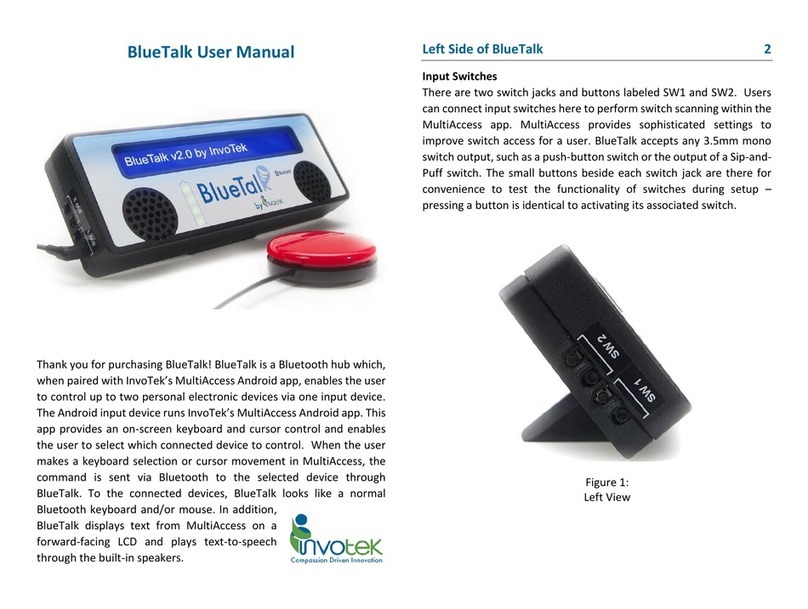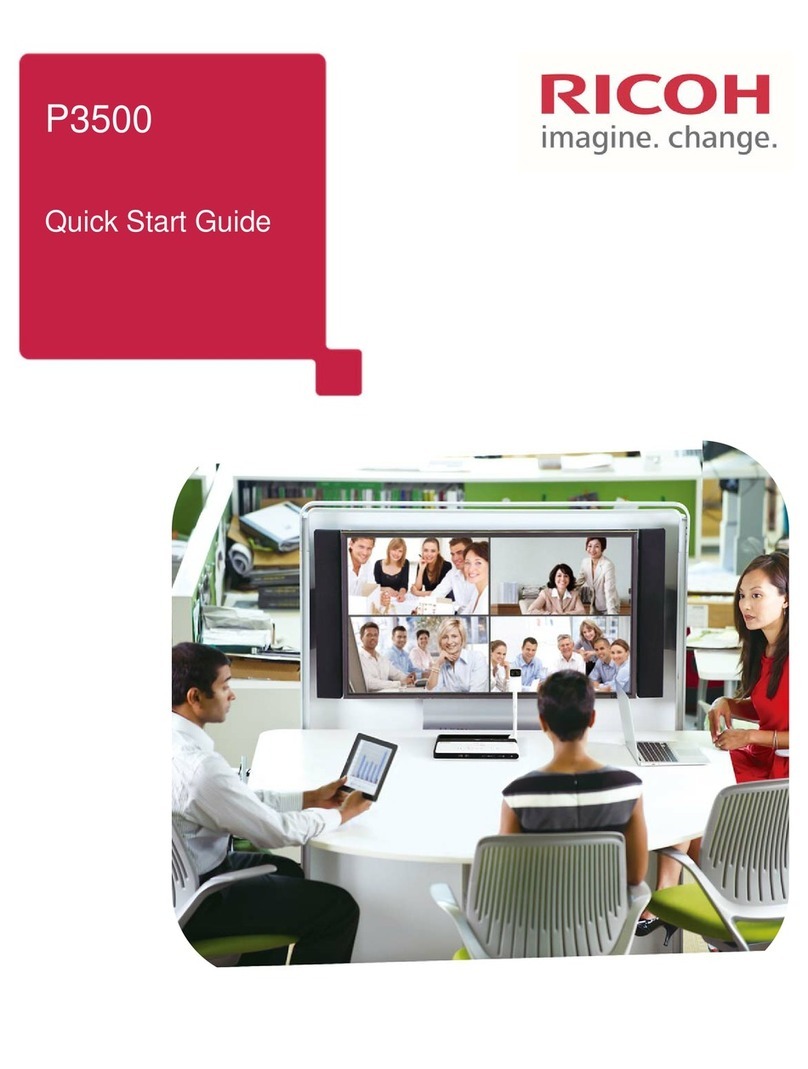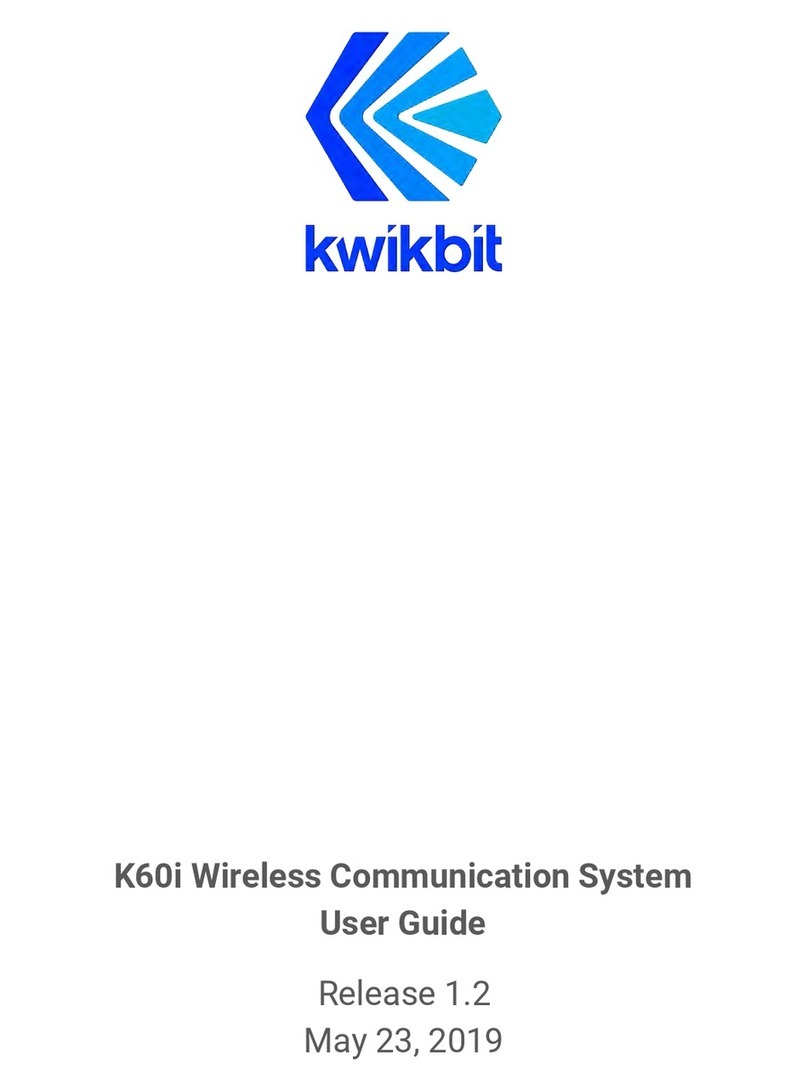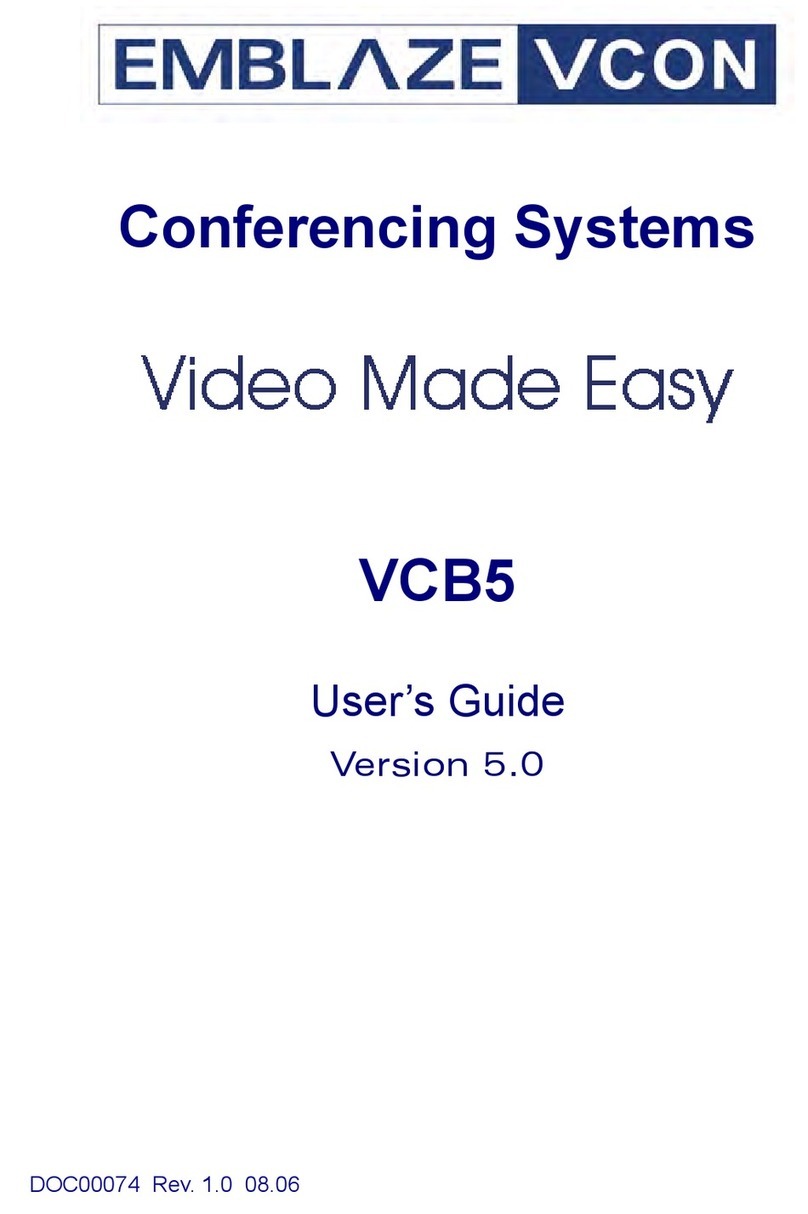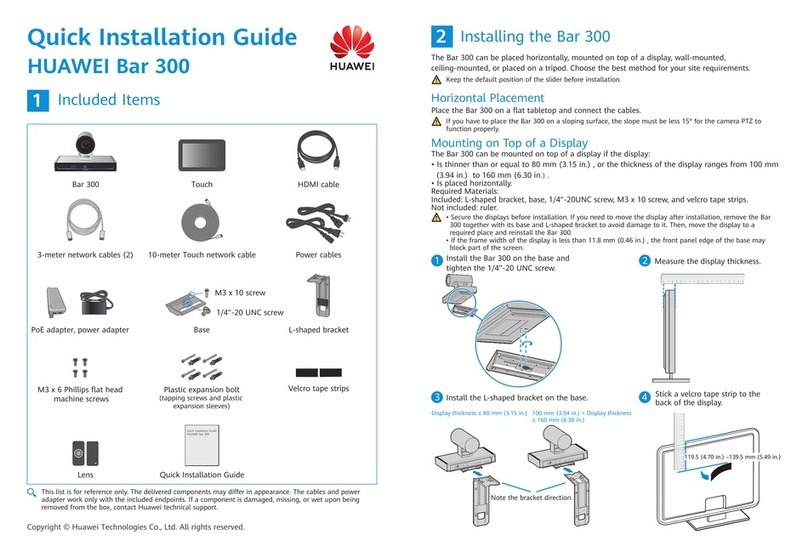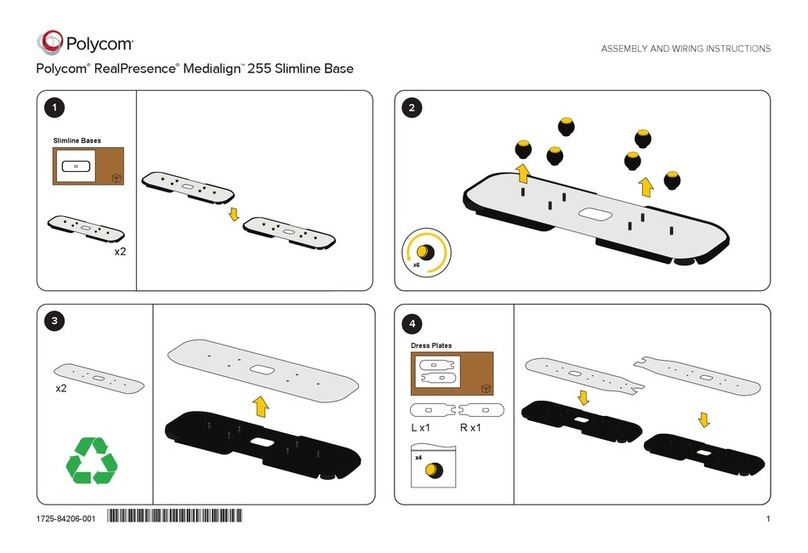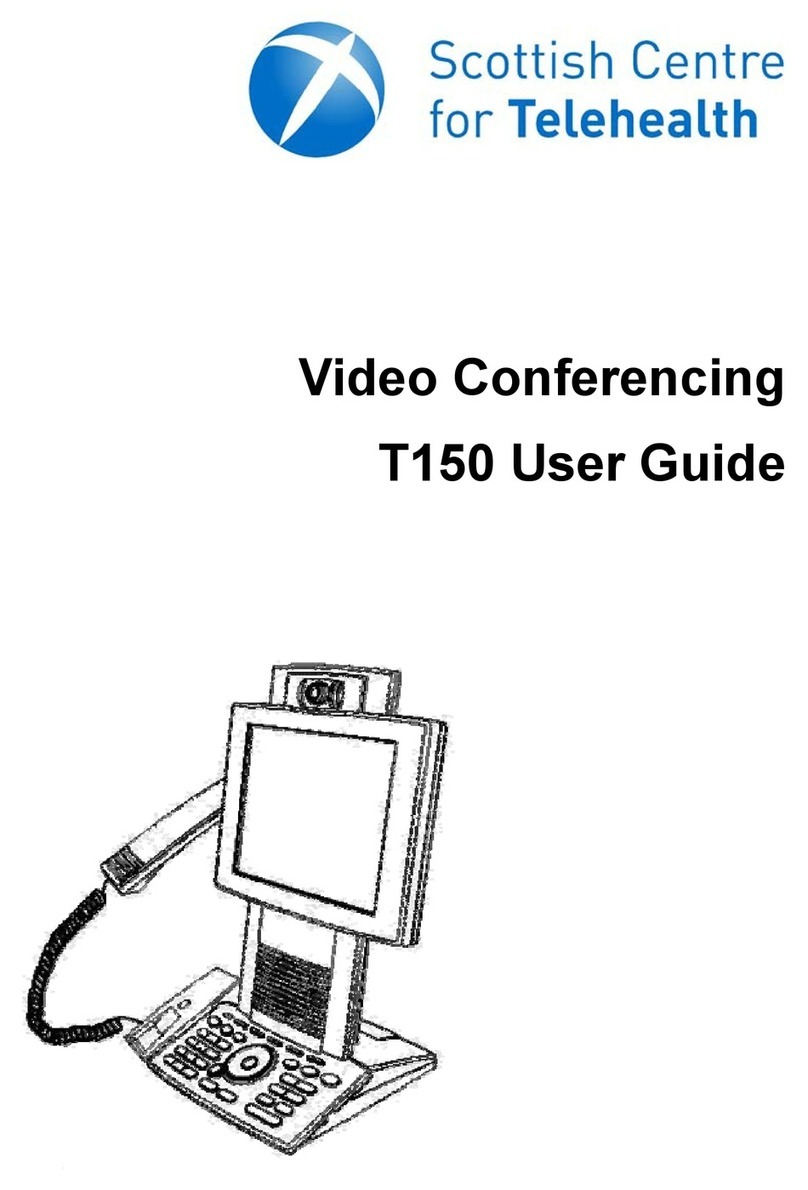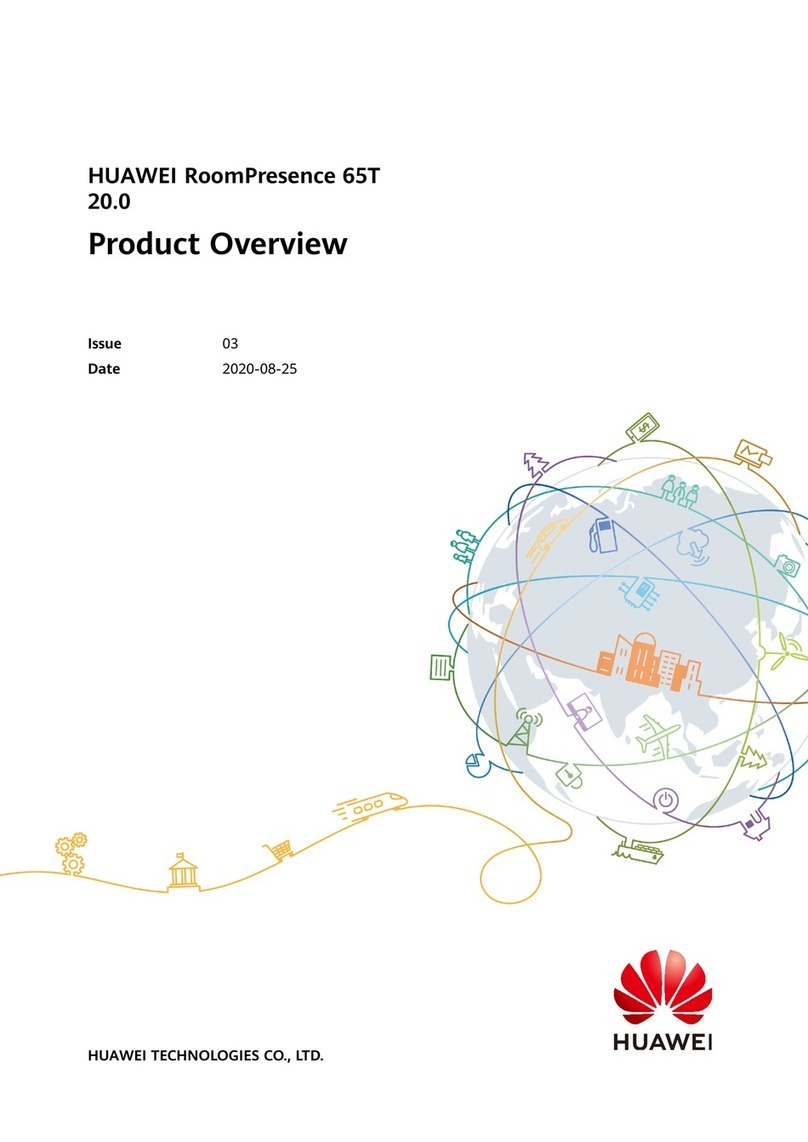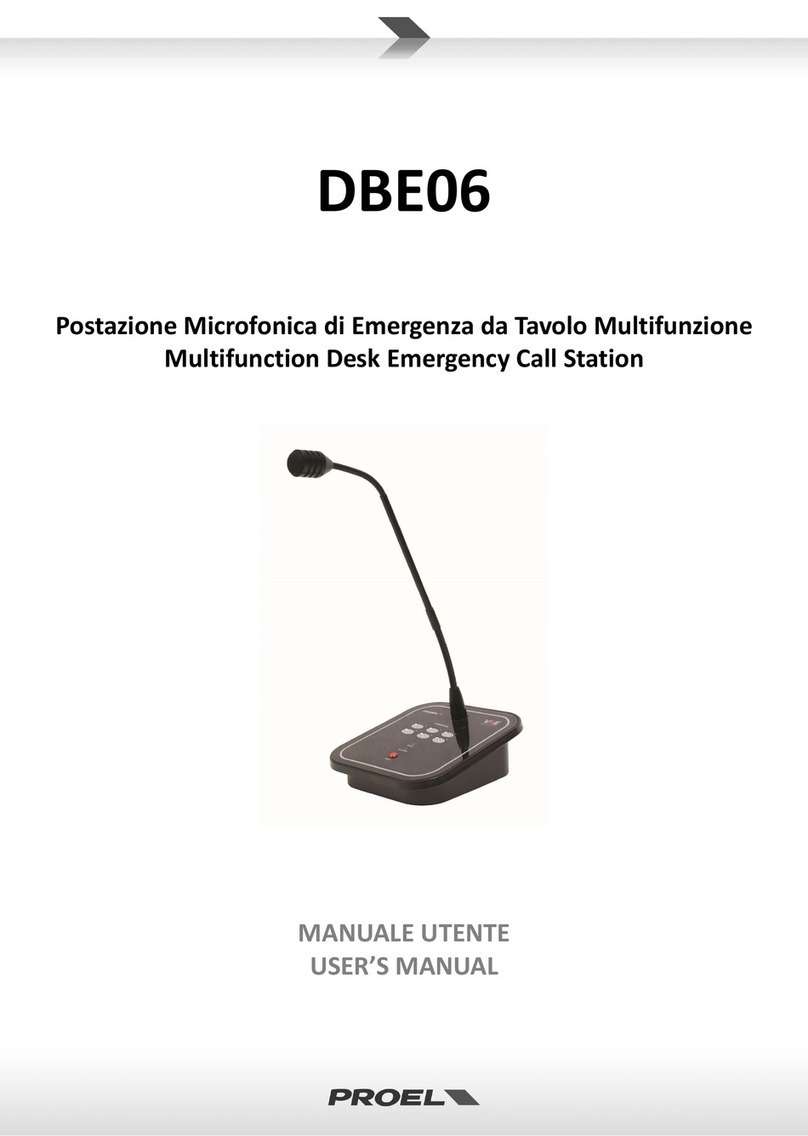enphase COMMS-KIT-INT-02 User manual

QUICK INSTALL GUIDE
CONTENTS
The Enphase Communications Kit 2 INT enables the IQ Gateway Metered
to communicate with the IQ Battery 5P. The device has a USB Type-C port,
two Control cable ports, and a drain port.
The Communications Kit 2 INT includes the following accessories:
• One Control header with termination resistor
• One Control header without a resistor
• One USB Type-C to USB Type-A cable
• Zip-ties for cable management
• DIN rail adapters and screws
• Two spare control headers
The USB port connects the Communications Kit 2 INT to the IQ Gateway.
This enables communication between the device and the IQ Gateway.
The Control headers must be installed on the Control ports on the Commu-
nications Kit 2 INT.
(Model: COMMS-KIT-INT-02)
Installing the Enphase Communications Kit 2 INT
The Enphase Communications Kit 2 INT (COMMS-KIT-INT-02) enables wired communication between IQ Gateway Metered and IQ Battery 5P using Control
(CTRL) cables.
Read and follow all warnings and instructions in this guide. Do not proceed if you do not fully understand any of the concepts, terminology, or hazards outlined
in these instructions. These instructions are not meant to be a complete explanation of installation of an IQ Battery 5P system. Use the IQ Battery 5P Quick
Install Guide along with this document to plan your installation. All installations must comply with local codes and standards.
Torque details of Control cable are given below:
DANGER! Risk of electric shock. All sources to equipment
being serviced must be disconnected external to the device.
Storage circuits must ALWAYS be isolated via a circuit
breaker or isolator switch before working on any part of the
system.
Cable type Wire size Torque
Control cables 0.75 mm20.2 N m
Ground cables 0.75 mm20.2 N m
1
Figure 1: Front view of the Communications Kit 2 INT
© 2023 Enphase Energy. All rights reserved. Enphase, the e and CC logos, IQ, and certain other marks listed at
https://enphase.com/trademark-usage-guidelines are trademarks of Enphase Energy, Inc. in the US and other countries.
Data subject to change. Rev01/07-20-2023
INSTALLATION
Preparation
A ) Install the Communications Kit 2 INT in a IP3X or higher-rated enclosure
with adequate space for cable routing. It is recommended to install both
the IQ Gateway and the Communications Kit 2 INT in the same enclo-
sure.
B ) The enclosure should have access to an Earth terminal bar.
C ) Based on your installation design, identify if the Communications Kit 2 INT
is a terminating node or a non-terminating node in the daisy chain of de-
vices connected via a Control cable on the site. The installation procedure
varies accordingly as described later in the document.
D ) Make sure the system is powered off before you begin the installation.
E ) Ensure that you have the below tools and materials for the installation:
a. Torque terminal screwdrivers and wire stripper
b. Control cables
F ) Install the wired Control headers on the unit. Refer section 2 Wiring the
Communications Kit 2 INT.
G ) Connect the device to an IQ Gateway Metered with the USB cable
provided.
H ) Connect cable from Earth bar to the PE port on the device.
I ) Switch-on the IQ Gateway Metered.

Drain wire
CTRL (G)
Not used
CTRL (H)
CTRL (L)
8 mm
70 mm
120 mm
The tested and supported control cable make and models is:
LAPP UNITRONIC RE-2Y(ST)Yv.
✓NOTE: Use a wire stripper to strip the jacket of control communication
cable.
• To ensure proper control (CTRL) cable connection with IQ Batteries
follow the guidelines outlined below while connecting the cable to the
headers.
WARNING! Failure to follow wiring guidance will result in the
system being unable to detect devices leading to commission-
ing and operation failures.
Screw terminal for control
cable (torque 0.2 N m)
Drain wire
Drain terminal
CTRL header
• Ensure that both ends of the CTRL cable twisted pair conductors are
inserted into the header as shown above.
• Connect drain wire to the drain terminal only at one end of a CTRL cable.
Do not connect drain wires at both ends of a CTRL cable. Please follow
guidance based on section 3 Control (CTRL) wiring between system
components.
✓NOTE: To avoid mis-wiring, note the conductor colour as well as the
number on the conductor cores. The gure alongside and the table below
show the mapping of terminals on the header to the conductor colour and
number on wire core.
Twisted pair 1 – Black – CTRL (L)
Twisted pair 2 – Black – CTRL (G)
Twisted pair 1 – White – CTRL (H)
Twisted pair 2 – White - Not used
LAPP cable
1122
TIP: Before pulling the cable through any conduit perform continuity checks
and label each end of all the conductors with small coloured clips or stickers
(with the same numbering as the headers). This will enable easy identication
of conductors and avoid mis-wiring.
The following table below provides mapping of the header numbers, control
communication signals, and twisted pair wire designation for the recom-
mended LAPP cables:
CTRL HEADER NUMBERS CTRL SIGNALS LAPP WIRE DESIGNATION
Screw terminal 1 CTRL L Twisted pair 1 – Black
Screw terminal 2 CTRL H Twisted pair 1 – White
Screw terminal 3 CTRL G Twisted pair 2 – Black
Screw terminal 4 Not used Twisted pair 2 – White (not used)
Wiring the Communications Kit 2 INT
Strip cable insulation as per the following image. Keep the terminating
resistor only on the devices which are on either end of the control com-
munication bus and remove the resistor from all other devices.
2
Cable shield

Control (CTRL) wiring between system components
3
Control wiring guidance for the installing IQ Battery 5P(s):
Refer to the following wiring sequences to understand the position of header with termination resistor, wiring order, and drain wire termination location.
✓ NOTE: Total length of CTRL wiring across the system should not exceed 100 meters to ensure system operates as per specications.
✓ NOTE: Ensure following guidelines are followed to avoid failures during system commissioning:
• One header with termination resistor should be installed on the component located at each end of the control network.
• The drain wire should only be terminated on one end of control wiring between system components.
• It is recommended that the drain wire be terminated at the component from which the control wiring for the section is initiated.
Following are the two common wiring sequences:
Sequence 1: Communications Kit 2 INT - IQ Battery 5P(s)
Sequence 2: IQ Battery 5P - Communications Kit 2 INT - IQ Battery 5P

The following table provides termination resistor locations for the above sequences:
CONTROL WIRING SEQUENCE TERMINATION RESISTOR LOCATION
Communications Kit 2 INT - IQ Battery 5P(s) • Communications Kit 2 INT
• Last IQ Battery 5P in the control bus
IQ Battery 5P(s) - Communications Kit 2 INT - IQ Battery 5P(s) • The two IQ Battery 5P's at each end of the control bus
The LED on the Communications Kit 2 INT indicates the connectivity status.
The various LED states are as follows:
LED State Event
Red ERROR (control or BUS error)
Blinking green Communications Kit rmware update
Green Communications Kit is operational
Blue No USB communication
Connecting to IQ Gateway Software
4
The Communications Kit 2 INT needs IQ Gateway software version 8.3 or
higher to work with other Enphase Energy System components.
A ) Download the Enphase Installer App mobile application from iOS App
Store or Android Play Store and open it to log on to your Enphase In-
staller App account. With this app, you can connect to the IQ Gateway
to track system installation progress. You may also download the app
from the Enphase website at enphase.com/toolkit.
B ) Log in to the Enphase Installer App on your mobile device and down-
load the latest version of IQ Gateway software. To do so, go to the
“Settings” tab in the Enphase Installer App and use the “Update Now”
button under IQ Gateway Software.
C ) After the IQ Gateway update to version 8.2 or higher, scan the devices
to ensure they are identied as component of the Enphase Energy
System.
D ) Verify the devices are connected by navigating to:
“Devices” > “IQ Battery” > <serial number>
SAFETY
IMPORTANT SAFETY INSTRUCTIONS
SAVE THESE INSTRUCTIONS
Follow these important instructions during installation and maintenance of
the Communications Kit 2 INT.
Safety and advisory symbols
+DANGER: This indicates a hazardous situation, which, if not avoided, will
result in death or serious injury.
*WARNING: This indicates a situation where failure to follow instructions
may be a safety hazard or cause equipment malfunction. Use extreme
caution and follow instructions carefully.
✓NOTE: This indicates information particularly important for optimal
system operation. Follow instructions carefully.
Safety instructions
+DANGER: Risk of electric shock. Risk of re. Only qualied personnel
should troubleshoot, install, or add parts to the IQ Gateway.
+DANGER: Risk of electric shock. Risk of re. Ensure that all wiring is
correct and that none of the wires are pinched or damaged.
✓NOTE: Do not attempt to repair the Communications Kit 2 INT. It contains
no user-serviceable parts. If the equipment fails, contact Enphase Sup-
port for assistance or replacement equipment.
✓NOTE: Using unapproved attachments or accessories could result in
damage or injury.
Compliance with EU directives
This product complies with the following EU directives and can be used in the
European Union without any restrictions.
• Electro Magnetic Compatibility (EMC) directive 2014/30/EU
• Low Voltage Directive (LVD) 2014/35/EU
• Restriction of Hazardous Substances (RoHS) 2011/65/EU
RED directive compliance
Hereby, Enphase Energy Inc. declares that the radio equipment type
IQ Combiner 3P EU follows Directive 2014/53/EU.
The full text of the EU declaration of conformity (DoC) is available at:
https://enphase.com/en-gb/installers/resources/documentation.
Manufacturer:
Enphase Energy Inc.,
47281 Bayside Pkwy., Fremont, CA,
94538, The United States of America, Ph: +1 (707) 763-4784
Importer:
Enphase Energy NL B.V.,
Het Zuiderkruis 65, 5215MV,
‘s-Hertogenbosch, The Netherlands, Ph: +31 73 3035859
Note for third-party products
Any third-party manufacturer or importer product(s) used to install or
commission Enphase product(s) shall comply with the applicable EU Directive(s)
and requirements in the European Economic Area (EEA). It is the responsibility of the
installer to conrm that all such products are labelled correctly and have the required
compliant supporting documentation.
Environmental protection
ELECTRONIC DEVICE: DO NOT THROW AWAY. Waste electrical
products should not be disposed of with household waste.
Proper disposal of batteries is required. Refer to your local codes for
disposal requirements.
Revision history
REVISION DATE DESCRIPTION
140-00332-01 July 2023 Initial release
Enphase Support: https://enphase.com/contact/support