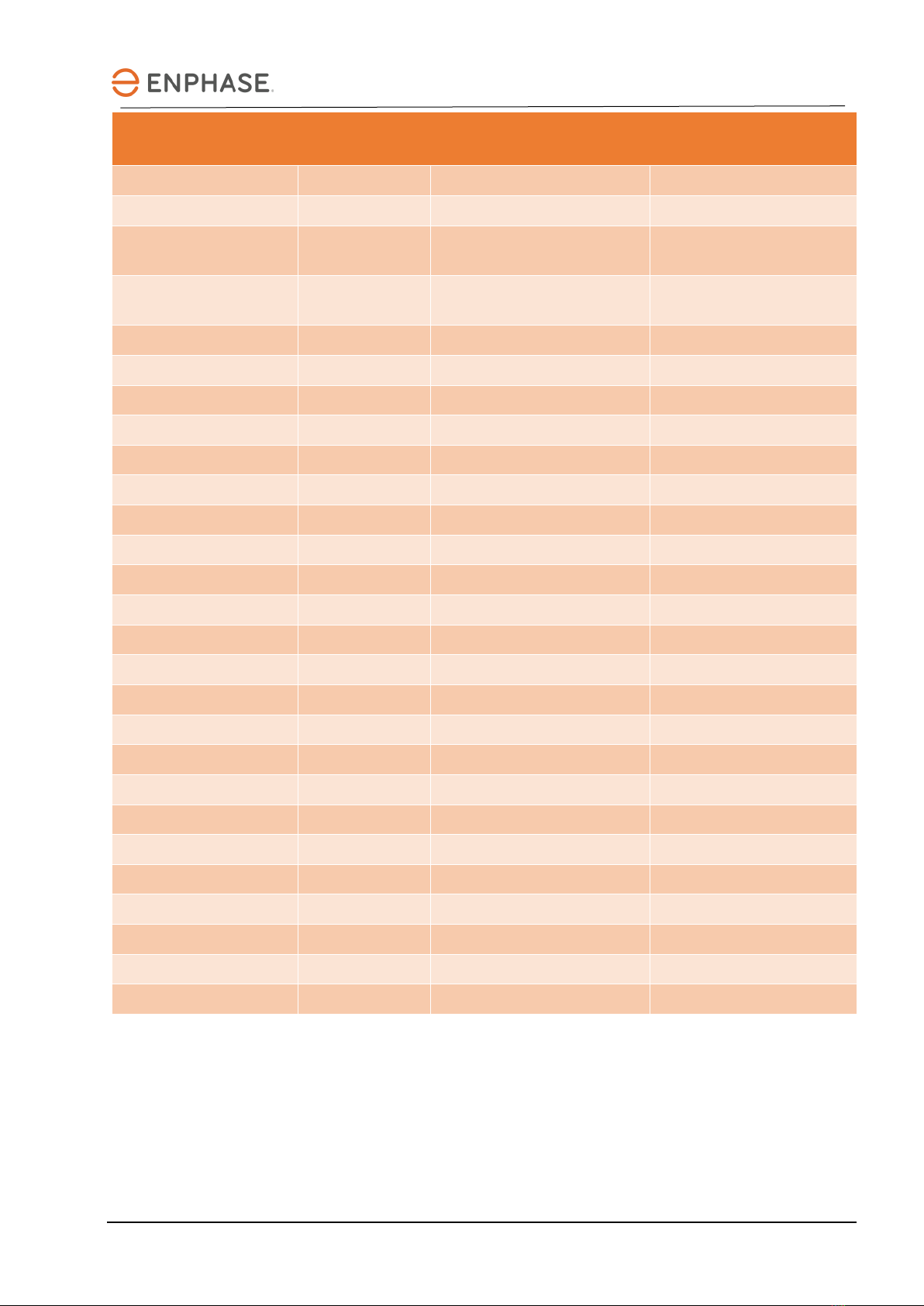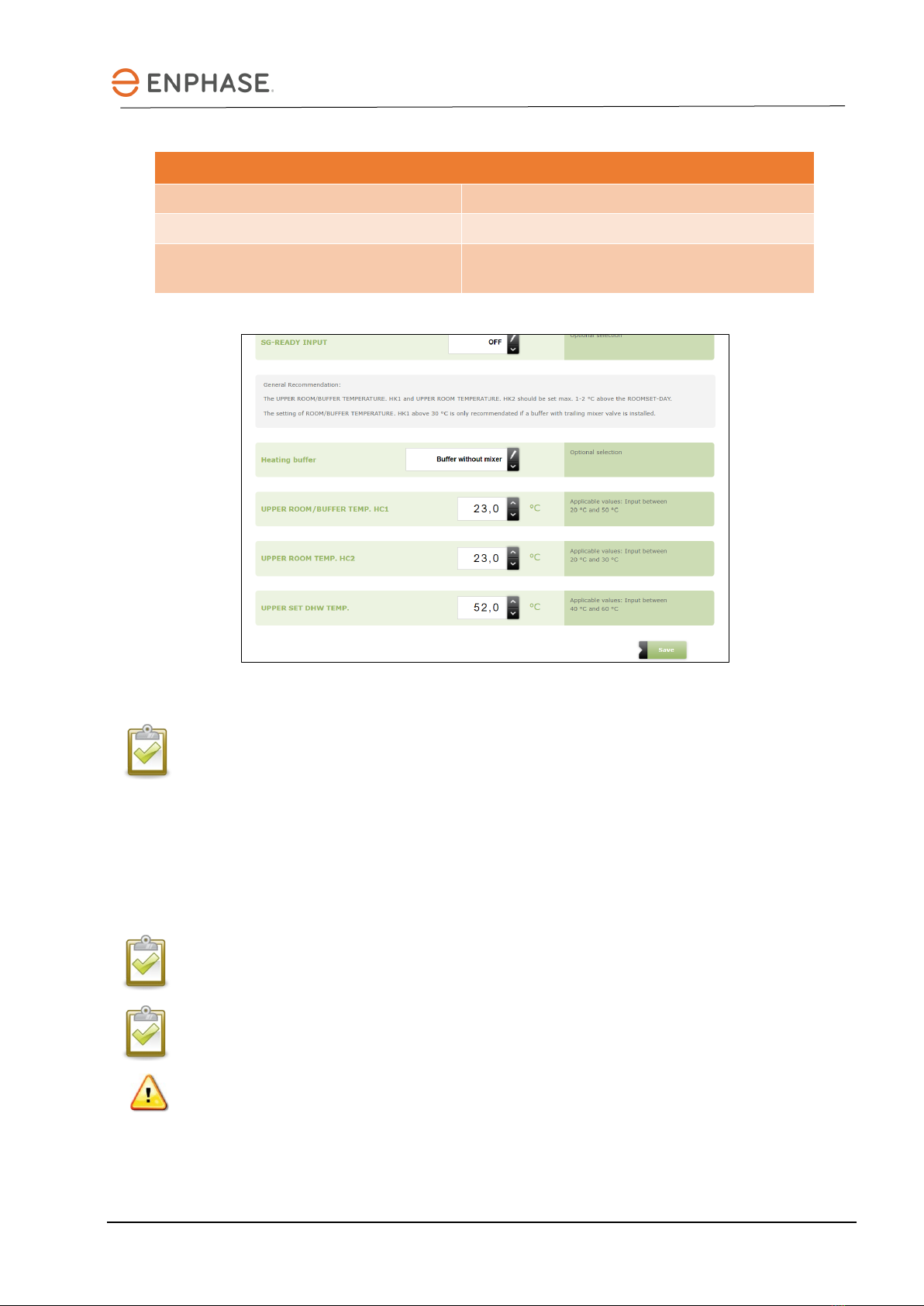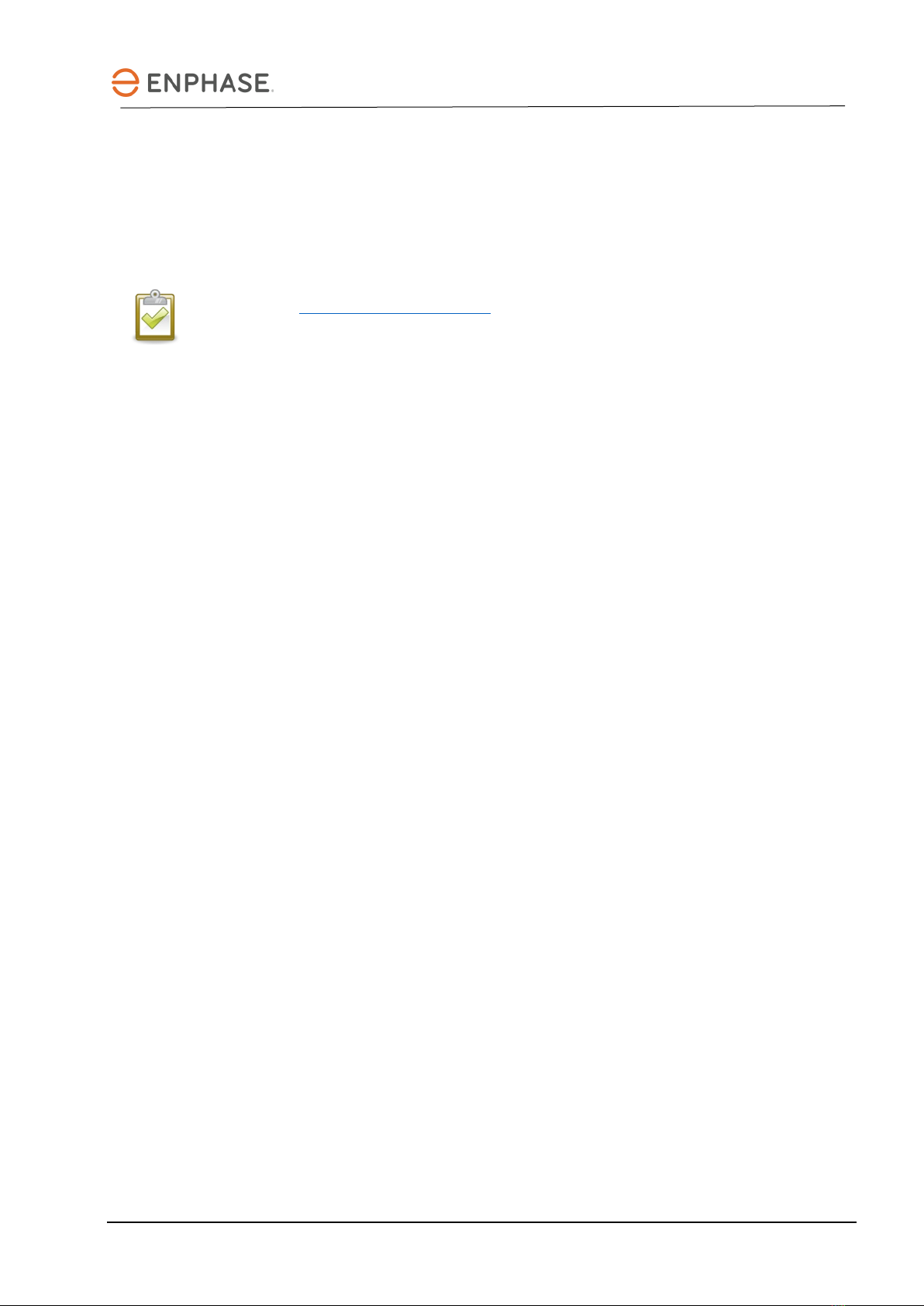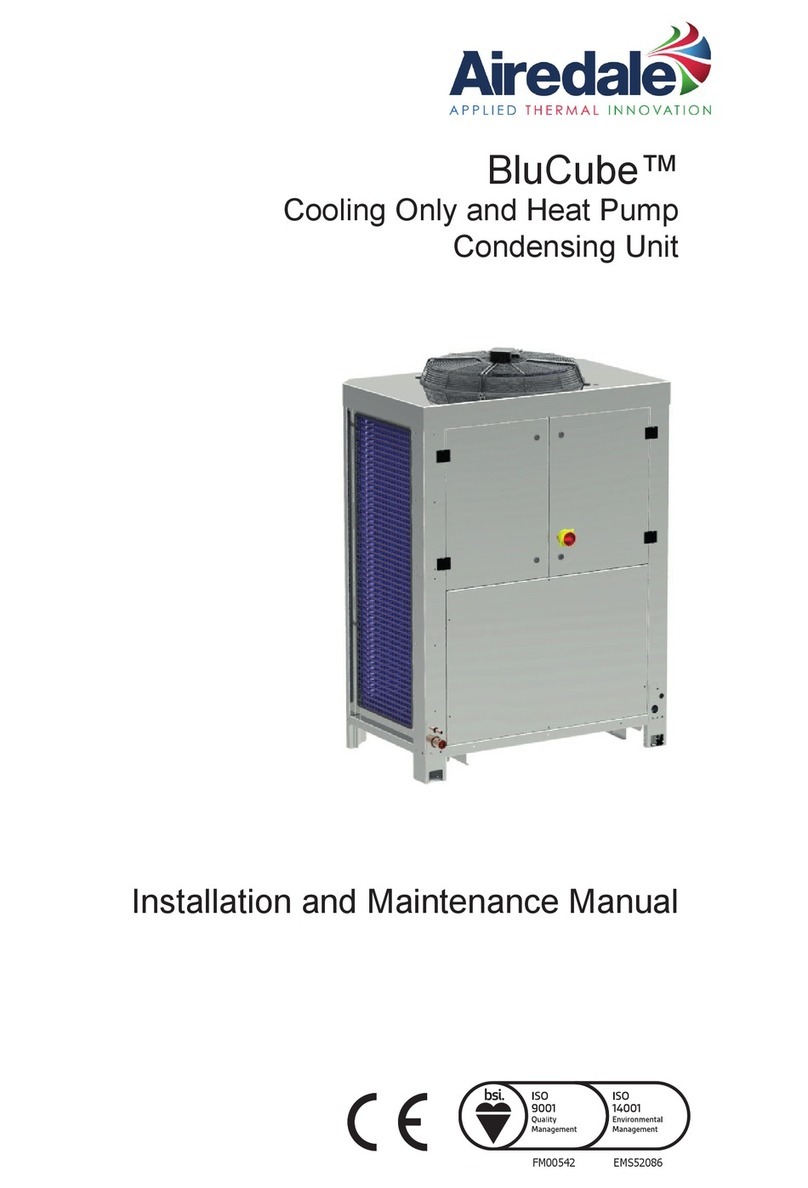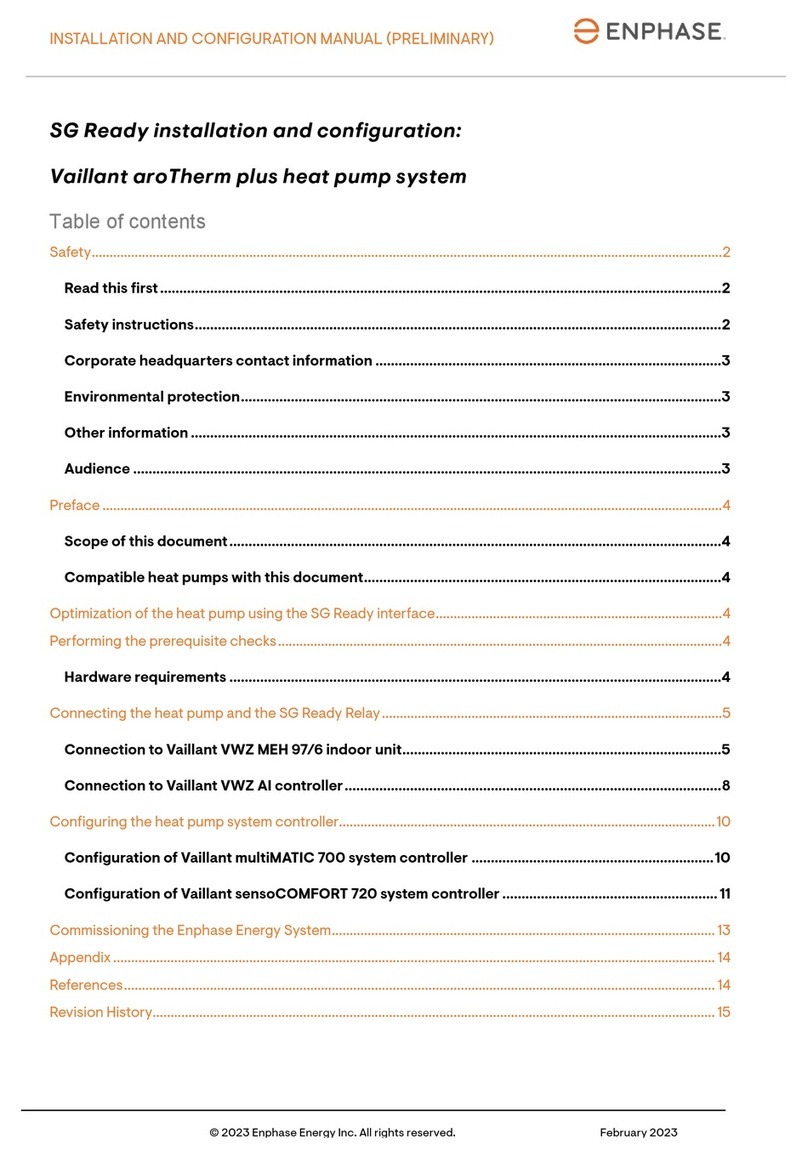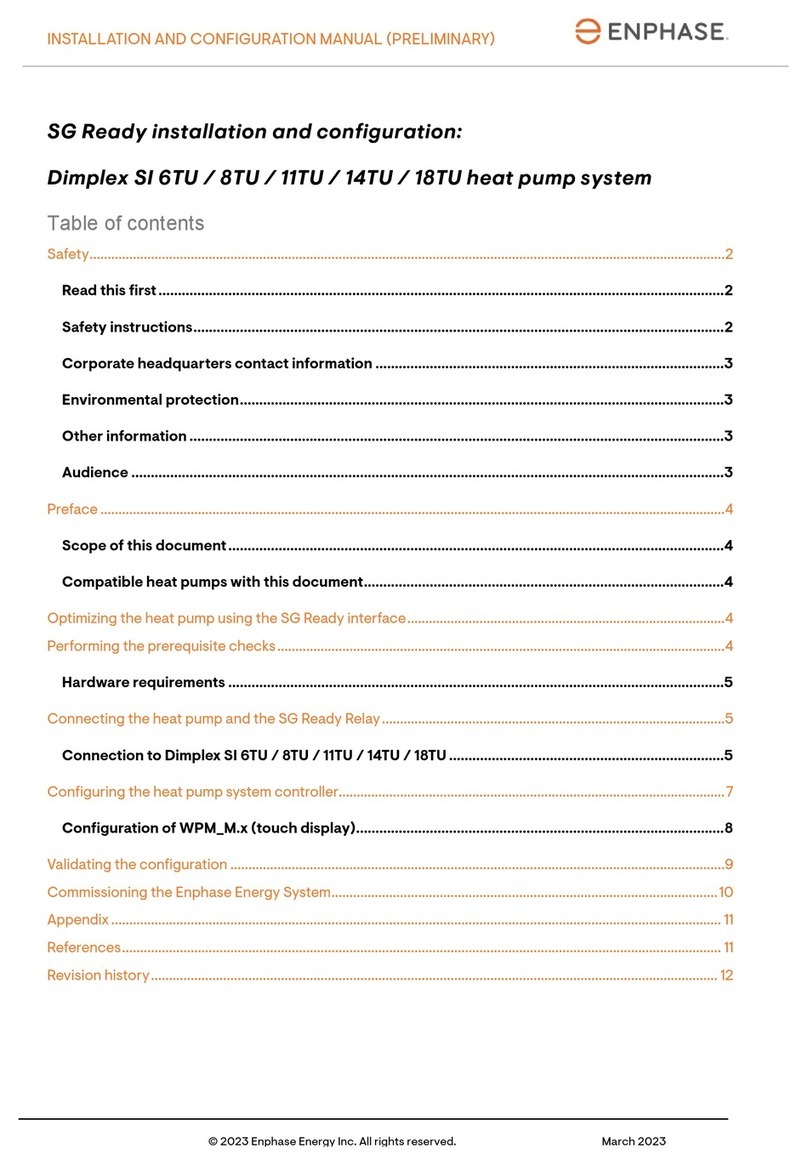INSTALLATION AND CONFIGURATION MANUAL (PRELIMINARY)
© 2023 Enphase Energy Inc. All rights reserved. February 2023
SG Ready installation and configuration:
tecalor heat pump system
(incl. tecalor ISG plus)
Table of contents
Safety................................................................................................................................................................................3
Read this first ..................................................................................................................................................3
Safety instructions.........................................................................................................................................3
Corporate headquarters contact information ..........................................................................................4
Environmental protection.............................................................................................................................4
Other information ..........................................................................................................................................4
Audience .........................................................................................................................................................4
Preface .............................................................................................................................................................................5
Scope of this document................................................................................................................................5
Compatible heat pumps with this document.............................................................................................5
Optimizing the heat pump using the SG Ready interface........................................................................................7
Performing the prerequisite checks............................................................................................................................7
Hardware requirements ................................................................................................................................7
Connection ISG plus to SG Ready Relay ....................................................................................................................7
Configuring the heat pump system controller...........................................................................................................9
Configuration of WPMsystem ....................................................................................................................10
Configuration of WPM 3 .............................................................................................................................10
Configuration of LWZ ................................................................................................................................... 11
Enabling and configuring the SG Ready function on ISG plus............................................................... 11
Validating the configuration ....................................................................................................................................... 13
Commissioning the Enphase Energy System........................................................................................................... 14
Appendix ........................................................................................................................................................................ 15