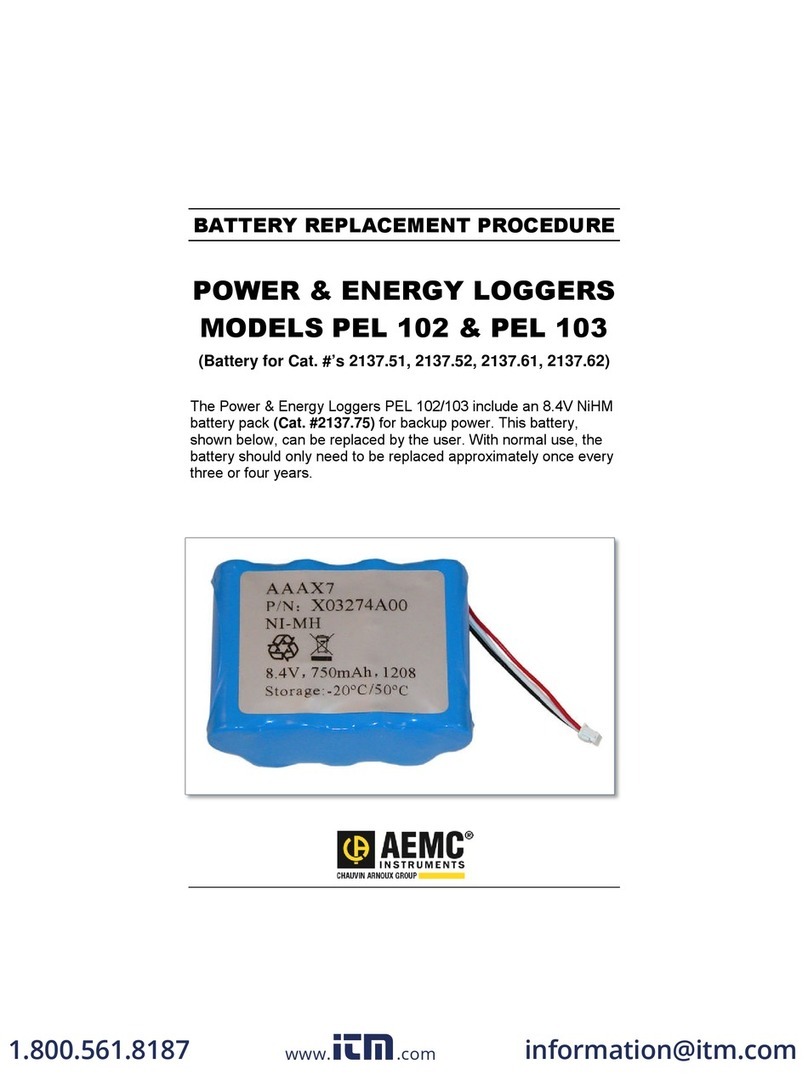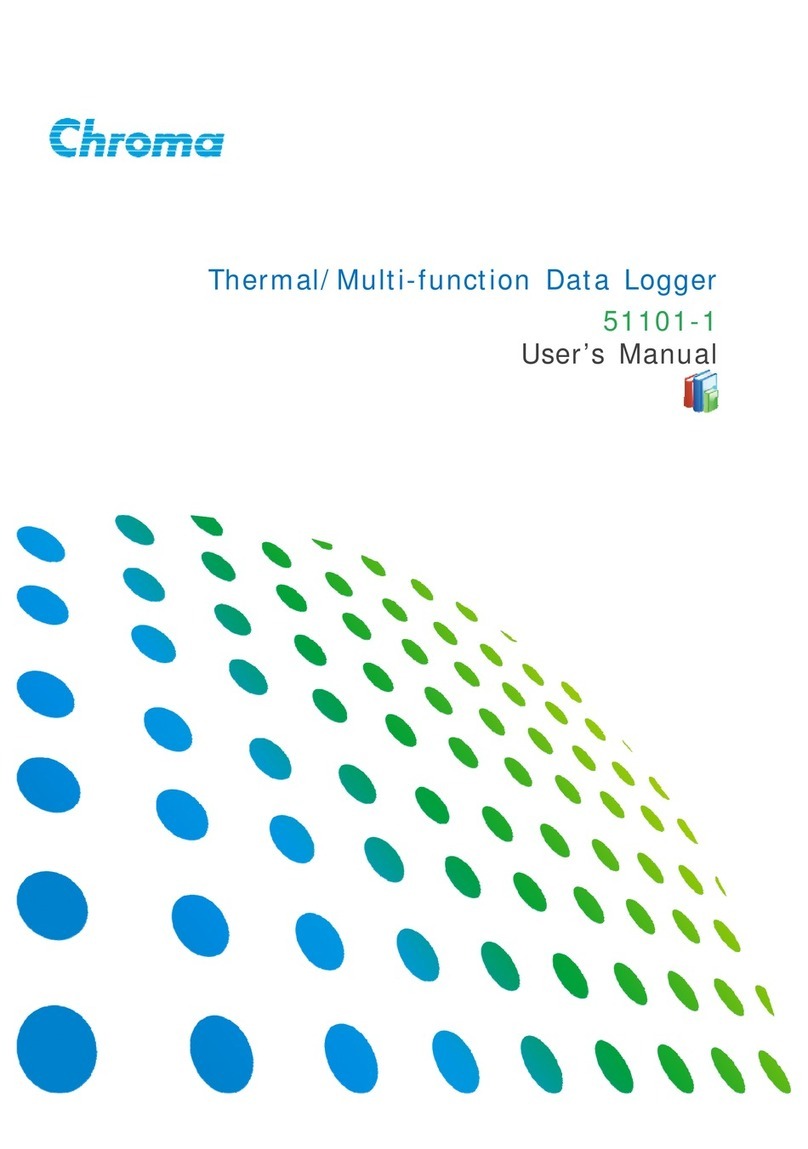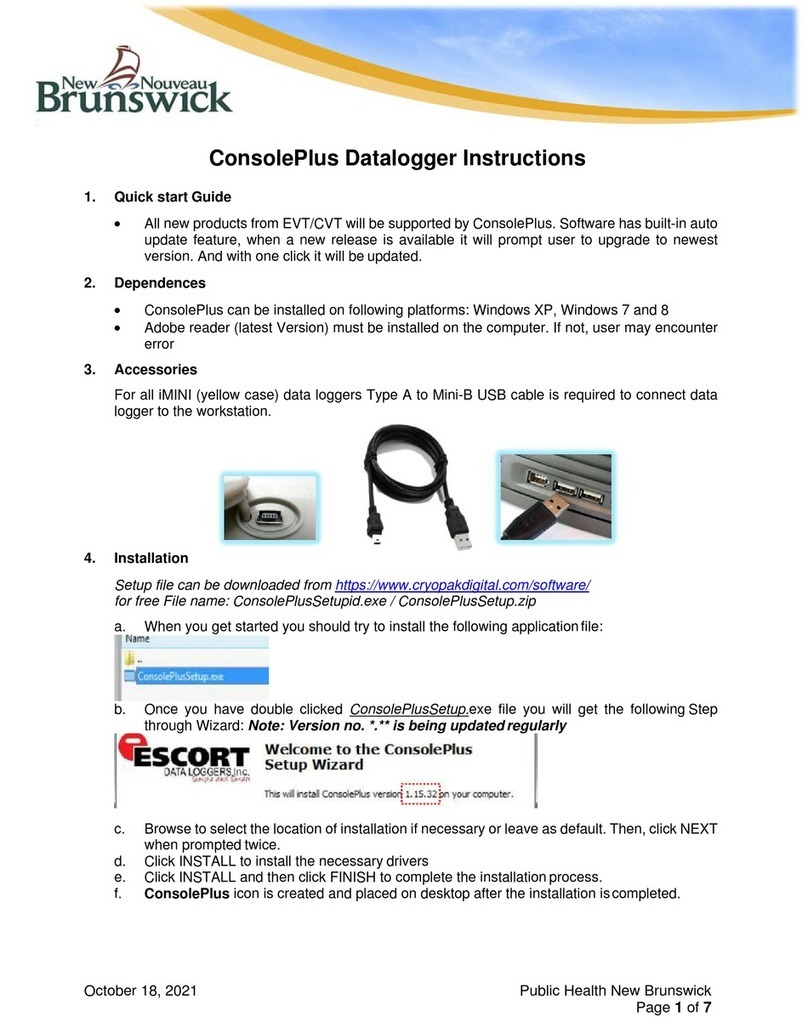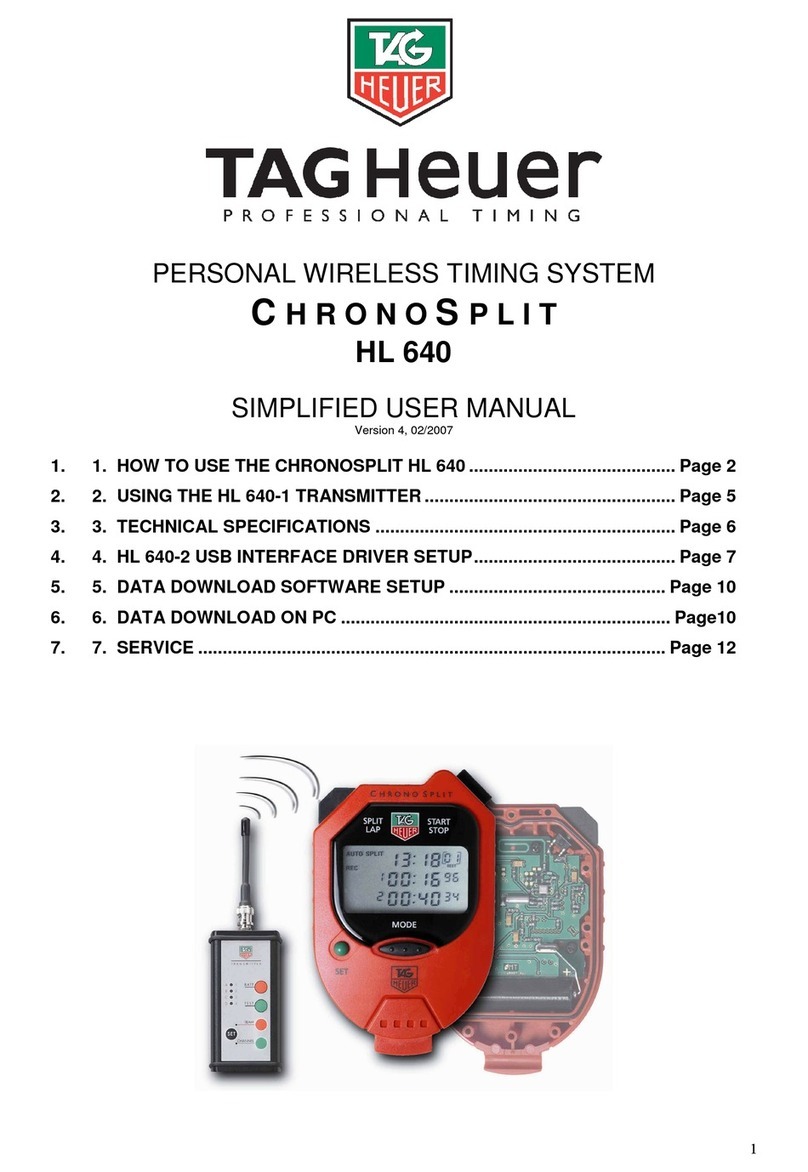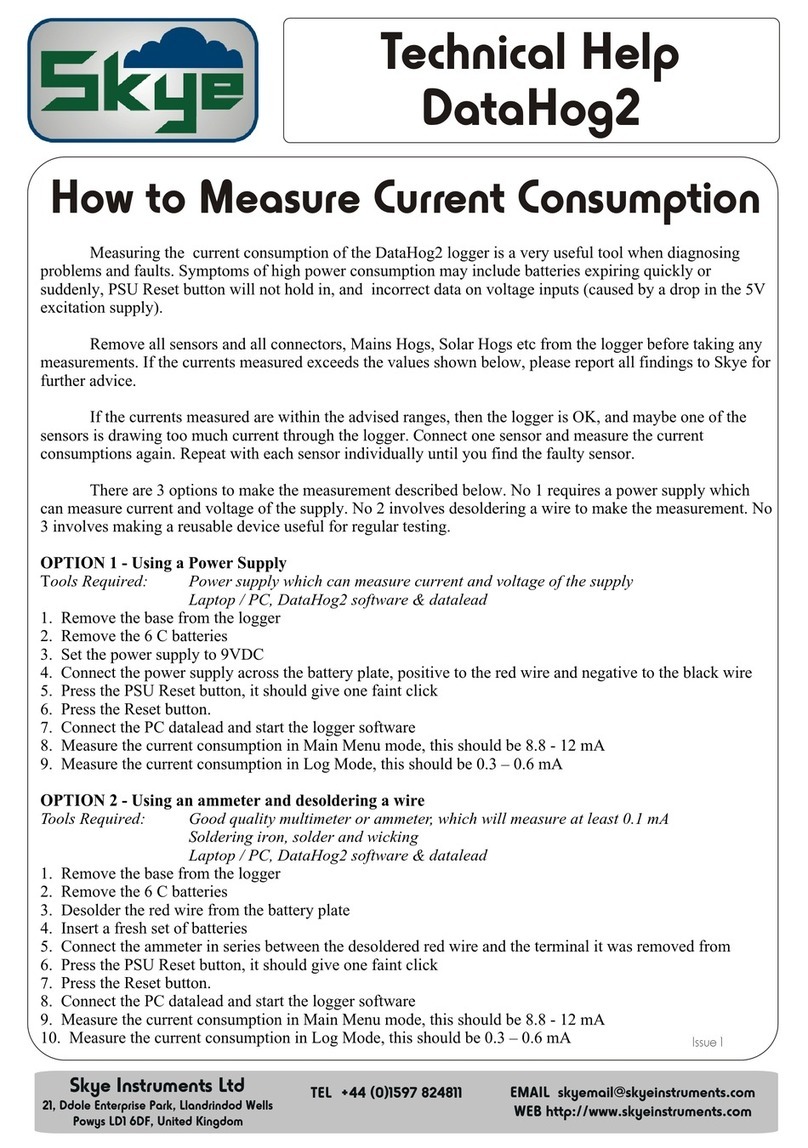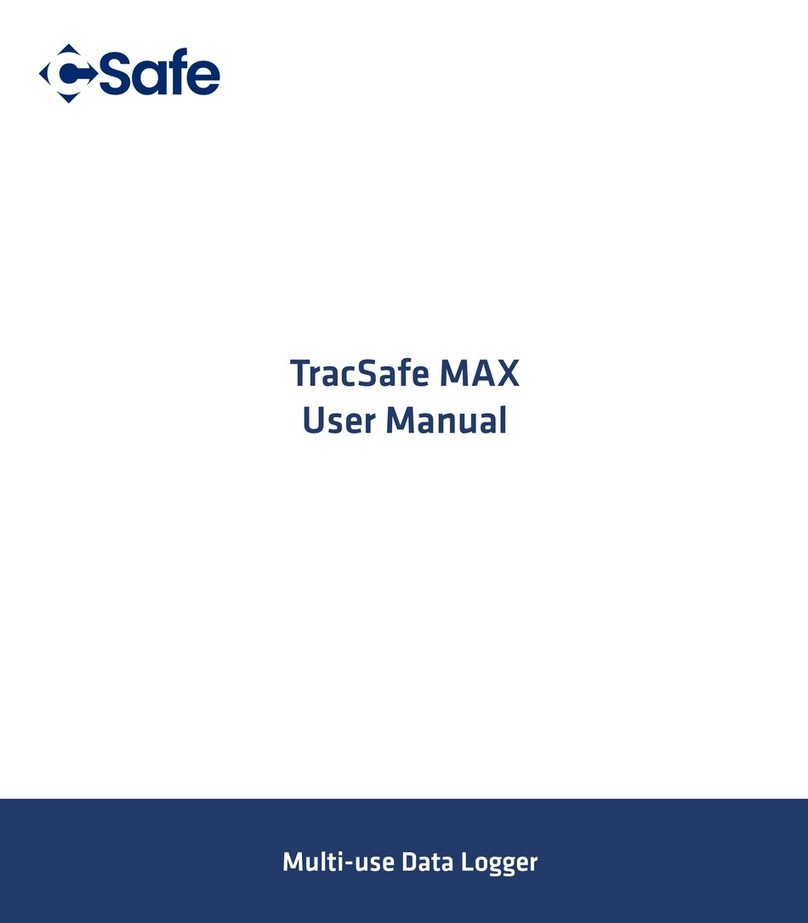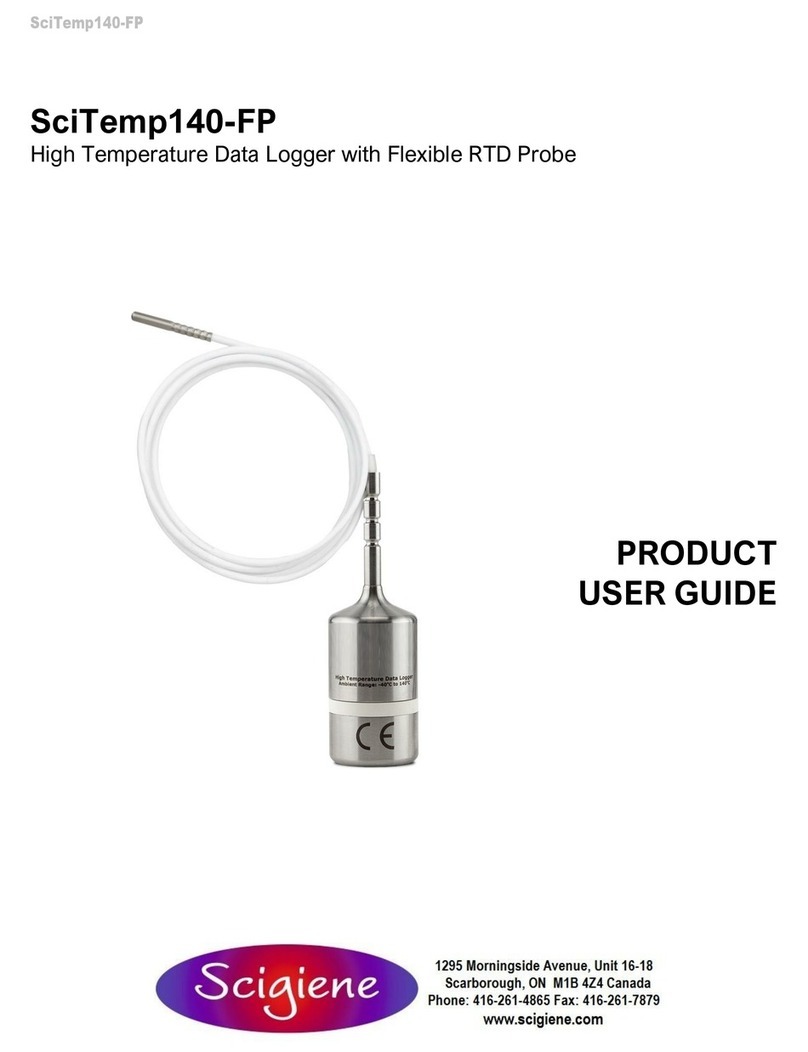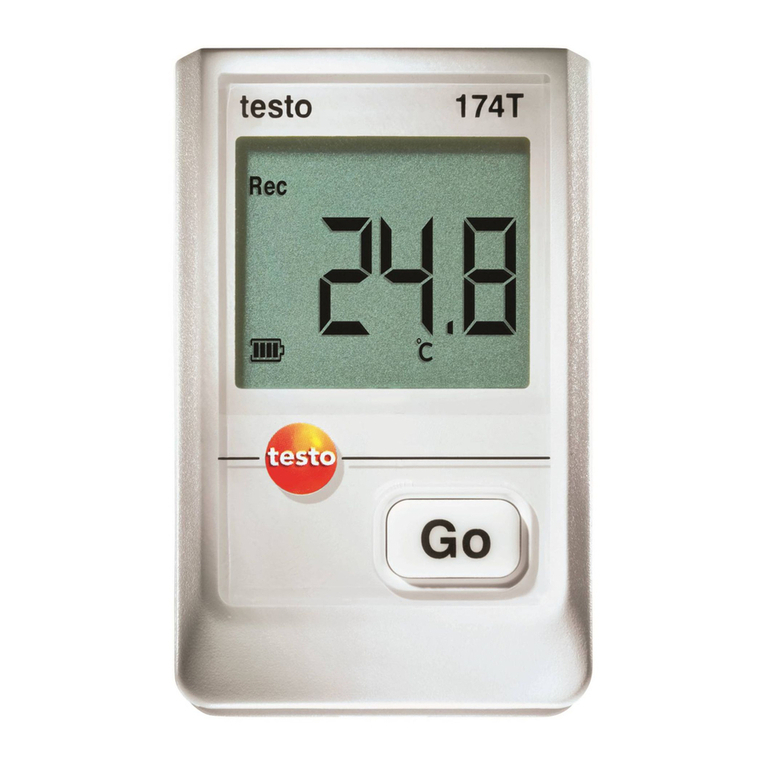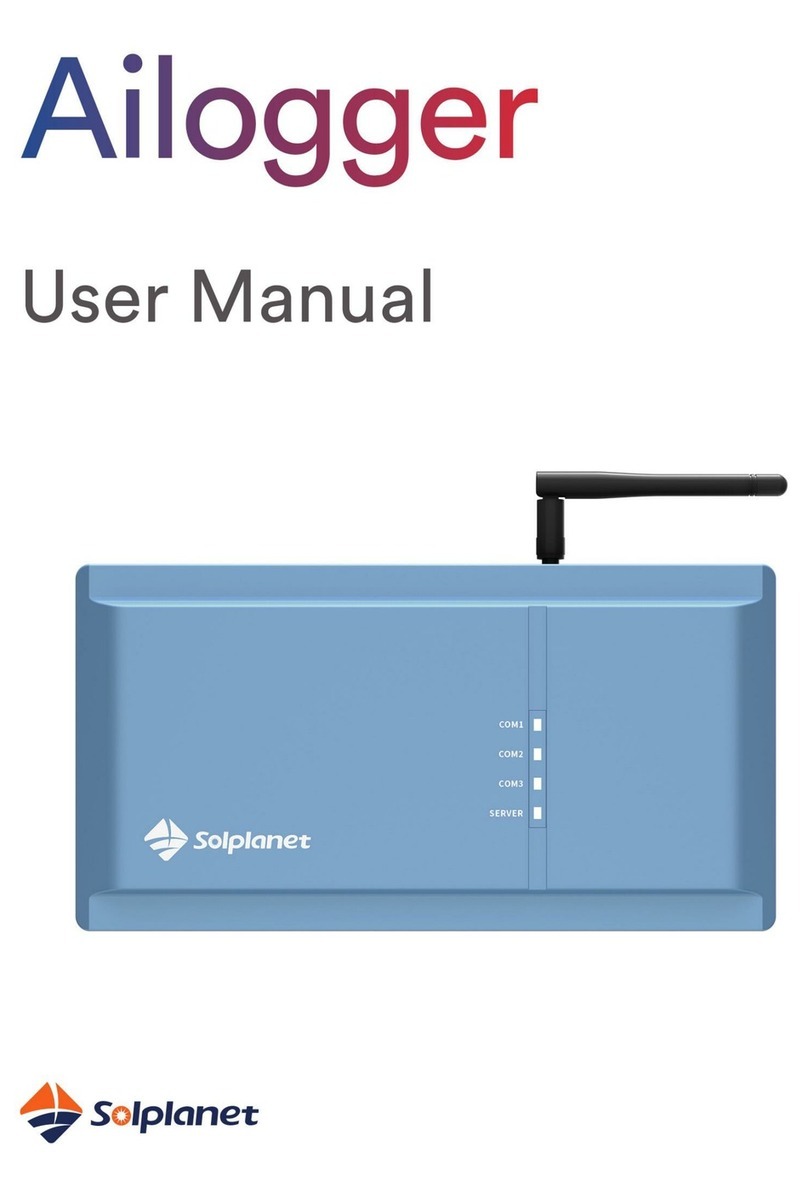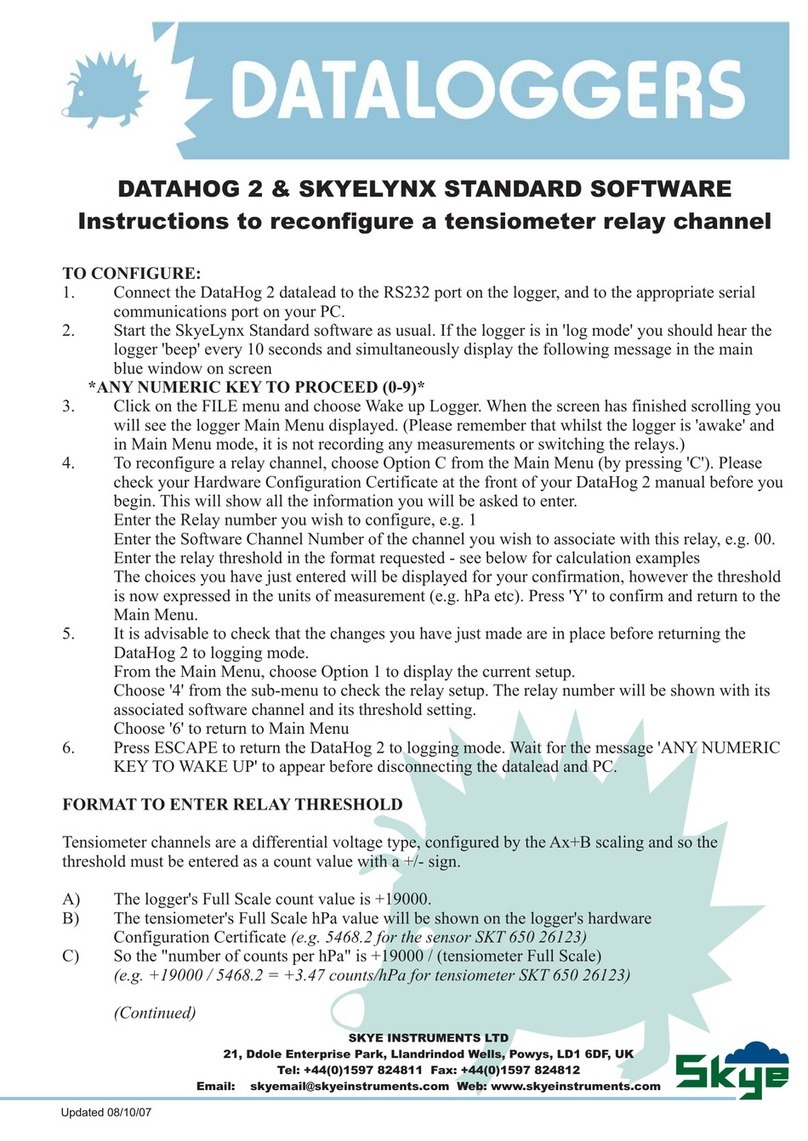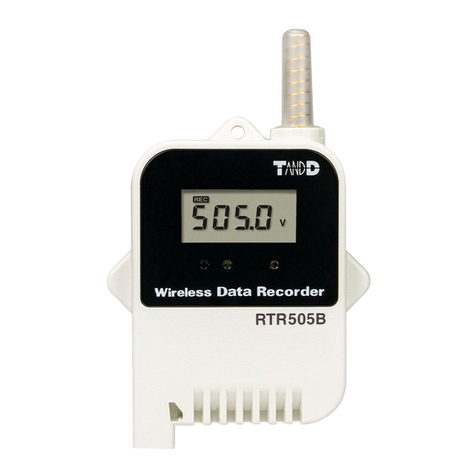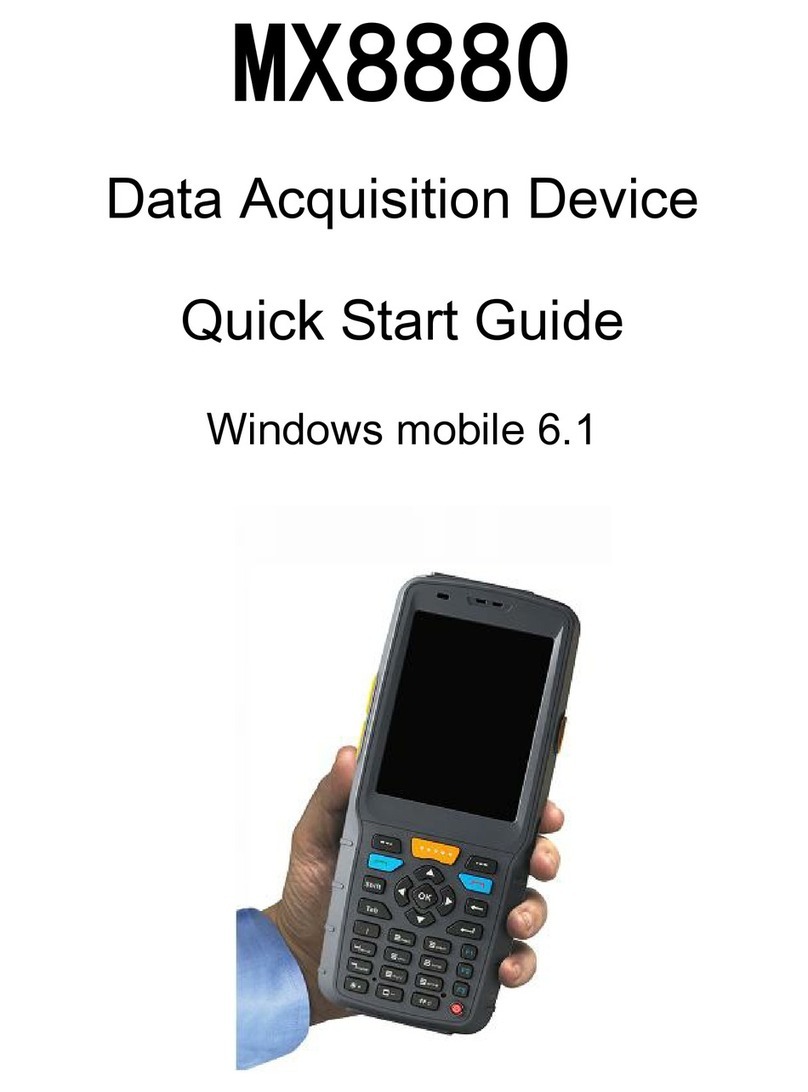Entek IRD dataPAC 1250 User manual

Artisan Technology Group is your source for quality
new and certied-used/pre-owned equipment
• FAST SHIPPING AND
DELIVERY
• TENS OF THOUSANDS OF
IN-STOCK ITEMS
• EQUIPMENT DEMOS
• HUNDREDS OF
MANUFACTURERS
SUPPORTED
• LEASING/MONTHLY
RENTALS
• ITAR CERTIFIED
SECURE ASSET SOLUTIONS
SERVICE CENTER REPAIRS
Experienced engineers and technicians on staff
at our full-service, in-house repair center
WE BUY USED EQUIPMENT
Sell your excess, underutilized, and idle used equipment
We also offer credit for buy-backs and trade-ins
www.artisantg.com/WeBuyEquipment
REMOTE INSPECTION
Remotely inspect equipment before purchasing with
our interactive website at www.instraview.com
LOOKING FOR MORE INFORMATION?
Visit us on the web at www.artisantg.com for more
information on price quotations, drivers, technical
specications, manuals, and documentation
Contact us: (888) 88-SOURCE | sales@artisantg.com | www.artisantg.com
SM
View
Instra

Artisan Technology Group is your source for quality
new and certied-used/pre-owned equipment
• FAST SHIPPING AND
DELIVERY
• TENS OF THOUSANDS OF
IN-STOCK ITEMS
• EQUIPMENT DEMOS
• HUNDREDS OF
MANUFACTURERS
SUPPORTED
• LEASING/MONTHLY
RENTALS
• ITAR CERTIFIED
SECURE ASSET SOLUTIONS
SERVICE CENTER REPAIRS
Experienced engineers and technicians on staff
at our full-service, in-house repair center
WE BUY USED EQUIPMENT
Sell your excess, underutilized, and idle used equipment
We also offer credit for buy-backs and trade-ins
www.artisantg.com/WeBuyEquipment
REMOTE INSPECTION
Remotely inspect equipment before purchasing with
our interactive website at www.instraview.com
LOOKING FOR MORE INFORMATION?
Visit us on the web at www.artisantg.com for more
information on price quotations, drivers, technical
specications, manuals, and documentation
Contact us: (888) 88-SOURCE | sales@artisantg.com | www.artisantg.com
SM
View
Instra
Artisan Technology Group - Quality Instrumentation ... Guaranteed | (888) 88-SOURCE | www.artisantg.com

dataPAC®1250/1500
Data Collector User’s Guide
Your manual for
using the dataPAC
Entek IRD International Corporation
P/N 44853
Artisan Technology Group - Quality Instrumentation ... Guaranteed | (888) 88-SOURCE | www.artisantg.comArtisan Technology Group - Quality Instrumentation ... Guaranteed | (888) 88-SOURCE | www.artisantg.com

Copyright Notice
Copyright ©1999 by Entek IRD International Corporation
Second Edition 1999
All Rights Reserved
Printed in the U.S.A.
This Manual is supplied to the User under license, subject to recall by Entek IRD International Corporation at any
time, and the Manual at all times remains the property of Entek IRD International Corporation. The information
contained in this Manual is considered confidential. No part of this Manual is to be copied or reproduced or
transmitted in any form whatever (including orally or by electronic transmission), nor is any information in this
Manual to be disclosed in any form whatever (including orally or by electronic transmission) to anyone other than
an authorized representative of the User’s employer who also shall agree not to disclose same, without express
prior written consent of Entek IRD International Corporation.
Trademarks
dataPAC is a trademark of Entek IRD International Corporation.
Microsoft, MS-DOS, and Windows are registered trademarks of Microsoft Corporation.
All other trademarks are owned by their respective manufacturers.
Entek IRD International Corporation
1700 Edison Drive
Milford, Ohio 45150-2729
Artisan Technology Group - Quality Instrumentation ... Guaranteed | (888) 88-SOURCE | www.artisantg.comArtisan Technology Group - Quality Instrumentation ... Guaranteed | (888) 88-SOURCE | www.artisantg.com

Terms and Conditions
dataPAC Data Collector User’s Guide iii
ENTEK IRD INTERNATIONAL CORPORATION
GENERAL TERMS AND CONDITIONS
1. CONTRACT. When Customer accepts a Quotation from Entek IRD International Corporation or an
affiliate (the entity issuing the quotation being "Entek IRD") by issuance of a purchase order or
otherwise and Entek IRD accepts the order, Customer is deemed to have agreed to all the Terms
and Conditions contained herein. Unless otherwise approved in writing, the acceptance of Entek
IRD is expressly conditioned upon Customer accepting these Terms and Conditions, and any
different or additional terms and conditions contained in Customer's order or related documents
are expressly objected to by Entek IRD and not binding upon it. Entek IRD reserves the right to
accept or reject all orders received by it and all orders may only be accepted at the contracting
office of Entek IRD located in Ohio. Entek IRD may accept in writing, by commencement of
performance or otherwise.
2. QUOTATIONS. All quotations expire automatically thirty days from date of quotation or earlier by
notice from Entek IRD. Unless otherwise noted in writing by Entek IRD, all prices are F.O.B. the
place of origin for domestic shipments and Ex Works (as defined in INCOTERMS 1990) for
international shipments; and risk of loss in transit is on Customer. Prices do not include any
applicable taxes, however designated, levied or based upon the goods or services being quoted.
Customer agrees to pay all such taxes or provide acceptable evidence of exemption therefrom.
3. TIMING. All delivery/shipping and service dates stated by Entek IRD are approximate dates only
and estimated in good faith to the best of Entek IRD's ability and are dependent upon Entek IRD's
prompt receipt of all necessary information from Customer. Time shall not be deemed to be of
the essence in Entek IRD's performance of this agreement, and no penalty clause of any
description in any specification or order will be effective unless specifically approved in writing
by an authorized officer of Entek IRD. In any event delivery/shipping and service dates are
always quoted subject to unavoidable delays due to causes beyond Entek IRD's control including
but not limited to strikes, casualty, war, acts of God, systems failure or government action.
4. TERMS. Payment terms for domestic orders are net 10 days from date of invoice, unless otherwise
provided in the quotation. For international orders, Entek IRD reserves the right to specify
prepayment, letter of credit, or payment net 10 days from the date of invoice. Each shipment
shall be considered a separate and independent transaction and payment must be made
accordingly. If the financial condition or credit of Customer at any time in the judgment of Entek
IRD, does not warrant shipment of goods ordered, Entek IRD may at its option require full
payment prior to shipment or refuse to ship and terminate any order outstanding without liability
to Entek IRD. If any sum is not paid by Customer when due, Entek IRD shall not be obligated to
continue performance. If any amount is not paid when due, to the extent permitted by law a late
fee of 1% per month (or any part thereof) shall be charged on past due amounts until paid.
5. CONFIDENTIALITY. If Customer data comes into Entek IRD's possession, Entek IRD shall use
the same level of care to maintain the confidentiality of that data which Entek IRD uses for its
own confidential information. Subject thereto, Entek IRD may use data in its possession to
compile and maintain commercial machinery information databases in which the origin of
specific data is not identifiable by users. Such databases shall be the sole property of Entek IRD.
6. CANCELLATION. Once accepted by Entek IRD, an order is not subject to cancellation in whole
or in part by Customer without Entek IRD's prior written consent. Any such cancellation shall be
subject to a cancellation charge as determined by Entek IRD to cover any loss that may be
incurred by Entek IRD as a result of such cancellation, including without limitation a 25%
restocking charge for standard products.
Artisan Technology Group - Quality Instrumentation ... Guaranteed | (888) 88-SOURCE | www.artisantg.comArtisan Technology Group - Quality Instrumentation ... Guaranteed | (888) 88-SOURCE | www.artisantg.com

Terms and Conditions
iv dataPAC Data Collector User’s Guide
7. CUSTOMER RESPONSIBILITIES. Customer shall be solely responsible for the accuracy and
adequacy of the information provided to Entek IRD, and Entek IRD shall not be liable for any
damages resulting from the loss, disclosure or inaccuracy of such information. Customer shall,
for those contracts which include on-site installation, have the installation site prepared at its
expense prior to the scheduled installation date to enable Entek IRD to promptly deliver and
commence installation. The products are not for use in or with any nuclear facility, unless the
Quotation expressly permits such use; and Customer shall indemnify and hold Entek IRD
harmless from all liability (including such liability resulting from Entek IRD's negligence) arising
out of such improper use. Customer shall not send or use the products outside the United States
except in compliance with all applicable law, including U.S. export regulations and restrictions.
8. SOFTWARE AND SERVICES DOCUMENTS. If any computer software, whether incorporated
into a piece of equipment ("firmware"),or provided separately, and related user documentation in
any medium (collectively referred to as "Software") are included in the contract, the terms of the
Entek IRD Standard Software License Agreement shall govern the contract with respect to
Software. If any services other than oil analysis services are included in the contract, the Entek
IRD Standard Field Engineering Services Terms and Conditions shall govern such services.
Those documents are available to Customer upon request, and Customer is responsible to obtain
and read the Standard Software License Agreement and the Standard Field Engineering Services
Terms and Conditions.
9. LIMITED WARRANTIES AND REMEDIES. A. Entek IRD warrants to Customer (and not
anyone else) that (i) all products manufactured by Entek IRD shall be free of defects in materials
and workmanship under normal conditions for a period of one (1) year from the date of shipment
(except that items with limited life such as batteries and lamps are warranted for 90 days from
date of shipment) and that (ii) services will be free from defects in workmanship under normal
conditions, for 90 days from performance. With respect to performance related in any way to the
passage of time to the year 2000 and beyond, or the occurrence of a leap year, Entek IRD does not
make any representation or warranty; Entek IRD has issued a Year 2000 readiness disclosure
statement, which is available to Customer upon request.
B. With respect to any Entek IRD product or service that fails to satisfy the limited warranty
provisions in this Section, as Customer's exclusive remedy, and at Entek IRD's option, Entek IRD
will repair or replace the product or refund its purchase price or refund the purchase price of the
service, provided that any defect is brought to the attention of Entek IRD within the warranty
period. To qualify for this warranty concerning a product Customer must return the defective
product to Entek IRD's designated facility freight prepaid, and after repair or replacement Entek
IRD will return the product freight prepaid; or, if in Entek IRD's opinion the product is
impractical to ship, Customer shall be charged for labor, transportation and subsistence expenses
for the service representative(s) providing the warranty work at Customer's site. Entek IRD alone
will be authorized to furnish or arrange for repairs or replacements.
C. The above limited warranties do not apply, and no warranty, either express or implied, shall be
applicable, (a) to damage resulting from accident, alteration, misuse or abuse, harmful conditions,
systems failure or Act of God; (b) if the product is not installed, operated and maintained
according to procedures recommended by Entek IRD; or (c) if the Entek IRD serial number is
obliterated. In no case shall the limited warranty extend to defects in materials, components, or
services furnished by third parties or to the repair or installation of the product performed by third
parties. The above warranties do not extend to any products sold "as-is" or "as-inspected;" no
warranties, either express or implied, are made with respect to such products.
D. Entek IRD makes no representations or warranties to Customer, or anyone else, with respect to
products manufactured by a third party. Any warranties of the third party manufacturers shall run
directly to Customer to the extent permitted by law and Entek IRD shall have no liability therefor.
Artisan Technology Group - Quality Instrumentation ... Guaranteed | (888) 88-SOURCE | www.artisantg.comArtisan Technology Group - Quality Instrumentation ... Guaranteed | (888) 88-SOURCE | www.artisantg.com

Terms and Conditions
dataPAC Data Collector User’s Guide v
E. The limited warranties in this Section constitute Entek IRD's entire warranty as to the
products and services provided hereunder. ENTEK IRD HEREBY DISCLAIMS ALL OTHER
WARRANTIES, EXPRESS OR IMPLIED, INCLUDING CONFORMITY TO ANY
REPRESENTATION OR DESCRIPTION AND INCLUDING IMPLIED WARRANTIES OF
MERCHANTABILITY AND FITNESS FOR ANY PARTICULAR PURPOSES
WHATSOEVER.
10. EXCLUSIVE REMEDIES AND LIABILITY LIMITATION. THE REMEDIES PROVIDED
HEREIN ARE CUSTOMER'S SOLE AND EXCLUSIVE REMEDIES, AND ENTEK IRD'S
EXCLUSIVE LIABILITY WHETHER ARISING IN CONTRACT, TORT (INCLUDING
NEGLIGENCE), STRICT LIABILITY OR ANY OTHER LEGAL THEORY. CUSTOMER
AGREES THAT NO OTHER REMEDY (INCLUDING, BUT NOT LIMITED TO,
INCIDENTAL OR CONSEQUENTIAL DAMAGES, LOST PROFITS, LOST SALES, LOST
PRODUCTION, OVERHEAD, LABOR, INJURY TO PERSON OR PROPERTY, OR ANY
OTHER INCIDENTAL LOSS) SHALL BE AVAILABLE TO CUSTOMER. THIS
ALLOCATION OF RISK IS REFLECTED IN THE PRICES OF THE PRODUCTS AND
SERVICES. ENTEK IRD'S MAXIMUM LIABILITY HEREUNDER ARISING FROM ANY
CAUSE WHATSOEVER SHALL BE LIMITED TO THE PURCHASE PRICE OF THE
PRODUCTS AND SERVICES IN QUESTION. Any suit related to this Agreement, on any legal
theory, must be commenced within one year after the cause of action accrues.
11. TITLE AND LIEN RIGHTS. Each product shall remain personal property regardless of how it is
affixed to Customer's real property and Entek IRD reserves a purchase money security interest in
the product until the purchase price has been fully paid. Customer agrees to execute, and hereby
appoints Entek IRD as its attorney-in-fact to execute on Customer's behalf, any documents
requested by Entek IRD which arenecessary for attachment and perfection of its security interest.
If Customer defaults, Entek IRD shall have all the rights of a secured creditor under the Uniform
Commercial Code as enacted in Ohio.
12. OTHER TERMS. These terms and conditions and any issue, claim or dispute arising hereunder
shall be interpreted under and governed in all respects by the internal laws of the State of Ohio,
and not by the 1980 U.N. Convention on the International Sale of Goods. These terms and
conditions and the written quotation to which they relate constitute the entire contract between
the parties, and supersede all other oral or written statements of any kind whatsoever made by the
parties or their representatives. Waiver by Entek IRD of strict compliance with any one or more
of these Terms and Conditions is not to be considered a continuing waiver or a waiver of any
other term or condition. No statement purporting to modify any of these terms or conditions shall
be binding unless expressly agreed to in writing signed by an officer of Entek IRD and by
Customer.
Artisan Technology Group - Quality Instrumentation ... Guaranteed | (888) 88-SOURCE | www.artisantg.comArtisan Technology Group - Quality Instrumentation ... Guaranteed | (888) 88-SOURCE | www.artisantg.com

Terms and Conditions
vi dataPAC Data Collector User’s Guide
Artisan Technology Group - Quality Instrumentation ... Guaranteed | (888) 88-SOURCE | www.artisantg.comArtisan Technology Group - Quality Instrumentation ... Guaranteed | (888) 88-SOURCE | www.artisantg.com

Contents
dataPAC Data Collector User’s Guide vii
Table of Contents
1. Introduction . . . . . . . . . . . . . . . . . . . . . . . . . . . . . . . . . . . . . . 13
Overview of the dataPAC. . . . . . . . . . . . . . . . . . . . . . . . . . . . . . . . . . . . . . . . . . . . . .14
Using the Manual . . . . . . . . . . . . . . . . . . . . . . . . . . . . . . . . . . . . . . . . . . . . . . . . . . . .14
Using the Online Help Systems . . . . . . . . . . . . . . . . . . . . . . . . . . . . . . . . . . . . . . . . .16
dataPAC Online Help . . . . . . . . . . . . . . . . . . . . . . . . . . . . . . . . . . . . . . . . . . . . .16
Contacting Customer Support . . . . . . . . . . . . . . . . . . . . . . . . . . . . . . . . . . . . . . . . . .16
2. The dataPAC . . . . . . . . . . . . . . . . . . . . . . . . . . . . . . . . . . . . . 17
Overview of the dataPAC. . . . . . . . . . . . . . . . . . . . . . . . . . . . . . . . . . . . . . . . . . . . . .18
Parts of the dataPAC . . . . . . . . . . . . . . . . . . . . . . . . . . . . . . . . . . . . . . . . . . . . . . . . .18
Data Collector Diagram and Key Definitions. . . . . . . . . . . . . . . . . . . . . . . . . . .19
Data Collector Hardware Connectors . . . . . . . . . . . . . . . . . . . . . . . . . . . . . . . . .21
dataPAC Battery Pack and Charger . . . . . . . . . . . . . . . . . . . . . . . . . . . . . . . . . . . . . .22
Checking Battery Life. . . . . . . . . . . . . . . . . . . . . . . . . . . . . . . . . . . . . . . . . . . . .22
Charging the Battery . . . . . . . . . . . . . . . . . . . . . . . . . . . . . . . . . . . . . . . . . . . . . .23
dataPAC Windows and Screens. . . . . . . . . . . . . . . . . . . . . . . . . . . . . . . . . . . . . . . . .23
Using Selection Windows . . . . . . . . . . . . . . . . . . . . . . . . . . . . . . . . . . . . . . . . . .23
Using Edit Windows . . . . . . . . . . . . . . . . . . . . . . . . . . . . . . . . . . . . . . . . . . . . . .25
Using Help Windows . . . . . . . . . . . . . . . . . . . . . . . . . . . . . . . . . . . . . . . . . . . . .26
Basic dataPAC Operations . . . . . . . . . . . . . . . . . . . . . . . . . . . . . . . . . . . . . . . . . . . . .28
Powering Up the Data Collector . . . . . . . . . . . . . . . . . . . . . . . . . . . . . . . . . . . . .28
Powering Down the Data Collector. . . . . . . . . . . . . . . . . . . . . . . . . . . . . . . . . . .28
Displaying the Operating System Version Number . . . . . . . . . . . . . . . . . . . . . .29
Changing the Display Contrast . . . . . . . . . . . . . . . . . . . . . . . . . . . . . . . . . . . . . .29
Restarting the Data Collector . . . . . . . . . . . . . . . . . . . . . . . . . . . . . . . . . . . . . . .29
Loading the Operating System with the dataPAC Utility Program . . . . . . . . . . . . . .30
Using Other Features of the dataPAC Utility Program. . . . . . . . . . . . . . . . . . . .32
Using the dataPAC Setup Program . . . . . . . . . . . . . . . . . . . . . . . . . . . . . . . . . . . . . .36
Setting Up Data Collection Options . . . . . . . . . . . . . . . . . . . . . . . . . . . . . . . . . .38
Setting Up Instrument Options . . . . . . . . . . . . . . . . . . . . . . . . . . . . . . . . . . . . . .40
Setting Up FFT Display Options. . . . . . . . . . . . . . . . . . . . . . . . . . . . . . . . . . . . .41
Setting Up Time Waveform Options. . . . . . . . . . . . . . . . . . . . . . . . . . . . . . . . . .43
Setting the Data Collector Date and Time. . . . . . . . . . . . . . . . . . . . . . . . . . . . . .46
Installing and Defining dataPAC Transducers . . . . . . . . . . . . . . . . . . . . . . . . . .48
Using Memory Cards . . . . . . . . . . . . . . . . . . . . . . . . . . . . . . . . . . . . . . . . . . . . . . . . .53
Inserting and Removing a Memory Card . . . . . . . . . . . . . . . . . . . . . . . . . . . . . .53
Write-protecting a Memory Card . . . . . . . . . . . . . . . . . . . . . . . . . . . . . . . . . . . .54
Memory Card Battery . . . . . . . . . . . . . . . . . . . . . . . . . . . . . . . . . . . . . . . . . . . . .54
Initializing the Data Collector Memory Cards . . . . . . . . . . . . . . . . . . . . . . . . . .55
Memory Card Storage Capacity . . . . . . . . . . . . . . . . . . . . . . . . . . . . . . . . . . . . .57
Artisan Technology Group - Quality Instrumentation ... Guaranteed | (888) 88-SOURCE | www.artisantg.comArtisan Technology Group - Quality Instrumentation ... Guaranteed | (888) 88-SOURCE | www.artisantg.com

Table of Contents
viii dataPAC Data Collector User’s Guide
Using the Memory Card Manager. . . . . . . . . . . . . . . . . . . . . . . . . . . . . . . . . . . . . . . 58
Sorting Database Information . . . . . . . . . . . . . . . . . . . . . . . . . . . . . . . . . . . . . . 59
Changing Font Size on the Display . . . . . . . . . . . . . . . . . . . . . . . . . . . . . . . . . . 59
Deleting Items . . . . . . . . . . . . . . . . . . . . . . . . . . . . . . . . . . . . . . . . . . . . . . . . . . 59
Displaying Screen Images . . . . . . . . . . . . . . . . . . . . . . . . . . . . . . . . . . . . . . . . . 59
Using Security Keys . . . . . . . . . . . . . . . . . . . . . . . . . . . . . . . . . . . . . . . . . . . . . . . . . 59
Adding a Feature with a Security Key. . . . . . . . . . . . . . . . . . . . . . . . . . . . . . . . 60
Disabling or Transferring a Function. . . . . . . . . . . . . . . . . . . . . . . . . . . . . . . . . 60
3. Collecting and Reviewing Data. . . . . . . . . . . . . . . . . . . . . . .63
Overview of Collecting Data. . . . . . . . . . . . . . . . . . . . . . . . . . . . . . . . . . . . . . . . . . . 64
Preparing for Data Collection . . . . . . . . . . . . . . . . . . . . . . . . . . . . . . . . . . . . . . . . . . 64
Connecting the Transducer to the Data Collector . . . . . . . . . . . . . . . . . . . . . . . 65
Selecting the Data Collection Options. . . . . . . . . . . . . . . . . . . . . . . . . . . . . . . . 65
Ranging Measurements Manually . . . . . . . . . . . . . . . . . . . . . . . . . . . . . . . . . . . 66
Collecting Programmed Data . . . . . . . . . . . . . . . . . . . . . . . . . . . . . . . . . . . . . . . . . . 66
Starting a Route for Programmed Data Collection . . . . . . . . . . . . . . . . . . . . . . 66
Installing the Transducer for Programmed Data Collection . . . . . . . . . . . . . . . 68
Setting Up the Program Parameters. . . . . . . . . . . . . . . . . . . . . . . . . . . . . . . . . . 68
Running the Program . . . . . . . . . . . . . . . . . . . . . . . . . . . . . . . . . . . . . . . . . . . . . 70
Reviewing Overall Data and Alarms Reports. . . . . . . . . . . . . . . . . . . . . . . . . . . . . . 74
Overview of the Review Data window . . . . . . . . . . . . . . . . . . . . . . . . . . . . . . . 74
Reviewing Overall, Speed, & Alarms . . . . . . . . . . . . . . . . . . . . . . . . . . . . . . . . 78
Reviewing Bands and Alarms . . . . . . . . . . . . . . . . . . . . . . . . . . . . . . . . . . . . . . 79
Reviewing Spectra Data . . . . . . . . . . . . . . . . . . . . . . . . . . . . . . . . . . . . . . . . . . . . . . 81
Using the Cursors with a Spectrum . . . . . . . . . . . . . . . . . . . . . . . . . . . . . . . . . . 81
Using Dual Cursors with a Spectrum. . . . . . . . . . . . . . . . . . . . . . . . . . . . . . . . . 82
Using Sideband Cursors with a Spectrum . . . . . . . . . . . . . . . . . . . . . . . . . . . . . 84
Using Harmonic Cursors with a Spectrum. . . . . . . . . . . . . . . . . . . . . . . . . . . . . 85
Using Diagnostic Frequency Cursors with a Spectrum. . . . . . . . . . . . . . . . . . . 86
Changing the Spectrum Display. . . . . . . . . . . . . . . . . . . . . . . . . . . . . . . . . . . . . 87
Reviewing Waterfall Spectra Data . . . . . . . . . . . . . . . . . . . . . . . . . . . . . . . . . . . . . . 91
Changing the Viewing Angle of a Waterfall Display . . . . . . . . . . . . . . . . . . . . 92
Reviewing Specific Spectral Data Sets in Waterfall Mode . . . . . . . . . . . . . . . . 92
Reviewing Time Waveform Data . . . . . . . . . . . . . . . . . . . . . . . . . . . . . . . . . . . . . . . 94
Using the Cursors on a Time Waveform Display . . . . . . . . . . . . . . . . . . . . . . . 95
Using Dual Cursors with Time Waveform . . . . . . . . . . . . . . . . . . . . . . . . . . . . 96
Using Cyclic Cursors with Time Waveform . . . . . . . . . . . . . . . . . . . . . . . . . . . 97
Capturing and Printing dataPAC Screens . . . . . . . . . . . . . . . . . . . . . . . . . . . . . . . . . 97
Printing dataPAC Screens Directly . . . . . . . . . . . . . . . . . . . . . . . . . . . . . . . . . . 98
Transferring Images to your Computer . . . . . . . . . . . . . . . . . . . . . . . . . . . . . . . 99
Viewing Captured Screens on your Computer. . . . . . . . . . . . . . . . . . . . . . . . . 101
Commands Available while Viewing Images . . . . . . . . . . . . . . . . . . . . . . . . . 103
Printing Reports and Plots using Host Software . . . . . . . . . . . . . . . . . . . . . . . 103
Artisan Technology Group - Quality Instrumentation ... Guaranteed | (888) 88-SOURCE | www.artisantg.comArtisan Technology Group - Quality Instrumentation ... Guaranteed | (888) 88-SOURCE | www.artisantg.com

Table of Contents
dataPAC Data Collector User’s Guide ix
4. Off Route Analysis with the dataPAC . . . . . . . . . . . . . . . . 105
Collecting Off Route or Analysis Data . . . . . . . . . . . . . . . . . . . . . . . . . . . . . . . . . .106
Collecting Off Route Data with the dataPAC 1250 . . . . . . . . . . . . . . . . . . . . .106
Collecting Off Route or Analysis Data with the dataPAC 1500. . . . . . . . . . . .106
Ranging Measurements Manually. . . . . . . . . . . . . . . . . . . . . . . . . . . . . . . . . . .107
Setting Up and Collecting Off Route Overall Measurements . . . . . . . . . . . . . . . . .108
Setting Up Off Route Overall Measurements . . . . . . . . . . . . . . . . . . . . . . . . . .108
Collecting an Off Route Overall Measurement. . . . . . . . . . . . . . . . . . . . . . . . .110
Collecting Off Route Overall Sound Measurements. . . . . . . . . . . . . . . . . . . . .111
Collecting Dynamic Non-Vibration Measurements . . . . . . . . . . . . . . . . . . . . .111
Setting Up and Collecting Off Route Spectrum Measurements. . . . . . . . . . . . . . . .112
Setting Up Off Route Spectrum Measurements . . . . . . . . . . . . . . . . . . . . . . . .112
Collecting an Off Route Spectrum Measurement . . . . . . . . . . . . . . . . . . . . . . .117
Driving a Strobe While Collecting an Off Route Spectrum . . . . . . . . . . . . . . .117
Stopping, Saving, and Viewing an Off Route Spectrum Measurement . . . . . .119
Setting Up and Collecting Off Route Orders Measurements. . . . . . . . . . . . . . . . . .121
Background Information about Orders Based and Orders Track . . . . . . . . . . .121
Setting Up Orders Based Measurements. . . . . . . . . . . . . . . . . . . . . . . . . . . . . .124
Setting Up an Off Route Orders Track Spectrum Measurement. . . . . . . . . . . .126
Setting Up and Collecting Off Route Time Waveform Measurements . . . . . . . . . .128
Setting Up Off Route Time Waveform Measurements. . . . . . . . . . . . . . . . . . .128
Collecting Off Route Time Waveform Measurements . . . . . . . . . . . . . . . . . . .133
Setting Up Off Route gSE Time Waveform Measurements. . . . . . . . . . . . . . .133
Setting Up and Collecting Off Route True Zoom Measurements . . . . . . . . . . . . . .134
Setting Up Off Route True Zoom Measurements. . . . . . . . . . . . . . . . . . . . . . .134
Collecting Off Route True Zoom Measurements . . . . . . . . . . . . . . . . . . . . . . .138
Setting Up and Collecting Off Route Phase/Magnitude/Speed . . . . . . . . . . . . . . . .138
Setting Up Off Route Phase/Magnitude/Speed Measurements. . . . . . . . . . . . .138
Collecting Off Route Phase/Magnitude/Speed Measurements . . . . . . . . . . . . .141
Using a Strobe to Collect Phase/Magnitude/Speed Measurements. . . . . . . . . .142
Setting Up Start-Up/Coast-Down Measurements . . . . . . . . . . . . . . . . . . . . . . . . . .143
Collecting and Analyzing Data Using Waterfall/FFT. . . . . . . . . . . . . . . . . . . .151
Collecting and Analyzing Data Using Bode/Nyquist . . . . . . . . . . . . . . . . . . . .153
Methods for Measuring Machine Speed. . . . . . . . . . . . . . . . . . . . . . . . . . . . . . . . . .155
Phase-Magnitude-Speed . . . . . . . . . . . . . . . . . . . . . . . . . . . . . . . . . . . . . . . . . .155
Orders Based/Orders Track. . . . . . . . . . . . . . . . . . . . . . . . . . . . . . . . . . . . . . . .156
Machine Speed Softkey. . . . . . . . . . . . . . . . . . . . . . . . . . . . . . . . . . . . . . . . . . .156
Balancing Application. . . . . . . . . . . . . . . . . . . . . . . . . . . . . . . . . . . . . . . . . . . .156
Strobe Light. . . . . . . . . . . . . . . . . . . . . . . . . . . . . . . . . . . . . . . . . . . . . . . . . . . .156
Using an Internal Trigger Source to Collect Data . . . . . . . . . . . . . . . . . . . . . . . . . .157
Setting up and Collecting an Internally Triggered Spectrum or
Time Waveform . . . . . . . . . . . . . . . . . . . . . . . . . . . . . . . . . . . . . . . . . . . . . . .157
Performing a Bump Test . . . . . . . . . . . . . . . . . . . . . . . . . . . . . . . . . . . . . . . . . .158
Artisan Technology Group - Quality Instrumentation ... Guaranteed | (888) 88-SOURCE | www.artisantg.comArtisan Technology Group - Quality Instrumentation ... Guaranteed | (888) 88-SOURCE | www.artisantg.com

Table of Contents
xdataPAC Data Collector User’s Guide
5. Balancing Measurements . . . . . . . . . . . . . . . . . . . . . . . . . .161
Overview of Balancing Measurements . . . . . . . . . . . . . . . . . . . . . . . . . . . . . . . . . . 162
Setting Up the Balancing Parameters . . . . . . . . . . . . . . . . . . . . . . . . . . . . . . . . . . . 163
One Plane Balancing with a Strobe Light. . . . . . . . . . . . . . . . . . . . . . . . . . . . . . . . 165
Using the Strobe dB+. . . . . . . . . . . . . . . . . . . . . . . . . . . . . . . . . . . . . . . . . . . . 165
Measuring Speed with a Strobe . . . . . . . . . . . . . . . . . . . . . . . . . . . . . . . . . . . . 166
Taking the Initial Vibration Measurement. . . . . . . . . . . . . . . . . . . . . . . . . . . . 167
Adding the Trial Weight and Taking a Measurement . . . . . . . . . . . . . . . . . . . 171
Adding the Correction Weight and Taking a Residual Measurement . . . . . . . 173
Two Plane Balancing with a Strobe Light. . . . . . . . . . . . . . . . . . . . . . . . . . . . . . . . 175
Taking the Initial Vibration Measurement. . . . . . . . . . . . . . . . . . . . . . . . . . . . 175
Adding the Trial Weight and Taking a Measurement in Plane 1. . . . . . . . . . . 178
Adding the Trial Weight and Taking a Measurement in Plane 2. . . . . . . . . . . 181
Adding the Correction Weights and Taking a Residual Measurement . . . . . . 182
One Plane Balancing with a Reference Trigger . . . . . . . . . . . . . . . . . . . . . . . . . . . 184
Setting Up the Entach Digital Laser Tachometer . . . . . . . . . . . . . . . . . . . . . . 184
Taking the Initial Vibration Measurement. . . . . . . . . . . . . . . . . . . . . . . . . . . . 185
Adding the Trial Weight and Taking a Measurement . . . . . . . . . . . . . . . . . . . 187
Adding the Correction Weight and Taking a Residual Measurement . . . . . . . 189
Two Plane Balancing with a Reference Trigger . . . . . . . . . . . . . . . . . . . . . . . . . . . 190
Taking the Initial Vibration Measurement. . . . . . . . . . . . . . . . . . . . . . . . . . . . 190
Adding the Trial Weight and Taking a Measurement in Plane 1. . . . . . . . . . . 193
Adding the Trial Weight and Taking a Measurement in Plane 2. . . . . . . . . . . 195
Adding the Correction Weights and Taking a Residual Measurement . . . . . . 197
Unloading Balancing Runs using a Modem . . . . . . . . . . . . . . . . . . . . . . . . . . . . . . 199
Setting Up Remote Transfer on the Host Computer . . . . . . . . . . . . . . . . . . . . 200
Setting Up Remote Transfer on the dataPAC . . . . . . . . . . . . . . . . . . . . . . . . . 201
Unloading Balancing Files to the Host Computer . . . . . . . . . . . . . . . . . . . . . . 204
Collecting Phase Measurements for Analysis. . . . . . . . . . . . . . . . . . . . . . . . . . . . . 207
6. Frequency Response Function (FRF) . . . . . . . . . . . . . . . .209
Overview of the dataPAC 1500 FRF Module. . . . . . . . . . . . . . . . . . . . . . . . . . . . . 210
Hardware Required by the FRF Module. . . . . . . . . . . . . . . . . . . . . . . . . . . . . . . . . 210
Force Hammer . . . . . . . . . . . . . . . . . . . . . . . . . . . . . . . . . . . . . . . . . . . . . . . . . 211
Accelerometer . . . . . . . . . . . . . . . . . . . . . . . . . . . . . . . . . . . . . . . . . . . . . . . . . 216
Understanding the Concepts Behind the FRF Module . . . . . . . . . . . . . . . . . . . . . . 216
What is Stiffness?. . . . . . . . . . . . . . . . . . . . . . . . . . . . . . . . . . . . . . . . . . . . . . . 216
Static vs. Dynamic Stiffness . . . . . . . . . . . . . . . . . . . . . . . . . . . . . . . . . . . . . . 217
FRF Module Requires Linear Structure Response. . . . . . . . . . . . . . . . . . . . . . 217
Six Frequency Response Functions . . . . . . . . . . . . . . . . . . . . . . . . . . . . . . . . . 218
Signal Processing Features of the FRF Module. . . . . . . . . . . . . . . . . . . . . . . . 219
Artisan Technology Group - Quality Instrumentation ... Guaranteed | (888) 88-SOURCE | www.artisantg.comArtisan Technology Group - Quality Instrumentation ... Guaranteed | (888) 88-SOURCE | www.artisantg.com

Table of Contents
dataPAC Data Collector User’s Guide xi
Setting Up FRF Measurements . . . . . . . . . . . . . . . . . . . . . . . . . . . . . . . . . . . . . . . .219
Connecting the Force Hammer . . . . . . . . . . . . . . . . . . . . . . . . . . . . . . . . . . . . .219
Connecting the Accelerometer . . . . . . . . . . . . . . . . . . . . . . . . . . . . . . . . . . . . .220
Setting Up the Force Channel and Response Channel . . . . . . . . . . . . . . . . . . .221
Force Channel Setup - Text Mode . . . . . . . . . . . . . . . . . . . . . . . . . . . . . . . . . .223
Response Channel Setup - Text Mode . . . . . . . . . . . . . . . . . . . . . . . . . . . . . . .225
Setting Up the FRF Measurement. . . . . . . . . . . . . . . . . . . . . . . . . . . . . . . . . . .225
Collecting and Analyzing FRF Data . . . . . . . . . . . . . . . . . . . . . . . . . . . . . . . . . . . .226
Reviewing the FRF Data. . . . . . . . . . . . . . . . . . . . . . . . . . . . . . . . . . . . . . . . . .228
Structural Analysis Using the FRF . . . . . . . . . . . . . . . . . . . . . . . . . . . . . . . . . .232
Appendix. . . . . . . . . . . . . . . . . . . . . . . . . . . . . . . . . . . . . . . . . . 237
Frequently Asked Questions and Answers. . . . . . . . . . . . . . . . . . . . . . . . . . . . . . . .237
General dataPAC Questions . . . . . . . . . . . . . . . . . . . . . . . . . . . . . . . . . . . . . . .237
Collecting Data with the dataPAC . . . . . . . . . . . . . . . . . . . . . . . . . . . . . . . . . .237
Glossary . . . . . . . . . . . . . . . . . . . . . . . . . . . . . . . . . . . . . . . . . . 239
Index . . . . . . . . . . . . . . . . . . . . . . . . . . . . . . . . . . . . . . . . . . . . . 243
Artisan Technology Group - Quality Instrumentation ... Guaranteed | (888) 88-SOURCE | www.artisantg.comArtisan Technology Group - Quality Instrumentation ... Guaranteed | (888) 88-SOURCE | www.artisantg.com

Table of Contents
xii dataPAC Data Collector User’s Guide
Artisan Technology Group - Quality Instrumentation ... Guaranteed | (888) 88-SOURCE | www.artisantg.comArtisan Technology Group - Quality Instrumentation ... Guaranteed | (888) 88-SOURCE | www.artisantg.com

dataPAC User’s Guide 13
Chapter 1
1.
Introduction
This chapter introduces you to using the dataPAC®data collector. It
also discusses the online help system and Customer Support.
Overview of the dataPAC ..................................................................... 14
Using the Manual................................................................................. 14
Using the Online Help Systems............................................................ 16
Contacting Customer Support.............................................................. 16
Artisan Technology Group - Quality Instrumentation ... Guaranteed | (888) 88-SOURCE | www.artisantg.comArtisan Technology Group - Quality Instrumentation ... Guaranteed | (888) 88-SOURCE | www.artisantg.com

14 dataPAC User’s Guide
Chapter 1 - Introduction
Overview of the dataPAC
The information in this manual applies to all three dataPAC models (1500, 1250, and 1000).
Differences in the models are noted in the text.
A predictive maintenance program helps you decide when equipment needs to be serviced
or replaced. Part of a complete predictive maintenance program includes vibration
monitoring. The dataPAC allows you to perform vibration analysis by collecting data
samples. The dataPAC is referred to as the dataPAC or the data collector in this User’s
Guide.
With the predictive maintenance abilities of the dataPAC, you can:
z
Collect magnitude, process, spectrum, time, and phase data.
z
Store collected data on a memory card.
z
Review collected data.
z
Balancing applications are included with the 1500 model.
Using the Manual
This Guide is intended for people the dataPAC without host software to collect vibration
data and perform vibration analysis. This manual contains step-by-step instructions for
using the dataPAC. It also serves as a reference and troubleshooting guide with sections
about the data collector and frequently asked questions related to the dataPAC.
Artisan Technology Group - Quality Instrumentation ... Guaranteed | (888) 88-SOURCE | www.artisantg.comArtisan Technology Group - Quality Instrumentation ... Guaranteed | (888) 88-SOURCE | www.artisantg.com

Using the Manual
dataPAC User’s Guide 15
Organization
This manual is organized in chapters based on these tasks and topics:
Chapter 1 “Introduction” contains an overview of the manual, the Online Help System,
and Entek IRD Customer Support Services.
Chapter 2 “The dataPAC” describes the dataPAC data collector in detail and covers the
basic operations of the data collector.
Chapter 3 “Collecting and Reviewing Data” contains some of the tasks associated with
collecting and reviewing data.
Chapter 4 “Off Route Analysis with the dataPAC” shows you how to collect data using
the dataPAC in off route or analysis mode.
Chapter 5 “Balancing Measurements” describes methods used for performing one- or
two-plane balancing using the dataPAC coupled with a speed measuring device..
Chapter 6 “Frequency Response Function (FRF)” shows you how to use the
dataPAC’s Frequency Response Function to determine the resonant frequency and
relative dynamic stiffness of a structure.
The Appendix contains answers to frequently asked questions.
The Glossary contains definitions of terms used in this manual.
Document conventions
There are several document conventions used in this Guide, including the following:
z
The data collector is referred to as the dataPAC or the data collector throughout this
User’s Guide.
z
Keys that you press on the data collector are shown within angle brackets in <ALL
CAPS>. The enter key is shown as <ENTER>. Consecutive key presses are shown as
<SHIFT><F2>, which means press the shift key then press the F2 key.
z
Softkeys used on the data collector are shown as the function key followed by the title
of the softkey in parentheses. For example, “Press <F1> (Setup Category) to choose a
setup category.”
z
Menu and icon choices in the dataPAC are capitalized as they appear on the dataPAC
display.
WARNING: A warning indicates potential bodily harm.
Caution: A caution indicates potential loss of data.
Note: A note indicates additional information which may be helpful.
For definitions of other terms, see the Glossary at the end of this manual.
Artisan Technology Group - Quality Instrumentation ... Guaranteed | (888) 88-SOURCE | www.artisantg.comArtisan Technology Group - Quality Instrumentation ... Guaranteed | (888) 88-SOURCE | www.artisantg.com

16 dataPAC User’s Guide
Chapter 1 - Introduction
Using the Online Help Systems
The dataPAC includes an online help system that contains information specifically about the
dataPAC.
dataPAC Online Help
The dataPAC contains help files. You access these files by choosing the Help icon from the
Program Manager window, or by pressing <SHIFT><HELP>. See “Using Help Windows”
on page 26 for more detailed information.
Contacting Customer Support
If you are under warranty or have an active ESAFE Agreement, Entek IRD provides a
variety of Customer Support services. In the United States you can reach the Technical
Support Hotline by dialing 1-800-ENTEKIRD (1-800-368-3547) Monday through Friday
8:00 a.m.–5:00 p.m. eastern time. Limited extended support for users in the mountain and
Pacific time zones is available until 7:00 p.m. eastern time. You can send a fax detailing
your questions or comments 24 hours a day by dialing (513) 576-4213. Please address the
fax to the Customer Support department. You can also reach Entek IRD from your
computer.
z
Send questions to support@entekird.com
z
z
Visit our web site at http://www.entekird.com
For support outside of the United States, please contact your local Entek IRD representative
or the nearest Entek IRD office. If your local support representative is not available, please
contact the U.S. Customer Support department. You can display the worldwide Customer
Support phone numbers by choosing the About command from the Help menu in
EMONITOR Odyssey or Enshare.
Artisan Technology Group - Quality Instrumentation ... Guaranteed | (888) 88-SOURCE | www.artisantg.comArtisan Technology Group - Quality Instrumentation ... Guaranteed | (888) 88-SOURCE | www.artisantg.com

dataPAC User’s Guide 17
Chapter 2
2.
The dataPAC
This chapter describes the dataPAC data collector in detail and covers
the basic operations of the data collector. It includes the following
sections:
Overview of the dataPAC .................................................................... 18
Parts of the dataPAC........................................................................... 18
dataPAC Battery Pack and Charger.................................................... 22
dataPAC Windows and Screens........................................................... 23
Basic dataPAC Operations.................................................................. 28
Loading the Operating System with the dataPAC Utility Program..... 30
Using the dataPAC Setup Program..................................................... 36
Using Memory Cards .......................................................................... 53
Using the Memory Card Manager ...................................................... 58
Using Security Keys............................................................................. 59
Artisan Technology Group - Quality Instrumentation ... Guaranteed | (888) 88-SOURCE | www.artisantg.comArtisan Technology Group - Quality Instrumentation ... Guaranteed | (888) 88-SOURCE | www.artisantg.com

18 dataPAC User’s Guide
Chapter 2 - The dataPAC
Overview of the dataPAC
The dataPAC is a portable data collector for predictive maintenance and machinery
vibration diagnostics. It allows you to collect magnitude, spectrum, time, and phase data as
well as process measurements. You can unload these measurements to your software
program for analysis. You can collect data for locations defined in a list, or unscheduled
measurements not associated with a list. The dataPAC is also called the data collector in this
User’s Guide.
This chapter discusses the basic operations of the dataPAC, including how to:
z
Check and charge the batteries.
z
Power the data collector on and off.
z
Initialize the data collector.
z
Set the date and time.
z
Go through the menus and make selections.
Parts of the dataPAC
This section includes a diagram of the data collector showing the hardware connections. If
you are already familiar with the basic operations of the data collector, you may want to skip
this section.
Artisan Technology Group - Quality Instrumentation ... Guaranteed | (888) 88-SOURCE | www.artisantg.comArtisan Technology Group - Quality Instrumentation ... Guaranteed | (888) 88-SOURCE | www.artisantg.com
This manual suits for next models
1
Table of contents