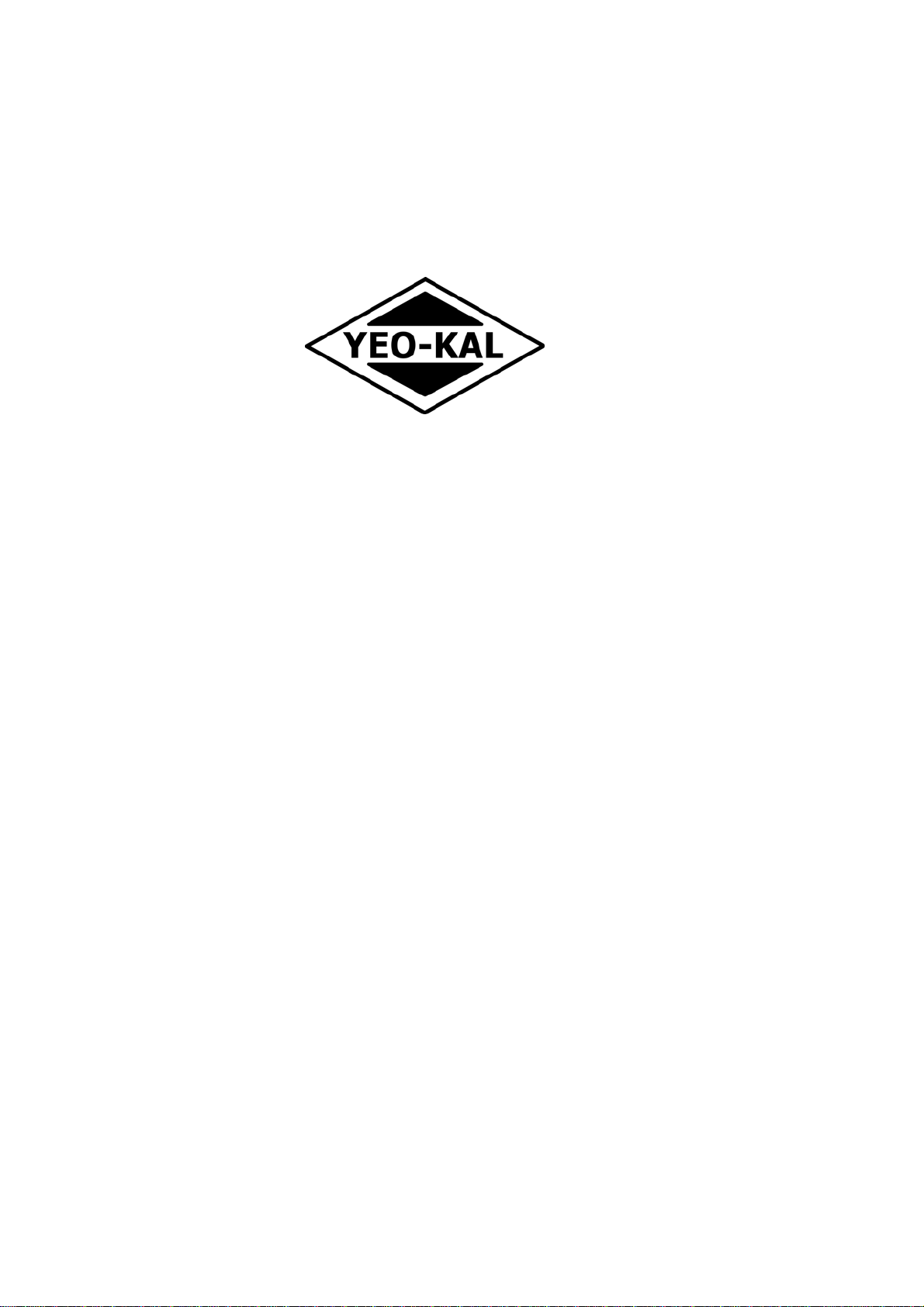NICKLEMETALHYDRIDEBATTERIES................................................................16
Howtocharge:.......................................Error!Bookmarknotdefined.
NickelMetalHydridebatterychargerstatusError!Bookmarknotdefined.
LITHIUMIONBATTERIES...............................................................................16
WARNINGS:........................................................................................16
Lithiumionbatteryspecification:...........Error!Bookmarknotdefined.
Description:............................................Error!Bookmarknotdefined.
Gettingtothebatterypack:...............................................................17
Howtocharge:.......................................Error!Bookmarknotdefined.
InstallBattery:....................................................................................17
CONNECTING...............................................................................19
CONNECTINGTOTHEPC...............................................................................19
COMMUNICATIONSPECIFICATION:..................................................................19
COMMUNICATIONSOFTWARE.......................................................................19
CHECKLOGGER:..........................................................................................20
SETLOGGER:..............................................................................................21
Enableisolation:.................................................................................21
Enablecyclicmemory:........................................................................21
Clearmemory:....................................................................................21
ArmLoggerbutton:............................................................................21
Disarmbutton:...................................................................................21
DOWNLOADDATA:.....................................................................................22
DownloadDatabutton:......................................................................22
Cancelbutton:....................................................................................22
REALTIME:................................................................................................23
Startbutton:.......................................................................................23
Stopbutton:.......................................................................................23
OutputRawData:...............................................................................23
EnableIsolation:.................................................................................23
CALIBRATION:.............................................................................................24
Parameterbutton:..............................................................................24
CalibrateLow/HighPoint:.................................................................24
Showlastdig:......................................................................................24
Hold:...................................................................................................24
CalibrateandSave:.............................................................................24
Cancel:................................................................................................24
Recalculate:........................................................................................24
SendCalibrationtoprobe:..................................................................24
ClearCalConst:...................................................................................25
ReloadCalConstants:.........................................................................25
StopProbe:.........................................................................................25
StartProbe:........................................................................................25
UploadCalConst:...............................................................................25
SaveCalConst:...................................................................................25
CALIBRATIONOVERVIEW..............................................................................25