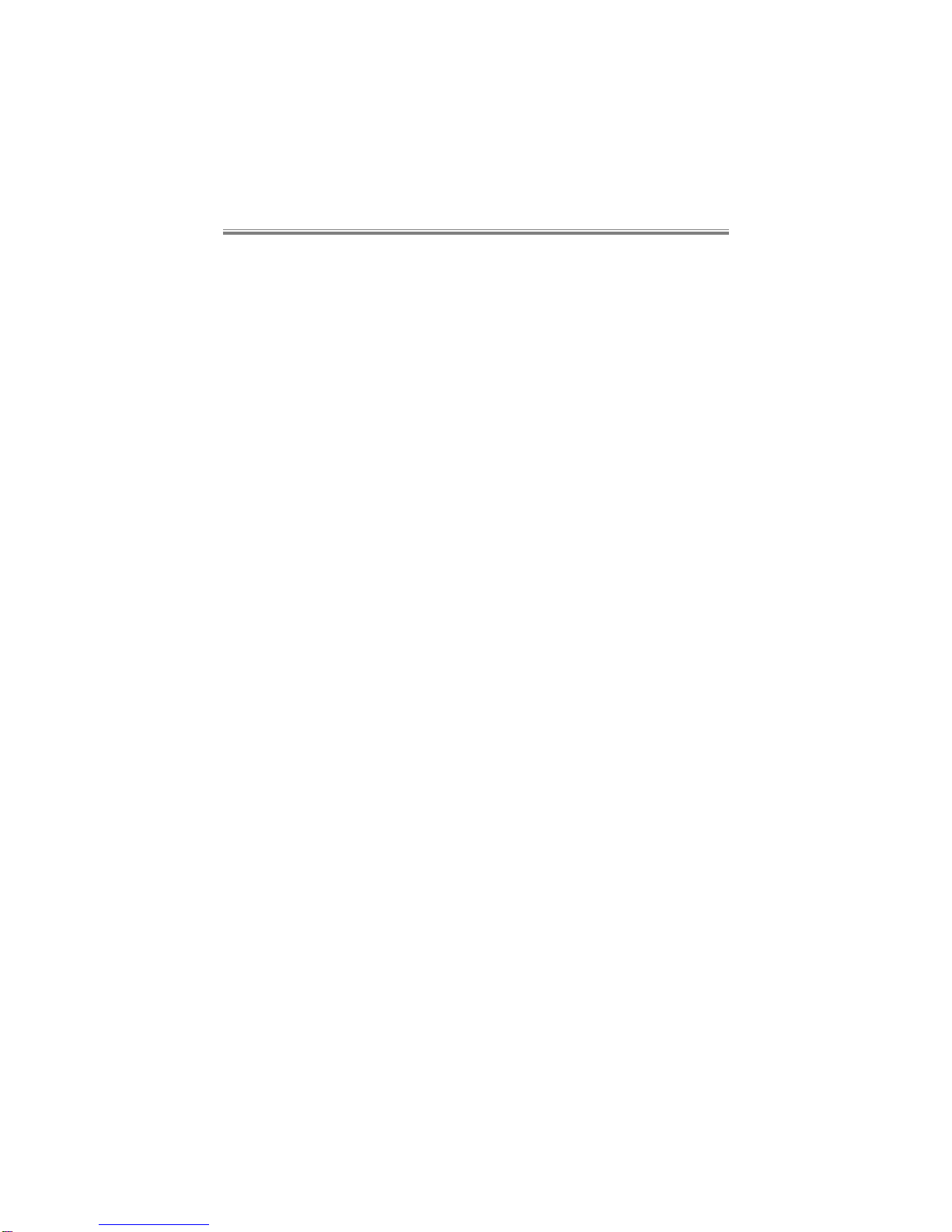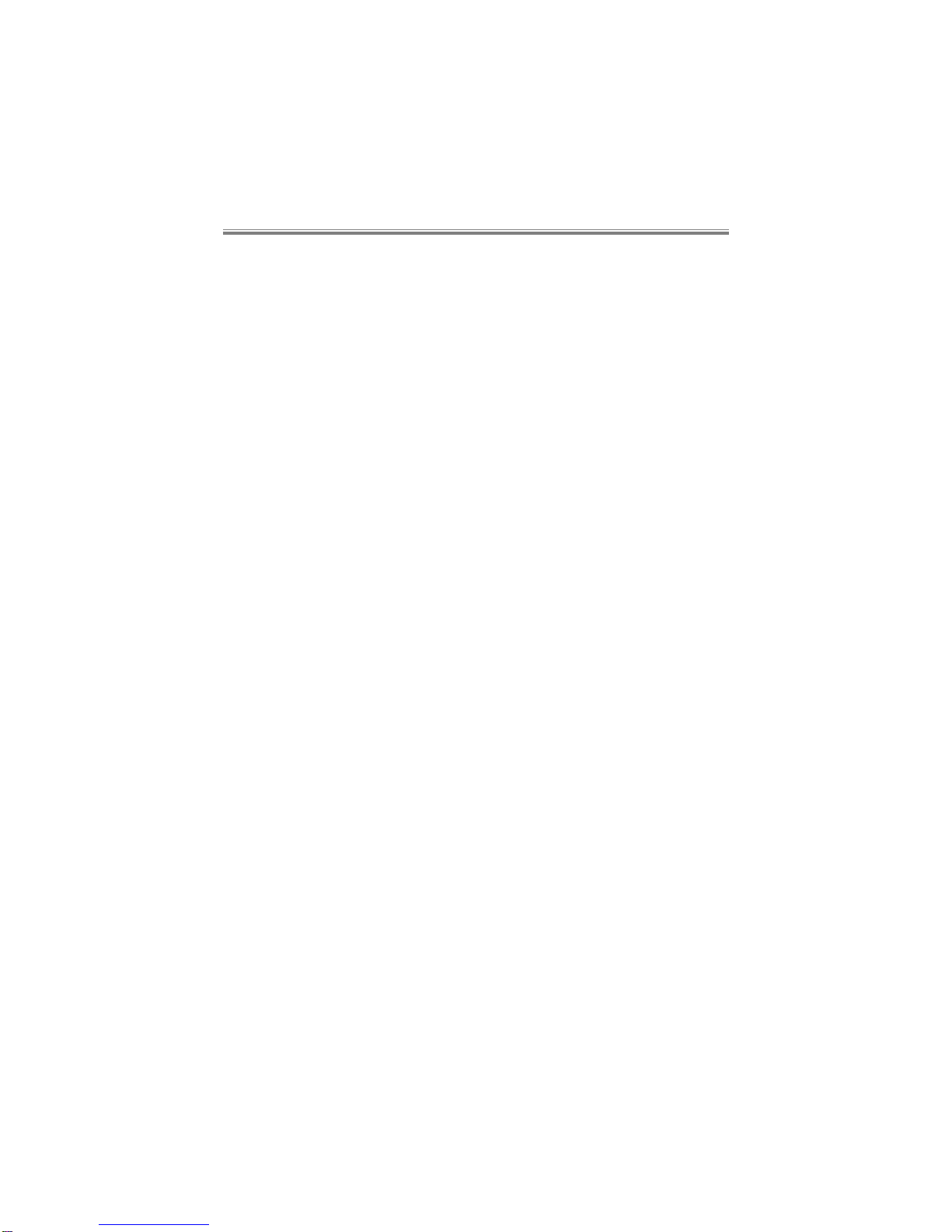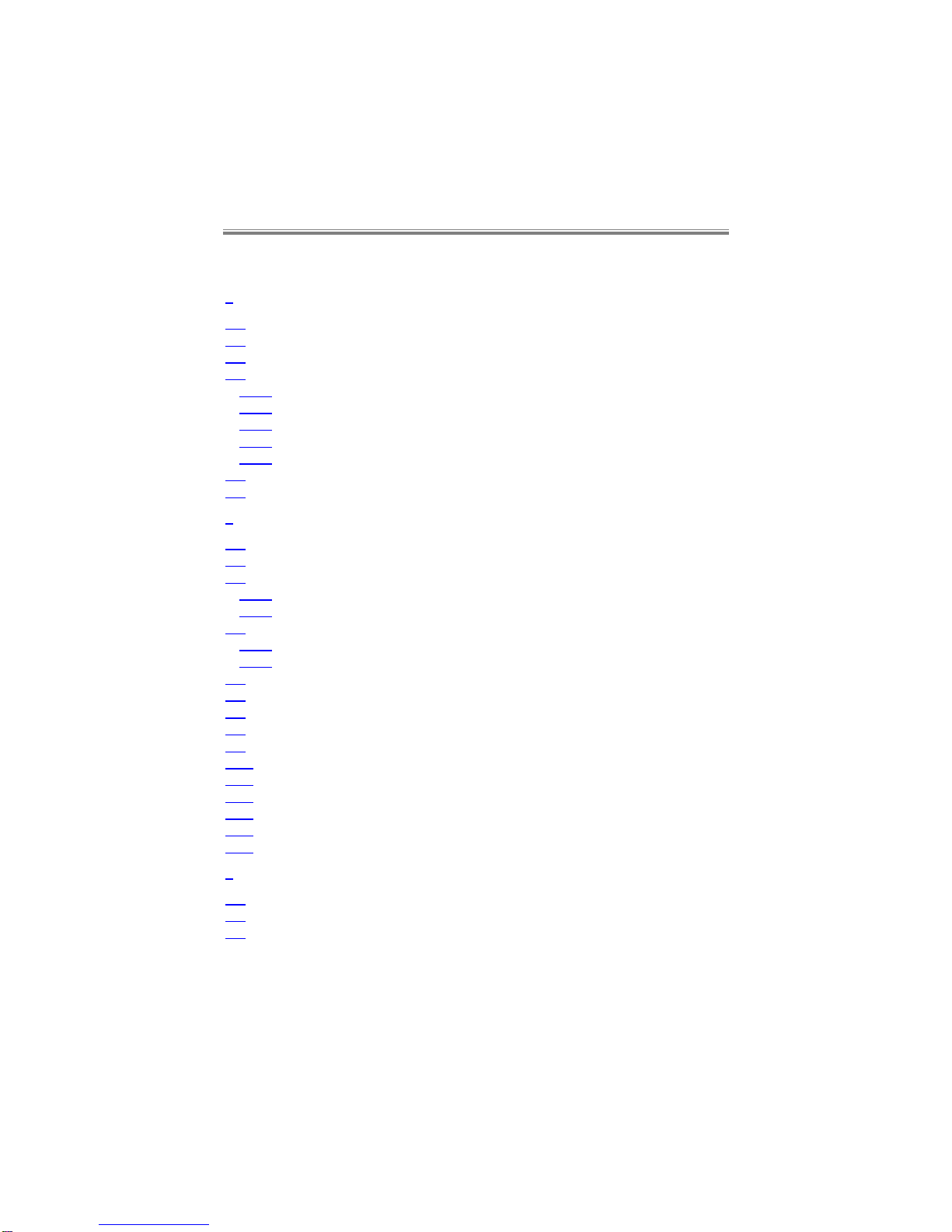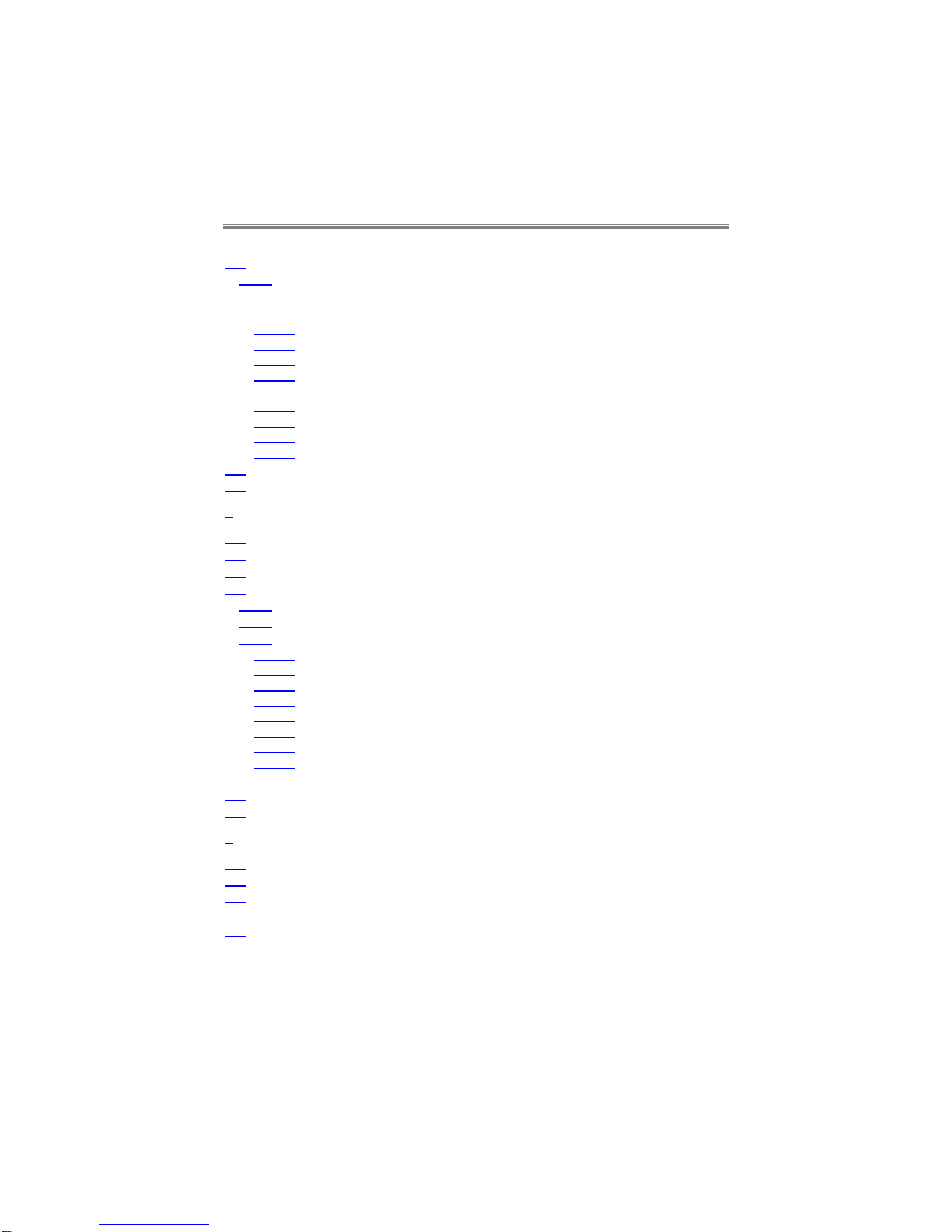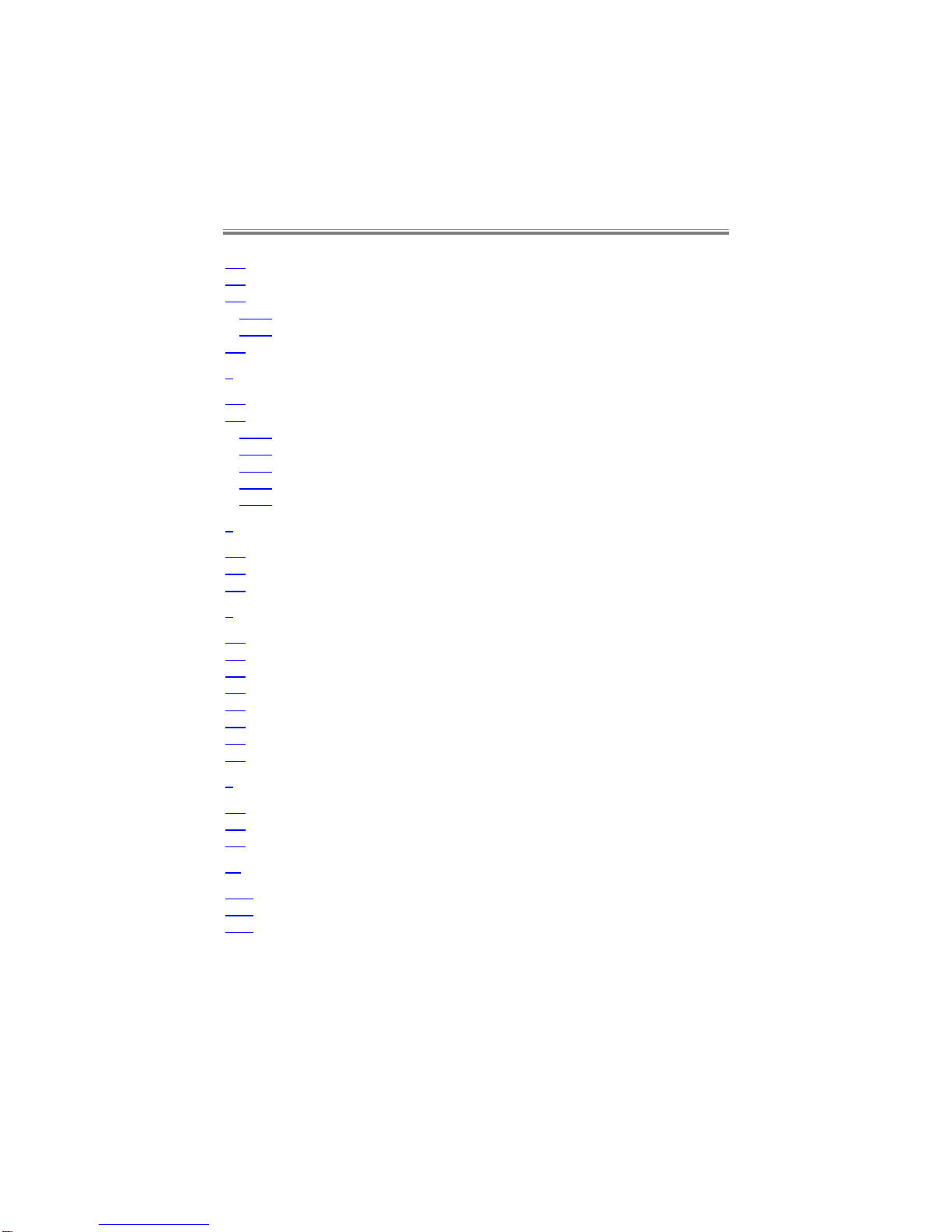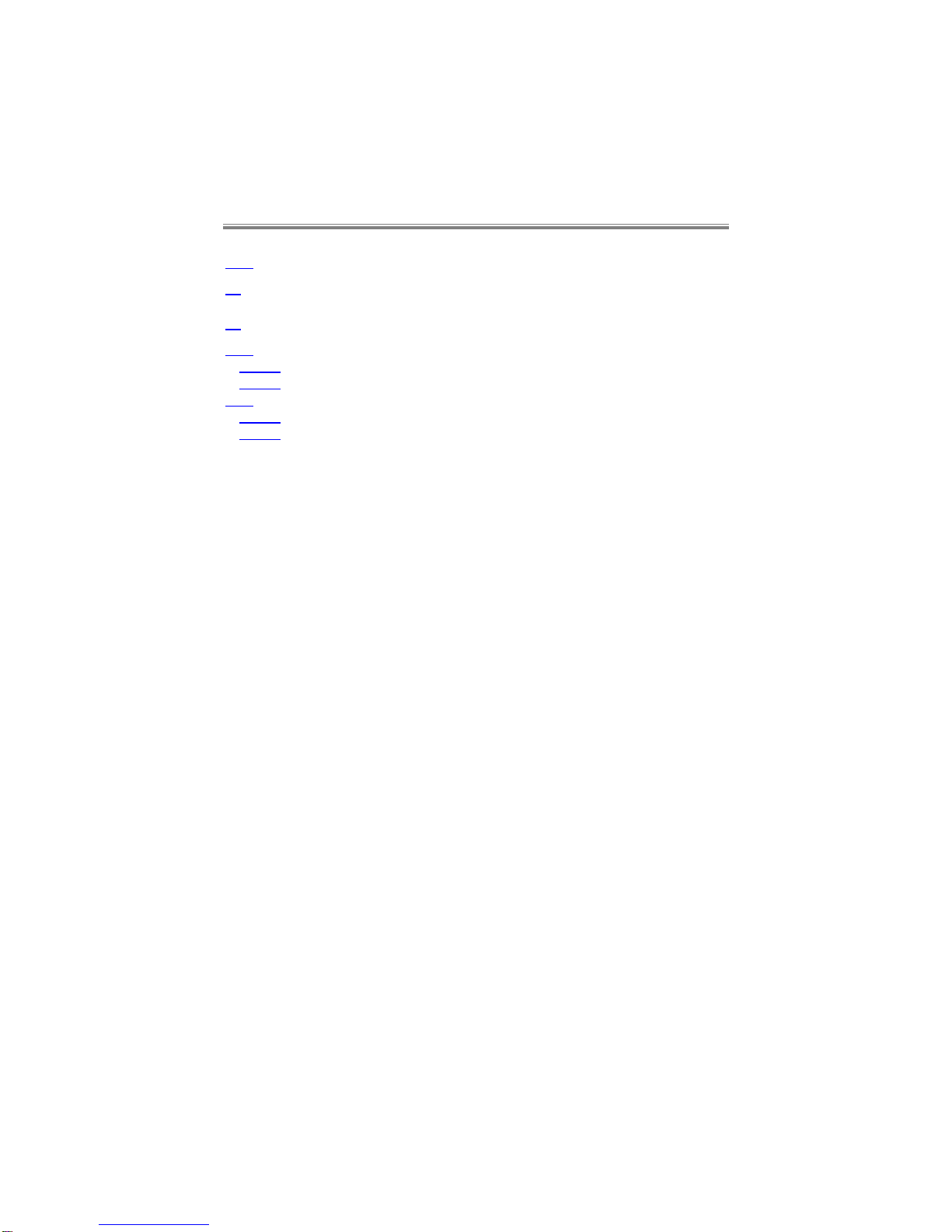System Description
80-14001000-03 1–3
1.3 Features
• Up to 12 Access Quad Modules or 6 Backup Modules (comprising 1
front card + a choice of X.21, V.24, V.35 rear card) in one standard
Cabletron Systems SBU14C or SBU6C (previously known as
SBU/14 and SBU/6). The thirteenth and fourteenth shelf slots are for
the ‘B’ channel provider (e.g. SBUPRI) and the SBUGSM/SBULSM.
• Support for synchronous data rates of 600, 1k2, 2k4, 4k8, 9k6, 19k2,
38k4, 48k, 56k and 64kbit/s, and N x 64kbit/s up to 1,920kbit/s.
• Support for asynchronous data rates of 300, 600, 1k2, 2k4, 4k8, 9k6,
19k2, 38k4bit/s.
• Call control via the user ports using X.21, C/DTR, AT or V.25bis
dialling with the SBUQLS/QLB, C/DTR with the SBUQHS/QHB, or
from the console attached to the SBUGSM/SBULSM, or manual
initiation via the front panel buttons.
• Storage of 100 ISDN telephone numbers for each of the ports,
including a sub-address field for each.
• Automatic fault detection on the Digital Leased Circuits (DLCs).
• Fully automatic or manually initiated dialling and backup of the DLC.
• Local or remote control of the switch to a backup circuit.
• Fully automatic or manually initiated restoral to the main circuit.
• Automatic re-dial and alternate number dialling.
• Fail-safe main circuit routing.
• Menu selection user interface via the SBUGSM/SBULSM.
• Remote configuration and management via Talkwire.
• DLC Line integrity testing, both manual and automatic.
• Talkwire line integrity validation during call setup, before connecting
the user ports to the ‘B’ channels.
• ‘Alarm’ output for event logging and printing via the
SBUGSM/SBULSM.
• ‘Pass Through’ relays in the event of a power loss.
• Security using Calling Line Identification (CLID).
• Call-Back feature using CLID checking.
• Multiple Time Windows automatic back up operation.