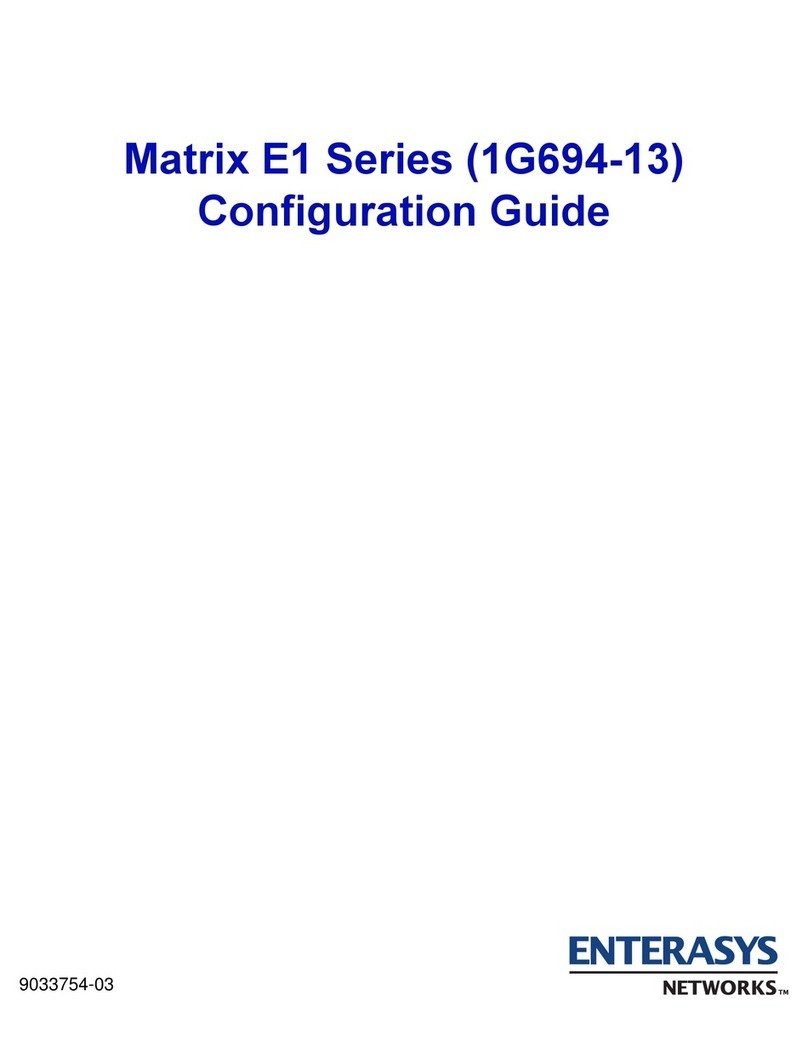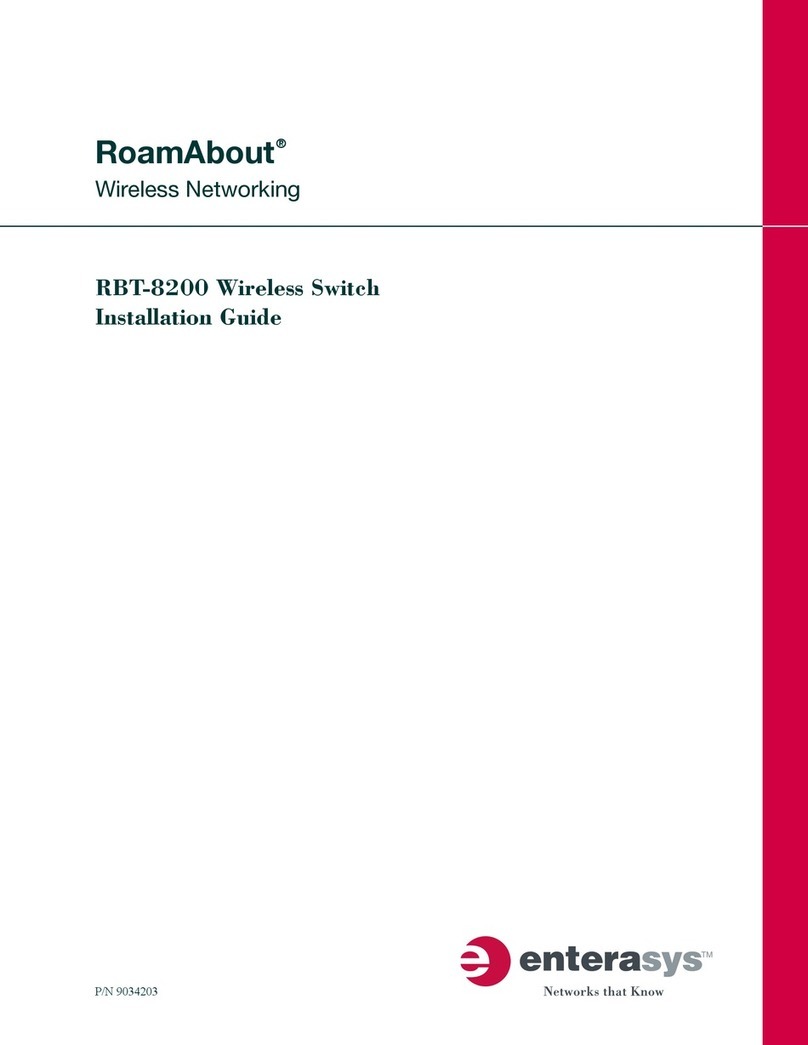Enterasys FN10 Manual
Other Enterasys Switch manuals

Enterasys
Enterasys N Standalone (NSA) Series User manual
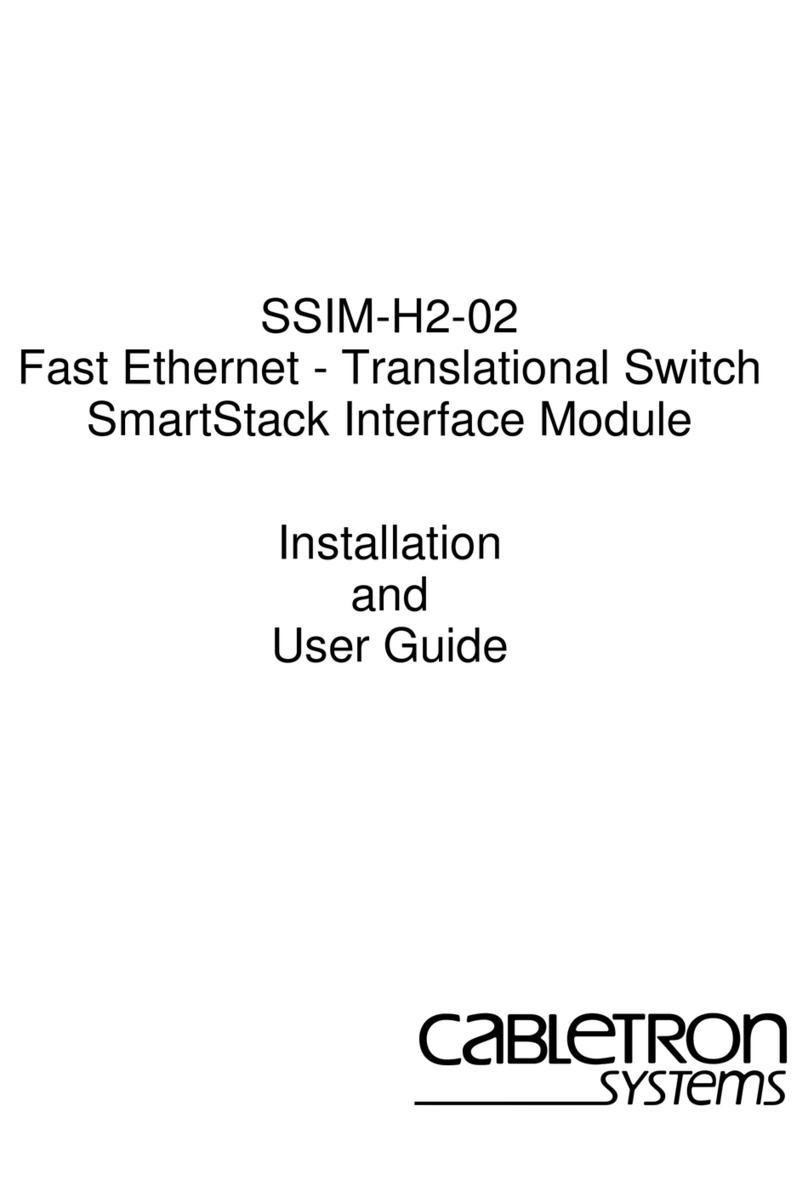
Enterasys
Enterasys SSIM-H2-02 User manual
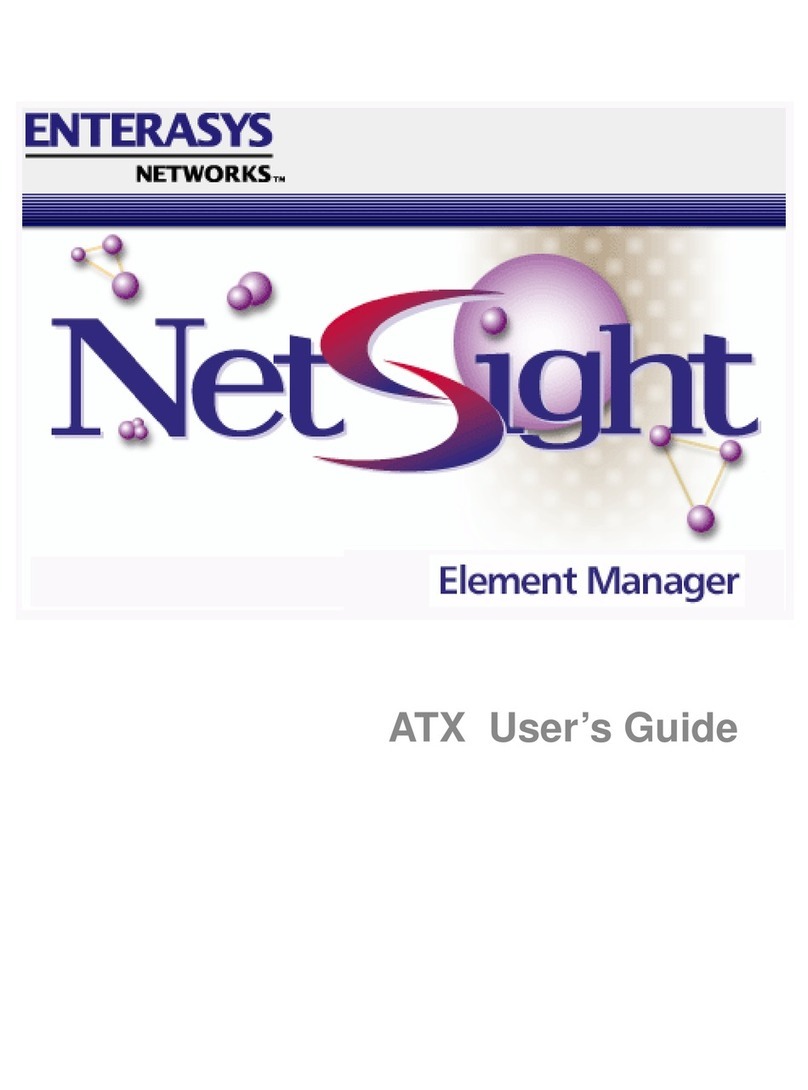
Enterasys
Enterasys ENTERASYS ATX User manual
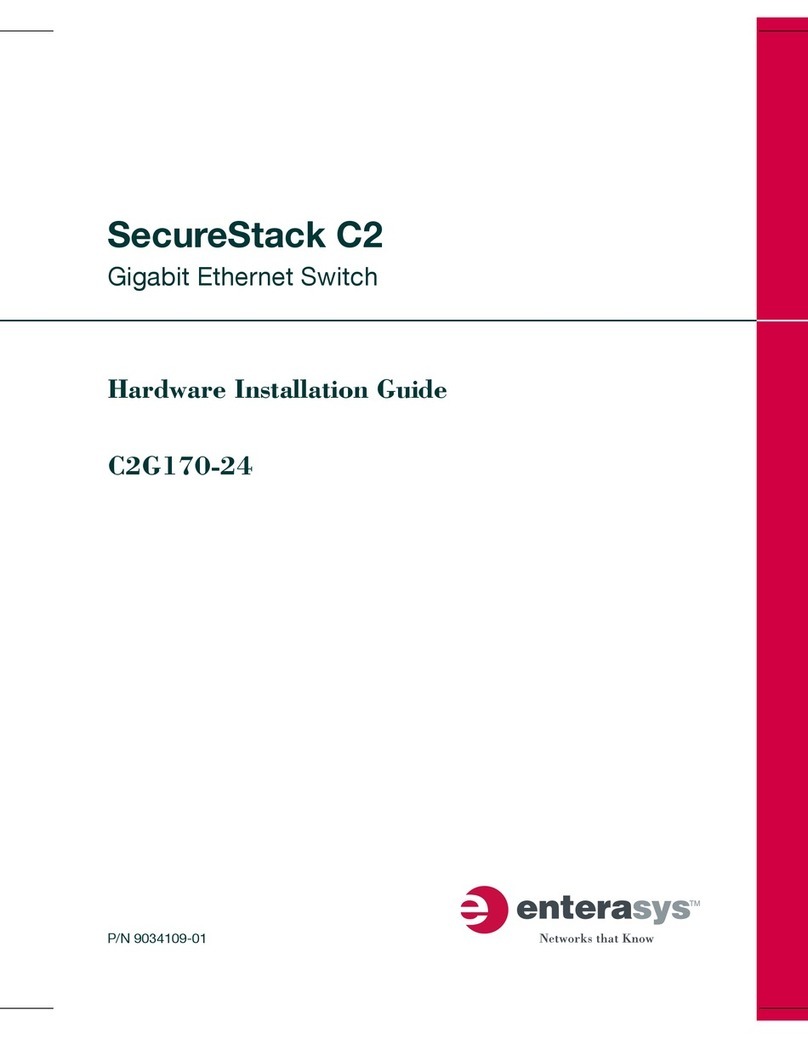
Enterasys
Enterasys SecureStack C2 C2G170-24 Manual
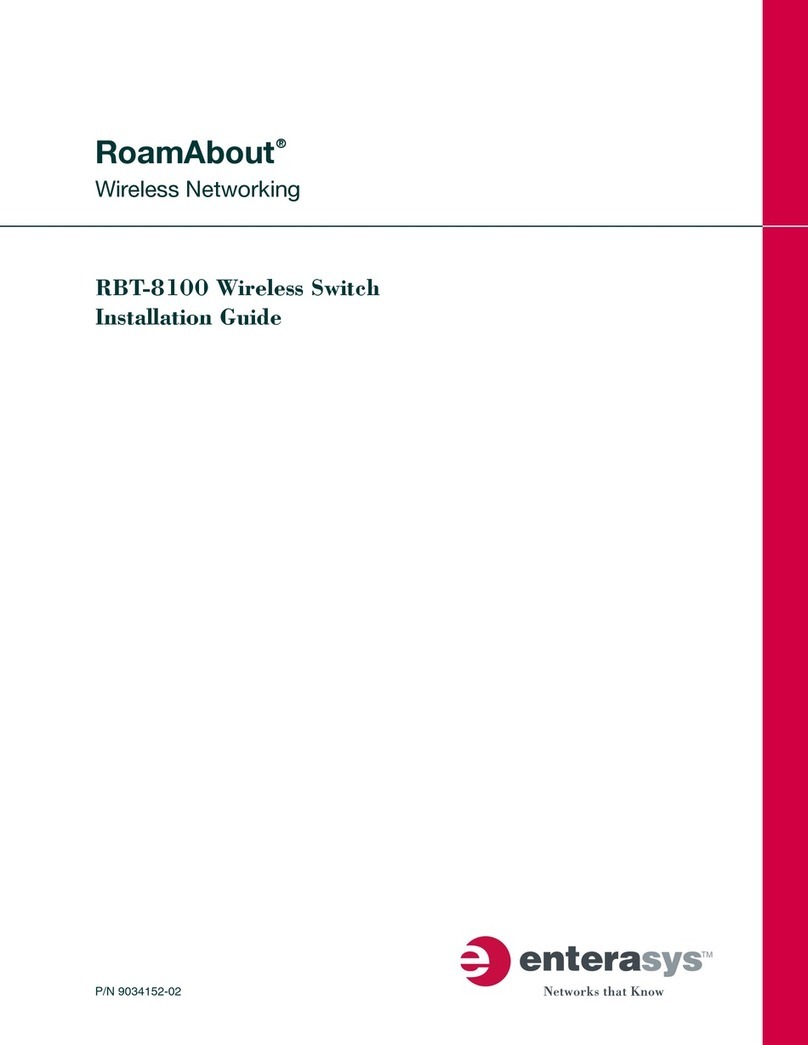
Enterasys
Enterasys RoamAbout RBT-8100 User manual

Enterasys
Enterasys Matrix-V V2H124-24 User manual

Enterasys
Enterasys Matrix E1 1H582-25 User manual
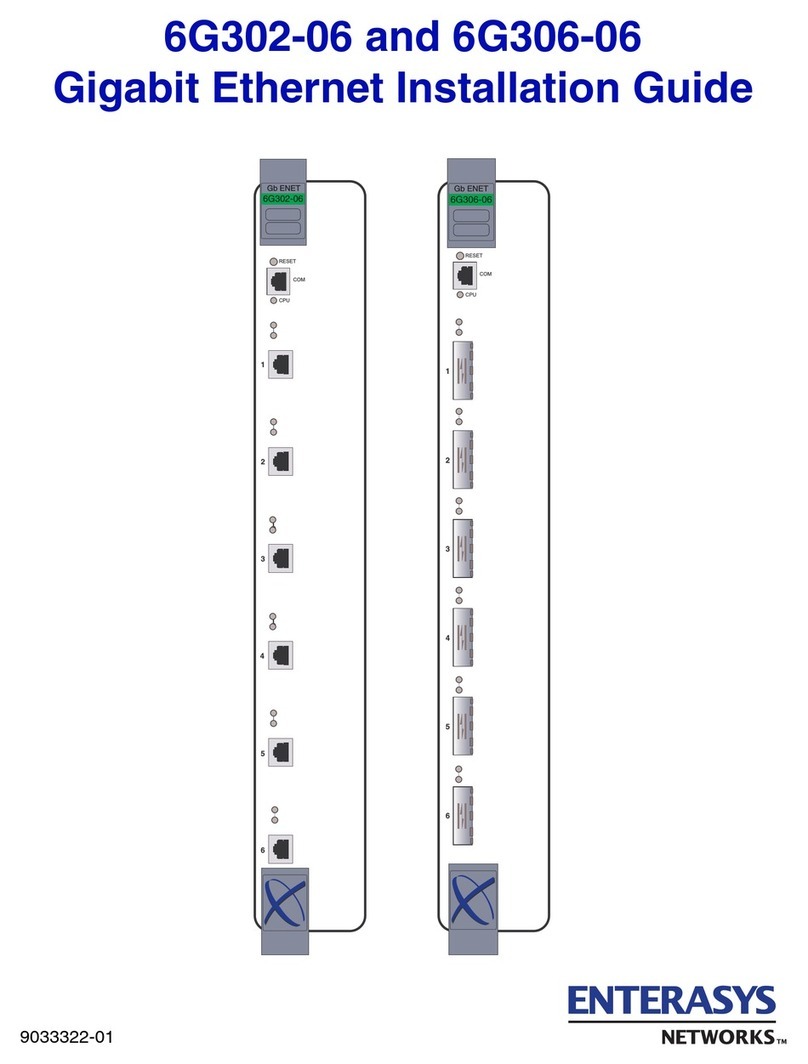
Enterasys
Enterasys SmartSwitch 6G302-06 User manual

Enterasys
Enterasys Matrix 7H4385-49 Manual

Enterasys
Enterasys SecureStack C2 C2G124-24 Manual

Enterasys
Enterasys SecureStack C3G124-24 User manual
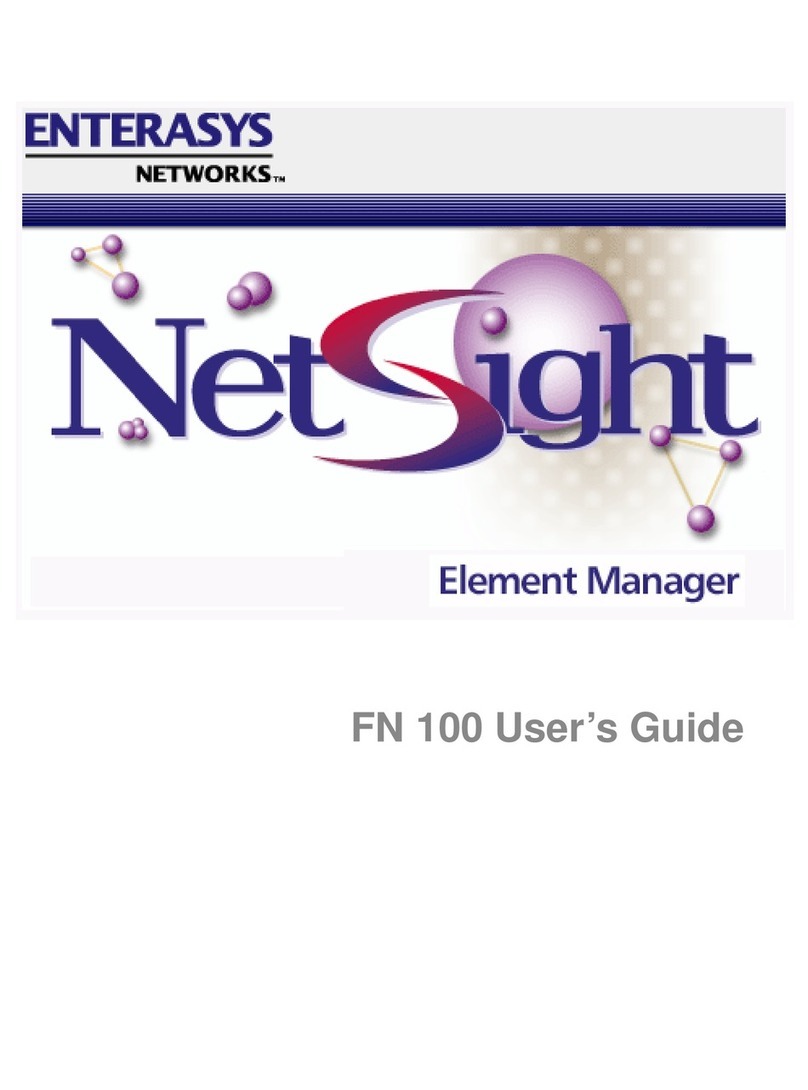
Enterasys
Enterasys FN 100 User manual
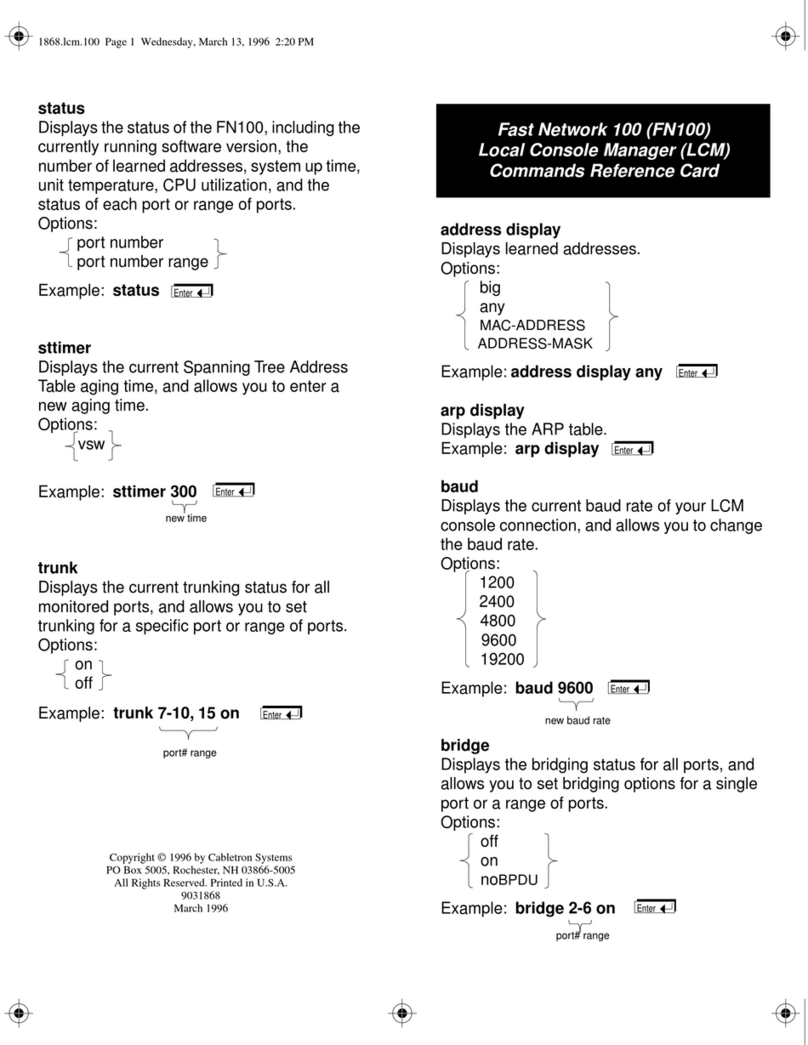
Enterasys
Enterasys FN 100 Manual
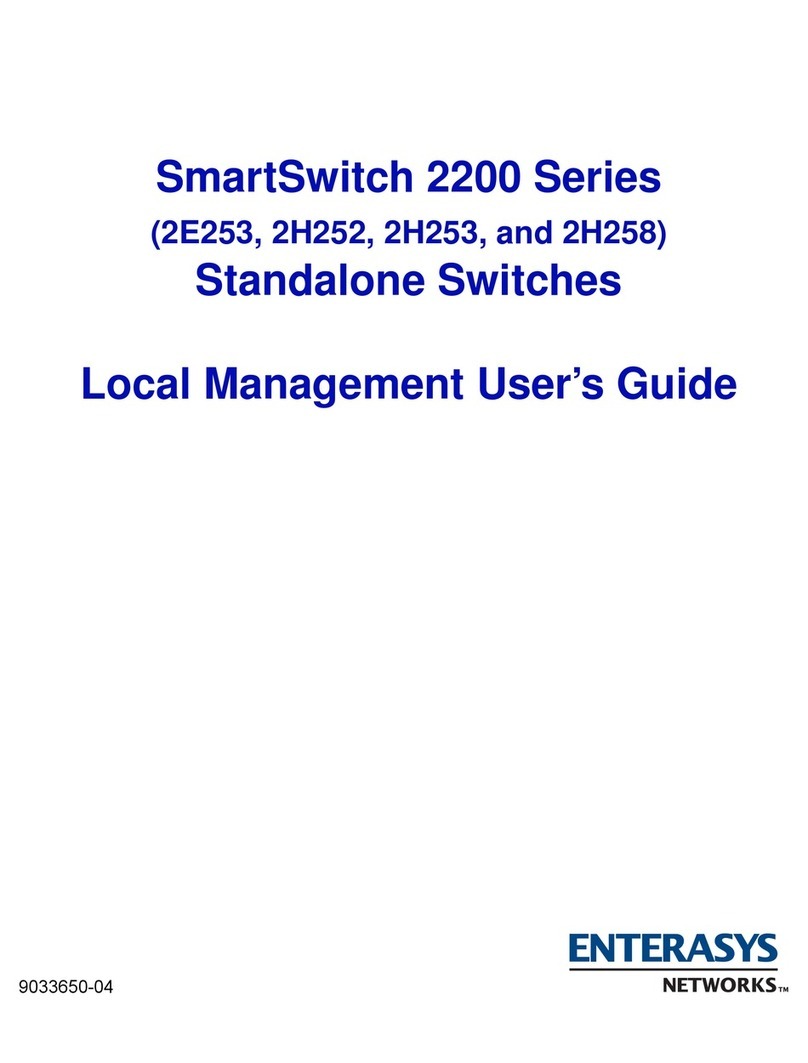
Enterasys
Enterasys SmartSwitch 2200 Series 2E253 User manual
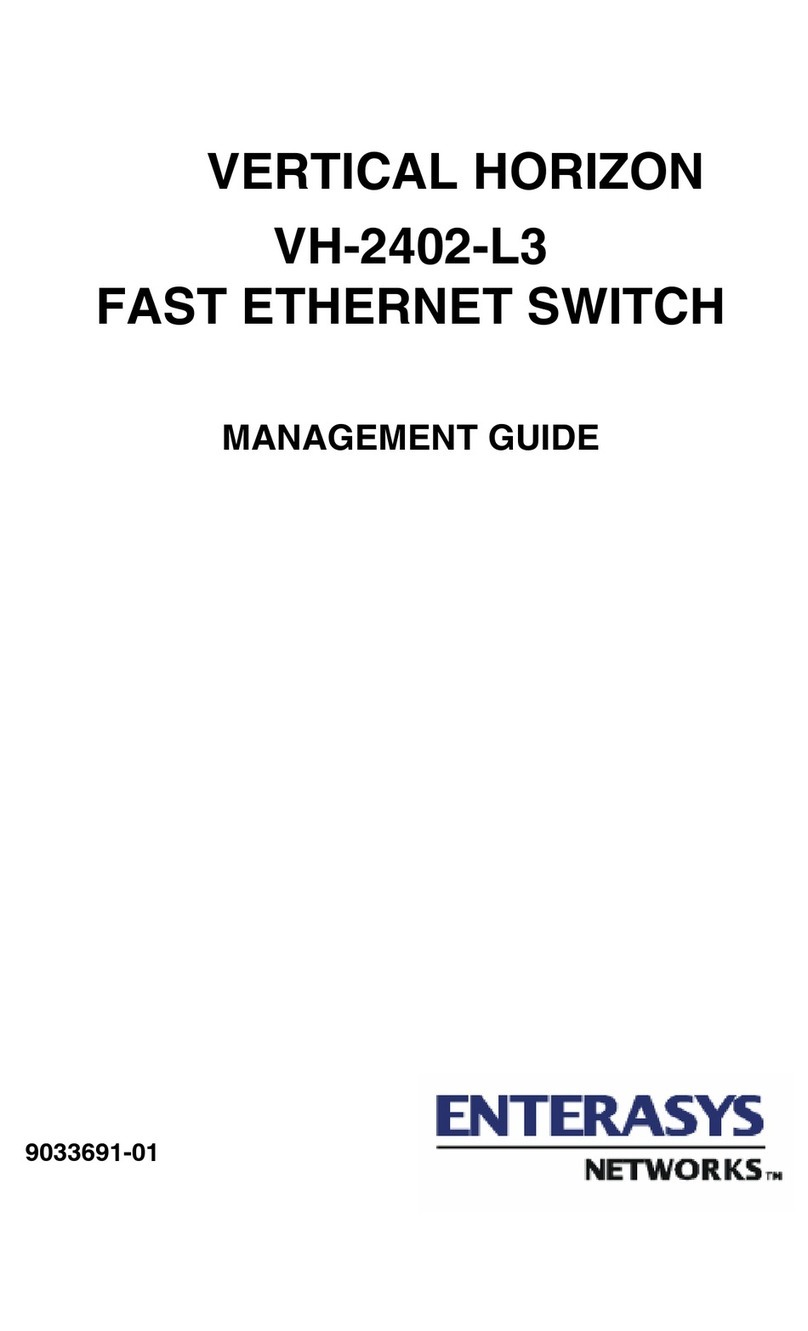
Enterasys
Enterasys Vertical Horizon VH-2402-L3 Programming manual
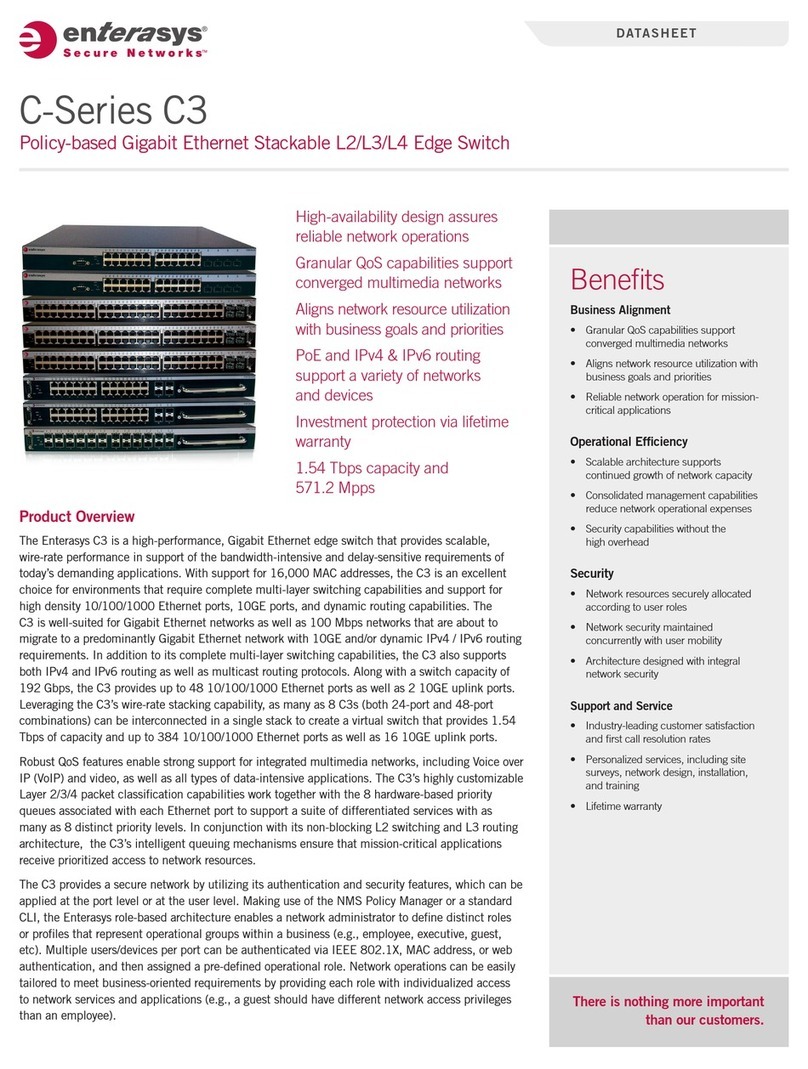
Enterasys
Enterasys SecureStack C3 C3G124-24 User manual
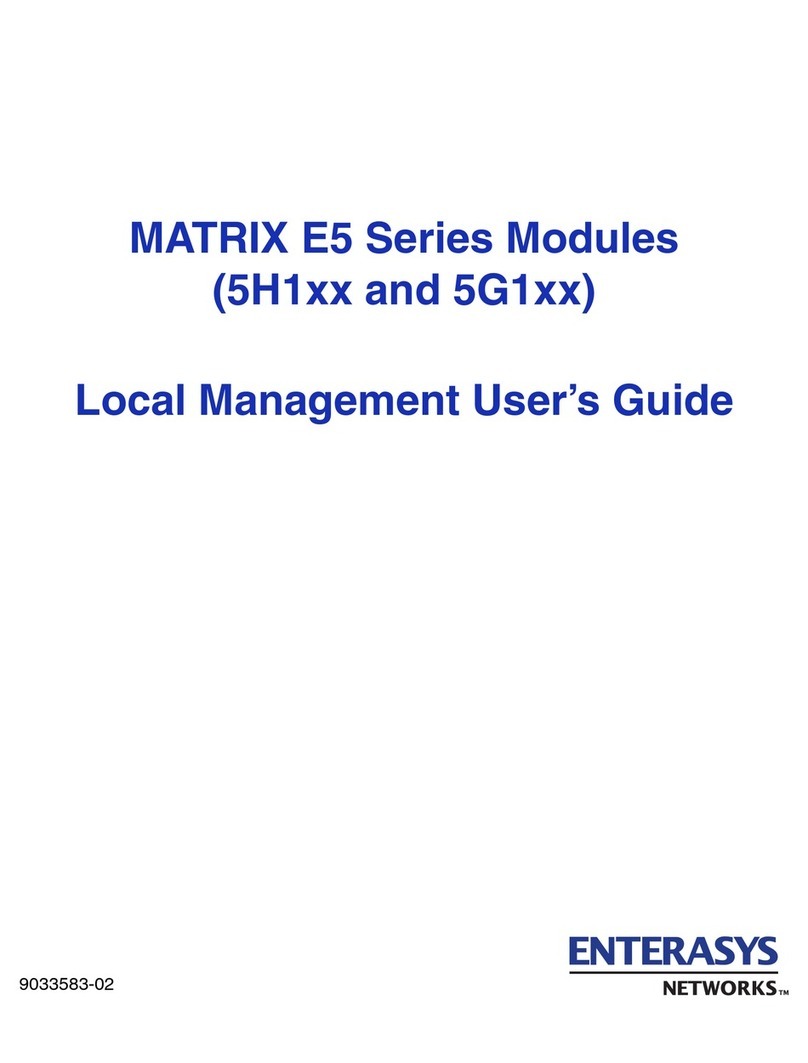
Enterasys
Enterasys Matrix E5 5H153-50-G User manual
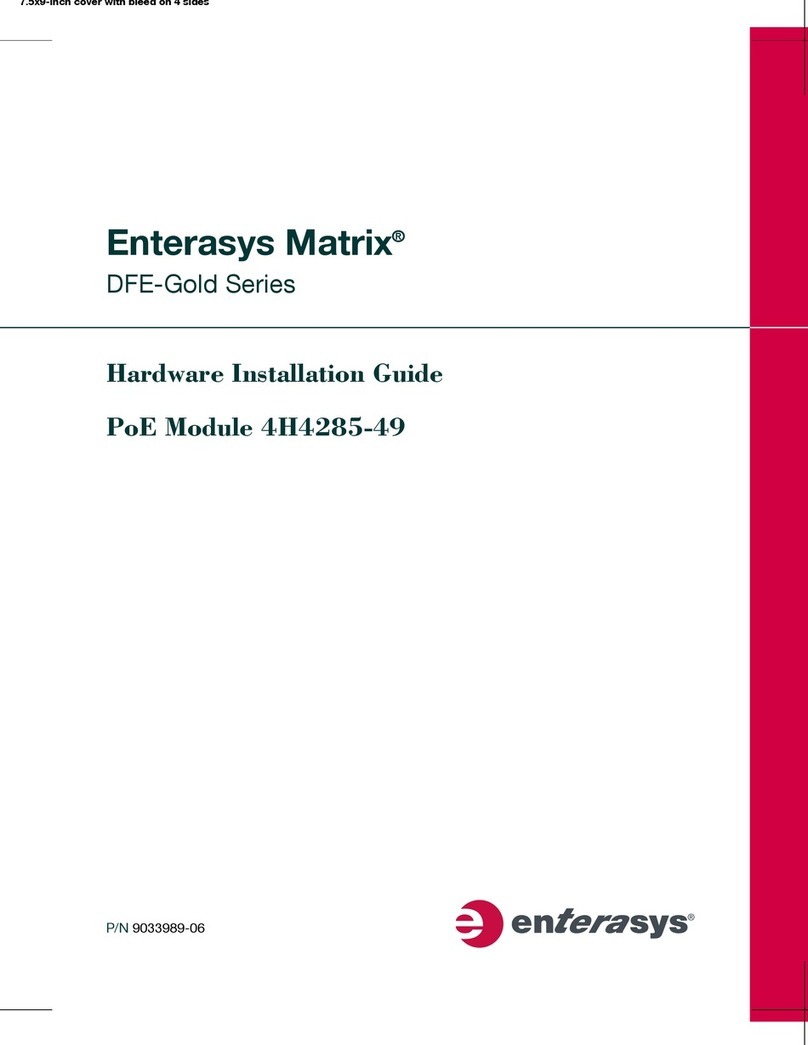
Enterasys
Enterasys 6H308-48 Manual
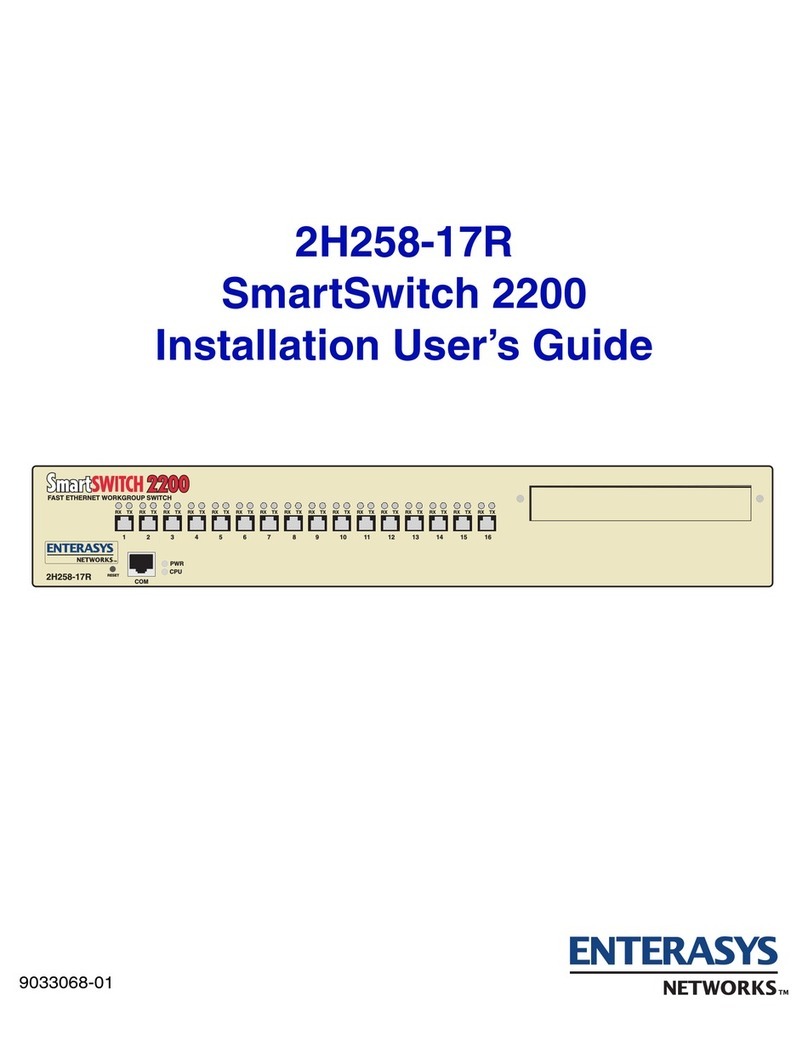
Enterasys
Enterasys SmartSwitch 2200 Operation manual
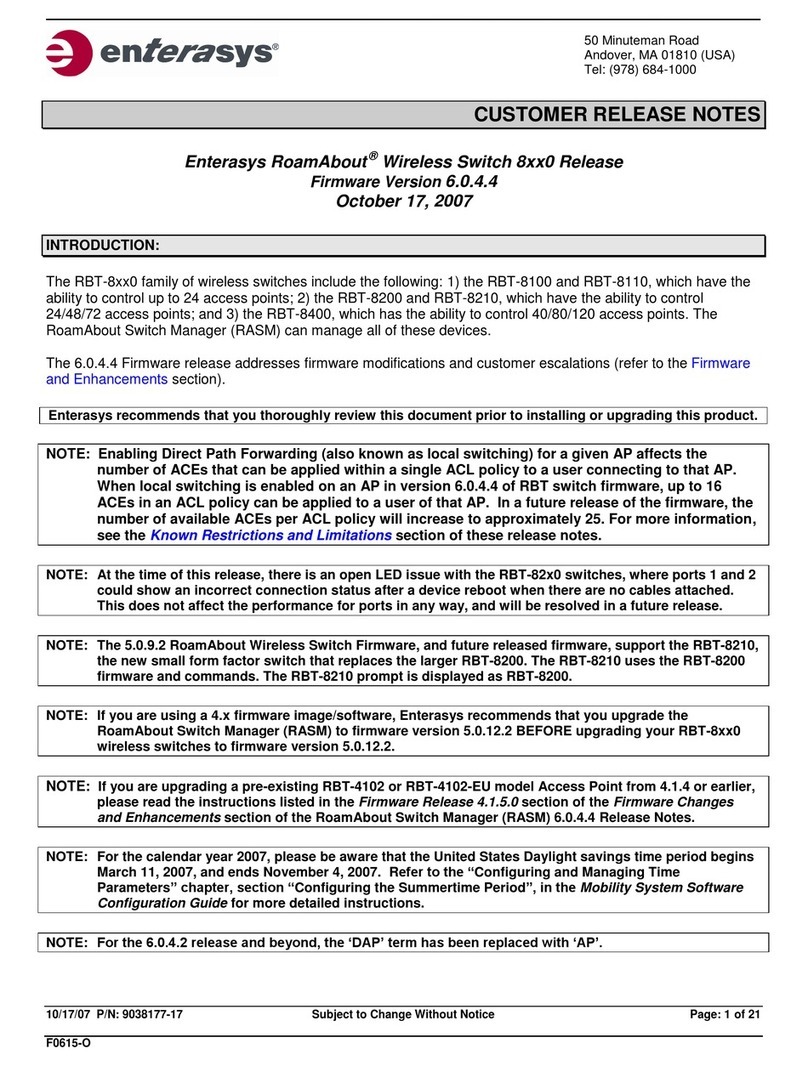
Enterasys
Enterasys RoamAbout RBT-4102-EU Instruction Manual
Popular Switch manuals by other brands

SMC Networks
SMC Networks SMC6224M Technical specifications

Aeotec
Aeotec ZWA003-S operating manual

TRENDnet
TRENDnet TK-209i Quick installation guide

Planet
Planet FGSW-2022VHP user manual

Avocent
Avocent AutoView 2000 AV2000BC AV2000BC Installer/user guide

Moxa Technologies
Moxa Technologies PT-7728 Series user manual

Intos Electronic
Intos Electronic inLine 35392I operating instructions

Cisco
Cisco Catalyst 3560-X-24T Technical specifications

Asante
Asante IntraCore IC3648 Specifications

Siemens
Siemens SIRIUS 3SE7310-1AE Series Original operating instructions

Edge-Core
Edge-Core DCS520 quick start guide

RGBLE
RGBLE S00203 user manual