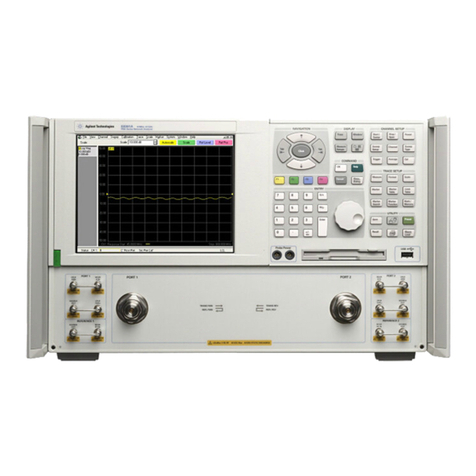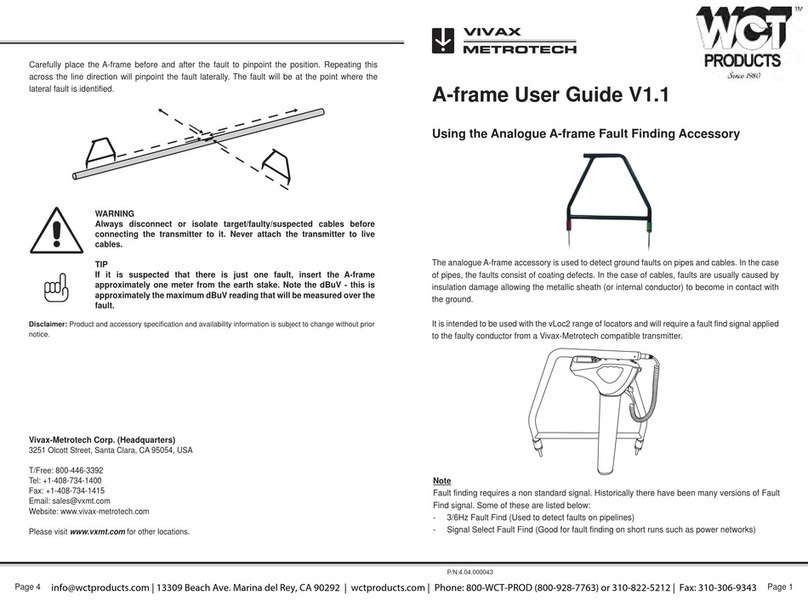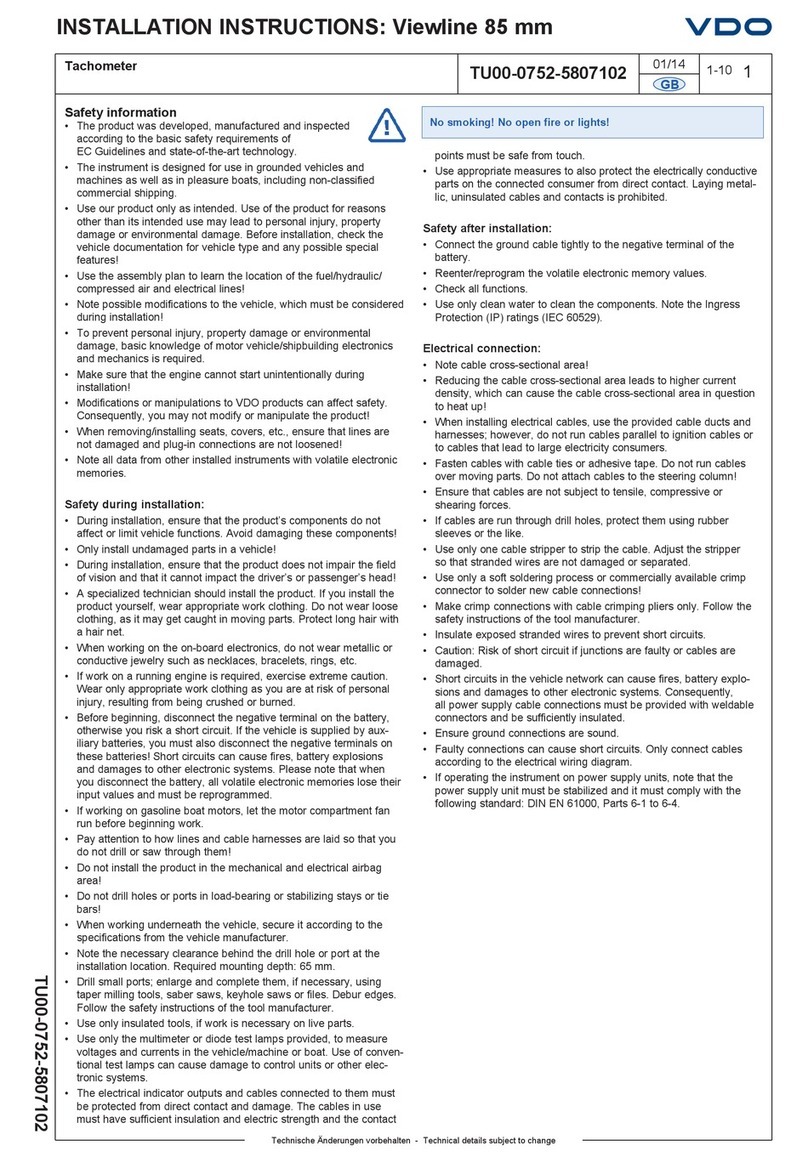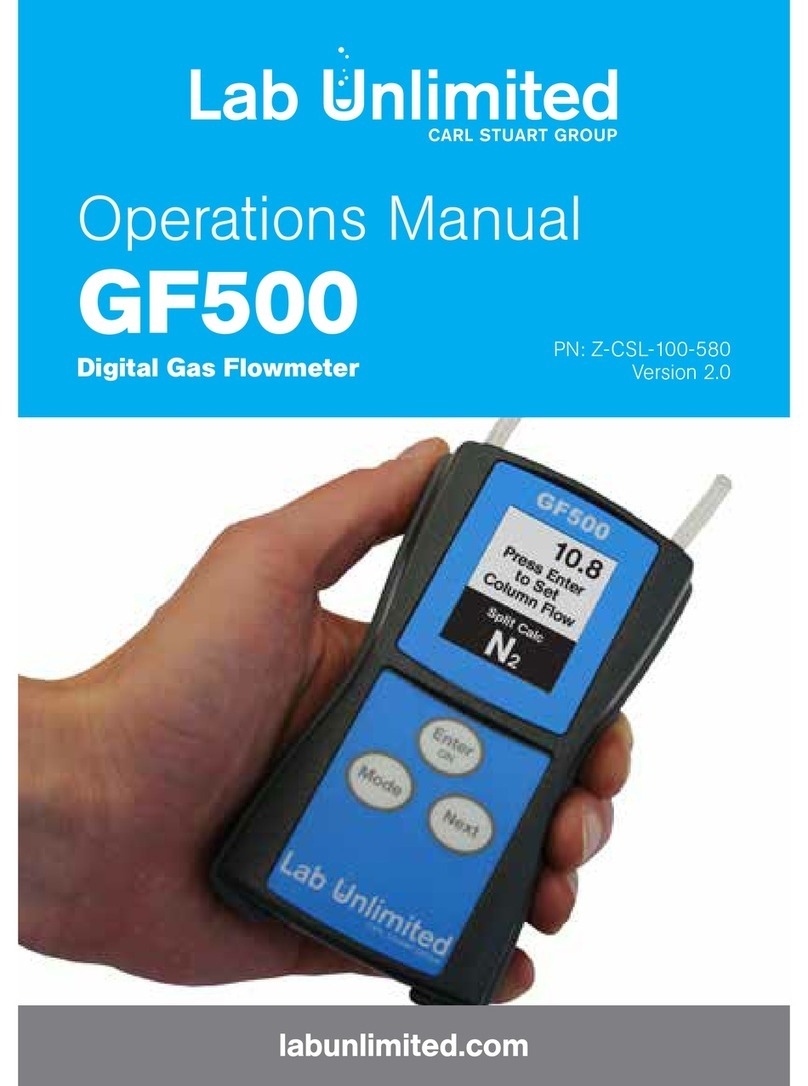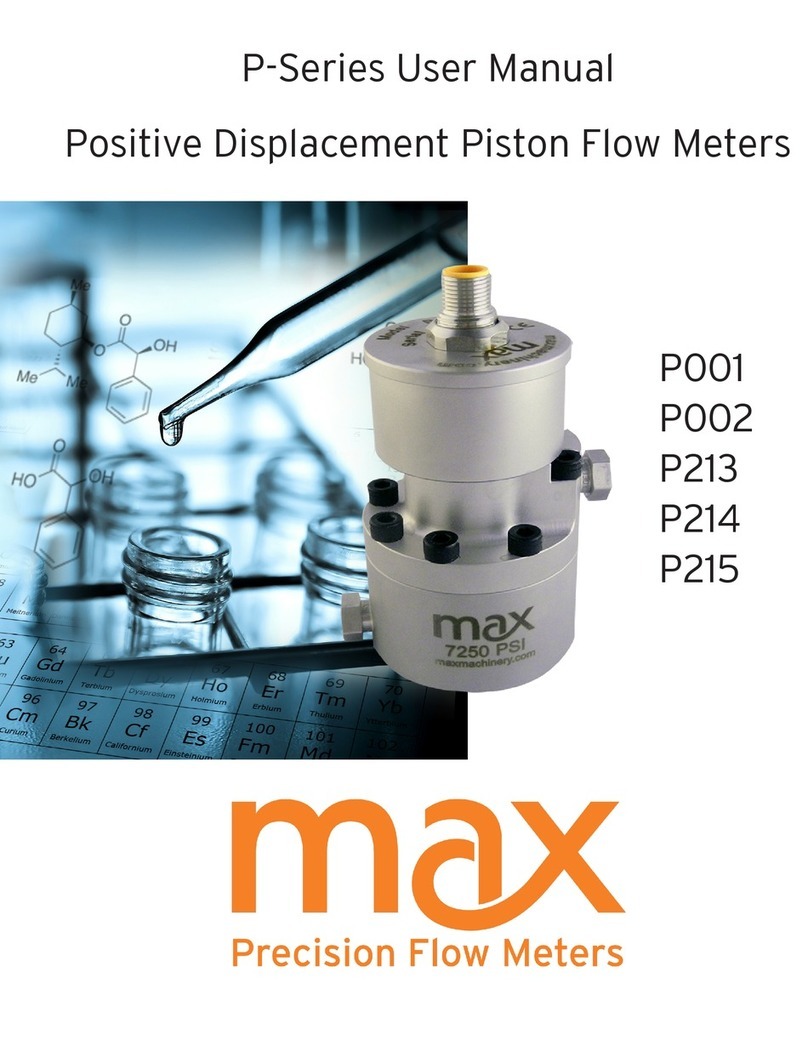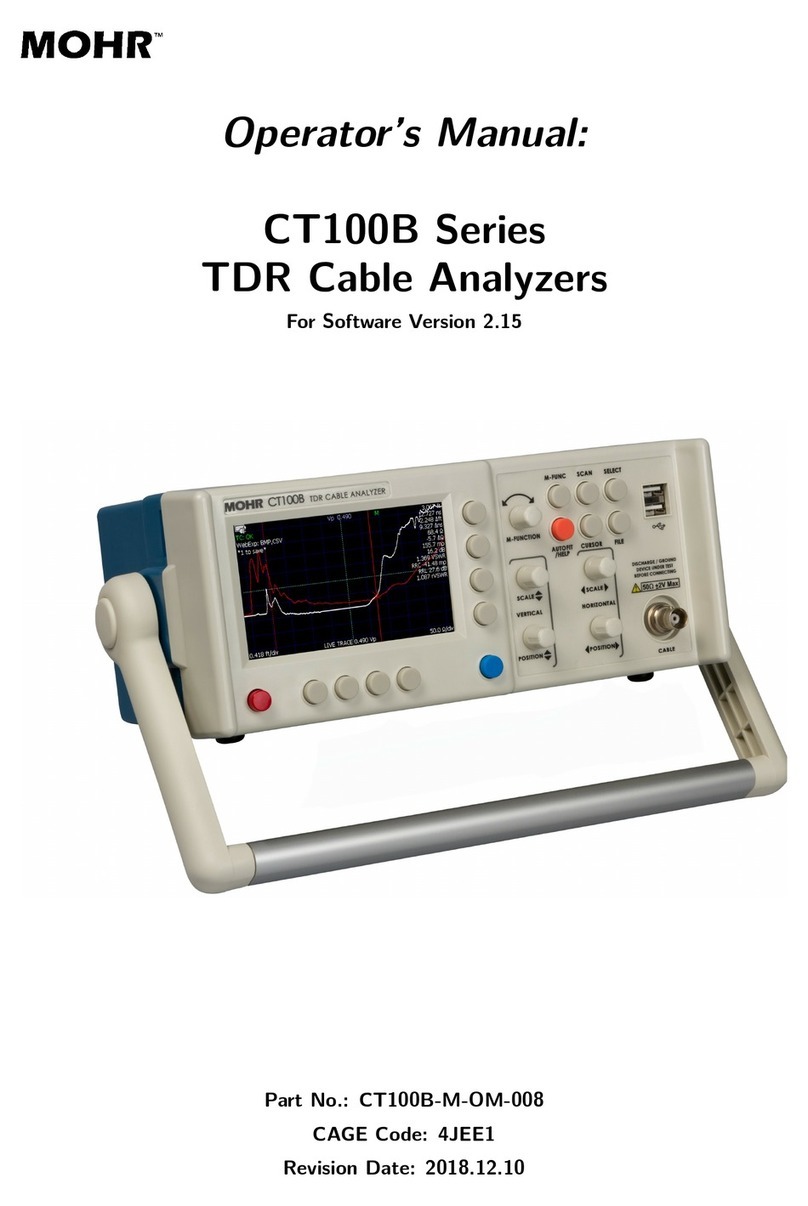ENTOMED SA40 User manual

User Manual Sound Level Dose Meter Lydia U, Lydia X, SA 40 and SoundReport, EPP116 rev.3.
User manual
Sound Level Dose Meter
SA40 & LYDIA
English edition August 2010
Sound Level Dose Meter SA40 and LYDIA are marketed in cooperation with
Sound Level Dose Meters SA40 and LYDIA are made in Sweden by
Entomed MedTech AB
Storgatan 7
SE-233 31 Svedala, Sweden
+46 40 48 11 40
www.entomedmedtech.se

User Manual Sound Level Dose Meter Lydia U, Lydia X, SA 40 and SoundReport, EPP116 rev.3.
Table of contents
Page
INTRODUCTION ..................................................................................................................................................... 2
The sound level dose meter is shipped with pre-settings, ready to be used ................................................... 2
Positioning the sound level dose meter on a wall ........................................................................................... 2
Setting of the alarm levels and the indicator light intensity .............................................................................. 2
The sound level dose meter has a rotary switch at the bottom - providing for manual settings ...................... 2
Sound level, manual setting of alarm levels for yellow and red indicators ...................................................... 2
Manual setting of the indicator light intensity .................................................................................................. 2
SoundReport - Program for PC ............................................................................................................................ 2
Installation ...................................................................................................................................................... 2
General information ........................................................................................................................................ 2
Connecting the Sound Level Dose Meter ....................................................................................................... 2
SoundReport - Real time presentation (Live mode) ........................................................................................... 2
Live – real time presentation of the sound pressure level ............................................................................... 2
Zooming in – zooming out resp. repositioning of the diagram ........................................................................ 2
SoundReport – Settings for the Sound Level Dose Meter ................................................................................. 2
Device – Settings for the Sound Level Dose Meter ........................................................................................ 2
SoundReport - Uploading measurement data files from the Lydia X/SA40 Sound Level Dose Meters ......... 2
Measurement – Uploading the measurements from Lydia X/SA40 ................................................................ 2
Presetting of measurement file identity presets .............................................................................................. 2
Correction of measurement start and stop time – Date och Time ................................................................... 2
Correlation to other references - Notes .......................................................................................................... 2
SoundReport – Administration of measurement data files................................................................................ 2
Creating a new folder ..................................................................................................................................... 2
Deleting a folder or a measurement data file .................................................................................................. 2
Measurement data files – backing up, export, import, .................................................................................... 2
SoundReport – Preset information alternatives ................................................................................................. 2
Settings – customizing the SoundReport preset information .......................................................................... 2
Measurement file identity presets ................................................................................................................... 2
Setting the time interval/point of times for the calculation of LEX ..................................................................... 2
Limit values in the diagram’s .......................................................................................................................... 2
Communication port settings of the PC .......................................................................................................... 2
Hard copy print-out settings ............................................................................................................................ 2
Reporting – Overall sound/noise-exposure ........................................................................................................ 2
Day View – Daily sound exposure level LEX. ................................................................................................. 2
Zooming in – zooming out resp. repositioning of the diagram ........................................................................ 2
Documentation – hard copy print-outs/export of measurement data .............................................................. 2
Reporting – Detailed sound level variation over time ........................................................................................ 2
Time View - Equivalent LpAeq and maximal sound pressure level LpAFmax ........................................................ 2
Comparing several graphs to each other ........................................................................................................ 2
Zooming in – zooming out resp. repositioning of the diagram ........................................................................ 2
Documentation – hard copy print-outs/export of measurement data .............................................................. 2
Reporting – Sound pulse peak levels accumulated ........................................................................................... 2
Total view – Sound pulse peak levels LpCmax accumulated over period. ......................................................... 2
Documentation – hard copy print-outs/export of measurement data .............................................................. 2
Documentation – hard copy print-outs of reports .............................................................................................. 2
Reporting sound pressure level measurements in hard copy print-outs ......................................................... 2
Generating the hard copy print-outs ............................................................................................................... 2
Export of measurement data .......................................................................................................................... 2
Measurement uncertainty – automatically reported calculation ...................................................................... 2
Quick reference guide – Lydia U, Lydia X and SA40 - SoundReport ................................................................ 2
Settings – to present, alter or to delete measured values ............................................................................... 2
Real time sound level monitoring - (Live mode) .............................................................................................. 2
Quick reference guide – Lydia X and SA40 - SoundReport ............................................................................... 2
Uploading measured values from the Lydia X and the SA 40 ........................................................................ 2
Documentation – hard copy print outs/export of measurement data .............................................................. 2
Measurement data memory check ................................................................................................................. 2

User Manual Sound Level Dose Meter Lydia U, Lydia X, SA 40 and SoundReport, EPP116 rev.3.
INTRODUCTION
Entomed MedTech AB is, in cooperation with HLF in Norway, marketing a sound level dose meter de-
signed to allow for an easy and efficient noise level screening and monitoring, as a complement to
traditional methods for sound level dose calculations and measurements.
It is designed for continuous use, thus adding the time perspec-
tive to the measurements, but yet most easy to use. Put it on
the wall at a suitable location; connect the enclosed mains
adaptor to the nearest mains outlet – Ready to use!
All sound level dose meters are shipped with the alarm level
factory pre-settings as follows:
Red indicates sound levels of 70 dBA or more.
Yellow indicates sound levels of 67 dBA or more.
Green indicates its currently monitoring the sound level.
These settings and the indicator lamps intensity might easily be
altered using the rotary switch at the bottom.
The following sound level dose meter models are available:
Lydia U sound level indicator (not available on all mar-
kets)
Lydia X sound level dose meter
SA40 sound level dose meter
The SoundReport reporting program, enclosed in the shipment, adds additional monitoring and report-
ing features to the level dose meter, such as parameter settings and real time monitoring and visuali-
zation of the sound level.
For Lydia X and SA40, with their unique design in automatically storing the sound level measurements
in their measurement data memories, the SoundReport program provides a complete and easy to op-
erate system for the screening and monitoring of sound levels and sound level doses, to be analysed,
printed and documented into reports – fully in accordance to the occupational health and safety legis-
lation and its noise level regulations.
LYDIA U although basically being a sound level indicator, but yet designed to allow for being upgraded
with additional software and a measurement data memory – in order to provide exactly the same func-
tionality as the Lydia X type sound level dose meter.
The sound level dose meter is shipped with pre-settings,
ready to be used
Put it on the wall at a suitable location and connect the enclosed mains adaptor to the nearest mains
outlet. The green light indicates that it has started monitoring the sound level and according to the fac-
tory pre-settings, the yellow light indicates a sound level of 67 dBA or more and the red light indicates
70 dBA or more.
Positioning the sound level dose meter on a wall
It is important that the sound level dose meter is positioned in such a way that the measured sound
levels are relevant to the sound levels of the room. When positioned on a wall, the recommended hor-
izontal distance to the closest corner is 30-45% of the length of the wall. I.e. if the wall is 3.0 m, the
recommended distance is 0.9 to 1.35 m from the corner.
Regarding the vertical position, it’s recommended to be related to the level of the heads of the people
occupying the room, adults or children, standing upright, sitting down on chairs or directly on the floor.

User Manual Sound Level Dose Meter Lydia U, Lydia X, SA 40 and SoundReport, EPP116 rev.3.
Setting of the alarm levels and the indicator light intensity
The sound level dose meter has a rotary switch at the bottom - providing
for manual settings
The pre-set values for the alarm levels and for the indi-
cator light intensity might easily become altered by the
use of the rotary switch at the bottom.
(Please Note. The switch should always be set back into position
”0” when operating the sound level dose meter).
Sound level, manual setting of alarm levels for yellow and red indicators
Manual setting of the alarm levels for the yellow and the red indicator lights.
Disconnect it from the mains, then turn the rotary switch into position ”D”. Recon-
nect it to the mains and all three indicators are switched on.
Turn the rotary switch into the posi-
tion of the desired alarm level (in dB)
in accordance to the table to the left.
When the desired setting has been selected, all indicators provide one flash, then wait until the green
indicator has provided one flash. Disconnect it from the mains; turn the rotary switch back into position
“0” and the selected alarm levels have been set.
The sound level dose meter, with the new alarm level settings, is ready for use and to be connected to
the mains.
Manual setting of the indicator light intensity
The indicator light intensity could be altered from maximum down to minimum or even switched off.
The factory pre-setting, when shipped, is the second to maximum setting, corresponding to the rotary
switch position ”E”.
To alter this setting, disconnect it from the mains, turn the rotary switch into position ”F”.
Reconnect it to the mains and all three indicators are switched on at maximum intensity.
For maximum intensity, disconnect it from the mains; turn the rotary switch back into position “0”.
For less intensity, turn the rotary switch step by step counter clockwise until the desired intensity has
been achieved. Position ”F” represents the maximum and position ”1” the minimum intensity.
Disconnect it from the mains; turn the rotary switch back into position “0” and the selected indicator
light level has been set.
The sound level dose meter, with the desired light intensity, is ready for use and to be connected to
the mains.
Please Note! In position ”0” all indicators are switched off – an important feature for the Lydia X and
Entomed SA40 models thus allowing for the monitoring of the sound levels “unaffected” of individual
behaviour.
Position 2 3 4 5 6 7 8 9 A B C D
Red 40 50 60 70 75 80 85 87 90 95 100 103
Yellow 37 47 57 67 72 76 79 81 84 89 94 97

User Manual Sound Level Dose Meter Lydia U, Lydia X, SA 40 and SoundReport, EPP116 rev.3.
SoundReport - Program for PC
The SoundReport program-CD is enclosed free of charge, as a free-ware, with all shipments of all
models (Lydia U, Lydia X with memory and SA40 with memory) of the sound level dose meter.
Installation
Insert the SoundReport CD into the CD-ROM drive. The installation guide will start automatically –
select ”Install SoundReport” and follow the instructions.
(In case the CD-ROM doesn’t start automatically, try the “Start”-menu, select ”Run” use “Browse” to
find the "Install SoundReport.exe”-file on the SoundReport CD and follow the instructions).
General information
When opening the program, the following starting menu is being presented. All other menus and alter-
natives are accessed both via the menu bar at the top, as well as shortcuts directly via the tab bar.
The alternatives provided are as follows:
Total view the sound pulse levels
accumulated over the
measured periods
Day view the daily sound exposure
level LEX
Time view the sound pressure level
LpAeq and maximum time-
weighted sound pressure
level LpAFmax.
Measuring uploading, administration
of measurement data files
Settings for program-and calculation
settings
Live real time sound level
presentation - live mode
Device for Sound Level Dose Meter
identification and parameter
settings
Help/About for the user manuals and
program information
Connecting the Sound Level Dose Meter
The Sound Level Dose Meter is connected via the enclosed RS 232-cable to a serial port of the PC, or
to an USB-port, by using the USB-adaptor (This adaptor is optional for the Lydia U, but included in the
shipment for the Lydia X and SA40).
Please Note! When using the USB-adaptor, the enclosed mini-CD with the USB-
driver program needs to be installed as well. Follow its separate instructions.
Make sure the sound level dose meter rotary switch is set to position”0” and connect
it to the mains. Start the SoundReport program and then connect the sound level
dose meter to the PC.
When the connection to the PC is established, the SoundReport connection icon
changes to the proper status and that the indicator lights of the sound level dose meter
will all be switched off.
Further information regarding communication port settings, automatic/manual, please
refer to page 10.

User Manual Sound Level Dose Meter Lydia U, Lydia X, SA 40 and SoundReport, EPP116 rev.3.
SoundReport - Real time presentation (Live mode)
Live – real time presentation of the sound pressure level
In this mode all models of the Sound Level Dose Meter presents the present sound pressure level in
dBA (or dBC depending on weighting filter setting) is displayed in digits, in an analogue VU-meter bar,
as well as in a diagram.
Connect the Sound level Dose Meter to the PC, select tab ”Device” for setting the frequency weighting
filter A or C, and click the ”Save”-button to download the setting into the Sound Level Dose Meter.
Disconnect it from the mains – set the rotary switch into position ”A” - reconnect it to the mains and it´s
up and running in this real time mode. Select tab ”Live” – and the sound pressure level display starts
automatically. (In cases of manual ”Settings” use the “Start” / “Stop”-buttons).
In the menu bar, the horizon-
tal time axis of the diagram
might be set for 1, 5, 10, or
30 min. resp. from 1 or 12h
up to 1 day. The sound pres-
sure level, presented as a
red graph, starts from the left
to the right. When the dia-
gram time frame has been
filled, the diagram starts to
”scroll to the left” thus the last
time period selected is al-
ways continuously displayed.
The diagram time frame
might be altered during the
ongoing measurement.
Zooming in – zooming out resp. repositioning of the diagram
Zooming in. Any part of the diagram can be zoomed into individual preferences. Position the pointer
at the upper left corner of the desired area, press left mouse button - pull the pointer to the lower right
corner of the desired part (displayed as a black frame in the diagram) – release the left mouse button
– the zoomed area is displayed.
Repositioning the diagram left/right. In order to view the sound level graph outside the displayed
diagram window time frame, it’s possible to move the diagram left/right. Place the pointer on the dia-
gram - press right mouse button - move the diagram left or right to desired “time”-position - release the
right mouse button.
Reset zoom/reset position. Position the pointer on the diagram – press left mouse button – pull the
pointer towards upper left – release the left mouse button - and the diagram zoom/diagram position is
reset to standard.
Please Note! Zoom/position are always reset to standard, when SoundReport is opened/restarted

User Manual Sound Level Dose Meter Lydia U, Lydia X, SA 40 and SoundReport, EPP116 rev.3.
SoundReport – Settings for the Sound Level Dose Meter
Device – Settings for the Sound Level Dose Meter
Connect the sound level dose meter to the PC, select tab ”Device” the following will be presented:
The sound level dose meter (type,
serial no, program version and for
Lydia X and SA40 - the measurement
data memory status)
Its settings (indicator light intensity,
alarm level settings and selected
weighting filter A/C and for Lydia X
and SA40 logging interval for the
measurement data memory
and information regarding its calibra-
tion status.
The following parameters could be
set on all three types:
Light intensity Stepwise setting (from ”off” to ”max”) for the indicator light intensity
Alarm levels Stepwise setting for the desired sound levels/alarm levels to be indicated by
the yellow and red indicator lights.
Filter Frequency weighting filter A/C. Weighting filter A corresponds to the human
hearing at ”normal” sound levels and is used for the sound pressure level
L
pAeq and for the maximum time-weighted sound pressure level LpAFmax
measurements. Frequency weighting filter C corresponds to the human
hearing at “high” sound pressure levels and is used for the sound C peak
level LpCpeak measurements.
Offset Special function. The default setting ”Factory offset” is the factory calibration
setting. In cases the sound level dose meter is positioned at a distance from
the source of noise, this “offset”-setting could be used in order to correlate the
sound level dose meter reading to the known level at the source of noise.
Use the ”Save”-button to download the selected parameter settings into the sound level dose meter.
Disconnect it from the mains - and the Sound Dose Level Meter is ready for use.
The Lydia X and SA40 sound level dose meters do also have the following parameter setting:
Logging int. Time interval setting for how frequent the results of the measured sound level
data should be stored into the measurement data memory (every 1, 5, 10, 15
or 20 minutes). At the “1” minute setting the memory is capable of storing up to
14 days and so forth up to 285 days at the “20”-minutes setting.
Please Note! To alter this setting for the Lydia X and the SA40, the measurement data memory has to
be erased. Refer to tab “Measurement” for uploading the measured data or use the ”Erase”-button to
erase the measurement data memory (the yellow indicator flashes during this process, about 15 sec).
Use the ”Save”-button to download the selected parameter setting into the sound level dose meter.
Disconnect it from the mains - and the Sound Dose Level Meter is ready for use.

User Manual Sound Level Dose Meter Lydia U, Lydia X, SA 40 and SoundReport, EPP116 rev.3.
SoundReport - Uploading measurement data files from the
Lydia X/SA40 Sound Level Dose Meters
Measurement – Uploading the measurements from Lydia X/SA40
Connect the sound level dose meter to the PC and select tab ”Measurement”
Select the desired folder of the tree
structure for the storing of the meas-
ured data file and click ”Load Measur-
ing” to initiate the upload. Enter the
information related to the measured
data. Check/adjust ”Date” resp. ”Time”
and click ”Save” to store the measured
data file and its related information to
the PC hard drive.
When completed, the information
stored is displayed in the information
area to the right of the screen and a
popup window appears, asking wheth-
er the measured data file in the sound
level dose meter data memory should
be erased ”Yes” or ”No”.
Please Note! By clicking “No” – its possible to conduct yet another attempt to upload the measurement
data file in case the previous attempt was not completed successfully. When the upload has been veri-
fied, the measurement data memory could be erased at any time. Select tab “Device” and click
“Erase”, for further information see page 7.
Pre-setting of measurement file identity pre-sets
Provisions are made to have this information (Name; Company; Location and Notes) pre-set as de-
fault values. Please refer to tab ”Settings” part ”Measurement file identity pre-sets”.
Correction of measurement start and stop time – Date and Time
In order to secure that the time scale is correct for each individual measurement data file, it is possible
to verify/correct the point of time for the measurement start and stop. Make a note of the date and time
(hours-minutes) when the Lydia X and/or SA40 is connected to the mains/the measurement has start-
ed thus making it possible to verify or to correct the time scale, if needed, before saving the uploaded
measurement data file to the PC hard drive.
Correlation to other references - Notes
The Lydia X and the SA40 Sound Dose Level Meter are intended for the screening and for the moni-
toring of sound/noise levels over time, as a complement to other conventional methods.
Depending of its position, its distance to the source of sound/noise, the acoustic characteristics of the
premise, etc. the reading will diverge as compared to an absolute reading at the point of sound/noise.
Notes about this information and/or correction values to be considered can be entered to the file under
the label ”Notes”.

User Manual Sound Level Dose Meter Lydia U, Lydia X, SA 40 and SoundReport, EPP116 rev.3.
SoundReport – Administration of measurement data files
To support the administration and handling of all measurement data files, SoundReport provides a
tree structure for having the folders and measurements organized as follows:
The folders are available with three different symbols/icons to simplify
and to support the administration and handling of the various files.
Building Building, premise, workshop, office, etc.
Room Room, place of work, etc.
Mobile Individual, vehicle or similar.
With these folders a hierarchical structure of folders and folders in folders can
be developed in accordance to individual preferences.
Measurement data file – the individual measurement data file.
Organizing folders and measurement data files
Both the folders and the individual measurement data files can easily be
moved and repositioned in the tree structure. Place the mouse pointer on the
desired folder/file icon, press left mouse key, pull it to the new position/folder,
release the left mouse key – and the move is completed.
Creating a new folder
Select a desired position in the tree structure.
Click ”New Group”, type the name of the folder,
select a suitable icon and click ”Save” to create
the folder in the tree structure.
Deleting a folder or a measurement data file
Identify the folder and/or the measurement data file to be deleted, click ”Delete”, and a popup window
appears – verify your choice ”Yes” or ”No”.
Measurement data files – backing up, export, import,
All measurement data files created by the SoundReport programme will have the encrypted file format
”.ssm” and are automatically stored in the SoundReport program folder on the local hard drive. (i.e.
”C:\Program\EPP Competence Group\SoundReport” resp. ”20040304104010.ssm”).
For backing up the measurement data files, open the SoundReport folder on the local hard drive
(”C:\Program\EPP competence Group\SoundReport”) copy all the “.ssm”-files and insert/”paste” them
into a suitable folder on the common server, or other media in accordance to the local safety backup
procedure routines.
The measurement data files are easily exported, enclosed with an e-mail, copied to an USB-memory
stick, or other portable media, to be made available to other users.
For import, insert a copy of the measurement data file (”.ssm”) into the SoundReport program folder
on the local hard drive. Restart the SoundReport programme and the imported measurement data files
appear in the above mentioned tree structure.

User Manual Sound Level Dose Meter Lydia U, Lydia X, SA 40 and SoundReport, EPP116 rev.3.
SoundReport – Pre-set information alternatives
Settings – customizing the SoundReport pre-set information
Select tab ”Settings”
Measurement file identity pre-sets
In order to simplify the registration procedure, it is possible to
customize the preferred default information. However, its still
possible to accept/alter this information when saving the indi-
vidual file to the PC (please refer to tab ”Measurement”).
Setting the time interval/point of times for the calculation of LEX
The Lydia X and SA 40 measurement data files contain continuous information about the sound level
24 h/day throughout the entire measurement period. In order to calculate the sound exposure level,
LEX, alt. the daily sound dose exposure, LEX,8h, please enter the relevant points of time and the days
of the week for the period to be calculated and reported.
The programme provides the calculation possibilities of two
separate time periods/work day (i.e. work day divided with brake
for lunch). This, in combination with the selection of work-
days/week, provides the means for simplified automatic calcula-
tions and report procedures in cases of shift work, 24-hour duty
services, 7 days/week alt. where calculations for parts of the
work day are preferred.
Please note, the calculation settings do not affect the measurement data file contents, thus
providing the possibilities for repetitive and/or alternative calculations and hard copy print-outs for indi-
vidual of a work team etc. or exposure levels for a specific period of time of the day.
Limit values in the diagram’s
In cases when limit values are being preferred in the ”Day view” and
”Time view”-diagram’s, the levels could be pre-set/altered, in dB, as
follows.
Communication port settings of the PC
In default setting ”Auto” the SoundReport program automatically identifies/connect to the proper port
the Sound Level Dose Meter has been connected to. Its settings and the information stored in the
measurement data memory are automatically communicated to the PC.
For manual management of this communication, tick ”Manual Start” and the
menus ”Device” resp. ”Live” are then automatically updated with manual buttons
for ”Load” resp. ”Start” and ”Stop”.
In cases when the PC do not succeed to connect in the ”Auto”-mode, its always
possible to proceed with a manual port identification to find the proper communication port using the
”Port” –selector in order to avoid interference and/or conflicts with other programs installed to the PC.
Hard copy print-out settings
The default values for hard copy print-outs, could be altered as follows:
Left left margin
Head head margin
Diagram diagram position
Table table position

User Manual Sound Level Dose Meter Lydia U, Lydia X, SA 40 and SoundReport, EPP116 rev.3.
Reporting – Overall sound/noise-exposure
Day View – Daily sound exposure level LEX.
Select ”Day view” - then click the desired measurement data file from the tree structure, to the left, for
displaying the calculated sound/noise exposure level report, both in a diagram form as well as a table
to the left of the diagram. (For additional information, refer to tab ”Measurement”).
The menu bar above the diagram, provides for the following settings (refer to tab ”Settings”):
Show reports either calculation period 1, 2 or Day (period 1 + period 2)
Time interval reports the time settings for the selected calculation period
Time reports the lapse time/duration for the selected ”Time interval”
Average time reports the mean value for the period of time the sound level dose meter has
measured a sound/noise level of at least 35 dB, during the ”Time interval
Please Note! Reported values in the
diagram, table and print-outs are all
based upon the settings in the
Show”-menu bar.
Please Note! For weighting filter C,
the sound levels measured will then
accordingly be reported in dBC.
Zooming in – zooming out resp. repositioning of the diagram
Zooming in. Any part of the diagram can be zoomed to individual preferences. Position the pointer at
the upper left corner of the desired area, press left mouse button - pull the pointer to the lower right
corner of the desired area (displayed as a white frame in the diagram) – release the left mouse button
– the zoomed area is displayed.
Repositioning of the diagram in the diagram window. Place the pointer on the diagram - press right
mouse button - move the diagram to desired position - release the right mouse button.
Reset Zoom/reset position, manually made only according to the following two alternatives:
1. Click right mouse button – the dialogue button “Reset zoom” appears – place the pointer on the
button – click left mouse button – and the diagram zoom/diagram position is reset to standard.
2. Position the pointer on the diagram – press left mouse button – pull the pointer towards upper left –
release the left mouse button - and the diagram zoom/diagram position is reset to standard.
Please Note! Zoom/position are always reset to standard, when SoundReport is opened/restarted
Documentation – hard copy print-outs/export of measurement data
”Print” –button initiates a hard copy print-out on selected printer.
Please Note! Hard copy print-outs will have the same diagram size/position as displayed on screen.
”Export” –button generates a ”text file” allowing export of the information to become imported into oth-
er programmes.

User Manual Sound Level Dose Meter Lydia U, Lydia X, SA 40 and SoundReport, EPP116 rev.3.
Reporting – Detailed sound level variation over time
Time View - Equivalent LpAeq and maximal sound pressure level LpAFmax
Select ”Time view” - then click the desired measurement data file from the tree structure for displaying
the equivalent LpAeq and the maximal sound pressure level LpAFmax exposure reports, as a diagram
and as a table. (For additional information, refer to tab ”Measurement”).
The menu bar above the diagram, provides for the following settings (refer to tab ”Settings”):
Show reports either LpAeq + LpAFmax; LpAeq or LpAFmax
Measuring time the total time, for the select day (24h) that the SA 40 has measured a
sound/noise level of at least 35 dB
L
pAeq reported equivalent sound pressure level LpAeq for selected day (24h)
Uncertainty automatically calculated statistical measurement uncertainty for the
selected measurement, in accordance to the GUM10
(refer to measurement uncertainty – automatically reported calculation).
Select a date from the list of dates and the
diagram reports the sound pressure level in
accordance to the a.m. settings and the ta-
ble reports the measured levels by the point
of times in accordance to the pre-set ”Log-
ging interval” (refer to tab ”Measurement”
for measurement data file settings and tab
”Device” for down-loading preferred settings
into Lydia X/SA 40).
Please Note! Reported results in the dia-
gram, table and print-outs are based upon
the a.m. ”Show”-menu bar setting.
Please Note! For weighting filter C, the
sound levels measured will then accordingly
be reported in dBC.
Comparing several graphs to each other
In order to provide recognition of repetitive patterns, to ana-
lyse or to compare sound level graphs of various dates to
each other, there is a built-in function for displaying several
graphs (max 7 pcs) in one diagram.
Select equivalent LpAeq or maximal sound pressure level
LpAFmax, press ”Ctrl”-key and click left mouse button to add
those dates to be compared.
Zooming in – zooming out resp. repositioning of the diagram
Please refer to page ”Day view” for detailed information regarding these functions.
Documentation – hard copy print-outs/export of measurement data
”Print” –button initiates a hard copy print-out on selected printer.
Please Note! Hard copy print-outs will have the same diagram size/position as displayed on screen.
”Export”-–button generates a ”text file” allowing export of the information to become imported into
other programmes.

User Manual Sound Level Dose Meter Lydia U, Lydia X, SA 40 and SoundReport, EPP116 rev.3.
Reporting – Sound pulse peak levels accumulated
Total view – Sound pulse peak levels LpCmax accumulated over period.
Select tab ”Total view” - then click the desired measurement data file, from the tree structure, for dis-
playing the accumulated report for each measured dB-value of the sound pulse peak levels over the
entire measurement period, as a diagram and as a table (please refer to tab ”Measuring”).
The menu bar above the diagram, provides for the following settings (refer to tab ”Settings”):
Time weighting reporting the sound peak level pulse information in time weighting F/fast
(in number of 125 mS pulses) or alt. as S/slow (accumulated time in sec. in
accordance to the sound level measurement standard IEC 61672-1:2002
Measuring time reports the total time, that the SA 40 has measured a sound/noise level of
at least 35 dB
L
pAFmax/LpCFmax sound pulses measured, reported in time weighting F/fast
L
pASmax/LpCSmax sound pulses measured, reported in time weighting S/slow
The table, to the left of the diagram reports the measured sound pressure levels listed in dB reading
by dB reading.
Please Note. The reported information in both the diagram and the table are based upon the a.m.
”Time weighting”-setting and that this setting is reported on all hard copy print-outs as well.
(Refer to tab ”Measuring” for the
measurement data file settings and
tab ”Device” for the down-loading
preferred settings into the SA 40).
Please note, the measurements are
all reported in dBA for weighting
filter A, and accordingly reported in
dBC for weighting filter C settings.
Zooming in – zooming out resp. repositioning of the diagram
Please refer to page ”Day view” for detailed information regarding these functions.
Documentation – hard copy print-outs/export of measurement data
”Print” –button initiates a hard copy print-out on selected printer.
Please Note! Hard copy print-outs will have the same diagram size/position as displayed on screen.
”Export”–button generates a ”text file” allowing export of the information to become imported into oth-
er programmes..

User Manual Sound Level Dose Meter Lydia U, Lydia X, SA 40 and SoundReport, EPP116 rev.3.
Documentation – hard copy print-outs of reports
Reporting sound pressure level measurements in hard copy print-outs
All the reports are designed to fulfil the applicable demands (incl. traceability) as identified in interna-
tionally recognized standards related to the Lydia X/SA 40 Sound Level Dose Meter (i.e. sound level
meters, sound level measurement, quality management, calibration equipment and procedures etc.).
Generating the hard copy print-outs
Select desired tab ”Day view”, ”Time view” resp. "Total view” depending of the information to be
printed. Check the diagram zoom, click the ”Print”-button thus generating the hard copy print-out on
selected printer (alt. generates a PDF-file in cases a PDF-writer program is being installed).
Please Note! Hard copy print-outs will have the same diagram size/position as displayed on screen.
Export of measurement data
Select desired tab ”Day view”, ”Time view” resp. "Total view” depending of the information to be ex-
ported, click the ”Export”-–button thus generating the information into the format of a ”text file”. A pop-
up window “Save as” appears, enter a desired file name - select the folder for saving the file.
Measurement uncertainty – automatically reported calculation
There are a number of factors, which all together will have an in-
fluence on both the accuracy of the measurement as well as the
Uncertainty of Measurement (UM) of the measured sound/noise
pressure levels. An indication of the size of such an Uncertainty of Measurement (UM), calculated in
accordance to the principles established by GUM101, is automatically provided to every, in tab ”Time
view” reported sound pressure level measurement.
1 GUM, Guide to the Expression of Uncertainty in Measurement, 1995.

User Manual Sound Level Dose Meter Lydia U, Lydia X, SA 40 and SoundReport, EPP116 rev.3.
Quick reference guide – Lydia U, Lydia X and SA40 - SoundReport
Settings – to present, alter or to delete measured values
Connect the Sound Dose Level Meter to the PC, select tab ”Device” to report or to alter the current
settings and, for Lydia X/SA40, to delete the measured values stored in their measurement data
memories.
Parameter settings:
Frequency weighting filter A/C
Logging interval for the data memory 1, 5, 10, 15 or 20 minutes
Sound level setting of the alarm levels for the yellow and red indicators.
Indicator light intensity various settings from ”off” to max.
The ”Save”-button is for downloading the settings and the ”Erase”-button for erasing existing data in
the Lydia X/SA40 data measurement memory. Disconnect the mains power module - the Lydia U,
Lydia X and the SA40 are then updated and ready for use.
Real time sound level monitoring - (Live mode)
Connect the Sound Dose Level Meter to the PC, select ”Device” for verifying/selecting the desired
frequency weighting filter A/C and click ”Save” to download the setting into the unit. Disconnect the
mains power module – turn the rotary switch into position ”A”. Reconnect it to the mains, click ”Live”
and the current sound level is being presented.
Quick reference guide – Lydia X and SA40 - SoundReport
Uploading measured values from the Lydia X and the SA 40
Select ”Measurement” and then select the desired folder, of the tree structure, for the storing of the
measured data file. Click ”Load” to initiate the upload. Enter the information related to the measured
data file, check/adjust ”Date” resp. ”Time” and click ”Save” to store the measured data file and its re-
lated information to the PC hard drive.
When completed, the information stored is displayed in the information area (to the right) and a popup
window appears, asking whether the measured data file in the data memory should be erased ”Yes”
or ”No”.
Documentation – hard copy print outs/export of measurement data
Select ”Total view”; ”Day view” or ”Time view” depending of the information (measured data, dia-
gram or table) to be documented.
”Print” –button initiates a hard copy print out on selected printer.
”Export”-–button generates a ”text file” to become imported into other programmes.
Measurement data memory check
The memory status is verified as follows:
A number of flashes of the yellow indicator followed by 3 flashes of the green indicator = the
measurement data memory is erased – the entire memory capacity is available for this meas-
urement and the measurement has actually started and is continuing until the memory is com-
pletely filled.
Only 3 flashes by the green indicator = there are already measurement data stored in the
memory, the current measurement has just been initiated and will continue until the memory is
completely filled.
Please Note! When the memory is completely filled, the indicators continue to indicate in accord-
ance to the settings, but the measurement data storage into the memory is stopped in order pre-
vent data losses from the time when the measurement was initiated.
(This manual edition is based upon the document original EPP115 edition 4.)
This manual suits for next models
1
Table of contents