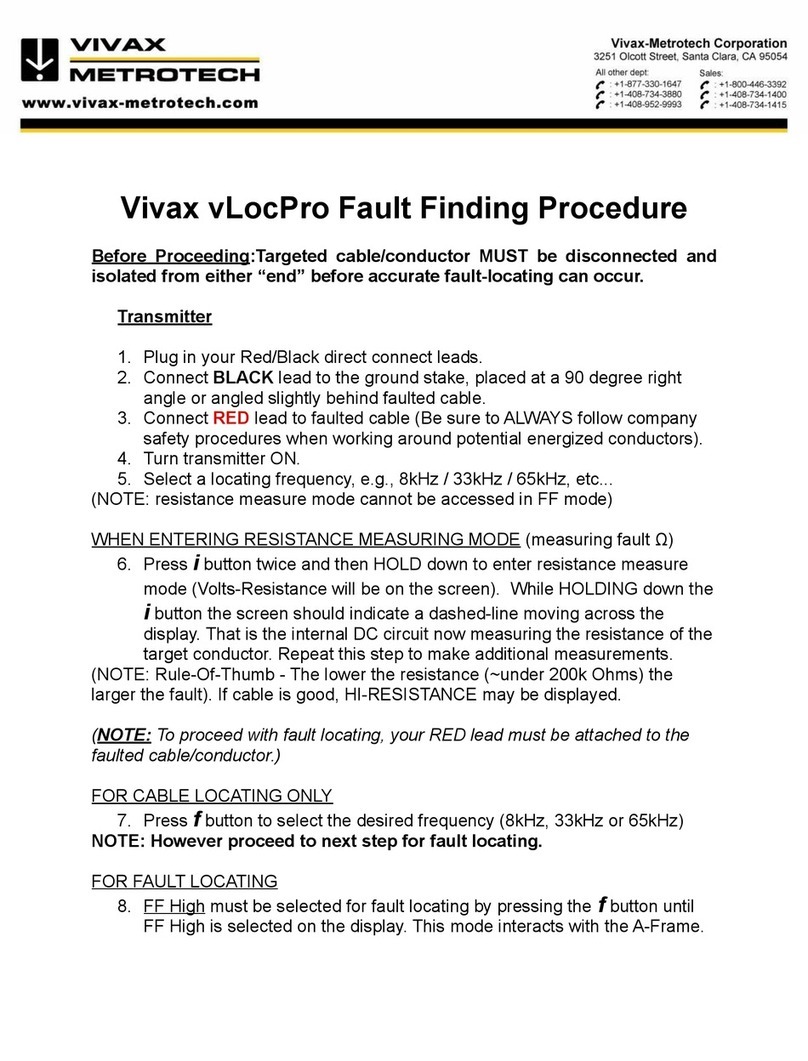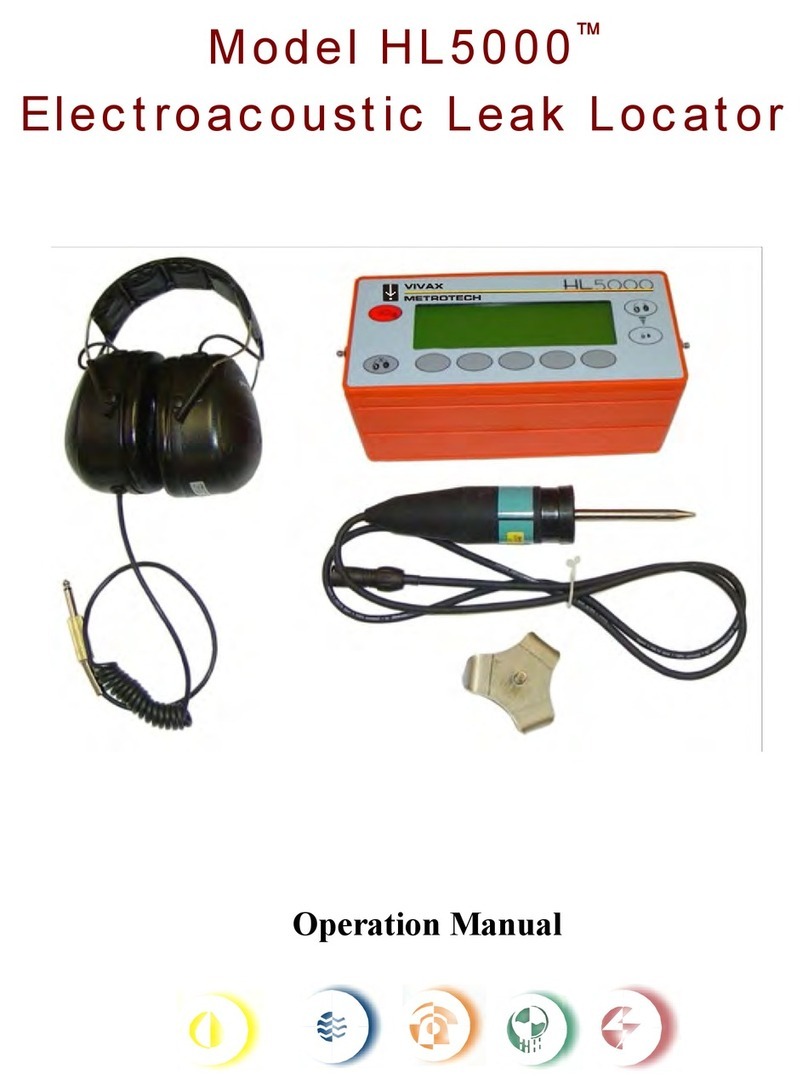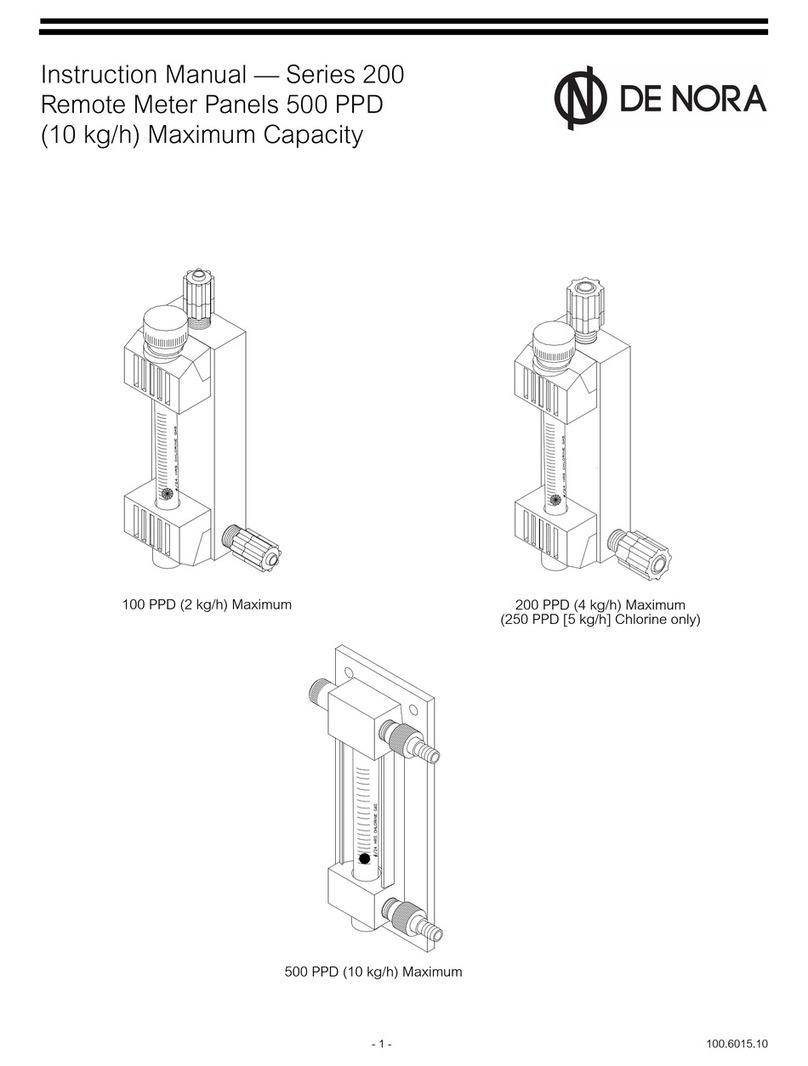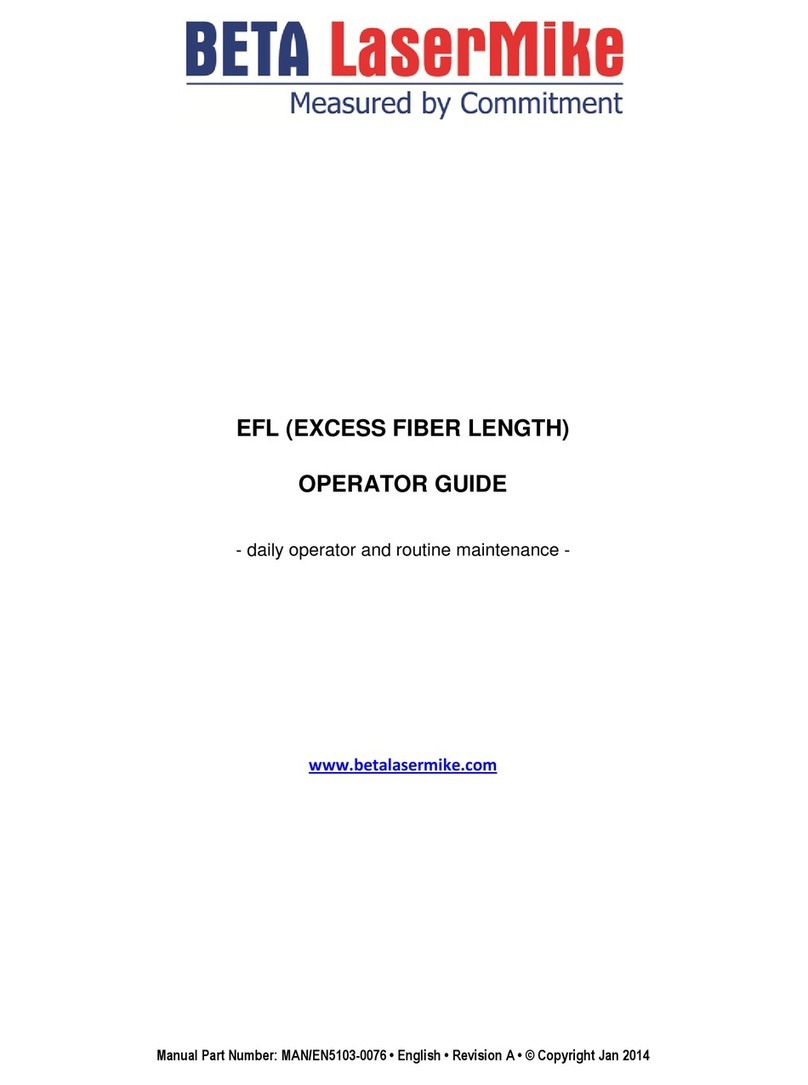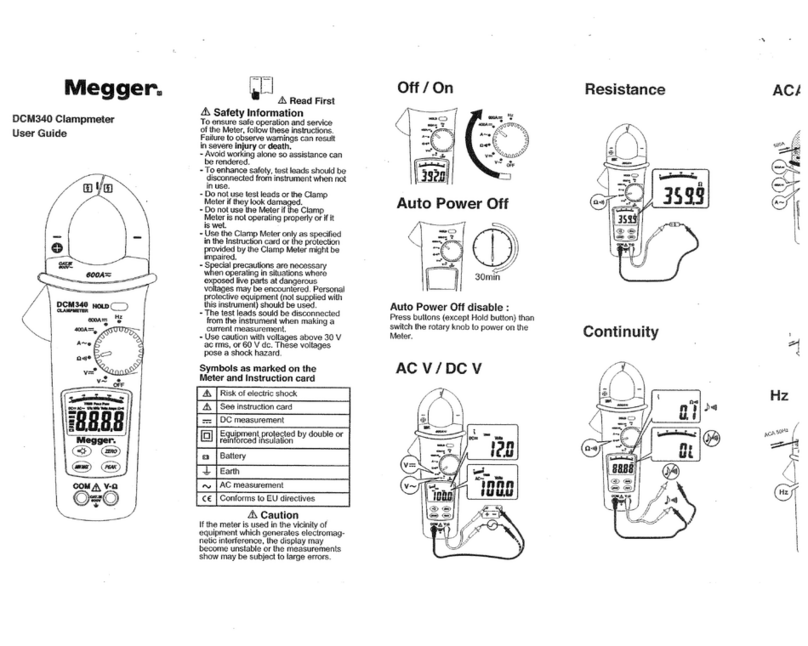Plug in the analogue A-frame to the receiver accessory socket.When the receiver is switched on,
it will automatically default to the A-frame screen.
Remove the plastic spike covers from the A-frame.Walk along the route of the line placing the
spikes of the A-frame in the ground (with the green leg pointing away from the transmitter
connection point) every two or three paces.If starting near the transmitter, the arrow on the display
will point away from the ground point.As the distance from the transmitter increases, the dBuV
reading will reduce and eventually the arrow will fluctuate or disappear altogether. This is because
the fault location is further along the line. Use the left/right arrows to ensure the A-frame is
positioned over the line and continue placing the A-frame in the ground every two or three paces.
If necessary, use the “M” pushbutton to enter the locate screen allowing the user to confirm the
position of the target line. Press the “M” pushbutton again to re-enter the A-frame mode.
Image for reference only and may differ from actual image
(Note that the A-frame is not shown connected to the receiver so as to simplify the diagram)
Eventually the A-frame will detect the fault signal and the “Fault Find” arrow will point forwards.
Continue moving forwards, it may be worth reducing the distance between measurements points
as the fault is neared.The dBuV reading will increase as the fault is neared. Maximum reading will
be just before and just after the fault. When over the fault, the dBuV reading will drop and the arrow
will flip backwards indicating that the position of the fault has been passed.
Page 2 Page 3
- SD Fault Find (General purpose fault finding)
- 8kHz FF (General purpose fault find with good results on short and long runs and has good
sensitivity)
For the purposes of this manual 8kHz FF is concentrated on as it gives the best overall
performance.
Also note that 8kHz FF is only compatible with the latest analogueA-frame which can be identified
by the 6 pin socket on the A-frame. This was introduced late in 2015. (previously was four pins)
To detect a damaged section, the line should be isolated and have all ground bonding removed.
This will ensure that the ground fault is not masked by deliberate bonding to ground. TheA-frame
cannot distinguish between these two situations.
After isolating the line, use the vLocPro2 transmitter resistance measuring function, or a
dedicated resistance measuring device to confirm that there is a fault to ground. TheA-frame will
typically detect faults up to 2 Mohm and above (depending on the distance from transmitter, soil
conditions etc).
Connect the transmitter to the target line using the red lead.A ground stake needs to be pushed
into the ground and the black cable clipped to it. Try to place the ground stake as far as possible
from the line to be evaluated. This ensures return currents do notdistort the results.Switch on the
transmitter and select either 8kFF low or 8kFF high. Use 8kFF high if the line to be surveyed is
long or the fault resistance is high.Make sure the receiver and transmitter are set for the same FF
type, ie 8kFF.
Press + to log
16dBuV
005
8KFF
Phone: 800-WCT-PROD (800-928-7763) or 310-822-5212 | Fax: 310-306-9343