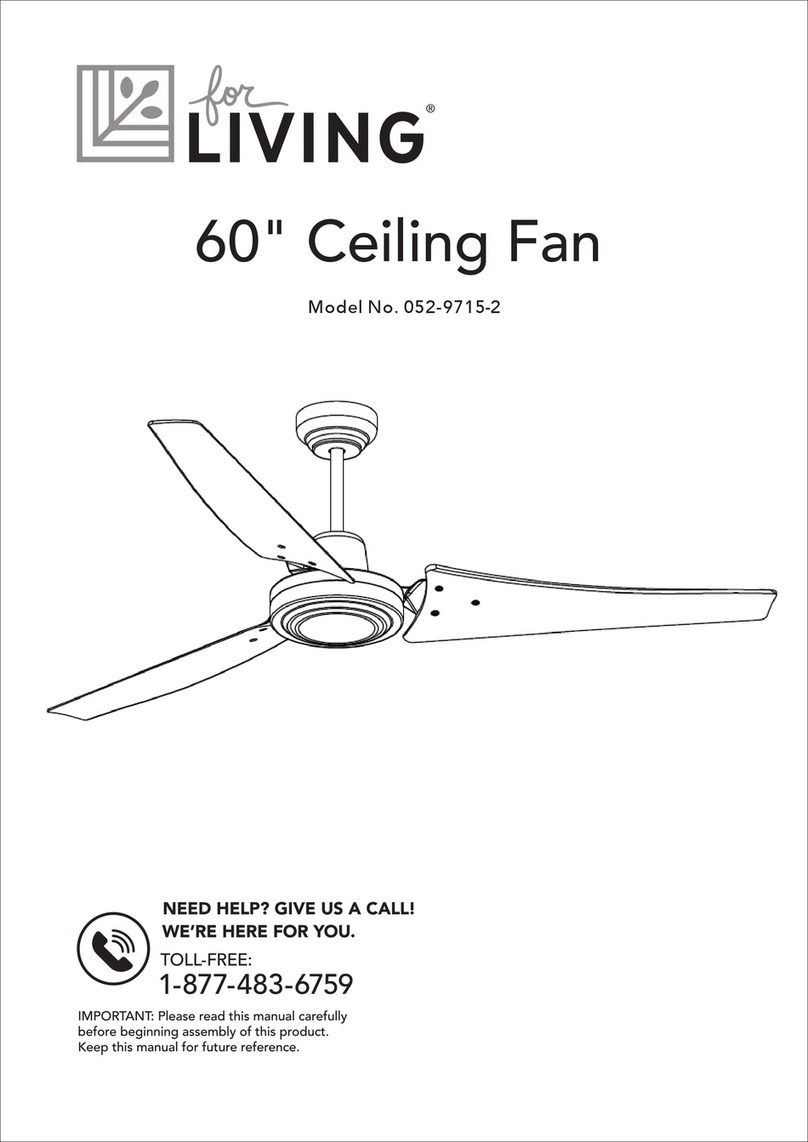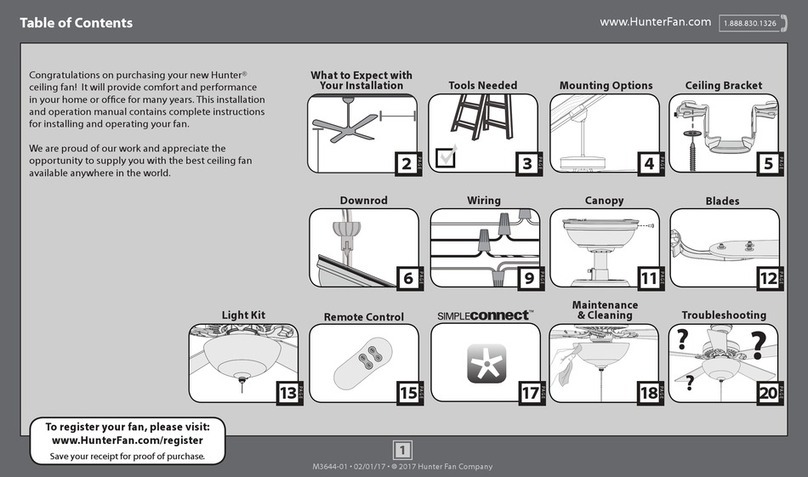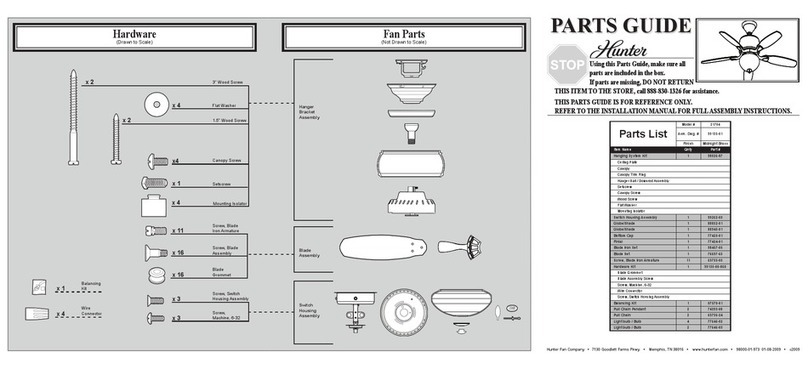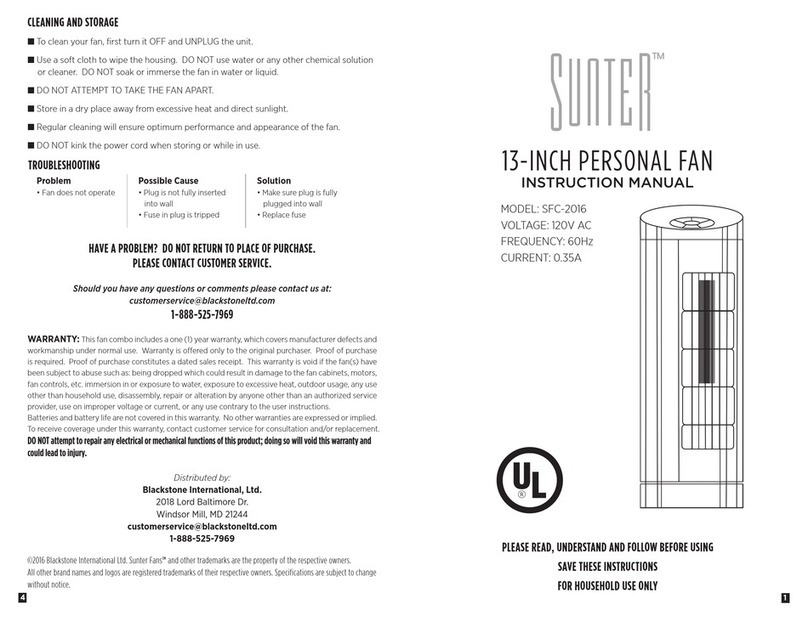Entrematic Group 6022221A User manual

User’s Manual
Installation, Operations,
Maintenance and Parts
Part No. 6022221A
Do not install, operate or service this product unless you
have read and understand the Safety Practices, Warnings,
and Installation and Operating Instructions contained in
this User’s Manual. Failure to do so could result in death
or serious injury.
This manual applies to fans
manufactured beginning January
2020.
Direct Drive HVLS Fan
User’s Manual
E506041

© Entrematic Group AB 2020
2 6022221A — Direct Drive HVLS Fans January 2020
You may nd safety signal words such as DANGER, WARNING, CAUTION or NOTICE throughout this User’s
Manual. Their use is explained below:
SAFETY SIGNAL WORDS
TABLE OF CONTENTS
INTRODUCTION
Welcome and thank you for choosing this industrial fan from Entrematic.
This User’s Manual contains information that you need to safely install, operate and maintain the fan. It also
contains a complete parts list and information about ordering replacement parts. Please keep and read this User’s
Manual before using your new fan.
WARNING AND CAUTION SYMBOL
This is the safety alert symbol. It is used to alert you to potential personal injury
hazards. Obey all safety messages that follow this symbol to avoid possible death or
injury.
DANGER SYMBOL
Indicates an immently hazardous situation which, if not avoided, will result in death
or serious injury
ELECTRICAL WARNING SYMBOL
Indicates an electrical hazard with a medium level of risk that could result in death or
serious injury.
Introduction.................................................................2
Safety Signal Words ..................................................2
Important Safety Instructions......................................3
Owner’s Responsibilities ............................................5
Hardware....................................................................6
Fan Kit ........................................................................7
Components and Specications .................................7
Installation Considerations .........................................8
Installation ................................................................13
Electrical Schematics ...............................................21
Single Phase Wiring .................................................21
Three Phase Wiring..................................................22
Multi Fan Wiring Details............................................24
iFAN Wiring Details...................................................25
Temp Control Wiring Details.....................................26
Fire Control System Fan Shutdown..........................27
550-600V Supply Wiring Details...............................30
HMI Setup.................................................................31
Operating Instructions ..............................................33
Planned Maintenance...............................................39
Troubleshooting Guide .............................................40
VFD Fault Codes......................................................41
Components and Specications ...............................43
Parts List...................................................................44
Warranty Information ................................................52
Distributor Information ..............................................53

January 2020 6022221A — Direct Drive HVLS Fans 3
© Entrematic Group AB 2020
CAUTION SYMBOL
Indicates a potentially hazardous situation, which if not avoided, may result in minor
or moderate injury.
WARNING SYMBOL
Indicates a potentially hazardous situation which, if not avoided, could result in
death or serious injury.
NOTICE SYMBOL
Notice is used to address practices not related to personal injury.
IMPORTANT SAFETY INSTRUCTIONS
READ AND SAVE THESE INSTRUCTIONS
READ THESE SAFETY PRACTICES BEFORE INSTALLING, OPERATING, OR
SERVICING THE FAN. Failure to follow these safety practices could result in death or
serious injury.
READ AND FOLLOW THE OPERATING INSTRUCTIONS IN THIS MANUAL BEFORE
OPERATING THE FAN. If you do not understand the instructions, ask your
supervisor to teach you how to use them.
To reduce the risk of personal injury, do not bend the blade brackets when installing
the brackets or cleaning the fan. Do not insert foreign objects in between rotating
fan blades.
To reduce the risk of re, HVLS fan motor assemblies must be installed with the blade
assemblies that are marked on their cartons to indicate the suitability with this model.
Other blade asemblies cannot be substituted.
Be certain to follow the instructions in this manual.

© Entrematic Group AB 2020
4 6022221A — Direct Drive HVLS Fans January 2020
Installation of the equipment must comply with local and national electrical codes and
must be in accordance with ANSI/NFPA 7-1999.
Do not use this industrial fan until you have received proper training. Improper use
could result in property damage, bodily injury and/or death. Read and follow the
complete OPERATING INSTRUCTIONS before use. If you do not understand the
instructions, ask your supervisor to explain them to you or call your local distributor.
DO NOT USE THE FAN IF IT APPEARS DAMAGED OR DOES NOT OPERATE PROPERLY.
inform your supervisor immediately.
Do not operate the fan until all personnel, building structure, and equipment are clear
of all moving parts and exclusion zones. Install guards as required.
To reduce the risk of electrical shock, do not expose to water or rain.
Support directly from building structure. Do not install the fan unit onto structure of
insucient strength. Consult a professional engineer or registered architect. Improper
installation of the fan could result in death or serious injury.
Before service, inspection, or cleaning, make certain the power is disconnected and
properly locked out.
If the fan does not operate properly using the procedures in this manual, BE CERTAIN
TO REMOVE POWER FROM THE UNIT AND LOCK-OUT THE DISCONNECT ON THE
POWER CIRCUIT. Call your local distributor for service.
Keep your body clear of moving parts at all times.
All electrical troubleshooting and repair must be done by a qualied technician and
meet all applicable codes.
If it is necessary to make troubleshooting checks inside the VFD box with the power
on, USE EXTREME CAUTION. Do not place ngers or un-insulated tools inside the
enclosure. Touching wires or other parts inside the enclosure could result in electrical
shock, death, or serious injury.
Variable Frequency Drive (VFD) fan controllers contain high voltage capacitors. Before
working on the fan controller, ensure isolation of the main voltage supply and verify
voltage has bled o prior to beginning work. Failure to do so may result in death or
serious injury.
If you have problems or questions, contact your local distributor for asssistance.
To reduce the risk of injury to persons, install fan so that the blades are at least 3.05m
(10') above the oor.
Use caution when spinning the motor by hand. Voltage is produced from the permanent
magnet motor and can cause electrical shock, death, or serious injury.
Installation work and electrical wiring must be done by qualied person(s) in
accordance with all applicable codes and standards.
When cutting or drilling into wall or ceiling, do not damage electrical wiring and other
hidden utilities.

January 2020 6022221A — Direct Drive HVLS Fans 5
© Entrematic Group AB 2020
Exercise caution and common sense when powering the fan. Do not connect the
fan to a damaged or hazardous power source. Do not attempt to resolve electrical
malfunctions or failures on your own.
When service or replacement of a component in the fan requires the removal of
disconnection of a safety device, the safety device is to be reinstalled or remounted
as previously installed.
Risk of re, electric shock, or injury to persons during cleaning and user-maintenance.
Disconnect the fan from the power supply before servicing.
Stay alert, watch what you are doing, and use common sense when installing fans. Do
not install fans when tired, or under the inuence of drugs, alcohol, or medications. A
moment of inattention while installing fans may result in serious personal injury.
The installation of this fan requires the use of some power tools. Follow the safety
procedures found in the owner's manual for each of these tools and do not use them
for purposes other than intended by the manufacturer.
OWNER’S RESPONSIBILITIES
The owner’s responsibilities include the following:
The owner should recognize the inherent danger of the interface between the industrial fan and shop worker. The owner
should, therefore, train and instruct operators in the safe use of the industrial fan.
Nameplates, cautions, instructions and posted warnings shall not be obscured from the view of operating or maintenance
personnel for whom such warnings are intended. Warnings which are worn or non-legible should be replaced.
Manufacturer’s recommended periodic maintenance and inspection procedures in eect at date of shipment shall be followed,
and written records of the performance of these procedures should be kept.
Industrial fans that are structurally damaged or have experienced impacts from external sources, shall be removed from service,
inspected by the manufacturer’s authorized representative, and repaired as needed before being placed back in service.
The owner shall see that all nameplates and caution and instruction markings or labels are in place and that the appropriate
operating and maintenance manuals are provided to users.
Modications or alterations of industrial fans shall be made only with written permission of the original manufacturer.

© Entrematic Group AB 2020
6 6022221A — Direct Drive HVLS Fans January 2020
HARDWARE
(x4) 1/2-13UNC x 2-1/2
Mount ─ Building
(x4) 1/2-13UNC lock nut
Guy wire assembly
Safety cable
(x20) 3/8-16UNC lock nut
Mount ─ Blade
(x8) #12 14 x 3/4 TEKS
Mount ─ Fan cover
Identification labels
Fan diameter
Fan diameter
Voltage
Fan ID label
(optional)
Fastener torque requirements
Description Torque Wrench size
1/2 dia mount hardware 44-48 ft-lbs. 3/4 hex
3/8 dia blade mount hardware 24-28 ft-lbs. 9/16 hex
Cable clamp, guy wire Secure tight 5/16 nut driver
Cable clamp, safety cable Secure tight 1/2 nut driver
5/16 nut driver
Motor cover fastener Secure tight
(x4) 1/2-13UNC x 1-1/4 bolt
(x4) 1/2-13UNC lock nut
Mount ─ Motor frame
(x2) 1/2-13UNC x 4-1/2 bolt
(x4) 1/2 dia. washer
(x2) 1/2-13UNC nyloc lock nut
Mount ─ Assembly
NOTE:
Additional spare hardware is provided as a courtesy.

January 2020 6022221A — Direct Drive HVLS Fans 7
© Entrematic Group AB 2020
PACKING KIT (Standard)
1. Blade Box – 5 each
2. Fan Motor Box
a. Motor assembly with covers.
b. Remote control panel with junction box. (Option)
c. Category 5e cable – 100 ft (blue). (Option)
d. Mounting hardware. See page 6.
e. VFD box.
REQUIRED TOOLS
• Wrenches: 7/16, 9/16, 3/4 (x2), 1/2
• Sockets: 7/16, 1/2, 9/16, 3/4
• Nut drivers: 1/4, 5/16
• Torque wrench: 15-60 Ft-lbs (for use with sockets)
• Wire strippers
• 1/4" cable cutter
• Tape measure
• Spirit level, short
• Gloves
• For laminated wood beam installs, a drill and 1/2" dia.
drill bit are required.
PRIOR TO FAN INSTALLATION:
1. Ensure that the supplied voltage matches the fan
voltage. A label containing voltage information specic
to the individual fan is located on top of the VFD box.
2. Ensure blade length matches fan model size. See Fig.
1. Consult fan model designation located on the side of
the fan powerhead frame.
3. Ensure all mounting hardware shown on page 6 is
present.
FOR OPTIONAL NETWORK (IFAN OR MULTI-FAN) FANS
ONLY
Ensure Fan Network Address number matches the network
layout drawing where applicable. Consult the square
Network Address label on the front of the VFD enclosure
FAN KIT
NATIONAL FIRE PROTECTION ASSOCIATION
STANDARD
In accordance with NFPA 13 Standard from the National Fire
Prevention Association as referenced in sections 12.1.4 and
11.1.7: High Volume Low Speed (HVLS) Fans: The installation
of HVLS fans in buildings equipped with sprinklers, including
ESFR sprinklers, shall comply with the following:
• The maximum fan diameter shall be 24 feet (7.3 m).
• The fan shall be approximately centered between four
adjacent sprinklers.
• The vertical clearance from the fan to sprinkler deector
shall be a minimum of 3 feet (0.9 m).
• All fans shall be interlocked to shut down immediately
upon receiving a water ow signal from the alarm system
in accordance with the requirements of NFPA 72- National
Fire Alarm and Signaling Code.

© Entrematic Group AB 2020
8 6022221A — Direct Drive HVLS Fans January 2020
INSTALLATION CONSIDERATIONS
*Consult factory for assistance with fan placement and extension selection.
Fig. 1
ROOF SLOPE* 0 2/12 3/12 4/12 HANGING
WEIGHT
(LB)
MAXIMUM
TORQUE
(FT LB)
ROOF ANGLE* 0 9.5 14.0 18.4 BLADE LENGTH (IN)
FAN DIAMETER (FT) DISTANCE FROM CEILING (FT)
8 3 3 3 3 179.1 300 21.16
10 3 3 4 5 187.4 300 33.16
12 4 4 5 6 195.8 300 45.16
14 4 6 6 6 230.0 300 57.16
16 5 7 8 9 238.7 300 69.16
18 5 8 9 9 247.0 300 81.16
20 6 9 10 11 255.4 300 93.16
24 6 10 11 12 272.1 300 117.16

January 2020 6022221A — Direct Drive HVLS Fans 9
© Entrematic Group AB 2020
NOTE:
All fan blade parts must be greater than 3' from all obstructions including lights, cables, sprinklers and other building components
and greater than one (1/2) fan diameter from any wall to end of the blade.
Failure to maintain exclusion zones outlined on pages 8, 9 ,10 and 11 could result in fan failures, including blade
separation, which could result in death or serious injury. DO NOT operate fans when physical obstructions or HVAC
air ows extend into exclusion zones. Regularly inspect fans to ensure exclusion zones remain clear of interference
before operating fan.
NOTE:
For roof angles in excess of 20°, consult factory. The extension lengths shown are minimum recommendations only, based
solely of roof pitch and fan diameter. Other considerations must be evaluated when determining extension requirements, such
as placement of lights, sprinkler systems, HVAC systems, etc. In addition, OSHA requirements state that fan blades must be
a minimum of 10' above the oor.CLEARANCE FROM HVAC EQUIPMENT
For applications near HVAC equipment (diusers, radiant heaters, exhaust fans, louvers, etc.), the HVLS fan must be
installed at minimum distances.
INSTALLATION CONSIDERATIONS,continued

© Entrematic Group AB 2020
10 6022221A — Direct Drive HVLS Fans January 2020
INSTALLATION CONSIDERATIONS,continued
Failure to maintain exclusion zones outlined on pages 8, 9, 10, and 11 could result in fan failures, including blade
separation, which could result in death or serious injury. DO NOT operate fans when physical obstructions or
HVAC air ows extend into exclusion zones. Regularly inspect fans to ensure exclusion zones remain clear of
interference before operating fan.
Fig. 2
Fig. 3
Greater than
1 fan dia.
Greater than
2 fan dia.
• Fans located above HVAC equipment must have a minimum clearance of greater than or equal to 1 fan diameter.
See Fig. 2.
• Fans located at or below HVAC equipment must have a minimum clearance of greater than or equal to 2 fan diam-
eters. See Fig. 3.

January 2020 6022221A — Direct Drive HVLS Fans 11
© Entrematic Group AB 2020
Failure to maintain exclusion zones outlined on pages 8,
9, 10, and 11 could result in fan failures, including blade
separation, which could result in death or serious injury.
DO NOT operate fans when physical obstructions or
HVAC air ows extend into exclusion zones. Regularly
inspect fans to ensure exclusion zones remain clear of
interference before operating fan.
CLEARANCE FROM SOLID OBSTRUCTIONS
For applications near solid obstructions the HVLS fan must
be installed at minimum distances.
• Fans located above solid obstructions such as racks, walls,
etc. must have a minimum vertical clearance of greater than
or equal to 1/2 fan diameter above and less than or equal
to 1/4 fan diameter inside the fan blade arc. See Fig. 4.
Fig. 4
INSTALLATION CONSIDERATIONS,continued
Greater than
1/2 fan dia.
Less than
1/4 fan dia.
Greater than
1/2 fan dia.

© Entrematic Group AB 2020
12 6022221A — Direct Drive HVLS Fans January 2020
INSTALLATION CONSIDERATIONS,continued
BUILDING STRUCTURE
For open structure roof designs, the fan should only be hung
from either I-beam or angle iron. Do not hang from purlins,
joists or truss structure unless all of the following apply:
• The truss can handle the load of our fan.
• The bottom chords of the truss are larger than 5" but
smaller than 10 1/2" combined.
• The fans are installed at the strongest point load on the
truss.
NOTE:
If there are questions on whether or not the truss can handle
the fan load, you must consult a local structural engineer.
For solid beam or laminated wood beam mounting, use
the laminated wood beam mounting kit available from
Entrematic.
Consult a professional engineer or registered architect for
specic mounting concerns.
Ensure fan blade clearance meets the requirements. See
Fig. 1-4.
PLACEMENT AND SPACING
Consult your local distributor to help you plan the most
ecient installation of your fans.
Ensure fan placement is such that the fans blades are a
minimum of 10' from any manned working surface (oor or
mezzanine).
Ensure fan blade does not extend into exclusion zone.
Extensions are available if required. See Fig. 1.
Avoid mounting fans directly under lights or skylights to
avoid visual strobing aect.
NOTE:
If the fan is part of a networked system, ensure placement is in
accordance with the building layout. Fan network identication
number is located on the front panel of the VFD box.
NOTE:
Be certain to comply with all local and national codes during
installation.
Fig. 5
1/2-13UNC x 4-1/2 (x4)
1/2 dia washer (x8)
Pivot bracket
Mount tube
NLN, 1/2-13 (x4)
(Grade 5 hardware required)
Grade 5 hardware or better

January 2020 6022221A — Direct Drive HVLS Fans 13
© Entrematic Group AB 2020
INSTALLATION
Fig. 7
Building structure
Clamp plate
Shim
Fig. 6
Pivot bolt
Shim (x2)
(as req’d)
1/2-13UNC x 2-1/2 bolts (x4)
1/2-13UNC
lock nut (x4)
Angle
adjustment
bolt
Pivot bolt
Angle
adjustment
bolt
For fans that will be subjected to high cross winds (open
bay doors or air conditioning diuser ducts) the fan must
be at least one fan diameter (as measured from the end
of the winglet) from open bays or A/C ducts mounted
below the blade plane or there must be at least two fan
diameters (as measured from the end of the winglet) for
A/C ducts mounted at or above the blade plane.
Before installation, make certain that the power is
disconnected and properly locked out.
FAN MOUNT ASSEMBLY
1. Fasten pivot brackets to the extension tube with ears
outboard. Leave the 1/2" dia. x 4-1/2" bolts and nylock
nuts nger tight. See Fig. 5.
INSTALL FAN MOUNT
STANDARD I-BEAM
1. Locate fan mount assembly on bottom of building
support beam. Align mount assembly so that it is
centered and square to the beam. Orient mount such
that the pivoting axis is aligned with the building slope if
required.
2. Install clamps. For thick ange I-beams add shims as
required. Fasten using the supplied 1/2" dia x 2-1/2"
screws, lock nuts and washers. Torque to 44-48 ft-lbs.
See Fig. 7.

© Entrematic Group AB 2020
14 6022221A — Direct Drive HVLS Fans January 2020
If building support beam is not level, ensure proper fan
clearance using the mounting information shown on
pages 8-11 or add mounting extensions as required to
ensure clearance. See Fig. 1.
LAMINATED WOOD BEAM MOUNTING —
(OPTIONAL KIT 6018028)
1. Attach laminated wood beam brackets to the wooden
beam using a minimum of four 1/2" dia. grade 5 thru
bolts and self-locking nuts (not supplied). Ensure
brackets are square to the bottom of the beam.
2. Attach mount assembly to the laminated wood beam
brackets using the supplied 1/2" dia x 2-1/2" screws,
nylock lock nuts and washers. Torque to 44-48 ft-lbs.
See Fig. 8.
TRUSS MOUNT
NOTE:
Do not span gaps longer than 96".
To span two trusses or purlins with a gap of 96" or less, span
the gap using two 4" x 4" x 1/4" steel angle iron. See Fig. 9.
Consult a professional engineer or registered architect for
specic mounting concerns.
NOTE:
Longest extension allowed is 20'. Any extensions longer than
12' must use the secondary guy wire kit (6020303 — standard
and 60020304 — stainless steel).
Fig. 8
INSTALLATION,continued
Laminated wood
beam bracket
Laminated wood beam
Fig. 9

January 2020 6022221A — Direct Drive HVLS Fans 15
© Entrematic Group AB 2020
Fig. 10
Fig. 11
INSTALL POWERHEAD (MOTOR ASSEMBLY)
NOTE:
Leave the protective bumper on the bottom of the power head
assembly until the power head is mounted in place.
1. Using a powered lift, orient the powerhead with the
blade hub down. Block motor as required for installation
using the bottom of the frame assembly. Do not support
using the hub or hub cap.
NOTE:
Fan powerhead may be oriented as required for aesthetics
or commonality.
2. Raise the powerhead up until it contacts the bottom of
the fan mount assembly. See Fig. 10.
3. Fasten the powerhead to the mount assembly using
the supplied 1/2" dia x 1-1/4" bolts, self-locking nuts
and washers. Torque to 44-48 ft-lbs. See Fig. 11.
4. Immediately attach safety cable. See Fig. 12.
a. Slide two of the supplied 1/4" dia cable clamps over
each end of the cable spaced 6" apart.
b. Slide the ends through the cable clamps.
c. Make sure that the cable goes through the motor
frame. See Fig. 12.
e. Securely tighten the clamp fasteners. Make sure
the u-bolts are over the free ends of the cable.
f. Ensure assembly does not interfere with fan motor
housing.
Mount tube
Powerhead
1/2-13UNC x 1-1/4
bolt (x4)
1/2-13UNC
lock nut (x4)
Fig. 12
Safety cable
Motor frame
Space cable
clamps 6" apart
Cable clamps
INSTALLATION,continued

© Entrematic Group AB 2020
16 6022221A — Direct Drive HVLS Fans January 2020
INSTALLATION,continued
INSTALL GUY WIRES
Guy wires are designed to constrain lateral movement of
the fan in operation. This movement may be due to impacts
on the fan or winds impinging on the blades that would
cause the fan to sway.
Failure to attach guy wires may result in loss of
warranty.
If a mounting extension has been used, ensure that
the longer guy wires accompanying the extension are
used. Ensure that the angle formed by the guy wire
with the roof structure is less than 45º. See Fig. 14
Avoid any sharp edges or corners to reduce fatiguing
and fraying of the guy wires. Failure to attach guy
wires may result in severe injury or death.
1. Adjust turnbuckles to their longest position.
2. Attach the quick link with attached turnbuckle to the fan
as shown. Repeat for all four quick links.
3. Attach one end of the guy wire to the building structure.
Ensure the structure has sucient strength to withstand
the wire tension. Repeat for all four guy wires.
a. Slide two of the supplied 1/8" dia cable clamps over
one end of the wire.
b. Feed that end of the wire though the building
structure and back through the clamp fasteners.
c. Securely tighten the clamp fasteners so that it
cannot slip. Make sure the u-bolts are over the free
end of the cable.
4. Individually tighten the turn buckle on each cable
until each cable is taut and the powerhead unit hangs
plumb. Use a spirit level to verify powerhead unit hangs
plumb.
5. Tighten pivot and angle adjustment bolts on fan mount.
Torque to 44-48 ft-lbs. See Fig. 6.
Fig. 14
Fig. 13

January 2020 6022221A — Direct Drive HVLS Fans 17
© Entrematic Group AB 2020
ELECTRICAL INSTALLATION
Before doing any electrical work, make certain the
power is disconnected and properly locked out and
tagged out. Failure to do so may result in death or
serious injury. All electrical troubleshooting and repair
must be done by a qualied technician and meet all
applicable codes. Do not route control wiring for any
other device through the control box. Ensure that the
voltage and phase of the incoming power agrees with
the label located on top of the VFD box and fan. Be
certain power is o when wiring to the control box.
Failure to do so could result in electrical shock, death
or serious injury.
STANDARD FANS
NOTE:
Reference wiring diagrams on pages 21-30 for all eld
connections.
INSTALL VFD BOX
The VFD box must be installed outside and a safe
distance from the blade diameter for service purposes.
Verify voltage and phase before mounting. Ensure
voltage shown on VFD box is correct.
1. Mount VFD box outside the fan blade arc. Orient box
such that front panel is accessible and visible with the
connectors on top of the panel.
2. Route the fan S.O. cable from the fan to the VFD box.
Ensure the cable is supported throughout its routing.
3. Route supply power from the building source to the
VFD box.
4. Wire VFD box in accordance with the wiring diagrams
located on pages 21-30.
5. Attach remote signal (blue) CAT5e cable to the VFD
box.
INSTALLATION,continued
Maximum length of the cable between the VFD
box and the motor is 150 linear feet.
Do not run motor cables in the same conduit as
input voltage.
Do not run motor cables in the same conduit as
other motor cables.
If multiple VFD panels are mounted in the same
location, tie the grounds in series.
INSTALL MOTOR COVER
1. Ensure that the motor S.O. cable has been routed to
VFD box and is secured. See electrical installation
instructions.
2. Locate each motor cover and install the cover
fasteners. Do not overtighten. See Fig. 15.
Do not install motor covers when installaing in
temperatures above 45C (113F).
INSTALL BLADES
To reduce the risk of personal injury, do not bend
the blade brackets when installing the brackets or
cleaning the fan. Do not insert foreign objects in
between rotating fan blades.
NOTE:
Blade assemblies come pre-assembled from the factory.
Do not attempt to disassemble.
1. The hub assembly has special blade retention lock
nuts pre-assembled to it. Remove them now and
use them to mount the blade assemblies in the
steps below. Use only the factory supplied lock nuts
provided for blade mounting.
2. With the blade oriented such that the blade retention
lanyard is on top, support the blade assembly from
below. Orient and guide the assembly onto the top
attachment studs on the hub assembly. Spread the
strut arms slightly onto the upper studs as shown.
Angle the blade upward as needed to slide blade
onto studs. See Fig. 16.
3. Still supporting the blade assembly, rotate the blade
assembly down as shown and allow the bottom blade
strut to ride up and over the bottom attachment studs
on the hub assembly. See Fig. 17.

© Entrematic Group AB 2020
18 6022221A — Direct Drive HVLS Fans January 2020
INSTALLATION,continued
Fig. 17
Fig. 15
Do not lean on blade. Damage to strut may occur.
4. Install blade retention lock nuts. Hand tighten nuts
ensuring strut arms are rmly pressing against hub.
Torque blade retention nuts to 24-28 ft-lbs. See Fig. 16.
5. Repeat for each blade assembly.
VERIFY CLEARANCE AND CABLE TENSION
1. Rotate fan by hand and observe clearance of each
blade with closest obstruction. If necessary, reposition
fan. Blade tips droop when not in operation and rise
when in operation. Reference chart on page 8 for min.
clearance.
2. Verify guy wire tension by attempting to move
powerhead in any horizontal direction. If movement is
detected, re-tension guy wires.
3. Lock the individual turnbuckles using the stop nut on
each and secure it with the turnbuckle strap. See Fig.
19.
Spread slightly
Fig. 16

January 2020 6022221A — Direct Drive HVLS Fans 19
© Entrematic Group AB 2020
INSTALL REMOTE CONTROL
Do not over-torque mounting screws. Damage to
display screen may occur if mounting screws are over-
torqued. It is the installer’s responsibility to torque
properly.
1. Mount the touch screen remote 53" above the oor to
factory supplied junction box inside building as close
to the fan assembly as practical. Direct line of sight is
preferred. See Fig 20.
NOTE:
Blue CAT5e cable has terminated ferrules at the remote end.
PROTECT these ferrules during cable routing.
2. Route the remote signal (blue) cable (6015651) from
the top of the VFD box, through the hole in the factory
supplied junction box and wire the 4 leads of the
remote signal (blue) cable to the orange connector of
the touch screen remote control. Excess blue cable
length should be neatly coiled and secured near VFD
box.
3. Mount the touch screen to the junction box using the
fasteners provided.
NOTE:
For remote signal (blue) CAT5e cable runs exceeding 1000',
consult factory.
INSTALLATION,continued
Fig. 19
Turnbuckle strap
Blade retention
lock nuts
Fig. 18

© Entrematic Group AB 2020
20 6022221A — Direct Drive HVLS Fans January 2020
INSTALLATION,continued
Fig. 20
Touch screen
1/2 NPT port
Junction box
Touch screen
(back view)
Remote signal
(blue) cable
Blue label
bulkhead
connector
Power from
building
source
S.O. cable
from fan
VFD box
(top view) Voltage
label
WHT/BRN
BRN
WHT/GRN
GRN
See Fig. 47
4' 5" from center to ground.
Table of contents
Popular Fan manuals by other brands
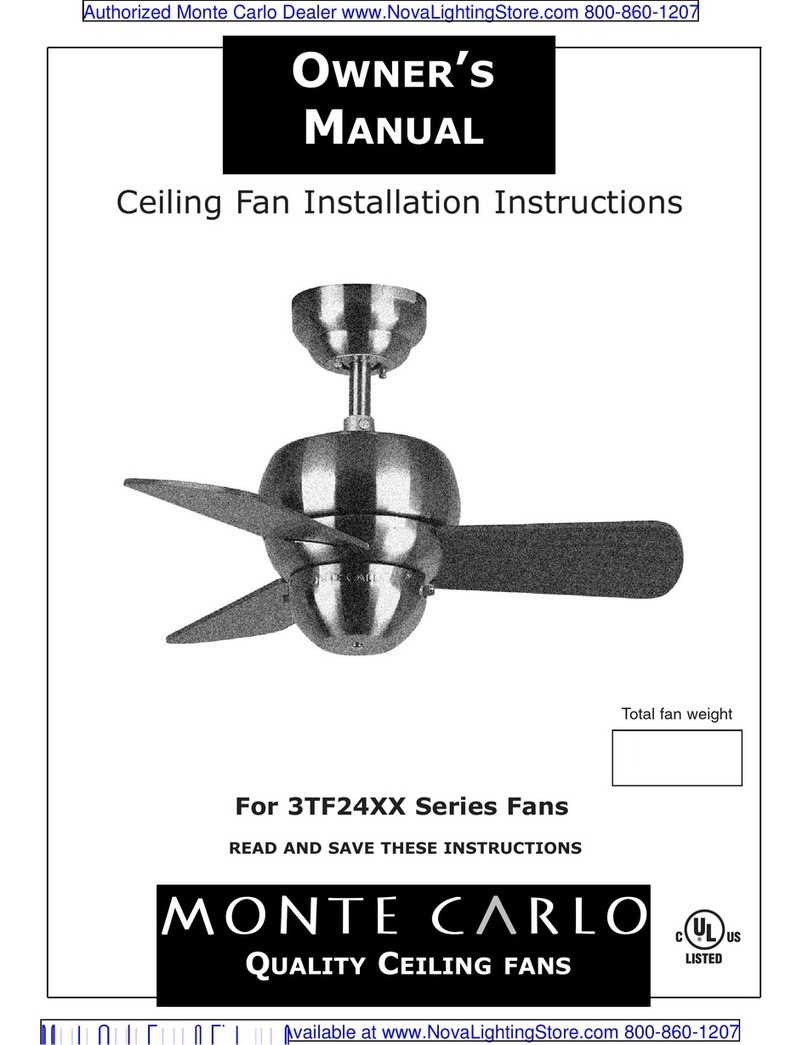
Monte Carlo Fan Company
Monte Carlo Fan Company 3TF24 Series owner's manual

Hunter
Hunter 27189 instructions
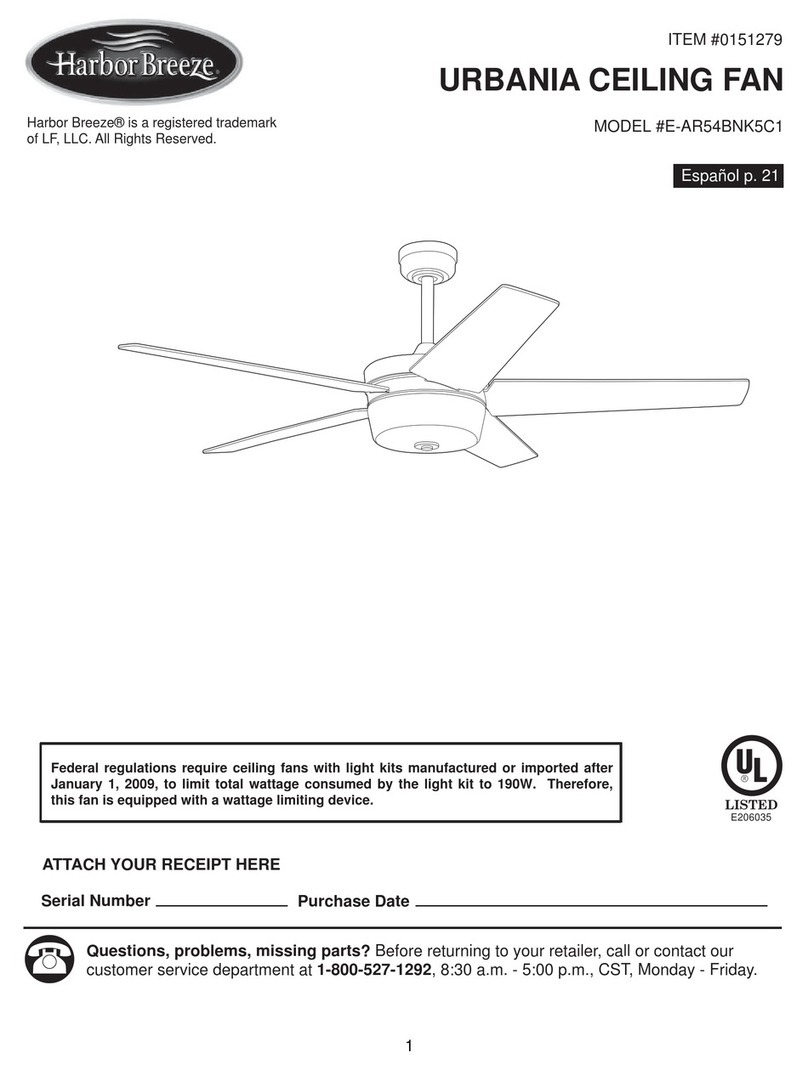
Harbor Breeze
Harbor Breeze URBANIA E-AR54BNK5C1 installation guide
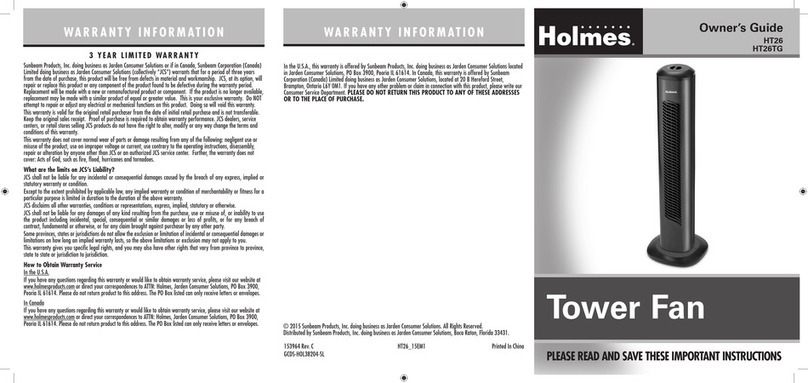
Holmes
Holmes HT26 owner's guide

Craftmade
Craftmade 5th Avenue FA52 installation instructions

Metal Fab
Metal Fab MLK Installation and maintenance instructions