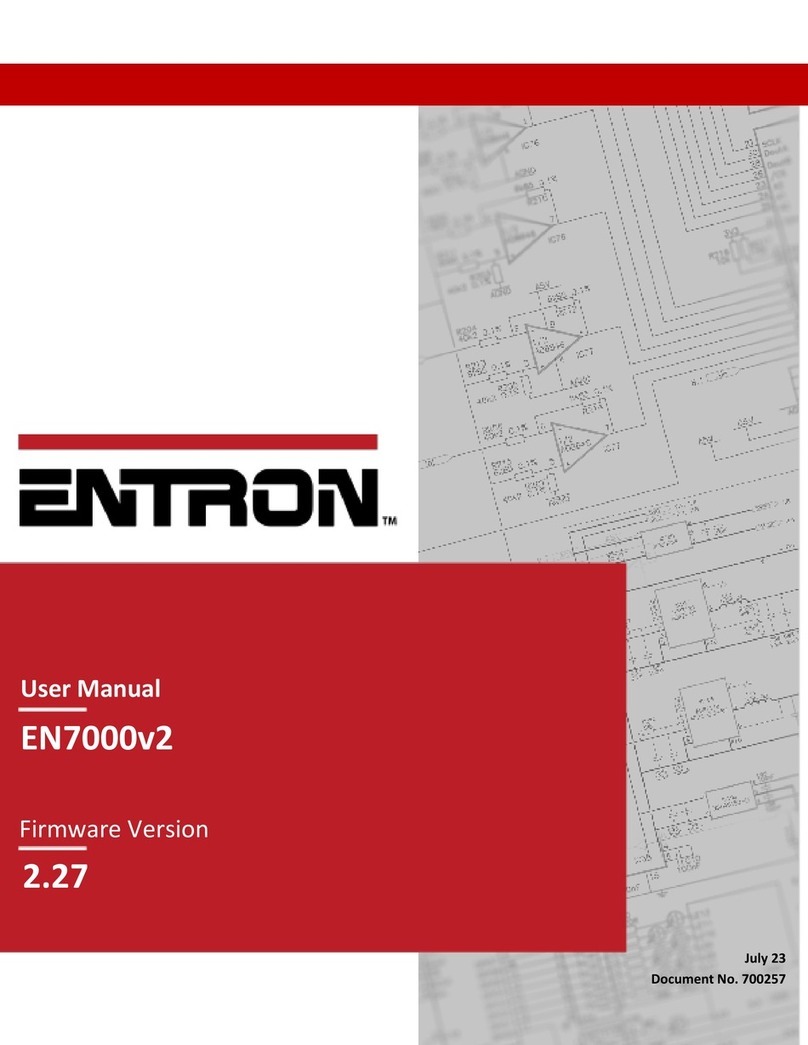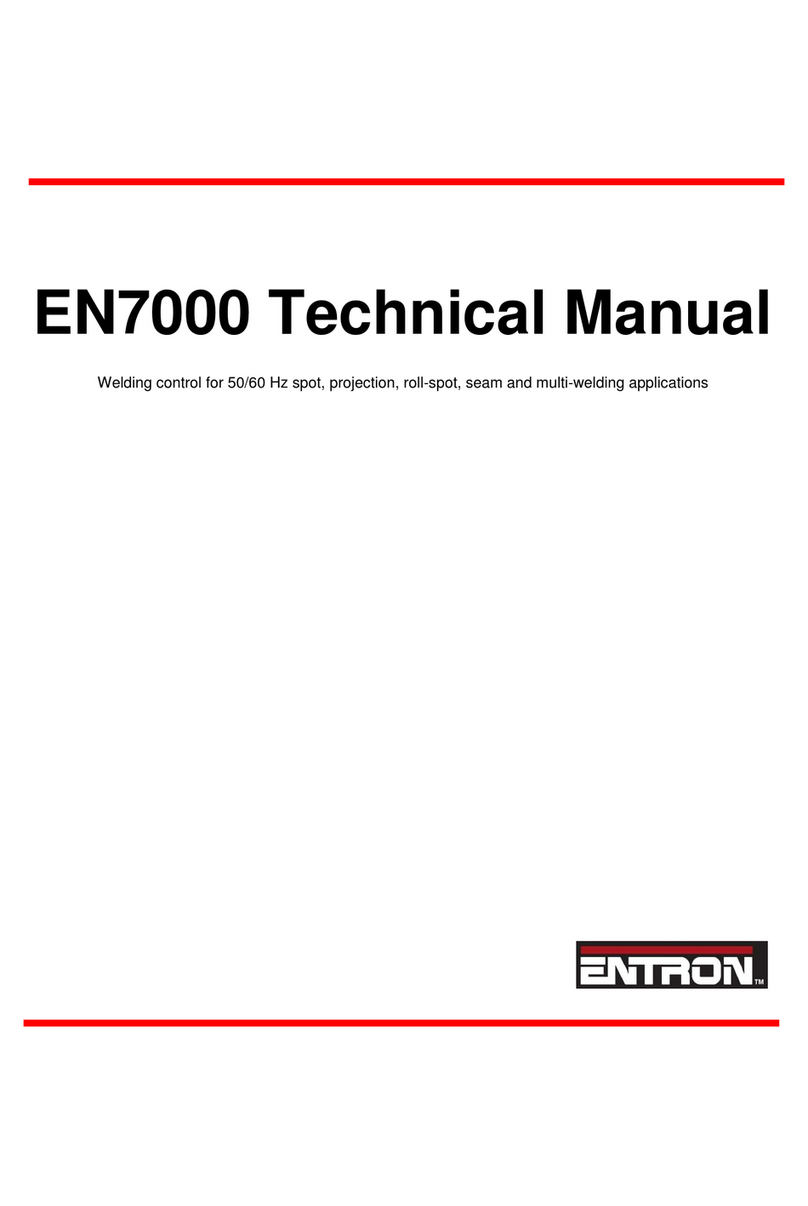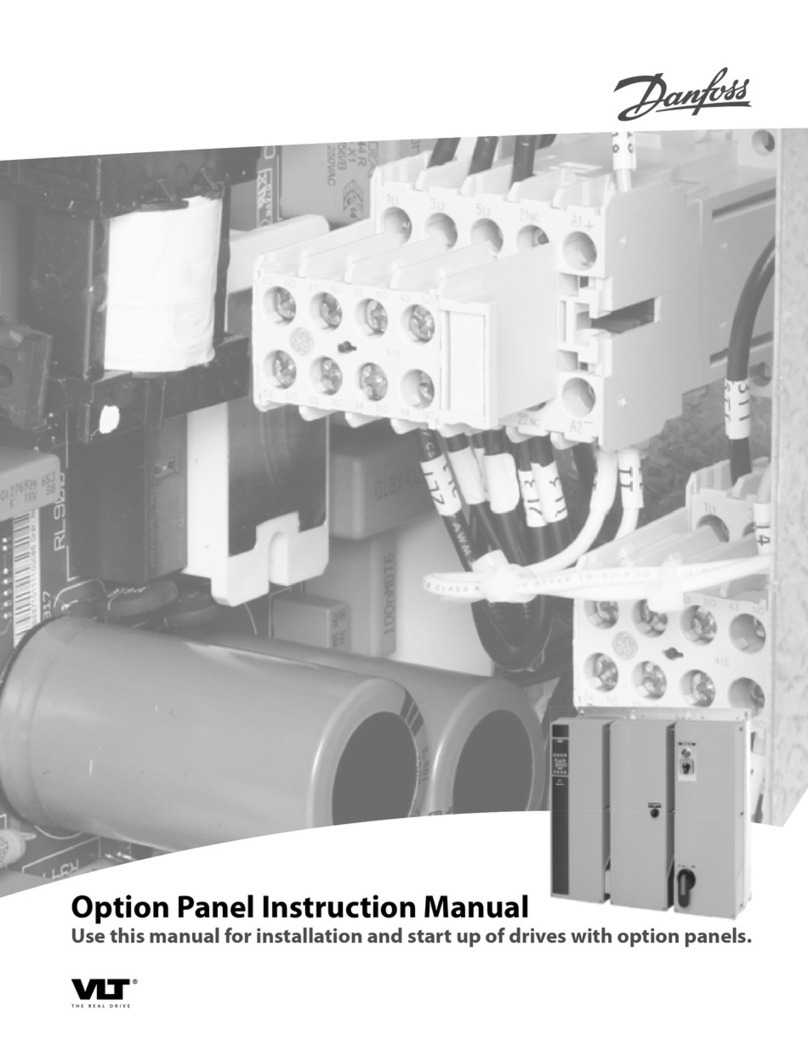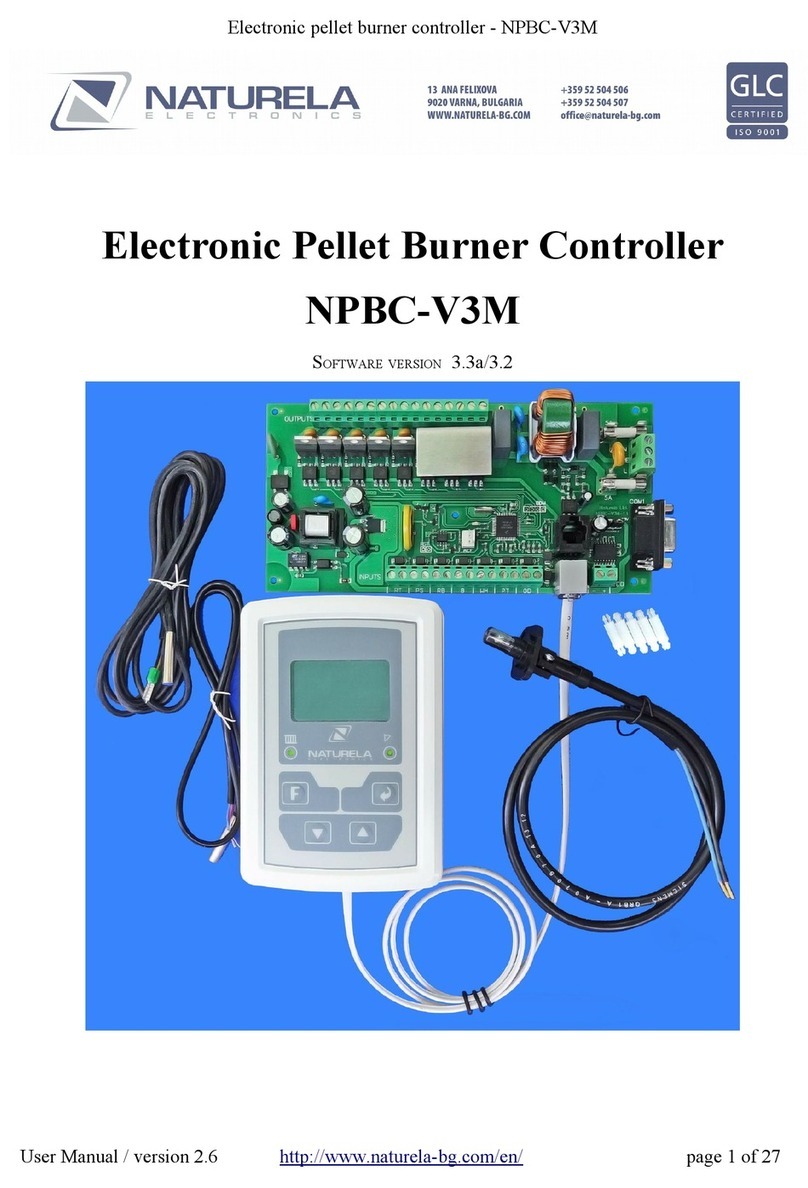Entron iPAK2 User manual

iPAK2 Technical Manual
Welding control for MFDC spot, projection, roll-spot, seam and multi-welding applications
For firmware version 2.01

iPAK2 Technical Manual 2
iPAK2 Technical Manual
Copyright © 2019 BF ENTRON Ltd. and/or its affiliates. All rights reserved.
The information in this manual is subject to change.
BF ENTRON assumes no responsibility for any errors that may appear in this manual.
BF ENTRON assumes no responsibility for any injury, loss or damage caused by improper installation,
use or application of the iPAK2 welding control
The reproduction, transmission or use of this document or contents is not permitted without express
authority from BF ENTRON
BF ENTRON's trademarks and trade dress may not be used in connection with any product or service
that is not BF ENTRON's, in any manner that is likely to cause confusion among customers or in any
manner that disparages or discredits BF ENTRON. All other trademarks not owned by BF ENTRON are
the property of their respective owners, who may or may not be affiliated with, connected to, or
sponsored by BF ENTRON.
BF ENTRON Ltd.
Building 80 Bay 1
First Avenue
The Pensnett Estate
Kingswinford
West Midlands DY6 7FQ
England
Phone +44 (0)1384 455401 • Fax +44 (0)1384 455551
www.entroncontrols.com
Issue Date Comment
2.00 27-02-19 Initial release
2.00.01 13-06-19 Minor errata corrected
2.00.02 19-06-19 Corrected weld program time range.
2.01 8-08-19 Added Presqueeze to all modes

iPAK2 Technical Manual 3
IMPORTANT SAFETY INSTRUCTIONS
READ ALL INSTRUCTIONS BEFORE USING THE iPAK2
WARNING
DO NOT DISASSEMBLE, REPAIR, OR MODIFY THE iPAK2. These actions can cause electric shock and fire.
Use only as described in this manual. Use only BF ENTRON recommended accessories and
replacement parts.
Stop operation if any problems occur. If the equipment is not working as it should, has been dropped,
damaged, left outdoors, or been in contact with water, contact BF ENTRON.
Only apply the specified power. Application of a voltage or current beyond the specified range can
cause electric shock or fire.
Do not use damaged plugs or connecting cables.
Keep water and water containers away from the iPAK2. Water ingress can cause a short circuit, electric
shock, or fire.
Do not insert objects into openings. Do not use with any opening blocked; keep free of dust and debris.
Do not install the iPAK2 in any of the following environments
o damp environments where humidity is 90% or higher.
o dusty environments.
o environments where chemicals are handled.
o environments near a high-frequency noise source.
o hot or cold environments where temperatures are above 40°C or below 0°C, or environments
where water will condense.

iPAK2 Technical Manual 4
Contents
Section 1
Introduction…………………………………………………………………………………………...…5
Section 2
Getting started………...……………………………………………………………..………………13
Section 3
Inputs and outputs…………………….…....……………………………………………………19
Section 4
Discrete I/O…………… ……………..…….…………………………………………………….……21
Section 5
MODBUS I/O…………………..…….………………………………………………………….….…...24
Section 6
Weld control…………………..…….…………………………………………….…………………....30
Section 7
Electrode management…………………..…….……………………….…………….………38
Section 8
Status information…………………………………………………………….……….………….46
Section 9
History log…………………..…….…………………………………………………………………..…49
Section 10
Multiwelding…………………..…….………………………………………………….…..…………..50
Section 11
Seam welding………………..…….……………………………………………………...…………..54
Section 12
Configuration…………………..…….……………………………………………….….……………62
Section 13
Programming…………………..…….………………………………………………….……….……65
Section 14
Tutorials…………………..…….…………………………………………………………….…………...82
Section 15
Appendix…………………..…….……………………………………………………………….…….…92
Section 16
Terminology……………..…….…………………………………………………………………….…96

Section 1 Introduction 5
Introduction
The iPAK2 controller is suitable for MFDC spot, projection, roll-spot, seam and multi-welding welding
applications.
The controller supports:
pre-heat, main heat and post-heat intervals
force profiles
multi-gun, multi-air valve applications
multiple electrodes
The iPAK2 has multiple communication and control options and can be configured by a number of
programming options. The Ethernet port supports simultaneous programming and control via a single
physical cable.
Short-circuit proof outputs and a guided-contact pilot relay provides enhanced safety. Connection to the
power system is via a single ribbon cable. Analog inputs and outputs can be used to drive a proportional
air regulator valve for force control.
Operation in Standard mode provides a basic set of features for simple applications. Extended mode
adds advanced features for more demanding applications. Choose between Standard or Extended
features (Section 12 Configuration). The iPAK2 must be restarted after changing this setting.

Section 1 Introduction 6
Features
NetFlash programming
WSP3 programming
Ethernet 1
RS232
RS485
MODBUS TCP/IP
MODBUS RTU
Analogue inputs 2 2
Analogue outputs 2 1
Discrete inputs 16
Discrete outputs 3 16
Weld programmes 256
Pre-heat
Main heat
Post-heat 5
Slope
Constant current
Cascade/Mux 5 8
Multi air valve 4, 5 8
Aux valves 7
Force profile 5
Electrodes 8
Real-time clock
Data log (spot welds) 6000
Expansion
Analog control mode 5
1 Two ports
2 0 to 10 V
3 24 V dc, short-circuit proof, monitored
4 Guided contact safety relay, monitored
5 Extended feature
The extended features can be enabled for greater flexibility or more demanding applications.

Section 1 Introduction 7
Weld parameters
Prequeeze
Squeeze
Pre-heat
Cool1
Upslope
Main heat
Cool2
Downslope
Pulses
Post-heat 1
Hold
Off
WAV selection 1
Motor control
Aux valve control
Retract/Hi-lift
Electrode selection 1
Force profile 1
Current monitor
Force monitor
Spot weld
Roll-spot weld 1
Seam weld 1
1 Extended feature
Part number
Model Part number
iPAK2 01-70-27

Section 1 Introduction 8
Programming options
1.NetFlash
This PC-compatible program displays and allows editing of all
welding parameters and status information.
In addition to programming, NetFlash provides backup/restore
functions for control data, live data logging to a file and a utility for
updating the firmware in the iPAK2.
2. WSP3 Pendant
iPAK2 series controls work with the same WSP3 pendant that is
used with EN7000, WS2003 and iPAK (v1). Access to all
parameters is provided, plus diagnostic indication.
3. MODBUS
A PLC or HMI MODBUS master can be used to program, control
and monitor an iPAK2. All parameters are directly mapped to
MODBUS registers for easy access. Both MODBUS-TCP/IP
(Ethernet) and MODBUS-RTU (RS485) protocols are supported.
4. Ethernet/IP
An optional adapter card can be fitted to the expansion port,
providing full data access via the EtherNet/IP protocol.

Section 1 Introduction 9
Communications
Ethernet
RS485 RS232

Section 1 Introduction 10
Applications
Standard machines, portable/manual guns, robot guns, multi-welders and seam welders.
Standard machine
Multi-head machine. Up to eight cylinders, cascade or independent firing.

Section 1 Introduction 11
Multi-welder. Up to 8 transformers and cylinders, cascade or independent firing.

Section 1 Introduction 12
Seam welder with one transformer
Seam welder with a multi-tap transformer

Section 2 Gettin
g
started 13
Getting started
iPAK2 mounts directly onto an iPAK inverter. The inverters have maximum primary current ratings as
follows:
150 A
360 A
600 A
1000 A
1500 A (LMI)
For higher currents, multiple LMI modules can be connected together. The standard iPAK family
operates with a supply voltage in the range 380-480V AC but lower and higher voltage inverters are
available.

Section 2 Gettin
g
started 14
Control connectors
Connectors P1, P2, P3, P4 and P5 are two-part terminals, for use with wires up to 1mm2.
The RS232 port is used to connect a WSP3 programming pendant or a PC. A ribbon cable assembly is
available for converting to the standard 9-way D-sub style of connector.
Connector P6 is used internally to connect to the inverter power pack, and is not used for users
connections.
Connector P7 is used for MUX driver cards on systems with more than one transformer.

Section 2 Gettin
g
started 15
Power connectors
A 3-phase supply via a suitable protective device (such as a circuit breaker) should be connected to the
inverter as shown (Terminals L1, L2, L3, PE). A suitable MF welding transformer/rectifier should be
connected to the inverter at terminals H1 and H2. The transformer must also be connected to the
protective earth (PE).
Additional earthing and/or a protective device is required for the secondary circuit depending on the
application.
These tasks must only be carried out by qualified personnel.

Section 2 Gettin
g
started 16
User’s connections (discrete)

Section 2 Gettin
g
started 17
Initialisation
Make the basic connections as shown below. Additional connections may be required
depending on the application.
Make sure there is sufficient air pressure and cooling water where necessary.
Section 13 Programming: switch on then use the ‘Initialise all data’ function to clear the
iPAK2’s memory.
Section 12 Configuration: set the Configuration parameters appropriately for the application.

Section 2 Gettin
g
started 18
Section 13 Programming: edit program 0 to set up a basic weld sequence e.g. Squeeze =
200, Main heat = 100, Hold = 200, Pulses=1, and Main mode = P/W. A welding operation
should be possible at this stage. Begin by using the gun short-circuit. The iPAK2 should report
the measured current on the diagnostic display.
Section 7 Electrode management: perform the current and CCC calibration procedures.
Make any other adjustments which may be required and set up other programmes for welding.

Section 3 Inputs and outputs 19
Inputs and outputs
iPAK2 uses a number of inputs and outputs to control and monitor the weld sequence.
Inputs
Input AWS
designation
Description
Start FS1 When this input is activated a weld sequence begins. If the input is removed
during the Squeeze interval the sequence is aborted. If the input is maintained
through the Squeeze interval but switched off subsequently, the sequence
terminates normally.
Weld on NW1 This input enables the weld current. If this input is inactive a weld sequence will
not produce any current.
Stop ES1 Sequencing is inhibited or aborted if this input is not active.
Thermal TT1 This input is usually connected to a normally closed thermal contact attached to
the weld transformer. Sequencing is inhibited if this input is not active.
2nd stage PS1 If enabled, iPAK2 checks that the 2nd Stage signal is present before
proceeding to weld. The checking is programmable to take place either before
or after the Squeeze interval. If the signal is not present iPAK2 waits for the
signal before it proceeds. If the Start signal is removed while waiting, the
sequence is aborted.
Retract RT1 This input is used to control the Retract function.
Reset fault FR1 This input resets the Fault output and clears the status messages. Only
momentary application is required (minimum time 40ms).
Reset
counter/tip
dress
acknowledge1
Used to reset the counter(s) or acknowledge a tip dress request.
Reset
stepper2
SR1 Used to reset the stepper(s).
P1 BP1 Program select inputs. Weld program selection is made by applying the binary
code for the required program. Programs 0 to 127 can be selected (programs
128 to 255 can still be selected internally or via the fieldbus).
If the ‘key-switch’ security option is selected, then input P64 (on the discrete
interface only) is not available. In this case, programs 0 to 63 can be selected
(programs 64 to 255 can still be selected internally or via the fieldbus).
P2 BP2
P4 BP4
P8 BP8
P16 BP16
P32 BP32
P64 BP64
Toroid Input for the toroid. Resistance must be in the range 10 to 300 Ohms.
Analog 0 to 10 V analog input. Can be used to monitor a proportional air regulator valve
output or other sensor for force control and monitoring. Also used as the control
input in ANALOG mode.

Section 3 Inputs and outputs 20
Outputs
Output AWS
designation
Description
EOS EH1 This output switches on to indicate the end of the weld sequence.
HAV RV1 Used in conjunction with the Retract input to control the welding head.
Fault FT1 This output indicates a fault condition.
Ready3 This output is active if iPAK2 is ready to weld. The output switches off under
some fault conditions.
Contactor MC1 This output can be used to control an isolation contactor.
Counter/tip
dress request
This output indicates that the counter has reached its limit or that a tip dressing
operation is required.
Stepper This output indicates that the stepper has reached its limit.
Pre-warn This output indicates that the stepper is close to its limit.
AV1 Additional outputs that can be used during the weld sequence.
AV2
AV3
AV4
AV5
AV6
AV7
AV8
Analog 0 to 10 V analog output. Can be used to drive a proportional air regulator valve
for force control
1 Momentary operation will reset all expired counters. If maintained for more than 5 seconds all counters will be
reset, regardless of status.
2 Momentary operation will reset all expired steppers. If maintained for more than 5 seconds all steppers will be
reset, regardless of status.
3 If iPAK (v1) mode is selected (Section 12 Configuration)
the sense of the READY output is reversed and it signifies NOT READY
outputs AV4, 5, and 6 are used for MUX selection and are not available
Other manuals for iPAK2
1
Table of contents
Other Entron Controllers manuals
Popular Controllers manuals by other brands

Greenheck
Greenheck vari-green Installation, operation and maintenance

ADLINK Technology
ADLINK Technology PXIe-3985 user manual
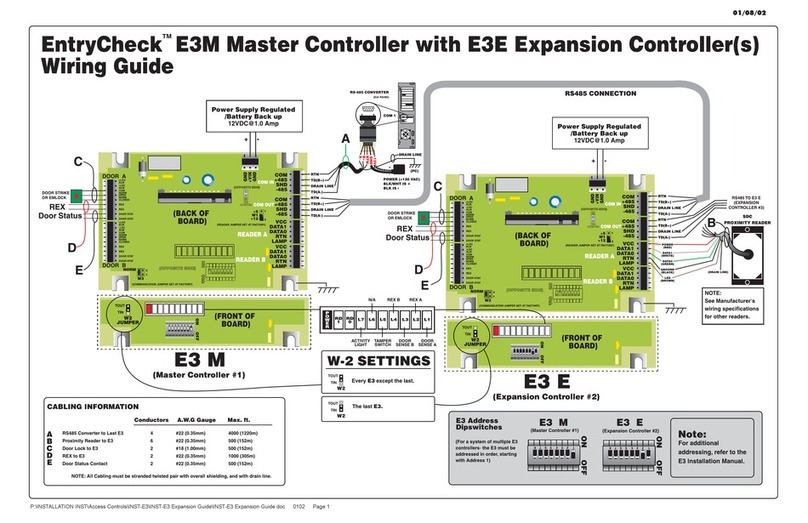
SDC
SDC EntryCheck E3 manual
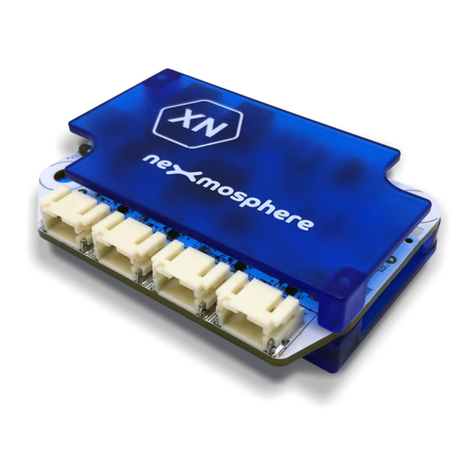
Nexmosphere
Nexmosphere XN-165 XPERIENCE quick start guide

Mitsubishi Electric
Mitsubishi Electric MELSEC iQ-R Series Introduction Guide
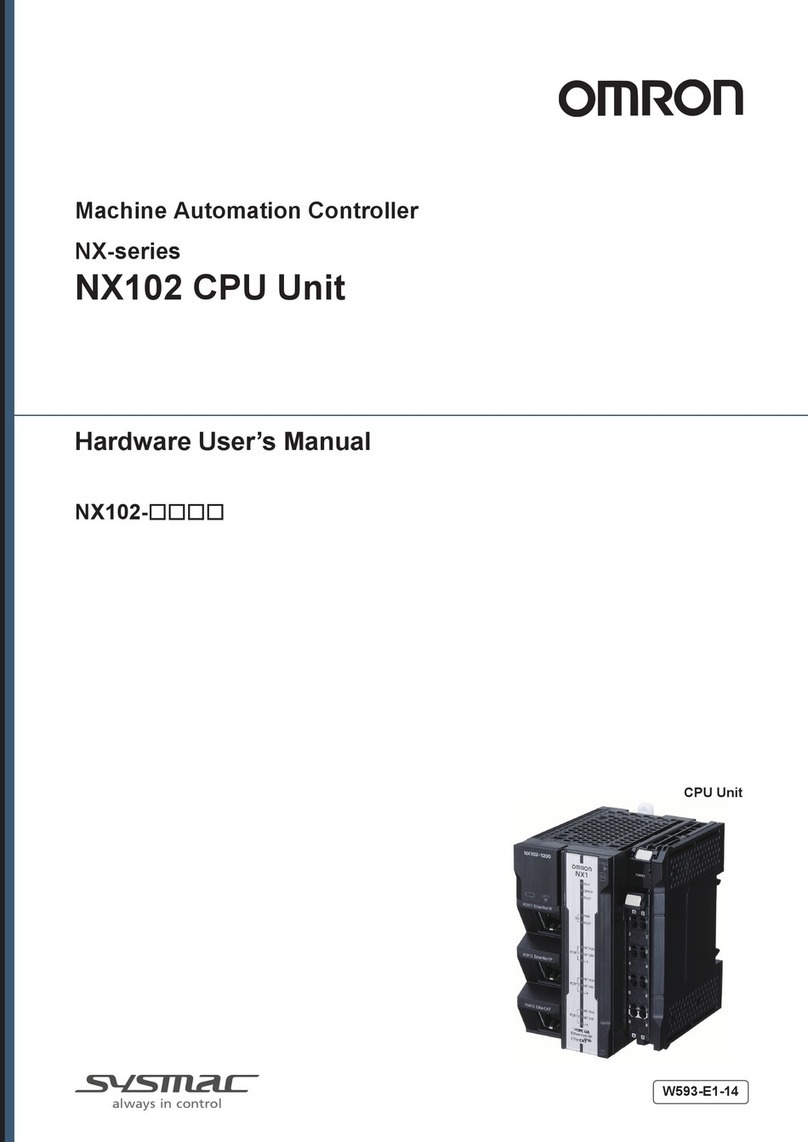
Omron
Omron NX Series Hardware user manual

Viking
Viking SRC-1 product manual
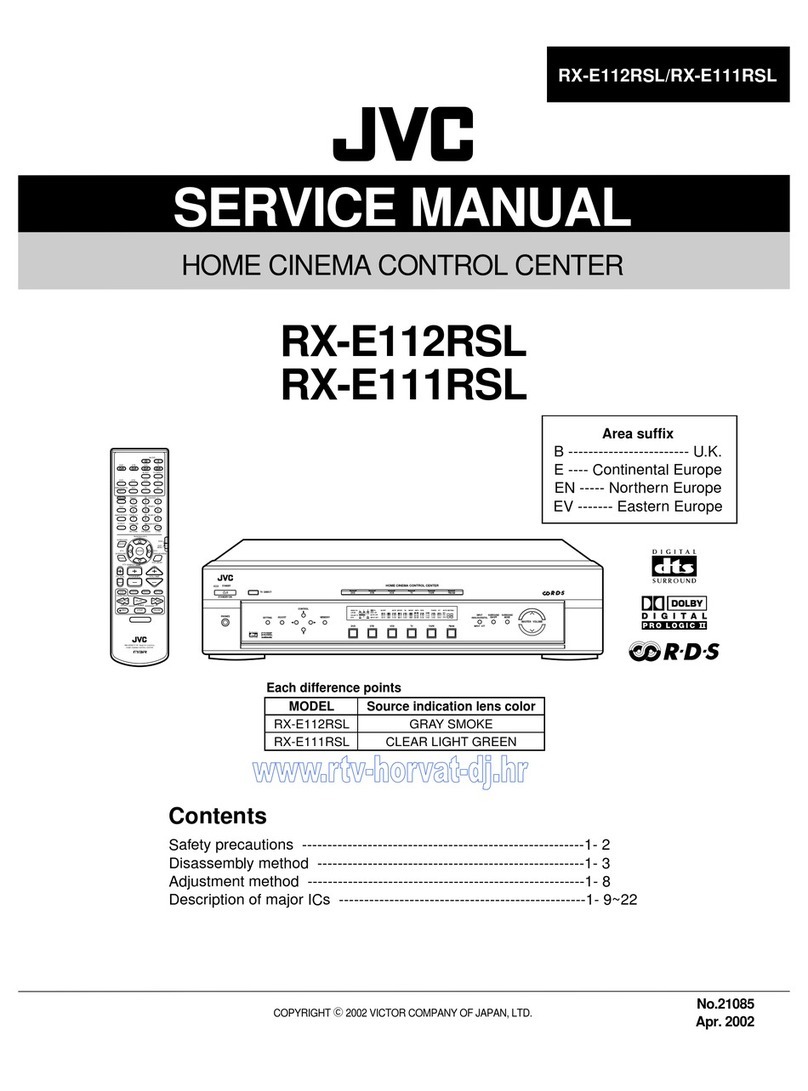
JVC
JVC RX-E112RSL Service manual

Rockwell Automation
Rockwell Automation ArmorStart Bulletin 280G user manual
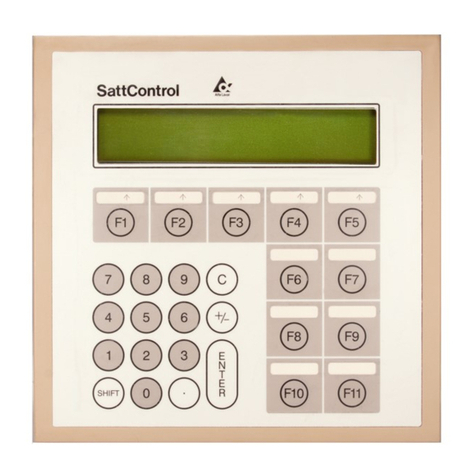
SattControl
SattControl SattCon 05-25 Installation and Maintenance
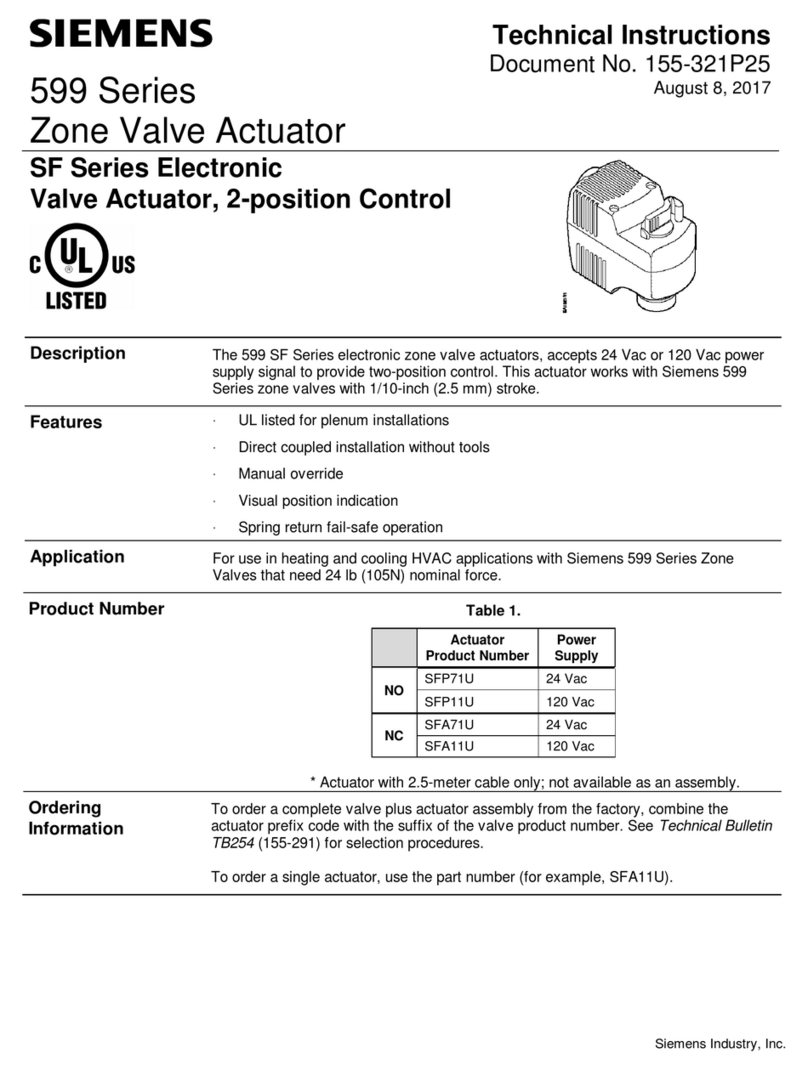
Siemens
Siemens Flowrite 599 Series Technical instructions

Honeywell
Honeywell S9360A installation instructions