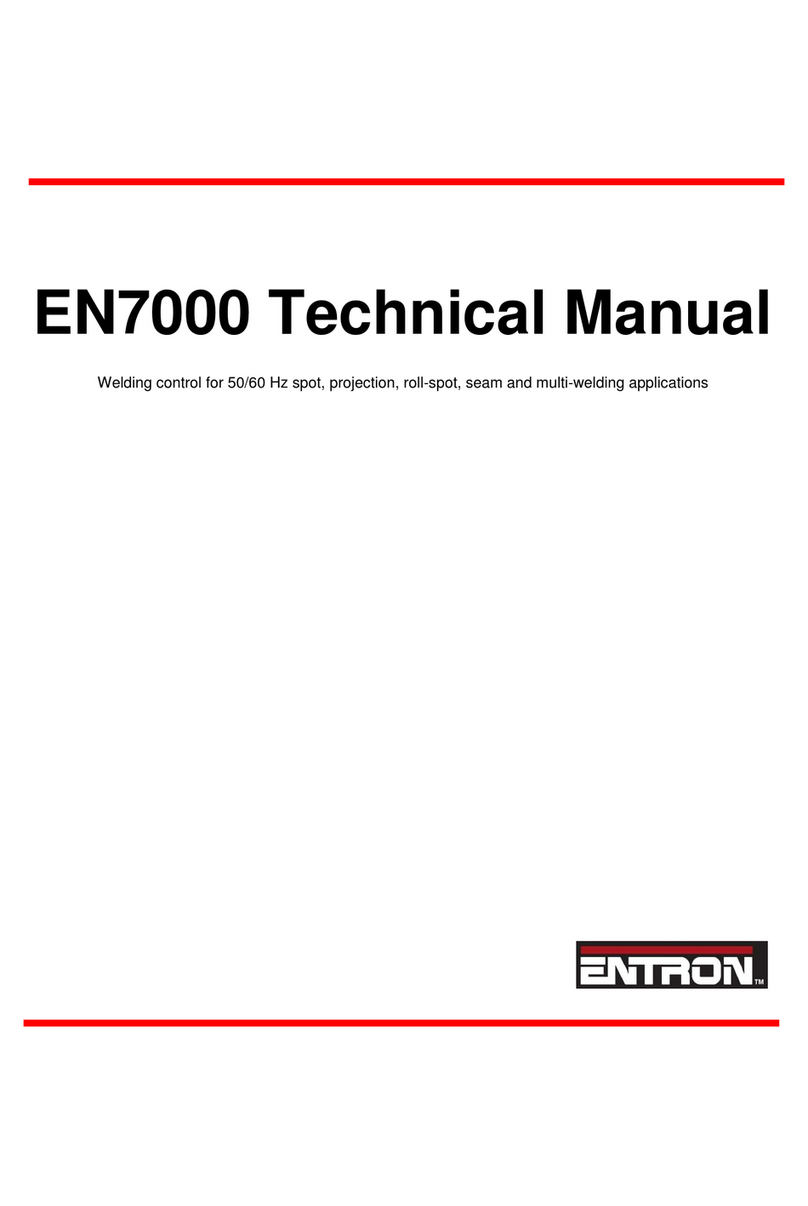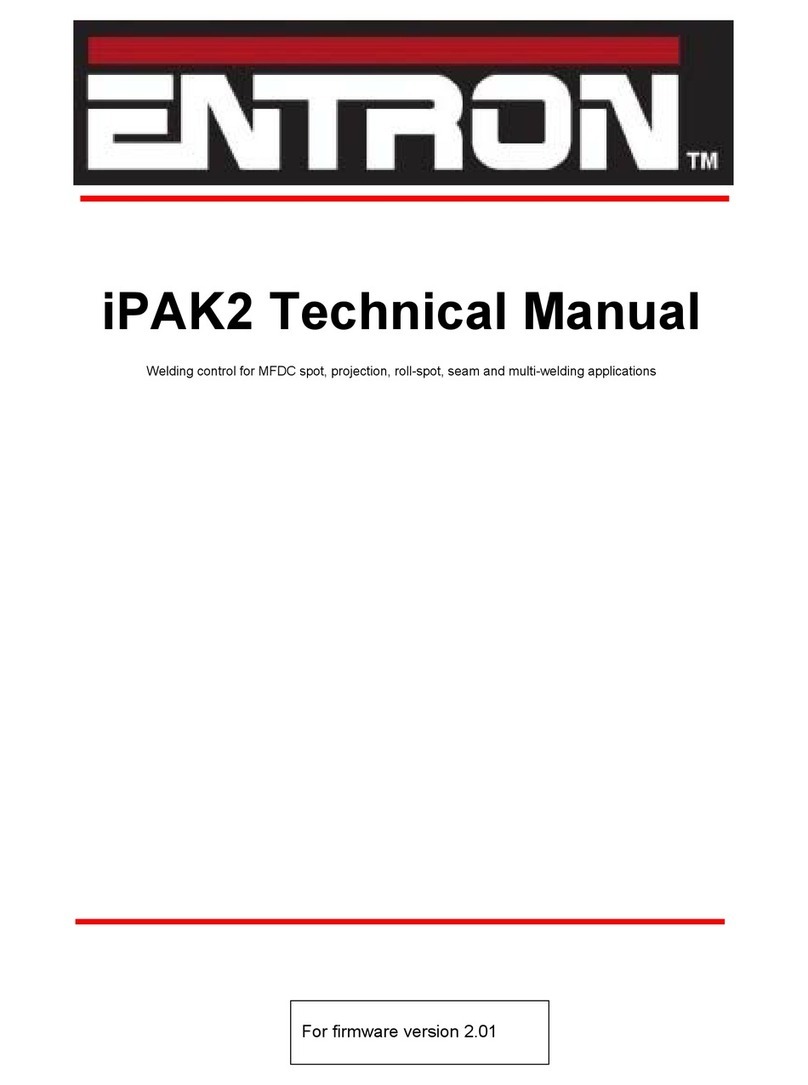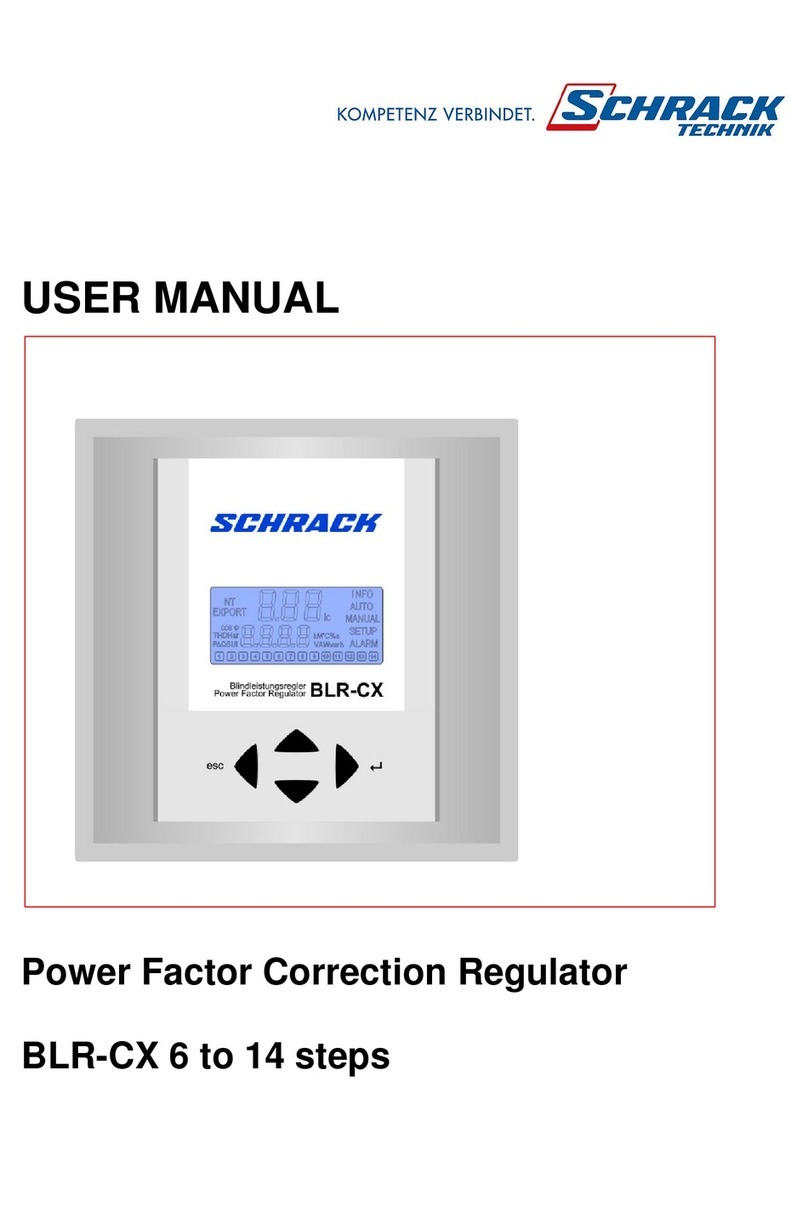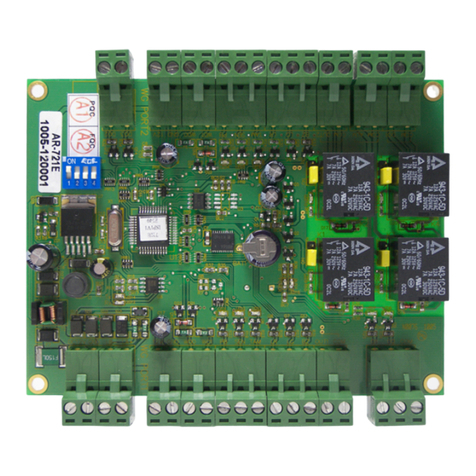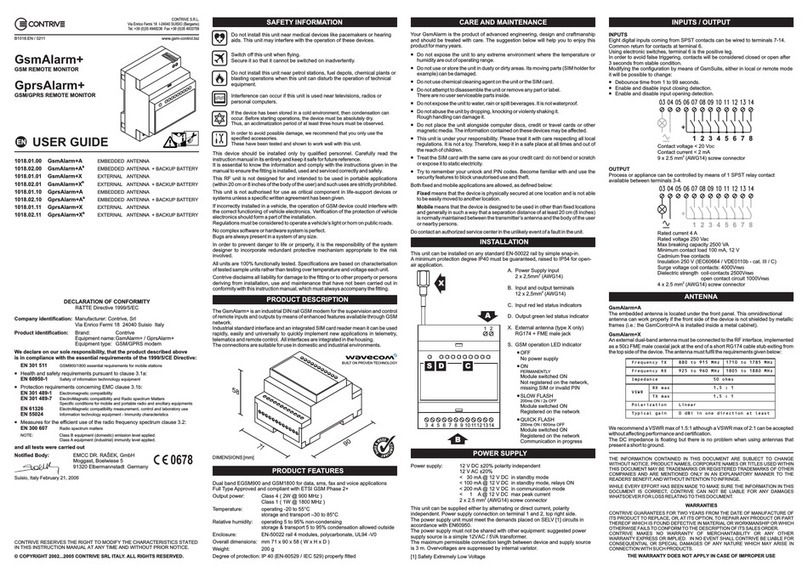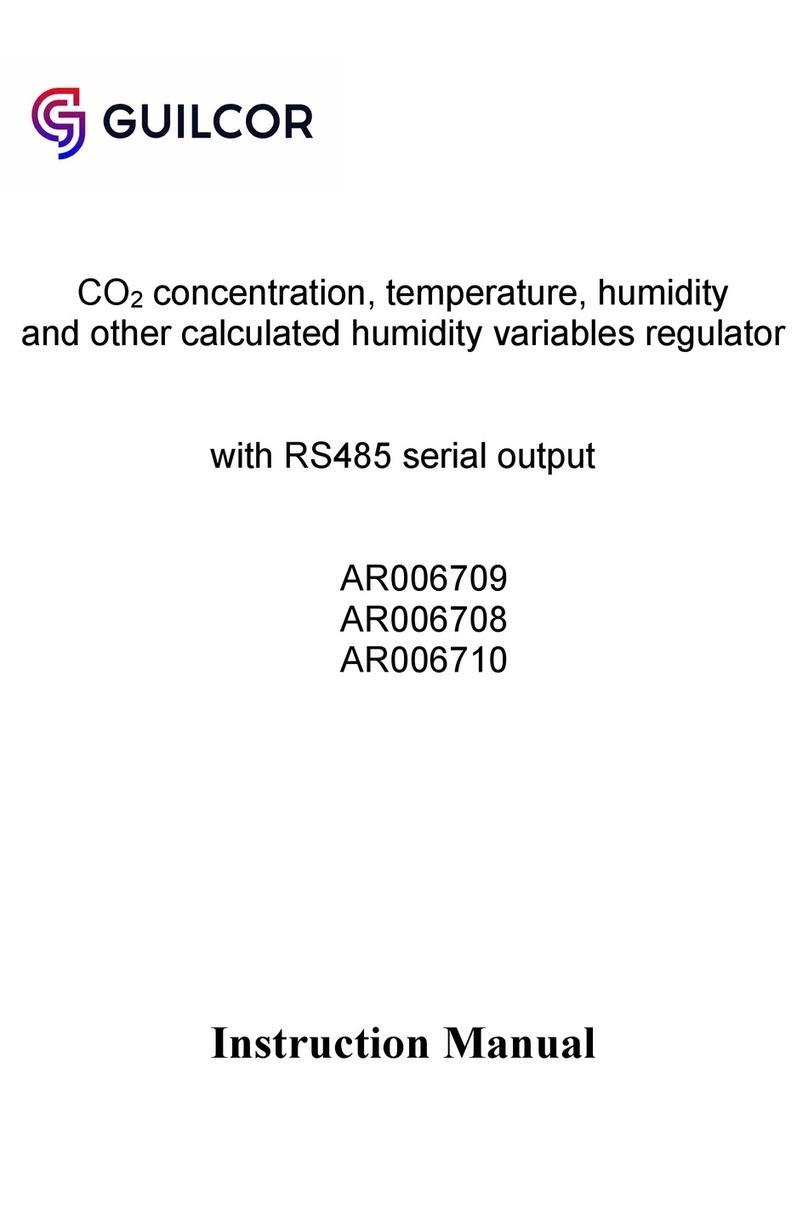Entron EN7000v2 User manual

User Manual
EN7000v2
Firmware Version
2.27
July 23
Document No. 700257

2 | P a g e
Copyright © 2021 BF ENTRON and/or its affiliates. All rights reserved
Product Model: EN7000v2
Firmware Version: 2.27
July 23 | Doc No 700257
DISCLAIMER
Information contained in this document is believed to be accurate and reliable. The manufacturer does not provide any
representations or warranties, expressed or implied, as to the accuracy or completeness of such information and shall
have no liability for the consequences of use of such information. The manufacturer reserves the right to make changes
to information published in this document, including without limitation specifications and product descriptions, at any
time and without notice.
BF ENTRON accepts no liability for any injury, loss or damage caused by improper installation, use or application of its
products. The user shall only use the product for purposes that are proper and in accordance with all applicable laws,
rules, and regulations.
Copyright © 2022 by BF ENTRON
All rights reserved. No part of this publication may be reproduced, distributed, or transmitted in any form or by any
means, including photocopying, recording, or other electronic or mechanical methods, without the prior written
permission of the publisher.
TRADEMARKS
BF ENTRON and/or its affiliates’ trademarks may not be used in connection with any product or service that is not BF
ENTRON’s, in any manner this is likely to cause confusion among customers or in any manner that disparages or
discredits BF ENTRON. All other trademarks not owned by BF ENTRON are the property of their respective owners, who
may or may not be affiliated with, connected to, or sponsored by BF ENTRON.

3 | P a g e
Copyright © 2021 BF ENTRON and/or its affiliates. All rights reserved
Product Model: EN7000v2
Firmware Version: 2.27
July 23 | Doc No 700257
Document Revisions
Languages
This document is only published in the English language.
Date
Document
Number
Approved
By
Document Changes

4 | P a g e
Copyright © 2021 BF ENTRON and/or its affiliates. All rights reserved
Product Model: EN7000v2
Firmware Version: 2.27
July 23 | Doc No 700257
Table of Contents
1BACKGROUND.............................................................................................................................................................9
1.1 Description of the User................................................................................................................................................... 9
1.2 Conventions Used in This Manual .............................................................................................................................. 9
1.3 Explanation of Symbols................................................................................................................................................10
1.4 Important Safety Instructions ...................................................................................................................................11
1.5 Technical Support ..........................................................................................................................................................13
1.5.1 Internet...................................................................................................................................................................................................................... 13
1.5.2 Documentation Request..................................................................................................................................................................................... 13
1.5.3 Service and Technical Support........................................................................................................................................................................ 13
2INTRODUCTION....................................................................................................................................................... 14
2.1 Weld Control ....................................................................................................................................................................14
2.2 Features .............................................................................................................................................................................14
2.3 Product Hardware Specifications.............................................................................................................................15
2.3.1 Power Specifications ........................................................................................................................................................................................... 15
2.3.2 Function and Monitoring Specifications..................................................................................................................................................... 15
2.3.3 EN7000v2 Weld Timer Specifications......................................................................................................................................................... 16
2.3.4 Environmental Specifications.......................................................................................................................................................................... 16
2.4 Main Component Overview ........................................................................................................................................17
2.5 Wiring Diagrams.............................................................................................................................................................18
2.5.1 Customer Connections Diagram (3U3633) ............................................................................................................................................... 20
2.6 Standard Machine ..........................................................................................................................................................21
2.7 Multi-Welding Machine................................................................................................................................................21
2.8 Modes of Current Control ............................................................................................................................................24
2.8.1 Phase Angle Mode “PHA”................................................................................................................................................................................... 25
2.8.2 Constant Current Regulation “CCR”.............................................................................................................................................................. 25
2.9 Installation........................................................................................................................................................................26
2.9.1 Installation Instructions..................................................................................................................................................................................... 26
2.9.2 Configure the Control.......................................................................................................................................................................................... 30
2.9.3 Current Calibration .............................................................................................................................................................................................. 37
2.10 Force Calibration............................................................................................................................................................47
2.10.1 Force Calibration Procedure ...................................................................................................................................................................... 48
2.11 Preventative Maintenance..........................................................................................................................................49
3COMMUNICATIONS SETUP ...................................................................................................................................51
3.1 Overview............................................................................................................................................................................51
3.2 Set the IP Address of the Control..............................................................................................................................53

5 | P a g e
Copyright © 2021 BF ENTRON and/or its affiliates. All rights reserved
Product Model: EN7000v2
Firmware Version: 2.27
July 23 | Doc No 700257
3.3 Ethernet Communications ..........................................................................................................................................56
3.3.1 Connect via NetFlash™Programming Software...................................................................................................................................... 56
3.3.2 Configure for EtherNet/IP (EIP) .................................................................................................................................................................... 58
3.3.3 Configure for MODBUS-TCP/IP ...................................................................................................................................................................... 59
3.4 MODBUS-RTU...................................................................................................................................................................60
3.5 WSP3 Pendant .................................................................................................................................................................62
4ENTRON PROGRAMMING TOOLS........................................................................................................................63
4.1 NetFlash™..........................................................................................................................................................................63
4.1.1 System requirements .......................................................................................................................................................................................... 63
4.1.2 Installing NetFlash™............................................................................................................................................................................................ 64
4.1.3 Removing NetFlash™........................................................................................................................................................................................... 64
4.1.4 Running NetFlash™.............................................................................................................................................................................................. 64
4.1.5 Main window components ............................................................................................................................................................................... 64
4.1.6 The target IP address .......................................................................................................................................................................................... 66
4.1.7 Restart control ....................................................................................................................................................................................................... 67
4.1.8 Control type............................................................................................................................................................................................................. 67
4.1.9 Networks window ................................................................................................................................................................................................ 68
4.1.10 Edit Control Parameters............................................................................................................................................................................... 70
4.1.11 Editing Parameters ......................................................................................................................................................................................... 72
4.1.12 Log Tab................................................................................................................................................................................................................. 73
4.1.13 Flash Programming Tool.............................................................................................................................................................................. 74
4.1.14 Setup NetFlash™Users/Security .............................................................................................................................................................. 76
4.2 WSP3...................................................................................................................................................................................78
4.2.1 Keypad ....................................................................................................................................................................................................................... 78
4.2.2 Diagnostic Screen.................................................................................................................................................................................................. 79
4.2.3 Menus......................................................................................................................................................................................................................... 80
4.3 Built-in Touch screen....................................................................................................................................................81
4.3.1 Touch screen........................................................................................................................................................................................................... 81
4.3.2 Status screen ........................................................................................................................................................................................................... 81
4.3.3 Main menu ............................................................................................................................................................................................................... 83
5PROGRAMMING WELD PROGRAMS ................................................................................................................... 86
5.1 Overview............................................................................................................................................................................86
5.2 What is a weld program?.............................................................................................................................................86
5.3 Parameters .......................................................................................................................................................................87
5.4 Weld Program Types.....................................................................................................................................................93
5.5 Programming a Spot Weld with the WSP3......................................................................................................... 100
5.6 Programming a Spot Weld with NetFlash........................................................................................................... 106
5.7 Programming a Spot Weld with Touchscreen .................................................................................................. 110
5.8 Program Selection....................................................................................................................................................... 116
5.8.1 Internal Program Selection.............................................................................................................................................................................117
5.8.2 External Program Selection............................................................................................................................................................................117

6 | P a g e
Copyright © 2021 BF ENTRON and/or its affiliates. All rights reserved
Product Model: EN7000v2
Firmware Version: 2.27
July 23 | Doc No 700257
5.8.3 Program Selection for Spot Welding ..........................................................................................................................................................117
5.8.4 Program Selection for Seam Welding ........................................................................................................................................................117
6FAULTS & TROUBLESHOOTING ........................................................................................................................118
6.1 Fault and Status Messages........................................................................................................................................ 118
6.2 LED Indicators on Timer........................................................................................................................................... 124
6.2.1 Heartbeat LED ....................................................................................................................................................................................................124
6.2.2 Ready LED.............................................................................................................................................................................................................125
6.2.3 Sequence LED .....................................................................................................................................................................................................125
6.2.4 Weld LED ...............................................................................................................................................................................................................125
6.2.5 Data Send/Receive LEDs ..............................................................................................................................................................................125
6.2.6 Network Status / Module Status LEDs..................................................................................................................................................125
6.3 How to Reset Faults .................................................................................................................................................... 126
6.3.1 WSP3 Pendant....................................................................................................................................................................................................126
6.3.2 NetFlash™Software.........................................................................................................................................................................................126
6.3.3 Discrete Input.....................................................................................................................................................................................................127
6.3.4 Fieldbus Input ....................................................................................................................................................................................................127
7INPUTS & OUTPUTS .............................................................................................................................................128
7.1 Inputs............................................................................................................................................................................... 128
7.2 Outputs............................................................................................................................................................................ 130
7.3 Discrete Connections ................................................................................................................................................. 131
7.3.1 Inputs .......................................................................................................................................................................................................................131
7.3.2 Outputs ....................................................................................................................................................................................................................131
7.3.3 Analog Signals (0 to 10V) ................................................................................................................................................................................131
7.3.4 Discrete Connections Schematic ..................................................................................................................................................................132
7.3.5 Softstart...................................................................................................................................................................................................................133
8Modbus RTU...........................................................................................................................................................134
8.1 Modbus overview ........................................................................................................................................................ 134
8.2 Using discrete outputs AV1 to AV8 in Fieldbus mode.................................................................................... 134
8.3 Using Modbus-RTU on RS485 via COM2..................................................................................................................... 134
8.3.1 Configuring the RS485 port............................................................................................................................................................................135
8.4 Using Mobus RTU with EN7000.............................................................................................................................. 137
9READ & WRITE DATA WITH EXTERNAL DEVICES .......................................................................................138
9.1 Overview......................................................................................................................................................................... 138
9.2 MODBUS.......................................................................................................................................................................... 138
9.2.1 Function Codes.....................................................................................................................................................................................................138
9.2.2 Inputs .......................................................................................................................................................................................................................138
9.2.3 Outputs ....................................................................................................................................................................................................................140
9.2.4 Programming Parameters...............................................................................................................................................................................145
9.3 Ethernet/IP (EIP) ........................................................................................................................................................ 157

7 | P a g e
Copyright © 2021 BF ENTRON and/or its affiliates. All rights reserved
Product Model: EN7000v2
Firmware Version: 2.27
July 23 | Doc No 700257
9.3.1 Implicit Messaging..............................................................................................................................................................................................157
9.3.2 Explicit Messaging ..............................................................................................................................................................................................158
10 ADVANCED FEATURES.....................................................................................................................................160
10.1 History Log..................................................................................................................................................................... 160
10.1.1 Currents .............................................................................................................................................................................................................160
10.1.2 Force....................................................................................................................................................................................................................160
10.1.3 Viewing the Log..............................................................................................................................................................................................161
10.1.4 Exporting History Log .................................................................................................................................................................................162
10.1.5 Resetting History Log ..................................................................................................................................................................................162
10.2 Security Settings .......................................................................................................................................................... 163
10.2.1 PIN Codes ..........................................................................................................................................................................................................164
10.2.2 Edit Switch........................................................................................................................................................................................................164
10.2.3 NetFlash™User Security.............................................................................................................................................................................165
10.3 Updating the Firmware............................................................................................................................................. 166
10.4 Backup & Restoring.................................................................................................................................................... 168
10.4.1 WSP3 Pendant.................................................................................................................................................................................................168
10.4.2 NetFlash.............................................................................................................................................................................................................173
10.5 Electrode Management.............................................................................................................................................. 174
10.5.1 Steppers.............................................................................................................................................................................................................174
10.5.2 Counters.............................................................................................................................................................................................................177
10.5.3 Calibration ........................................................................................................................................................................................................179
10.6 Seam Welding ............................................................................................................................................................... 180
10.6.1 Programming a Seam Weld with NetFlash ........................................................................................................................................180
10.7 Multi-weld Operations............................................................................................................................................... 185
10.7.1 Electrode & Transformer Assignment .................................................................................................................................................185
10.7.2 Linking Programs ..........................................................................................................................................................................................188
10.7.3 Multi-Electrode Operation.........................................................................................................................................................................188
10.7.4 Cascade Operation ........................................................................................................................................................................................192
10.8 Analog Control Mode.................................................................................................................................................. 194
10.9 Valve Control................................................................................................................................................................. 195
10.10 Valve Delays.............................................................................................................................................................. 196
10.10.1 Programming Valve Delay Parameters using NetFlash................................................................................................................197
10.10.2 Programming Valve Delay Parameters using WSP3......................................................................................................................200
10.11 Current Limits.......................................................................................................................................................... 202
11 TUTORIALS .........................................................................................................................................................204
11.1 Controlling an Air over Oil System........................................................................................................................ 204
11.2 Using Valves to Control a Multi-Head Machine................................................................................................. 206
11.2.1 Configure Control for Extended Mode .................................................................................................................................................207
11.2.2 Configure the Control for Multi-Electrodes .......................................................................................................................................207
11.2.3 Program the WAV Output for Each Weld Program in the Cascade Sequence ....................................................................208
11.2.4 Link Programs Together (Cascade).......................................................................................................................................................211

8 | P a g e
Copyright © 2021 BF ENTRON and/or its affiliates. All rights reserved
Product Model: EN7000v2
Firmware Version: 2.27
July 23 | Doc No 700257
11.3 Controlling a Multi-Welder/Cascade.................................................................................................................... 213
11.3.1 Configure Control for Extended Mode .................................................................................................................................................213
11.3.2 Assign Electrode to a Transformer........................................................................................................................................................215
11.3.3 Programming a Multi-Welder/Cascade Sequence..........................................................................................................................215
11.4 Configuring & Calibrating EN7000v2 with the WSP3 Pendant................................................................... 218
11.4.1 Configure the Weld Control ......................................................................................................................................................................219
11.4.2 Reset & Turn Off Electrode Stepper ......................................................................................................................................................221
11.4.3 Calibrate Current (Toroid / Rogowski coil) ......................................................................................................................................222
11.4.4 CCR –Constant Current Regulation.......................................................................................................................................................225
12 TERMINOLOGY ..................................................................................................................................................227
13 ADDITIONAL WIRING DIAGRAMS ................................................................................................................229
13.1 Customer Connections Diagram (3U3633)........................................................................................................ 229
13.2 3U3740............................................................................................................................................................................ 230
13.3 3U3731............................................................................................................................................................................ 233
13.4 3U3743............................................................................................................................................................................ 237
13.5 3U3726............................................................................................................................................................................ 241
13.6 421547 ............................................................................................................................................................................ 244
13.7 421548 ............................................................................................................................................................................ 245

BACKGROUND
Description of the User
9 | P a g e
Copyright © 2021 BF ENTRON and/or its affiliates. All rights reserved
Product Model: EN7000v2
Firmware Version: 2.27
July 23 | Doc No 700257
1BACKGROUND
1.1 Description of the User
This manual has been written to inform qualified custom equipment manufacturers, integrators, control engineers, weld
engineers, and/or maintenance technicians how to safely install, setup, operate, and maintain the weld control.
Qualified Personnel Only
The information contained in this manual is intended for Qualified Personnel, as defined
by the National Electrical Code (NEC). Always follow Electrical Safety in the Workplace
per NFPA 70E or equivalent standard in your location.
This manual has been written for the EN7000v2 AC weld control product line with an EN7000v2 weld timer. The manual
applies to the V2.27 version of firmware on the EN7000V2 timer.
This document should be carefully read before installing and operating the weld control. Failure to follow the
instructions defined in this manual could create a safety hazard or impact the warranty on the product.
1.2 Conventions Used in This Manual
The following style conventions are used in this document:
Bold Italics type font is used for emphasis
•Bulleted lists generic lists and do not define a sequence or procedures
1) Numerical lists define a sequence or procedures
Courier text is used for system output, such as an error message or script
URLs, complete paths, filenames, prompts, and syntax

BACKGROUND
Explanation of Symbols
10 | P a g e
Copyright © 2021 BF ENTRON and/or its affiliates. All rights reserved
Product Model: EN7000v2
Firmware Version: 2.27
July 23 | Doc No 700257
1.3 Explanation of Symbols
This section defines the symbols used throughout this document.
DANGER!
Danger indicates a hazard with a high level of risk which, if not avoided, will result in
immediate, serious personal injury or loss of life. Examples are: exposed high voltage;
exposed fan blades.
WARNING!
The Warning symbol indicates a hazard with a potential hazard which could result in
personal injury or loss of life. Examples are: not using proper personal protect; removal
of guards.
CAUTION!
The Caution symbol indicates a hazard which could result in non-life threating personal
injury or damage to equipment. CAUTION may also be used to alert against unsafe
practices.
PACEMAKER
Individuals with cardiac devices should maintain a safe distance due to strong magnetic
fields arising from resistance welding. The function of cardiac pacemakers and
defibrillators may be disturbed, which may cause death or considerable health
damages! These persons should avoid the welding system unless authorized by a
licensed physician.
NOTICE
The Notice symbol is used for making recommendations on use or supplementary
information. Non-compliance with these recommendations may result in damage to the
control, welding machine or workpiece and voiding of the warranty.
HELPFUL TIP
The Helpful Hint symbol is used to provide additional information on a topic that may be
helpful to the user.

BACKGROUND
Important Safety Instructions
11 | P a g e
Copyright © 2021 BF ENTRON and/or its affiliates. All rights reserved
Product Model: EN7000v2
Firmware Version: 2.27
July 23 | Doc No 700257
1.4 Important Safety Instructions
Before installing, starting up, or operating the EN7000v2, carefully read all safety instructions to ensure safe use
of the product.
SAVE THESE INSTRUCTIONS
The safety instructions are part of the product. Keep the instructions in a safe and easily accessible place near
the product.
Never open the enclosure door when the breaker is in the ON position.
Never operate control with the door open.
Always disconnect power to the weld control before servicing or establishing electrical
connections with the product.
Use product only as described in this manual.
Stop Operation if any problems occur. If the equipment is not working as it should, has
been dropped, damaged, left outdoors, or has been in contact with water, contact
ENTRON.
Only apply the specified power. Application of a voltage or current beyond the specified
range can cause electric shock or fire.
Upon receipt of unit, inspect unit for damage from shipping. Before applying power to
product, inspect electrical connections to verify the connections are secure.

BACKGROUND
Important Safety Instructions
12 | P a g e
Copyright © 2021 BF ENTRON and/or its affiliates. All rights reserved
Product Model: EN7000v2
Firmware Version: 2.27
July 23 | Doc No 700257
Except for the internal water-cooling system, keep water and water containers away
from product. Water ingress can cause a short circuit, electric shock, or fire.
Keep free of dust and debris.
Do not install the product in any of the following environments:
damp environments where humidity is 90% or higher;
dusty environments; environments where chemicals are handled;
environments near a high-frequency noise source;
hot environments where temperatures are above 40° C / 104° F;
cold environments where temperatures are below 0° C / 32° F;
environments where water will condense.
It is not recommended that holes be drilled into the cabinet. Metal debris inside the
cabinet can cause a short circuit, electric shock, or fire. If holes must be drilled it is
imperative that all components are protected from debris. Drilling holes in the cabinet
may allow dust and other materials to enter the cabinet.
Individuals with cardiac devices should maintain a safe distance due to strong magnetic
fields arising from resistance welding. The function of cardiac pacemakers and
defibrillators may be disturbed, which may cause death or considerable health
damages! These persons should avoid the welding system unless authorized by a
licensed physician.
Always ensure cooling water is adequately flowing at the proper rate, temperature, and
is of sufficient quality. For water quality requirements, refer to AWS J1.2M/J1.2.2016
Guide Installation and Maintenance of Resistance Welding Machines.

BACKGROUND
Technical Support
13 | P a g e
Copyright © 2021 BF ENTRON and/or its affiliates. All rights reserved
Product Model: EN7000v2
Firmware Version: 2.27
July 23 | Doc No 700257
1.5 Technical Support
1.5.1 Internet
The latest version of the documentation and other helpful resources in the ENTRON Document Library page found in the
Resource section of the ENTRON website: https://www.entroncontrols.com
1.5.2 Documentation Request
Documentation, user instructions and technical information can be requested by emailing ENTRON Controls at
customerservice@entroncontrols.com or support@bfentron.co.uk
Please include your name and email
1.5.3 Service and Technical Support
For service and technical support, we request that customers fill out the Technical Support Form found on our website
at link below:
TECHNICAL SUPPORT FORM LINK
https://www.entroncontrols.com/resources/technical-support.html
After the web form has been completed, your case will be assigned to one of our technical specialists who will contact
you directly.
For all other questions, our customer service team is available to assist. The contact information for each our
manufacturing and service sites is shown in the table below. Please contact the site for your specific region.
Manufacturing Site
Country
Phone
Email
Regions Supported
ENTRON UK
England
+44-1384-455401
Europe, Asia, Africa, Rest of
World
ENTRON US
USA
+1-864-416-0190
USA, Canada
ENTRON MX
Mexico
+52-844-415-9081
Mexico, Central America

INTRODUCTION
Weld Control
14 | P a g e
Copyright © 2021 BF ENTRON and/or its affiliates. All rights reserved
Product Model: EN7000v2
Firmware Version: 2.27
July 23 | Doc No 700257
2INTRODUCTION
2.1 Weld Control
The EN7000v2 Weld Timer Control is primarily a single-phase 50/60 Hz AC control. It can be configured for Single Gun,
Multi-Weld Cascade, Seam Weld, Roll Spot, Analog and 3 Phase DC.
Key Configurations of the EN7000v2 for AC & 3 Phase DC welding:
1) Available in two models, with or without Touch Screen on board programmer.
2) Phase Angle control and Constant Current can be combined in single or linked programs to reduce
expulsion on pre-heat currents.
3) Available Analog Control for certain Seam or Heating applications.
4) Available Multi Electrode configuration for cascade machines. This allows shorter cycle times in multi-
weld operations.
5) Available 3 Phase DC configuration (for use with Inside the Delta 3 phase DC Transformers). Allows
equal primary loading with improved power factor for higher current applications.
2.2 Features
The EN7000v2 weld timer control is suitable for various resistance welding and heating applications. These include spot,
spot repeat, projection, multi-welding, seam, roll spot including 0 to 10 volts Analog control. The EN7000v2 is available
with a range of SCR’s. From 300 Amp Air cooled SCRs to 5000 Amps Water-cooled heavy-duty SCRs. The EN7000v2
product range covers a high number of industrial resistance welding/heating applications that use pneumatic pedestal
machines, Cascade machines and including large coil joining seam welders.
The primary features are:
•Store up to 256 weld schedules (Programs)
•Data log for up to 6,000 welds
•Real time clock
•3 weld intervals: Pre-Heat + Main Heat + Post Heat
•Secondary or Primary constant current regulation
•Built in Ethernet/IP
•2 Analog Inputs
•1 Analog Output
•16 Discrete Inputs & Outputs (24 V dc short circuit protected, monitored guided contact safety
relay)
•Aux Valves (7)
•Forge Delay using any selected AUX output
•Multiple modes of programming. These include Touch Screen, WSP3 Hand Held Pendant, Net Flash™
Software, MODBUS, Ethernet/IP.
•0 to 10 volt Analog control mode
•Force profiling
•Electrode management (stepper functions)

INTRODUCTION
Product Hardware Specifications
15 | P a g e
Copyright © 2021 BF ENTRON and/or its affiliates. All rights reserved
Product Model: EN7000v2
Firmware Version: 2.27
July 23 | Doc No 700257
•Current and Force monitoring
•C-Monitor checks secondary circuit for shunting or wear conditions
•Communication via Ethernet/IP, RS232, RS485, MODBUS TCP/IP, or MODBUS RTU
An EN7000v2 weld control is also available in a Multi-Welder (Cascade) configuration. This configuration allows a user to
control multiple weld transformers and multiple weld actuators with a single control. The features of the multi-weld
configuration are:
•Control up to 8 weld transformers
•Control up to 8 weld valves (WAV)
•7 auxiliary valves under program control
•Electrode manager (stepper function) for up to 8 electrodes
For more information on multi-welding refer to the section Multi-Welding Machine of this manual.
2.3 Product Hardware Specifications
The EN7000v2 weld timer control is available with various SCR options and build configurations. The specifications for
the standard EN7000v2 product line are defined in this section.
2.3.1 Power Specifications
Description
Value
Standard Voltage
Single or 3 Phase AC 240V –575V (+10% / - 20%)
Line Frequency
50 / 60 Hz
Standard SCR Options
UK
US
N/A
300A Air Cooled
150M Water cooled
1200A Water cooled
300M Water cooled
1800A Water cooled
TC500 Water cooled
2200A Water cooled
TC2000 Water cooled
3200A Water cooled
TC3000 Water cooled
N/A
Table 1: EN7000v2 Power Specifications Table
2.3.2 Function and Monitoring Specifications
Description
Value
Phase Angle Firing
Percent Available phase heat control
Constant Current Regulation Primary
30 Amps –4000 Amps (dependent upon CT selection)
Constant Current Regulation
Secondary
2kA Amps –600kA (with a TAM up to x10 module)

INTRODUCTION
Product Hardware Specifications
16 | P a g e
Copyright © 2021 BF ENTRON and/or its affiliates. All rights reserved
Product Model: EN7000v2
Firmware Version: 2.27
July 23 | Doc No 700257
Primary Current Range
50A to 4000A
Timing Control
1 cycle at 50Hz / 60Hz.
Duty Cycle Limit
SCR capacity dependent.
Table 2: EN7000v2 Functions and Monitoring
2.3.3 EN7000v2 Weld Timer Specifications
Description
Value
Communications
Ethernet IP 100 BaseT
Modbus TCP/IP 100 BaseT
RS485
RS232 for WSP3 Pendant
Local Inputs
16 Inputs 24VDC
Local Outputs
16 Outputs 24VDC
Number of Weld Programs
256
Number of Steppers
8 Steppers with 10
Programmable Steps
Language
English
Table 3: EN7000v2 Weld Timer Specifications Table
2.3.4 Environmental Specifications
Description
Value
Operating Temperature
The cabinet internal ambient temperature must not
rise above 104 degrees Fahrenheit or 40 degrees
Centigrade under normal operation conditions
Humidity
The cooling water temperature must NOT be low
enough to cause the formation of condensation
inside the inverter.
Table 4: EN7000v2 Environmental Specifications
2.3.4.1 Cooling Water Specifications
Description
Inverter
Size
Value
Maximum Water
Temperature
All
must not exceed 77 degrees Fahrenheit or 25 degrees
Centigrade
Water Quality
All
pH-7-8.5
Hardness max 12.5(UK) 10.5(US)

INTRODUCTION
Main Component Overview
17 | P a g e
Copyright © 2021 BF ENTRON and/or its affiliates. All rights reserved
Product Model: EN7000v2
Firmware Version: 2.27
July 23 | Doc No 700257
Chlorides 20mg/l max
Nitrates 10mg/l max
Sulphates 100mg/l max
Insoluble substances 250mg/l max
Deposits in cooling water may cause corrosion/abrasive wear
Tap water may meet requirements.
An algaecide is recommended.
Table 5: EN7000v2 Cooling Water Specifications
2.4 Main Component Overview
The EN7000v2 weld control is an assembled unit. The major components of the standard 150M/1200A EN7000v2
configuration are identified below and in Figure 1: EN7000v2 150M 250A Control Layout.
Figure 1: EN7000v2 150M 250A Control Layout

INTRODUCTION
Wiring Diagrams
18 | P a g e
Copyright © 2021 BF ENTRON and/or its affiliates. All rights reserved
Product Model: EN7000v2
Firmware Version: 2.27
July 23 | Doc No 700257
2.5 Wiring Diagrams
The EN7000v2 weld timer control is designed to operate with various size SCRs and up to 8 welding transformers. This
section provides the electrical schematic for customer connections when interfacing the EN7000v2 and a generic Weld
Control wiring diagram. The drawing is applicable for the following product configurations:
Part Number
Part Description
Wiring
Drawing
Number
Issue
No.
No.
of
Pages
10-64-21-00-03-13-02-13
10-64-21-00-04-13-02-13
10-64-21-01-03-13-02-13
10-64-21-01-04-13-02-13
10-64-31-00-03-13-02-13
10-64-31-00-04-13-02-13
10-64-31-01-03-13-02-13
10-64-31-01-04-13-02-13
10-64-51-00-03-13-02-13
10-64-51-00-04-13-02-13
10-64-51-01-03-13-02-13
10-64-51-01-04-13-02-13
10-64-52-00-04-13-02-13
EN7000v2-125A-150M-1SW
EN7000v2TS-125A-150M-1SW
EN7000v2-125ET-150M-1SW
EN7000v2TS-125ET-150M-1SW
EN7000v2-160A-150M-1SW
EN7000v2TS-160A-150M-1SW
EN7000v2-160ET-150M-1SW
EN7000v2TS-160ET-150M-1SW
EN7000v2-250A-150M-1SW
EN7000v2TS-250A-150M-1SW
EN7000v2-250ET-150M-1SW
EN7000v2TS-250ET-150M-1SW
EN7000v2TS-250A-300M-1SW
3U3732
1
3
10-64-62-00-23-23-02-13
10-64-62-00-24-23-02-13
EN7000v2-400A-300M-1SW
EN7000v2TS-400A-300M-1SW
3U3720
2
3
10-64-62-90-14-23-02-13
EN7000v2TS 3PH-300M-400A-1SW
3U3654
1
2
"10-64-0C-20-03-B1-00-10
10-64-0C-20-03-B1-05-10
10-64-0C-20-04-B1-00-10
10-64-0C-20-43-B1-00-10
10-64-0C-30-03-E1-00-10
10-64-0C-30-04-E1-00-10
10-64-0C-40-03-E1-00-10
10-64-0C-70-03-Y1-00-10
10-64-0C-80-03-Y1-00-10
10-64-0D-40-04-E1-00-10
EN7000/P-1200(2)D/EIP
EN7000/P-1200(2)D/EIP/OMS
EN7000TS/P-1200(2)D/EIP
EN7000/P-1200(2)D/220V/EIP
EN7000/P-1200(3)L/EIP
EN7000TS/P-1200(3)L/EIP
EN7000/P-1200(4)L/EIP
EN7000/P-1200(7)U/EIP
EN7000/P-1200(8)U/EIP
EN7000TS/P-1800(4)L/EIP
421548
REV-B
2

INTRODUCTION
Wiring Diagrams
19 | P a g e
Copyright © 2021 BF ENTRON and/or its affiliates. All rights reserved
Product Model: EN7000v2
Firmware Version: 2.27
July 23 | Doc No 700257
10-64-BC-20-04-B1-00-13
10-64-CC-20-03-B1-00-13
10-64-CC-20-04-B1-00-13
10-64-CC-20-04-B1-05-13
10-64-CC-20-04-E1-00-13
10-64-CC-30-03-E1-00-13
10-64-CC-30-04-E1-00-13
10-64-CC-30-04-E1-05-13
10-64-CC-40-03-E1-00-13
10-64-CC-40-04-E1-00-13
10-64-CC-60-04-Y1-00-13
10-64-CC-80-04-Y1-00-13
10-64-DC-20-03-B1-00-13
10-64-DC-20-03-B1-05-13
10-64-DC-20-04-B1-00-13
10-64-DC-20-04-B1-05-13
10-64-EC-20-04-B1-00-13
10-64-EC-20-04-B1-05-13
10-64-EC-30-04-E1-04-13
10-64-EC-30-04-E1-05-13
10-64-EC-80-04-Y1-00-13
10-64-ED-20-04-B1-02-13
EN7000TS/P-1200(2)D/103/EIP
EN7000/P-1200(2)D/203/EIP
EN7000TS/P-1200(2)D/203/EIP
EN7000TS/P-1200(2)D/203/EIP/OMS
EN7000TS/P-1200(2)L/203/EIP
EN7000/P-1200(3)L/203/EIP
EN7000TS/P-1200(3)L/203/EIP
EN7000TS/P-1200(3)L/203/EIP/OMS
EN7000/P-1200(4)L/203/EIP
EN7000TS/P-1200(4)L/203/EIP
EN7000TS/P-1200(6)U/203/EIP
EN7000TS/P-1200(8)U/203/EIP
EN7000/P-1200(2)D/253/EIP
EN7000/P-1200(2)D/253/EIP/OMS
EN7000TS/P-1200(2)D/253/EIP
EN7000TS/P-1200(2)D/253/EIP/OMS
EN7000TS/P-1200(2)D/403/EIP
EN7000TS/P-1200(2)D/403/EIP/OMS
EN7000TS/P-1200(3)L/403/EIP/PLS
EN7000TS/P-1200(3)L/403/EIP/OMS
EN7000TS/P-1200(8)U/403/EIP
EN7000TS/P-1800(2)D/403/EIP/WNW"
10-64-0C-00-04-A1-00-10
10-64-0C-00-03-A1-02-10
10-64-CC-00-04-A1-00-13
10-64-CC-00-64-A1-00-13
10-64-DC-00-03-B1-00-13
10-64-CC-00-03-B1-00-13
10-64-ED-00-04-B1-00-13
10-64-DC-00-04-B1-00-13
10-64-0C-00-04-B1-05-10
10-64-0C-00-04-B1-00-10
10-64-0D-00-04-A1-00-10
EN7000TS/P-1200C/EIP
EN7000/P-1200C/EIP/WNW
EN7000TS/P-1200C/203/EIP
EN7000TS/P-1200C/203/575V/EIP
EN7000/P-1200D/253/EIP
EN7000/P-1200D/203/EIP
EN7000TS/P-1800D/403/EIP
EN7000TS/P-1200D/253/EIP
EN7000TS/P-1200D/EIP/OMS
EN7000TS/P-1200D/EIP
EN7000TS/P-1800C/EIP
421547
REV-E
1
Table 6: Standard Product Wiring Diagram List by Part Number

INTRODUCTION
Wiring Diagrams
20 | P a g e
Copyright © 2021 BF ENTRON and/or its affiliates. All rights reserved
Product Model: EN7000v2
Firmware Version: 2.27
July 23 | Doc No 700257
DOCUMENTATION REQUEST
If your part number is not defined in Error! Reference source not found., please email
product. Please include the following in your request: your name, company name, part
number, and product serial number.
You can also visit www.entroncontrols.com/resources/entron-library.html for pdf
versions of the wiring diagrams.
2.5.1 Customer Connections Diagram (3U3633)
The user connections for the EN7000v2 weld timer control for inputs and outputs are defined in Wiring Diagram Figure
2: 3U3633. This wiring diagram applies to all EN7000’s.
Figure 2: 3U3633
Table of contents
Other Entron Controllers manuals
Popular Controllers manuals by other brands

SE Controls
SE Controls OS2 Technical information and operating instructions

Future Electronics
Future Electronics Grow K202 quick start guide

Lenz
Lenz PositionServo 940 user manual
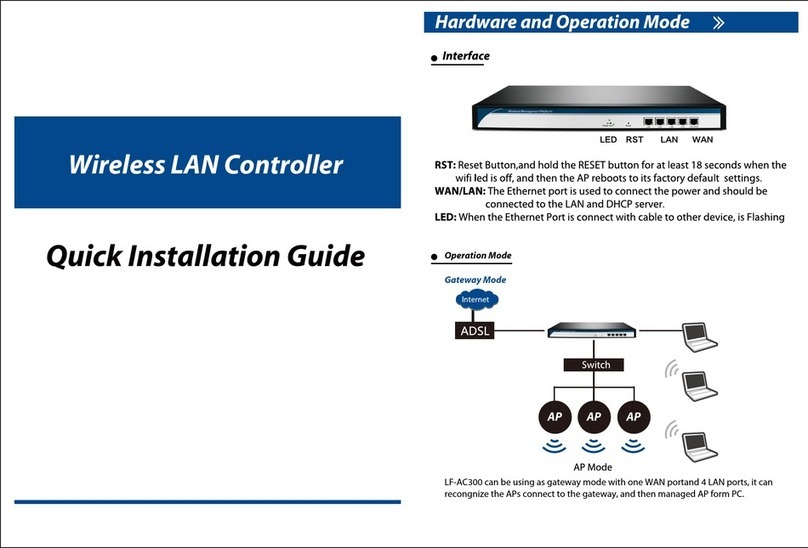
Lafalink
Lafalink LF-AC300 Quick installation guide
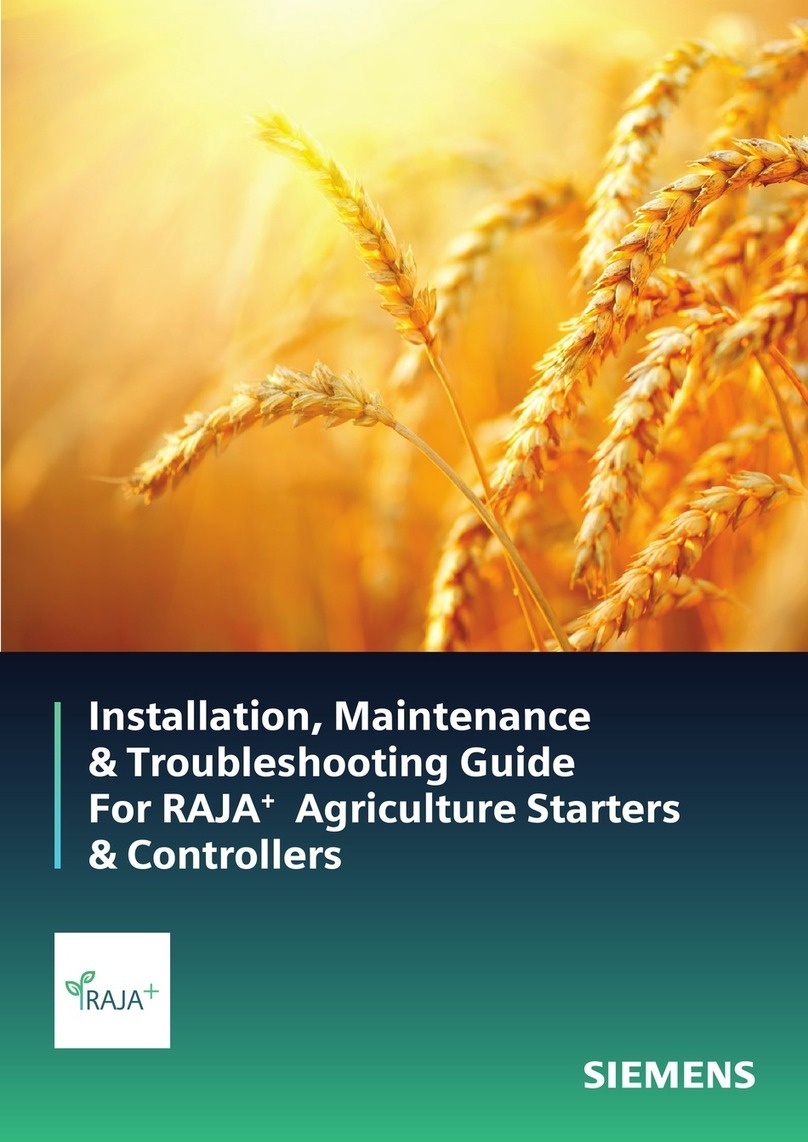
Siemens
Siemens RAJA+ 3TE7111-2SC18-1A Series Installation, Maintenance & Troubleshooting Guide

Sherwood Scuba
Sherwood Scuba SR1 user manual