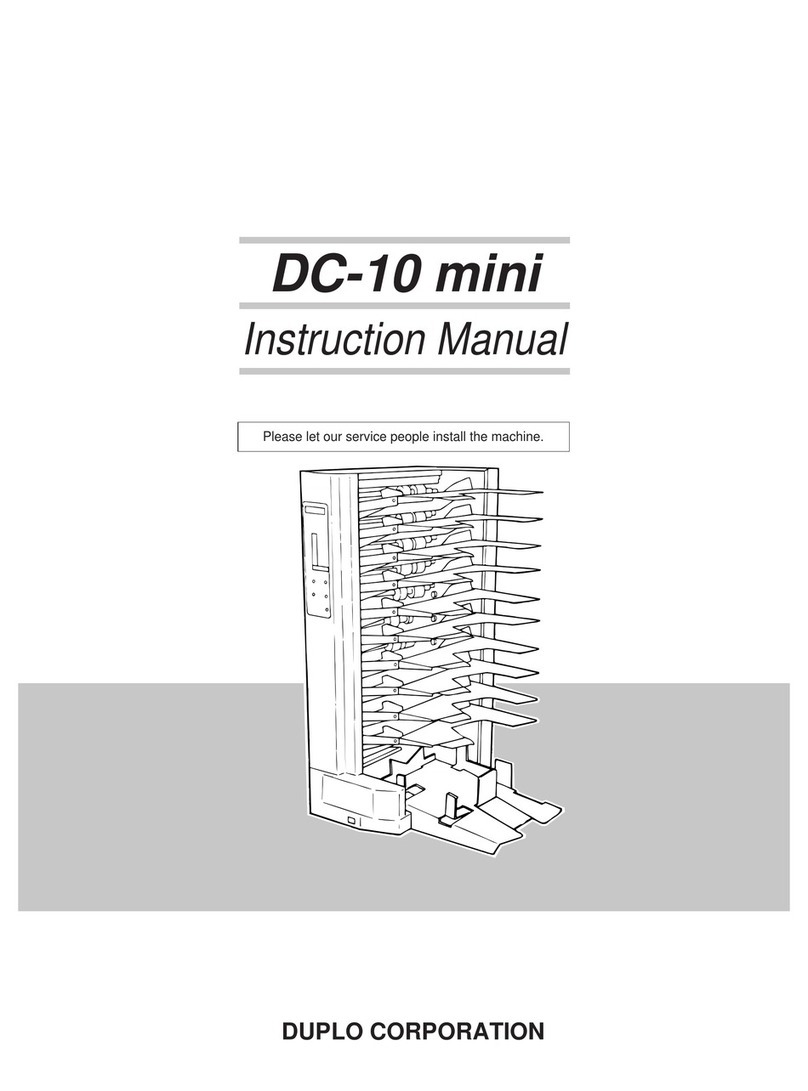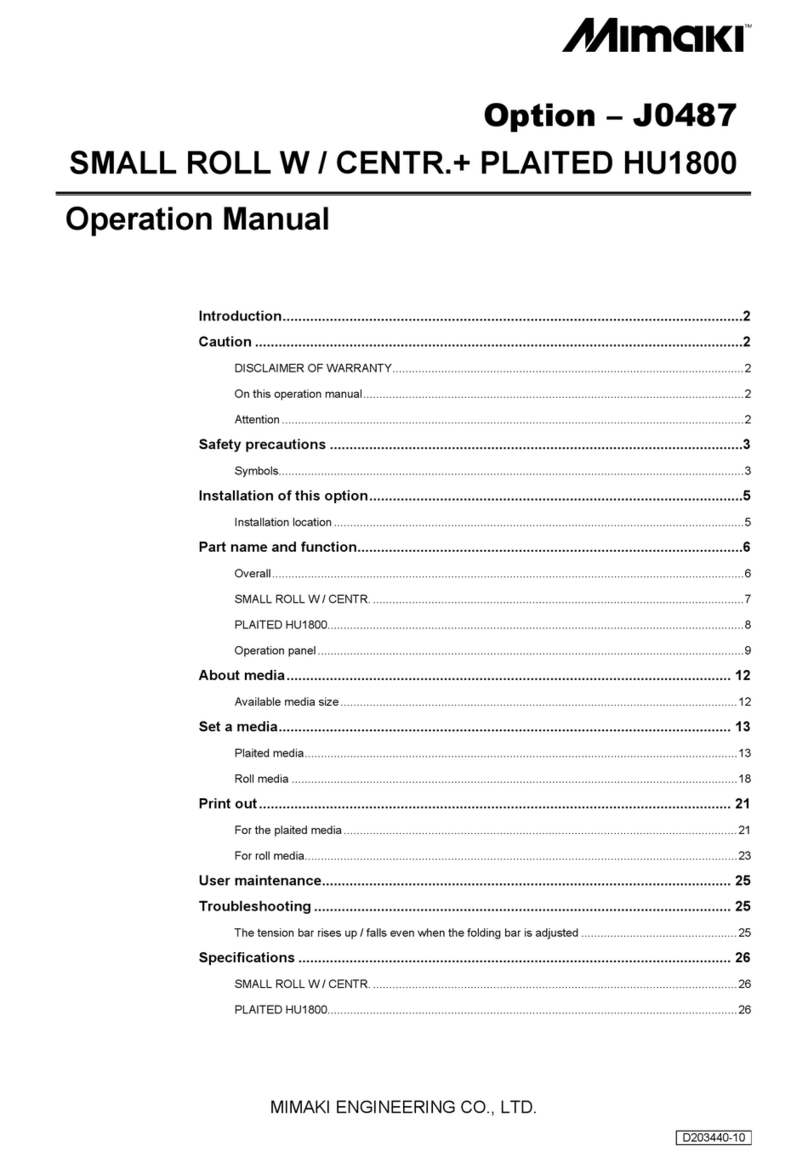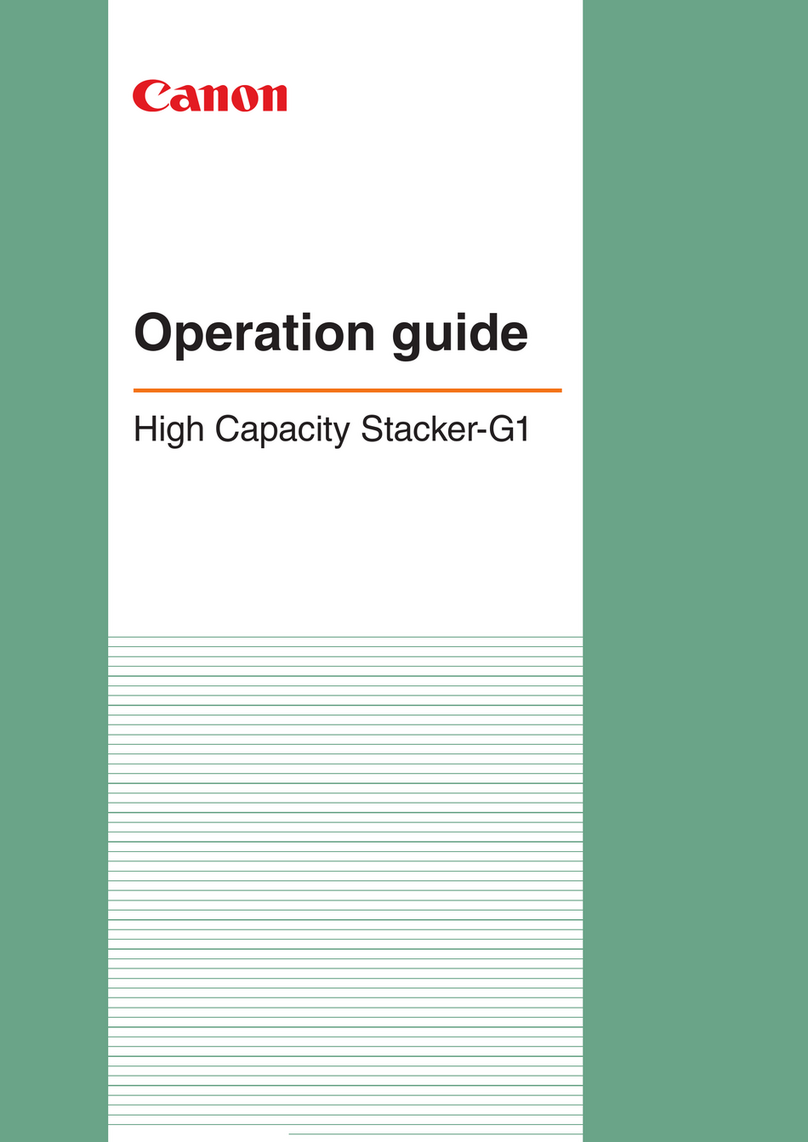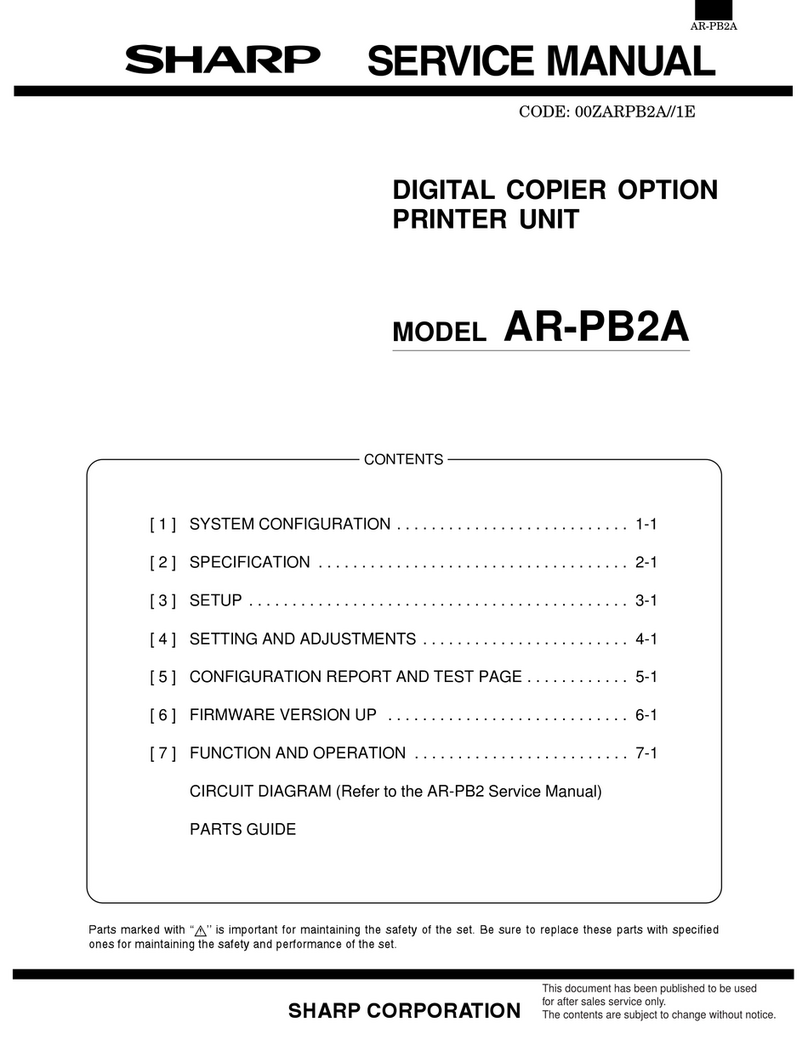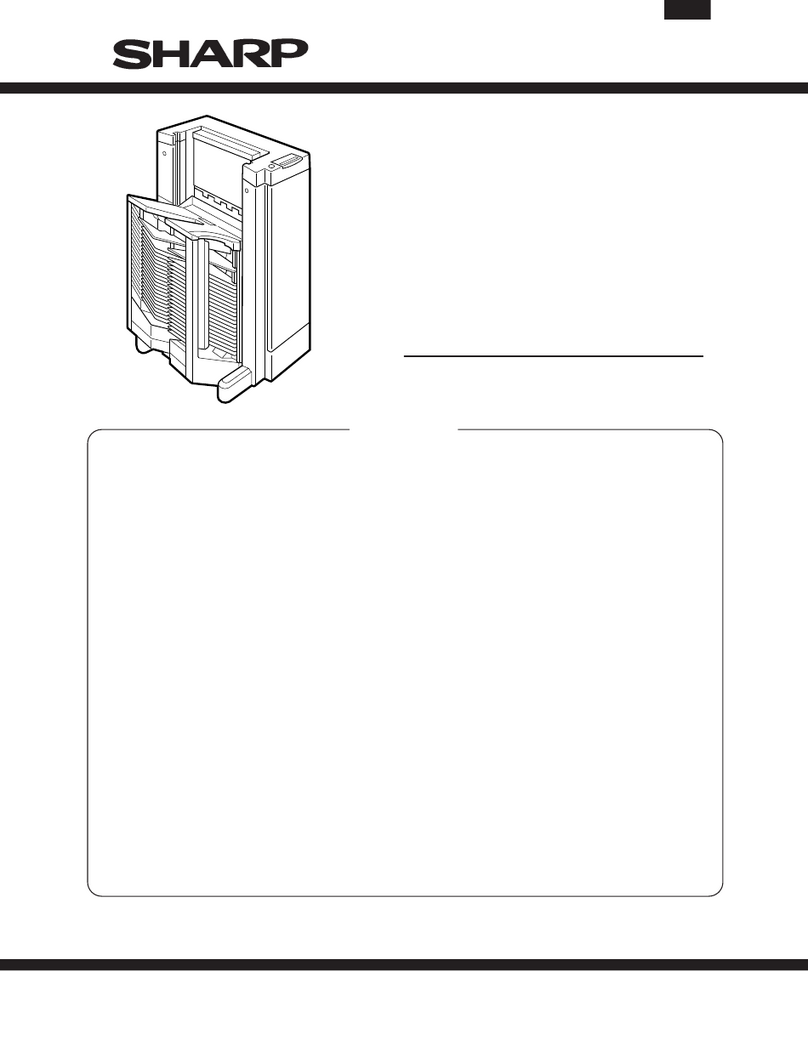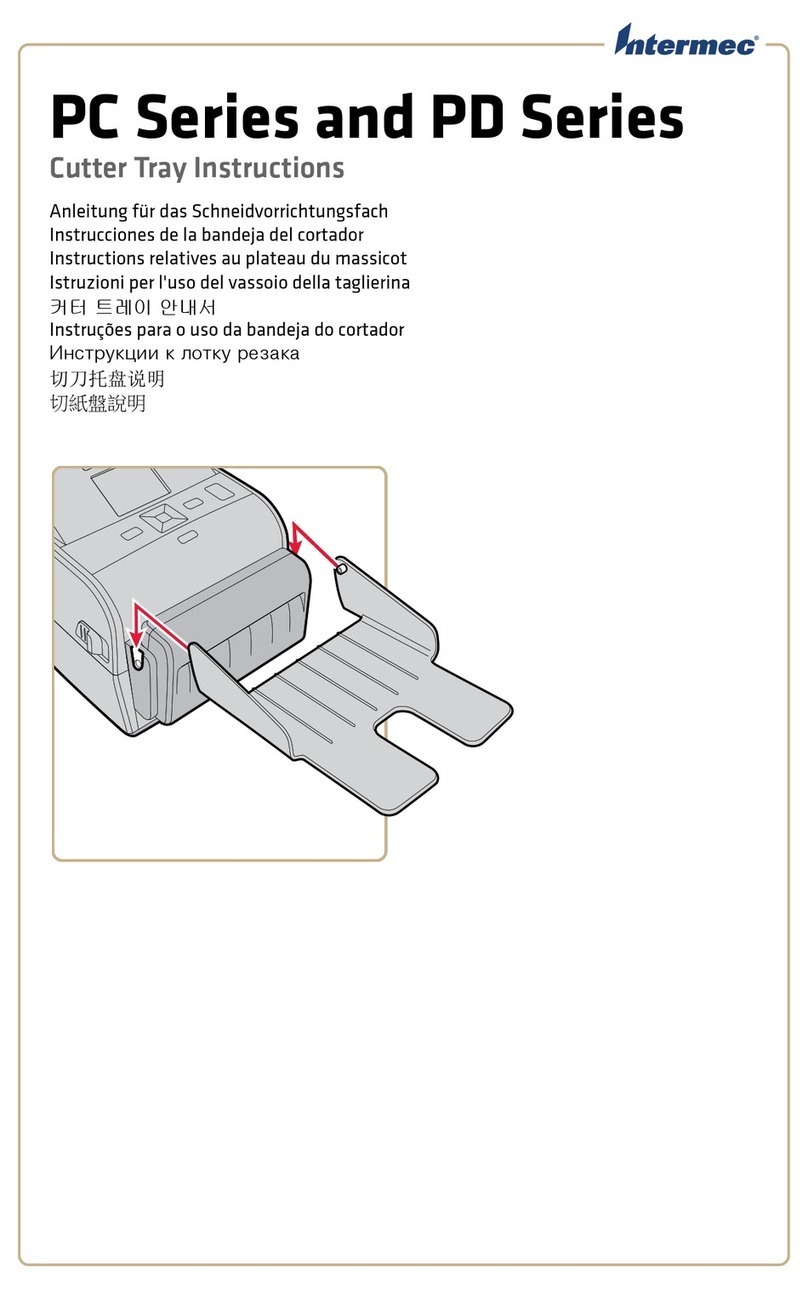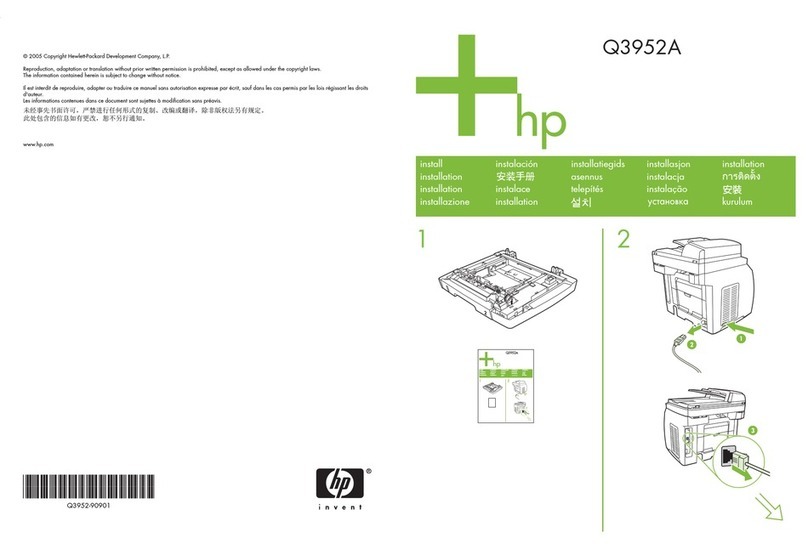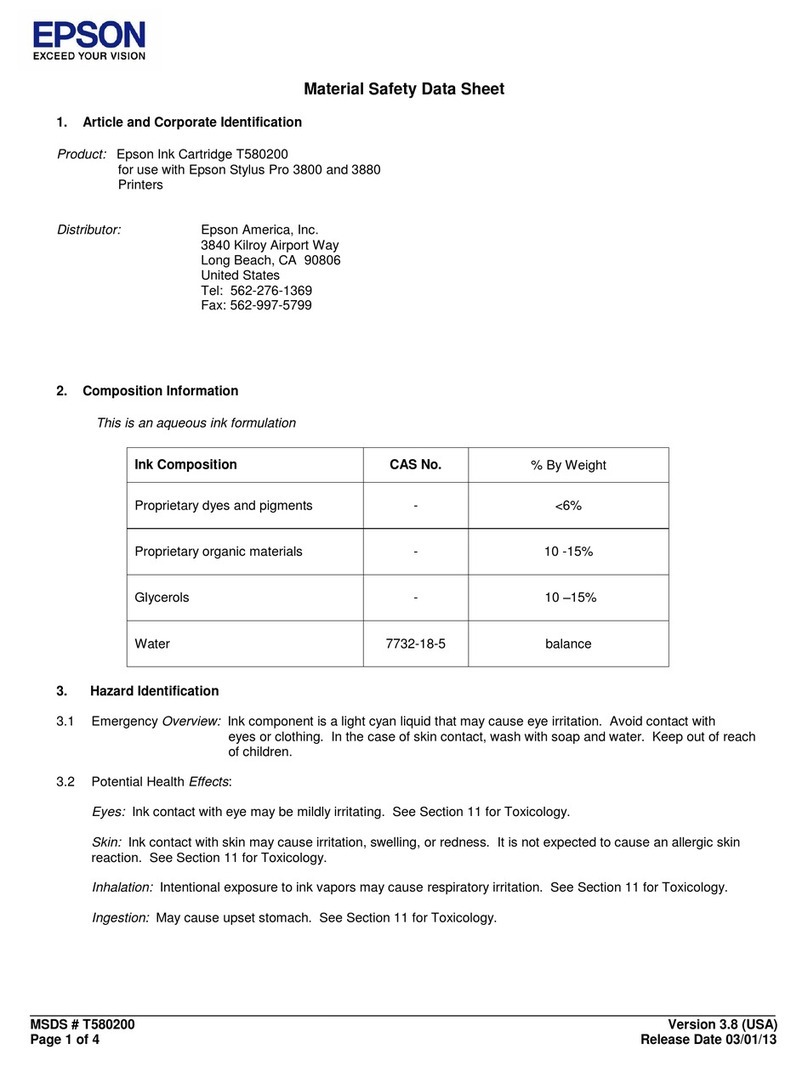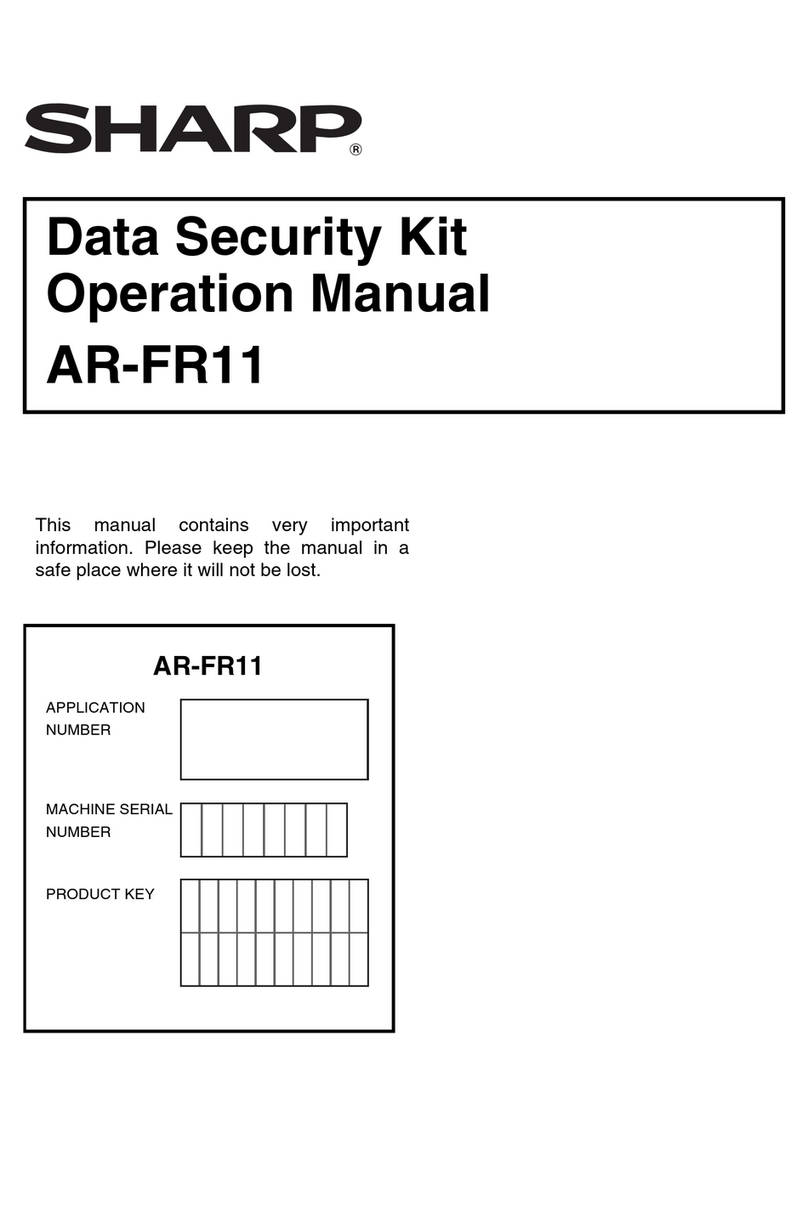Entrust Datacard CE875 Product information sheet

User Reference Guide
CE875™Instant
Issuance System
July 2018
527763-001EN, Rev E

A
CD
HG
BE
F
T
LK
N
I J M
O
P
Q
R
S
2 CE875 Instant Issuance System User Reference Guide 527763-001EN_E
Contents The CE875 Instant Issuance System
527763-001EN_E CE875 Instant Issuance System User Reference Guide 3
English
English
Contents
The CE875 Instant Issuance System......................................................3
The Printer with Oponal Mul-Hopper ..............................................4
Load Cards in a Single-Hopper Printer.................................................. 5
Use the Excepon Slot......................................................................... 6
Load Cards in a Mul-Hopper Printer................................................... 7
Use the Mul-Hopper Excepon Slide .................................................9
Clean the Printhead Cam Rollers........................................................ 10
Clean the Printer ............................................................................... 12
Clean the Printhead........................................................................... 15
Replace the Color Ink Ribbon............................................................. 16
Replace the Cleaning Sleeve .............................................................. 18
Replace the Retransfer Film............................................................... 20
Replace the Indent Ribbon ................................................................ 22
Replace the Topping Foil.................................................................... 24
Empty the Embosser Reject Tray........................................................ 26
Clear a K1 Horizontal Transport Card Jam .......................................... 27
Clear a K2 Vercal Transport Card Jam............................................... 29
Clear a Flipper Card Jam .................................................................... 30
Clear an Embosser Card Jam.............................................................. 31
Repair a Broken Ink Ribbon ............................................................... 32
Repair Broken Retransfer Film ........................................................... 33
Repair a Broken Indent Ribbon .......................................................... 34
Repair Broken Topping Foil ................................................................ 35
Check the Power Connecons ........................................................... 36
Check the Data Connecons .............................................................. 37
Common Printer LCD Messages ......................................................... 38
Common Embosser LCD Messages..................................................... 39
Common Print Quality Concerns........................................................ 40
A Printer Input Hopper
B Embosser Output Hopper
C Front Panel
D Embosser Supplies Access Door
E Embosser Lock
F Printer Lock
G Printer Access Door
H User Reference Guide Slot
I Topping Foil Cartridge
J Embosser Reject Tray
K Indent Cartridge
L Manual Advance Knob (K2)
M Rear Access Door Release (K3)
N VercalTransportArea
O Retransfer Film Cartridge Release
Buon
P Retransfer Cartridge (C2)
Q InkRibbonCartridgeReleaseBuon
R Ink Ribbon Cartridge (C1)
S Cleaning Spindle Handle (C3)
T Manual Advance Knob (K1)
LCD Front Panel
User Light &
UserBuon
Up
Arrow
Enter
Status Lights:
Down
Arrow
Power
Buon
Ribbon
Cards
Front Panel
The CE875 Instant Issuance System
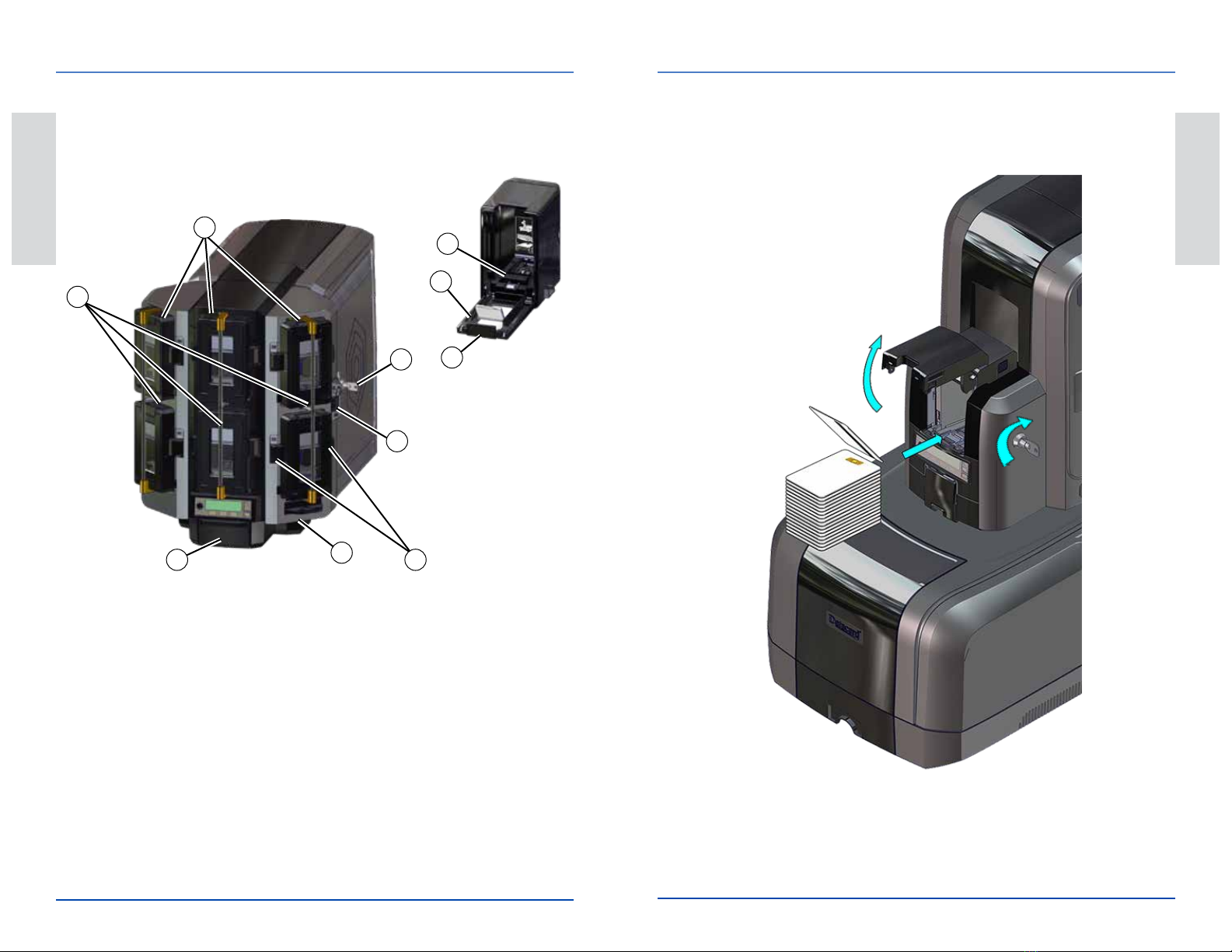
A
B
C
D
E
F
G
H
I
J
4 CE875 Instant Issuance System User Reference Guide 527763-001EN_E
The Printer with Optional Multi-Hopper Load Cards in a Single-Hopper Printer
527763-001EN_E CE875 Instant Issuance System User Reference Guide 5
English
English
Load Cards in a Single-Hopper PrinterThe Printer with Optional Multi-Hopper
A = Output Hopper
B = Hopper Lock Bars
C = Input Hoppers 1–6
D=Mul-HopperLock
E=LockBarReleaseBuon(B1)
F=CartridgeReleaseBuons
G=ExceponSlide
H = Card Weight
I = Cartridge Door
J=CartridgeDoorReleaseBuon

a
1
2
3
1
23
6 CE875 Instant Issuance System User Reference Guide 527763-001EN_E
Use the Exception Slot Load Cards in a Multi-Hopper Printer
527763-001EN_E CE875 Instant Issuance System User Reference Guide 7
English
English
Use the Exception Slot Load Cards in a Multi-Hopper Printer
1. Unlockthemul-hopperlock.
2. Slidethelockbarreleasebuon(B1)tothele.
3. Rotatealockbartothele.

b
45
6
8 CE875 Instant Issuance System User Reference Guide 527763-001EN_E
Load Cards in a Multi-Hopper Printer Use the Multi-Hopper Exception Slide
527763-001EN_E CE875 Instant Issuance System User Reference Guide 9
English
English
Use the Multi-Hopper Exception Slide
ExceponSlide
4. Pressthecartridgereleasebuonatthetopofthe
cartridge and open the cartridge door.
5. Lithecardweighttothetopofthecartridgeandpull
itforwardunlitlocksinposion.
6. Load the cards into the cartridge.
7. Close the cartridge door to release the card weight so
that it rests on top of the cards.
8. Repeat for each input hopper cartridge.
9. Returnalllockstothelockedposionwhennished.
Card Weight
Cards

a
b
c
d
10 CE875 Instant Issuance System User Reference Guide 527763-001EN_E
Clean the Printhead Cam Rollers Clean the Printhead Cam Rollers
527763-001EN_E CE875 Instant Issuance System User Reference Guide 11
English
English
Clean the Printhead Cam Rollers
SckyCleaning
Card
Scky
Cleaning Card
Ink Ribbon
Cartridge
Guidepost
Printhead
Cam Rollers
Connuewith“CleanthePrinter:”
• “Single-HopperSystem”onpage12.
OR
• “Mul-HopperSystem”onpage13.
1. Insertthecleaningcardvercallyintotheprinter
between the retransfer cartridge guidepost and the
rollers. The adhesive side of the card should face to
the right and touch the rollers.
2. Move the cleaning card up and down along the rollers
to remove debris.
Move the cleaning
card up and down
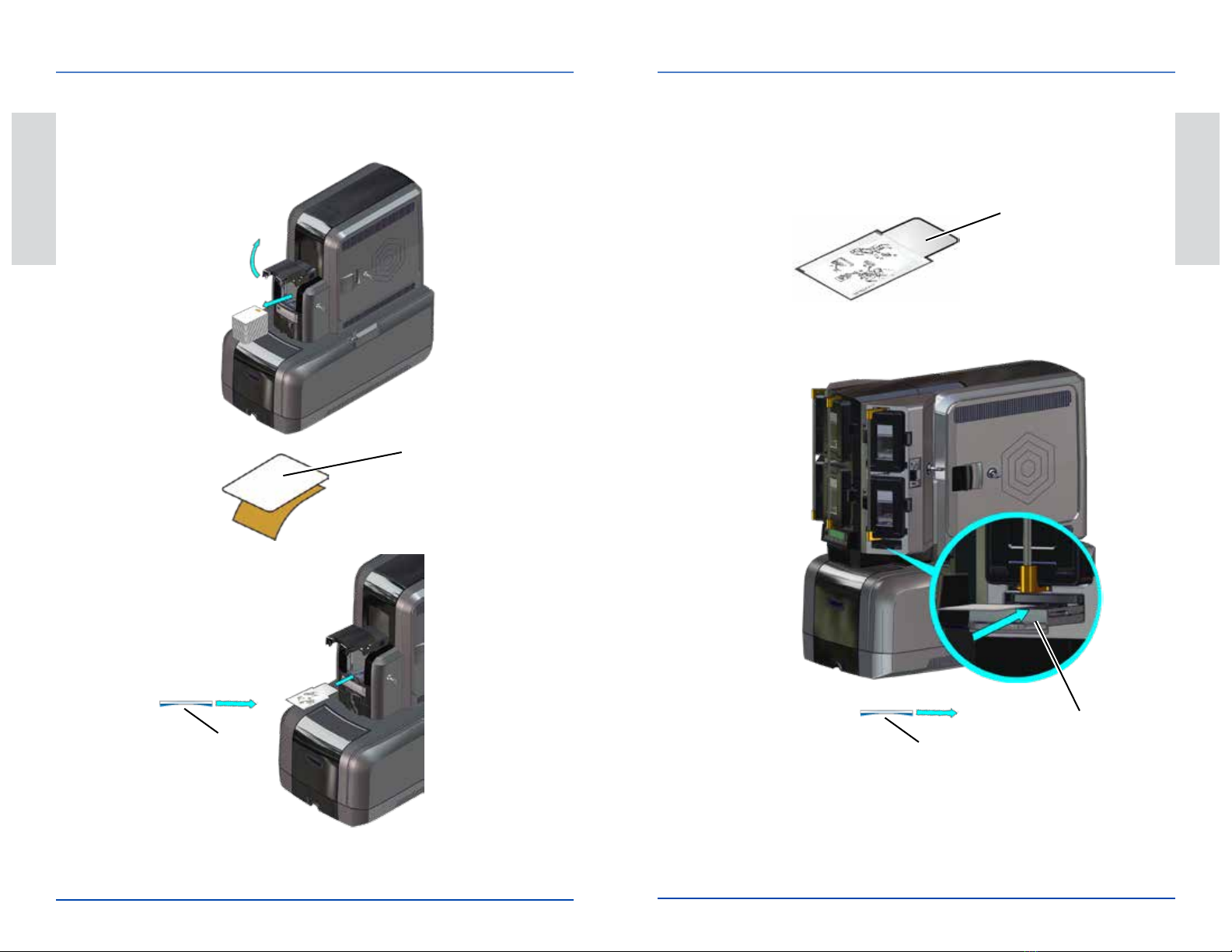
a
b
c
d
a
b
c
12 CE875 Instant Issuance System User Reference Guide 527763-001EN_E
Clean the Printer Clean the Printer
527763-001EN_E CE875 Instant Issuance System User Reference Guide 13
English
English
Clean the Printer
Single-Hopper System
Scky
Cleaning Card
Card Bow
Connuewith“StarttheCleaningCycle”onpage14.
Clean the Printer
Mul-Hopper System
Isopropanol
Cleaning Card
ExceponSlide
Connuewith“StarttheCleaningCycle”onpage14.
Card Bow

a
b
a
b
c
d
14 CE875 Instant Issuance System User Reference Guide 527763-001EN_E
Clean the Printer Clean the Printhead
527763-001EN_E CE875 Instant Issuance System User Reference Guide 15
English
English
Replace the cards in the single input hopper.
Clean the Printer
Start the Cleaning Cycle
Clean the Printhead
Powerotheprinter.
Cleaning Swab
Replace the cartridges, and close and lock the printer. Press
thePowerbuontorestarttheprinter.
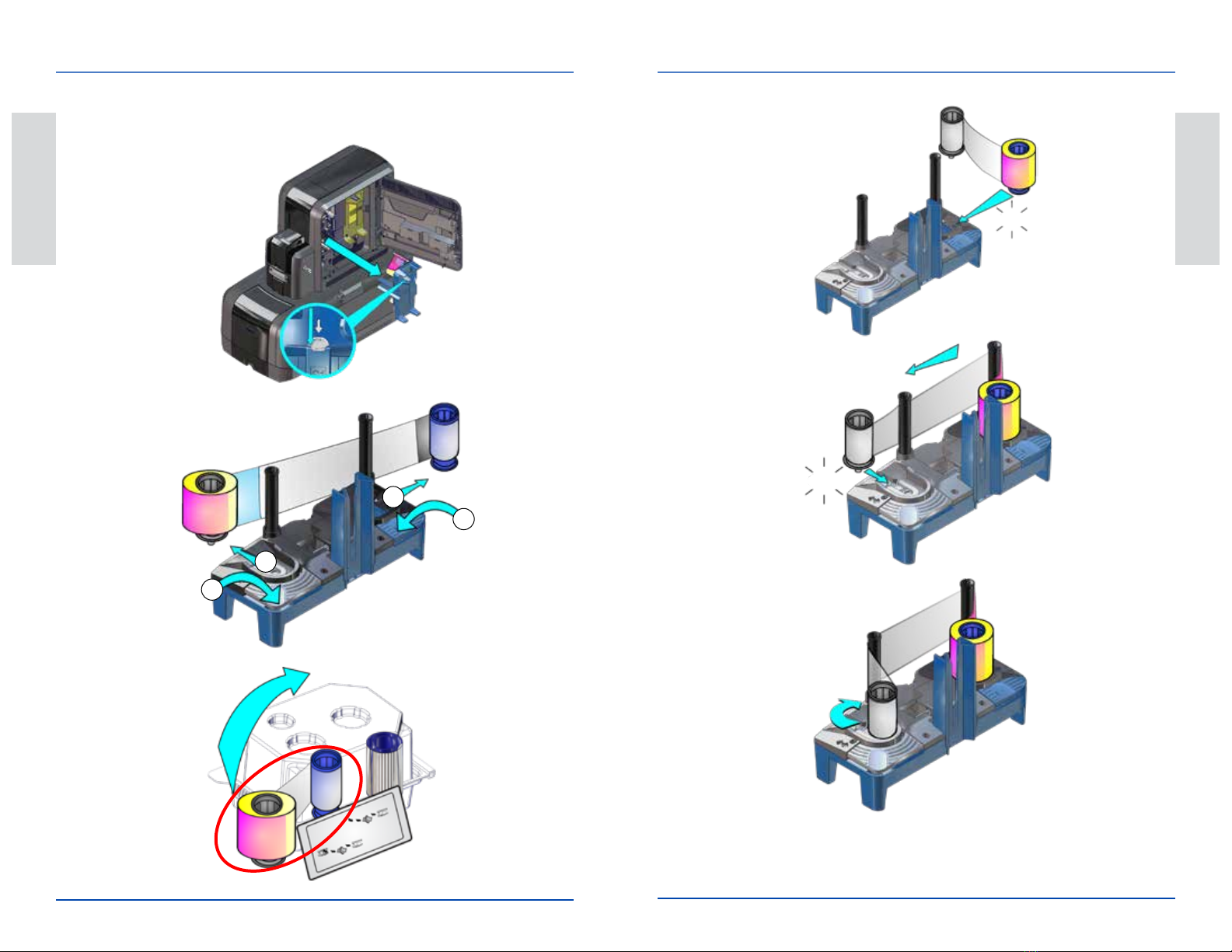
a
b
c
1
2
3
4
d
e
f
g
16 CE875 Instant Issuance System User Reference Guide 527763-001EN_E
Replace the Color Ink Ribbon Replace the Color Ink Ribbon
527763-001EN_E CE875 Instant Issuance System User Reference Guide 17
English
English
Replace the Color Ink Ribbon
Replace the ink ribbon cartridge in the printer.
Click
Click
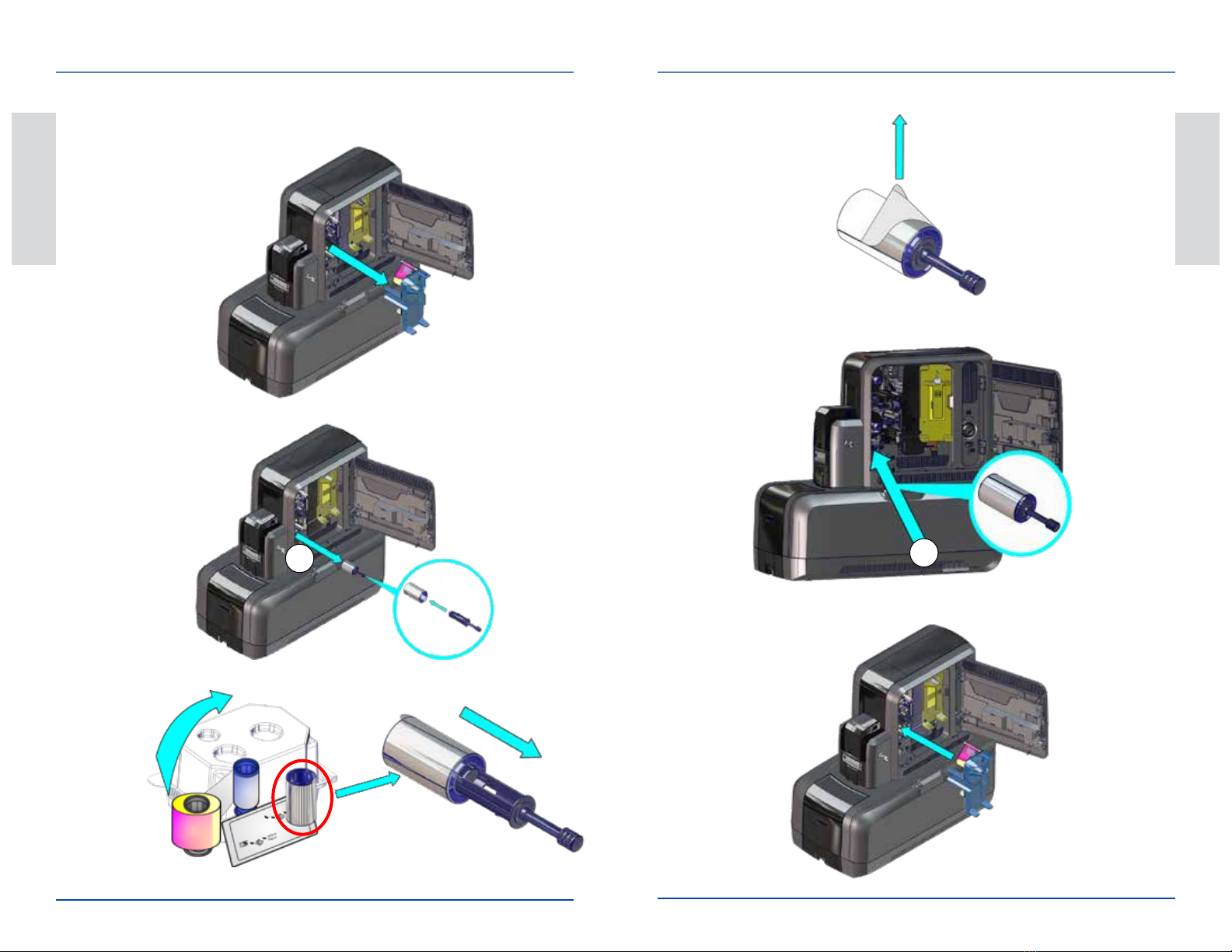
a
b
c
C3
e
f
d
C3
18 CE875 Instant Issuance System User Reference Guide 527763-001EN_E
Replace the Cleaning Sleeve Replace the Cleaning Sleeve
527763-001EN_E CE875 Instant Issuance System User Reference Guide 19
English
English
Replace the Cleaning Sleeve
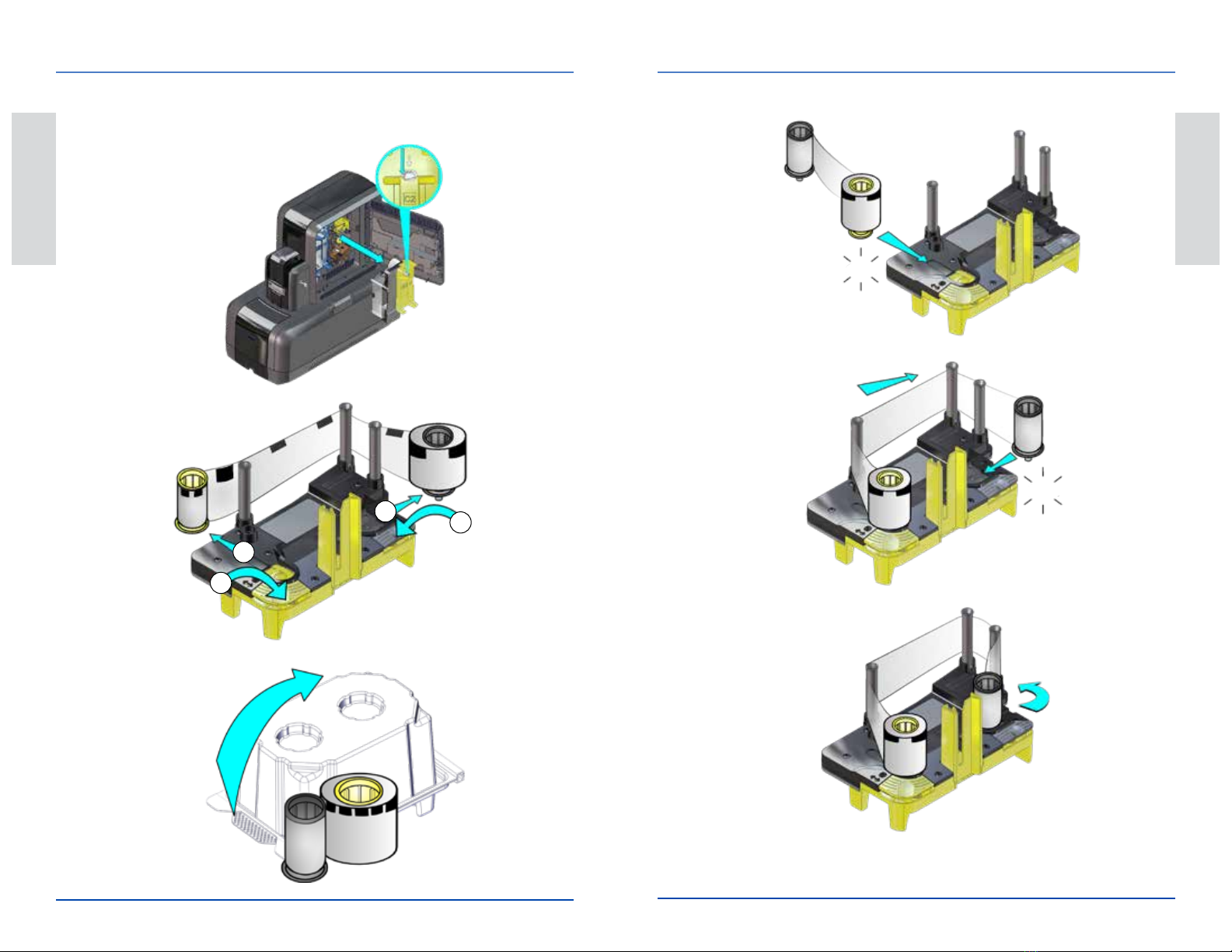
a
b
c
3
4
1
2
d
e
f
g
20 CE875 Instant Issuance System User Reference Guide 527763-001EN_E
Replace the Retransfer Film Replace the Retransfer Film
527763-001EN_E CE875 Instant Issuance System User Reference Guide 21
English
English
Replace the Retransfer Film
Replacetheretransferlmcartridgeintheprinter.
Click
Click
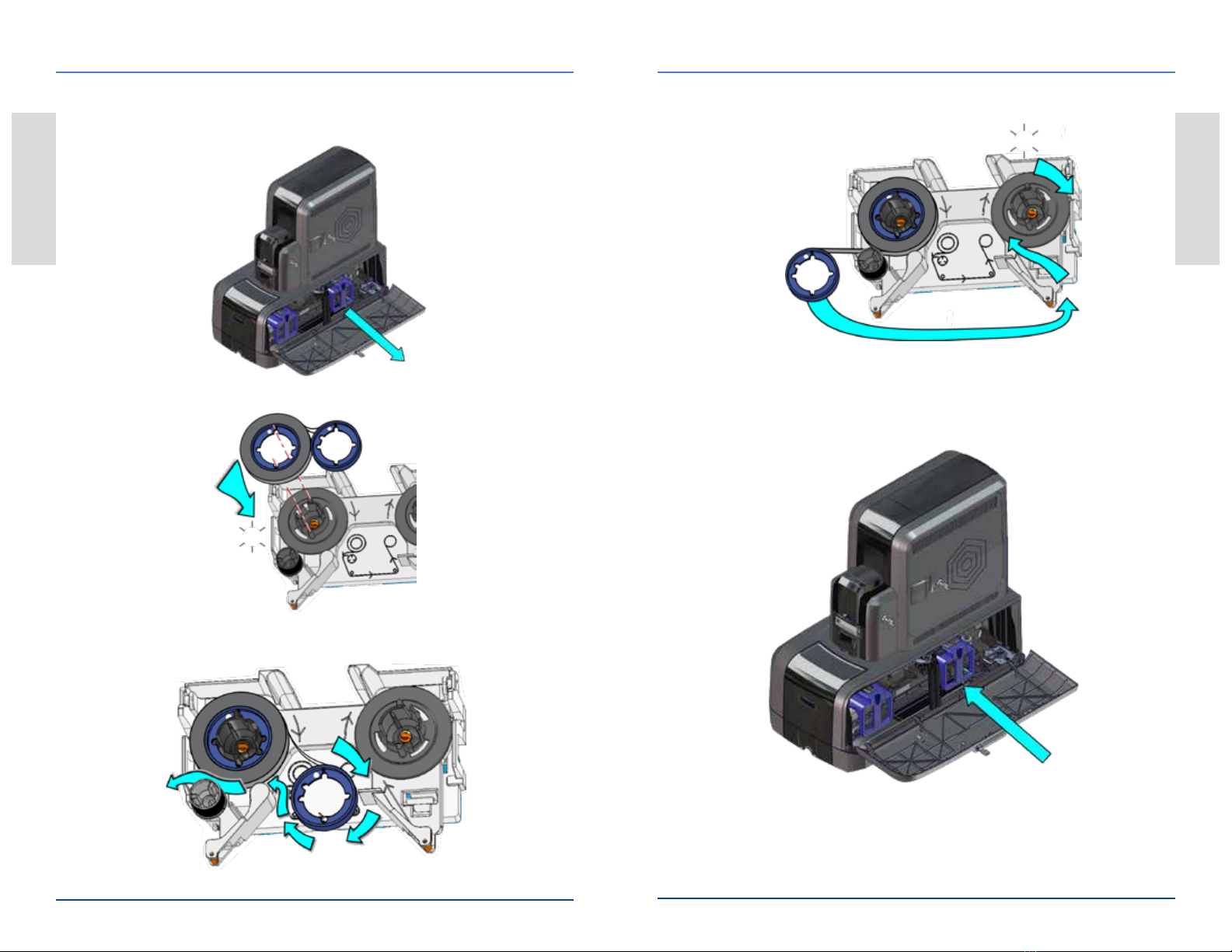
a
b
c
d
e
22 CE875 Instant Issuance System User Reference Guide 527763-001EN_E
Replace the Indent Ribbon Replace the Indent Ribbon
527763-001EN_E CE875 Instant Issuance System User Reference Guide 23
English
English
Replace the Indent Ribbon
Click
ClickClick
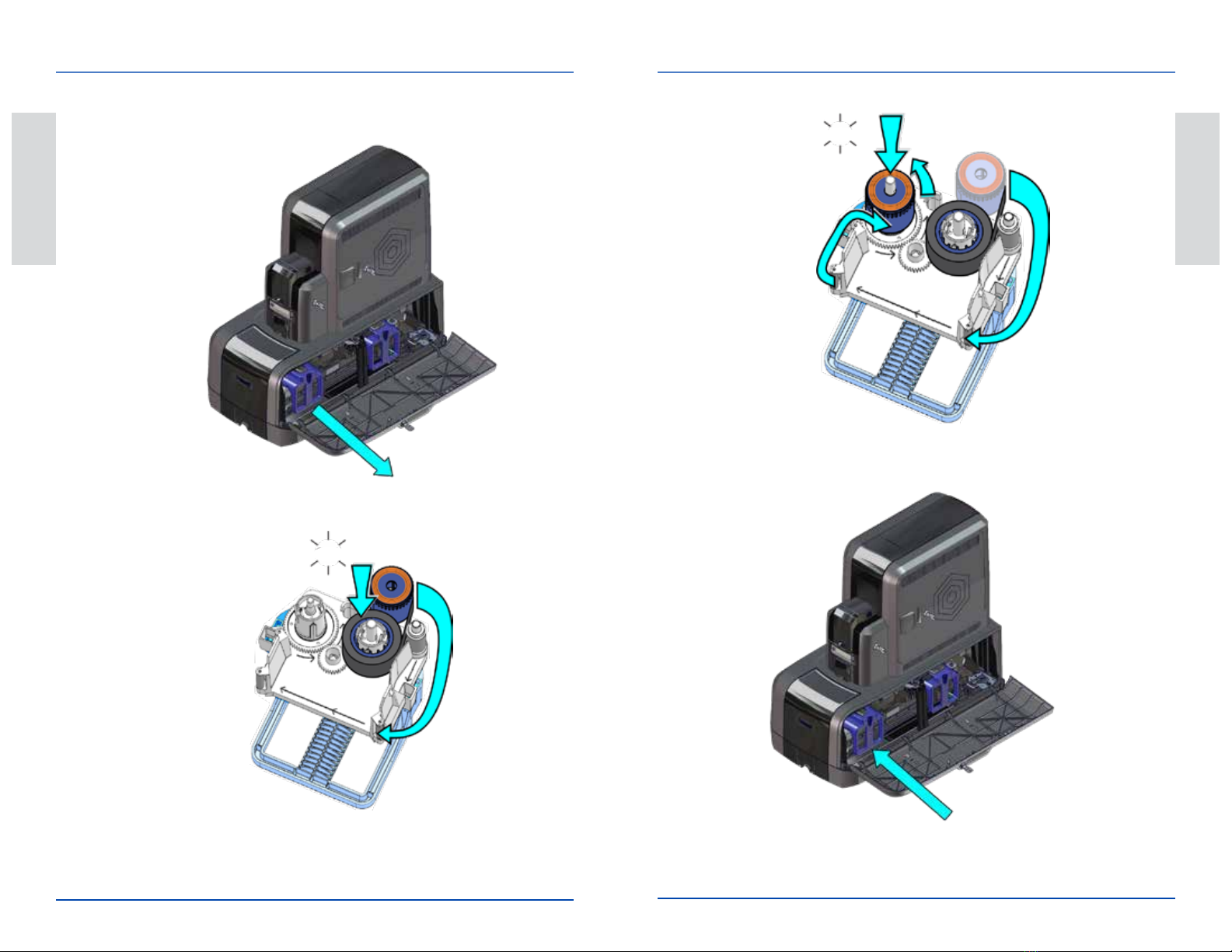
a
b
c
d
24 CE875 Instant Issuance System User Reference Guide 527763-001EN_E
Replace the Topping Foil Replace the Topping Foil
527763-001EN_E CE875 Instant Issuance System User Reference Guide 25
English
English
Replace the Topping Foil
Click
Click

a
b
26 CE875 Instant Issuance System User Reference Guide 527763-001EN_E
Empty the Embosser Reject Tray Clear a K1 Horizontal Transport Card Jam
527763-001EN_E CE875 Instant Issuance System User Reference Guide 27
English
English
Empty the Embosser Reject Tray Clear a K1 Horizontal Transport Card Jam
Single-Hopper System

a
b
28 CE875 Instant Issuance System User Reference Guide 527763-001EN_E
Clear a K1 Horizontal Transport Card Jam Clear a K2 Vertical Transport Card Jam
527763-001EN_E CE875 Instant Issuance System User Reference Guide 29
English
English
Clear a K1 Horizontal Transport Card Jam
Mul-Hopper System
Clear a K2 Vertical Transport Card Jam

a
b
30 CE875 Instant Issuance System User Reference Guide 527763-001EN_E
Clear a Flipper Card Jam Clear an Embosser Card Jam
527763-001EN_E CE875 Instant Issuance System User Reference Guide 31
English
English
Clear a Flipper Card Jam Clear an Embosser Card Jam

a
b
a
b
1
2
1
2
32 CE875 Instant Issuance System User Reference Guide 527763-001EN_E
Repair a Broken Ink Ribbon Repair Broken Retransfer Film
527763-001EN_E CE875 Instant Issuance System User Reference Guide 33
English
English
Repair a Broken Ink Ribbon
Tape
Repair Broken Retransfer Film
Tape
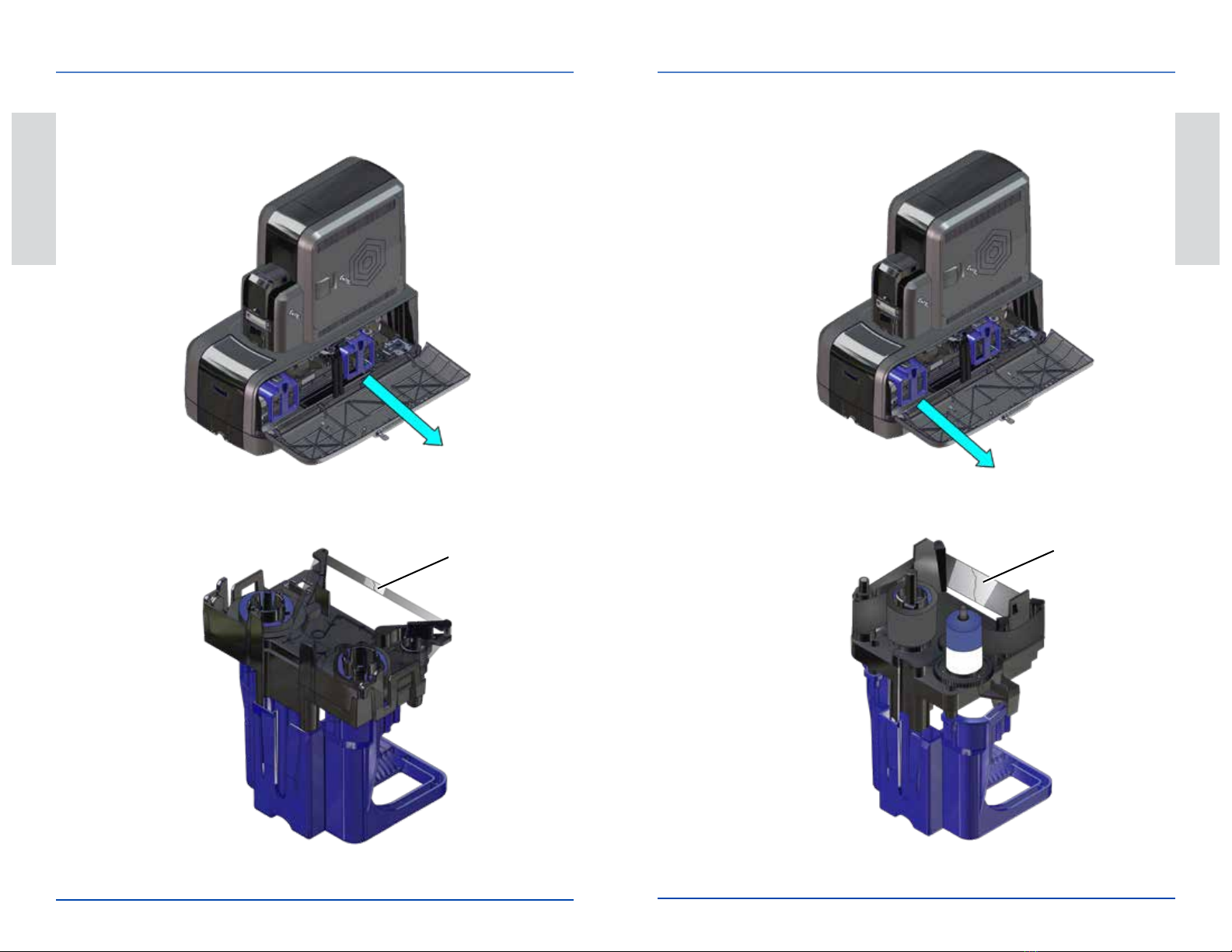
a
b
a
b
34 CE875 Instant Issuance System User Reference Guide 527763-001EN_E
Repair a Broken Indent Ribbon Repair Broken Topping Foil
527763-001EN_E CE875 Instant Issuance System User Reference Guide 35
English
English
Repair a Broken Indent Ribbon
Tape
Repair Broken Topping Foil
Tape

36 CE875 Instant Issuance System User Reference Guide 527763-001EN_E
Check the Power Connections Check the Data Connections
527763-001EN_E CE875 Instant Issuance System User Reference Guide 37
English
English
Check the Power Connections
Printer Power Connecons
Embosser Power Connecons
Check the Data Connections
Printer-to-Embosser Connecon
Network Connecon
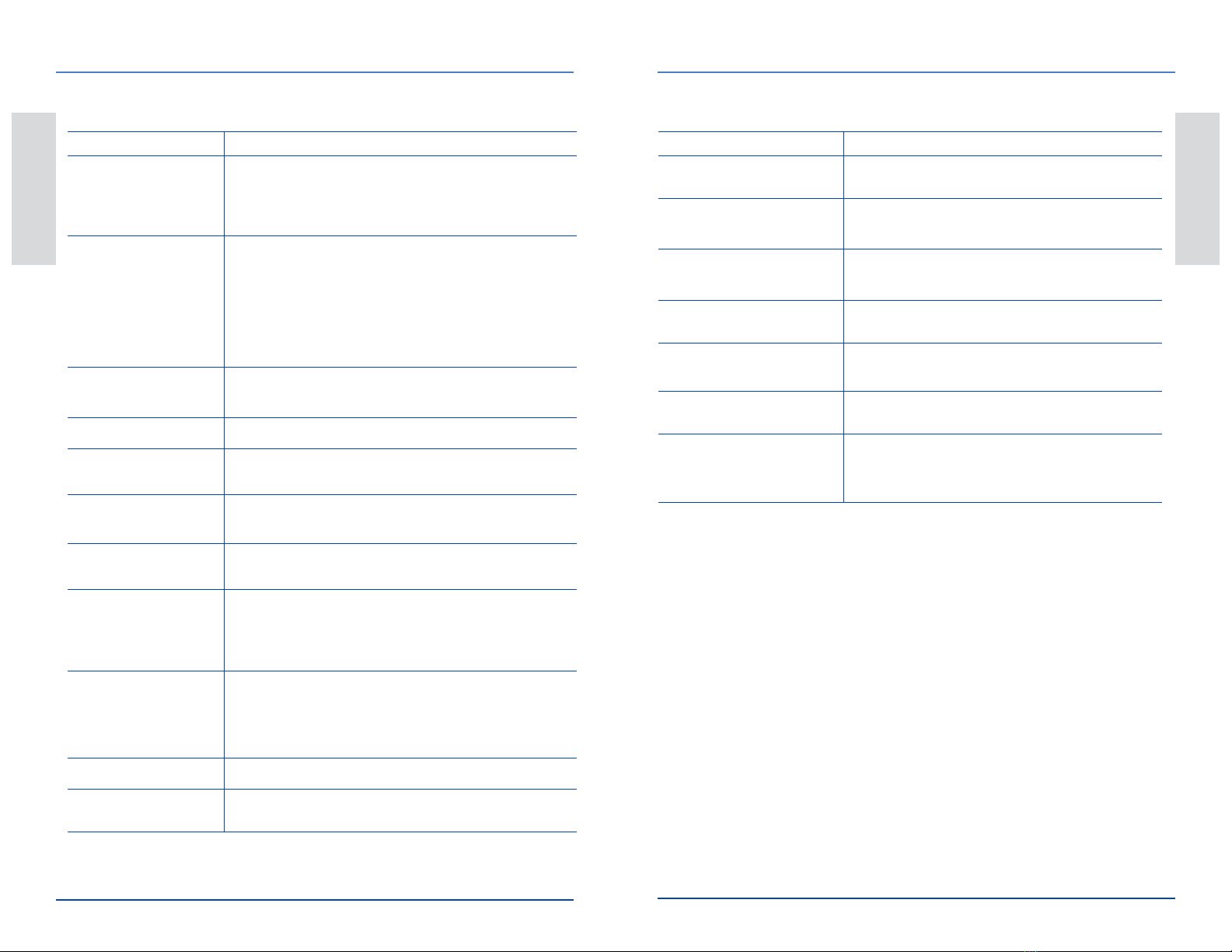
38 CE875 Instant Issuance System User Reference Guide 527763-001EN_E
Common Printer LCD Messages Common Embosser LCD Messages
527763-001EN_E CE875 Instant Issuance System User Reference Guide 39
English
English
Common Printer LCD Messages
Error Message Refer to:
112: Card hopper
empty
“LoadCardsinaSingle-HopperPrinter”onpage5
“UsetheExceponSlot”onpage6
“LoadCardsinaMul-HopperPrinter”onpage7
“UsetheMul-HopperExceponSlide”onpage9
166: C2 supply out or
missing
167: C2 supply not
idened
168: C2 supply not
supported
“ReplacetheRetransferFilm”onpage20
172: Improper
shutdown
“CheckthePowerConnecons”onpage36
“ChecktheDataConnecons”onpage37
175: C2 supply error “RepairBrokenRetransferFilm”onpage33
234: K1 transport card
jam
“ClearaK1HorizontalTransportCardJam”onpage
27
235: K2 transport card
jam
“ClearaK2VercalTransportCardJam”onpage29
236: Flipper module
rotate error
“ClearaFlipperCardJam”onpage30
237: C1 supply out or
missing
“CleanthePrintheadCamRollers”onpage10, and
“CleanthePrinter”onpage12, and
“ReplacetheColorInkRibbon”onpage16, and
“ReplacetheCleaningSleeve”onpage18
238: C1 supply not
idened
239: C1 supply not
supported
“ReplacetheColorInkRibbon”onpage16
240: C1 supply error “RepairaBrokenInkRibbon”onpage32
277:Mul-hopper
pick error
“LoadCardsinaMul-HopperPrinter”onpage7
Common Embosser LCD Messages
Error Message Refer to:
127: Emboss transport
error
“ClearanEmbosserCardJam”onpage31
133: Embosser card reject
full
“EmptytheEmbosserRejectTray”onpage26
135: Indent ribbon
supplies out
“ReplacetheIndentRibbon”onpage22
136: Indent ribbon break “RepairaBrokenIndentRibbon”onpage34
“ReplacetheIndentRibbon”onpage22
140: Embosser not
available
“ChecktheDataConnecons”onpage37
143: Topping foil problem “RepairBrokenToppingFoil”onpage35
“ReplacetheToppingFoil”onpage24
144: Topping foil out
147: Topping foil no tag
found
“ReplacetheToppingFoil”onpage24
Other manuals for CE875
1
Table of contents
Other Entrust Datacard Printer Accessories manuals