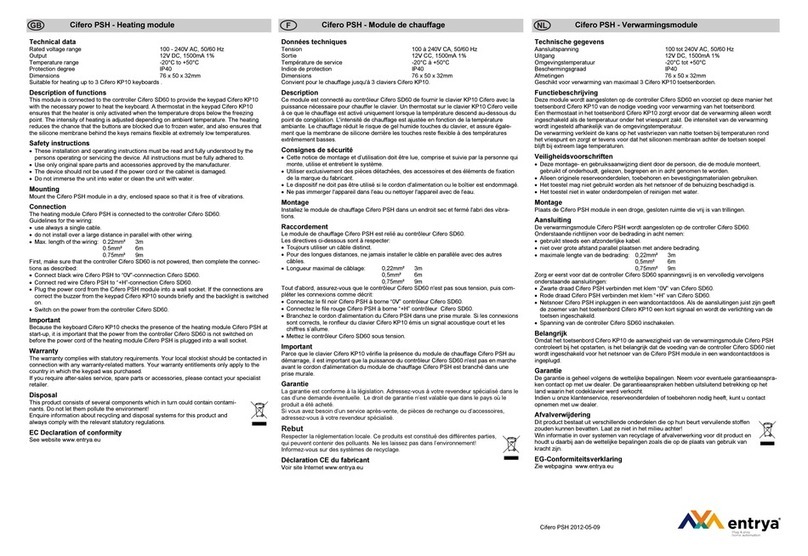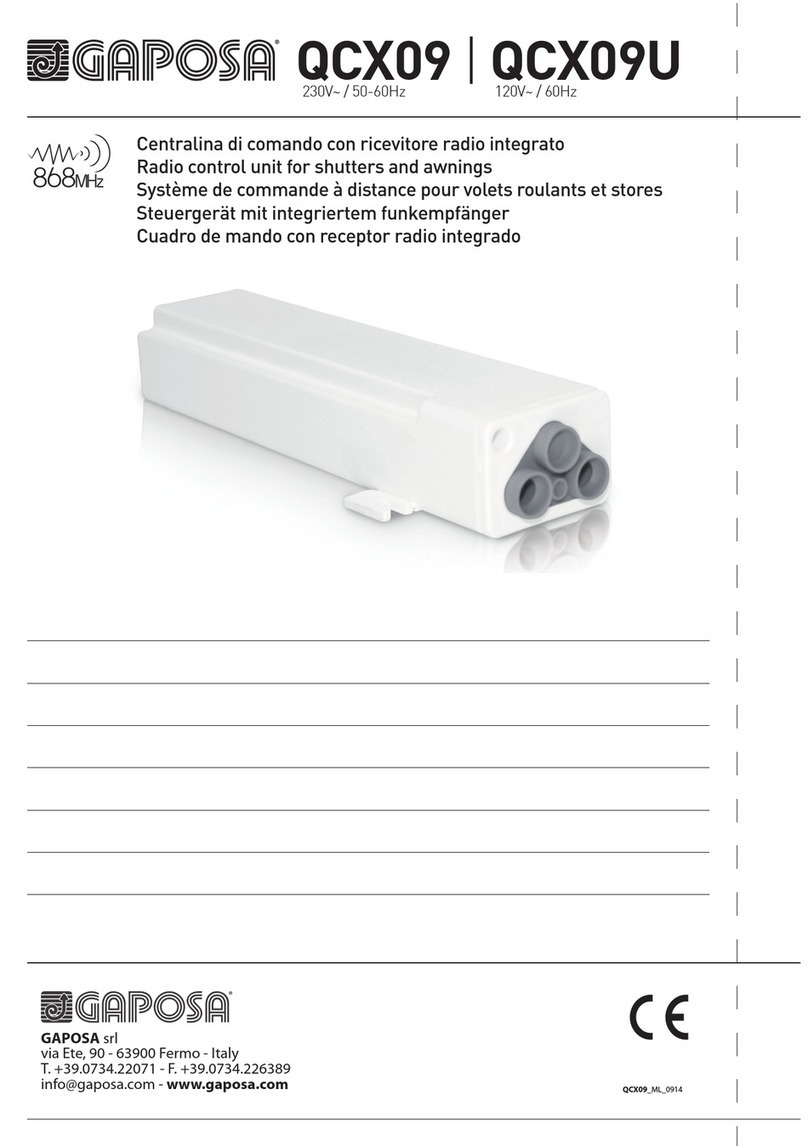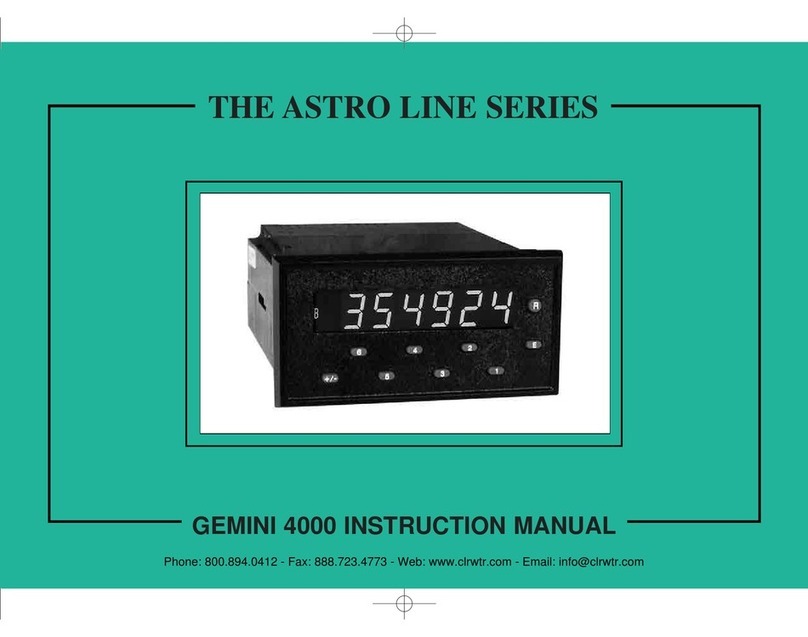Entrya FACILA DT161 User manual

FACILA
DT161 IP-module
DT161 module d’IP
DT161 IP-node
Installatie- en gebruikershandleiding
Mode d’emploi et installation
Installation and user manual

All texts and images in this guide are protected by copyright and intellectual property of ENTRYA BVBA.
v1710v31
2
Index
INFORMATIE / INFORMATION 3
Voorzorgsmaatregelen / Mesures de précaution / Precautions 3
Gebruik volgens de voorschriften 4
Utilisation selon les prescriptions 4
Utilization according the prescriptions 4
Installatiewaarschuwingen 4
Avertissements d’installation 4
Installation Warnings 5
Garantie / Warranty 5
Afvalverwijdering / Rébut / Disposal 5
EG-Conformiteitsverklaring 5
Déclaration CE 5
EC Declaration of conformity 5
LEGENDE / LÉGENDE / LEGEND 6
BEGRIPPEN / DESCRIPTIONS 6
BUS-systeem / Système BUS / BUS System 6
Eindweerstand / Impedantie-schakelaar 6
Résistance de terminaison 6
Terminating resistor 7
Dubbel getwiste kabel / Câble torsadée double / Double twisted cable 7
Master/Slave-model / Modèle Maître/Esclave / Model Master/Slave 8
Risicobeperking bij het aansluiten van een slot 8
Limitation du risque chez l’utilisation d’une serrure 8
Limiting risks when connecting a lock 8
Internet Protocol / Protocole Internet 9
Gateway 9
IP-adres / Addresse IP / IP-address 10
DT161 IP-module / Module d’IP DT161 / DT161 IP-node 10
BASIS SETUP / SETUP SIMPLE / BASIC SETUP 11
BUS BEKABELING / BUS CÂBLAGE / BUS CABLING 12
SCHEMA’S / SCHÉMAS / SCHEMATICS 13
IP LOOKUP TABEL / IP LOOKUP TABLE 14

All texts and images in this guide are protected by copyright and intellectual property of ENTRYA BVBA.
3
INFORMATIE / INFORMATION
Voorzorgsmaatregelen
Mesures de précaution
Precautions
NL
FR
EN
Lees deze handleiding aandachtig voor installatie of gebruik van het toestel.
Entrya Technologies BVBA is niet verantwoordelijk voor een onjuiste installatie en het niet voldoen
aan de lokale elektrische- en bouwvoorschriften.
Entrya Technologies BVBA kan niet aansprakelijk gesteld worden voor beschadigingen en
bedrijfsstoringen, die voortvloeien uit het feit dat de montage- en de gebruiksaanwijzing niet in acht
genomen worden.
Bewaar alle onderdelen en deze handleiding voor later gebruik.
• Voor werkzaamheden altijd het toestel spanningsvrij maken en beveiligen tegen opnieuw
inschakelen.
• Nooit een beschadigd toestel in gebruik nemen.
• Het is niet toegestaan onderdelen te wijzigen anders dan in deze handleiding omschreven.
• Neem contact op met een gekwaliceerde installateur als een storing niet kan worden verholpen.
Open het toestel niet!
Lisez attentivement ce mode d’emploi avant d’installer ou d’utiliser les appareils.
Entrya Technologies SPRL n’est pas responsable des installations incorrectes ni du non-respect des
prescriptions locales en matière d’électricité et de construction.
Entrya Technologies SPRL décline toute responsabilité pour les dommages et problèmes
d’exploitation découlant du non-respect des instructions de montage et d’utilisation.
Conservez tous les composants et le présent manuel pour un usage ultérieur.
• Avant d’entamer des travaux, l’appareil doit toujours être mis hors tension et protégé contre un
branchement accidentel.
• Ne mettez jamais un appareil endommagé en service.
• Il est interdit de modier des composants autrement que dans le respect des dispositions de ce
mode d’emploi.
• Contactez un installateur qualié si vous ne pouvez pas réparer un dérangement. N’ouvrez
surtout pas l’appareil !
Read this manual carefully before installation or before using the device.
Entrya Technologies BVBA is not responsible for an incorrect installation or not following local
electrical and building regulations.
Entrya Technologies BVBA is not liable for damages and defects that are caused by not following
the installation and userguide.
Save all parts and this manual for later use.
• Make sure the device is not connected to the power supply before working on the device.
• Never use a damaged device.
• It is not allowed to change parts other then described in this manual.
• Contact a qualied installer when an error can not be xed. Never open the device!

All texts and images in this guide are protected by copyright and intellectual property of ENTRYA BVBA.
v1710v31
4
Gebruik volgens de voorschriften
Installatiewaarschuwingen
Avertissements d’installation
Utilisation selon les prescriptions
Utilization according the prescriptions
NL
NL
FR
FR
EN
• Voor schade, die ontstaat door ander gebruik, stelt de producent zich niet aansprakelijk. Het
risico wordt uitsluitend gedragen door exploitant.
• Het toestel mag uitsluitend in technisch perfecte staat en volgens de voorschriften worden
• gebruikt, bovendien met inachtneming van de veiligheids- en gevarenrichtlijnen en de montage-
en gebruiksaanwijzing.
• Storingen, die een veilig gebruik onmogelijk maken, moeten onmiddellijk worden verholpen.
• Le producteur décline toute responsabilité pour les dommages causés par une utilisation non
conforme. Le risque est supporté exclusivement par l’exploitant.
• L’appareil peut être utilisé uniquement en parfait état technique et selon les prescriptions, et en
respectant par ailleurs les directives de sécurité et de danger, et les instructions de montage et
d’utilisation.
• Il faut immédiatement remédier aux problèmes qui rendent impossible une utilisation sûre.
• The producer cannot be held responsible for damages that are caused by usage out of the scope
of this manual. The dealer is fully responsible.
• The device is only to be used in technical perfect condition and according to the prescriptions,
with respect to the safety and danger directives and installation and user manual.
• Malfunctions, that make safe use impossible, should be solved immediately.
• Het toestel uitsluitend in droge, gesloten ruimtes toepassen en niet in plaatsen met
explosiegevaar.
• Plaats het toestel nooit vlak naast of boven een radiator of andere warmtebron.
• Het toestel mag niet worden ingebouwd zonder voldoende ventilatie, de openingen achteraan het
toestel mogen niet worden afgedekt.
• Plaats het toestel niet in direct zonlicht.
• Bescherm het toestel tegen trillingen en vallen.
• Er kunnen storingen optreden in het beeld of geluid als het toestel of de bedrading te dicht bij
een elektromagnetisch veld wordt gemonteerd. Bijvoorbeeld: microgolfoven, TV, computer,..
• Het toestel moet beschermd worden tegen vocht, hoge temperaturen, stof en bijtende
producten.
• L’appareil peut être utilisé exclusivement dans les locaux secs et dans des zones ne présentant
aucun danger d’explosion.
• Ne placez jamais l’appareil à côté ou au-dessus d’un radiateur ou d’une autre source de chaleur.
• L’appareil ne peut pas être encastré sans une source de ventilation susante.
• N’exposez jamais l’appareil à la lumière directe du soleil.
• Protégez l’appareil contre les vibrations et les chutes.
• L’image ou le son peuvent être perturbés si l’appareil ou le câblage sont installés trop près d’un
champ électromagnétique. Par exemple : un four à micro-ondes, un téléviseur, un ordinateur…
• Protégez l’appareil contre : l’eau, la condensation, les températures extrêmement élevées, la
poussière et les gaz agressifs.

All texts and images in this guide are protected by copyright and intellectual property of ENTRYA BVBA.
5
Installation Warnings
Garantie
Garantie
Warranty
Afvalverwijdering
Rébut
Disposal
EG-Conformiteitsverklaring
Déclaration CE
EC Declaration of conformity
EN
NL
FR
EN
NL
FR
EN
NL
FR
EN
• Only use the device in dry, closed spaces and not in locations that have explosion hazards.
• Never install the device next to or above a heater.
• The device may never be ush mounted without sucient ventilation, do not cover the openings
on the back of the device.
• Do not install the device in direct sunlight.
• Protect the device against vibrations and dropping.
• Video and audio may be inuenced if the wiring is to close to an electromagnetic eld.
For example: microwave, TV, computer, ...
• Device must be protected against moist, high temperatures, dust and acids.
De garantie is geheel volgens de wettelijke bepalingen. Neem voor eventuele garantieaanspraken con-
tact op met uw verdeler. De garantieaanspraken hebben uitsluitend betrekking op het land waarin het
toestel werd verkocht. Indien u onze klantenservice, reserveonderdelen of toebehoren nodig heeft,
neem dan contact op met uw verdeler.
La garantie est conforme à la législation. Adressez-vous à votre revendeur spécialisé dans le cas d’une de-
mande éventuelle. Le droit de garantie n’est valable que dans le pays où le produit a été acheté. Si vous avez
besoin d’un service après-vente, de pièces de rechange ou d’accessoires, adressez-vous à votre revendeur
spécialisé.
The warranty is entirely in accordance with the legal provisions. For any warranty claims, contact your distri-
butor. The warranty claims relate exclusively to the country in which the device was sold. If you require our
customer service, spare parts or accessories, please contact your dealer.
Dit product bestaat uit verschillende onderdelen die op hun beurt vervuilende stoen zouden kunnen
bevatten. Laat ze niet in het milieu achter!
Win informatie in over systemen van recyclage of afvalverwerking voor dit product en houdt u daarbij
aan de wettelijke bepalingen zoals die op de plaats van gebruik van kracht zijn.
Respecter la réglementation locale. Ce produits est constitué des diérentes parties, qui peuvent conte-
nir des polluants. Ne les laissez pas dans l’environnement!
Informez-vous sur des systèmes de recyclage.
This product consists of several components which in turn could contain
contaminants. Do not let them pollute the environment! Enquire information about recycling and dispo-
sal systems for this product and always comply with the relevant statutory regulations.
Zie webpagina: www.entrya.eu
Voir site: www.entrya.eu
See website: www.entrya.eu

All texts and images in this guide are protected by copyright and intellectual property of ENTRYA BVBA.
v1710v31
6
A ‘BUS’ is a signalline which has multiple devices connnected parallel. The purpose is to diminish the
number of connections between devices. In a FACILA-BUS the data-, audio-, power- and videosignals
have been integrated on two wires. When a connected device on a BUS wants to communicate with
another device on the same BUS, it can only do so when the signalline is not occupied. The device
will put the address of the device it searches on the BUS so that it is clear which device is requested.
Giving each device a correct address is therefore very important.
Een ‘BUS’ is een signaallijn waar meerdere apparaten parallel op verbonden zijn. Het doel van zo’n
BUS is om het aan verbindingen tussen apparaten te verminderen. In een FACILA-BUS worden de
data-, audio-, spanning- en videosignalen geïntegreerd op twee draden. Indien een verbonden appa-
raat op een BUS-systeem verbinding wenst te maken met een ander verbonden apparaat, is dit enkel
mogelijk indien de BUS-signaallijn niet bezet is. Het apparaat stuurt het adres van het ander apparaat
op de BUS en wacht op een antwoord van het gezochte toestel. Het correct toekennen van adressen
aan de toestellen op de BUS-signaallijn is dus erg belangrijk.
Een eindweerstand is een component die de BUS-lijn afsluit. Met deze afsluiting minimaliseert men re-
ecties van signalen. Indien de BUS-lijn niet correct afgesloten is, kunnen er storingen in beeld, geluid
en data-communicatie optreden waardoor het systeem niet goed of zelfs niet functioneert.
Deze impedantie-schakelaar wordt aangezet bij de binnenpost en splitter die als laatste op de BUS-
lijn is geplaatst.
La résistance de terminaison est utilisée pour fermer un système BUS. Cette terminaison essaie de
diminuer les réexions de signal sur la ligne BUS. Si la ligne BUS n’est pas fermée, il peut se produire
des perturbations de vidéo, audio et numérique qui font que le système ne fonctionne pas bien ou pas
du tout. Ce commutateur d’impédance est activé sur le dernier poste interne et distributeur sur la
ligne BUS.
Une ‘BUS’ est une ligne de signal avec plusieurs appareils connecté en mode parallel. Le bût de cette
BUS est pour diminuer le nombre des connections entre les appareils. Chez le FACILA-BUS les signaux
data-, audio-, alimentation et vidéo sont intégrée sur deux ls. Si une appareil connectée branche
avec une autre appareil, le BUS ne peut pas occupé. L’appareil envoi l’adresse d’autre appareil sur le
BUS et attends sur le réponse d’appareil cherchée. l’addressage de tous les appareils est très impor-
tante.
LEGENDE / LÉGENDE / LEGEND
BEGRIPPEN / DESCRIPTIONS
Buitenpost
BUS-systeem
Eindweerstand / Impedantie-schakelaar
Résistance de terminaison
Système BUS
BUS System
Poste extérieure
Doorstation
Binnenpost
Poste intérieure
Monitor
Voeding
Alimentation
PSU
Toebehoren
Accessoire
Accessory
NL
NL
NL
FR
FR
EN
FR
EN

All texts and images in this guide are protected by copyright and intellectual property of ENTRYA BVBA.
7
Connect half-colored wires and full-colored wires to twist twisted wires.
Raccordez les conducteurs avec couleurs en demi et couleurs complêts pour avoir une câble
torsadée double.
Verbind aders met halfvolle en volle kleuren om getwiste aderparen te twisten ten opzichte van elkaar.
BUS - BUS -
BUS + BUS +
Belangrijk! Sluit nooit de afscherming van de kabel aan!
Attention! Ne raccordez jamais le blindage d’une câble!
Important! Never connect the shielding of a cable!
Terminating resistor
Dubbel getwiste kabel
Câble torsadée double
Double twisted cable
EN
NL
FR
EN
A terminating resistor will close the BUS-signalline. This closure ensure that reections of signals are
minimized. When a BUS-line is not closed, interferences in video, audio and data-
communication may occur which will disturb the functioning of the system. This ‘impedance switch’ is
swit- ched on at the monitor and distributor which are last on the BUS-line.

All texts and images in this guide are protected by copyright and intellectual property of ENTRYA BVBA.
v1710v31
8
Use the lockconnections of a FACILA doorstation and lock-module only for entrances which do not
impose a security threat when an unauthorized entry occurs.
Utilisez les sorties de la serrure sur les postes extérieurs et module de rélais FACILA seulement
pour les entrées qui ne causent pas des risques de sécurité s’il y a un intrusion.
Gebruik de slotbedieningen van de FACILA buitenposten en slot-/relais-module enkel voor
ingangen waar het ongeoorloofd binnendringen geen veiligheidsrisico veroorzaakt.
In a Master/Slave setup one device controls all other. The Master receives the call from the doorstati-
ons and redistributes the signals to possible Slave-monitors with the same address. An installation has
at least one Master-monitor.
The Master/Slave setup is default because it groupes several monitors to one address. This makes it
possible to have up to 4 monitors for each installation.
(1x Master + 3x Slaves)
Dans le modèle Maître/Esclave un appareil contrôle les autres appareils. Le maître reçoit les appels du
poste extérieur et distribue les signaux aux esclaves avec la même adresse. Une installation contient
au minimum un poste intérieur conguré comme maître.
Nous utilisons le modèle Maître/Esclave par défaut parce que les diérentes postes internes sont grou-
pé dans une adresse donnée. Ainsi, c’est possible d’installer jusqu´à 3 postes internes par adresse.
(1x Maître + 3x Esclaves)
In het Master/Slave-model heeft één apparaat controle over de andere apparaten. De Master ontvangt
de oproepen van de buitenpost en verdeelt de signalen naar eventuele Slave-binnenposten met het-
zelfde adres. Een installatie bevat minstens 1 Master-binnenpost.
We gebruiken standaard het Master/Slave-model omdat het verschillende binnenposten groepeert
binnen een gegeven adres. Zo kan men per adres tot 3 binnenposten extra plaatsen.
(1x Master + 3x Slave posten)
Opgelet! Entrya BVBA geeft geen enkele garantie op inbraakbestendigheid.
Attention! Entrya BVBA ne donne aucune garantie sur la résistance à l’eraction.
Important! Entrya BVBA does not claim any burglary resistance.
Master/Slave-model
Modèle Maître/Esclave
Model Master/Slave
Risicobeperking bij het aansluiten van een slot
Limitation du risque chez l’utilisation d’une serrure
Limiting risks when connecting a lock
NL
FR
EN
NL
FR
EN
Master
Adr 0
Slave 1 Slave 2
00.00 00.10 00.20

All texts and images in this guide are protected by copyright and intellectual property of ENTRYA BVBA.
9
Internet Protocol
Gateway
Gateway
Gateway
Protocole Internet
Internet Protocol
Het Internet Protocol is een communicatie-protocol gebruikt op het Internet (WAN) en andere
computernetwerken. Het IP-systeem vereist minstens een gecongureerde DT161R Router en twee
DT161 IP-modules. De netwerktopologie kan uitgebreid worden met standaard LAN switches. Zo’n
netwerk wordt een LAN (Local Area Network) of WLAN (Wireless Local Area Network) genoemd.
De Gateway is een router in een IP-netwerk dat de datacommunicatie tussen apparaten beheerst. Eén
Gateway is vereist in een het FACILA IP-systeem. De router vereist de volgende conguratie:
Domein (D): 192.168.243.0
Subnetmask: 255.255.255.0
Adres: 192.168.243.200
Le Gateway est un router dans un réseau IP qui contrôle le communication de data entre les appareils
de réseau. Une Gateway est demandé dans une système IP de FACILA. Le router exige la congurati-
on:
Domaine (D): 192.168.243.0
Subnetmask: 255.255.255.0
Adresse: 192.168.243.200
The Gateway is a router in an IP-network that controls the dataow between devices. One gateway is
required in the FACILA IP-system. This router requires the following conguration:
Domain (D): 192.168.243.0
Subnetmask: 255.255.255.0
Address: 192.168.243.200
Le Protocole Internet is un protocol de communication pour l’Internet (WAN) et des autres réseaux
d’ordinateur. Le système IP demande une Router DT161R et deux modules d’IP DT161. Le topologie
de réseau peut être étendu avec des switches de réseau LAN. Ce réseau s’appelle un LAN (Local Area
Network) ou WLAN (Wireless Local Area Network).
The Internet Protocol is a communication protocol used on the Internet (WAN, Wide Area Network)
and other computer networks. The IP-system requires at least one congured Gateway and two
IP-modules. The network topology can be expanded with LAN network switches. Such a network it
commonly known as LAN (Local Area Network) or WLAN (Wireless Local Area Network) when Wi is
used.
NL
NL
FR
EN
FR
EN

All texts and images in this guide are protected by copyright and intellectual property of ENTRYA BVBA.
v1710v31
10
Ieder apparaat in een IP-netwerk (LAN, WLAN, WAN) vereist een IP-adres. In het FACILA IP-systeem
worden enkel IPv4-adressen gebruikt.
Het IP-adres bestaat uit het Domein (D) en een unieke nummer tussen 0 en 255 (UID).
Met uitzondering van het nummer 200 dat standaard is toegewezen aan de Gateway.
Chaque appareil dans un réseau IP (LAN, WLAN, WAN) exige une addresse IP. Dans le système IP de
FACILA nous utilisons seulement les addresses du type IPv4.
L’addresse IP est composé avec le domaine (D) et une numéro unique entre 0 et 255 (UID).
Avec l’exception de la numéro 200 qui est addressé à le Gateway par défaut.
Every device in a IP-network (LAN, WLAN, WAN) requires an IP-address. In the Facila IP-system we
will only use IPV4-addresses.
The IP-address is formatted with the IP-domain (D) and a unique number between 0 and 255 (UID).
With exception for the number 200 which is assigned to the Gateway by default.
De DT161 IP-module functioneert als een brug tussen het FACILA BUS-systeem en een IP-netwerk.
Iedere IP-module moet, zoals alle andere netwerkapparaten, een IP-adres (max. 63) hebben.
Het adres wordt ingesteld met een DIP-schakelaar op het apparaat. Controleer de IP LOOKUP-tabel
voor de juiste DIP-instellingen.
Le module d’IP DT161 fonctionne comme un convertisseur entre le système BUS de FACILA et le
réseau IP. Chaque module demande une adresse IP comme tous les autres appareils dans le réseau IP
(max. 63). Congurez l’addresse avec un commutateur DIP sur l’appareil. Cherchez la conguration
de DIP dans le table IP LOOKUP.
The DT161 IP-node functions as a bridge between BUS-wiring and IP-wiring. Every IP-module must
have, like all other network devices, an IP-address (max. 63). This address can be set with a DIP-
switch on the top of the device. Check the IP LOOKUP table for the desired settings.
(D) (UID)
192 . 168 . 243 . 1
IP-adres
Addresse IP
IP-address
DT161 IP-module
Module d’IP DT161
DT161 IP-Node
NL
FR
EN
NL
FR
EN

All texts and images in this guide are protected by copyright and intellectual property of ENTRYA BVBA.
11
CAT5
BUS
Network-wiring
Use the standard CAT5-cable for wiring network devices. CAT5-cable is limited to 100 metres in
distance. Prolong the distance by using network-switches, use maximum 5 switches in series.
Netwerkbekabeling
Gebruik standaard CAT5-kabel voor bedrade netwerkapparaten. CAT5-kabel is gelimiteerd tot 100
meter afstand. Verleng eventueel de afstand m.b.v. netwerkswitches (max. 5 in serie).
Câblage de réseau
Utilisez CAT5-câble pour les appareils de réseau. Cette câble est limitée jusqu´à une distance de
100 mètres. Prolongez la distance avec des switches de réseau (max. 5 en serie).
BASIS SETUP / SETUP SIMPLE / BASIC SETUP
De eenvoudigste opstelling is één gateway met twee DT161 IP-modules.
Deze opstelling wordt geleverd in de Kit DT161R.
Cette installation est réalisé avec une gateway et deux DT161 modules d’IP.
Cette conguration est livrée dans le Kit DT161R.
The most basic setup is one gateway and two DT161 IP-nodes.
This setup is delivered with a Kit DT161R.
Basis Setup
Setup Simple
Basic Setup
NL
FR
EN

All texts and images in this guide are protected by copyright and intellectual property of ENTRYA BVBA.
v1710v31
12
< 20 binnenposten / postes internes / monitors A B C
2x 0.75mm² * 60m 60m 30m
2x 1mm² * 80m 80m 40m
> 20 binnenposten / postes internes / monitors A B C
2x 1mm² * 70m 30m 20m
2x 1.5mm² * 70m 50m 30m
* Getwiste kabel zonder afscherming / Câble torsadée sans blindage / Twisted pair without shielding
A
B
C
PSU Distributor Distributor
Belangrijk!
Eindweerstand / Impedantie-schakelaar aanzetten op toebehoren of binnenposten met symbool.
Important!
Switch terminating resistance ON on accessories and monitors with this symbol.
Attention!
Activez la résistance de terminaison sur dernière distributeur ou poste interne avec le symbole.
BUS BEKABELING / BUS CÂBLAGE / BUS CABLING

All texts and images in this guide are protected by copyright and intellectual property of ENTRYA BVBA.
13
Basisschema / Schéma simple / Basic schematic
Met slotmodule / Avec module de serrure / With lockmodule
Meerdere binnenposten / Plusieurs postes internes / Multiple monitors
SCHEMA’S / SCHÉMAS / SCHEMATICS

All texts and images in this guide are protected by copyright and intellectual property of ENTRYA BVBA.
v1710v31
14
192.168.243.1
192.168.243.14
192.168.243.2 192.168.243.15
192.168.243.3 192.168.243.16
192.168.243.4 192.168.243.17
192.168.243.5 192.168.243.18
192.168.243.6 192.168.243.19
192.168.243.7 192.168.243.20
192.168.243.8 192.168.243.21
192.168.243.9 192.168.243.22
192.168.243.10 192.168.243.23
192.168.243.11 192.168.243.24
192.168.243.12 192.168.243.25
192.168.243.13 192.168.243.26
IP LOOKUP TABEL / IP LOOKUP TABLE

All texts and images in this guide are protected by copyright and intellectual property of ENTRYA BVBA.
15
FACILA IP-CONFIGURATOR: COMING SOON

Table of contents
Other Entrya Control Unit manuals
Popular Control Unit manuals by other brands

Webasto
Webasto SmarTemp Control 3.0 Installation & operation instructions

BENDIX
BENDIX SR-7 SPRING BRK MODULATING VALVE Applications

Marklin Digital
Marklin Digital 60653 Instruction

Pentair
Pentair AUTOTROL 360 Service manual

Profire Energy
Profire Energy PF3100 Series Operator's guide
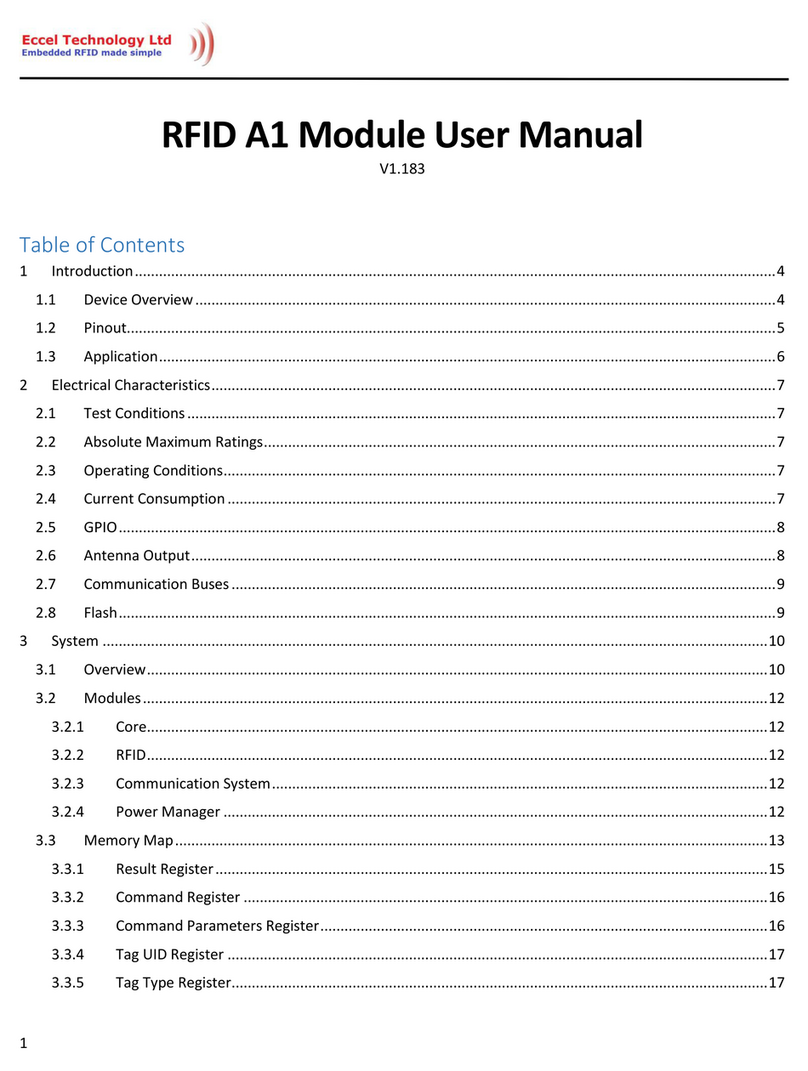
Essel Technology
Essel Technology RFID A1 user manual
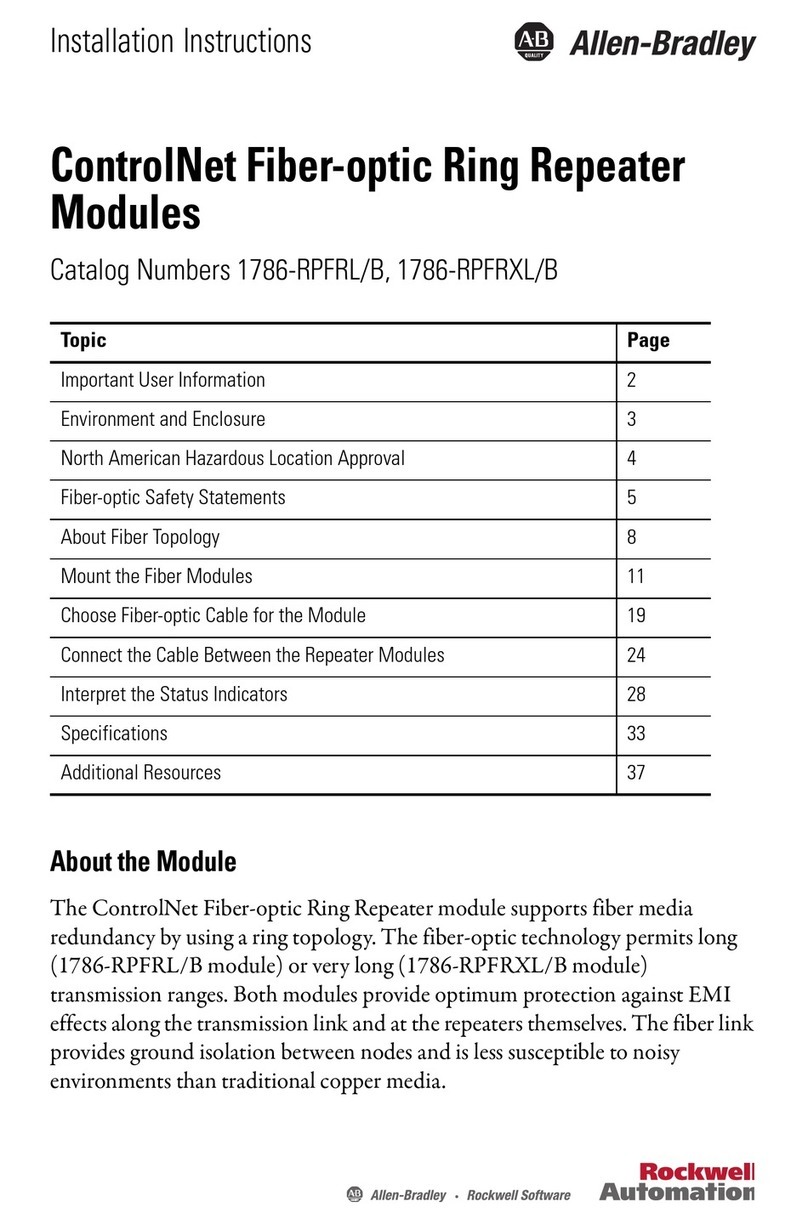
Allen-Bradley
Allen-Bradley ControlNet 1786-RPFRL/B installation instructions

Supermicro
Supermicro AOC-ATG-i2S user guide

Tektronix
Tektronix 80E01 manual

Honeywell
Honeywell D22 installation instructions

Val-Matic
Val-Matic FloodSafe Inflow Preventer Operation, maintenance and installation manual
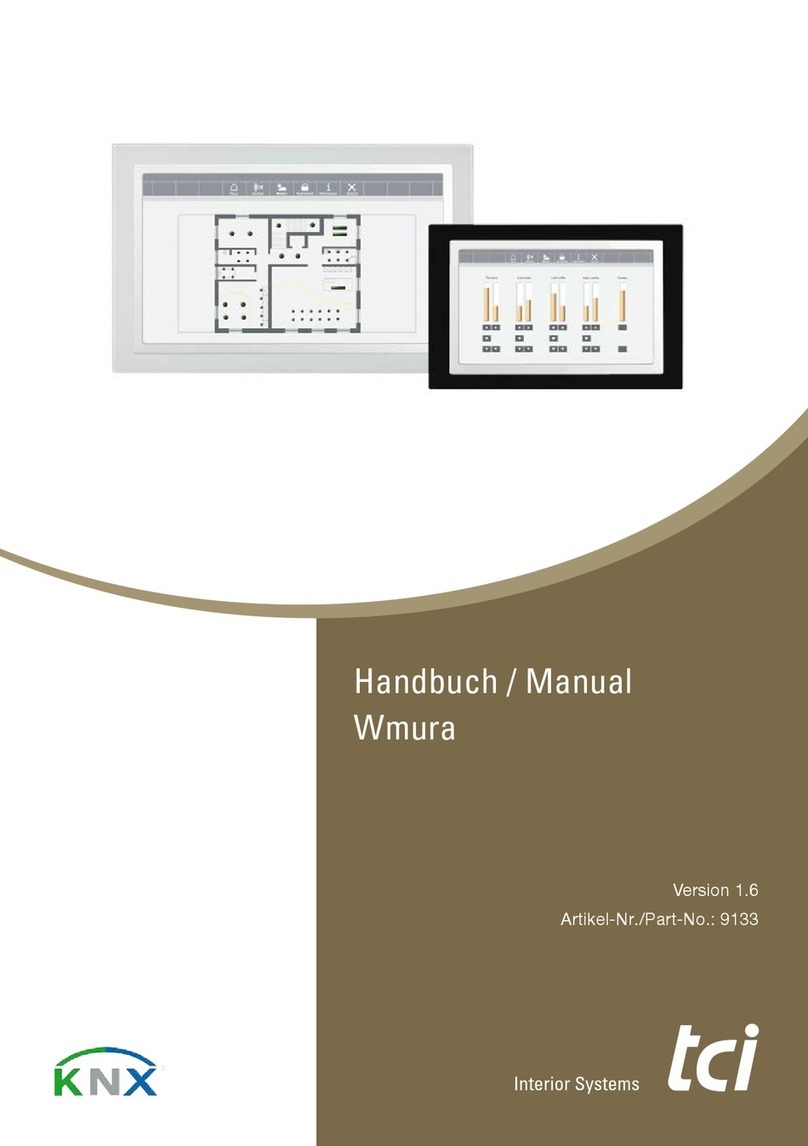
TCi
TCi Wmura Series manual