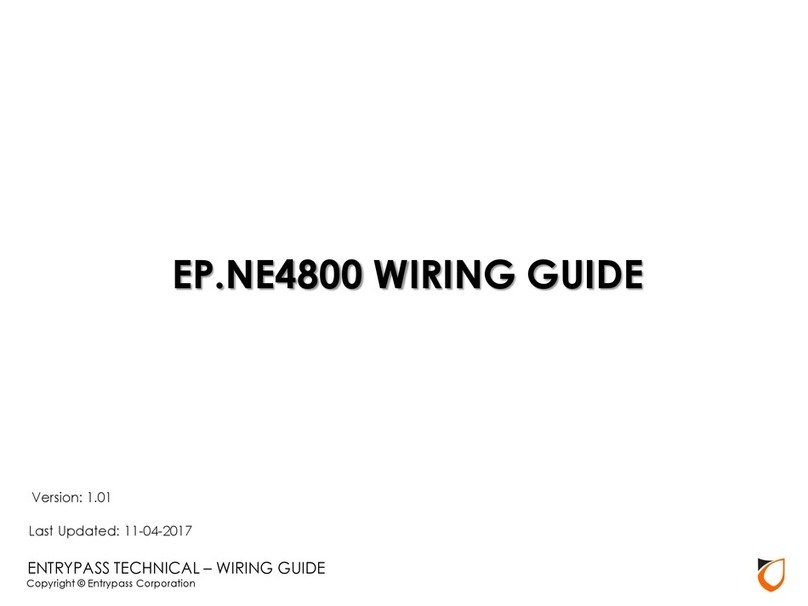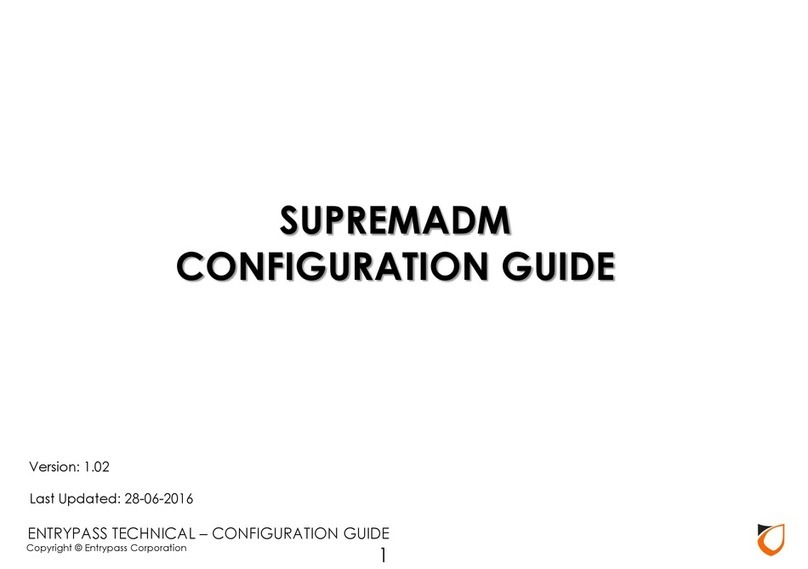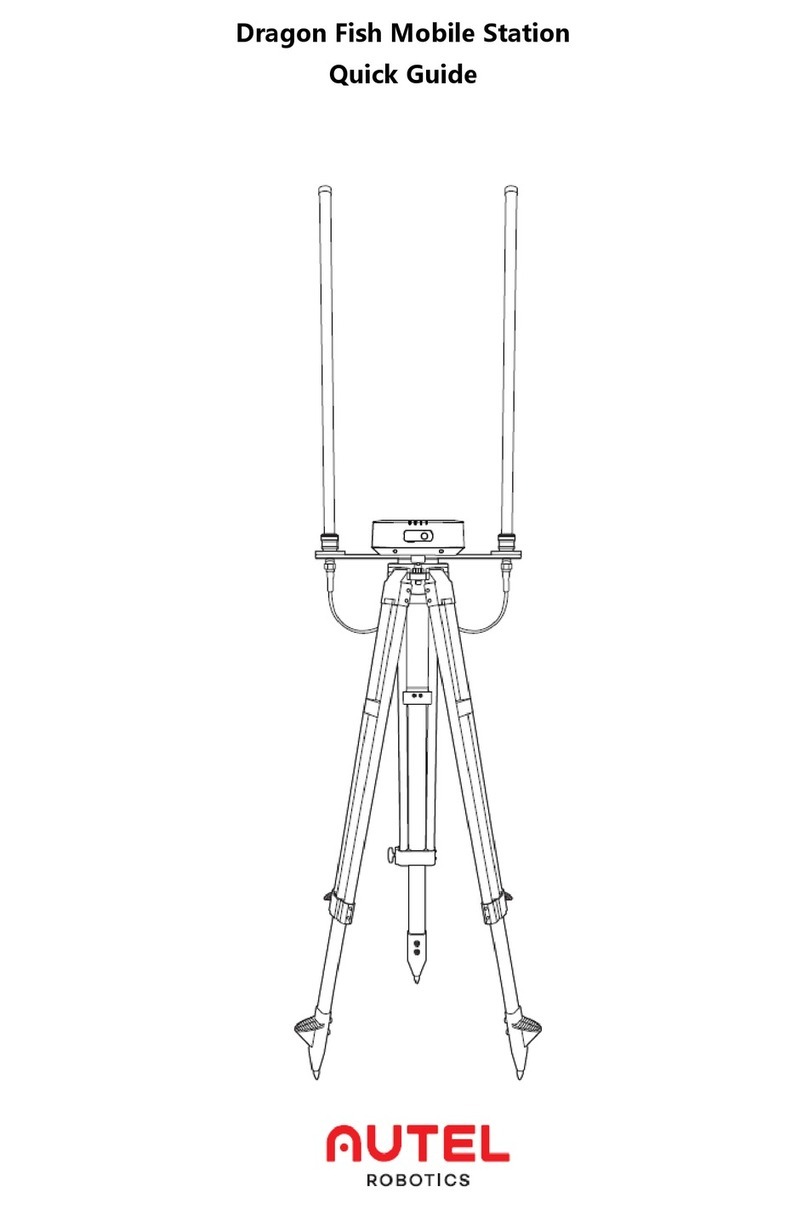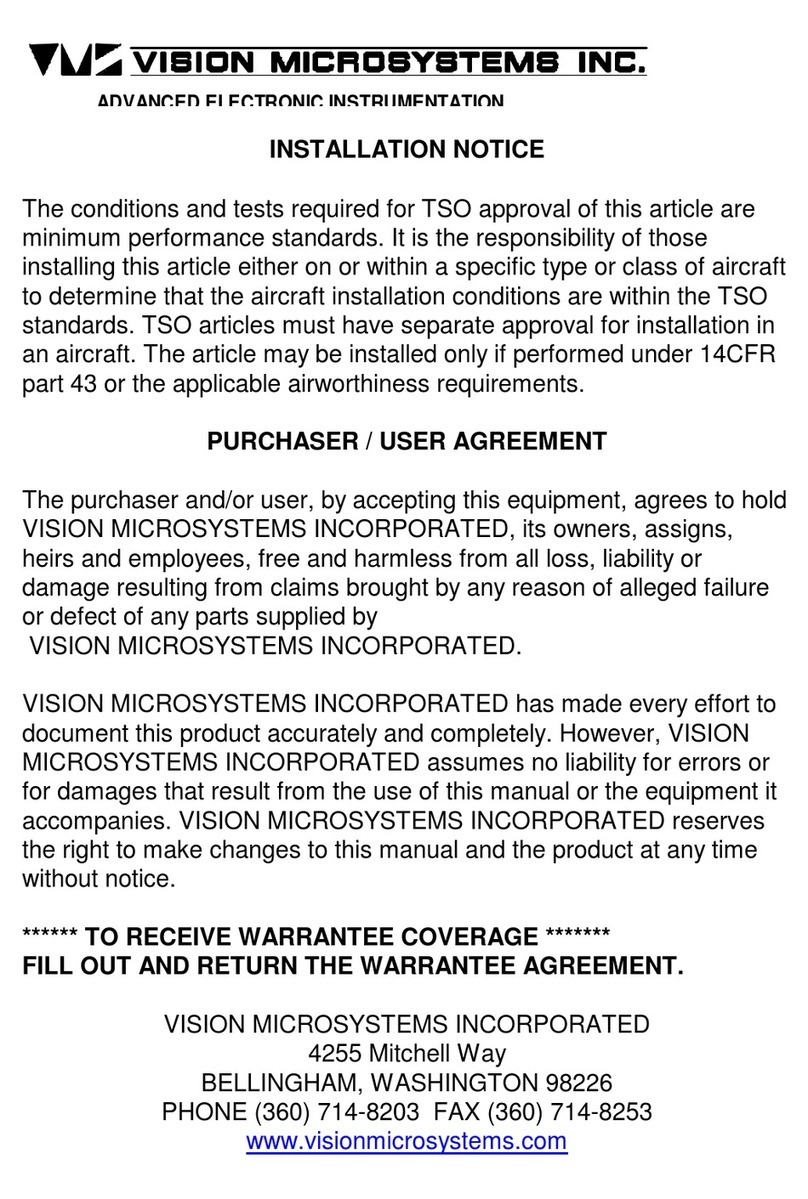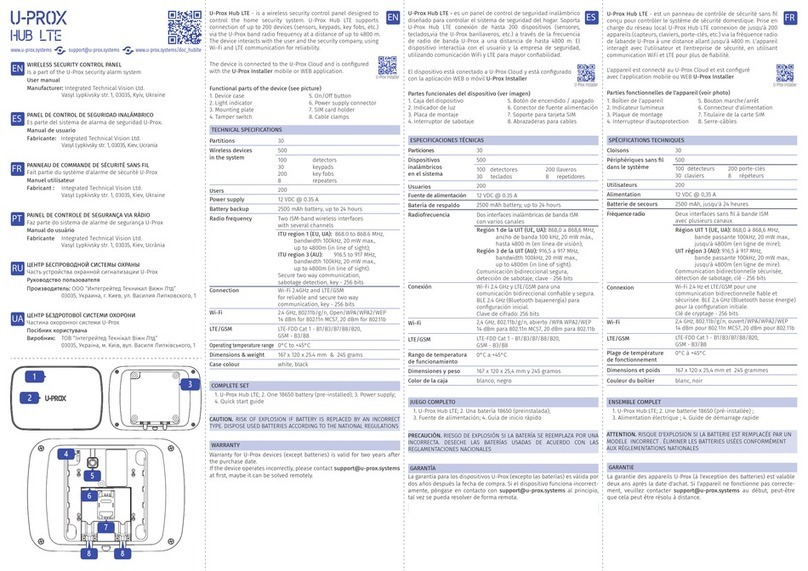ENTRYPASS EP.S3150 User manual




















Other manuals for EP.S3150
1
This manual suits for next models
5
Other ENTRYPASS Control System manuals
Popular Control System manuals by other brands

Bombardier-Rotax
Bombardier-Rotax ROTAX FLYDAT Operator's manual

Eaton
Eaton Greengate ControlKeeper 4 installation instructions

zipwake
zipwake S Series installation guide

Phoenix Contact
Phoenix Contact TP 6000 HMI user manual
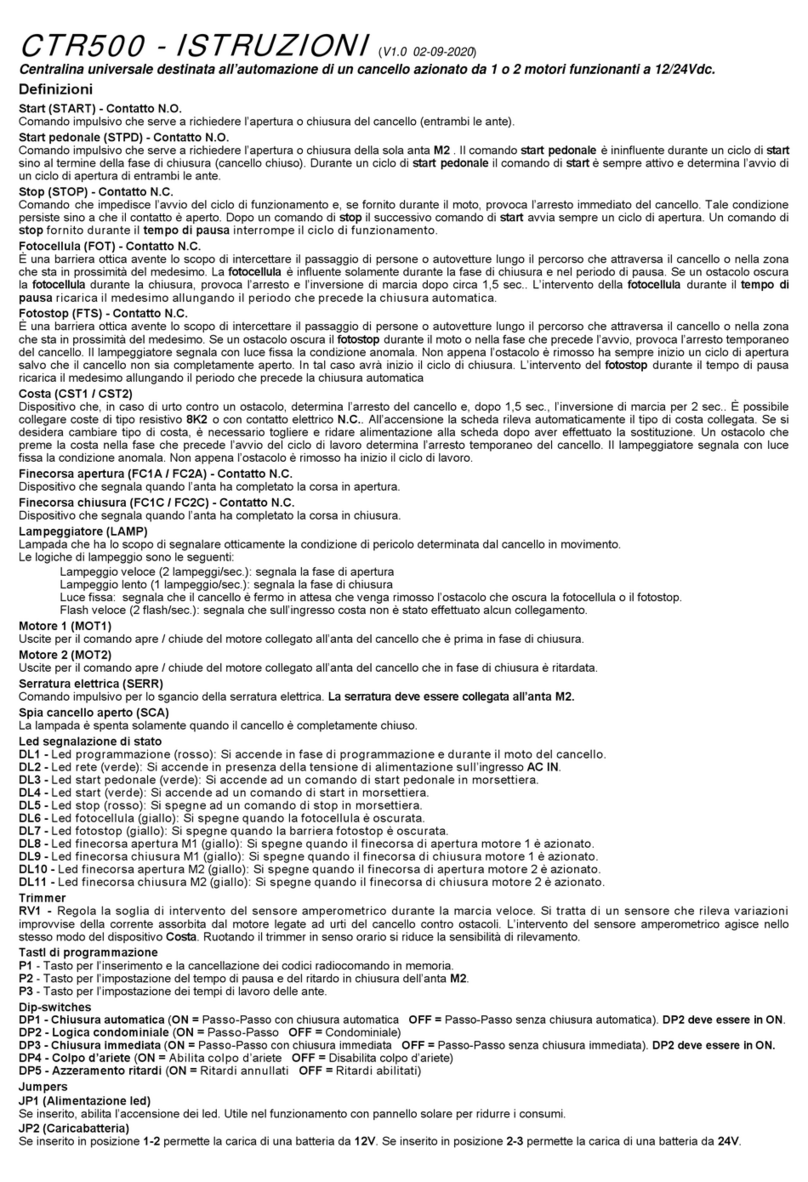
Leb Electronics
Leb Electronics CTR500 instructions

Altronic
Altronic CPU-2000 Service instruction

ESAB
ESAB PAV manual

Pepperl+Fuchs
Pepperl+Fuchs Bebco EPS 6100-MP-EX Series instruction manual

UTAH SCIENTIFIC
UTAH SCIENTIFIC SC-40 Set up and operation guide

Germany Motions
Germany Motions TWINMOT T3 instruction manual

Mitsubishi Electric
Mitsubishi Electric AG-150A Instruction book

HEIDENHAIN
HEIDENHAIN ITNC 530 - CONVERSATIONAL PROGRAMMING Service manual