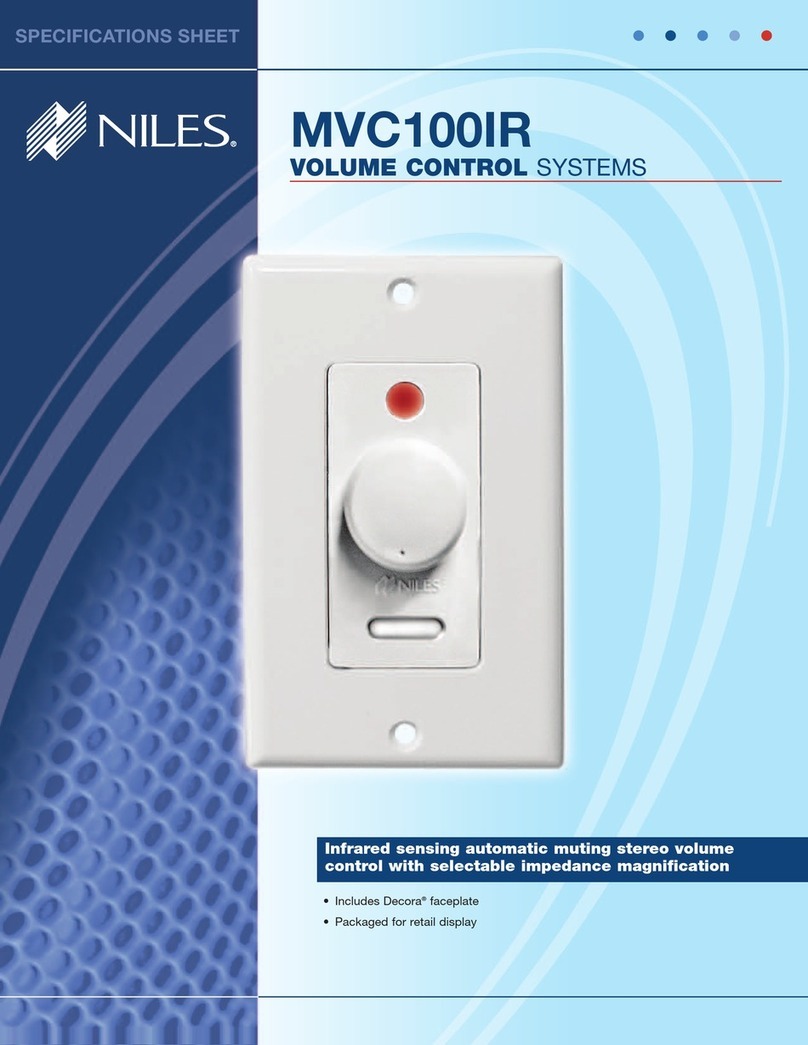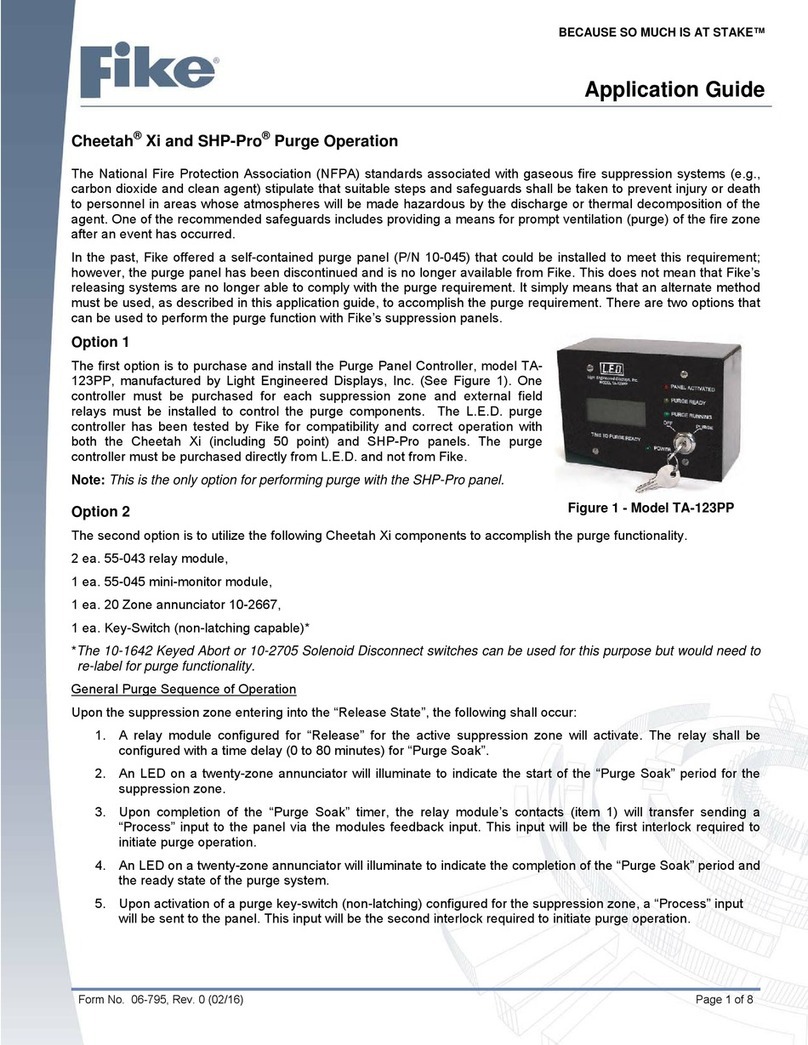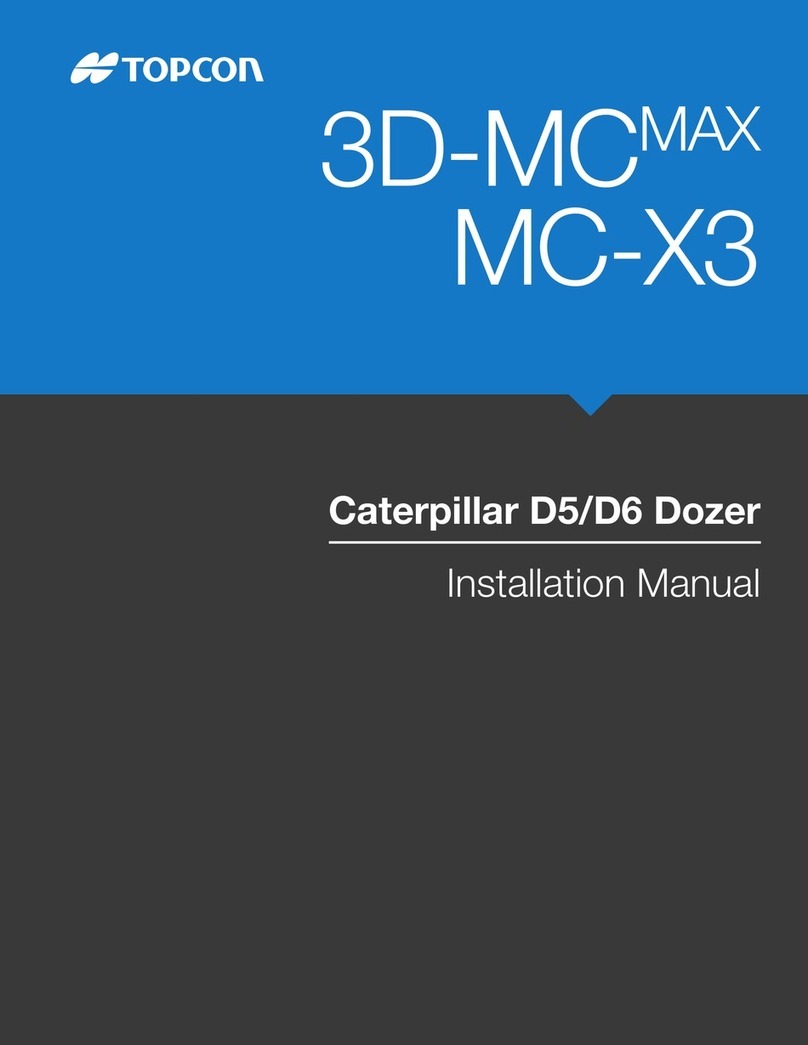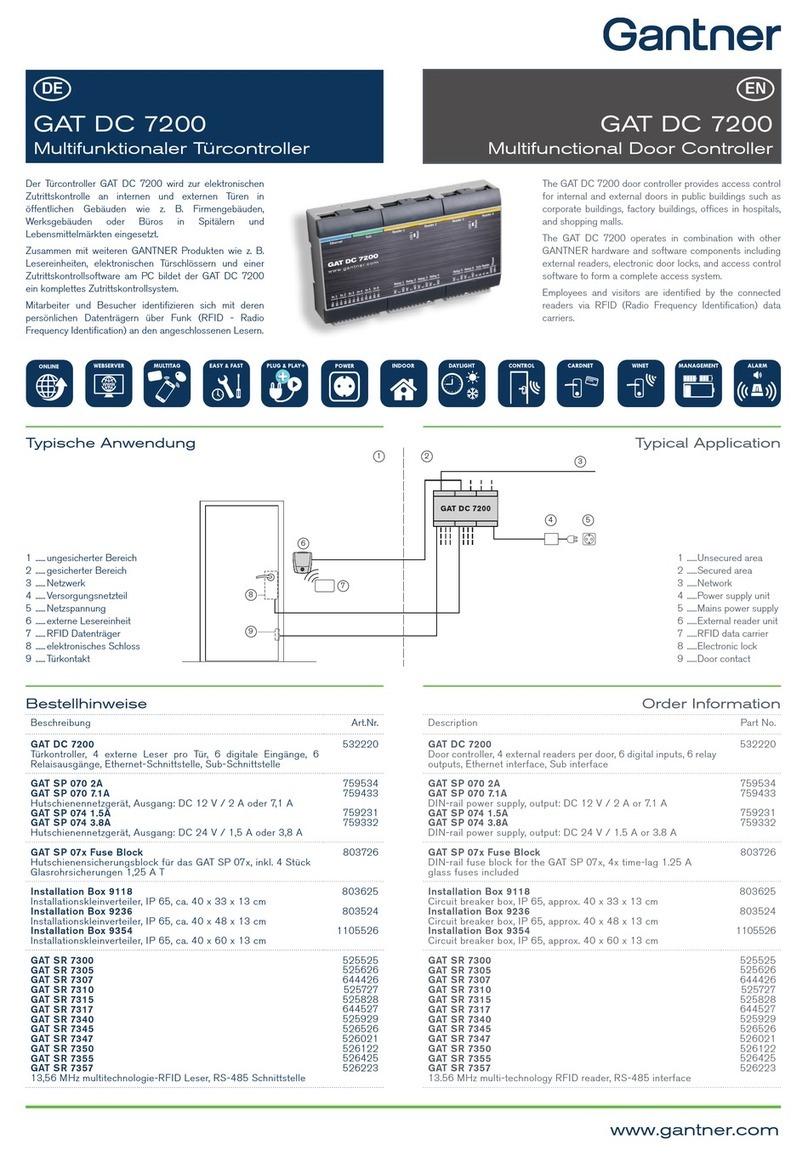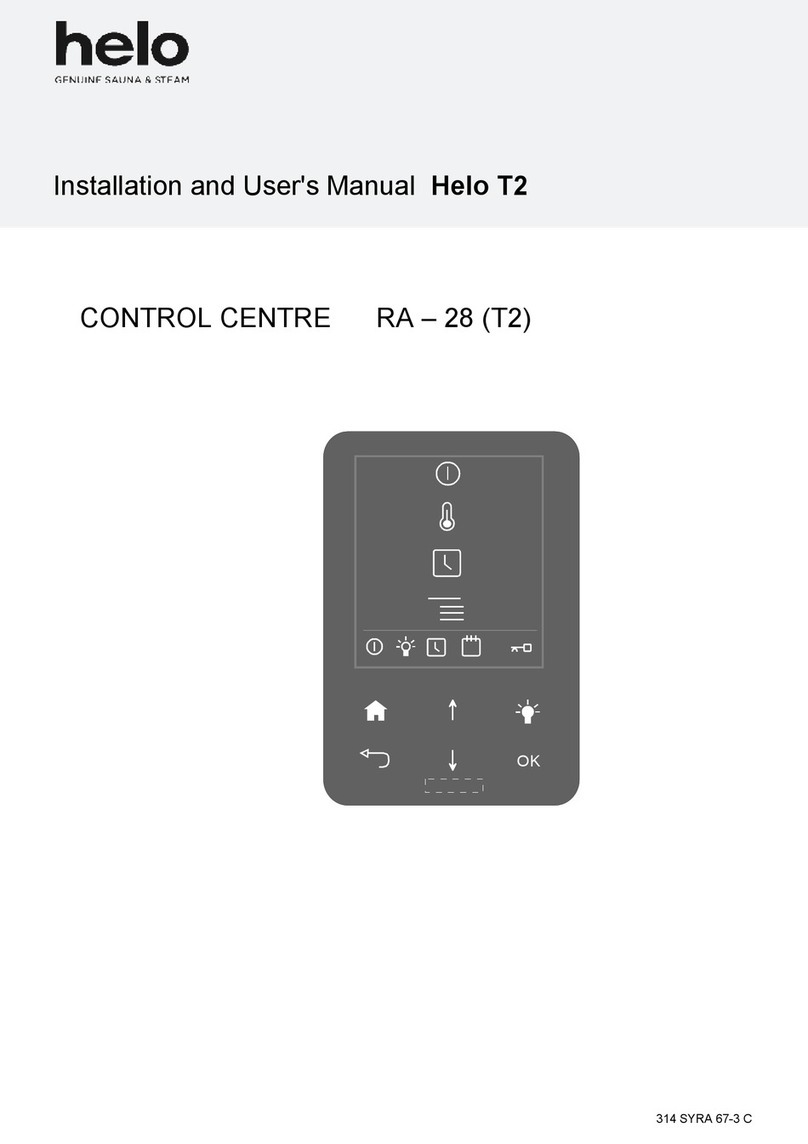vision microsystems EPI 800 Operation and maintenance manual

INSTALLATION NOTICE
The conditions and tests required for TSO approval of this article are
minimum performance standards. It is the responsibility of those
installing this article either on or within a specific type or class of aircraft
to determine that the aircraft installation conditions are within the TSO
standards. TSO articles must have separate approval for installation in
an aircraft. The article may be installed only if performed under 14CFR
part 43 or the applicable airworthiness requirements.
PURCHASER / USER AGREEMENT
The purchaser and/or user, by accepting this equipment, agrees to hold
VISION MICROSYSTEMS INCORPORATED, its owners, assigns,
heirs and employees, free and harmless from all loss, liability or
damage resulting from claims brought by any reason of alleged failure
or defect of any parts supplied by
VISION MICROSYSTEMS INCORPORATED.
VISION MICROSYSTEMS INCORPORATED has made every effort to
document this product accurately and completely. However, VISION
MICROSYSTEMS INCORPORATED assumes no liability for errors or
for damages that result from the use of this manual or the equipment it
accompanies. VISION MICROSYSTEMS INCORPORATED reserves
the right to make changes to this manual and the product at any time
without notice.
****** TO RECEIVE WARRANTEE COVERAGE *******
FILL OUT AND RETURN THE WARRANTEE AGREEMENT.
VISION MICROSYSTEMS INCORPORATED
4255 Mitchell Way
BELLINGHAM, WASHINGTON 98226
PHONE (360) 714-8203 FAX (360) 714-8253
www.visionmicrosystems.com
ADVANCED ELECTRONIC INSTRUMENTATION
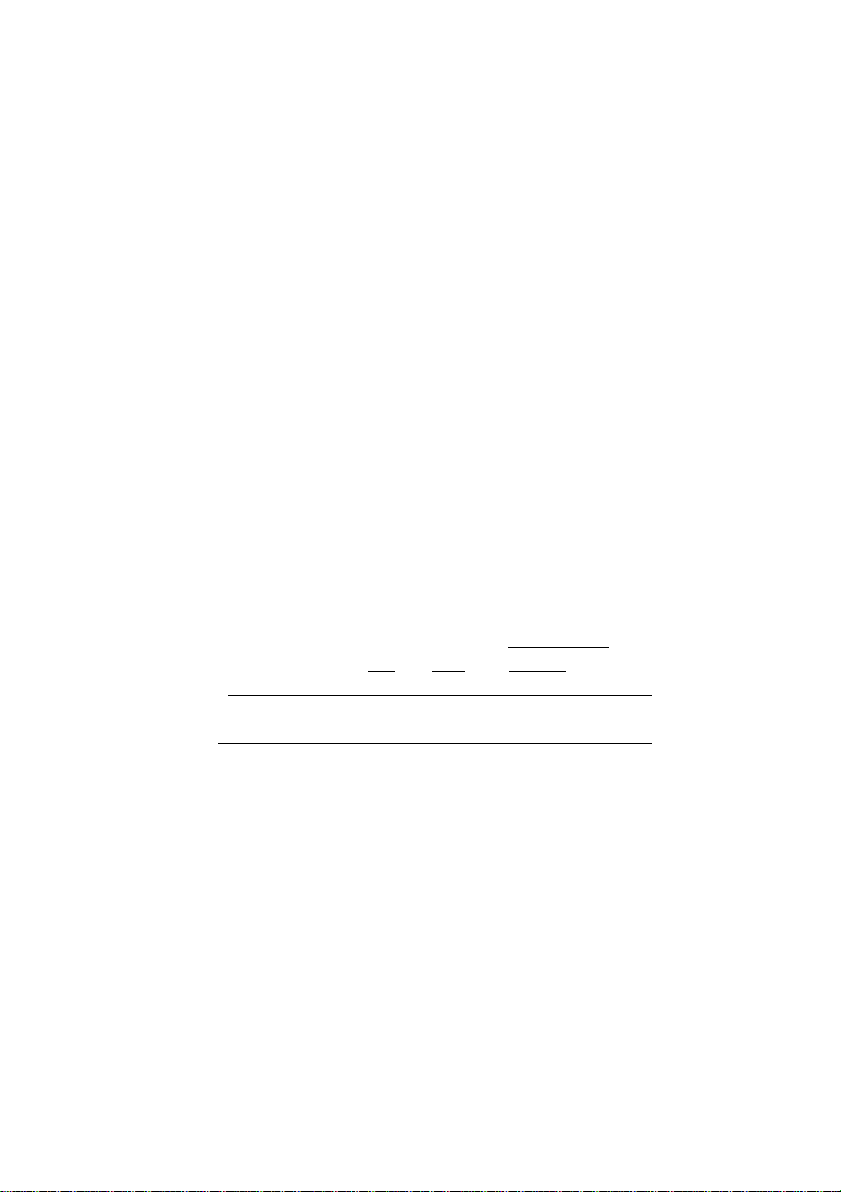
WARRANTY AGREEMENT
Vision Microsystems Inc. warrants to the original purchaser that the articles furnished are
free from defects in material and workmanship and will perform to the applicable
published specifications for one year from date of installation and subsequent operation.
The installation and use of this equipment constitutes an agreement between the original
purchaser and/or user to the following terms and conditions of this warranty:
1. The liability of Vision Microsystems Incorporated shall be limited to replacing or
repairing, at its option, any defective components which are returned, freight prepaid, to
Vision Microsystems Incorporated or an authorized repair center.
2. In no event shall Vision Microsystems Incorporated be held liable for damages to
property or personnel due to the use of this product.
3. Equipment or parts which have been subjected to misuse, abuse, accident, alteration,
neglect, unauthorized repair or installation are not covered by this warranty. Vision
Microsystems Incorporated shall have the right of final determination as to the existence
and causes of defect.
4. When items are replaced or repaired, the warranty shall continue in effect for the
remainder of the warranty period or for 90 days, whichever is longer.
5. This warranty is in lieu of any other warranty expressed or implied.
6. The purchaser/operator shall lawfully sign and date this agreement stating the date of
system installation and return it to Vision Microsystems Incorporated for registration.
7. Internal battery life is not included in warranty.
DATA PROCESSING UNIT SERIAL NUMBER:
FIRST FLIGHT DATE: month: day: year:
NAME (printed)
I have read this agreement and agree to the terms and conditions.
SIGNATURE :
VISION MICROSYSTEMS INCORPORATED
4255 Mitchell Way
BELLINGHAM, WASHINGTON 98226
PH:(360) 714-8203 FX:(360) 714-8253



TABLE OF CONTENTS
EPI800 Manual.doc EPI 800 MANUAL 2001 Vision Microsystems Inc.
INSTALLATION AND OPERATION:
1.1 DPU, SWITCH, DISPLAY CABLE INSTALLATION...............1
1.1.1 DPU Mounting..........................................................................1
1.1.2 Wiring of DPU Harness Connectors P1 and P2........................1
1.1.3 Wiring of DPU Display Cable Harness.....................................1
1.2 INDICATOR MOUNTING AND CONNECTION......................2
1.3 MODE SWITCH INSTALLATION...........................................3
1.4 RPM TRANSDUCER INSTALLATION...................................4
1.5 MANIFOLD PRES. TRANSDUCER INST. .............................5
1.6 OIL TEMPERATURE TRANSDUCER INST...........................6
1.7 OIL PRESSURE TRANSDUCER INST. .................................6
1.8 FUEL FLOW TRANSDUCER INST........................................7
1.9 FUEL PRES. TRANSDUCER INST........................................8
1.10 CYLINDER HEAD TEMP PROBE INST.................................9
1.11 EXHAUST GAS TEMP PROBE INST...................................10
1.12 VOLTAGE SENSE WIRE INST. ...........................................11
1.13 AMP TRANSDUCER INST...................................................11
1.14 O.A.T. TRANSDUCER INST.................................................12
1.15 C.A.T. TRANSDUCER INST.................................................12
1.16 IO INTERFACE BOARD INST.............................................13
1.17 FUEL LEVEL MOUNTING KIT INST....................................15
1.18 FUEL PROBE INST..............................................................17

TABLE OF CONTENTS
EPI800 Manual.doc EPI 800 MANUAL 2001 Vision Microsystems Inc.
2.1 INITIAL SYSTEM SET-UP.................................................... 18
2.2 TACHOMETER OPERATION............................................... 19
2.3 MANIFOLD PRESSURE OPERATION ................................ 20
2.4 OIL SYSTEM OPERATION.................................................. 21
2.5 FUEL COMPUTER SYSTEM OPERATION......................... 23
2.6 INITIAL SET UP OF THE FUEL COMPUTER ..................... 24
2.7 ADDING FUEL TO THE FUEL COMPUTER ....................... 25
2.8 FUEL COMPUTER NORMAL OPERATION MODES.......... 26
2.9 CYLINDER ANALYZER SYSTEM OPERATION................. 27
2.10 LEANING YOUR ENGINE.................................................... 28
2.11 ELECTRICAL MONITORING SYSTEM OPERATION......... 29
2.12 AIR TEMPERATURE SYSTEM OPERATION...................... 30
2.13 CHRONOMETER SYSTEM OPERATION ........................... 31
2.14 INITIAL CHRONOMETER SET UP...................................... 32
2.15 CHRONOMETER MODES ................................................... 34
2.16 IO INTERFACE BOARD OPERATION................................. 36
2.17 FUEL LEVEL SYSTEM OPERATION.................................. 37
2.18 FUEL LEVEL SYSTEM CALIBRATION............................... 37
3.1 INDICATOR CARE AND MAINTENANCE........................... 39
3.2 TRANSDUCER CARE AND MAINTENANCE...................... 40
3.3 DATA PROCESSOR CARE AND MAINTENANCE............. 40

TABLE OF CONTENTS
EPI800 Manual.doc EPI 800 MANUAL 2001 Vision Microsystems Inc.
3.4 CUSTOMER SERVICE.........................................................41
4.1 INSTALLATION REFERENCE.............................................43
REFERENCE INFORMATION:
FIGURE 1: EPI 800 IND. & SWITCH MOUNTING ...............................44
FIGURE 2: C.A.T. PROBE MOUNTING..............................................45
FIGURE 3: DPU MOUNTING................................................................46
FIGURE 4: FUEL PROBE INST. DRAWING........................................47
FIGURE 5: DPU P1 Cable Preparation...............................................48
FIGURE 6: RPM Transducer Placement............................................50
FIGURE 7: Fuel Flow Transducer Orientation ..................................51
FIGURE 8: Amps Transducer Orientation.........................................52
FIGURE 9: Display Cable Shield Installation ....................................62
APPENDIX A: Transducer Connector Wiring Techniques...............53
APPENDIX B: DPU P1 Connector Harness Fabrication...................55
APPENDIX C: DPU P2 Connector Harness Fabrication...................58
APPENDIX D: Display Cable Fabrication...........................................60
APPENDIX E: IO Interface Board J2 Wiring ......................................64
APPENDIX F: System Block Diagram................................................65
APPENDIX G: Recommended Tools..................................................66
APPENDIX H: Fuel Level System Calibration Chart.........................67
APPENDIX I: Specifications & Operating Conditions ......................70
APPENDIX J: Troubleshooting Guide ...............................................71
TABLE 1: DPU Harness P1 Connector Wiring..................................57
TABLE 2: DPU Harness P2 Connector Wiring..................................59


SECTION 1: INSTALLATION 1
EPI800 Manual.doc EPI 800 MANUAL 2001 Vision Microsystems Inc.
1.1 DPU, SWITCH, DISPLAY CABLE INSTALLATION
1.1.1 DPU Mounting
The unit should not be mounted in the engine compartment, but
rather in a dry cool cabin location with easy accessibility for wiring,
installation and removal. Approximately every 8 years, an internal
lithium battery pack module will need to be replaced. Also, if you have
a ‘Fuel Level System’ then you will need to initially remove the DPU to
replace the internal database chip after recording data for your
custom fuel level and/or checklist database chip.
1.1.2 Wiring of DPU Harness Connectors P1 and P2
There are two D-Style connectors on the DPU, J1 and J2. You will
fabricate the mating harnesses by wiring the included connectors P1
and P2. All power, ground and transducer wires (except fuel level
transducers) connect to the DPU harness connectors. Refer to
’APPENDIX B’ and ‘APPENDIX C’ for DPU wiring connections.
NOTE: On P1, all cable shield wires are to be connected to the
system shield wire, which is then connected to P1-1. The braided
shield wire at the transducer end should be snipped off.
1.1.3 Wiring of DPU Display Cable Harness
The display cable is simply fabricated by positioning the connectors
on the flat ribbon cable where they are required, then crimping them
onto the cable and finally installing the flat cable shielding (if optionally
included in kit).
See ‘APPENDIX D: Display Cable Fabrication‘.
IMPORTANT NOTES:
REVIEW: ‘Connector Wiring Techniques’ section prior to wiring
the connectors. Special solder flux MUST BE USED for the CHT,
EGT or TIT connections.
DO NOT: connect ‘DPU power input’ to the same aircraft circuit
breaker as ‘BACKLIGHT power input’.
DO NOT: connect ‘Volt Sense Wire’ to a point, which does not
have breaker, or fuse protection.
DO NOT: allow static electricity to contact any terminal. Always
discharge yourself to ground first !

2 SECTION 1: INSTALLATION
EPI800 Manual.doc EPI 800 MANUAL 2001 Vision Microsystems Inc.
1.2 INDICATOR MOUNTING AND CONNECTION
Mounting:
Indicators are mounted to the panel from the backside. Four mounting
screws are provided for this purpose. Do not use longer screws or
damage to the instrument will result. The supplied screws will
accommodate panel thickness from 0.062 to 0.050 inches. If a panel
thickness of other than this is required, then determine the difference in
thickness and procure new screw length accordingly. Test your new
screw lengths by finger tightening them into the panel and indicator. The
screws should tighten against the panel only and should not 'bottom out'
in the indicator. Be careful not to cross thread the screws or the indicator
bezel will be permanently damaged. The cut-out and mounting space
requirement information is provided in 'FIGURE 1: EPI 800 IND. &
SWITCH MOUNTING'.
If you are uncomfortable with laying out the hole patterns, check with the
factory for availability of indicator cutout templates.
Connection:
Indicators are connected to the DPU by plugging them into any desired
connector on the Display Cable. Be careful not to press on indicator
glass surface while inserting connector.

SECTION 1: INSTALLATION 3
EPI800 Manual.doc EPI 800 MANUAL 2001 Vision Microsystems Inc.
1.3 MODE SWITCH INSTALLATION
Mode Switch(s) are supplied with the Chronometer, Fuel Computer
and/or Cylinder Analyzer options (a mode switch will be temporarily
needed for calibration of the Fuel Level System option). Refer to
‘FIGURE 1: EPI 800 IND. & SWITCH MOUNTING’.
STEP 1. Once the switch hole has been located and drilled, remove
the paper backing and vinyl front covering from the switch
plate. The switch plate has an adhesive backing to aid in
placement of the plate. Press the plate into position.
STEP 2. Rotate the switch shaft as far counter-clockwise as it will
travel (as viewed facing the shaft). The switch comes with
the lock washer, nut and (optionally) a position locking ring
loosely installed. When removing the nut, if a position locking
ring is installed DO NOT allow it to change position. If you
have accidentally moved the ring, it should be placed back
onto the switch with the tab inserted into the hole between
switch position numbers '9' and '10'. This tab acts as a stop
to only allow switch positions 1 through 9 to be selected.
STEP 3. Insert the switch assembly (switch, optional position locking
ring and lock washer) through the back of the panel. Place
the nut on the switch and finger tighten. Place the knob over
the shaft such that one of the two set screws is
perpendicular to the 'flat' on the shaft. Tighten this set screw.
Now rotate the entire switch assembly until the slotted line on
the knob is aligned with the left lower white line on the switch
plate.
STEP 4. If necessary, carefully remove the knob without disturbing
the current switch assembly location. Now CAREFULLY
tighten the nut (too much force will break the switch). If
necessary, reinstall the knob as before and tighten both set
screws. Verify correct alignment with all switch plate
positions. Plug the switch assembly connector into the small
connector on the appropriate indicator.
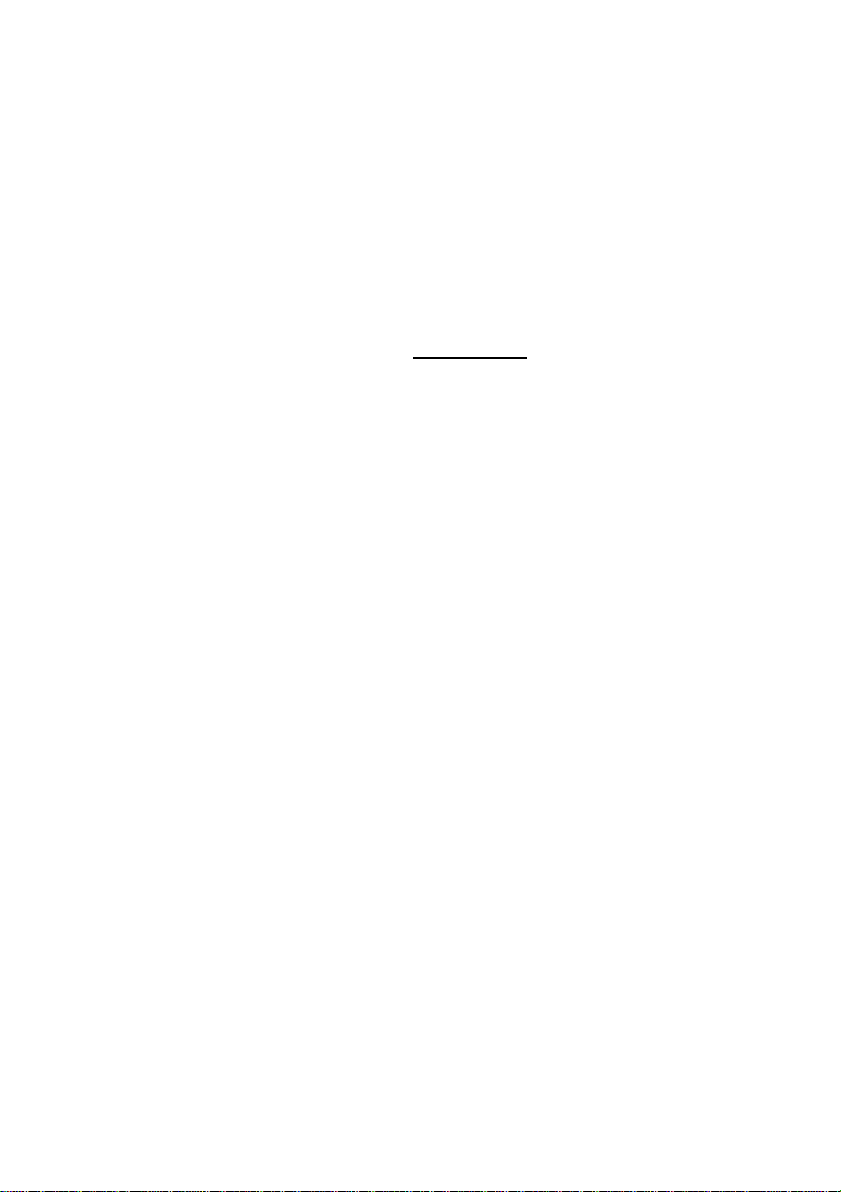
4 SECTION 1: INSTALLATION
EPI800 Manual.doc EPI 800 MANUAL 2001 Vision Microsystems Inc.
1.4 RPM TRANSDUCER INSTALLATION
MAGNETOS:
For magnetos, the transducer is screwed into the ‘magnet vent port’
nearest the magneto mounting flange that attaches to engine. Do not
mistake the ‘rotor vent port’ nearest the spark plug harness assembly
for it. See ‘FIGURE 6: RPM Transducer Placement’. Contact the
factory if your engine is equipped with the ‘single drive dual magneto’,
as the sensor mounting is different.
If possible, install transducer to the non-impulse coupled magneto.
See engine manual to identify which magneto is non-impulse coupled.
Once the magneto has been chosen, remove the existing vent plug
and screw the RPM transducer in its place, then tighten. Connect to
the DPU Harness as shown in ‘APPENDIX B: DPU P1 Connector
Harness Fabrication’. You may connect it either using the supplied
terminals or with an equivalent or better method.
ELECTRONIC IGNITION:
If you are connecting to an Electronic Ignition that does not use
magnetos, the RPM transducer is not installed. Instead, connect the
manufacturers ‘tach signal output’ in place of the RPM transducers
White signal wire. No ground connection should be needed between
the ignition and RPM cable, if the electronic ignition is very well
grounded. In case you did not originally order the instrument system
for electronic ignition, contact the factory if, as the configuration may
need to be changed. Note that we cannot guarantee compatibility with
electronic ignition systems as they are designed and revised without
our control.

SECTION 1: INSTALLATION 5
EPI800 Manual.doc EPI 800 MANUAL 2001 Vision Microsystems Inc.
1.5 MANIFOLD PRES. TRANSDUCER INST.
The transducer is mounted in a temperature controlled environment in
the cabin area utilizing the 10-32 UNF-2B tapped threads. Install the
supplied transducer snubber (hex brass part) to the transducer using
a pipe thread sealant and tighten to prevent leakage. Fabricate an
aircraft grade hose assembly and connect between the snubber (1/8
female NPT) and engine manifold pressure port (see your engine
manual for this location and thread requirements).
Connect to the DPU harness as shown in
‘APPENDIX B: DPU P1 Connector Harness Fabrication’ using the
supplied terminals.
IMPORTANT NOTES:
DO NOT: remove or drill the snubber inner silver filter.
DO NOT: modify, connect to, or break off the small black
plastic hose nipples on the sensor body.
DO NOT: mount the transducer near extremely hot areas such
as heater ducts, etc.
DO NOT: mount the transducer where corrosive or conductive
fluids may contact it during operation or maintenance.
DO NOT: mount the transducer in the engine compartment.
DO NOT: mount the transducer lower than the engine manifold
access port, or accumulated fuel/oil in the hose will not run
back into the engine and may cause sluggish performance.

6 SECTION 1: INSTALLATION
EPI800 Manual.doc EPI 800 MANUAL 2001 Vision Microsystems Inc.
1.6 OIL TEMPERATURE TRANSDUCER INST.
Before installing the transducer, twist the red and black leads together,
so there is a twist approximately every ½ inch or so. The transducer is
mounted on the engine and is designed for mounting according to
MS28034-1 for most USA aircraft manufactured engines. Consult your
engine manual for the proper installation location and compatibility. A
gasket is supplied for use with the temperature transducer. Install
transducer before connecting it to the cable. Avoid placing the
transducer and wiring near any transmitter cables or antennas as they
can radiate enough energy to temporarily disturb the readings. Connect
to the DPU harness as shown in ‘APPENDIX B: DPU P1 Connector
Harness Fabrication’.
You may either connect using the supplied terminals or with an
equivalent or better method.
1.7 OIL PRESSURE TRANSDUCER INST.
Using the provided 'Adell' clamp, mount the transducer to a stationary
location, such as the engine mount or firewall, then safety wire it to the
clamp. Insure the safety wire does not contact any wiring on the
transducer. Connect the transducer pressure port using the appropriate
aircraft grade hose and fittings. The transducer has a 1/8 NPT external
thread to accommodate many plumbing options. Use only aircraft grade
fittings and hoses rated for use on this application. Refer to your engine
manual for the proper engine oil pressure port location. Connect to the
DPU harness, using a hirschmann connector, as shown in ‘APPENDIX
B: DPU P1 Connector Harness Fabrication’.
IMPORTANT NOTES:
DO NOT: mount transducer directly on engine.
DO NOT: mount the transducer where corrosive or conductive
fluids may contact it during operation or maintenance. Cover
during any washdown operation.
DO NOT: solder onto terminal lugs of the transducer.
DO NOT: dent or deform the transducer in any way or improper
operation will result

SECTION 1: INSTALLATION 7
EPI800 Manual.doc EPI 800 MANUAL 2001 Vision Microsystems Inc.
1.8 FUEL FLOW TRANSDUCER INST.
The fuel flow transducer is mounted in the pressurized side of the fuel
delivery line of the engine, not on the suction side. Contact us if your
engine does not have an engine driven fuel pump. The transducer inlet
and outlet are tapped ¼” NPT. Use only aircraft grade components
appropriate for the plumbing. Connect to the DPU harness as shown in
‘APPENDIX B: DPU P1 Connector Harness Fabrication’ using the
supplied terminals or with an equivalent or better method.
For carburetors the transducer is typically located between the engine
driven pump and carburetor. For injected applications it is typically
located between the fuel flow servo and flow divider or, between the
engine driven pump and fuel flow servo. Check with the airframe/engine
manufacturer for the proper location.
IMPORTANT NOTES:
DO NOT: mount the transducer where 'upstream turbulence'
may exist, such as sharp bends or other disturbances in the
fuel line. A desired minimum straight run of 5 inches of inlet
fuel line is recommended.
DO NOT: ground the transducer body to any part of the aircraft,
if possible. Otherwise INSURE that the engine is EXTREMELY
well grounded.
TRANSDUCER ORIENTATION: If the transducer is not
oriented properly (with respect to level) a significant accuracy
error can occur. See ‘FIGURE 7: Fuel Flow Transducer
Orientation’ for the proper orientation.
After installation, we recommend wrapping the transducer with
a blanket of heat barrier material such as 'FIRE SLEEVE'.
Make sure the material is properly secured using standard
aircraft practices and procedures.

8 SECTION 1: INSTALLATION
EPI800 Manual.doc EPI 800 MANUAL 2001 Vision Microsystems Inc.
1.9 FUEL PRES. TRANSDUCER INST
Using the provided 'Adell' clamp, mount the transducer to a stationary
location, such as the engine mount or firewall, then safety wire it to the
clamp. Insure the safety wire does not contact any wiring on the
transducer. Connect the transducer pressure port using the appropriate
aircraft grade hose and fittings. The transducer has a 1/8 NPT external
thread to accommodate many plumbing options. Use only aircraft grade
fittings and hoses rated for use on this application. Connect to the DPU
harness, using a hirschmann connector, as shown in ‘APPENDIX B:
DPU P1 Connector Harness Fabrication’.
FOR CARBURETED ENGINES, the fuel pressure transducer hose
should be installed in a position to monitor carburetor inlet pressure.
FOR INJECTED ENGINES, the fuel pressure transducer hose should
be installed in a position to monitor pressure at the fuel inlet to the fuel
flow servo controller (or throttle body) assembly, NOT at the fuel flow
divider.
IMPORTANT NOTES:
DO NOT: mount transducer directly on engine.
DO NOT: mount the transducer where corrosive or conductive
fluids may contact it during operation or maintenance. Cover
during any washdown operation.
DO NOT: solder onto terminal lugs of the transducer.
DO NOT: dent or deform the transducer in any way or improper
operation will result

SECTION 1: INSTALLATION 9
EPI800 Manual.doc EPI 800 MANUAL 2001 Vision Microsystems Inc.
1.10 CYLINDER HEAD TEMP PROBE INST.
Install the probe assemblies in the tapped holes located on the
underside of the cylinders. The threads in the holes may require
cleaning. Proceed carefully to prevent damaging the threads.
Route wires away from exhaust stacks and other heat sources with
enough slack to allow for engine vibration, etc. Do not route the leads
creating stress where they exit the probe. A gradual radius away from
the probe is best.
After installation is completed, connect the probe utilizing the white and
red color-coded thermocouple extension wire and terminals as shown in
‘APPENDIX C: DPU P2 Connector Harness Fabrication’.
IMPORTANT NOTES:
Probe shorter lead is RED, and the longer is WHITE.
Extension wire may be cut to desired length.

10 SECTION 1: INSTALLATION
EPI800 Manual.doc EPI 800 MANUAL 2001 Vision Microsystems Inc.
1.11 EXHAUST GAS TEMP PROBE INST.
Drill an adequate access hole, for the probe tip, in the exhaust pipe, at a
location 3.5 to 4 inches (if possible) down from the exhaust pipe flange,
such that the lead wires will exit the probe smoothly without creating
sharp bends, while remaining away from exhaust stacks and other heat
sources. Angle the probe assembly inward and toward the back of the
engine allowing the leads to be secured as they travel back along the
side of the engine oil sump.
Install the probe by opening the clamp ring and placing the probe into
the exhaust pipe drilled hole. Close and tighten the clamp ring using a
screwdriver. Do not over tighten clamp or clamp failure may eventually
occur. Make sure the clamp is not crooked on the exhaust pipe or it will
loosen up due to vibration.
Secure the wires along their paths to the DPU, to prevent vibration and
abrasion with enough slack to allow for engine vibration, etc. Route
wires away from exhaust stacks and other high heat sources. Do not
route the leads creating stress where they exit the probe. A gradual
radius away from the probe is best.
After installation is completed, connect the probe utilizing the yellow and
red color-coded thermocouple extension wire and terminals as shown in
‘APPENDIX C: DPU P2 Connector Harness Fabrication’.
IMPORTANT NOTES:
Probe shorter lead is YELLOW, and the longer is RED.
Extension wire may be cut to desired length.

SECTION 1: INSTALLATION 11
EPI800 Manual.doc EPI 800 MANUAL 2001 Vision Microsystems Inc.
1.12 VOLTAGE SENSE WIRE INST.
The voltage sense wire can be connected to monitor the main bus, the
avionics bus, or any other point for voltage measurement, as long as
the voltage does not exceed +36 VDC. See ‘APPENDIX B: DPU P1
Connector Harness Fabrication’.
IMPORTANT NOTES:
DO NOT: connect the wire to an unprotected source. It must
have an in-line fuse or be connected to the output side of a
breaker.
1.13 AMP TRANSDUCER INST.
The transducer is preferably mounted in the cabin area. If this is not
possible, then it should be protected from high heat sources and
possible contamination from fluids. Route the wire which originates from
the alternator output (usually marked 'BAT') INTO the circuit board side
and OUT the sensor (round black device) side. See ‘FIGURE 8: Amps
Transducer Orientation’. If properly installed, the AMPS readout will
increase as more electrical loads are turned on and the alternator is
active. Shielded alternator wire is OK.
Connect to the DPU harness as shown in ‘APPENDIX B: DPU P1
Connector Harness Fabrication’ using the supplied terminals.
IMPORTANT NOTES:
DO NOT: Mount transducer in the engine compartment without
protection from heat and/or fluids.
DO NOT: solder onto terminal lugs of the transducer.

12 SECTION 1: INSTALLATION
EPI800 Manual.doc EPI 800 MANUAL 2001 Vision Microsystems Inc.
1.14 O.A.T. TRANSDUCER INST.
Before installing the transducer, twist the red and black leads together,
so there is a twist approximately every ½ inch or so. Mount the
transducer in an area of outside air that is undisturbed and not affected
by engine or cabin heat. Avoid placing the transducer and wiring near
any transmitter cables or antennas as they can radiate enough energy
to temporarily disturb the readings. The transducer thread is 1/4-28
UNF-2A. Do not over tighten the transducer or damage will result.
Connect to the DPU harness as shown in ‘APPENDIX B: DPU P1
Connector Harness Fabrication’. You may either connect using the
supplied terminals or with an equivalent or better method.
1.15 C.A.T. TRANSDUCER INST.
Before installing the transducer, twist the red and black leads together,
so there is a twist approximately every ½ inch or so. The transducer is
mounted in the forward side of the carburetor via an access hole that is
cast into the carb body as shown in ‘FIGURE 2: C.A.T. PROBE
MOUNTING’. If this hole is filled with a lead ball plug, it will have to be
removed, counter-bored and tapped. The transducer thread size is 1/4-
28 UNF-2A. Consult a licensed A&P mechanic for this operation. If it
has a threaded plug, remove it. Install an internal lock washer over the
transducer (not included) and insert the transducer. Insure that it turns
completely into the threads and 'bottoms out' against the flat surface on
the carburetor. Remove again and apply a thread sealant with light
locking properties on only the last three threads nearest the hex head of
the probe and re-install. Do not over tighten the transducer or damage
will result. We recommend finger tightening the transducer and then
carefully tightening a max of 1/6 to 1/4 additional turn. Avoid placing the
transducer wiring near any transmitter cables or antennas as they may
radiate enough energy to temporarily disturb the readings. Connect to
the DPU harness as shown in ‘APPENDIX B: DPU P1 Connector
Harness Fabrication’. You may either connect using the supplied
terminals or with an equivalent or better method.
Table of contents