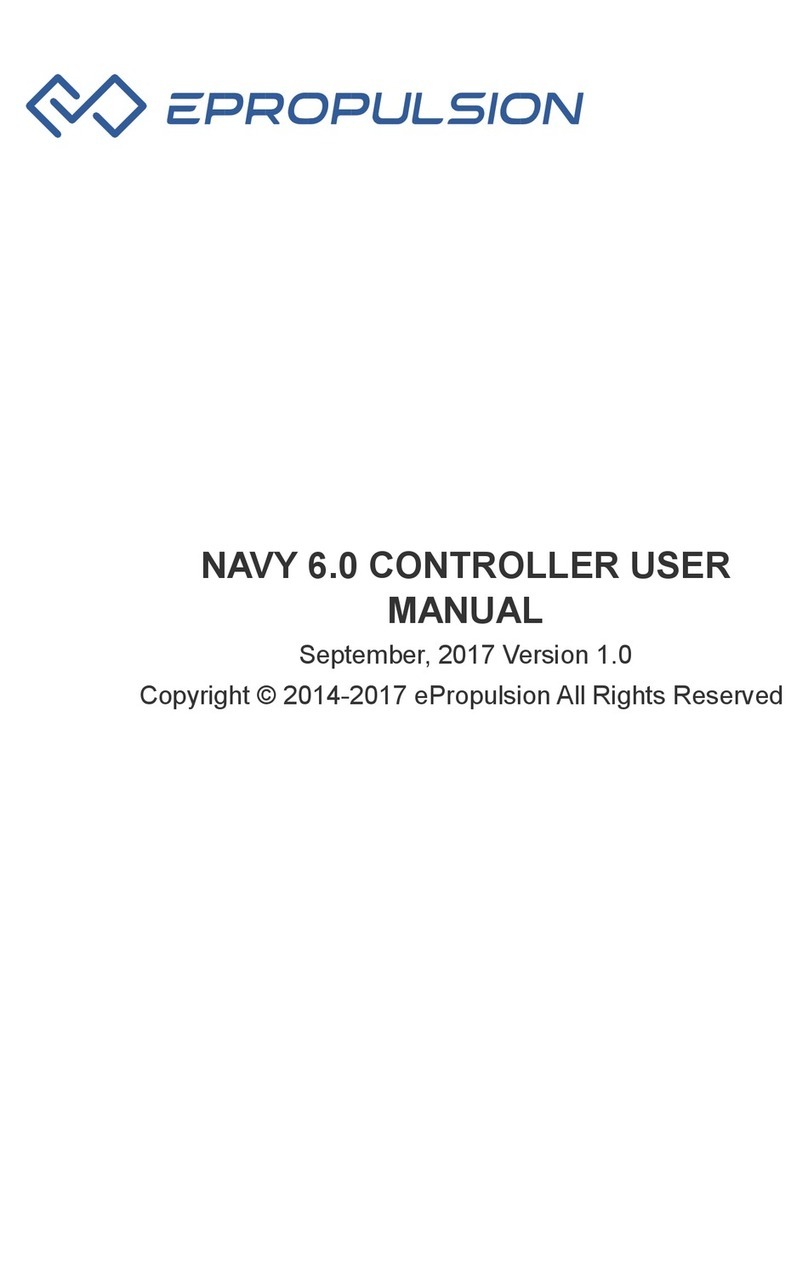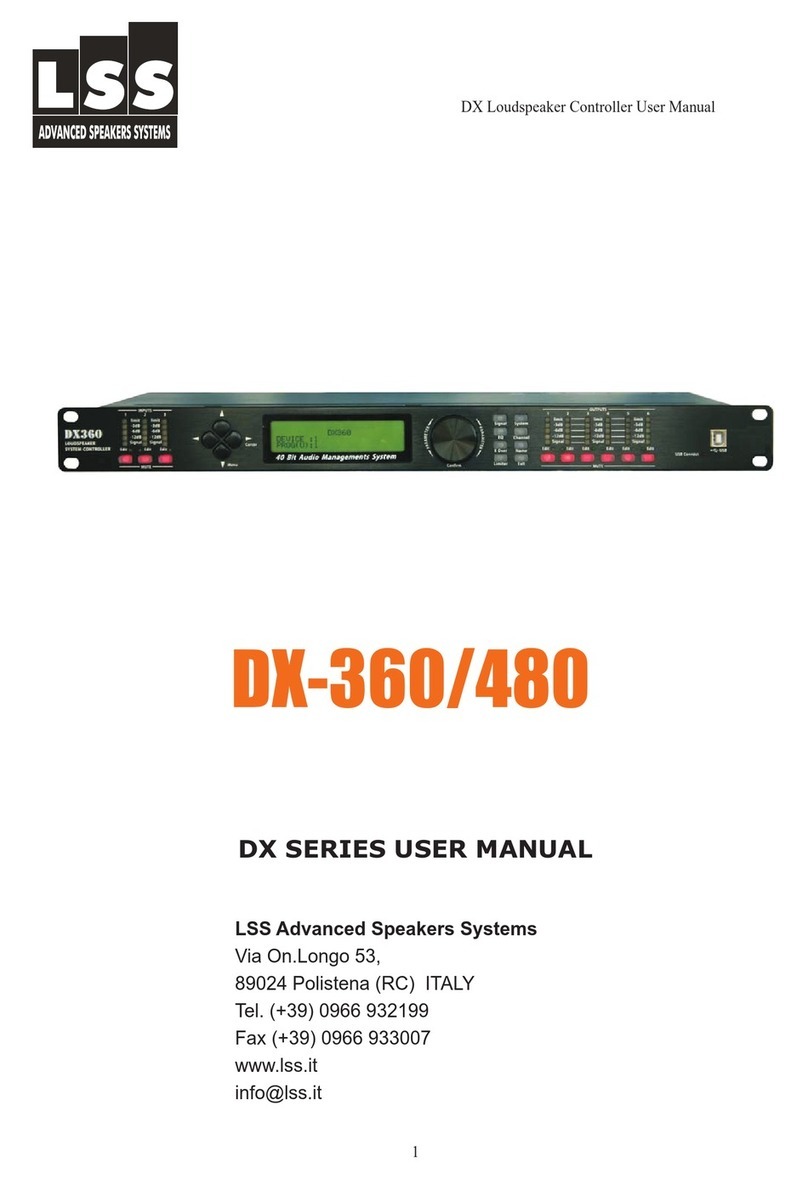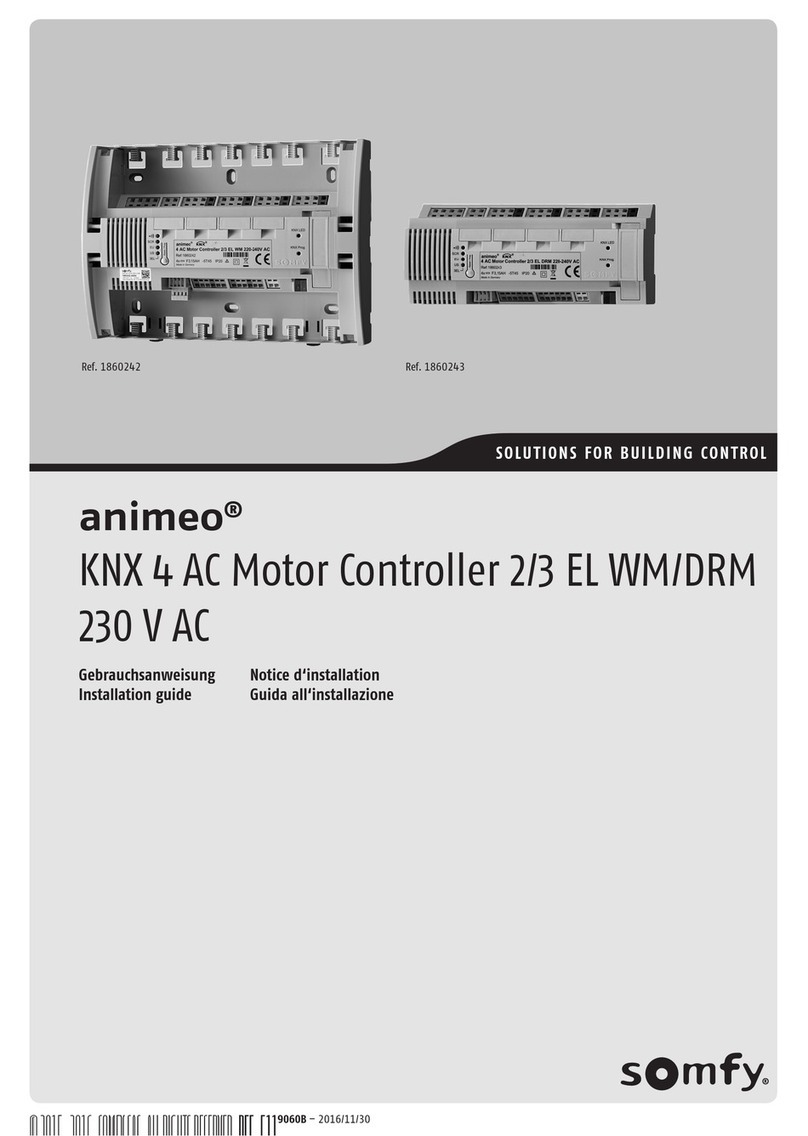ePropulsion MPPT096020G User manual

2023.07 Version 1.0
Copyright © 2023 ePropulsion. All Rights Reserved
G Battery Solar Charge MPPT
controller 2
kW User Manual
Model: MPPT096020G


1
Acknowledgement
Thanks for choosing ePropulsion products, your trust and support in our company are sincerely
appreciated. We are dedicated to providing high-performance electric outboards, electric
inboards, sup/kayak motors, reliable lithium batteries and accessories.
Welcome to visit www.epropulsion.com and contact us if you have any concerns.
Using This Manual
Before use of the product, please read this user manual thoroughly to understand the correct
and safe operations. By using this product, you hereby agree that you have fully read and
understood all contents of this manual. ePropulsion accepts no liability for any damage or injury
caused by operations that contradict this manual.
Due to ongoing optimization of our products, ePropulsion reserves the rights of constantly
adjusting the contents described in the manual. ePropulsion also reserves the intellectual
property rights and industrial property rights including copyrights, patents, logos and designs,
etc.
This manual is subject to update without prior notice, please visit our website www.ePropulsion.
com for the latest version. If you find any discrepancy between your products and this manual,
or should you have any doubts concerning the product or the manual, please visit www.
ePropulsion.com.
ePropulsion reserves the rights of final interpretation of this manual.
This manual is multilingual, in case of any discrepancy in the interpretation of different language
versions, the English version shall prevail.
Symbols
ePropulsion considers safety of great importance and recommends that anyone that comes
into close contact with its products, such as those who install, operate, maintain or service
ePropulsion products, exercise care, common sense and comply with the safety information in
this manual and on the machine’s safety decals.
The following are the relevant information marks in the user manual or the product labels:
Hazardous or warning signs indicate a potentially hazardous or hazardous situation which, if not
avoided, will result in death or serious injury. Special attention and attention should be paid to
the safety of you or the products involved.
Important warning:
Tips or important informations help quickly grasp the use of the product and improve effic
iency. Please read and follow the instructions following the safety warning signs.

2
Caution:
When installing, operating, maintaining or serving ePropulsion products, there are many safety
risks in the process. You need to be alert, perform relevant operations reasonably, and pay
attention to safety.
Electric shock hazard:
The areas or equipment may be at risk of electric shock. The equipment uses 102.4V DC power.
When operating electricity-related electrical connectors, switches, cables and other electricity-
related items, power off the system to prevent electric shock.
90mm
86mm
60mm
56mm
13mm
OO
OO
OO
OO
OO

3
Table of Contents
Acknowledgement.................................................................................................. 1
Using This Manual.................................................................................................. 1
Symbols ................................................................................................................. 1
1 Product Overview ................................................................................................ 4
1.1 Product list .............................................................................................................4
1.2 Parts and Diagram.................................................................................................6
1.3 Specifications ........................................................................................................7
1.4 Dimensions ............................................................................................................8
1.5 Reference Table for Number of PV Modules in Series ........................................8
1.6 Port Pin Definitions................................................................................................9
1.6.1 6P Connector Definitions............................................................................9
1.6.2 Solar Panel Connector Definitions .......................................................... 10
1.6.3 Battery Connector Definitions ................................................................. 10
1.6.4 Temperature Cable Definitions................................................................ 11
1.6.5 485essA box Definitions ......................................................................... 12
1.6.6 CAN cable and T-Terminal Definitions..................................................... 12
1.7 Protection............................................................................................................ 13
2 Installation ........................................................................................................ 14
2.1 Note before Installation...................................................................................... 14
2.2 Installation........................................................................................................... 14
3 Operation........................................................................................................... 19
4 Troubleshooting ................................................................................................ 20
5 Warranty............................................................................................................ 21
5.1 Out of Warranty .................................................................................................. 22
5.2 Limited Warranty Claim Procedures.................................................................. 23
6 Statement.......................................................................................................... 24

4
1 Product Overview
This product can real-time detect the power generation of the solar panel and track the maxi-
mum voltage-current value to achieve the maximum power output for charging the battery. It is
designed for off-grid photovoltaic systems and serves as the core control component that coor-
dinates the operation of the solar panel, battery, and devices in off-grid photovoltaic systems.
1.1 Product list
Items Qty. Figure Function
MPPT controller 1
Used to coordinate the
operation of solar panels
and batteries, allowing
solar panels to charge
batteries at maximum
power output
6P Connector (RJ45
Communication
Terminal)
1See Figure 1-3 Used for communication
connection
Temperature Cable 1Used for temperature
data collection
Solar Panel
Connector (Male
and Female)
1 See Figure 1-4
Used to connect solar
panels, providing power
to the MPPT controller
(already installed on the
MPPT controller)
Battery Connector
(Female) 1 See Figure 1-5
Used to connect the
battery, providing power
to the battery (already
installed on the MPPT
controller)
Mounting Bracket 2
Used to fix MPPT
controller on the boat
wall
M4 Countersunk
Screws 4 M4X4
Used to fix the mounting
bracket on the MPPT
controller
Plastic Expansion
Granules 4 / Used to fix self-tapping
screws
I/X-CAN-T TO
CAN device
7
8
1
2
5
4
3
6
A
7
8
1
2
5
4
3
6
B
B
A
A
BAT+
BAT-
1
2
1
2
1
2 3
4
滚滚长江东逝水

5
Items Qty. Figure Function
M4 Self-tapping
Screws 4 M5x20 Used to fix mounting
bracket on the boat wall
Hexagonal Column
Head Triple
Combination Bolts
4 M4X22 Used to fix mounting
bracket on the boat wall
Hexagonal Nuts 4 M4 Used to fix bolts
485essA box 1 Connect to 6P Connector
CAN cable 1 Connect to T-Terminal
T-Terminal 1 Connect to CAN bus
User Manual 1 / /
I/X-CAN-T TO
CAN device
7
8
1
2
5
4
3
6
A
7
8
1
2
5
4
3
6
B
B
A
A
BAT+
BAT-
1
2
1
2
1
2 3
4
滚滚长江东逝水
I/X-CAN-T TO
CAN device
7
8
1
2
5
4
3
6
A
7
8
1
2
5
4
3
6
B
B
A
A
BAT+
BAT-
1
2
1
2
1
2 3
4
滚滚长江东逝水
I/X-CAN-T TO
CAN device
7
8
1
2
5
4
3
6
A
7
8
1
2
5
4
3
6
B
B
A
A
BAT+
BAT-
1
2
1
2
1
2 3
4
滚滚长江东逝水

6
1.2 Parts and Diagram
No. Name No. Name
1Indicator 6 Output Power Cable
2RJ45 Serial Communication
Interface 7Mounting Holes for Installation
Accessories
3Temperature Sensor Line Interface 8 Heat Sink
4 Earth Connection Point 9 /
5 Input Power Cable 10 /
1
23
4
56
8
77
5
6
2
6in(15cm)
6in(15cm)
4in
(10cm)
Red(PV+)
Blue(PV-)
Red(BAT+)
Blue(BAT-)
breaker / fuse breaker / fuse
PV BAT
Solar panel
220濠Öî澱溨潻溦溦濡
290濠Öî潽溡溡潻溤溡濡 290濠Öî潽溡溡潻溤溡濡
溣溨溠濠in:15濡
30MM 205MM
⛈ㄉⴖ䣶⥗
⥗⦐ⶾ㛵䣶
9
10
8
77
5
6
2
1
23
4
56
910
breaker / fuse breaker / fuse
terminal terminal
PV
BAT
Solar panel
PC / router Temperature sensor
breaker / fuse breaker / fuse
terminal terminal
PV
BAT
Solar panel
BAT
breaker / fuse
breaker / fuse terminal terminal
PV
Solar panel
PC / router Temperature sensor
BAT
breaker / fuse
breaker / fuse terminal terminal
PV
Solar panel
㔐帡妶䳆工ㆬ㫜 ㏧帡妶䳆工ㆬ㫜
㔐帡妶䳆工ㆬ㫜 ㏧帡妶䳆工ㆬ㫜
溨溦濠Öî潽溣潻溣溩濽
90濠Öî潽溣潻溥溤濽
Figure 1-1

7
1.3 Specifications
Model MPPT096020G
Electrical Parameters
Voltage Platform 96Vdc
Output Voltage Range 72Vdc - 120Vdc
Voltage Deviation < +/- 0.2 V
Maximum Charging Current 20 A
Photovoltaic voltage input range 140Vdc-250Vdc
Rated Input Power** 2080 W
Standby Power Consumption <1.8 W
Conversion Efficiency (Peak) 98%
Structural Parameters
Product Size 290x220x90mm
Package Size 391x331x205mm
Net Weight (kg) ≈4.3
Environment
Operating Temperature -20℃- 55℃
Storage Temperature -40℃- 70℃
Humidity 10%rh - 95%rh
IP Protection Level IP65
The photovoltaic array voltage must not exceed this limit.
These power limits refer to the maximum power that the MPPT controller can handle. High
power arrays can be used without damaging the MPPT controller.

8
1.4 Dimensions
1.5 Reference Table for Number of PV Modules in Series
Voc * N = PV Input <250Vdc
Individual PV
Module Voltage
Level
Voc<23V Voc<31V Voc<34V Voc<38V Voc<46V Voc<62V
Max Best Max Best Max Best Max Best Max Best Max Best
Number of
Modules in Series
N
10 98776655443
N: N in the table represents the number of PV modules in series, and the data is for
reference only.
1
23
4
56
8
77
5
6
2
6in(15cm)
6in(15cm)
4in
(10cm)
Red(PV+)
Blue(PV-)
Red(BAT+)
Blue(BAT-)
breaker / fuse breaker / fuse
PV BAT
Solar panel
220濠Öî澱溨潻溦溦濡
290濠Öî潽溡溡潻溤溡濡 290濠Öî潽溡溡潻溤溡濡
溣溨溠濠in:15濡
30MM 205MM
⛈ㄉⴖ䣶⥗
⥗⦐ⶾ㛵䣶
9
10
8
77
5
6
2
1
23
4
56
910
breaker / fuse breaker / fuse
terminal terminal
PV
BAT
Solar panel
PC / router Temperature sensor
breaker / fuse breaker / fuse
terminal terminal
PV
BAT
Solar panel
BAT
breaker / fuse
breaker / fuse terminal terminal
PV
Solar panel
PC / router Temperature sensor
BAT
breaker / fuse
breaker / fuse terminal terminal
PV
Solar panel
㔐帡妶䳆工ㆬ㫜 ㏧帡妶䳆工ㆬ㫜
㔐帡妶䳆工ㆬ㫜 ㏧帡妶䳆工ㆬ㫜
溨溦濠Öî潽溣潻溣溩濽
90濠Öî潽溣潻溥溤濽
Figure 1-2

9
1.6 Port Pin Definitions
1.6.1 6P Connector Definitions
No. Specification Definition
1 N/A N/A
222AWG 485A
3 N/A N/A
422AWG 485B
5 N/A N/A
6 N/A N/A
Note:
Before connecting, distinguish between the network cable connector and the 6PIN connector.
The network cable connector is used to connect to the MPPT controller's No.2 interface
(RJ45 Serial Communication Interface), and the 6PIN connector is used to connect to the 485
interface of the MPPT controller.
Figure 1-3

10
1.6.2 Solar Panel Connector Definitions
Solar Panel Terminal
No. Specification Definition
111AWG Positive (+)
211AWG Negative (-)
1.6.3 Battery Connector Definitions
1
23
4
56
8
77
5
6
2
6in(15cm)
6in(15cm)
4in
(10cm)
Red(PV+)
Blue(PV-)
Red(BAT+)
Blue(BAT-)
breaker / fuse breaker / fuse
PV BAT
Solar panel
220濠Öî澱溨潻溦溦濡
290濠Öî潽溡溡潻溤溡濡 290濠Öî潽溡溡潻溤溡濡
溣溨溠濠in:15濡
30MM 205MM
⛈ㄉⴖ䣶⥗
⥗⦐ⶾ㛵䣶
9
10
8
77
5
6
2
breaker / fuse breaker / fuse
terminal terminal
PV
BAT
Solar panel
PC / router Temperature sensor
breaker / fuse breaker / fuse
terminal terminal
PV
BAT
Solar panel
BAT
breaker / fuse
breaker / fuse terminal terminal
PV
Solar panel
PC / router Temperature sensor
BAT
breaker / fuse
breaker / fuse terminal terminal
PV
Solar panel
㔐帡妶䳆工ㆬ㫜 ㏧帡妶䳆工ㆬ㫜
㔐帡妶䳆工ㆬ㫜 ㏧帡妶䳆工ㆬ㫜
溨溦濠Öî潽溣潻溣溩濽
90濠Öî潽溣潻溥溤濽
B AT + B AT -
1
23
4
56
8
77
5
6
2
6in(15cm)
6in(15cm)
4in
(10cm)
Red(PV+)
Blue(PV-)
Red(BAT+)
Blue(BAT-)
breaker / fuse breaker / fuse
PV BAT
Solar panel
220濠Öî澱溨潻溦溦濡
290濠Öî潽溡溡潻溤溡濡 290濠Öî潽溡溡潻溤溡濡
溣溨溠濠in:15濡
30MM 205MM
⛈ㄉⴖ䣶⥗
⥗⦐ⶾ㛵䣶
9
10
8
77
5
6
2
breaker / fuse breaker / fuse
terminal terminal
PV
BAT
Solar panel
PC / router Temperature sensor
breaker / fuse breaker / fuse
terminal terminal
PV
BAT
Solar panel
BAT
breaker / fuse
breaker / fuse terminal terminal
PV
Solar panel
PC / router Temperature sensor
BAT
breaker / fuse
breaker / fuse terminal terminal
PV
Solar panel
㔐帡妶䳆工ㆬ㫜 ㏧帡妶䳆工ㆬ㫜
㔐帡妶䳆工ㆬ㫜 ㏧帡妶䳆工ㆬ㫜
溨溦濠Öî潽溣潻溣溩濽
90濠Öî潽溣潻溥溤濽
B AT + B AT -
Figure 1-4
Figure 1-5

11
Battery Output Terminal
No. Specification Definition
BAT+ 11AWG Positive (+)
BAT- 11AWG Negative (-)
1.6.4 Temperature Cable Definitions
The temperature line ’s Port 2 is connected to the Temp Sensor of the MPPT controller , and
Port 1 is used to collect the ambient temperature of the battery .If the battery itself has
temperature detection(such as the G102 battery),this line can be optional installed.
Figure 1-7
Figure 1-6
I/X-CAN-T TO
CAN device
7
8
1
2
5
4
3
6
A
7
8
1
2
5
4
3
6
B
B
A
A
BAT+
BAT-
1
2
1
2
1
2 3
4
滚滚长江东逝水
1
23
4
56
8
77
5
6
2
6in(15cm)
6in(15cm)
4in
(10cm)
Red(PV+)
Blue(PV-)
Red(BAT+)
Blue(BAT-)
breaker / fuse breaker / fuse
PV BAT
Solar panel
220濠Öî澱溨潻溦溦濡
290濠Öî潽溡溡潻溤溡濡 290濠Öî潽溡溡潻溤溡濡
溣溨溠濠in:15濡
30MM 205MM
⛈ㄉⴖ䣶⥗
⥗⦐ⶾ㛵䣶
9
10
8
77
5
6
2
1
23
4
56
910
breaker / fuse breaker / fuse
terminal terminal
PV
BAT
Solar panel
PC / router Temperature sensor
breaker / fuse breaker / fuse
terminal terminal
PV
BAT
Solar panel
BAT
breaker / fuse
breaker / fuse terminal terminal
PV
Solar panel
PC / router Temperature sensor
BAT
breaker / fuse
breaker / fuse terminal terminal
PV
Solar panel
㔐帡妶䳆工ㆬ㫜 ㏧帡妶䳆工ㆬ㫜
㔐帡妶䳆工ㆬ㫜 ㏧帡妶䳆工ㆬ㫜
溨溦濠Öî潽溣潻溣溩濽
90濠Öî潽溣潻溥溤濽

12
1.6.5 485essA box Definitions
The 485essA module has 4 interfaces, and interfaces 1, 2, and 3 can all be used to connect the
6P Connector, while interface 4 is connected to the A end of the CAN cable.
Figure 1-9
1.6.6 CAN cable and T-Terminal Definitions
The A end of the CAN cable is connected to interface 4 of the 485essA box (refer to Figure 1-9).
Figure 1-10
I/X-CAN-T TO
CAN device
7
8
1
2
5
4
3
6
A
7
8
1
2
5
4
3
6
B
B
A
A
BAT+
BAT-
1
2
1
2
滚滚长江东逝水
1、When installing one 485 essA box, the number of the MPPT contorller is as
shown in Figure1-9;
2、When two 485 essA boxes are installed, the 485 essA box with the smaller last four digits is
numbered 1 to 3, and larger last four digits is numbered 4 to 6 (in parentheses).
essA
(4)
(6) (5)
CAN
1
23
Last Four Digits

13
When there is only one 485essA box, interface 3 of the T-Terminal (refer to Figure 1-9) is
connected to the B end of the CAN cable and interface 1 is connected to the CAN bus.
When there are two or more 485essA boxes, the interface 3 and interface 1 of the two T-Terminals
are connected to each other, and then connected to the B end of the CAN cable and the CAN
bus.
1.7 Protection
Reverse Connection Protection - Protects against
positive and negative polarity reversal at the
battery and photovoltaic array terminals.
Photovoltaic Array Short Circuit
Protection
Internal Overtemperature Protection - Reduces
power operation Heatsink Temperature Limit
Battery Overvoltage Protection Battery Disconnection
Protection
Figure 1-11
I/X-CAN-T TO
CAN device
7
8
1
2
5
4
3
6
A
7
8
1
2
5
4
3
6
B
B
A
A
BAT+
BAT-
1
2
1
2
1
2 3
4
滚滚长江东逝水

14
2 Installation
2.1 Note before Installation
Installation Position:
炴Install the MPPT controller in a dry, well-ventilated location that allows for easy disassembly
and maintenance.
炴Do not install on flammable building materials; do not install on highly flammable
materials; do not install in hazardous areas with explosion risks.
炴Avoid exposure to harsh environments, such as high humidity, flammable and explosive
areas, or places with excessive dust accumulation.
炴Do not install the MPPT controller in enclosures with open or liquid-filled batteries.
炴The heat sink of the MPPT controller may reach temperatures exceeding 40 煓during
operation, so install the MPPT controller in a place where it is not easily touched.
炴Ensure adequate ventilation when installing the MPPT controller inside an enclosure.
Installing it in a sealed enclosure may cause overheating, reduced power operation, and
shortened product lifespan.
Safety Information:
炴Use insulated tools during installation.
炴Disconnect all power sources to the MPPT controller before installing or adjusting the
MPPT.
炴Do not operate or install the MPPT controller alone. Please ask nearby people for
assistance in case of an accident.
炴The MPPT controller must be installed by qualified technicians or personnel trained in safe
installation practices according to the electrical regulations of the respective country.
Proper Use:
炴This MPPT controller is designed solely for solar power generation. Connecting it to any
other power sources, such as wind turbines or generators, may void the warranty.
炴There are no user-serviceable parts inside the MPPT. Do not disassemble or attempt to
repair the MPPT controller.
炴A disconnect or isolation device must be available for safely and conveniently disconnecting
the MPPT from the system.

15
2.2 Installation
Step 1: Unpack and Check
Check the MPPT controller for any transportation damage or impact and ensure the
specifications match the order.
Step 2: Check MPPT controller Parameter Limits
Ensure that, under maximum temperature compensation, the open-circuit voltage (Voc) of the
solar panel array does not exceed the rated voltage of the MPPT (refer to chapter 1.5 for details).
Multiple MPPT controllers can be installed in parallel on the same battery bank to obtain higher
charging current. Each parallel MPPT must be connected to an independent solar panel.
Step 3: Determine Installation Space
To ensure air circulation, leave at least 15 cm (6 inches) of space above and below the MPPT
controller and 10 cm (3.97 inches) on the sides. Do not install the MPPT controller inside a
closed enclosure.
Note: The rear heat sink must be installed in a vertical direction (allowing for vertical
airflow).
Step 4: Assemble and Install Mounting Bracket
Align the mounting bracket with the accessory mounting holes on the MPPT controller and
secure them using M4 countersunk screws.
1
23
4
56
8
77
5
6
2
6in(15cm)
6in(15cm)
4in
(10cm)
Red(PV+)
Blue(PV-)
Red(BAT+)
Blue(BAT-)
breaker / fuse breaker / fuse
PV BAT
Solar panel
220濠Öî澱溨潻溦溦濡
290濠Öî潽溡溡潻溤溡濡 290濠Öî潽溡溡潻溤溡濡
溣溨溠濠in:15濡
30MM 205MM
⛈ㄉⴖ䣶⥗
⥗⦐ⶾ㛵䣶
9
10
8
77
5
6
2
1
23
4
56
910
breaker / fuse breaker / fuse
terminal terminal
PV
BAT
Solar panel
PC / router Temperature sensor
breaker / fuse breaker / fuse
terminal terminal
PV
BAT
Solar panel
BAT
breaker / fuse
breaker / fus e terminal terminal
PV
Solar panel
PC / router Temperature sensor
BAT
breaker / fuse
breaker / fus e terminal terminal
PV
Solar panel
㔐帡妶䳆工ㆬ㫜 ㏧帡妶䳆工ㆬ㫜
㔐帡妶䳆工ㆬ㫜 ㏧帡妶䳆工ㆬ㫜
溨溦濠Öî潽溣潻溣溩濽
90濠Öî潽溣潻溥溤濽
1
23
4
56
8
77
5
6
2
6in(15cm)
6in(15cm)
4in
(10cm)
Red(PV+)
Blue(PV-)
Red(BAT+)
Blue(BAT-)
breaker / fuse breaker / fuse
PV BAT
Solar panel
220濠Öî澱溨潻溦溦濡
290濠Öî潽溡溡潻溤溡濡 290濠Öî潽溡溡潻溤溡濡
溣溨溠濠in:15濡
30MM 205MM
⛈ㄉⴖ䣶⥗
⥗⦐ⶾ㛵䣶
9
10
8
77
5
6
2
1
23
4
56
910
breaker / f use breaker / f use
terminal terminal
PV
BAT
Solar panel
PC / router Temperature sensor
breaker / f use breaker / f use
terminal terminal
PV
BAT
Solar panel
BAT
breaker / f use
breaker / fuse terminal terminal
PV
Solar panel
PC / router Temperature sensor
BAT
breaker / f use
breaker / fuse terminal terminal
PV
Solar panel
㔐帡妶䳆工ㆬ㫜 ㏧帡妶䳆工ㆬ㫜
㔐帡妶䳆工ㆬ㫜 ㏧帡妶䳆工ㆬ㫜
溨溦濠Öî潽溣潻溣溩濽
90濠Öî潽溣潻溥溤濽
Figure 2-2
Figure 2-1

16
Step 5: Drill Mounting Holes on the Installation Position
Measure and mark the distance on the installation position, drill four 6mm diameter holes (if
using composite material bulkheads, insert plastic expansion particles into the holes).
Step 6: Secure the MPPT Controller to the Installation Position
Align the MPPT controller's mounting holes with the holes created in Step 5 and secure the
MPPT controller to the installation position using M4 self-tapping screws or M4 bolts, then
tighten the screws.
Step 7: Connect the Cables
1瀭
Before connecting, distinguish between input and output wires (see 1.2 Parts and
Diagrams). The wire core definition is as follows: Red wire core is positive (+), and black
wire core is negative (-).
2瀭
Install a circuit breaker or fuse with a rating equal to or greater than the charging current
between the cables at No. 滦and 滧, and keep it in the OFF state.
3瀭
Connect the terminals at No. 滨and 滩according to the corresponding positive and
negative positions (see 1.6.2 Battery Connector Definitions).
4瀭
Connect the RJ45 communication cable and temperature sensor at No. 滪(see 1.6.1 6P
Connector Definitions).
This MPPT controller can prevent reverse current leakage at night, so there is no need
to add diodes in the system.
Avoid connecting the photovoltaic input to the MPPT controller's output power cable to
prevent damage to the MPPT controller's internal circuitry and invalidate the warranty.
The installation must comply with electrical specifications. Select appropriate specifications
for circuit breakers and fuses based on application requirements.
Ensure secure and stable connections, use cable clamps to secure cables to prevent
movement in mobile applications, and maintain tight connections to avoid overheating due to
loose connections.
There is a risk of electric shock. Before connecting, test the impedance between all terminal
connections and ground.
1
23
4
56
8
77
5
6
2
6in(15cm)
6in(15cm)
4in
(10cm)
Red(PV+)
Blue(PV-)
Red(BAT+)
Blue(BAT-)
breaker / fuse breaker / fuse
PV BAT
Solar panel
220濠Öî澱溨潻溦溦濡
290濠Öî潽溡溡潻溤溡濡 290濠Öî潽溡溡潻溤溡濡
溣溨溠濠in:15濡
30MM 205MM
⛈ㄉⴖ䣶⥗
⥗⦐ⶾ㛵䣶
9
10
8
77
5
6
2
1
23
4
56
910
breaker / fus e breaker / fus e
terminal terminal
PV
BAT
Solar panel
PC / router Temperature sensor
breaker / fus e breaker / fus e
terminal terminal
PV
BAT
Solar panel
BAT
breaker / fus e
breaker / fus e terminal terminal
PV
Solar panel
PC / router Temperature sensor
BAT
breaker / fus e
breaker / fus e terminal terminal
PV
Solar panel
㔐帡妶䳆工ㆬ㫜 ㏧帡妶䳆工ㆬ㫜
㔐帡妶䳆工ㆬ㫜 ㏧帡妶䳆工ㆬ㫜
溨溦濠Öî潽溣潻溣溩濽
90濠Öî潽溣潻溥溤濽
Figure 2-3

17
The negative terminal of the MPPT should be connected (common negative). If necessary,
ground the MPPT controller according to instructions, local specifications, and regulatory
requirements.
Step 8: Power On
Before powering on, ensure all cable connections are secure.
1瀭
Close the breaker at No. 滦(Battery). If there is power in the battery, the MPPT controller
will run automatically.
2瀭
After the MPPT controller is powered on normally, close the breaker at No. 滧, and the
solar panels will start functioning normally.
If the MPPT controller does not start after closing the No. 滦breaker, it may be due to the
battery being depleted. Closing the No. 滧breaker will enable the MPPT controller to be
powered on properly using solar panel input.
Minimum system - Single product
CAN bus
CAN bus
Figure 2-4

18
Maximum system - six products
Figure 2-5
CAN bus
CAN bus
Table of contents
Other ePropulsion Controllers manuals
Popular Controllers manuals by other brands

LOVATO ELECTRIC
LOVATO ELECTRIC RGK900 manual

Conotec
Conotec FOX-2003SJ-1 instruction manual

WILSON AUDIO
WILSON AUDIO Activ XO Installation and care guide
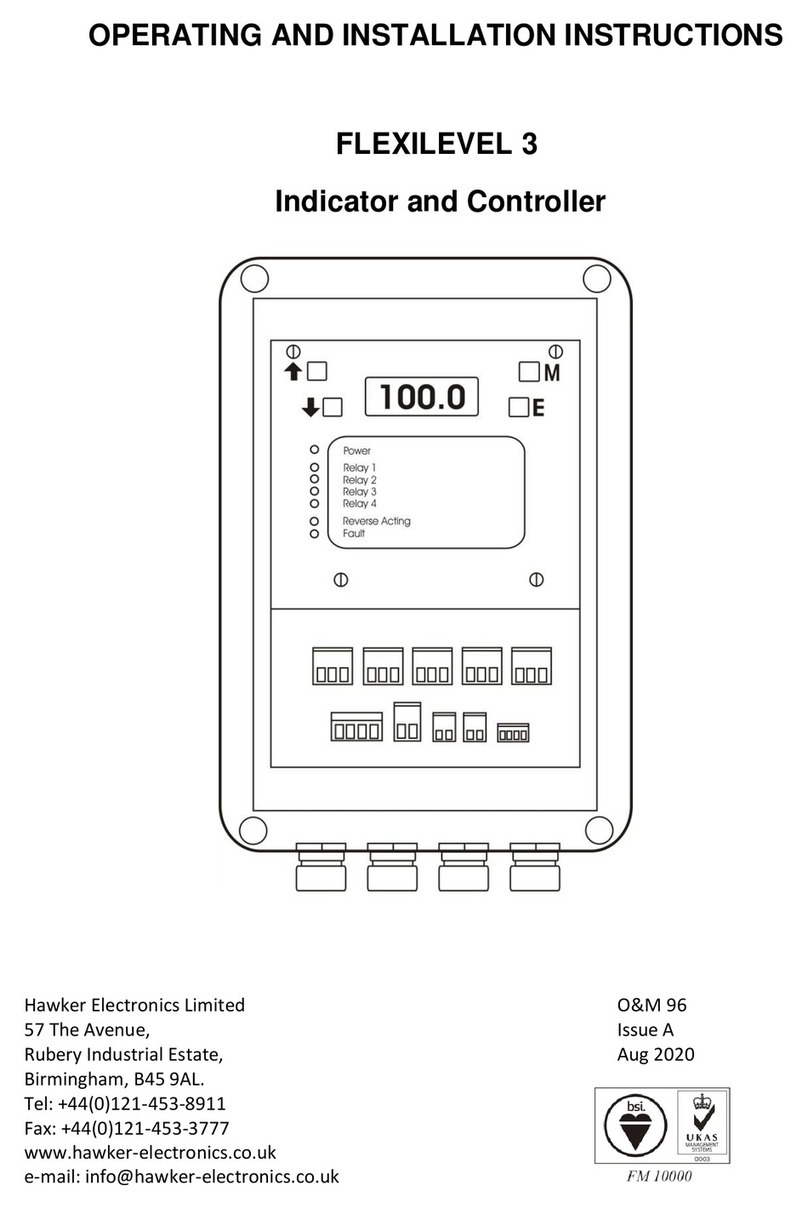
Hawker
Hawker FLEXILEVEL 3 Operating and installation instructions

cashco
cashco DA0 Installation, operation & maintenance manual
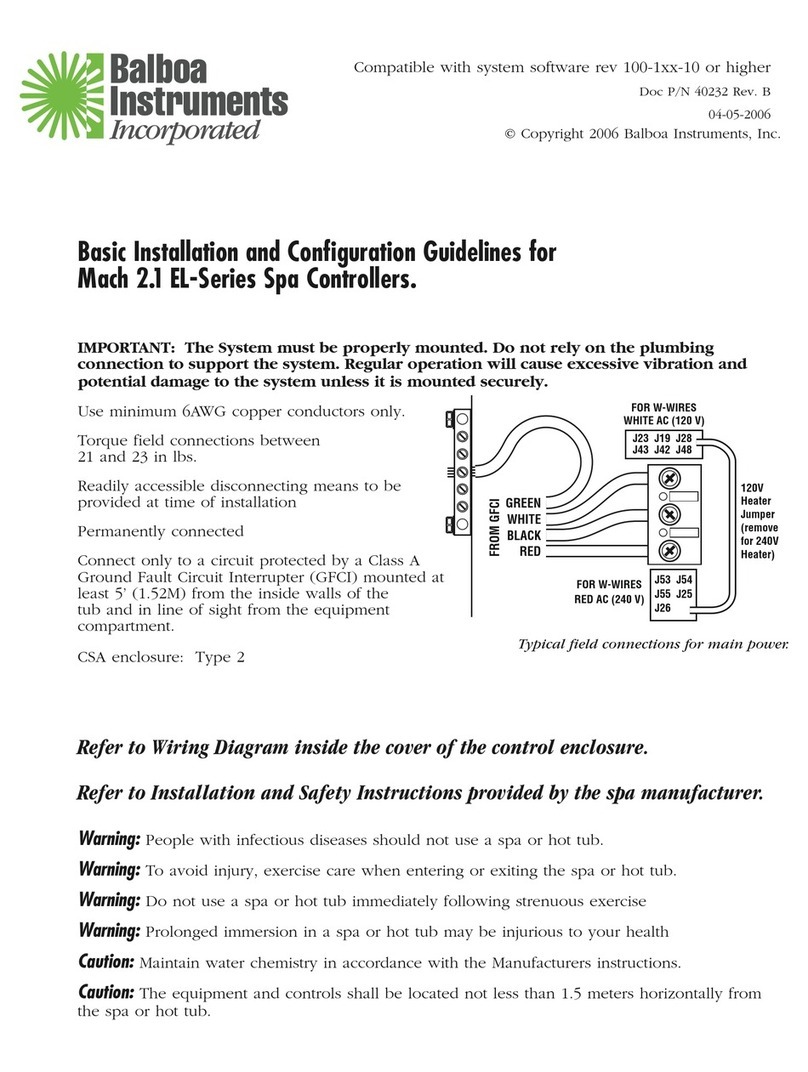
Balboa
Balboa Mach 2.1 EL Series Installation and configuration guide

AMCOL
AMCOL 3500-ETC Technical description

FlowCon
FlowCon SM.3 Installation and operation instruction
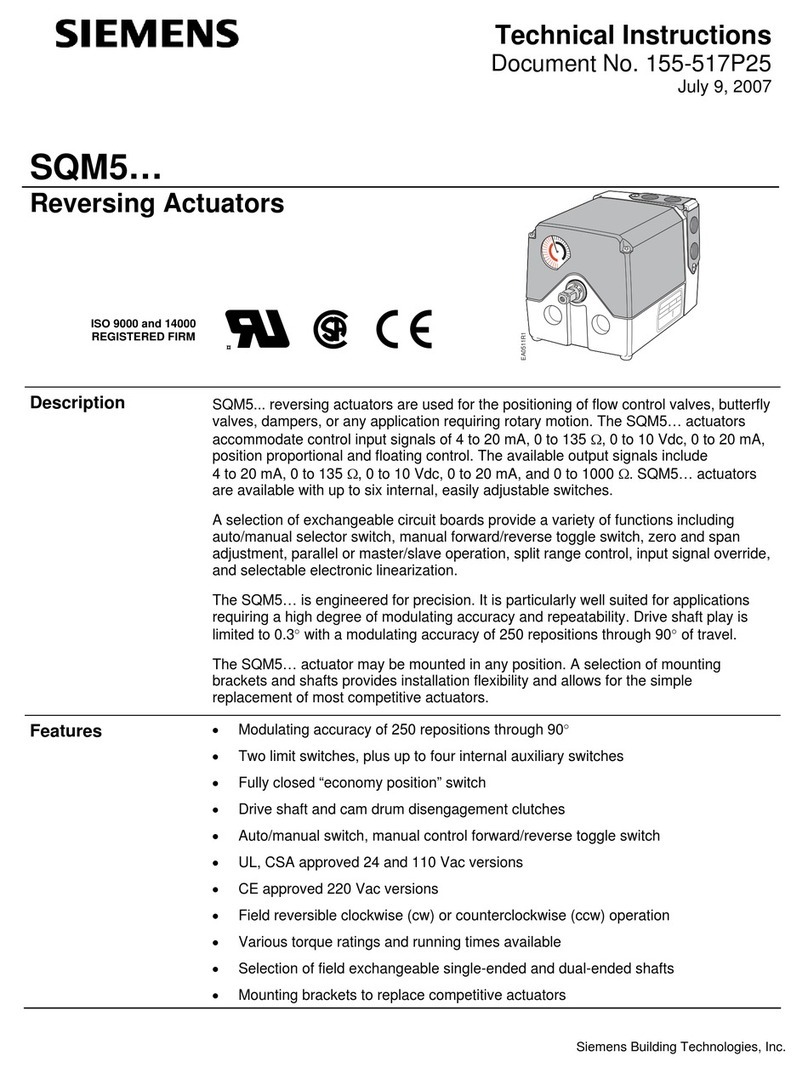
Siemens
Siemens SQM5 Series Technical instructions

LEGRAND
LEGRAND Wattstopper DCLV2 installation instructions

Fisher
Fisher ED Safety manual
Lattice Semiconductor
Lattice Semiconductor MachXO2 Series Usage Guide