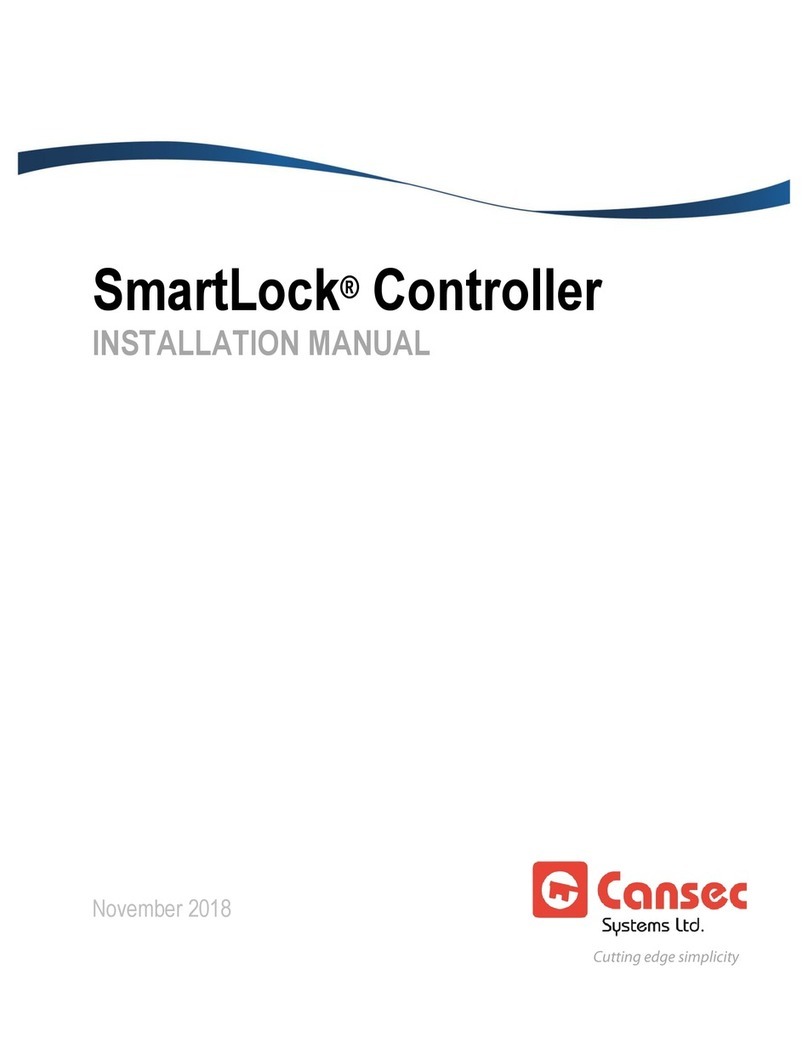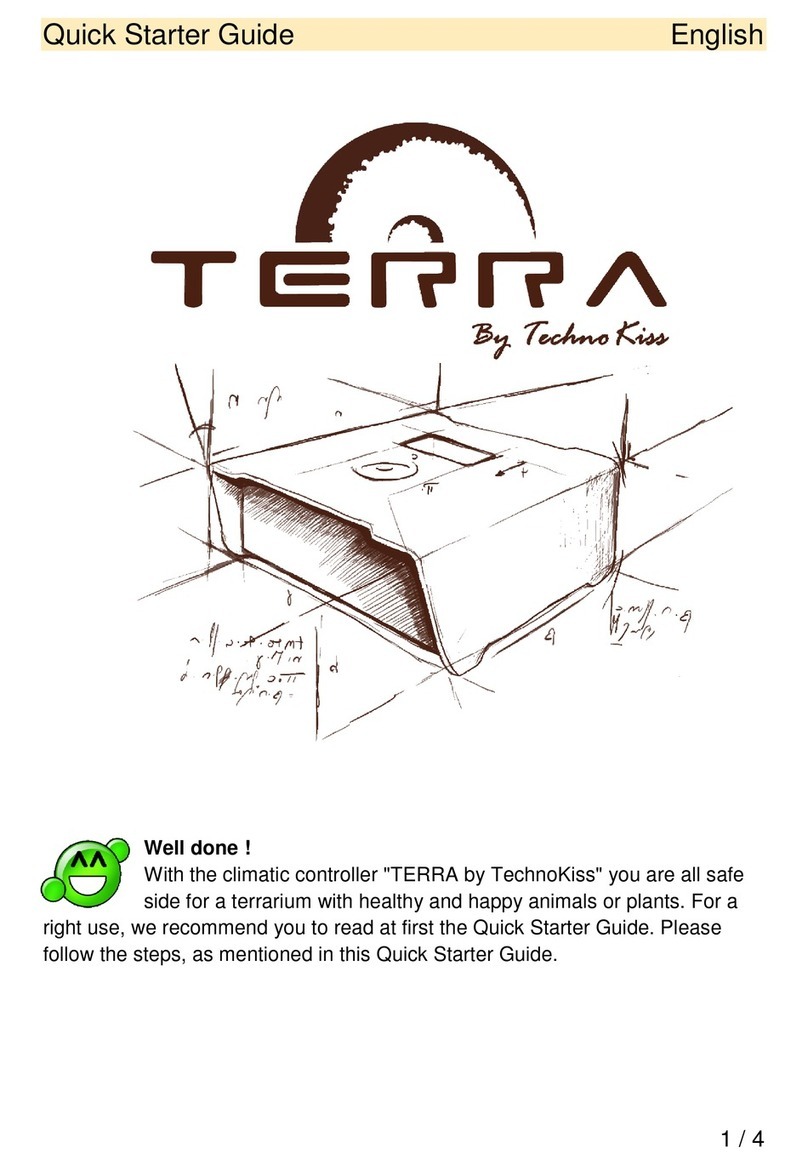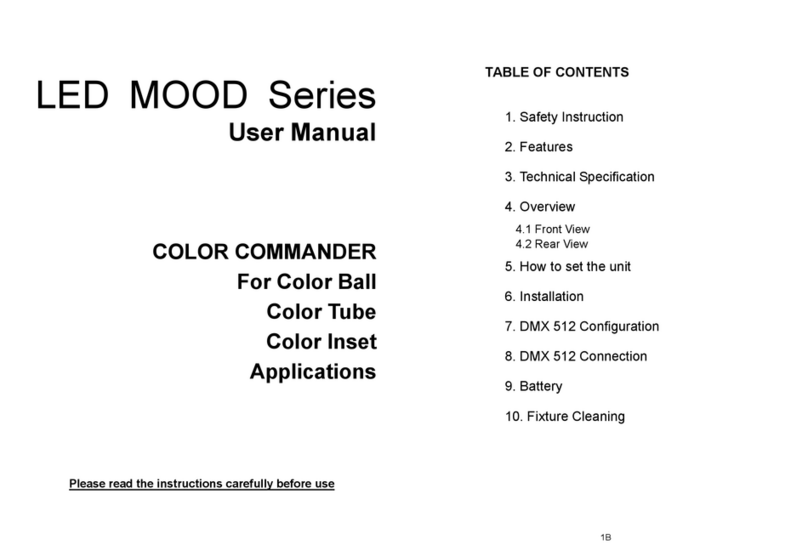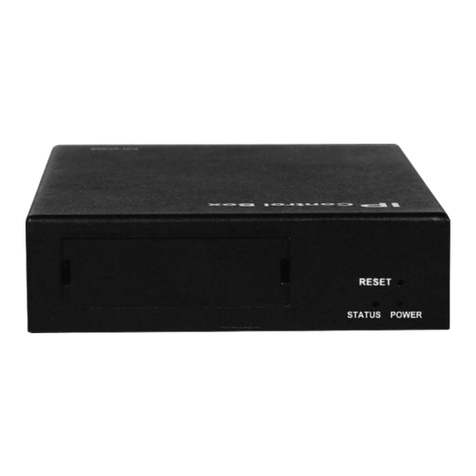Noise Com UFX7000 Series User manual

-~
ARTISAN
®
~I
TECHNOLOGY
GROUP
Your definitive source
for
quality
pre-owned
equipment.
Artisan Technology
Group
Full-service,
independent
repair
center
with
experienced
engineers
and
technicians
on staff.
We
buy
your
excess,
underutilized,
and
idle
equipment
along
with
credit
for
buybacks
and
trade-ins
.
Custom
engineering
so
your
equipment
works
exactly as
you
specify.
•
Critical
and
expedited
services
•
Leasing
/
Rentals/
Demos
• In
stock/
Ready-to-ship
•
!TAR-certified
secure
asset
solutions
Expert
team
ITrust
guarantee
I
100%
satisfaction
All
tr
ademarks,
br
a
nd
names, a
nd
br
a
nd
s a
pp
earing here
in
are
th
e property of
th
e
ir
r
es
pecti
ve
ow
ner
s.
Find the NoiseCom UFX7103 at our website: Click HERE

NOISE COM, INC.
TABLE OF CONTENTS
I. GENERAL INFORMATION
1-1 Special Instructions
1-2 Introduction
1-3 Description of the Basic Unit
1-4 Options and Optional Configurations
II. SPECIFICATIONS
2-1 Instrument Specification
2-2 Functional Specifications
2-3 Block Diagram
III. INSTALLATION
3-1 Initial Inspection
3-2 GPIB (IEEE 488 BUS) Interconnection
3-3 GPIB Address
3-4 RS 232, RS 422, RS 423 Interconnection
IV. OPERATION
4-1 Introduction
4-2 Front Panel Controls
4-3 Remote Operation
V. PERFORMANCE VERIFICATION
VI. ADJUSTMENT &CALIBRATION
VII. SERVICE
7-1 Common Parts
7-2 Parts List
7-3 Figures 1,2 and 3
VIII. WARRANTY
Document M016301 Pg 2 Rev. 2 2/26/03
Artisan Technology Group - Quality Instrumentation ... Guaranteed | (888) 88-SOURCE | www.artisantg.com

NOISE COM, INC.
I. GENERAL INFORMATION
1-1 SPECIAL INSTRUCTIONS
Document M016301 Pg 3 Rev. 2 2/26/03
SELECTION OF LINE VOLTAGE AND FUSES
1. Remove Power Cord.
2. Open access door to power entry module with a small
screwdriver.
3. Pull fuse carrier out. Replace fuse with required one.
(Fuse size marked on rear panel).
4. Pull voltage select wheel out and rotate until correct
voltage appears in the window when access door is closed.
(DO NOT attempt to rotate wheel in place.)
5. Replace fuse carrier into right hand side slot (this is the
only active side) with the white arrow facing to the right.
Close access door.
THIS INSTRUMENT IS SUPPLIED WITH AFUSE FO
R
THE VOLTAGE SELECTED
A
LL SIGNAL AND CONTROL CABLES CONNECTED SHOULD NOT EXCEED 3
M
eters (9 Feet) IN LENGTH.
FOR PROPER OPERATION - THIS INSTRUMENT REQUIRES A 30
M
INUTE WARM-UP PERIOD PRIOR TO OPERATION.
IMPORTANT!
Artisan Technology Group - Quality Instrumentation ... Guaranteed | (888) 88-SOURCE | www.artisantg.com

NOISE COM, INC.
1-2 INTRODUCTION
This manual is the operation and maintenance manual for Series
UFX7000 & UFX9000 series Programmable Noise Generating
Instruments. It provides general information plus
installation and operation instructions.
Section I provides a description and option information for
the Programmable Noise Generating Instruments.
1-3 DESCRIPTION OF THE BASIC UNIT
Noise Com, Inc. Series UFX7000 and UFX9000 Noise Generating
Instruments represent the state of the art in noise
generators. Utilizing dedicated keys and a 4x20 LCD display
the UFX series is both user friendly and powerful. They can be
controlled manually by means of front panel controls, or,
alternately, they can be controlled remotely by means of a
controller via IEEE 488 (GPIB) BUS (RS-232, RS-422 or RS-423
option available). These Instruments operate remotely only in
the listen mode.
The case is 17" wide, 5.25" high and 12.5" deep. It is
equipped with front panel handles and fold down feet. Rack
mounting brackets for 19" rack mounting are available.
Brackets are mounted at the factory.
The RF circuit, without options, contains a noise generator
assembly, a standby switch, and a programmable attenuator
(Fig. #1). The above circuit with all options listed in the
following section (1-3) is depicted in Figure #2. The digital
interface for this unit, without options, is IEEE 488 BUS
(GPIB).
Document M016301 Pg 4 Rev. 2 2/26/03
Artisan Technology Group - Quality Instrumentation ... Guaranteed | (888) 88-SOURCE | www.artisantg.com

NOISE COM, INC.
1-4 OPTIONS AND OPTIONAL CONFIGURATIONS
Programmable Noise Generating Instrument options include:
1. Fine resolution attenuator .1db steps 0 - 127.9DB.
2. Input Power 230V 50Hz.
3. Rack Mounting Brackets (19" x 5¼").
4. Switching bandwidth by means of band limiting filters.
Frequencies to be specified by customer.
4.1 Up to 6 filters and a filter bypass for full
band operation.
4.2 7 Filters.
5. Input connector and resistive combiner. This allows a
signal, externally supplied, to be combined with the
noise output. Noise output will be 6 dB below standard
output specified.
6. The following items may be added to Item 5: Option
Items 1, 4 and a 127 dB, 1 dB step attenuator. All of
the preceeding items are programmable. These option
items will be located in the input connector arm of the
RF circuit.
7. The marker input option permits injection of a signal
into the output line. The marker input is decoupled
approximately 23 dB. Decoupled noise output is
available at the marker input.
8. Noise Power Meter option provides the user with a real
time measurement of the output noise power.
Document M016301 Pg 5 Rev. 2 2/26/03
Artisan Technology Group - Quality Instrumentation ... Guaranteed | (888) 88-SOURCE | www.artisantg.com

NOISE COM, INC.
2-2 FUNCTIONAL SPECIFICATIONS
Non Volatile memory to retain program parameters, GPIB
address, serial baud rate and user programmed control
sequences
Baud Rate : 0150,300,0600,1200,2400,4800 and
9600 to be used with optional serial
interface ports ( 8 data bits,no
parity 1 stop bit).
Time Delay: 0.1 to 999.9 seconds with 0.1 second
resolution.
Programmable Attenuator: Standard 0-127 dB in 1 dB steps.
Programmable Attenuator: Optional 127.9 dB in 0.1 dB steps.
Bandwidth selection: Optional band switching filter to
customer specification.
Consult Noise Com.
Standby Position: Power is switched into a dummy load.
Reset: A logic reset button is provided.
Second Output: Optional SPDT Switch to connect
either of two outputs.
Document M016301 Pg 7 Rev. 2 2/26/03
Artisan Technology Group - Quality Instrumentation ... Guaranteed | (888) 88-SOURCE | www.artisantg.com

NOISE COM, INC.
III. INSTALLATION
3-1 INITIAL INSPECTION
Inspect the shipping container for damage. If the container
is damaged, retain until the contents of the shipment have
been checked against the packing list and the instrument has
been checked for mechanical and electrical operation.
If the instrument has been damaged in transit, notify the
carrier as well as Noise Com, Inc.
3-2 GPIB (IEEE 488 BUS Interconnection)
The only interconnection required for GPIB operation is
between the Programmable Noise Generating Instrument and the
controller. This is accomplished by means of a standard GPIB
24 wire interface cable.
Restrictions on use of GPIB interconnections are as follows:
1. No more than 15 Instruments may be installed on the
bus.
2. Total accumulative cable length in meters may not
exceed two times the number of bus instruments, or,
20 meters, whichever is less.
3-3 GPIB (IEEE 488 BUS) ADDRESS
The programmable noise generating instrument as shipped from
the factory is preset to address 5.
3-4 RS-232, RS-422, RS-423 INTERCONNECTION (optional)
RS-232, interconnections are made by means of a DB25S
connector mounted on the rear panel. It is wired as
DTE. Pin 3 is Receive, Pin 7 is Ground and Pins 4, 5
(RTS-CSD) and Pins 6, 8, 20 (DSR, DCD, DTR) are jumper
connected.
Interconnections for RS-422 and RS-423 are made as
follows: Use Pin 12 for positive data connection and in
13 for negative data connection.
Document M016301 Pg 9 Rev. 2 2/26/03
Artisan Technology Group - Quality Instrumentation ... Guaranteed | (888) 88-SOURCE | www.artisantg.com

NOISE COM, INC
IV. OPERATION
4-1 INTRODUCTION
The NOISE/COM PNGI uses a powerful single-chip microprocessor
to accurately control the amplitude, bandwidth, and combining
of its internal broad-band noise source and an externally
applied user generated signal.
Commands to the PNGI can be entered via a front-panel
dedicated keypad. Alternately, commands can be down loaded
from any computer using the GPIB (HP-IB) IEEE-488
instrumentation bus (as a talker), or by the optional RS-232,
RS-422, or RS-423 adapters allowing connection to any
asynchronous serial interface. A front panel alphanumeric
display and lighting status indicators give the operator
visual verification of the programming process and functional
state of the device.
The PNGI includes a special non-volatile memory which will
retain various programmed parameters after the unit has been
powered-off, and restore them to the state they were in when
the instrument was last used. These preserved functions
include GPIB listener address and user programmed control
sequences specifying attenuation levels, signal bandwidth,
time delays and incremental attenuation step values.
A "Reset" button has been provided. Use of this button will
return the instrument to the power turn on state. At power
turn on, the programmable attenuator is at 127 dB and standby
is off.
When the instrument is powered up the LCD display will show
the following for several seconds:
NOISE COM, INC
PROGRAMMABLE NOISE
GENERATOR III
TYPE 2
The type code refers to the status of various factory
installed options.
Document M016301 Pg 10 Rev. 2 2/26/03
Artisan Technology Group - Quality Instrumentation ... Guaranteed | (888) 88-SOURCE | www.artisantg.com

NOISE COM INC
After a brief delay, the MAIN INFORMATION DISPLAY will
appear, similar to the display shown below:
MANUAL MODE, on the top line, indicates that the PNG is
ready to accept commands from the KEYPAD and has received
no commands from a Remote Interface (GPIB, RS-232, RS-
485). If the most recent command to the PNG were received
from a Remote Interface, rather than the Keypad, the top
line would indicate 'REMOTE MODE' to advise the user that
the PNG has most recently been under Remote Control, and
that a Keypad action (if not disabled by a remotely issued
Local Lockout Command) may interrupt a remotely controlled
operation.
If the basic unit was ordered without options then the
display would indicate the noise attenuation of 127 dB
(unless a >2 GHz unit then 79 dB is the maximum attenuation)
and the noise filter at position 1.
The internal Noise Attenuator, 'NA', and Signal Attenuator
(for an externally applied signal), 'SA' are each set to
the maximum attenuation permitted by the PNG Type. The
internal Noise Filter, 'NF', and Signal Filter, 'SF', are
set to position #1. Position #1 is a through path full
(bandwidth). The Step Size, 'ST', is set to the minimum
increment permitted by the PNG Type. If the PNG has
been internally configured to support a Power Meter, the
Noise Power delivered to the load will be displayed in this
position.
Document M016301 Pg 11 Rev. 2 2/26/03
MANUAL MODE
N
A=127.9dB NF=1
SA=127.9dB SF=1
ST=000.1 P=000.0dB
Artisan Technology Group - Quality Instrumentation ... Guaranteed | (888) 88-SOURCE | www.artisantg.com

NOISE COM, INC.
INITIAL PNG CONFIGURATION
The first time the PNG is used, and whenever the Remote
Communications requirements change, the 'LOCAL' Function should
be selected from the Keypad. By pressing this key as the
first in a sequence (key interpretations are sequence
dependent), the following information screen will be displayed:
The above display indicates that the PNG is set for remote
control via the GPIB (IEEE-488) interface, and that its GPIB
address is 5. The 'bar' underlining the New Setting '0000' is
a cursor, inviting the user to alter this parameter. A new
value may be entered from the keyboard, followed by 'ENTER'. If
only the 'ENTER'
key is pressed, without entering any new digits, the original
value will not be changed. When the 'ENTER' key is pressed,
the New Setting will be 'burned' into non-volatile memory,
replacing the previous value. The MAIN INFORMATION DISPLAY
will re-appear.
Permissible values for the GPIB/BAUD parameter are '0000' through
'0031', which represent GPIB addresses, and the discrete values
'0150', '0300', '0600', '1200', '2400', '4800', and '9600',
which represent Baud Rates for the optional RS- 232/485
Asynchronous Serial Interface. Selecting a valid GPIB address
will simultaneously enable the Serial interface at 9600 Baud.
The Serial ASCII character configuration is 8-Data Bits, NO-
Parity, 1-Stop Bit. Lower case characters are internally
converted to upper case by the PNG. The PNG will acknowledge each
Remote Command received by sending a Carriage Return (CR =
0D-hex or 13-decimal) character to the Serial Port.
Document M016301 Pg 12 Rev. 2 2/26/03
KEYBOARD SETUP
GPIB/BAUD :0005
N
EW SETTING :0000
Artisan Technology Group - Quality Instrumentation ... Guaranteed | (888) 88-SOURCE | www.artisantg.com

NOISE COM, INC.
4-2 FRONT PANEL CONTROLS
Programming via the keypad:
The PNGI can be directly programmed through the front panel
keypad (see Figure 3) using simple data entry sequences.
Internally the PNGI may have a maximum rf curcuit as follows:
two identical attenuation, filtering and standby circuits for
the internally generated noise source and for an externally
applied signal provided by the user. These three functions can
be independently programmed for each of the two signals (see
Circuit block diagram Fig 2). The two circuits then combine to
a single output.
Functions NOISE ATTEN and NOISE FILTER control the attenuation
and bandwidth of the noise source component of the output.
Functions SIGNAL ATTEN and SIGNAL FILTER control those same
functions as applied to the externaly introduced signal (if
this option was ordered). Programming details follow.
SETTING ATTENUATOR AND FILTER VALUES
To set the PNG's Attenuators and/or Filters to desired
values, press the first column key which corresponds to the
parameter to be changed. An Information Display similar to
one the samples below will be appear:
The 'bar' underlining the New Setting '000.0' or '0' is a
cursor, inviting the user to alter this parameter. A new
value may be entered from the keyboard, followed by 'ENTER'.
If only the 'ENTER' key is pressed, without entering any new
digits, the original value will not be changed. When the
'ENTER' key is pressed, the New Command will be executed,
setting the hardware appropriately. The new value will be
shown in the MAIN INFORMATION DISPLAY.
If the high resolution option was ordered then the noise
attenuator would display 127.9 dB instead. If the signal
side option was ordered then the signal atten key will fuction
when actualized. In either case maximum power is obtained at
the output when 0 dB of attenuation is keyed in and as the
attenuation level is increased the output noise or signal
decreases.
Document M016301 Pg 13 Rev. 2 2/26/03
KEYBOARD SETUP
NOISE ATTEN =127.0dB
NEW SETTING =000.0dB
KEYBOARD SETUP
NOISE FILTER = 1
NEW SETTING = 0
Artisan Technology Group - Quality Instrumentation ... Guaranteed | (888) 88-SOURCE | www.artisantg.com

NOISE COM, INC.
As digits are pressed at the keypad, they enter the parameter
display from the right and displace previously entered digits to the
left. The parameter display may be reset to zero ('0000' or '0') by
pressing the 'CLEAR' key.
Invalid entries will not be accepted. The PNG will automatically
limit the Attenuation Value from '000.0' to the maximum value
permitted by the PNGI Type (typically 127 or'127.9' or '079.9').
Valid Filter settings range from '1' to '8', inclusive.
Filter setting 1 represents full bandwidth ie a through
path. Filter setting 2 terminates the noise into a load internally,
ie this is a standby state. These are the only valid settings unless
the unit has been configured with the filter option. In this case
Filter settings 3-8 represent either internal filters ordered by the
customer or back panel connections enabling the customer to connect
his own external filters. In this case the first filter is
actualized with filter setting 3, the second filter is setting 4,
etc.
INCREMENTING / DECREMENTING ATTENUATORS
The Noise and Signal Attenuators may be incremented or decremented
by the programmed STEP size using only two key strokes. To use this
feature, first set the Step Size to the appropriate value.
Pressing the 'STEP' key will cause the following Information
Display to appear:
The numeric and 'ENTER' keys are used, in the same manner as for
setting Attenuators, to set the Step Size. The selected value will
be added to or subtracted from the selected Attenuator when the INC
and DEC Function Keys are used first in a sequence.
To execute this function, press either the 'INC' or 'DEC' key, as
appropriate, followed by the 'NOISE ATTEN' or 'SIGNAL ATTEN'
key. The new Attenuator setting will be reflected in the MAIN
INFORMATION DISPLAY, and a Cursor Bar will call attention to the
most recent change.
Document M016301 Pg 14 Rev. 2 2/26/03
KEYBOARD SETUP
A
TTEN STEP =000.1dB
N
EW SETTING=000.0dB
Artisan Technology Group - Quality Instrumentation ... Guaranteed | (888) 88-SOURCE | www.artisantg.com

NOISE COM, INC.
Invalid entries will not be executed. The PNG will automatically
limit the Attenuation Value from '000.0' to themaximum value
permitted by the PNG Type (typically '127.9' or '079.9').
PROGRAMMING NOISE FUNCTION SEQUENCES
Through the Keypad, the PNG-III can be programmed with
operational sequences to be executed at a future time, and which
can be repeated as many times as necessary without re-keying the
commands. The PNG-III is capable of storing, in non-volatile
memory, ten (10) separate programs. The concepts associated with
Program use are described below.
A PROGRAM is a sequence of instructions which can be stored in
memory and called for execution when needed. The size of a
program (the number of instructions it may contain) is limited by
the amount of memory available for storage. Programs in the PNG-
III are organized like snippets of movie film, each having up to
sixteen (16) frames. As in a movie, each FRAME can describe a
different
piece of the action. FRAMES played in sequence show changes in
action, and Snippets of film spliced together can represent longer
action sequences.
To enter PROGRAM EDIT MODE, press 'PROG' on the Keypad.
PROG#0
FRAMES in a PNG PROGRAM appear thus:
Document M016301 Pg 15 Rev. 2 2/26/03
FR#00 FR#01 FR#02 FR#03 FR#13 FR#14
PROG#: 0 STEP#: 00
FUNCTION
VALUE
Artisan Technology Group - Quality Instrumentation ... Guaranteed | (888) 88-SOURCE | www.artisantg.com

NOISE COM, INC.
The number shown after 'PROG#:' defines the current PROGRAM Number
(Film snippet number) being edited. Valid PROGRAM numbers are '0'
through '9'. The number shown after 'STEP#:' defines the FRAME
Number being edited within the current PROGRAM. Valid FRAME Numbers
are '00' through '15'.
In place of the word 'FUNCTION' will be displayed the name of
the PNG component being controlled by the frame (such as
'NOISE_AT', 'SIG._AT', 'NOISE_FR', 'SIG._FR', 'SEL._AT',
'NOISE_ST' or 'SIG._ST'), or a Program Flow Command (such as
'DELAY', 'GOTO' or 'EXIT').
In place of the word 'VALUE' will be displayed the numeric
value being assigned to the PNG component or Program Flow Command
or the words 'INC.' or 'DEC.'
For each of the four parameters in the frame, the user may choose to
accept the current Program Step by keying 'ENTER', or key in an
alternate Command of appropriate composition. Once the first
edited frame is completed, the next sequential frame will
appear for editing. THE LAST FRAME IN A PROGRAMMED SEQUENCE MUST
HAVE THE 'EXIT' COMMAND. The 'EXIT' Command will be saved in
the PNG's non- volatile memory and terminate the Program Editing
Session. The session may be terminated prematurely by pressing the
'RESET' button,
however the currently displayed frame, if altered, will not be
posted to non-volatile memory.
Two new functions, available only in Program Edit Mode and Remote
Command Mode, are 'DELAY' and 'GOTO'. The DELAY function causes the
execution of a Time Delay of from '000.0' to '999.9' Seconds in the
program sequence. The GOTO Command causes a branch to a frame number
out of sequence, but within the same program.
The 'INC' and 'DEC' functions can also be used within a programmed
sequence. To use these functions, press either 'INC' or 'DEC' when
the Cursor Bar indicates the 'FUNCTION' part of the command. The
Program Edit Display will appear like this:
Document M016301 Pg 16 Rev. 2 2/26/03
PROG#:1 STEP#:09
SEL. AT
INC.
Artisan Technology Group - Quality Instrumentation ... Guaranteed | (888) 88-SOURCE | www.artisantg.com

NOISE COM, INC.
The cursor will point to the 'SEL._AT' field, indicating that the
appropriate Attenuator, 'NOISE ATTEN' or 'SIG.ATTEN' must be
selected. Upon pressing the appropriate key, the Program Edit
Display will show:
At this time, the user may press 'ENTER' to accept the command, or
a numeric key which will change the command to assign a numeric
value to the selected attenuator.
Consider the following Program requirements:
The Noise Attenuator is to be incremented from 000.0 to 010.0dB in
steps of 002.0dB with the Noise Filter set at '2'. At each
attenuator setting, the state is to be held for 5-seconds before
advancing to the next. This sequence is to be repeated
indefinitely. The required programming steps are as follows:
PRG# STP# KEYSTROKES COMMENTS
0 00 [ENT] [ENT] PRG#0 STP#00
[STEP] [0] [0] [2] [0] [ENT] SET NS=002.0
0 01 [NOISE FILT] [2] [ENT] SET NF=2
0 02 [NA] [0] [0] [0] [0] [ENT] SET NA=0.000
0 03 [DELY] [0] [0] [0] [5] [0] [ENT] DELAY 5.0 SEC.
0 04 [INC] [NOISE ATTEN] [ENT] NA=NA+NS =2.0
0 05 [DELY] [0] [0] [0] [5] [0] [ENT] DELAY 5.0 SEC.
0 06 [INC] [NOISE ATTEN] [ENT] NA=NA+NS =4.0
0 07 [DELY] [0] [0] [0] [5] [0] [ENT] DELAY 5.0 SEC.
0 08 [INC] [NOISE ATTEN] [ENT] NA=NA+NS =6.0
0 09 [DELY] [0] [0] [0] [5] [0] [ENT] DELAY 5.0 SEC.
0 10 [INC] [NOISE ATTEN] [ENT] NA=NA+NS =8.0
0 11 [DELY] [0] [0] [0] [5] [0] [ENT] DELAY 5.0 SEC.
0 12 [INC] [NOISE ATTEN] [ENT] NA=NA+NS =10.0
0 13 [DELY] [0] [0] [0] [5] [0] [ENT] DELAY 5.0 SEC.
0 14 [GOTO] [0] [2] [ENT] LOOP TO STEP#02
0 15 [EXIT] [ENT] [ENT] PROGRAM END
Document M016301 Pg 17 Rev. 2 2/26/03
PROG#:1 STEP#:09
N
OISE AT
INC.
Artisan Technology Group - Quality Instrumentation ... Guaranteed | (888) 88-SOURCE | www.artisantg.com

NOISE COM, INC.
A graph of the Noise Attenuation resulting from the above program
would appear as follows:
ATTEN 10 │┌─┐ ┌─┐ ┌─┐
(dB) 8 │┌─┘ │┌─┘ │┌─┘ │
6 │┌─┘ │┌─┘ │┌─┘ │
4 │┌─┘ │┌─┘ │┌─┘ ││
2 │┌─┘ │┌─┘ │┌─┘ │┌─┘
0 └┴─────────┴─┴─────────┴─┴─────────┴─┘
0 5 1 1 2 2 3 3 4 4 5 5 6 6 7 7 8 8 9 9 Time
0 5 0 5 0 5 0 5 0 5 0 5 0 5 0 5 0 5 (Sec.)
For those programmers wishing to write and use programs longer than
16 steps, it is possible to take advantage of contiguous program
memory within the PNG. As there is space for ten programs of 16
steps each, a program starting at PRG#0 STP#00 could take advantage
of the complete 160 step program space. In the absence of an 'EXIT'
command instruction, the program will continue from PRG#0 STP#15 to
PRG#1 STP#00. By similar planning, a program starting at PRG#1 could
contain up to 16 X 9 = 144 program steps. Of course, writing
programs longer than 16 steps makes the used program space unusable
for programs that would normally fit into the over-flow space. Bear
in mind, too, that the GOTO command can only branch within the true
space of the current program, and that the programming 'language'
does not yet support conditional branch instructions.
EXECUTING A STORED PROGRAM SEQUENCE
To execute a previously stored program sequence, press the 'EXEC'
key on the PNG's Keypad. The following Information Display will
appear:
Enter the number of the program to be executed, followed by the
'ENTER' key. The selected program will be executed, beginning with
the first frame of the sequence. As the steps of the program are
executed, Information Displays of the following format will appear:
Pg 18
Document M016301 Pg 18 Rev. 2 2/26/03
EXECUTE
STORED PROGRAM
#0
PROGRAM
EXECUTING
PROG#0
FRAME#03
Artisan Technology Group - Quality Instrumentation ... Guaranteed | (888) 88-SOURCE | www.artisantg.com

NOISE COM, INC.
As the above display will only be visible during execution of each
Program Step, only DELAY steps will appear for a duration sufficient
for viewing.
4-3 REMOTE CONTROL OF THE PROGRAMMABLE NOISE GENERATOR
All of the PNG Functions Programmable via the Front Panel Keypad
(with the exception of LOCAL) may also be controlled through a
remote Computer, Terminal, or Automatic Test Equipment (ATE) using
the GPIB or Asynchronous Interface Option Ports.
A 'language' has been developed for communicating with the PNG,
using simple ASCII character string Commands terminated by a CR
(Carriage Return) and optional LF (Line Feed). Space characters
may be inserted for clarity of reading, or may be deleted to improve
message throughput. When using the GPIB interface, the message may
be terminated by a LF, by the EOI hardware handshake line, or both.
The PNG, when powered on, is ready to accept commands and data from
a controlling device and respond with acceptance handshaking when
required.
Commands may be entered individually (1 command per line), or in
groups(several commands per line), with a maximum of 64 characters
(including CR/LF) per line. Commands not having proper syntax or
excessive length will be ignored. It is the user's responsibility to
insure that only valid and proper values are entered for selected
parameters.
Most Commands begin with a 2-character prefix, the first character
being 'N' or 'X' to indicate whether the Noise or external signal
channel of the PNG-III will be effected ['X' is used, rather than
'S' to avoid confusion with the Step Commands]. The second
character (A,F,S, or T) indicates whether the Command controls
Attenuation, Filters, Step Size or Time Delay (TD is also an
acceptable format for specifying a Time Delay). The following
characters, which may be 'I', 'D' or numbers indicate Increment,
Decrement or value assignment functions.
Document M016301 Pg 19 Rev. 2 2/26/03
Artisan Technology Group - Quality Instrumentation ... Guaranteed | (888) 88-SOURCE | www.artisantg.com

NOISE COM, INC.
Numeric values for Attenuation, Step Size and Time parameters may be
entered in a 'free-format', and may include a decimal point where
appropriate. Thus, 012.5, 12.5 and 0125 are equivalent, as are
012.0, 12.0, 12 and 0120. Numeric values for Filter setting MUST be
entered as a 4-digit integer, with the most-significant three digits
being zero, and having a range from '0001' (Dummy Load on) through
'0008'. Alternately the Filter setting may be specified as a
decimal point '.' followed by a single digit. Thus, '0003', '0.3'
and '.3' are acceptable and equivalent; '3' alone is not
acceptable. The destination Step Number of a GOTO instruction, used
in Program Entry Mode, must also be entered as a 4-digit number,
with the most significant two digits being zero and having a range
from '0000' through '0015'.
When a Remote Command that directly addresses the Attenuators or
Filters is executed (NA, NF, XA, XF), the MAIN INFORMATION
DISPLAY will show the change to the most recently effected channel
(Noise or external).
COMMANDS:
NAnnnn or NAnnn.n Sets the Noise Attenuator to nnn.n dB.
NSnnnn or NSnnn.n Sets the Noise Step size to nnn.n dB.
NF000n or NF.n Sets the Noise Filter to position 'n'.
NAI Increments the Noise Attenuator by the
Noise Step size.
NAD Decrements the Noise Attenuator by the
Noise Step size.
XAnnnn or XAnnn.n Sets the external Signal Attenuator
to nnn.n dB.
XSnnnn or XSnnn.n Sets the eXternal Attenuator Step size
to nnn.n dB.
XF000n or XF.n Sets the external Filter to pos'n 'n'.
XAI Increments the external Attenuator by
the external Step size.
XAD Decrements the eXternal Attenuator by
the eXternal Step size.
TDnnnn or TDnnn.n Specifies a Time Delay (in seconds).
Pn Causes execution of stored Program #n.
Document M016301 Pg 20 Rev. 2 2/26/03
Artisan Technology Group - Quality Instrumentation ... Guaranteed | (888) 88-SOURCE | www.artisantg.com

NOISE COM, INC.
Pn:mm NA12 Enters PROG#n FRAME#m into non-
Volatile memory. The specific
Command may be any that are
Permissible for Keypad entry of
Program Steps, plus the ability
to specify a Step Size for the
Signal Attenuator differs from
That of the Noise Attenuator Step.
T0nnnn or T0nnn.n Specifies the start of a TRIGGER
T1nnnn or T1nnn.n sequence.
QRequests PNG Status report to the
GPIB Port. and Async. Port. If the
Async baud Rate is not Set-up,
Default is 9600.
MSends Diagnostic Memory Dump to the
Async. Port.
REMOTE CONTROL EXAMPLES:
NA0123 cr Sets the Noise Attenuator to
‘012.3’
NA12.3 NF0007 cr Sets the Noise Attenuator to
‘012.3’
NA000.0 NS001.0 cr Sets the Noise Attenuator to
‘000.0’
NAI cr When following the above, sets the
Noise Attenuator to ‘001.0’ db.
NAI cr When following the above, sets the
Noise Attenuator to ‘002.0’ db.
NAD cr When following the above, sets the
Noise Attenuator back to ‘001.0’ db
NA0000 NS0010 TD0010 NAI TD0010 NAI TD0010 NAD cr
Performs the same functions as the
Group above, while inserting a 1-
Second Time Delay between each
Change.
Document M016301 Pg 21 Rev. 2 2/26/03
Artisan Technology Group - Quality Instrumentation ... Guaranteed | (888) 88-SOURCE | www.artisantg.com

NOISE COM, INC.
The following sequence of instructions enters the same sequence
of program steps described in the Keypad Programming example
above. Note that specific 2- character codes are used to
represent Program Functions, and that all such Program Entry
Commands must have the same opening format 'Pn:mm '
P0:00 NS002.0 cr P0:08 NAI cr
P0:01 NF0002 cr P0:09 TD 5 cr
P0:02 NA 0 cr P0:10 NAI cr
P0:03 TD 5 cr P0:11 TD 5 cr
P0:04 NAI cr P0:12 NAI cr
P0:05 TD 5 cr P0:13 TD 5 cr
P0:06 NAI cr P0:14 GO 0002 cr
P0:07 TD 5 cr P0:15 EX
Where cr is either a cr character for the RS-232 option
or for GPIB interface operation it is a LF or EOI hard-
ware or both.
Valid 2-character Function Codes for PNG-III Programs
are:
NA := Noise Attenuator
XA := eXternal signal Attenuator
NF := Noise Filter
XF := eXternal signal Filter
NS := Noise Step
XS := eXternal signal Step
TD := Time Delay
GO := GOTO
EX := EXIT
Note that it is possible to enter a Signal Step size that is
different than the Noise Step size, when programming via a
Remote Port. It is important to note that a Noise Step Command,
whether entered from the Keypad or a Remote Port, will set both
the Noise Step and Signal Step values. An 'XS' Command, entered
via a Remote Port, will set only the Signal Step value.
Therefore, to enable differing values for the two Step sizes,
the Signal Step value must be set AFTER setting the Noise Step
value.
Document M016301 Pg 22 Rev. 2 2/26/03
Artisan Technology Group - Quality Instrumentation ... Guaranteed | (888) 88-SOURCE | www.artisantg.com
This manual suits for next models
1
Table of contents
Popular Controllers manuals by other brands

Omron
Omron CP1E-E**D Series user manual
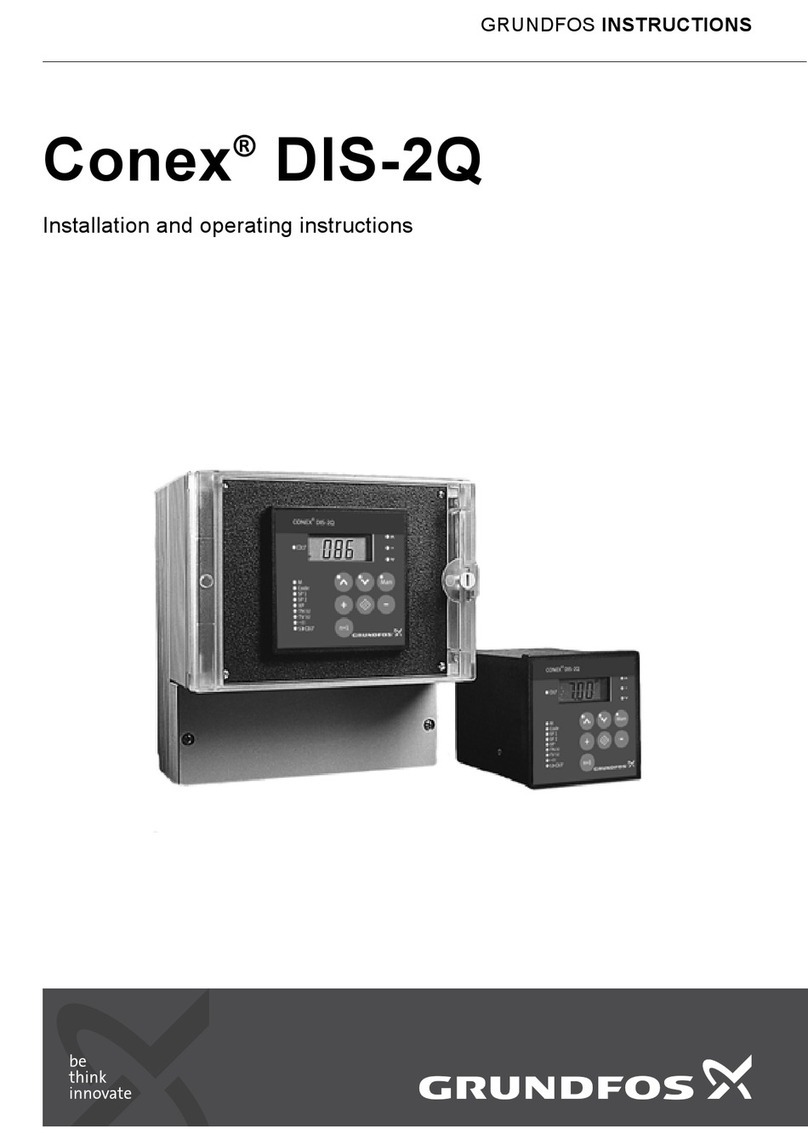
Grundfos
Grundfos Conex DIS-2Q Installation and operating instructions

ABB
ABB PME120 Operating instruction
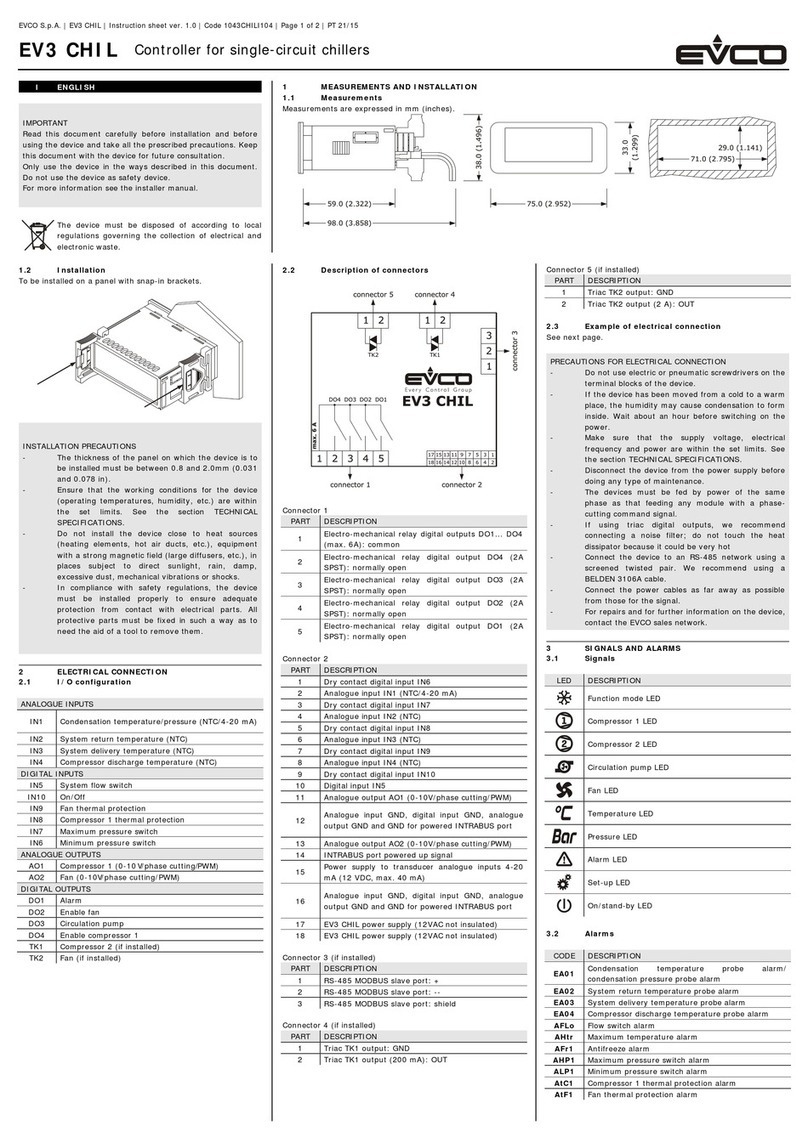
Evco
Evco EV3 CHIL instruction sheet

Shadow
Shadow QHC18MR 18kW QHC24MR 24kW Safety instructions and operation manual
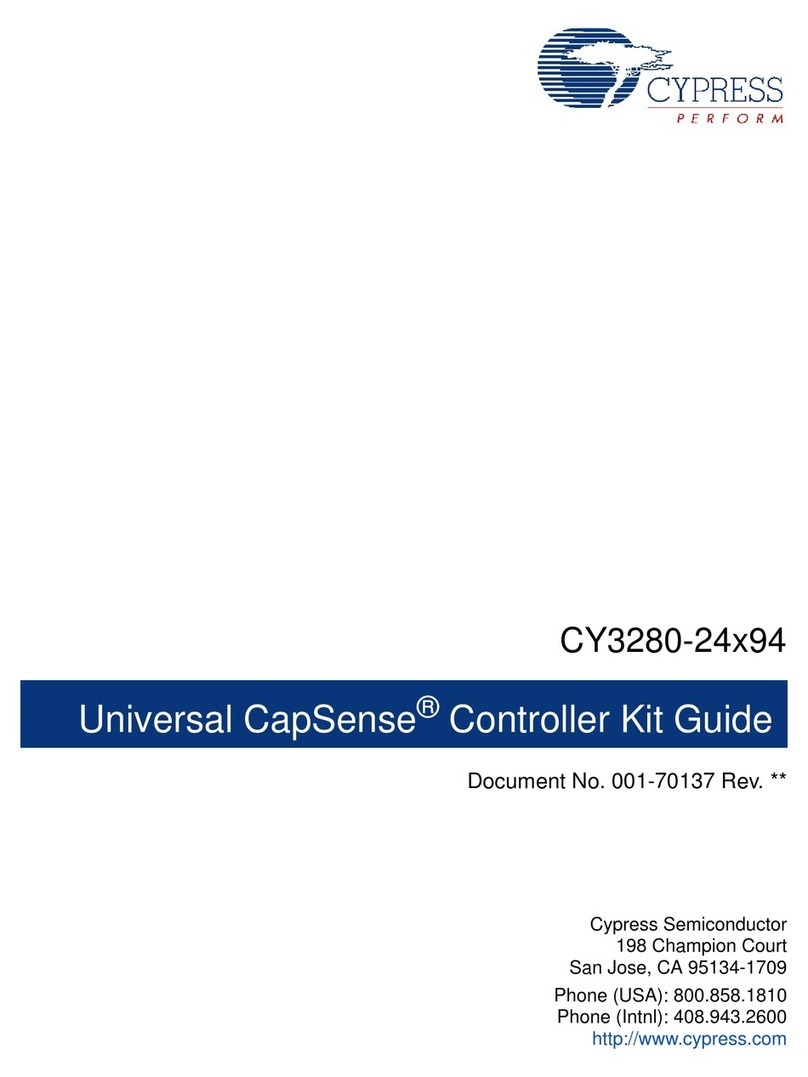
Cypress
Cypress CapSense CY3280-24x94 user guide

BFI Automation
BFI Automation CFC 4000L Original operating instructions
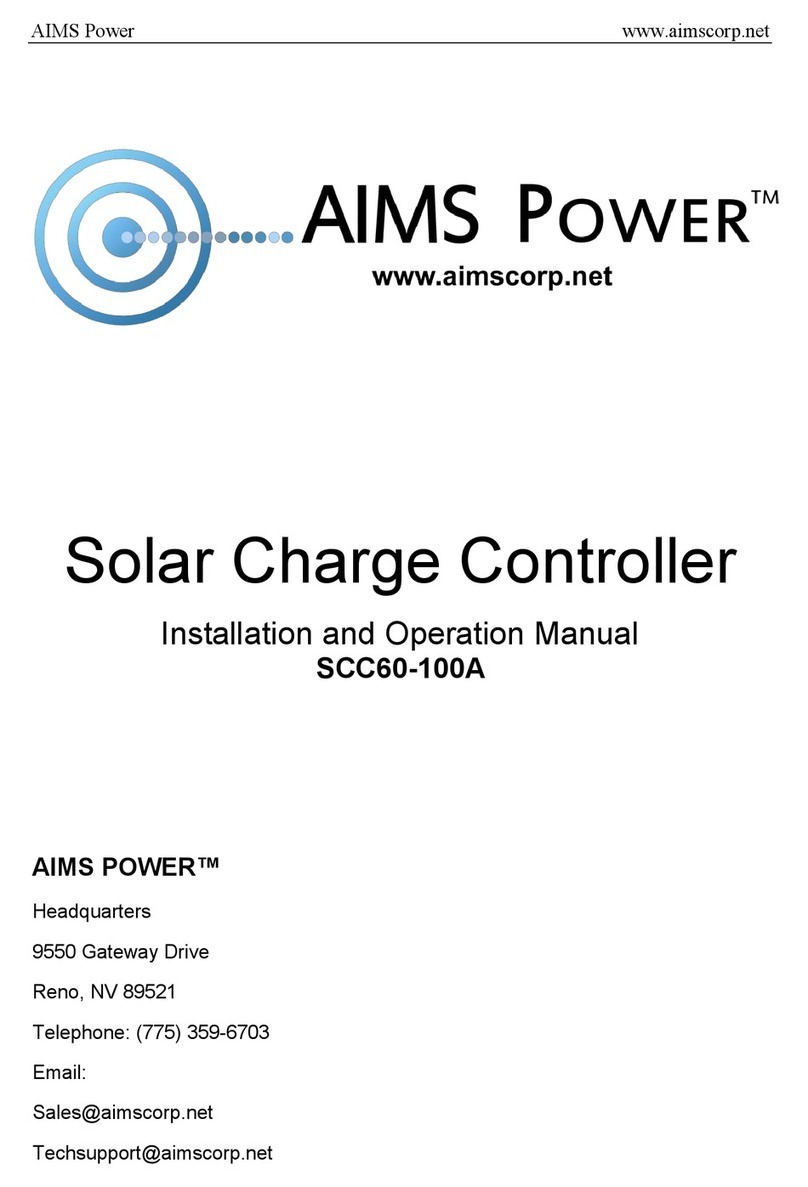
AIMS Power
AIMS Power SCC-20A MPPT Installation and operation manual
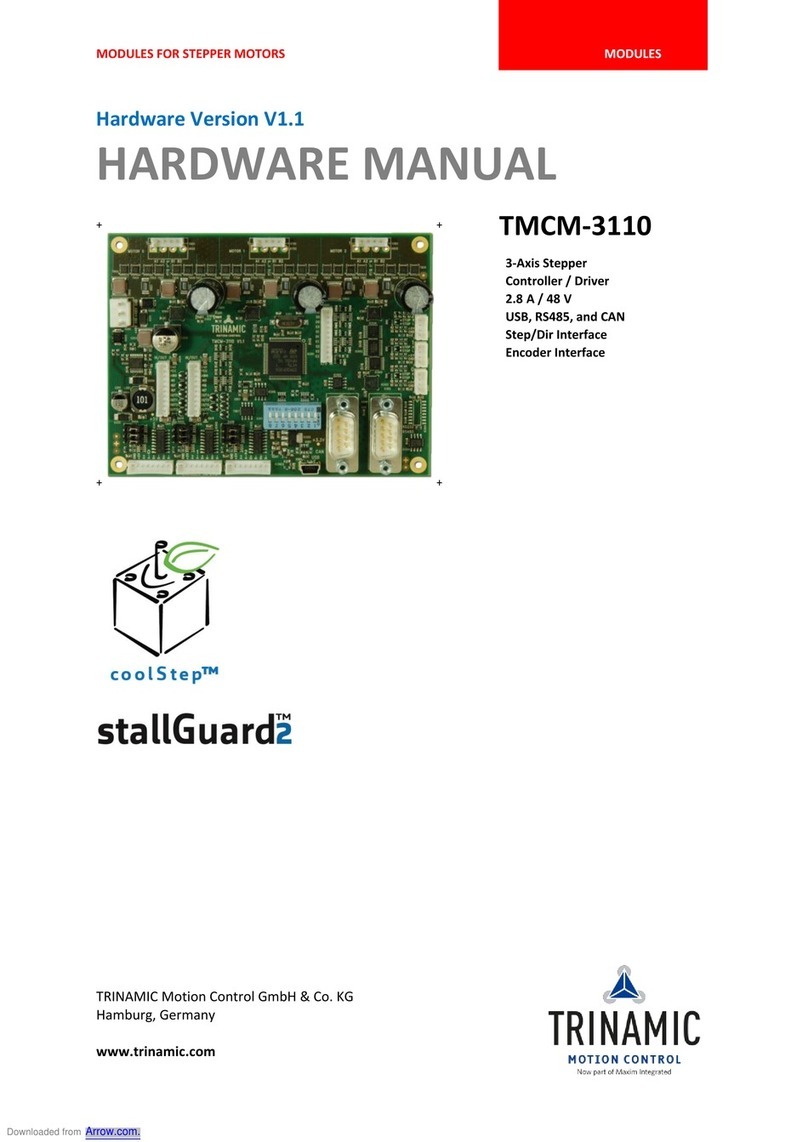
Trinamic
Trinamic TMCM-3110 Hardware manual

Victron energy
Victron energy BlueSolar MPPT 100/30 user manual

GESTRA
GESTRA NRR 2-40 installation instructions

AfterBurner
AfterBurner GPIO CAPABILITY user manual