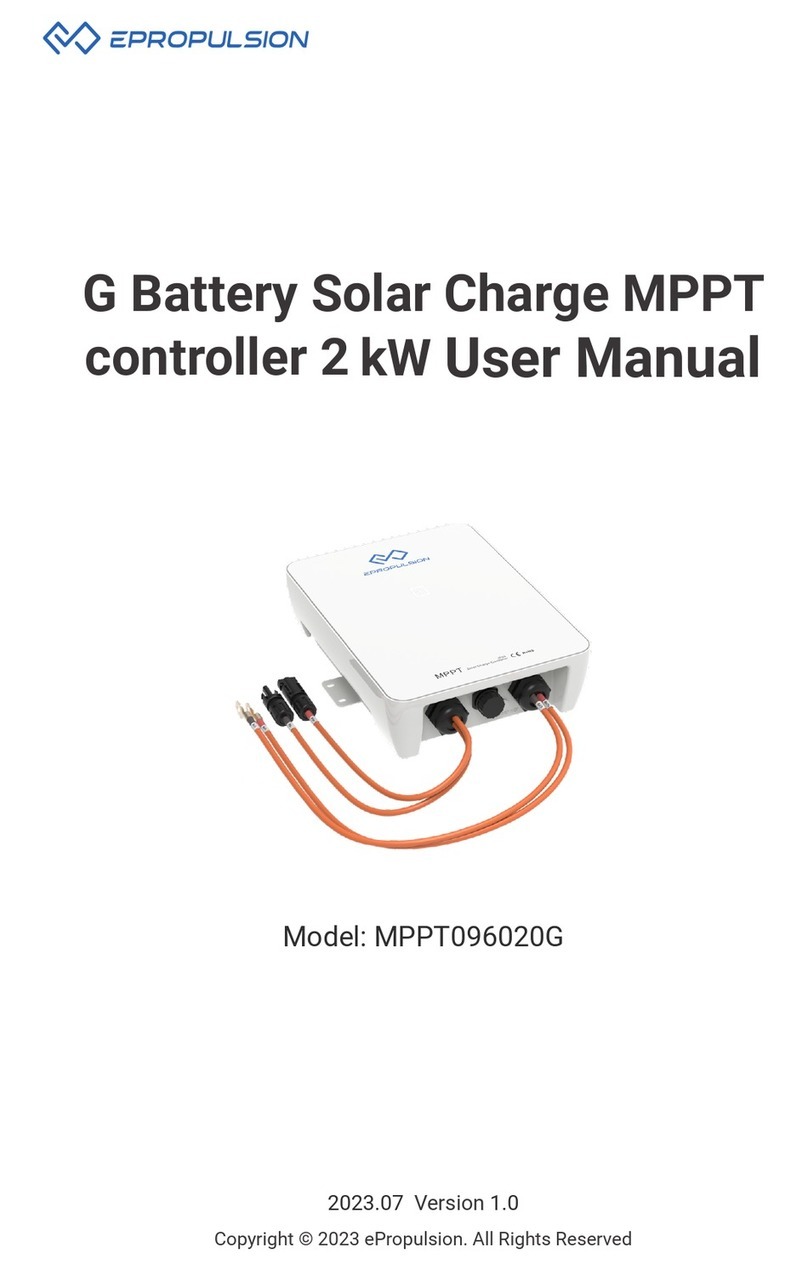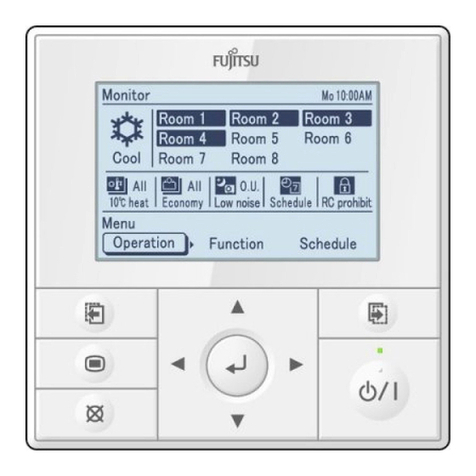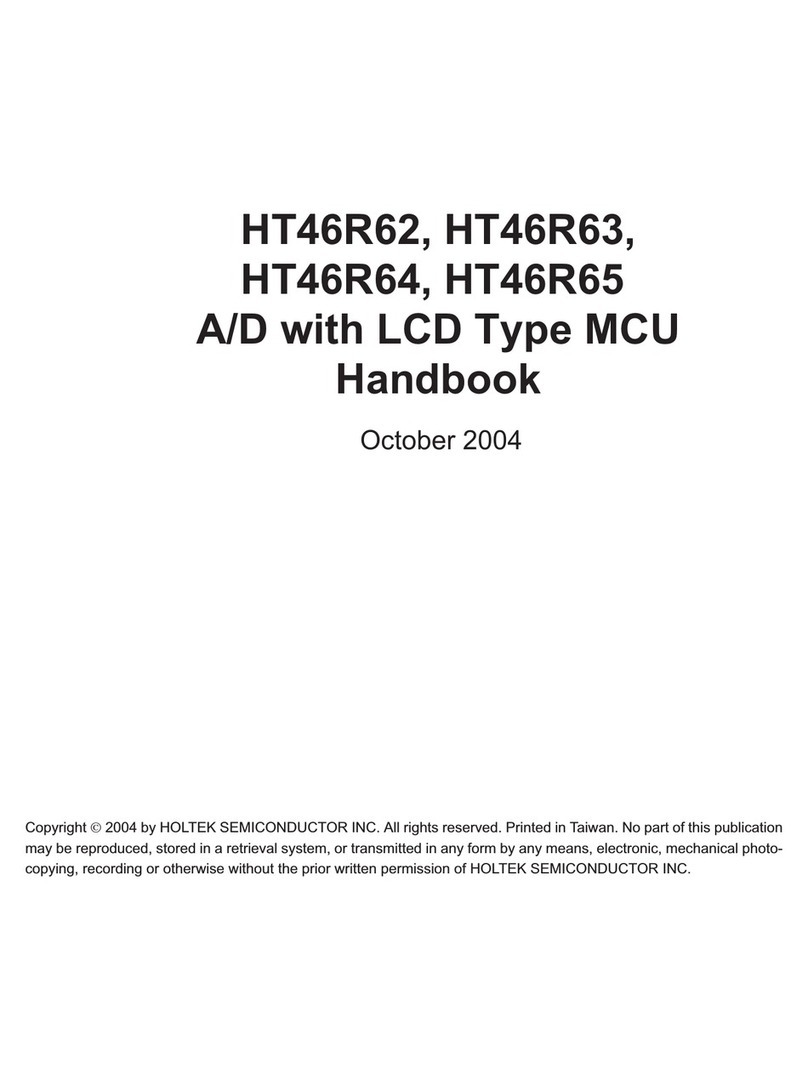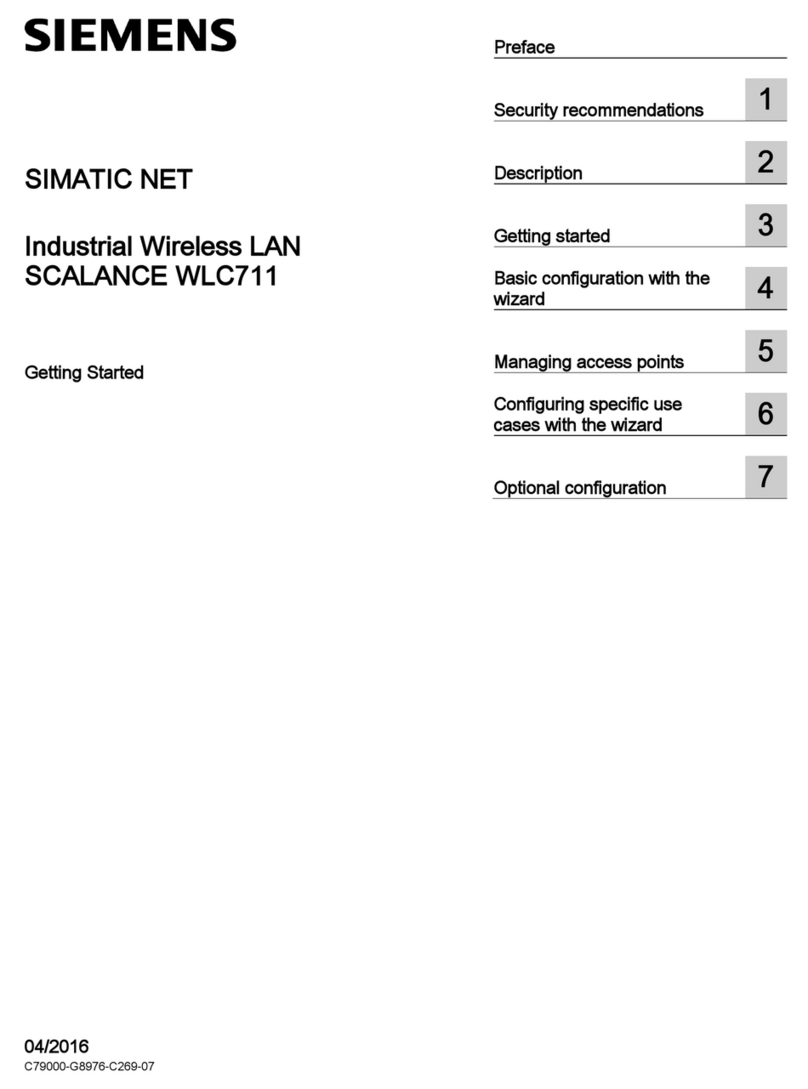ePropulsion NAVY 6.0 Series User manual

NAVY 6.0 CONTROLLER USER
MANUAL
September, 2017 Version 1.0
Copyright © 2014-2017 ePropulsion All Rights Reserved


3
Acknowledgement
Thanks for choosing ePropulsion products, your trust and support in our
company are sincerely appreciated. We are dedicated to providing
highperformance electric outboards, as well as thrusters, reliable lithium
batteries and accessories.
Welcome to visit www.epropulsion.com and contact us if you have any
concerns.
Using This Manual
Before use of the product, please read this user manual thoroughly to
understand the correct and safe operations. By using this product, you hereby
agree that you have fully read and understood all contents of this manual.
ePropulsion accepts no liability for any damage or injury caused by operations
that contradict this manual.
Due to ongoing optimization of our products, ePropulsion reserves the rights
of constantly adjusting the contents described in the manual. ePropulsion also
reserves the intellectual property rights and industrial property rights including
copyrights, patents, logos and designs, etc.
This manual is subject to update without prior notice, please visit our website
www.epropulsion.com for the latest version. If you find any discrepancy
between your products and this manual, or should you have any doubts
concerning the product or the manual, please visit www.epropulsion.com.
ePropulsion reserves the rights of final interpretation of this manual.
This manual is multilingual, in case of any discrepancy in the interpretation of
different language versions, the English version shall prevail.
Symbols
The following symbols will help to acquire some key information.
Important instructions or warnings
Useful information or tips

4
Product Identification
Below picture indicates the serial numbers of NAVY 6.0 Controller. Please
note the position of the serial numbers (Find serial numbers on the back side
for NAVY Tiller, NAVY Remote Control and Dual Remote Control) and keep
the label intact for valid access to warranty and other after-sale services.
Figure 0-1 NAVY Remote Control Figure 0-2 Dual Remote Control
Figure 0-3 NAVY Tiller

5
Table of Contents
Acknowledgement ........................................................................................3
Using This Manual .................3
Symbols .......3
Product Identification...................................................................................4
Table of Contents..........................................................................................5
1 Product Overview ..................7
1.1 In the Package (R/T).........................................................................................7
1.2 Parts and Diagrams ..........................................................................................8
1.3 Specifications .................................................................................................10
1.4 Important Notes ..............................................................................................10
2 Mounting the Tiller Handle (T) ................................................................13
3 Remote Controller / Tiller Handle ...............................14
3.1 Displaying .......................................................................................................14
3.2 Charging .........................................................................................................19
3.2.1 Charging by solar power (Recommended) ..................................................19
3.2.2 Charging by wired connection......................................................................20
3.3 Power Adjusting..............................................................................................22
3.3.1 Power Adjusting for Remote Controller........................................................22
5.3.2 Power Adjusting for Tiller Handle.................................................................22
5.3.3 Recalibration................................................................................................23
3.4 Use of Kill Switch ............................................................................................25
3.5 Pairing Remote Controller/Tiller Handle to the Outboard Motor......................25
3.6 Warning Messages .........................................................................................28
4 Configurations .............32
4.1 Preference Settings ........................................................................................32
4.2 Battery Configuration ......................................................................................32
5 Transportation and Storage....................................................................36

6
5.1 transportation..................................................................................................36
5.2 Storage ...........................................................................................................36

7
1 Product Overview
The Controller of NAVY6.0 can control the NAVY6.0 main park motor power
and display system information .The Controller has three types, include
remote control, tiller control and Dual Remote Control. User can chose a
suitable type to purchase according to requirement.
The Controller communication with the main part of NAVY6.0 use the wireless
communication which is base on the 2.4G protocol. Besides, they also can
use the wire communication which is base on RS485 protocol.
1.1 In the Package (R/T)
Items
Qty./Unit
Figure
Kill Switch
2 pieces
User Manual
and
Warranty
Claim Card
1 set
Remote
Controller
(R)
1 set
Fixing Guide
(R)
1 piece
Tiller Handle
(T)
1 set
Warranty

8
Dual Remote
Control
(R)
1 set
Choose dual remote control when two NAVY outboard motors are used
simultaneously. Choose a Remote Control or a Tiller Handle when only one
NAVY outboard motor is used.
1.2 Parts and Diagrams
Throttle Handle
Display Screen
Buttons
Solar Panel
Kill Switch
Communication Port
(Bottom)
Figure 1-2 Remote Controller
Figure1-3 Tiller Handle

9
Figure 1-4 Dual Remote Control

10
1.3 Specifications
NAVY 6.0 Controller
Communication Type
Wireless/Wired
Wireless Frequency
2402-2476 MHz
Communication Distance
≦10M
Battery Type
Li-ion(14500)
Charge Type
Solar Charge
Display Information
Battery voltage, power, speed ,etc.
1.4 Important Notes
1.The distance and speed value displayed is measured by Global
Positioning System (GPS), there may exist small errors due to GPS signal
strength degradation or some external environment conditions like currents,
winds and change of course.
2.Only adults who have fully read and understood this manual are allowed
to operate this product.
3.Stop the outboard immediately if someone falls overboard during the trip.
4.Operate the outboard only when the propeller is underwater.
5.An error code will display on the panel if the outboard malfunctions. Put
the throttle to zero position and turn off the main switch, then refer to
Chapter 3.6 Warning Messages for details and solutions.

11
1.5 Declaration
ePropulsion Innovation (HK) Ltd.
Rm.1501(682), 15/F Spa CTR 53-55, Lockhart Rd, WanChai, Hong Kong
Declare conformity of design in NAVY 6.0 with the following directives:
EMC-directive
2004/108/EC
MD-directive
2006/42/EC
LVD-directive
95/25/EC
Applied standards:
EN 55014-1:2006+A1:2009
EN 55014-2:1997+A1:2001+A2:2008
EN 61000-3-2:2006+A1:2009+A2:2009
EN 61000-3-3:2008
EN 60204-1:2006
2006/42/EC Annex 1
EN ISO 12100-1:2003
EN ISO 12100-2:2003
EN ISO 6185-2-2001
EN ISO 8665-2006
EN ISO 9093-1-1995
EN 28848-1993
FCC Statement:
This equipment has been tested and found to comply with the limits for a Class
B digital device, pursuant to Part 15 of the FCC Rules. These limits are
designed to provide reasonable protection against harmful interference in a
residential installation. This equipment generates uses and can radiate radio
frequency energy and, if not installed and used in accordance with the
instructions, may cause harmful interference to radio communications.
However, there is no guarantee that interference will not occur in a particular
installation. If this equipment does cause harmful interference to radio or
television reception, which can be determined by turning the equipment off

12
and on, the user is encouraged to try to correct the interference by one or
more of the following measures:
-- Reorient or relocate the receiving antenna.
-- Increase the separation between the equipment and receiver.
-- Connect the equipment into an outlet on a circuit different from that to which
the receiver is connected.
-- Consult the dealer or an experienced radio/TV technician for help.
This device complies with part 15 of the FCC Rules. Operation is subject to
the following two conditions:
(1) This device may not cause harmful interference, and (2) this device must
accept any interference received, including interference that may cause
undesired operation.
Changes or modifications not expressly approved by the party responsible for
compliance could void the user's authority to operate the equipment.
The original certificate was issued by Global-Standard Testing Service Co.,
Ltd. in Shenzhen, Guangdong.
Certificate NO.: GST140470225E; GST1404170225M; GST1404170225S;
GST1404170225S. Issued Date: May 21, 2014
Signature:
Mr. Danny Tao,
Chief Executive Officer & Cofounder of ePropulsion Innovation (HK) Ltd.

13
2 Mounting the Tiller Handle (T)
In the package of NAVY 6.0T, the Tiller Handle is not mounted on the outboard
motor prior to delivery. Users can mount it by one simple step:
Align the Tiller to the mounting recess of the outboard motor in the direction
of the arrow and plug in the Tiller until a click sound is heard.
Figure 2-1
To detach the Tiller: press the release buttons (Figure 3-7) on both sides of the Tiller
and plug it out.
Figure 2-2

14
3 Remote Controller / Tiller Handle
The Remote Controller/Tiller Handle is used for starting and stopping the
NAVY outboard motor, adjusting the motor speed, configuring the battery
parameters, displaying the system information and messages, etc. The
Remote Controller/Tiller Handle is powered by either solar power or the built-
in lithium battery. Both Remote Controller and Tiller Handle wirelessly
communicates with the outboard control system built in the main outboard
motor. The only functional difference between Remote Controller and Tiller
Handle is the steering method: the Tiller Handle itself owns the steering
capability, while the Remote Controller requires an additional steering wheel
to help steer.
3.1 Displaying
GPS Status
Indicator
Battery Level
Indicator
Travelled Distance/
Time or Remaining
Distance/Time
Throttle Reset
Indicator
Figure 3-1

15
Buttons
Functions
“Power”
1. In power-off state, press and hold the power button to power
on the Remote Controller/Tiller Handle.
2. In power-on state, press and hold the power button to power
off the Remote Controller/Tiller Handle.
Buttons
Functions
“OK”
1. On setting pages, press " " button to save the current
settings and switch to the next item.
2. On setting pages, press and hold “ ” button to save the
settings and return to the home page simultaneously.
3. In power-on state, when the home page displays or all the
characters display on the page, press “ ” button and hold
5s to enter the remote controller pairing page.
^
“Up”
1. On any setting page, press “^” button to view options for
current setting.
2. If the home page displays in power-on state, long press “^”
button for 10s to enter the throttle calibration page.
3. On home page, press “^” button to switch the travelling
distance or time displaying icon between “ ” and “ ”.

16
press
“Up” button
“Menu”
1. In power-on state, press and hold “ ”
button to enter the preference setting
page.
Preference setting page

17
2. On preference setting page, press and hold “ ” button to
enter the battery setting page.
battery setting page
3. On any page, press “ M” button to return home page.
If users enter the page without setting any parameters, the current
parameters displayed on the page will be saved as user parameters by
default.
When powering on, " " indicates the system is initializing.
Icons
Functions
Battery level
Indicator
Indicating approximate battery level. The
solid blocks represent remaining battery.

18
Battery level/
voltage
Indicating accurate current battery level
percentage/battery voltage which is
configurable in preference setting page.
For example:
: indicates current battery level
: indicates current battery
voltage.
If the voltage is below 42V, the max input
power of the outboard motor will be lower
than 6KW.
GPS status
indicator
Hidden: no satellite signal is received
or GPS does not work.
Blink: GPS is connecting to
satellites.
Shown constantly: GPS is in use.
Icons
Functions
Over-heat alert
Hidden: system temperature is in
normal range.
Blink: system temperature is a little
high and the maximum input power of
motor has been lowered than 6KW.
Shown constantly: system is over
temperature and the outboard will stop
working. The outboard motor can’t be
started until the system temperature drops
to a certain level.
Kill switch
status indicator
Hidden: kill switch is well attached
and works well.
Shown constantly: the kill switch is
detached.

19
Current speed
Displaying real time cruising speed. Set
units (KM/H,MPH or KNOTS) in
preference setting page.
Distance/time
display
Displaying real time travel distance/time.
Set units (MILE, KM (kilometer) and NM
(nautical mile)) in preference setting page.
The time unit is HR (hour).
Travelled
distance/time or
remaining
distance/time
: Remaining distance or time that
outboard can travel.
Set units (MILE, KM (kilometer) and NM
(nautical mile)) in preference setting page.
: Travelled distance or time.
Icon
Function
Throttle Power
Displaying real time input power to the
system.
A blinking “RESET” indicating the throttle
should be reset to zero position.
3.2 Charging
Both the Remote Controller and Tiller Handle have a built-in lithium battery for
power supply. The battery will be charged automatically under normal use: get
charged by solar power or wired connection.
3.2.1 Charging by solar power (Recommended)
When the solar panel receives enough sunshine, it will generate electricity to
charge the built-in lithium battery. While charging the battery by solar power,
it’s suggested to face the solar panel of the Remote Controller/Tiller Handle
toward sunlight to get better charging effect. (Figure 5-2 and Figure 5-3).

20
Figure 3-2 Figure 3-3
It’s recommended to charge the Remote Controller/Tiller by solar power.
3.2.2 Charging by wired connection
If the Remote Controller/Tiller can’t get enough solar power for a long time,
the battery level will run out. In this case, a warning message with an error
code E60 (Figure 5-4) will display on the LCD panel to remind you to charge
the Remote Controller/Tiller Handle. Now you can connect the outboard and
the battery by communication cable to charge the Remote Controller/Tiller.
Please follow the below steps to charge the Remote Controller/Tiller Handle
by wired connection.
First, connect the Remote Controller/Tiller Handle to the outboard motor by a
communication cable first (Figure 5-5/Figure 5-6); Then, connect the outboard
motor to the battery. Dual Remote Controller like the Remote Controller.
Figure 3-4
Table of contents
Other ePropulsion Controllers manuals
Popular Controllers manuals by other brands
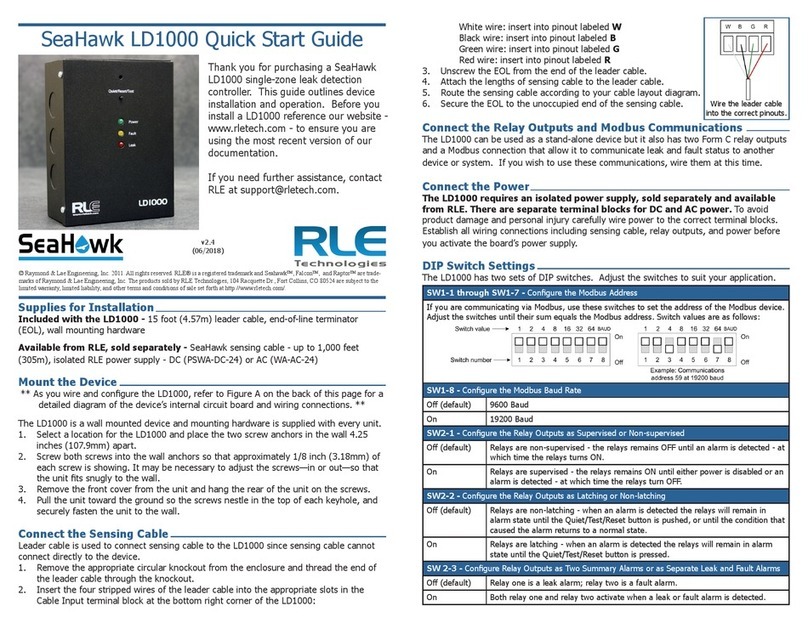
SeaHawk
SeaHawk LD1000 quick start guide

Selmo
Selmo Thesis Plus manual
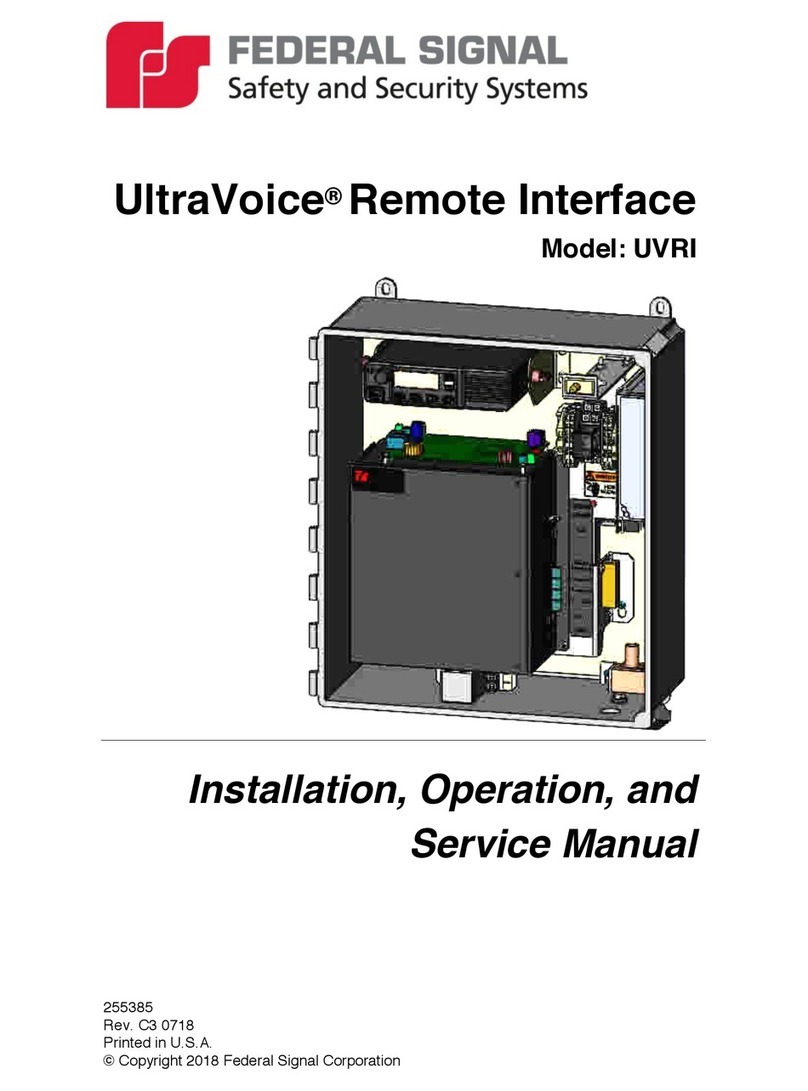
Federal Signal Corporation
Federal Signal Corporation UltraVoice Installation, operation and service manual

FASTRON.
FASTRON. Meridian MEC-110 operating instructions
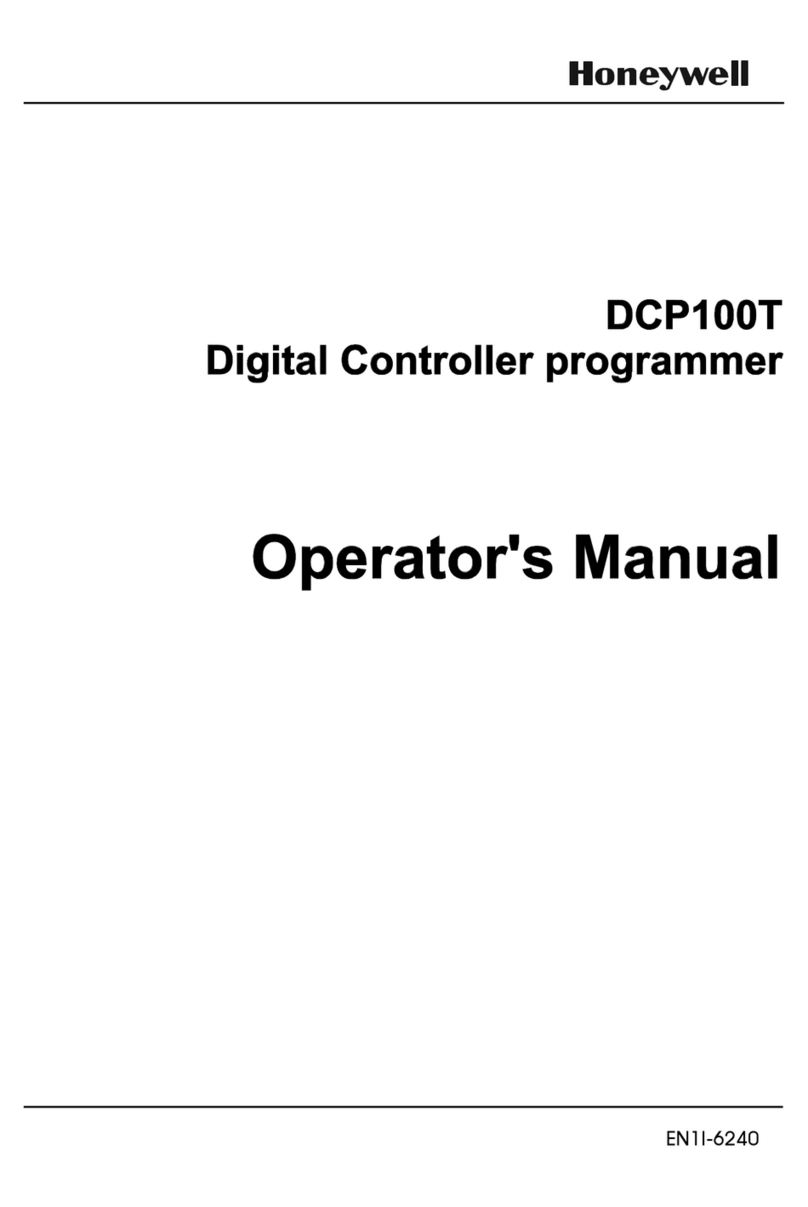
Honeywell
Honeywell dcp100t Operator's manual
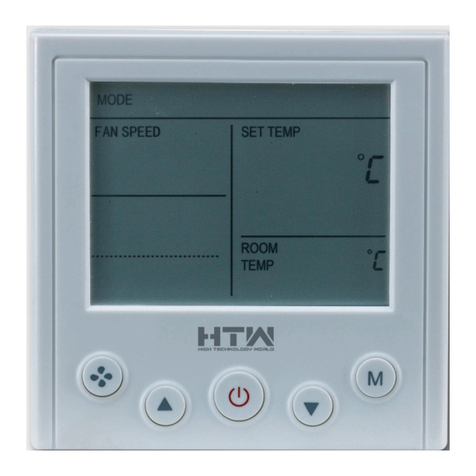
HTW
HTW HTW-KJR86A1E Installation and operation manual