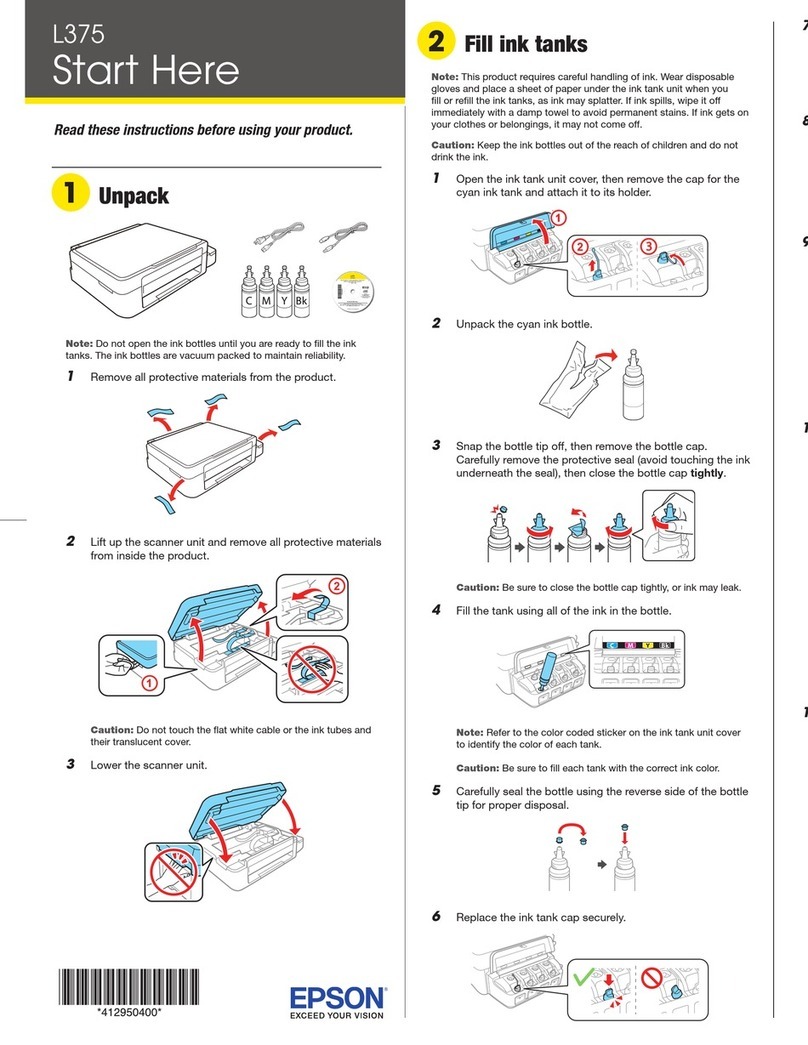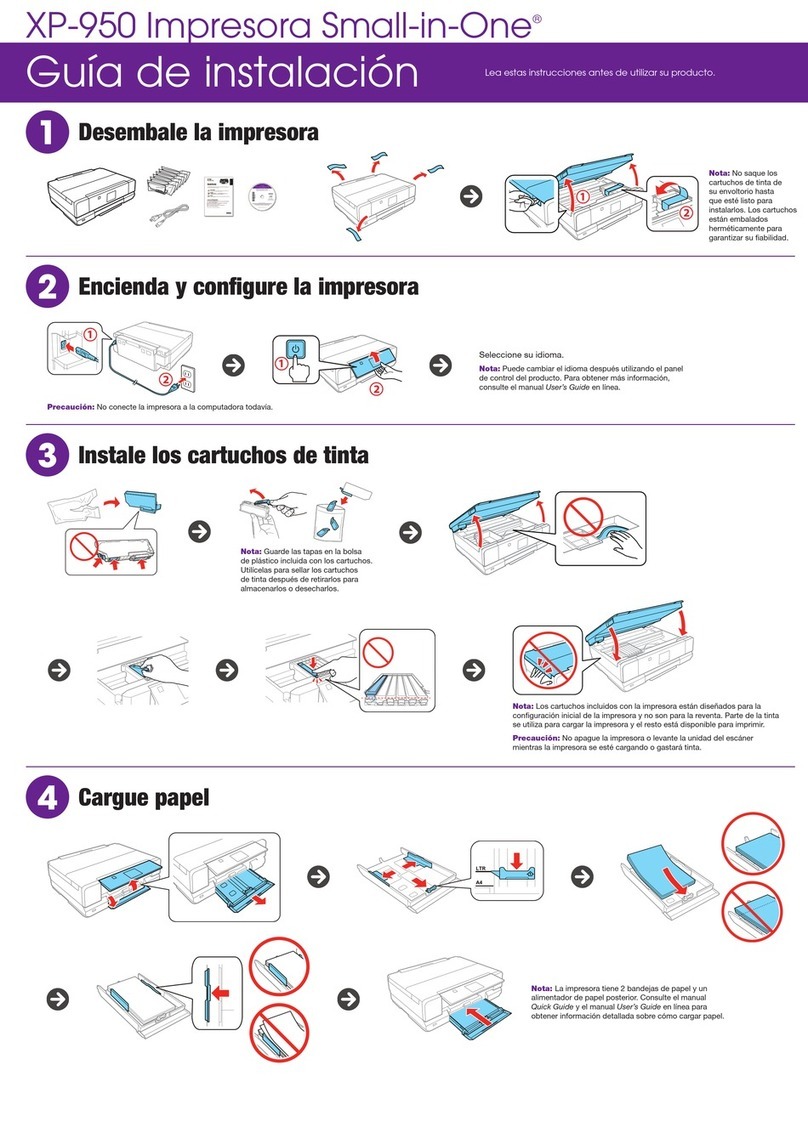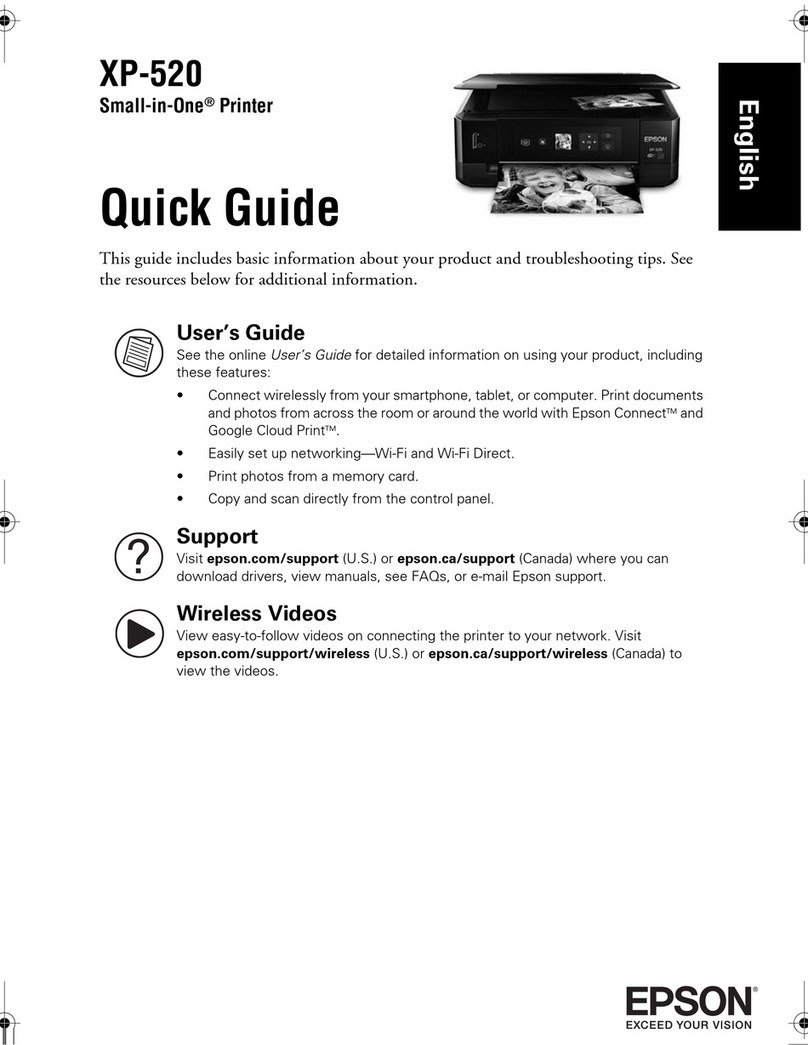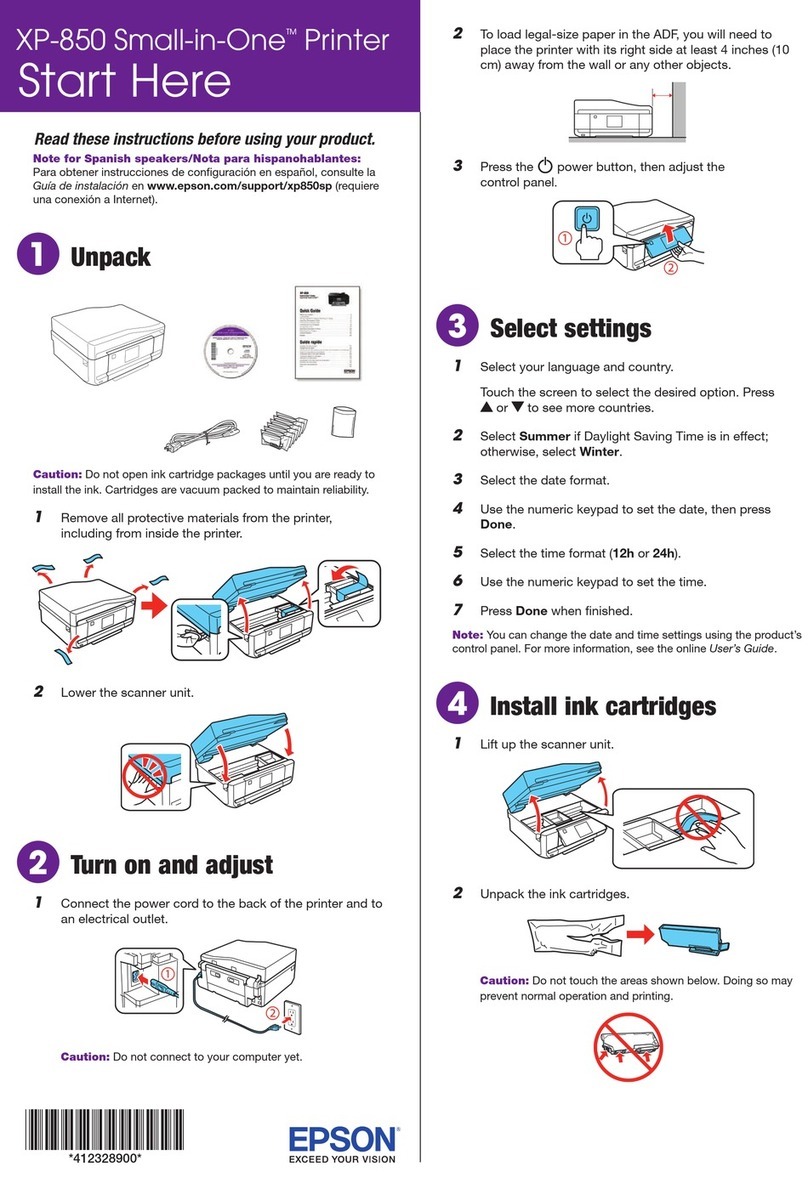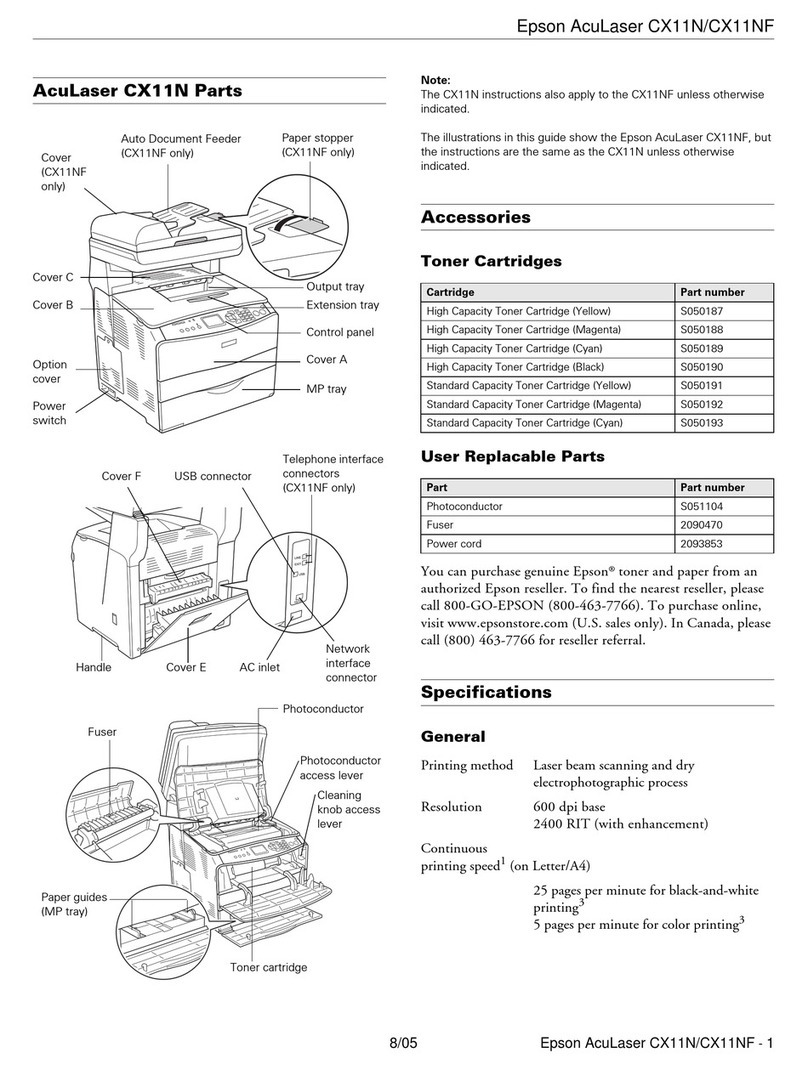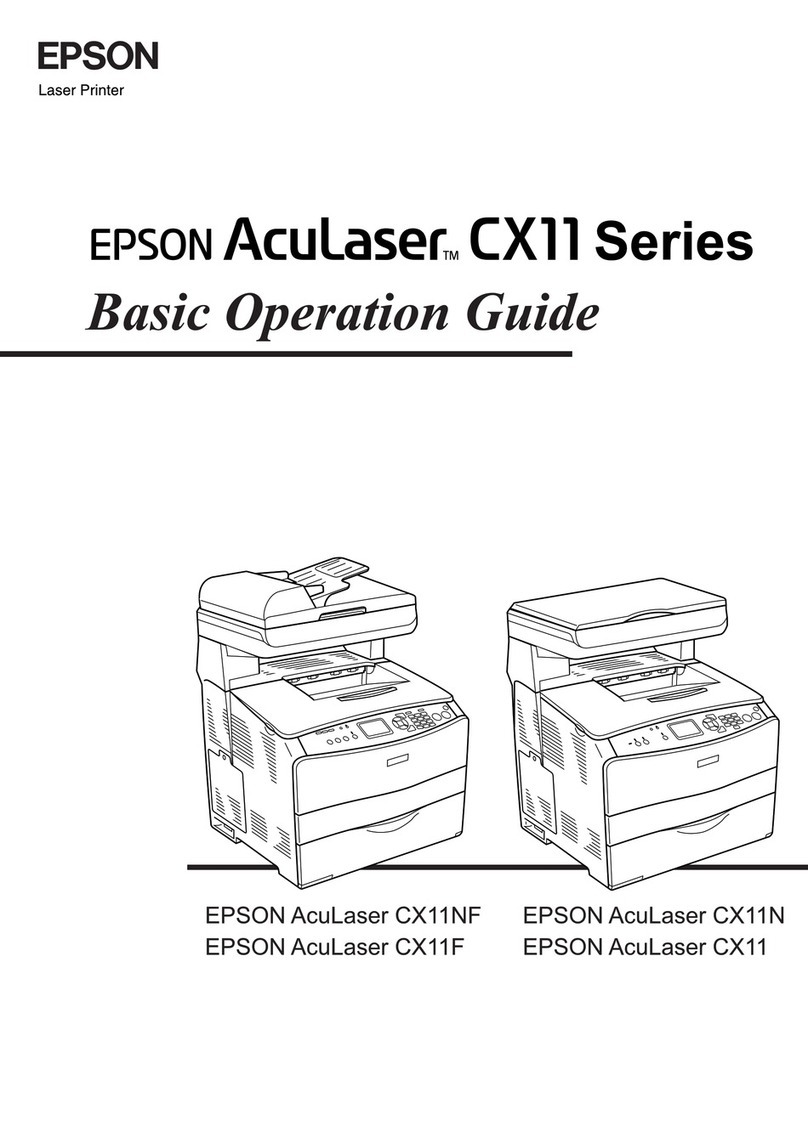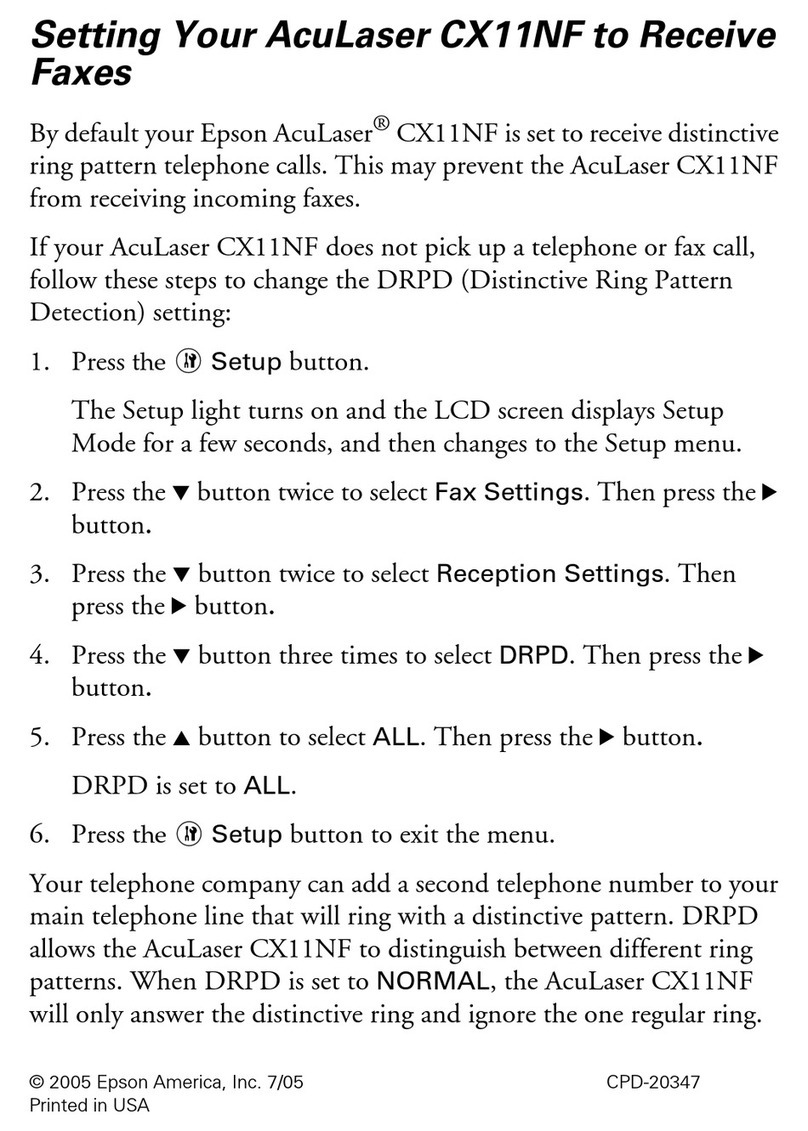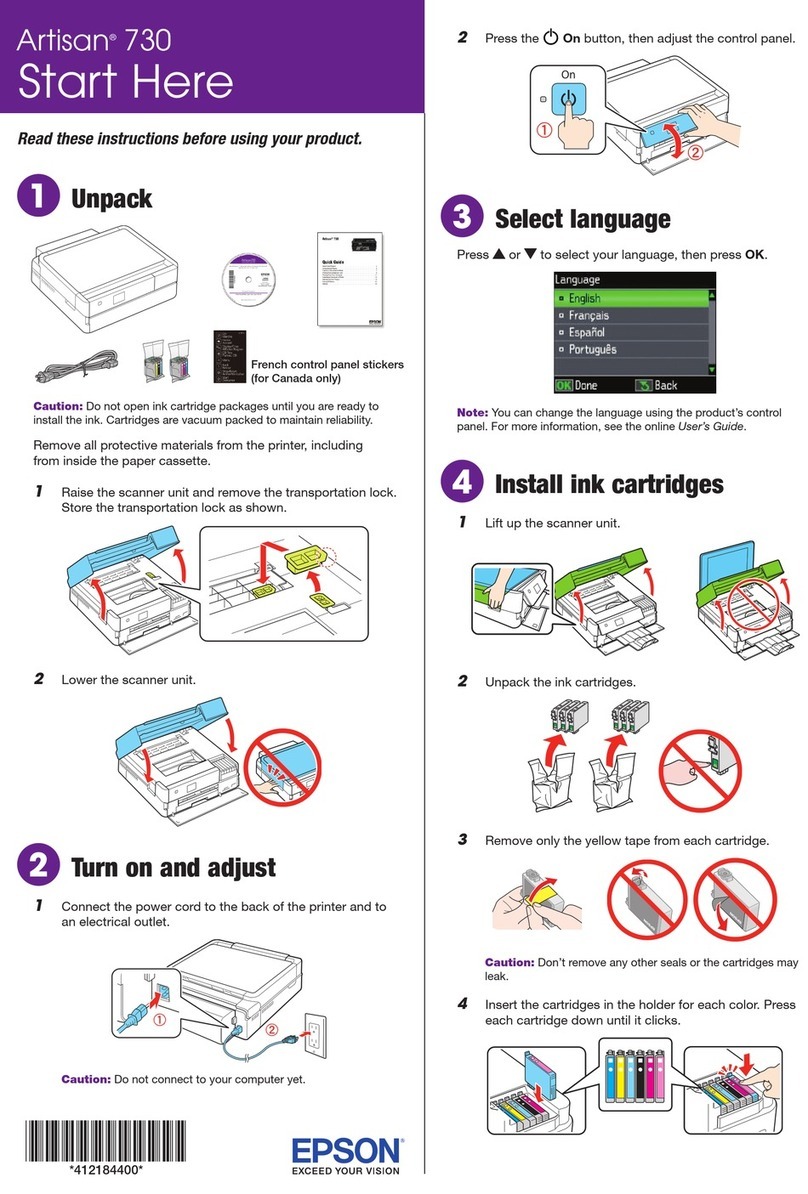PaperGetsJammed.......................190
RemovingJammedPaper.................190
RemovingJammedPaperfromtheADF......194
PreventingPaperJams...................195
It is Time to Rell theInk...................196
InkBottleHandlingPrecautions............196
RellingtheInkTanks...................197
Printing, Copying, Scanning, and Faxing
QualityisPoor...........................201
PrintQualityisPoor.....................201
CopyQualityisPoor.................... 209
ScannedImageProblems.................216
eQualityoftheSentFaxisPoor..........219
ReceivedFaxQualityisPoor...............221
CannotSolveProblem.....................221
Cannot Solve Printing or Copying Problems. . . 221
Adding or Replacing the Computer or
Devices
Connecting to a Printer that has been
ConnectedtotheNetwork..................224
Using a Network Printer from a Second
Computer............................224
Using a Network Printer from a Smart Device. . 225
Re-settingtheNetworkConnection........... 225
WhenReplacingtheWirelessRouter.........225
WhenChangingtheComputer.............226
Changing the Connection Method to the
Computer............................226
Making Wi-Fi Settings from the Control Panel. .228
Connecting a Smart Device and Printer Directly
(Wi-FiDirect)...........................231
AboutWi-FiDirect..................... 231
Connecting to Devices using Wi-Fi Direct. . . . . 231
Disconnecting Wi-Fi Direct (Simple AP)
Connection...........................234
Changing the Wi-Fi Direct (Simple AP)
SettingsSuchastheSSID.................234
CheckingtheNetworkConnectionStatus.......235
Checking the Network Connection Status
fromtheControlPanel...................235
PrintingaNetworkConnectionReport.......236
PrintingaNetworkStatusSheet............ 242
Checking the Network of the Computer
(Windowsonly)........................242
Product Information
PaperInformation........................245
AvailablePaperandCapacities.............245
UnavailablePaperTypes..................247
ConsumableProductsInformation............248
InkBottleCodes....................... 248
SowareInformation......................249
SowareforPrinting.................... 249
SowareforScanning....................252
Soware forFaxing..................... 253
SowareforPackageCreation..............254
SowareforMakingSettings.............. 254
SowareforUpdating................... 256
SettingsMenuList........................257
Maintenance..........................257
PrinterSetup..........................258
NetworkSettings.......................260
EpsonConnectServices..................261
ContactsManager......................261
FaxSettings...........................262
PrintStatusSheet.......................267
PrintCounter..........................267
CustomerResearch..................... 267
RestoreDefaultSettings..................267
FirmwareUpdate.......................268
ProductSpecications..................... 268
PrinterSpecications....................268
ScannerSpecications................... 269
Interface Specications...................270
ADF Specications......................270
FaxSpecications.......................270
NetworkSpecications...................271
Supported ird PartyServices.............273
Dimensions...........................273
ElectricalSpecications.................. 274
EnvironmentalSpecications..............275
SystemRequirements....................275
RegulatoryInformation....................276
StandardsandApprovals................. 276
RestrictionsonCopying..................277
Where to Get Help
TechnicalSupportWebSite..................280
ContactingEpsonSupport..................280
BeforeContactingEpson................. 280
HelpforUsersinEurope..................280
HelpforUsersinTaiwan..................280
HelpforUsersinAustralia................281
HelpforUsersinNewZealand.............281
HelpforUsersinSingapore............... 282
HelpforUsersinailand................ 282
4