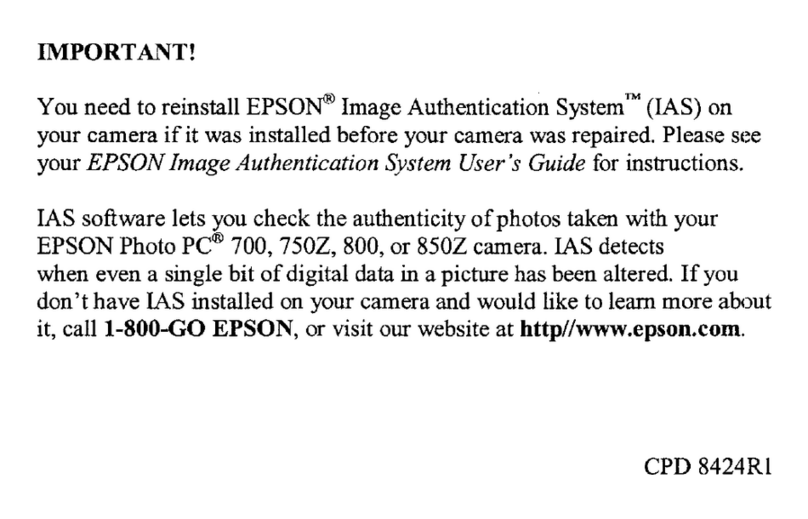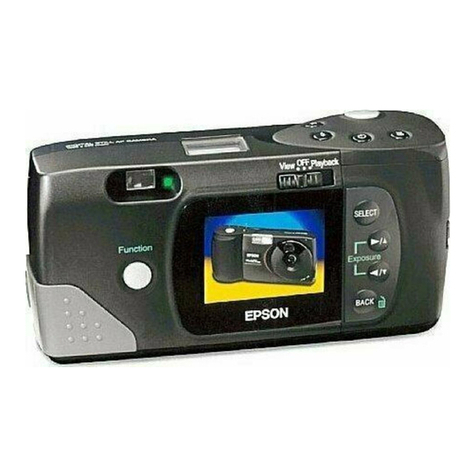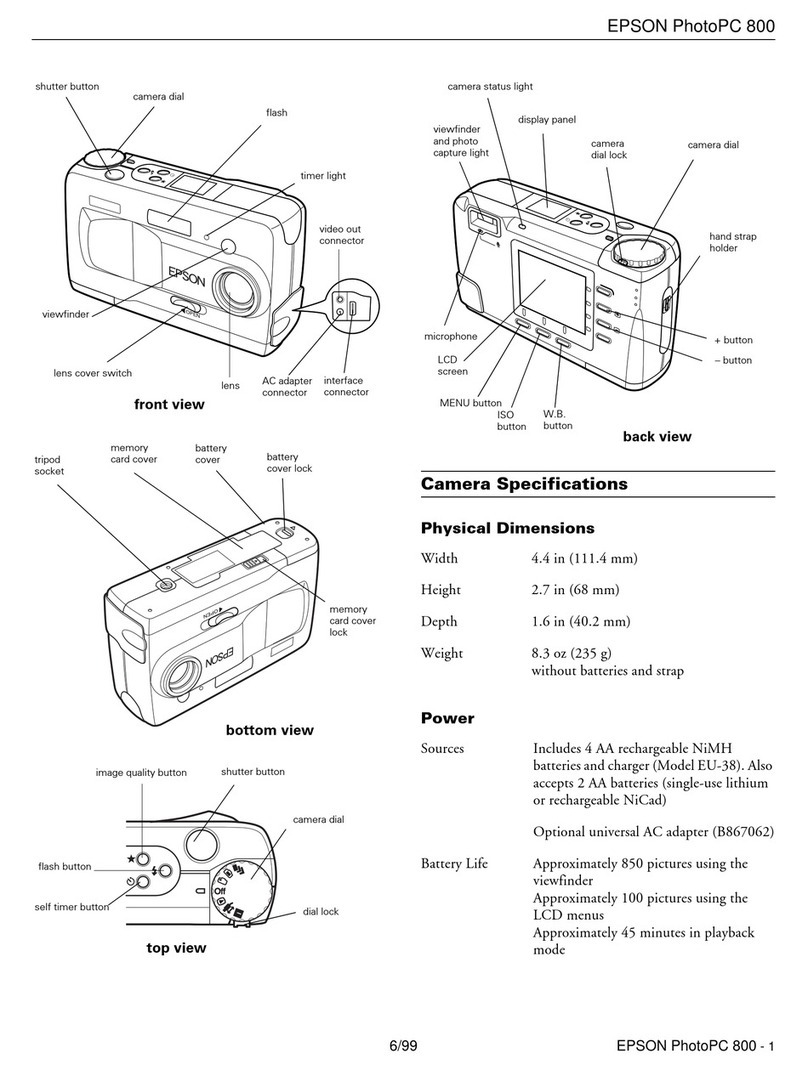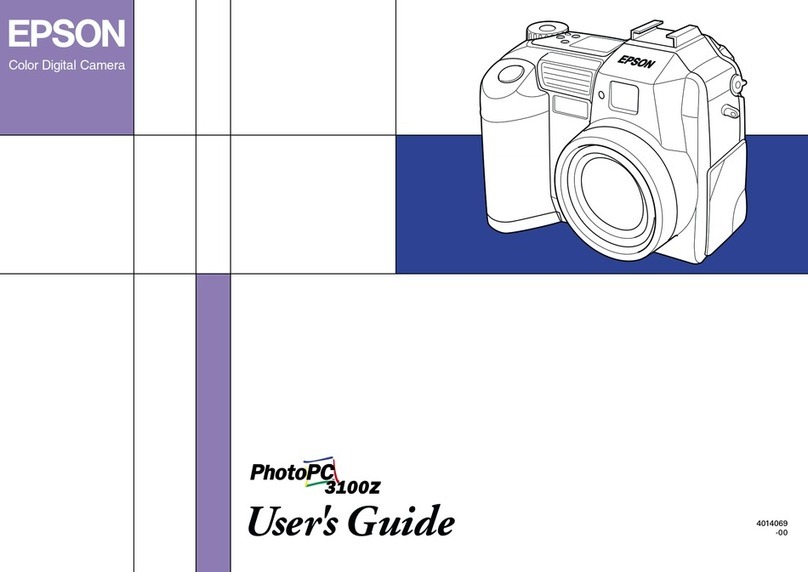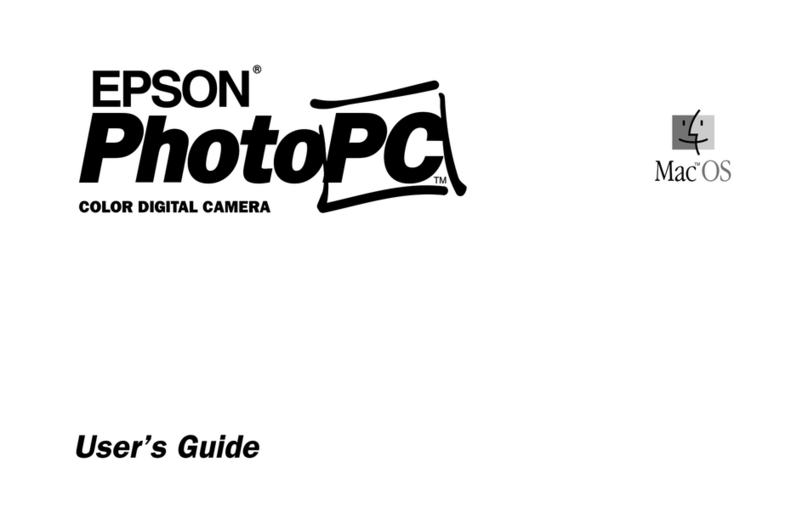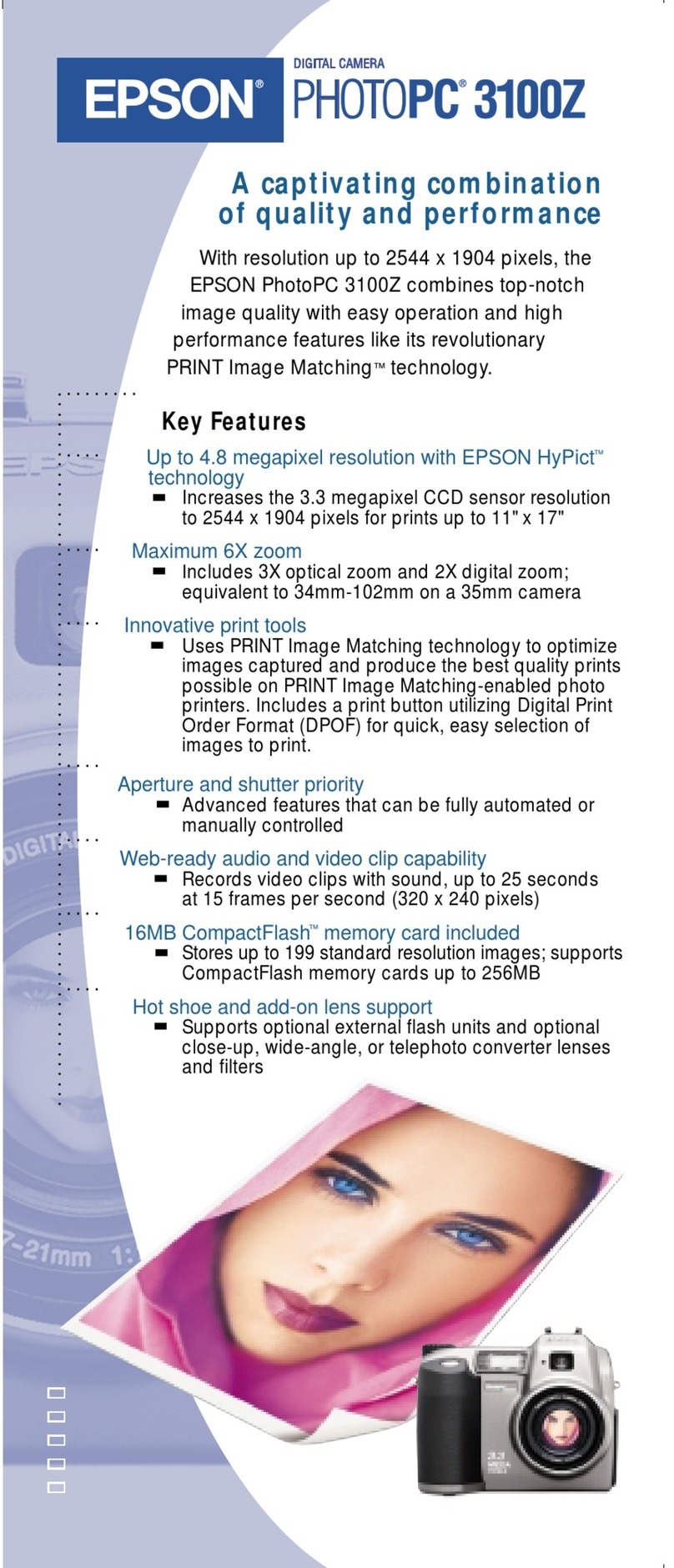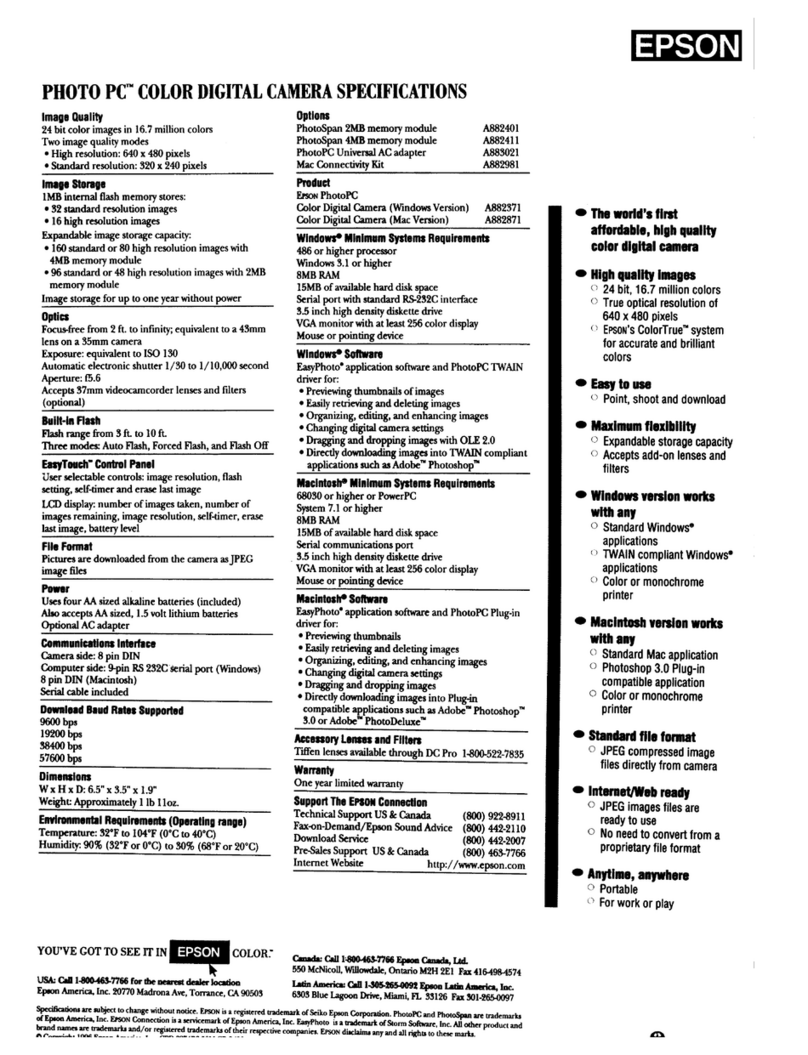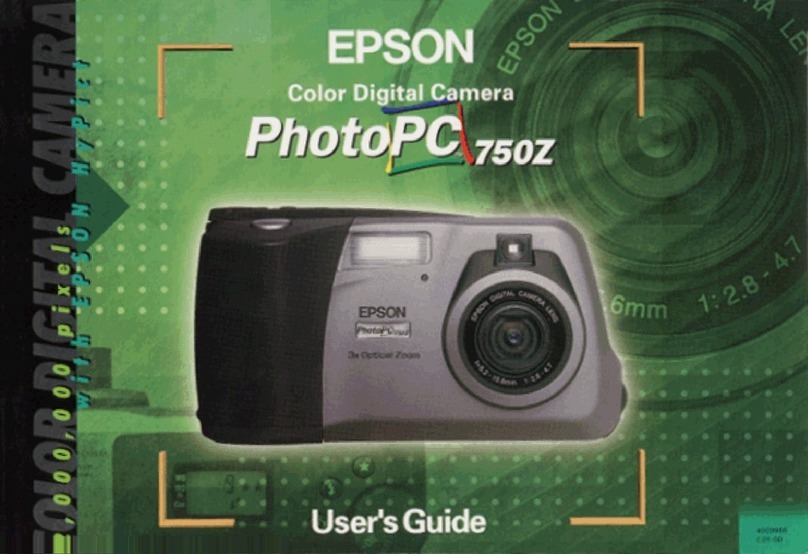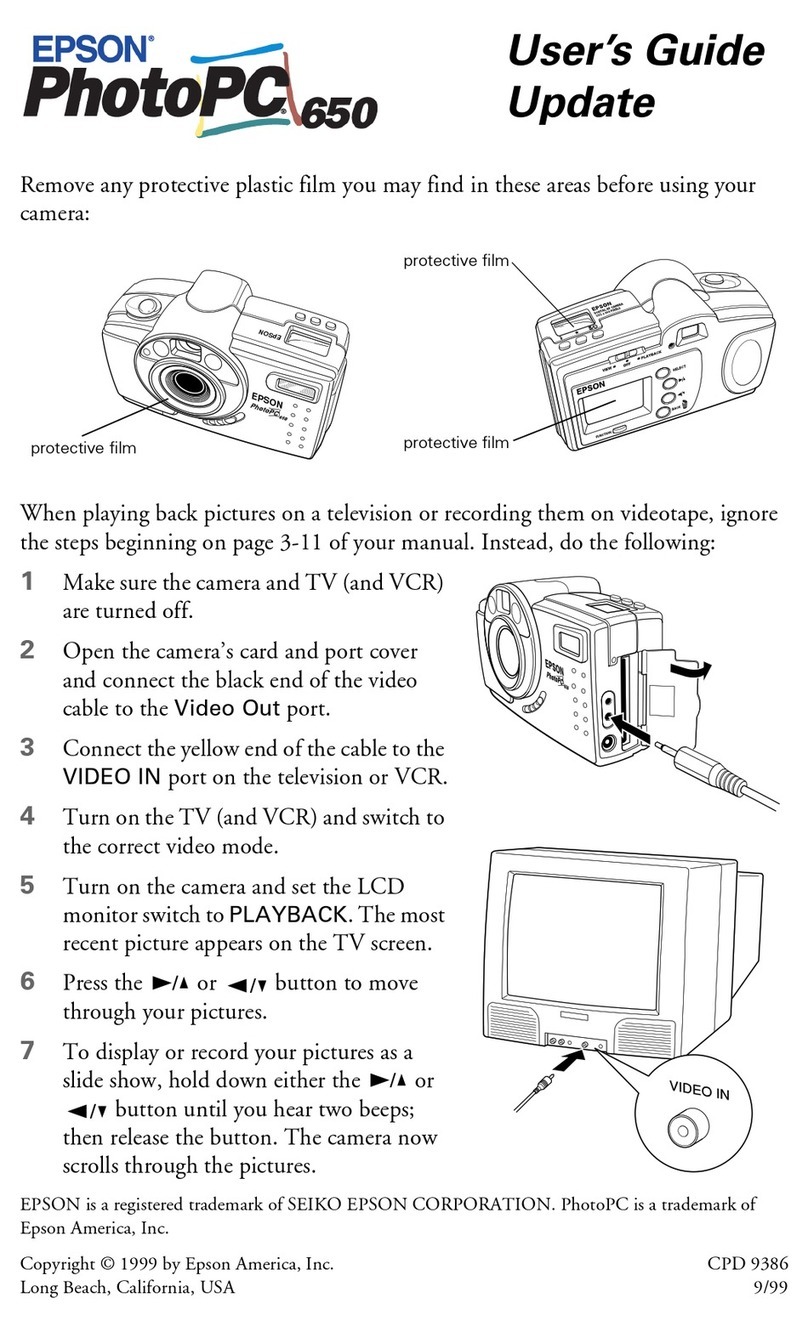2361 McGaw Ave
Irvine, California 92614
PHONE: (949) 660-7080
FAX: (949) 975-1557
CYAN
MAGENTA
YELLOW
BLACK
PANTONE 647
Minimum System Requirements
16MB RAM (32MB recommended), 50MB of available
hard disk space, CD-ROM drive, VGA monitor with at
least thousands of colors, mouse or pointing device
Windows PC with 486/66 or higher processor
Serial Transfer: Windows 98, Windows 95 or
Windows NT and available serial
port
USB Transfer: Windows 98 and available USB port
Macintosh PowerPC®, iMac™or USB Power
Macintosh G3
Serial Transfer: System 7.6 or higher and available
serial port
USB Transfer: System 8.1 with iMac update 1.0 or
System 8.5 or higher and available
USB port
Computer Connection
Serial (Windows) 9600 bps - 115,200 bps
Serial (Mac) 9600 bps - 230,400 bps
Data Communications Interface
Serial Transfer:
Camera side: 8 pin DIN
Computer side: RS-232 serial port (Windows)
8 pin DIN port (Macintosh)
USB Transfer:
USB CompactFlash Card with USB Adapter Cable
Computer side: USB port (Windows 98, iMac and G3)
Video Interface
Provides NTSC or PAL video output signal (user selectable)
Power
Accepts 4 AA sized batteries (alkaline, lithium,
rechargeable Ni-Cd or NiMH)
Optional AC adapter and NiMH Power Pak (rechargeable
batteries and charger)
Contents
EPSON PhotoPC 650 Megapixel Color Digital Camera,
8MB USB CompactFlash Card and USB adapter cable by
Lexar Media®, serial cable, wrist strap, User's Guide
and batteries
Software on CD-ROM:
PictureWorks HotShots™, TWAIN driver for Windows,
Plug-in driver for Macintosh
Camera Dimensions and Weight
Dimensions (W x H x D): 134.5mm x 82mm x 57mm
5.3" x 3.2" x 2.2"
Weight: 14.7 oz with batteries
11.5 oz without batteries
Warranty
1 year limited
Product/Accessory Codes
EPSON PhotoPC 650 digital camera PPC650
EPSON PhotoPC 650 Adapter B867038
EPSON PhotoPC 650 NiMH Power Pak B818051
EPSON PhotoPC 650 NiMH batteries (4 x AA)
B818061
Support–The Epson ConnectionTM
Pre-Sales Support U.S. and Canada 800-463-7766
Automated Technical Support 800-922-8911
Internet Website www.epson.com
Specifications and terms are subject to change without notice. EPSON is a registered trademark of Seiko Epson Corporation. PhotoPC is a registered trademark and Clear Optics
and HyPict are trademarks of Epson America, Inc. and Epson Connection is a service mark of Epson America, Inc. Lexar Media is a trademark of Lexar Media. Sierra Imaging is a
registered trademark and Image Expert is a trademark of Sierra Imaging, Inc. All other product and brand names are trademarks and/or registered trademarks of their
respective companies. Epson disclaims any and all rights in these marks. © Copyright 1999 Epson America, Inc. CPD-8493R1 50M 8/99 GAC
Epson America, Inc.
20770 Madrona Ave., Torrance, CA 90503
Epson Canada, Ltd.
550 McNicoll, Willowdale, Ontario M2H 2E1
Epson Latin America, Inc.
6303 Blue Lagoon Drive, Miami, FL 33126 1-305-265-0092
Printed on recycled paper
DIGITAL CAMERA SPECIFICATIONS
CCD Sensor
1/3" CCD sensor with 1.09 million (mega) pixels
Image Quality
Resolution modes:
Uncompressed JPEG: 1152 x 864 pixels
Superfine: 1152 x 864 pixels
(low compression)
Fine: 1152 x 864 pixels
(medium compression)
Standard: 640 x 480 pixels
Color modes:
24 bit or 16.7 million colors
File format:
JPEG
LCD Monitor
1.8" TFT active matrix LCD monitor
Supports instant preview and playback
Playback menu options: Camera Settings (clock,
power mode), Display Picture Information
(date/time), Picture Playback (1 or 9 pictures),
Picture Control (erase, lock, format card),
Slideshow, Select Menu Language
Storage Capacity (Base Unit)
8MB USB CompactFlash card stores:
Standard 88 images
Fine 47 images
SuperFine 30 images
Uncompressed 4 images
Removable Storage Cards
Supports removable, reusable CompactFlash cards
EPSON ClearOptics™Aspherical Glass Lens
6.0mm focal length equivalent to 39mm lens on
35mm camera
Aperture: f2, f4, f5.6, f11
Lens type: 5 elements in four groups, aspherical
glass lens
Auto-Focus Range
Macro mode 6" to 2' (15 cm to 60 cm)
Normal mode 12" to infinity (0.3 m to infinity)
Shutter Speed
1/4 to 1/500 sec (electro mechanical shutter)
Exposure and White Balance Control
Program auto exposure
Auto White Balance: full auto TTL (through the lens)
Built-in Flash
Range Approx. 3' to 9' (1 m - 3 m)
Modes Auto Flash, Red-Eye Reduction, Forced
Flash, Flash Off
Sensitivity
Equivalent to ISO 140
EasyTouch™Controls and Display
User selectable controls: image quality, flash setting,
self-timer, macro
LCD status display: number of images remaining, image
quality, flash mode, self-timer, macro, battery level
Award Winning
Line of Digital
Cameras
(These awards
won by
PhotoPC 700)