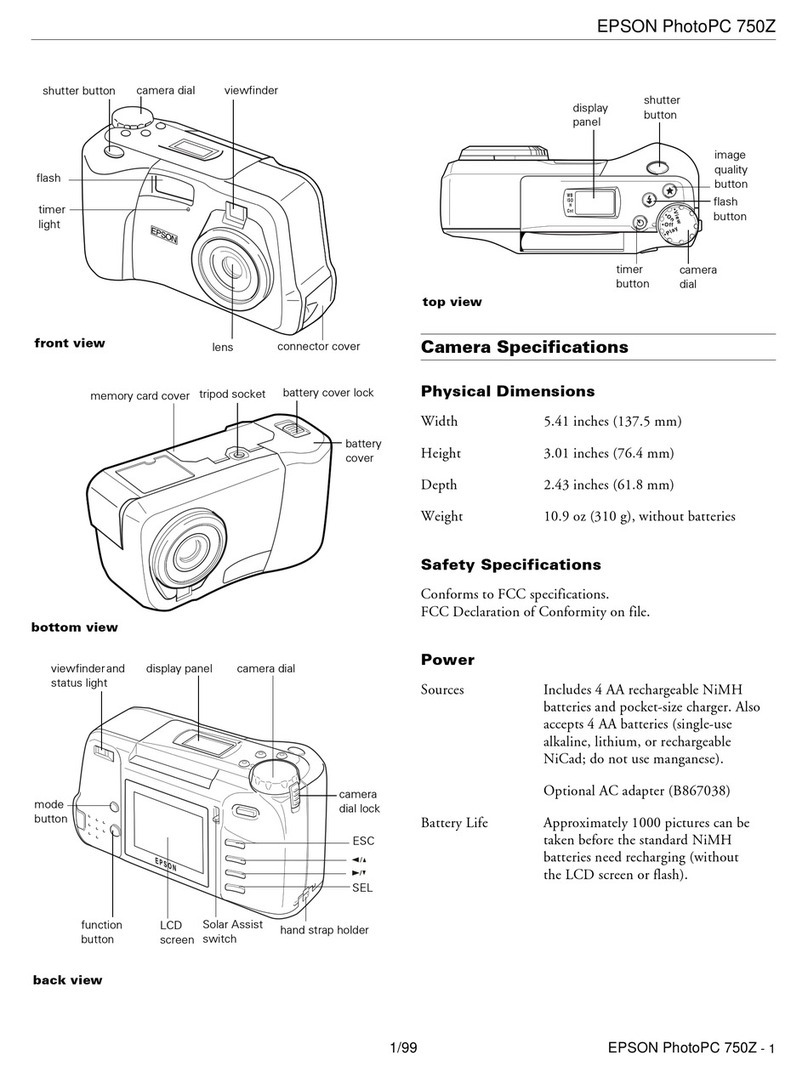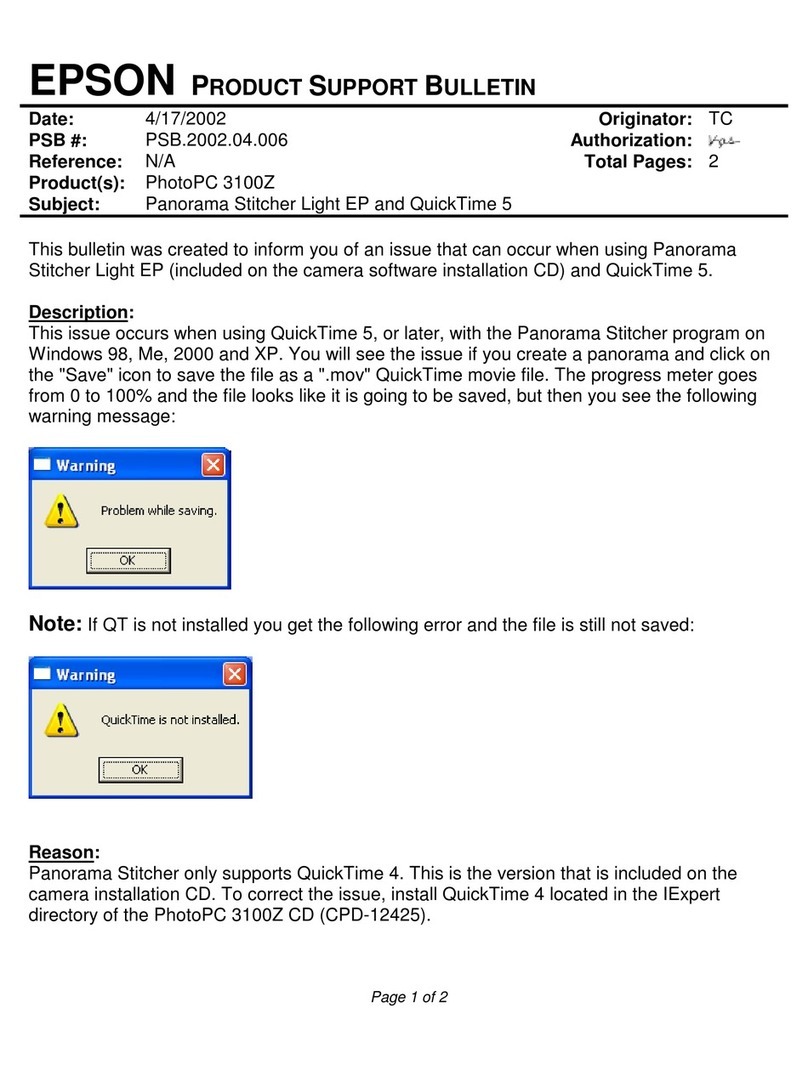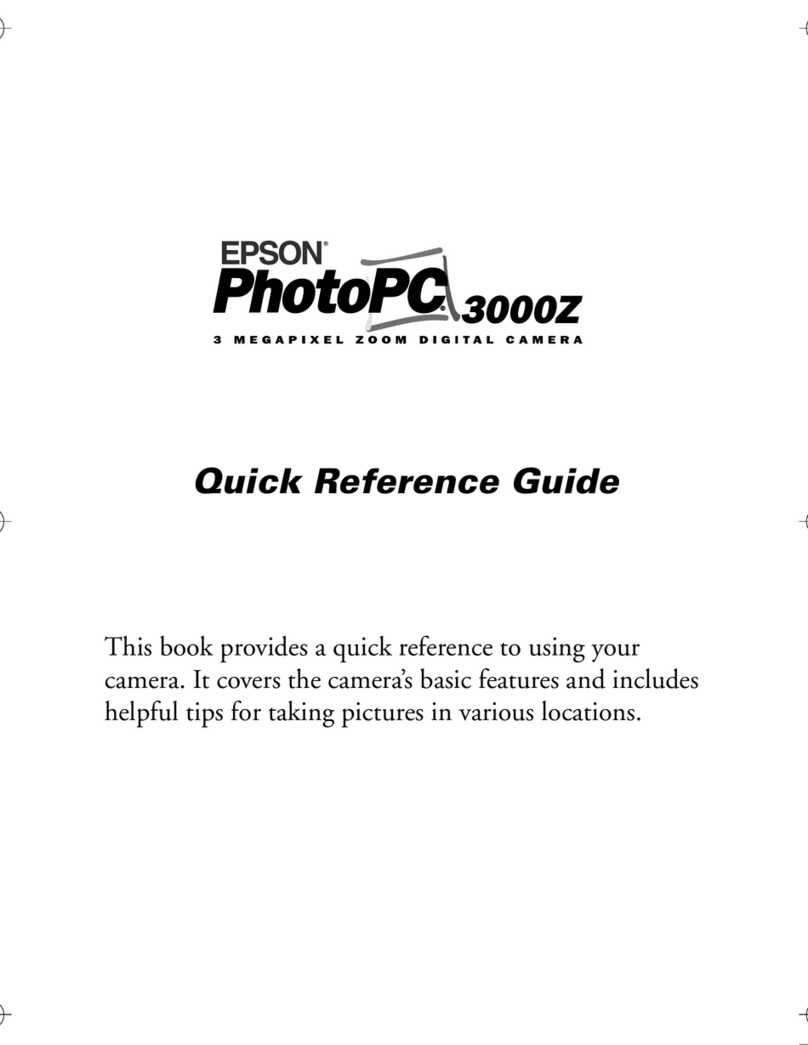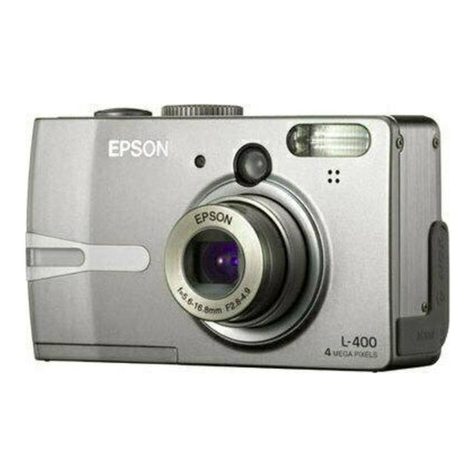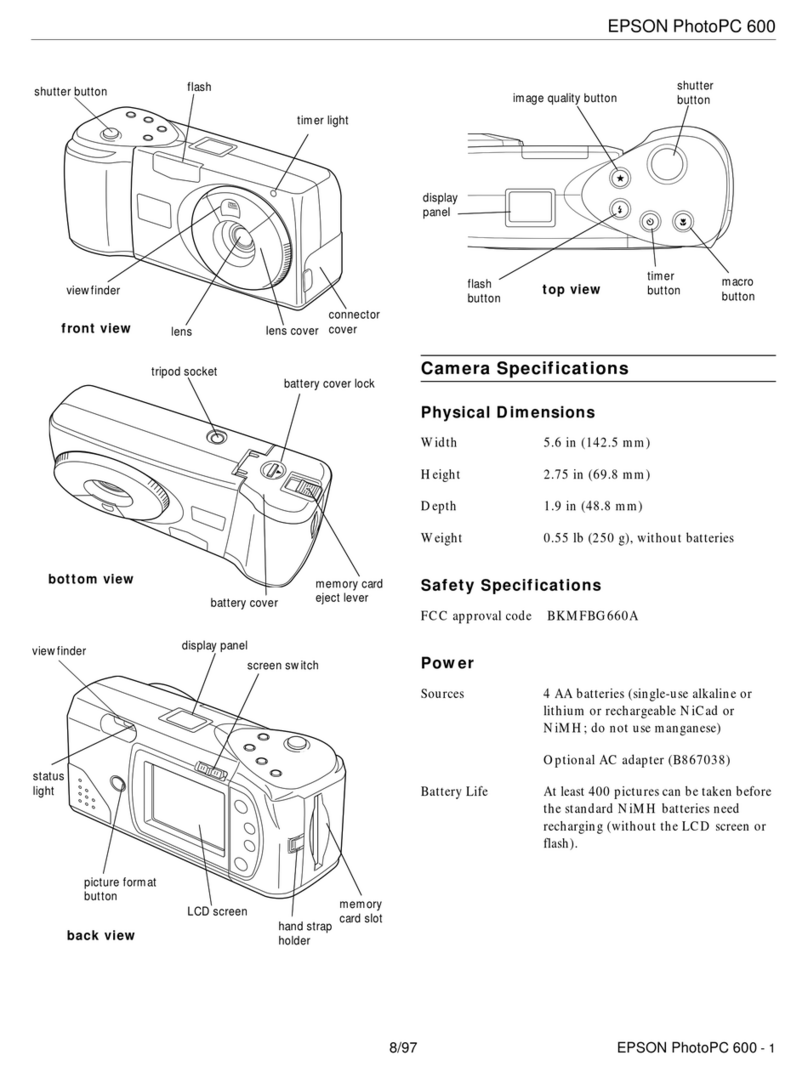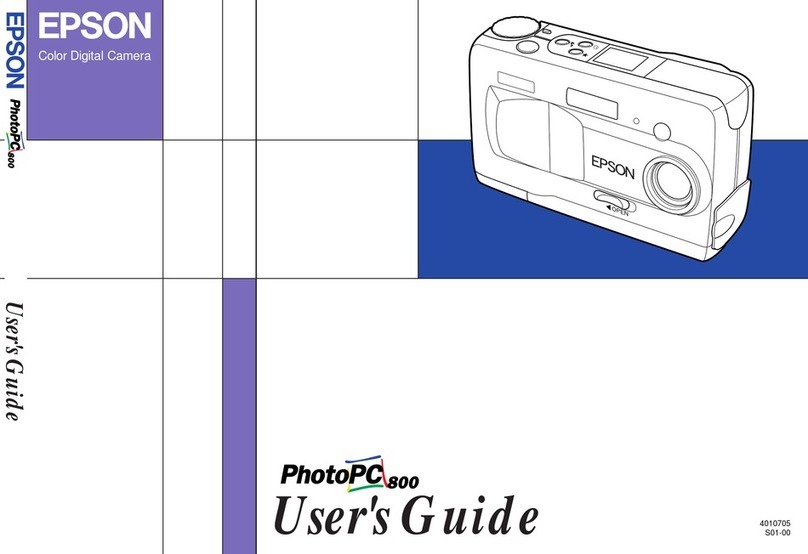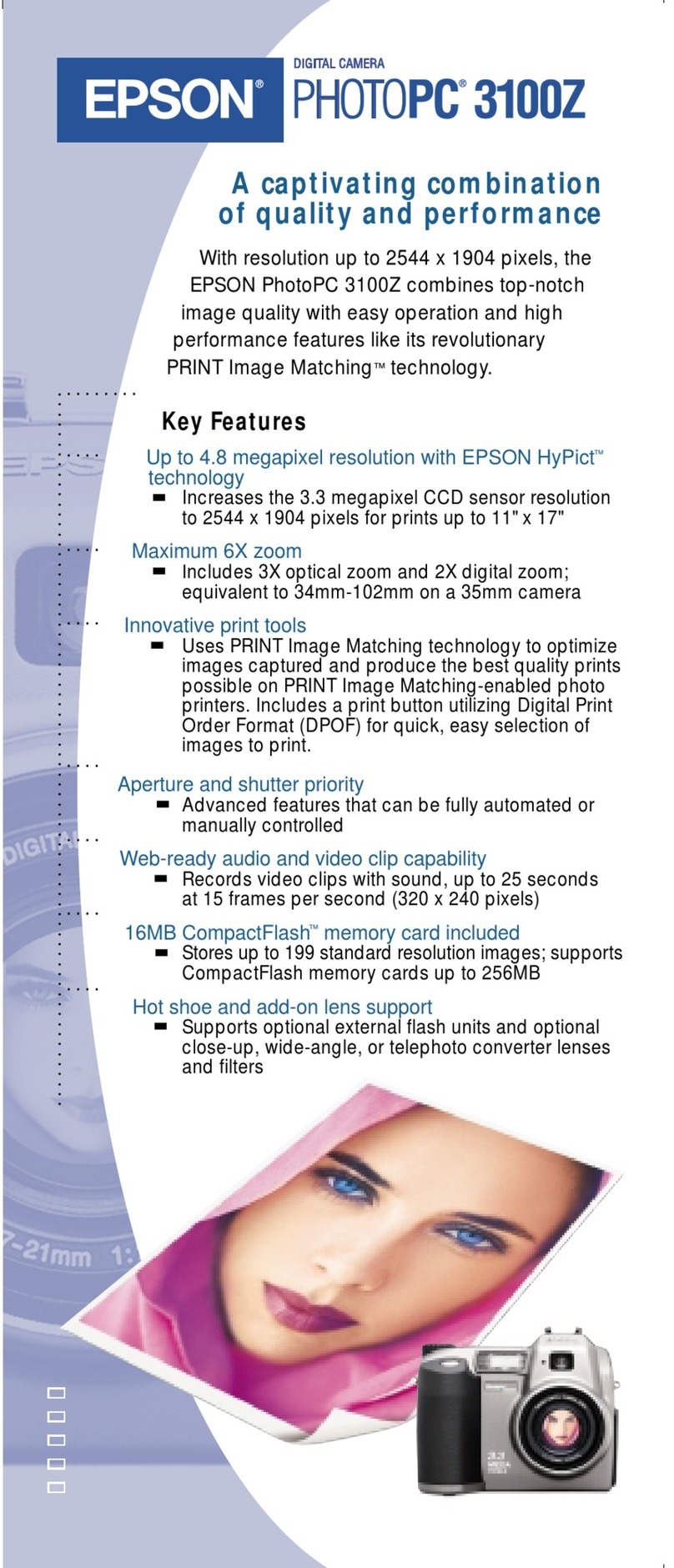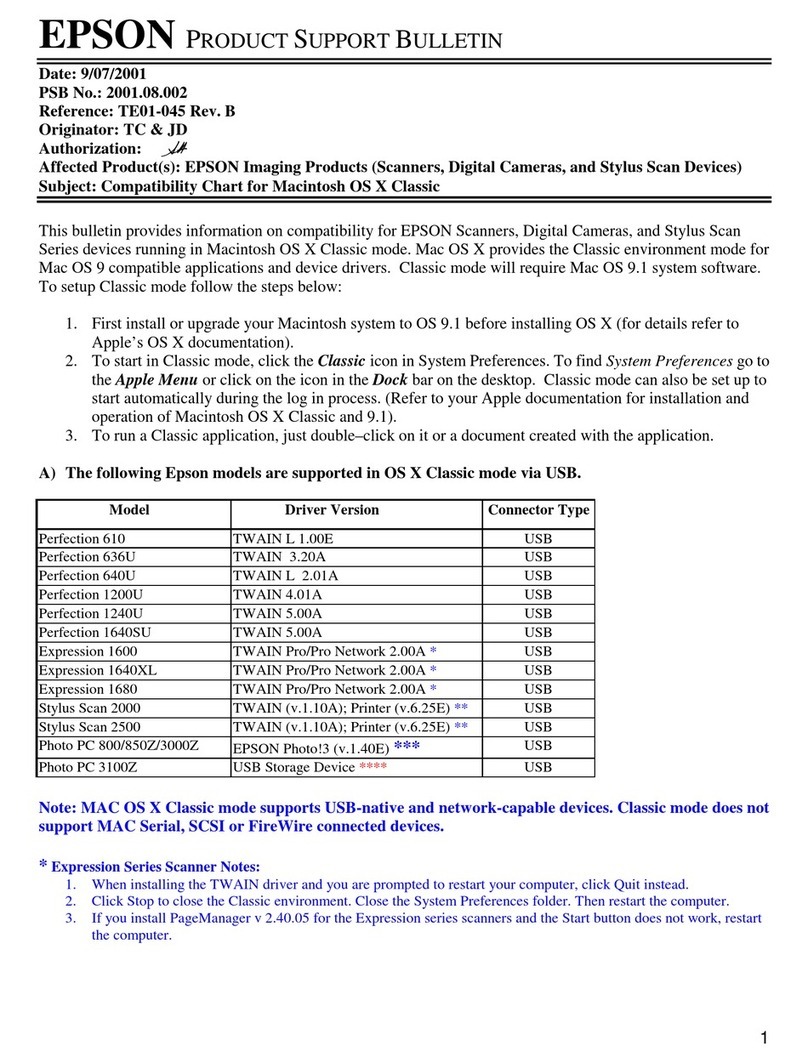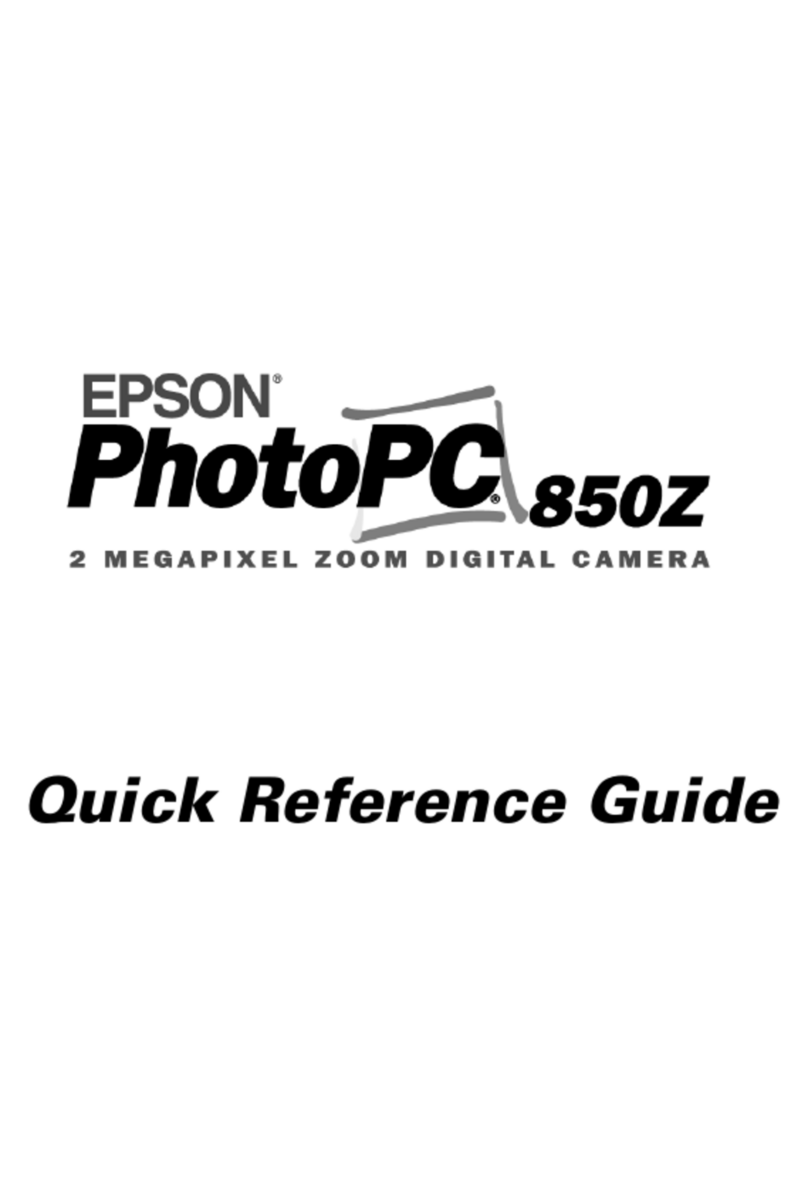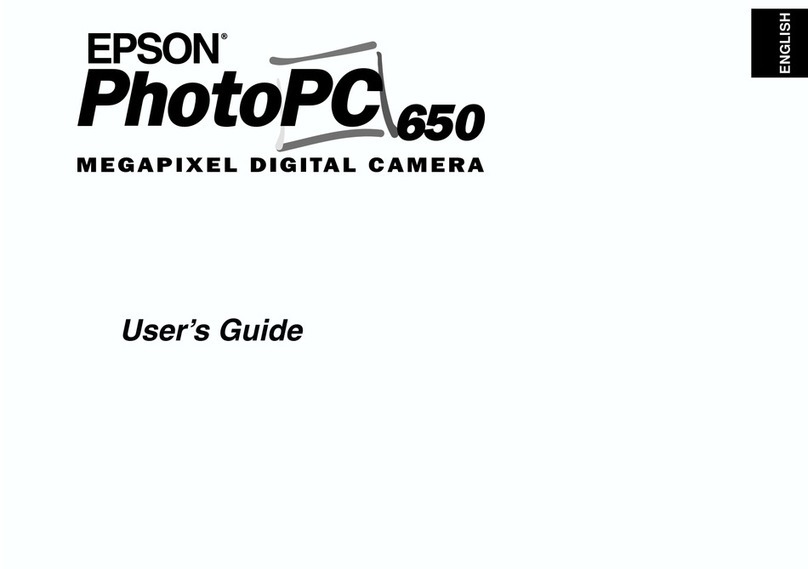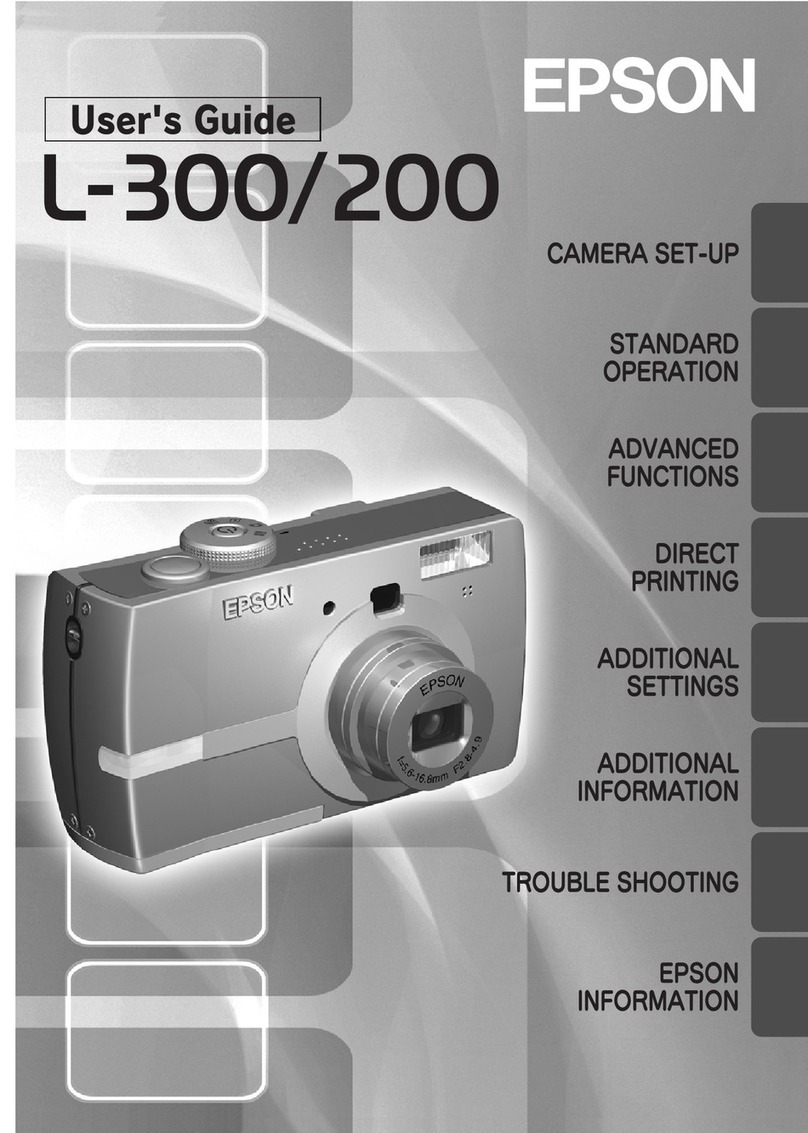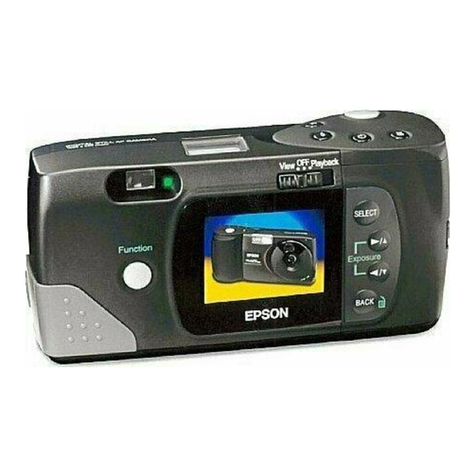Introduction 2
R4CC960
User’s Guide Rev. G
INTRO.FM A5 size
10/12/04
R
Proof Sign-off:
ABE S. Yamamoto, H. Honda
T. Takahashi
S. Halvorson
❏Do not use this product after moving it from a cold to warm
environment, or vice-versa. Condensation may form on electronic
parts.
❏To prevent possible injury, do not take flash pictures in close
proximity to anyone’s eyes.
❏Do not insert your finger into the camera or EM mount.
❏If the liquid crystal solution contained in the LCD monitor leaks
out and gets on your hands, wash them thoroughly with soap and
water. If it gets into your eyes, flush them immediately with water.
❏When connecting this product to a computer or other device with
a cable, ensure the correct orientation of the connectors. Each
connector has only one correct orientation. Inserting a connector in
the wrong orientation may damage both devices connected by the
cable.
When using the strap
❏Do not swing the camera about. This can damage the camera or
other objects, or cause injury.
❏Do not pull or tighten the strap too much when wearing it; this can
cause serious injury.
❏Keep the strap away from children.
When using the battery
Follow the precautions below when using the battery as mishandling
it may cause injury.
❏If battery acid gets into youreyes or on your skin, immediately rinse
the affected area thoroughly with water and seek medical
treatment. If a battery is swallowed, seek medical treatment
immediately.
❏Use only an Epson Li-ion battery for this camera, as specified in
this manual.
❏Do not use the battery that comes with this product for other
devices.
❏To protect against short-circuiting, do not remove the outside
sleeves of the battery.
❏Do not handle the battery with wet hands or use it near water.
❏Do not expose the battery to water or high humidity.
❏Do not drop, puncture, disassemble, mutilate, or short-circuit the
battery.
❏Do not expose the battery to heat, fire, or water.
❏Do not use batteries that are leaking or damaged in any way.
❏Do not charge the battery on battery chargers other than the one
provided with this product.
❏Do not charge the battery near open flame or in very hot locations.
❏Keep the battery away from heat sources.
❏Prevent the battery from coming into contact with metal objects
that could short-circuit it, such as coins or keys.
❏Do not solder wires or terminals directly to the battery.
❏Do not touch battery terminals.
❏Keep the battery away from open flame.
❏If overheating, discoloration, distortion, a strange smell or any
other abnormal situations occur, remove the battery from this
product and do not use it.
❏Keep batteries out of the reach of children.
❏If charging has not finished after the regular charging time, stop
charging.
❏Do not place the battery into a high-pressured container or a
microwave oven.
❏Do not insert the battery into power outlets or other power sources,
such as cigarette lighters.
❏Charge the battery before using it. The battery is not fully charged
when you purchase it.
Downloaded from ManualsCamera.com Manuals
4
R4CC960
User’s Guide Rev. G
INTRO.FM A5 size
10/12/04
R
Proof Sign-off:
ABE S. Yamamoto, H. Honda
T. Takahashi
S. Halvorson
❏The battery charger included is designed for use with this product.
Use of any other battery charger could result in fire, electric shock,
or injury.
❏Use only a power source that meets the power requirements
indicated on the label attached to the product. If you are not sure
of the power supply specifications in your area, contact your local
power company or contact our Customer Support.
❏Make sure the total amperage of all devices plugged into the power
outlet does not exceed the power outlet’s ampere rating.
❏If you plan to use this product in Germany, the building installation
must be protected by a 16 amp circuit breaker to provide adequate
short-circuit protection and over-current protection for this
product.
❏Do not use a damaged or frayed battery charger.
❏If you use an extension cord with this product, make sure the total
amperage of all devices plugged into the extension cord does not
exceed the cord’s ampere rating.
❏Never disassemble, modify, or attempt to repair the battery charger
by yourself except as specifically explained in this guide.
❏Do not use power outlets controlled by wall switches or automatic
timers.
❏Do not use power outlets on the same circuit as large motors or
other appliances that may cause voltage fluctuations.
❏Avoid using outlets on the same circuit as photocopiers or air
conditioning systems that regularly switch on and off.
❏Position this product’s power cord so that it will not be stepped on
or run over.
❏Do not place any objects on the power cord or the battery charger.
❏Keep the power cord straight at the ends and at the points where
it enters the transformer.
❏Do not let the power cord become damaged or frayed. Place the
battery charger in a location where people are unlikely to walk on
the power code, and the cord is not pinched by items placed upon
or against it.
❏If you cannot insert the plug into the power outlet, contact an
electrician.
For US and Canadian users:
Use the power cord provided or a 6 to 10 foot UL-approved type SPT-2
or heavier type, 2 X 18 AWG cord with a 125 V 10 A plug and 125 V
7 A connector.
Downloaded from ManualsCamera.com Manuals
6
R4CC960
User’s Guide Rev. G
INTRO.FM A5 size
10/12/04
R
Proof Sign-off:
ABE S. Yamamoto, H. Honda
T. Takahashi
S. Halvorson
When using a memory card
❏Only memory cards designed for the product’s specifications can
be used.
❏The methods for using memory cards vary according to card type.
Be sure to refer to the documentation included with your memory
card for details.
❏Do not remove the memory card while the power switch is on.
When using the LCD
❏The LCD monitor on this product may contain a few small bright
or dark spots. These are normal and do not mean that your LCD
monitor is damaged in any way.
❏If the LCD monitor on this product is damaged, consult your
dealer.
❏If the liquid crystal solution contained in the LCD monitor on this
product leaks out and gets onto yourhands, wash themthoroughly
with soap and water. If it gets into your eyes, flush them
immediately with water. If discomfort or vision problems remain
after a thorough flushing, see a doctor immediately.
❏Only use a soft, dry cloth to clean the display. Do not use liquid or
chemical cleaners.
When storing, maintaining, or transporting the
camera
❏Do not store this product outdoors.
❏Do not store this product near water.
❏Do not store this product in a location subject to high temperature
or humidity.
❏Do not store this product in a location subject to rapid changes in
temperature or humidity.
❏Do not store this product in a location subject to direct sunlight or
strong light sources.
For United Kingdom, Hong Kong, and Singapore
users
Replace fuses only with fuses of the correct size and rating.
For United Kingdom users
Safety information
Warning:
Refer to the rating plate for voltage and check that the appliance voltage
corresponds to the supply voltage.
Important:
The wires in the mains lead fitted to this appliance are coloured in accordance
to the following code:
Blue - Neutral
Brown - Live
If you have to fit a plug:
As the colours of the mains lead of this appliance may not match coloured
markings used to identify the terminals in a plug, please proceed as follows:
The blue wire must be connected to the terminal in the plug marked with the
letter N.
The brown wire must be connected to the terminal in the plug marked with the
letter L.
If damage occurs to the plug, replace the cord set or consult a qualified
electrician.
Downloaded from ManualsCamera.com Manuals
8
R4CC960
User’s Guide Rev. G
INTRO.FM A5 size
10/12/04
R
Proof Sign-off:
ABE S. Yamamoto, H. Honda
T. Takahashi
S. Halvorson
Declare under sole responsibility that the product identified herein,
complies with 47CFR Part 2 and 15 of the FCC rules as a Class B digital
device. Each product marketed, is identical to the representative unit
tested and found to be compliant with the standards. Records
maintained continue to reflect the equipment being produced can be
expected to be within the variation accepted, due to quantity
production and testing on a statistical basis as required by 47CFR §2.909
Operation is subject to the following two conditions: (1) this device may
not cause harmful interference, and (2) this device must accept any
interference received, including interference that may cause undesired
operation.
Trade Name:
Type of Product:
Model:
EPSON
Digital Still Camera
G911A
Downloaded from ManualsCamera.com Manuals