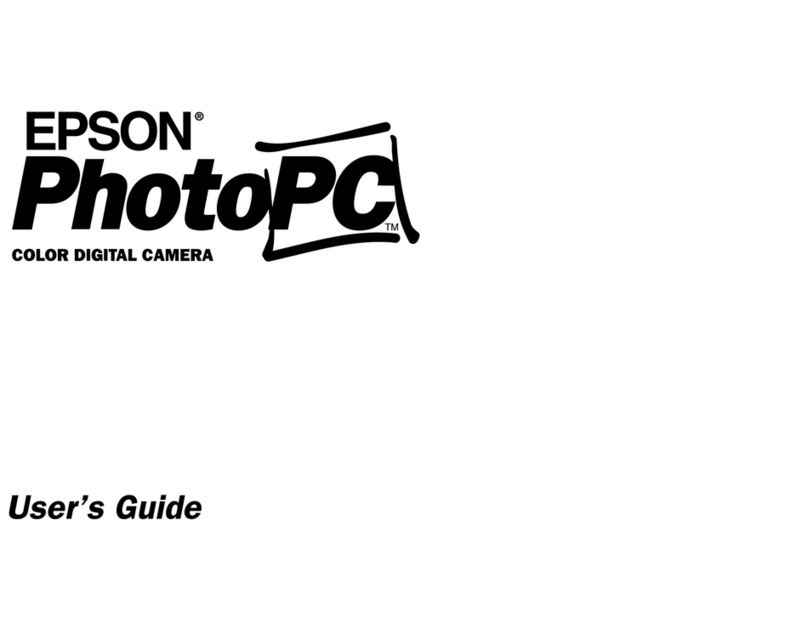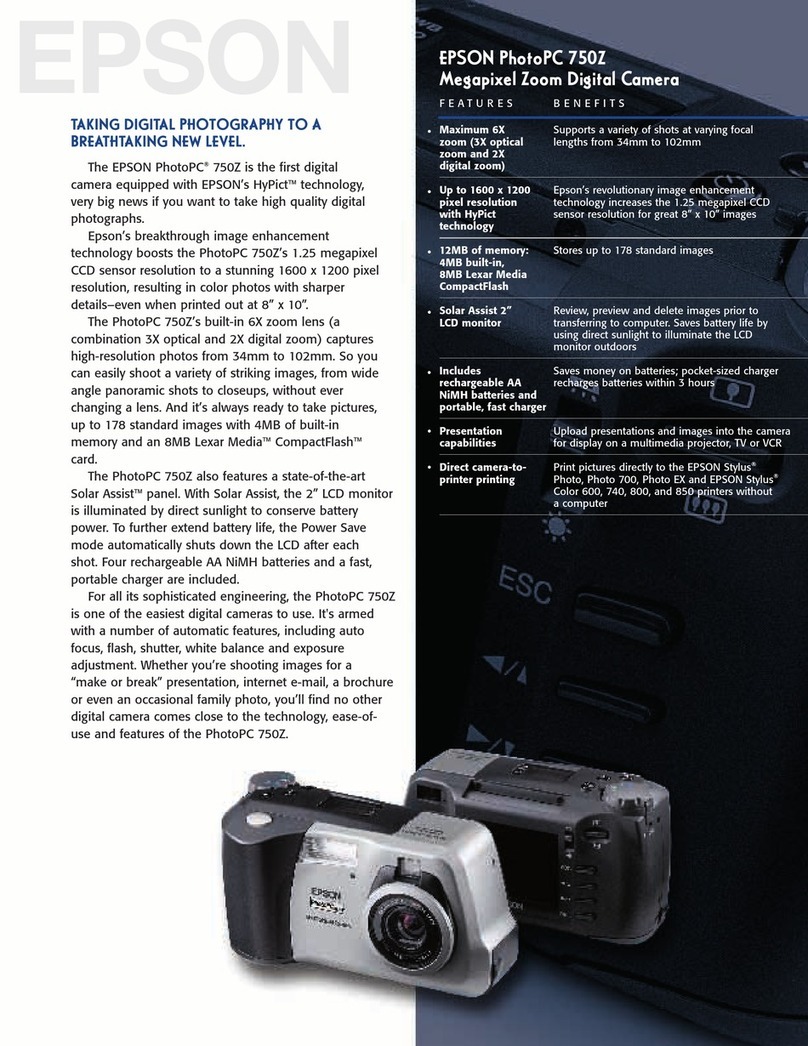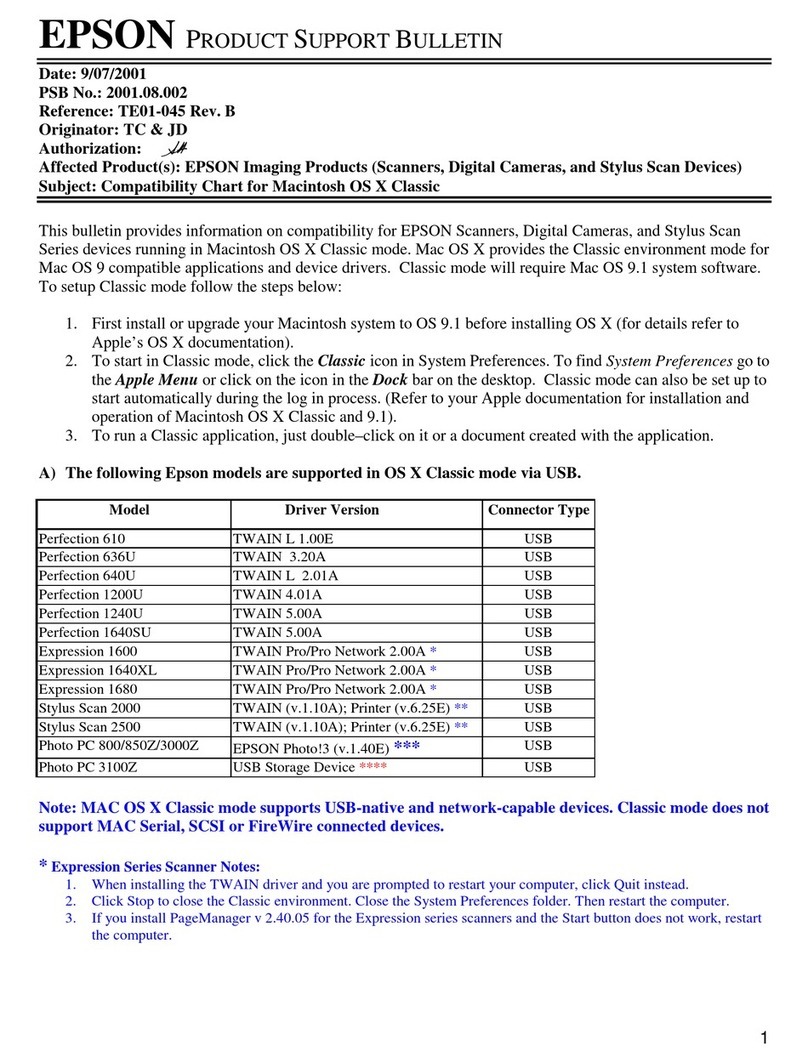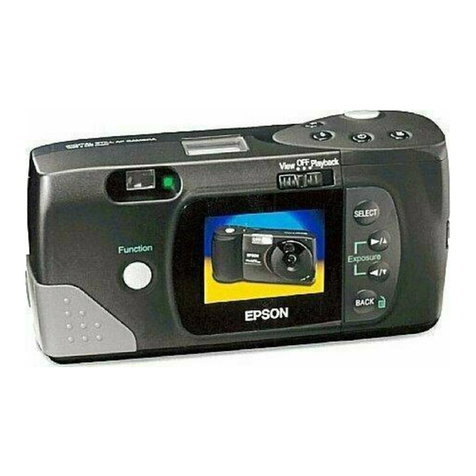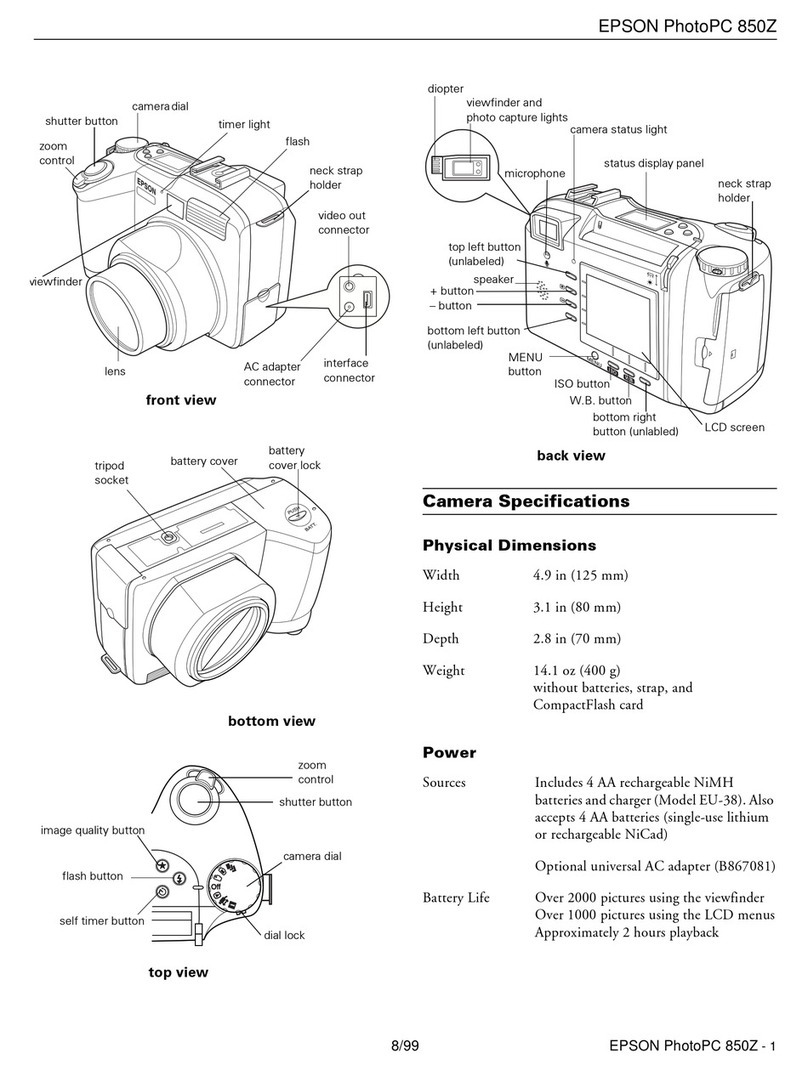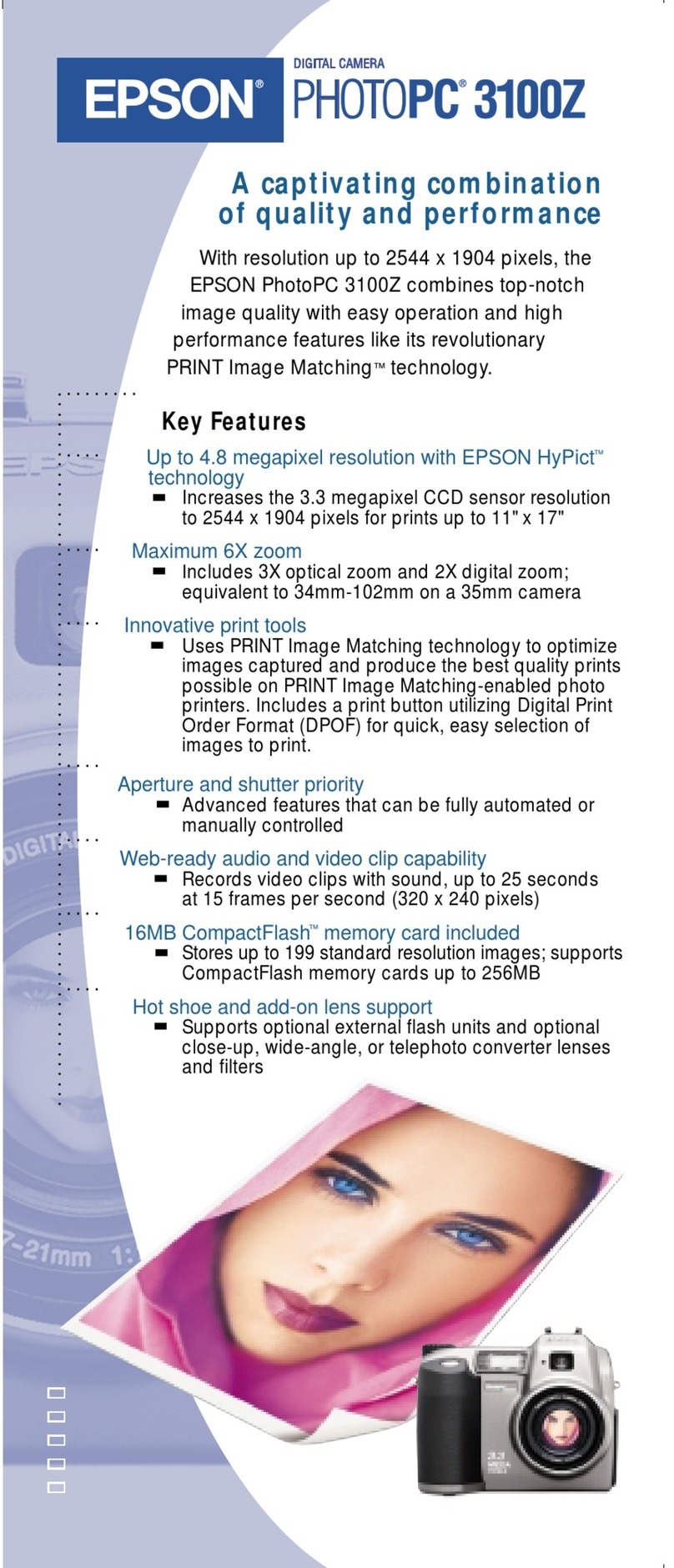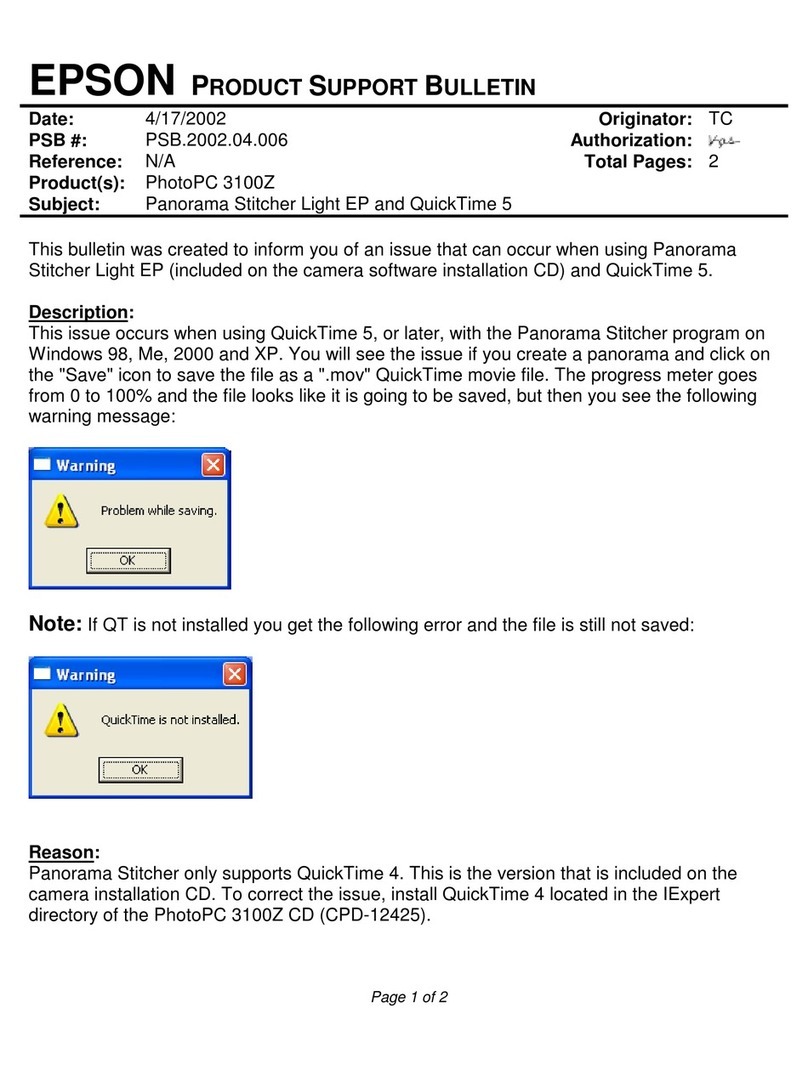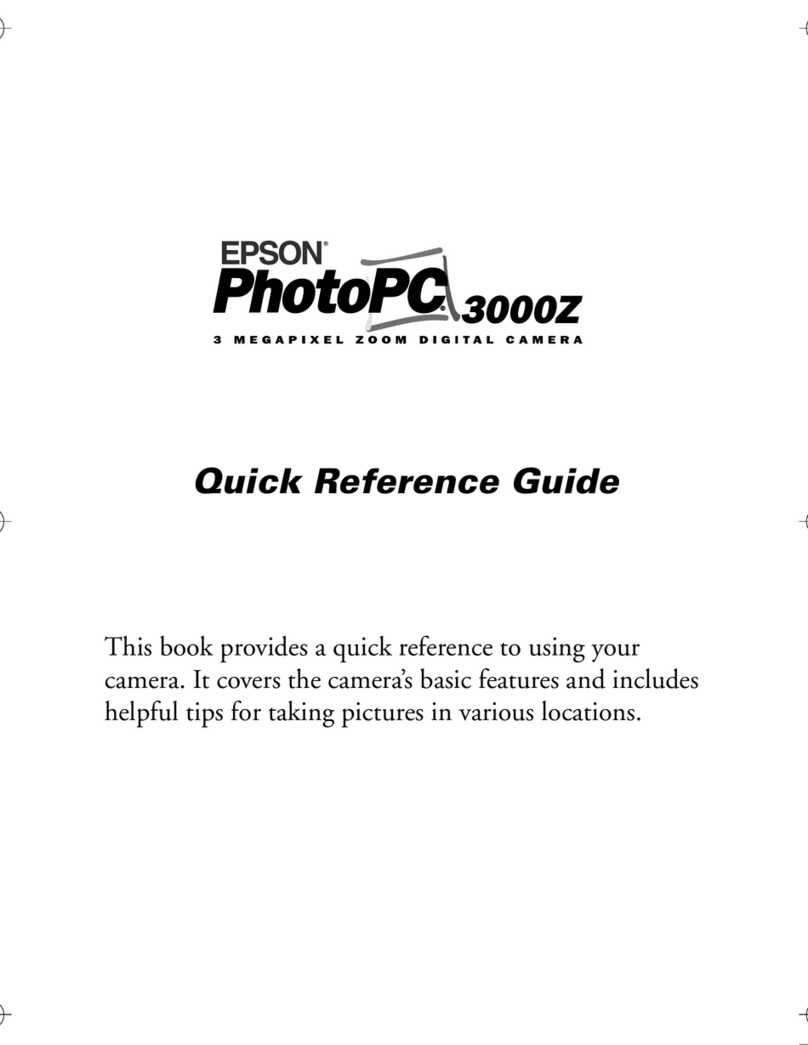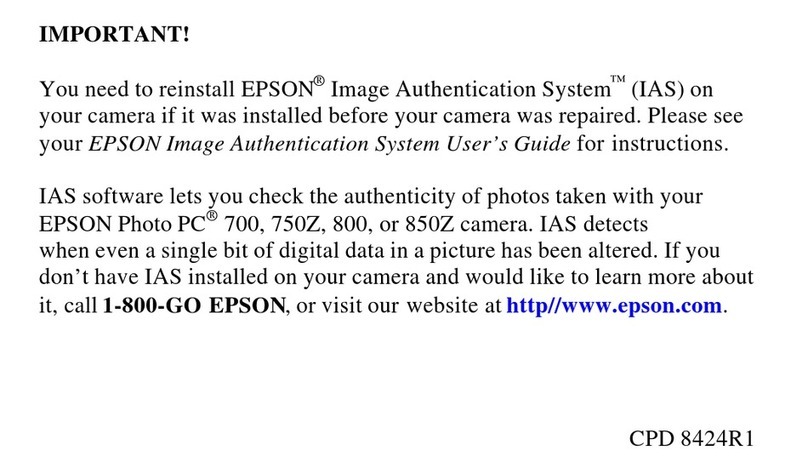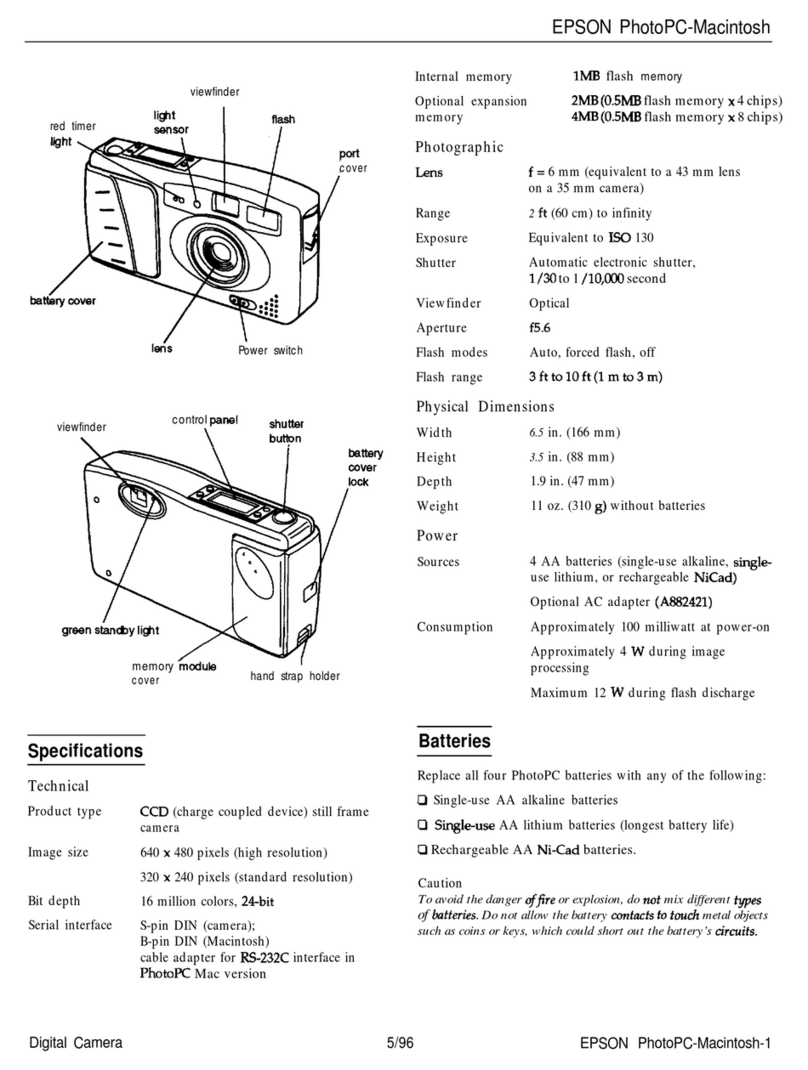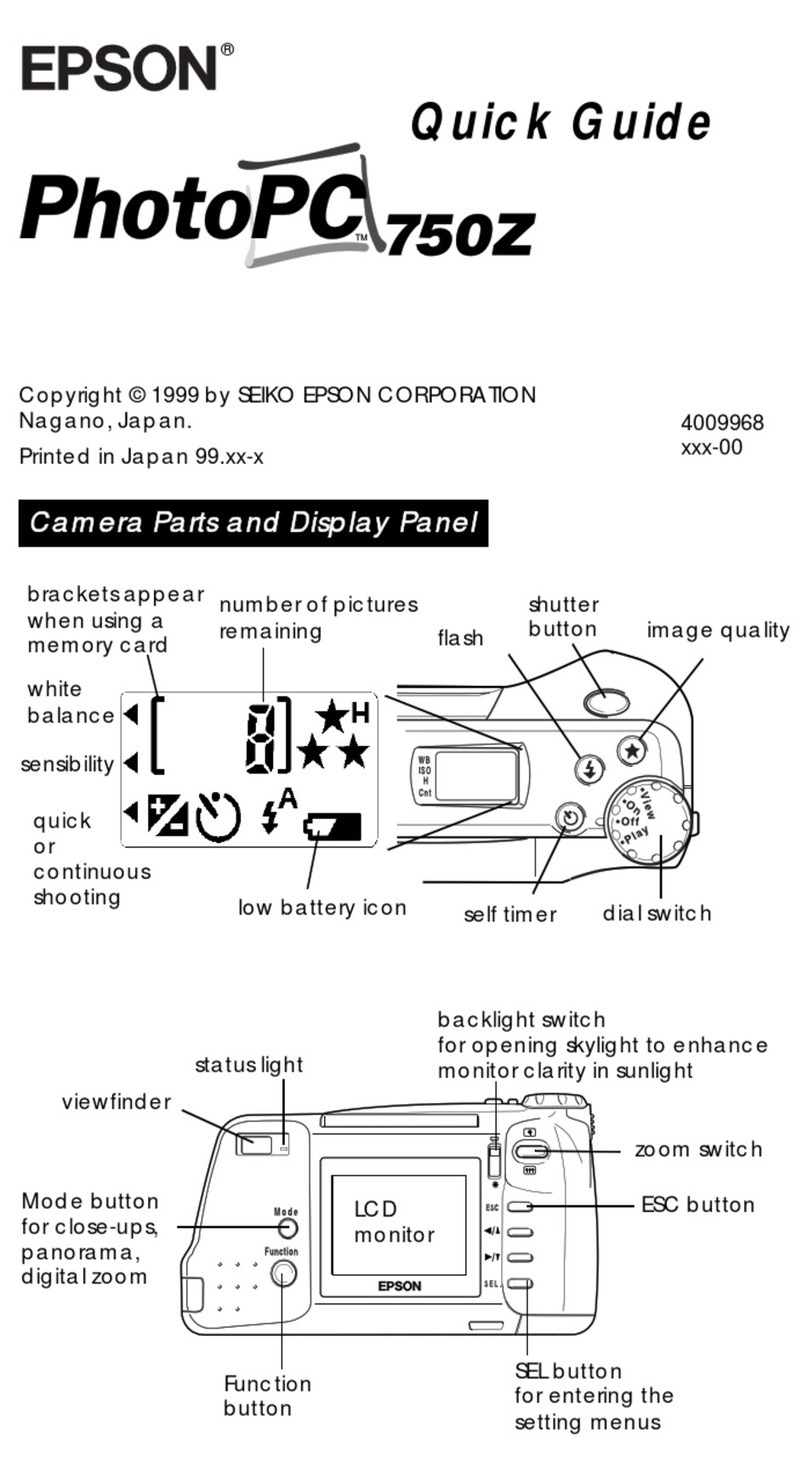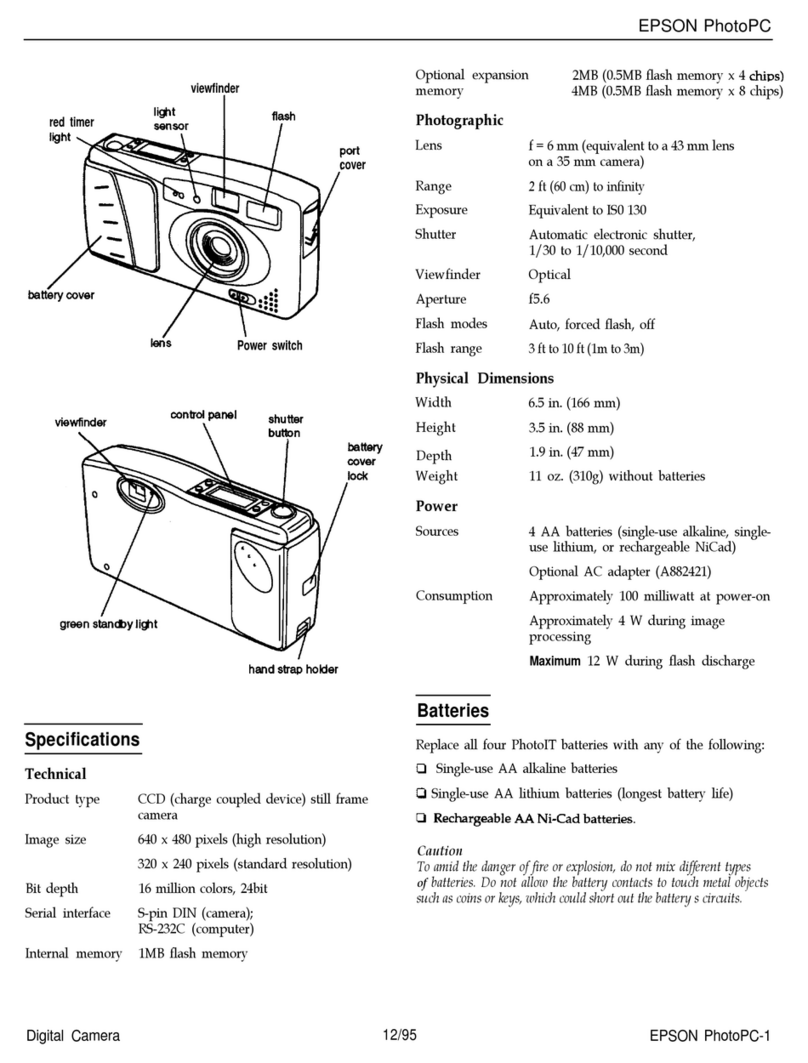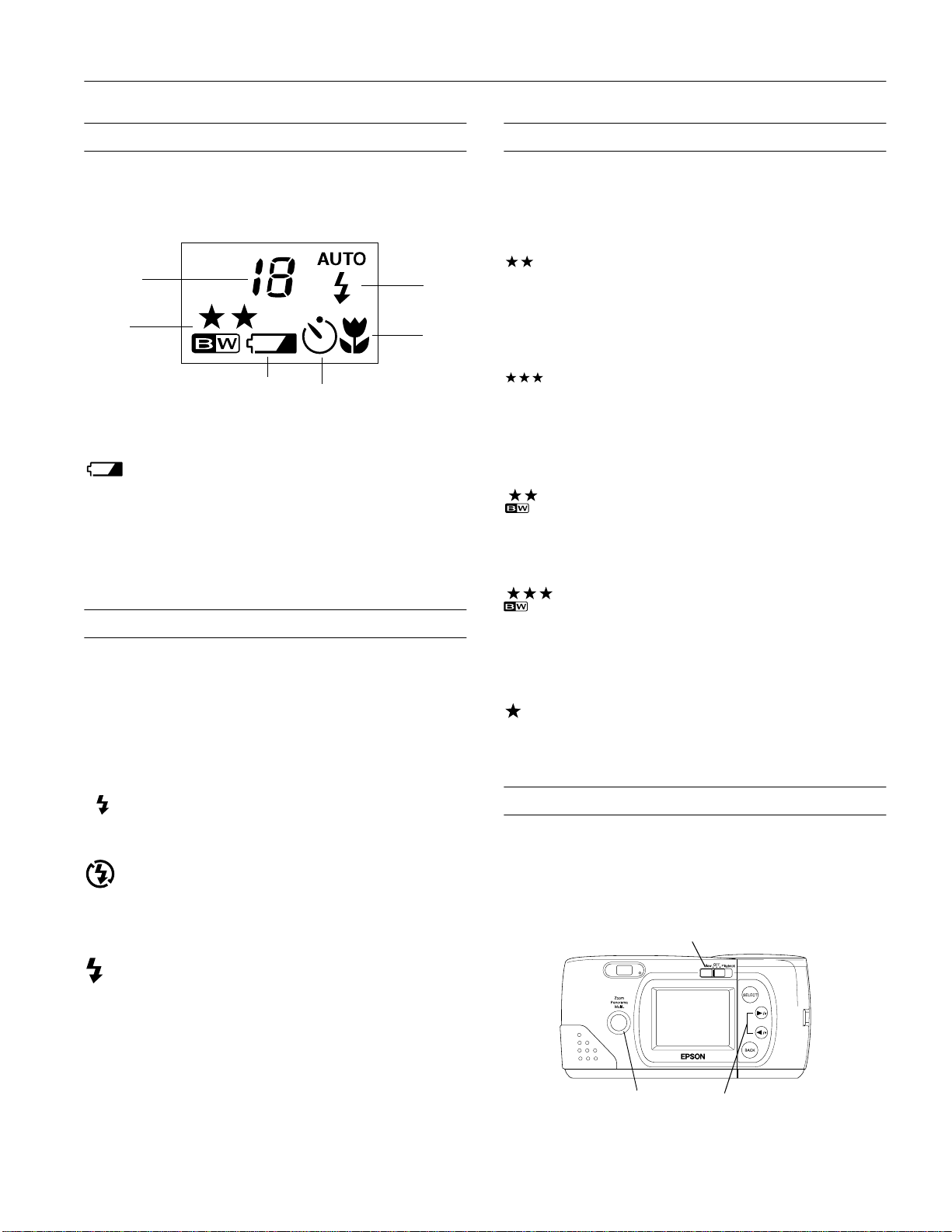EPSON PhotoPC 600
8/97 EPSON PhotoPC 600 - 5
Using the Display Panel
The display panel shows the camera’s current settings, the
status of your batteries (when power is low), and the number
of pictures remaining.
.
Checking the Battery
When your battery power is almost out, the low
battery icon appears on the display panel. The icon
flashes when your battery power is completely out.
To save battery power, the camera shuts off automatically after
60 seconds. To turn the camera back on, close the lens cover
and then open it again.
Flash
The camera’s built-in flash is effective within a range of
8 inches to 8 feet (20 cm to 2.4 m). Press the flash button to
cycle through the three flash settings. An icon for each setting
appears on the display panel as shown below:
Auto
The flash goes off automatically whenever it’s needed
for adequate lighting (factory setting).
Flash Off
The flash is disabled, even when adequate lighting is
not available. Use this setting for special effects, or
where flash photography is prohibited.
Forced Flash
The flash goes off with every picture you take. Use this
setting to compensate for backlighting; for example,
when you are facing a light source.
Image Quality and Color Mode
PhotoPC 600 has several image quality (resolution) settings:
three for color pictures and two for black and white pictures.
Fine
Produces color images at 1024 × 768 pixels with
moderate compression. Your pictures include ample
detail, and the camera holds at least 16 pictures (factory
setting).
Super Fine
Produces color images at 1024 ×768 pixels with low
compression. Your pictures include greater detail, and
the camera holds at least 7 pictures. With less compression,
Super Fine images are better for enlarging.
Monochrome Fine
Produces black and white images at 1024 × 768 pixels
with moderate compression. Your pictures include
ample detail, and the camera holds at least 16 pictures.
Monochrome Super Fine
Produces black and white images at 1024 ×768
pixels with low compression. Your pictures include
greater detail, and the camera holds at least 7 pictures. With
less compression, Super Fine images are better for enlarging
Standard
Produces color images at 640 ×480 pixels. The camera
holds at least 50 pictures, but the image size is smaller and
includes less detail when enlarged.
Special Format Pictures
You can take three types of special format pictures with
PhotoPC 600: digital zoom, panorama, and multi-frame. To
shoot these types of pictures, you use the LCD screen and the
buttons around the screen, as shown:
timer
approximate
pictures
remaining
image
quality
and mode
low battery
icon
flash
mode
macro
mode
AUTO
picture format button arrow buttons
screen switch