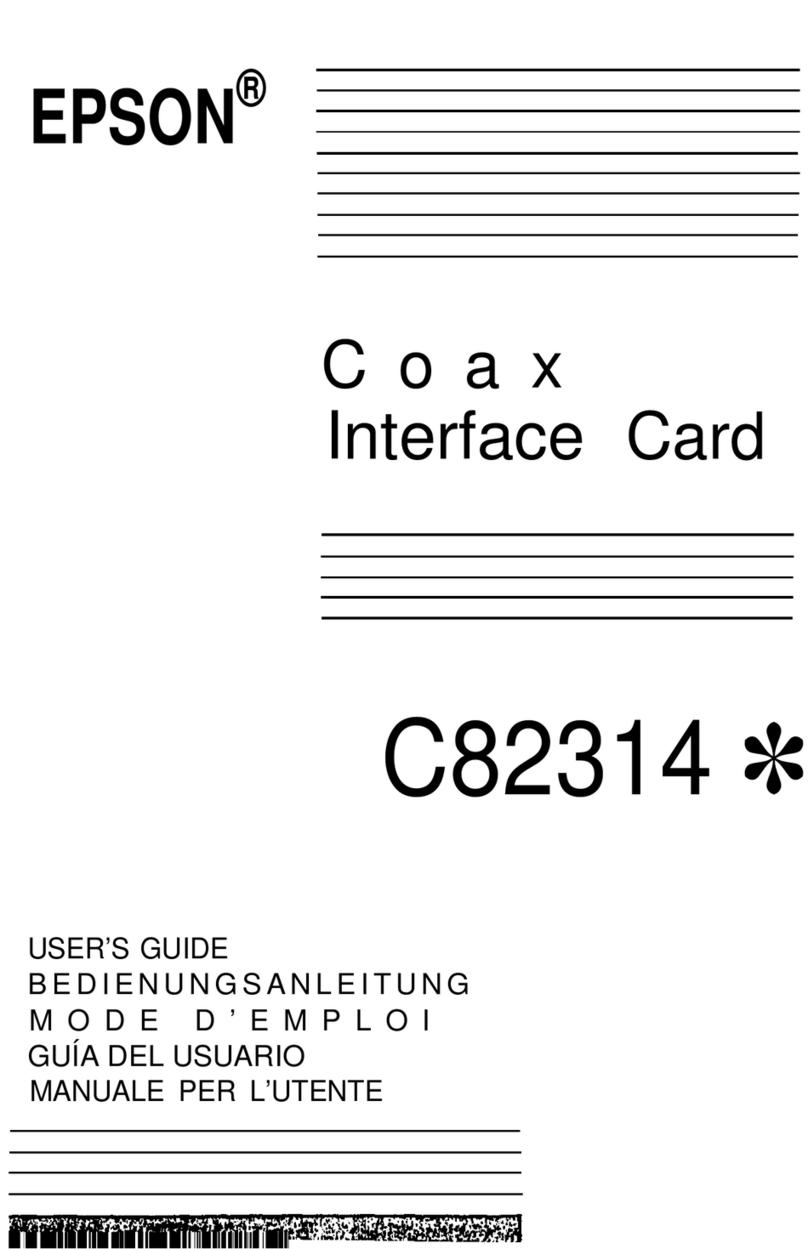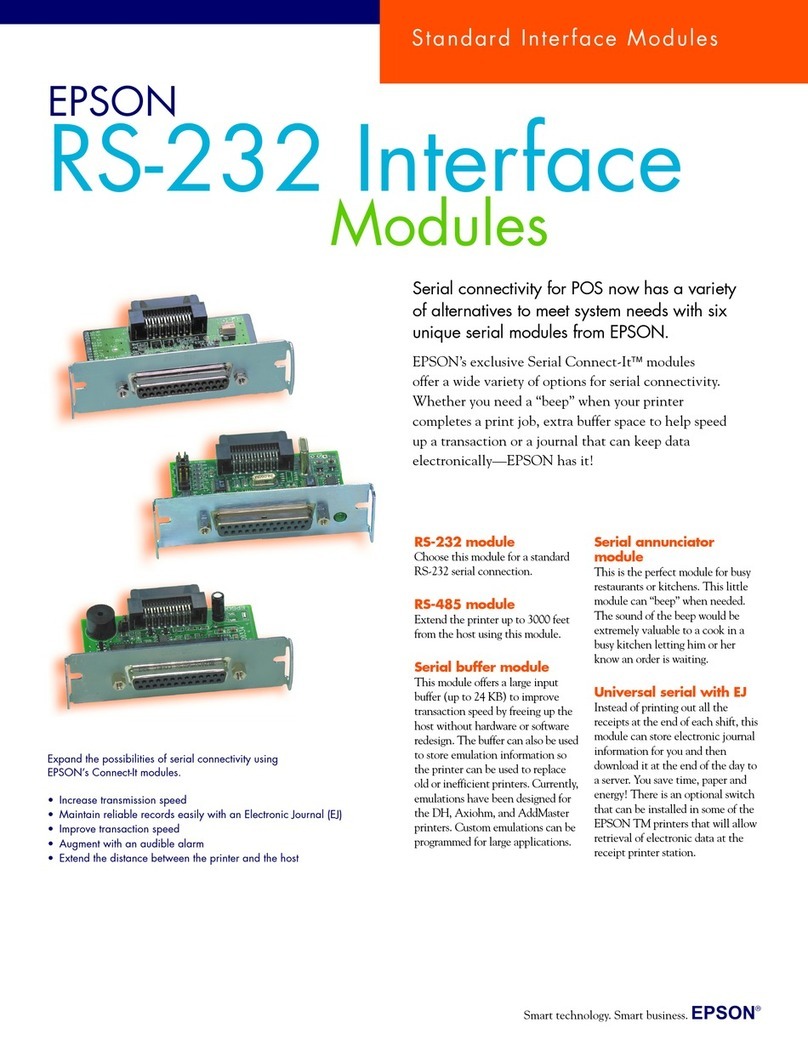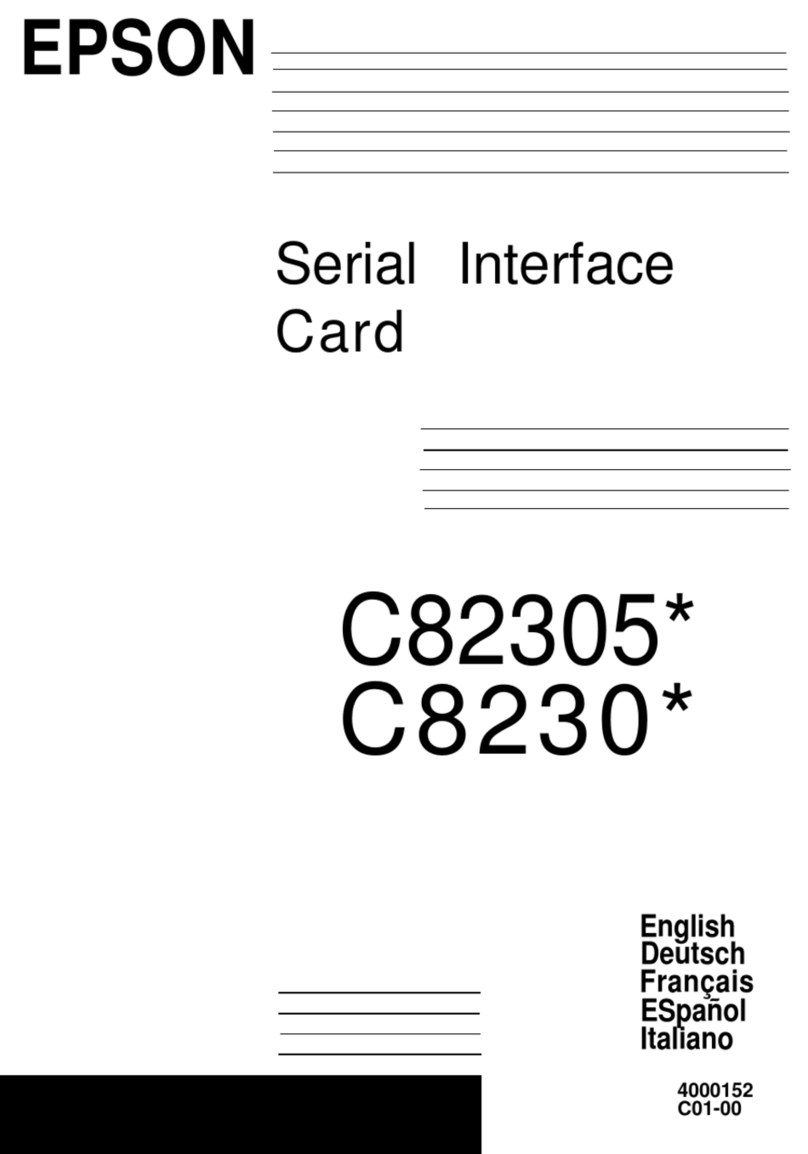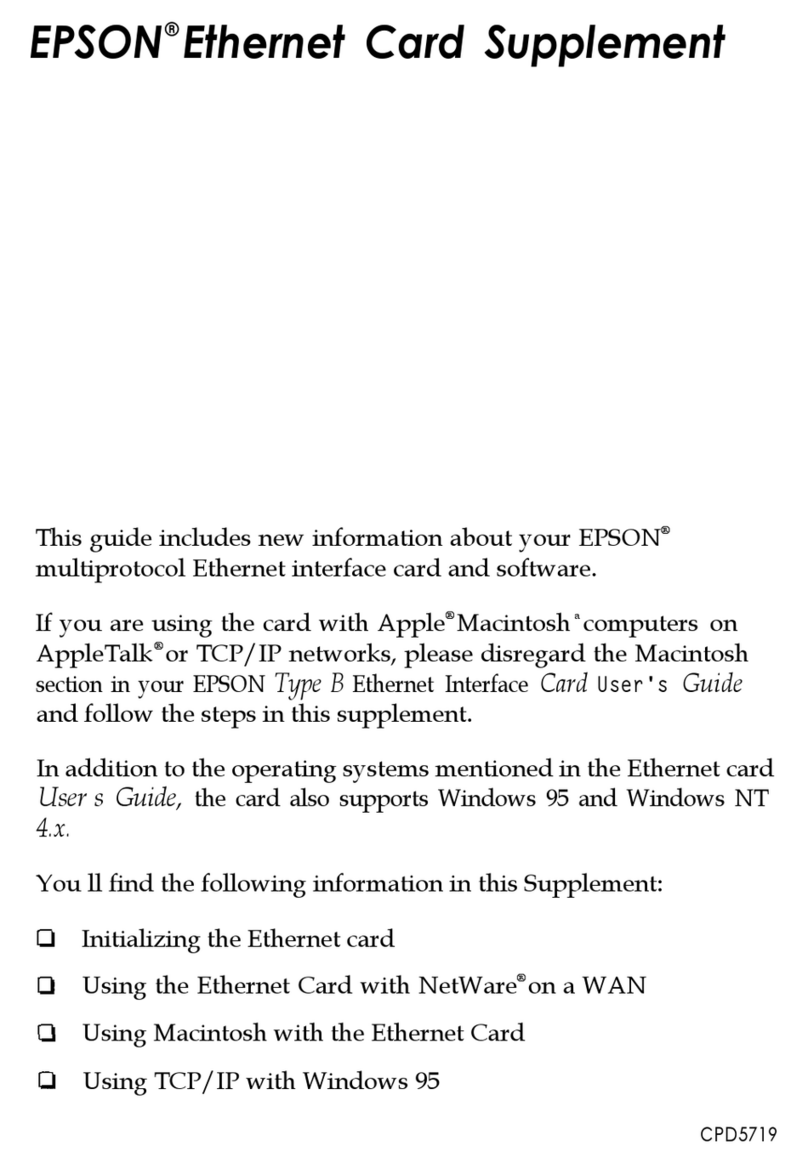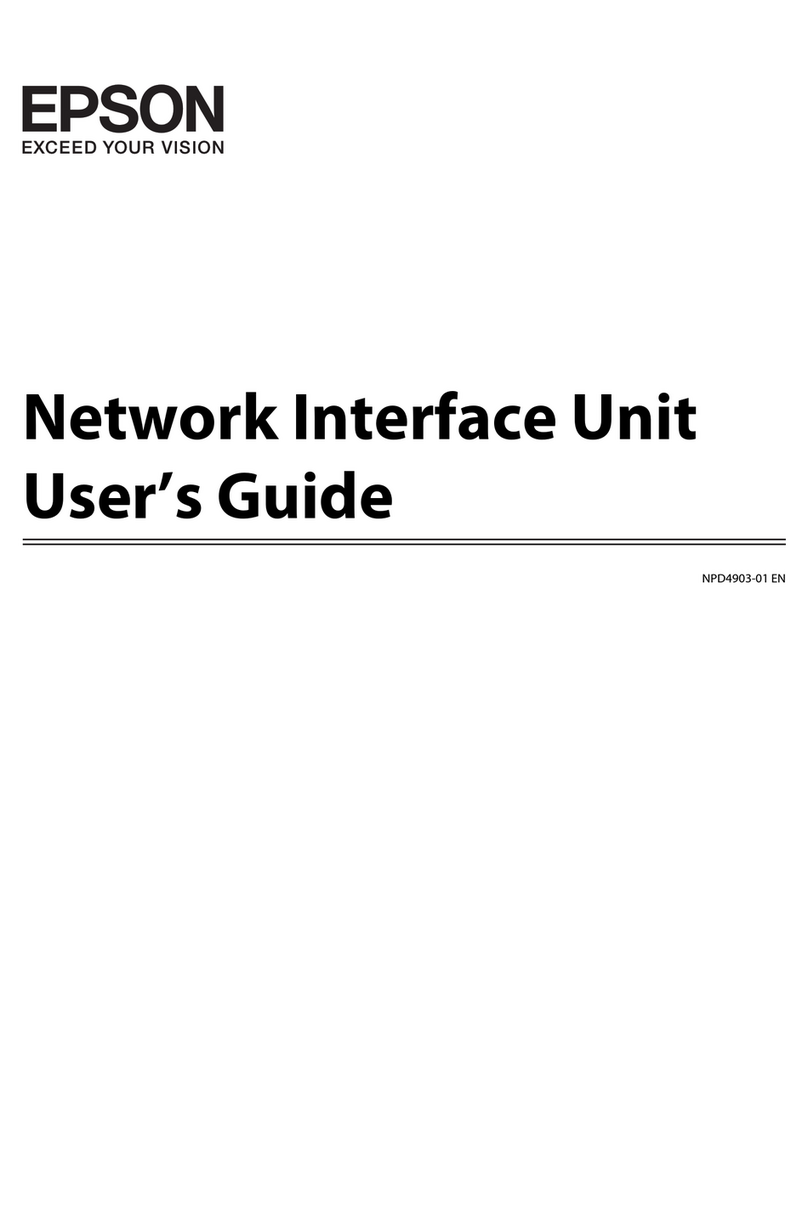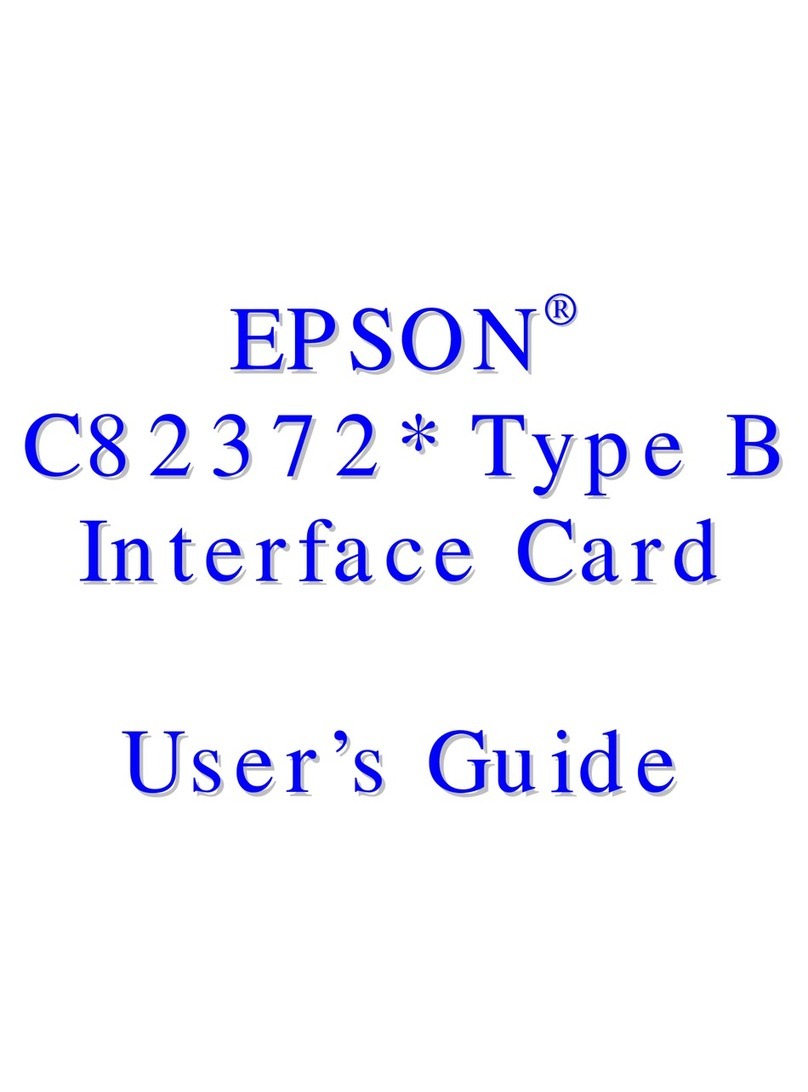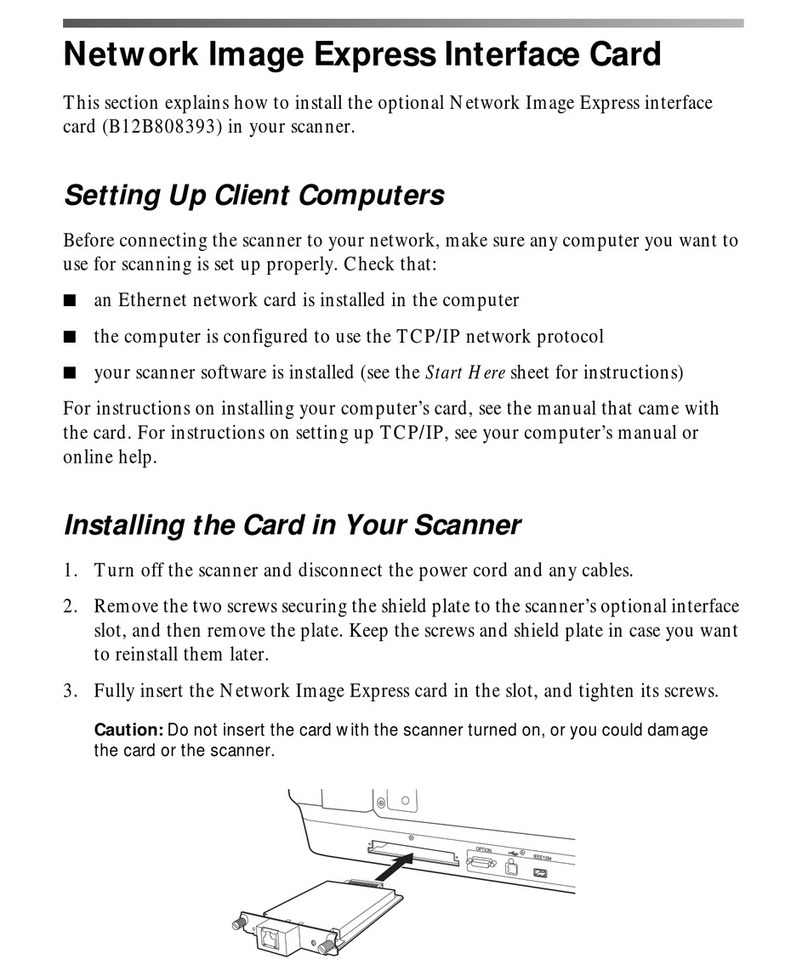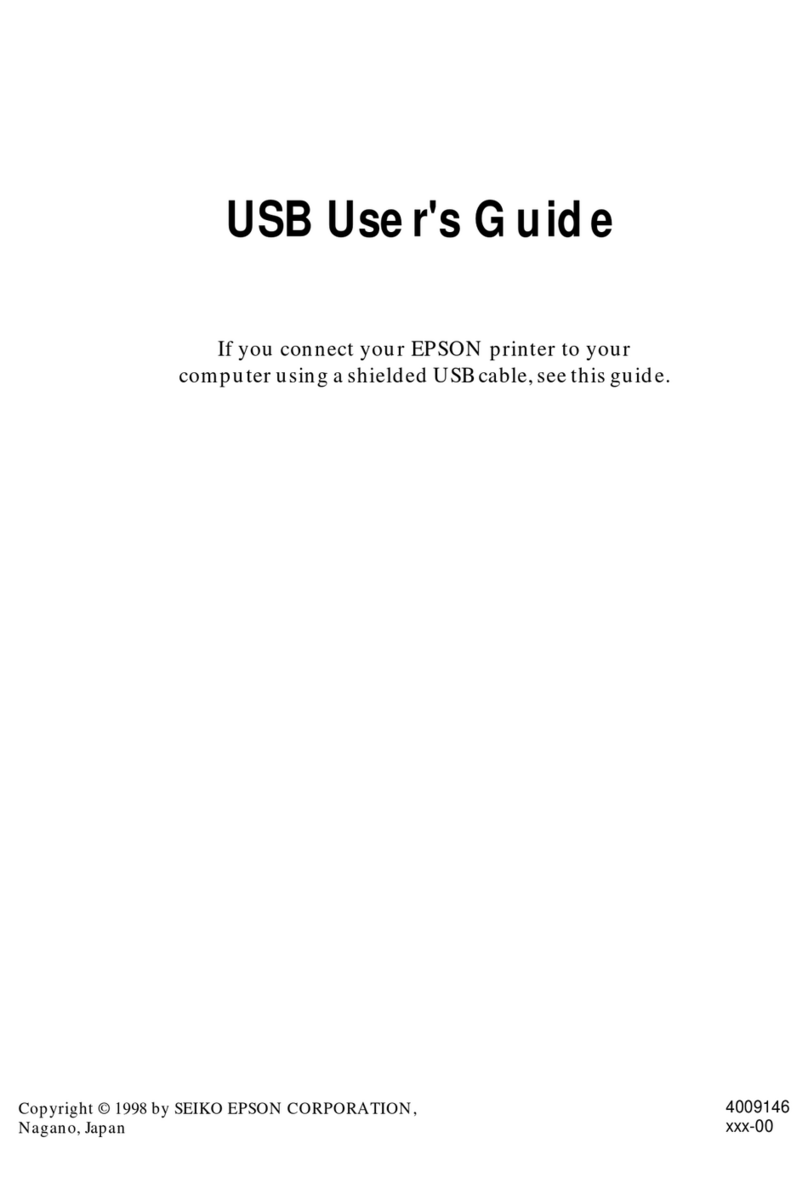Page 1 of 2
PSB.2004.10.003
EPSON PRODUCT SUPPORT BULLETIN
Date: 10/08/2004 Originator: DS
PSB #: PSB.2004.10.003 Authorization:
Reference: TE 04-0295, Rev. A Total Pages: 2
Product(s): The following products that use TDK’s PHY chip.
C82391*, C12C82402*, C12C82405*, EPSON Network Image Express Card
Subject: Compatibility of Cisco Catalyst 3560/3750/4500/6500 Series Switches/Hubs
This bulletin was created to provide information concerning Cisco HUB/Switch products
(including Network modules) and EPSON Print Servers that experience link problems
when directly connected.
Cause:
There is a limitation of the TDK chip to recognize the First-Link-Pulse (FLP) in Auto
Negotiation. The Cisco products use PoE** (Cisco Inline Power). When PoE and FLP are
in use, Auto Negotiation cannot be established therefore a link cannot be established
between the Switch/ HUB and the Print Server.
** PoE (Power over Ethernet): This technology provides power over the Ethernet cable
connection.
Countermeasure Plans:
Auto Negotiation cannot be used in either the Switch/HUB or the Print Server
because the Print Server uses link speed settings with Half or Full duplex on the
Switch/HUB or Print Server.
1.) Disable the Cisco Inline Power on the Cisco Products HUB/Switch.
The Cisco Inline Power is unnecessary for EPSON products Print Servers. The
Epson products are provided power from either the printer slot or an AC Power
Adapter.
2.) Connect another Switch/HUB between the Cisco product HUB/Switch and EPSON
Print Server.
Target Products from Cisco:
In the product matrix noted below where the “OK” is designated for the model of the
Cisco Inline Power product, there is a possibility that the link problem will occur.
However, when IEEE802.3af is used in the same product, it is possible that the problem
will not occur.
** The following list only corresponds to the Cisco Inline Power products.
** Also, the following list is comprised of currently selling products.