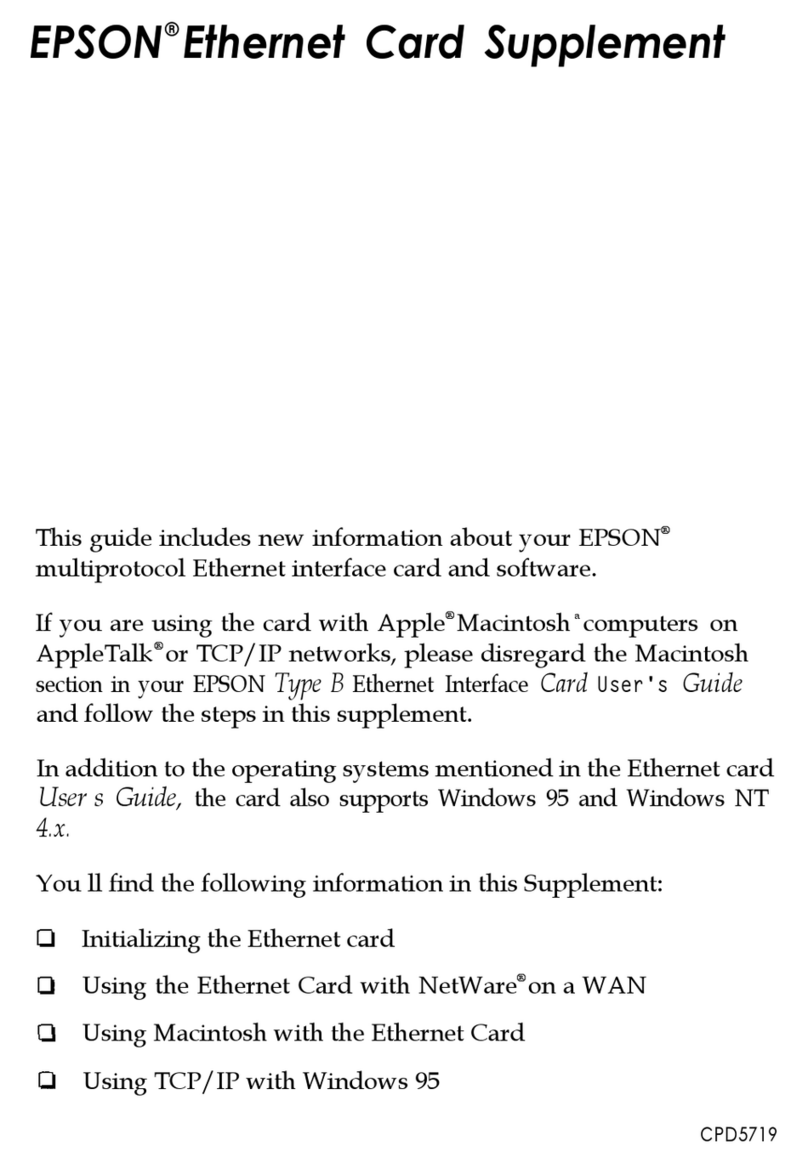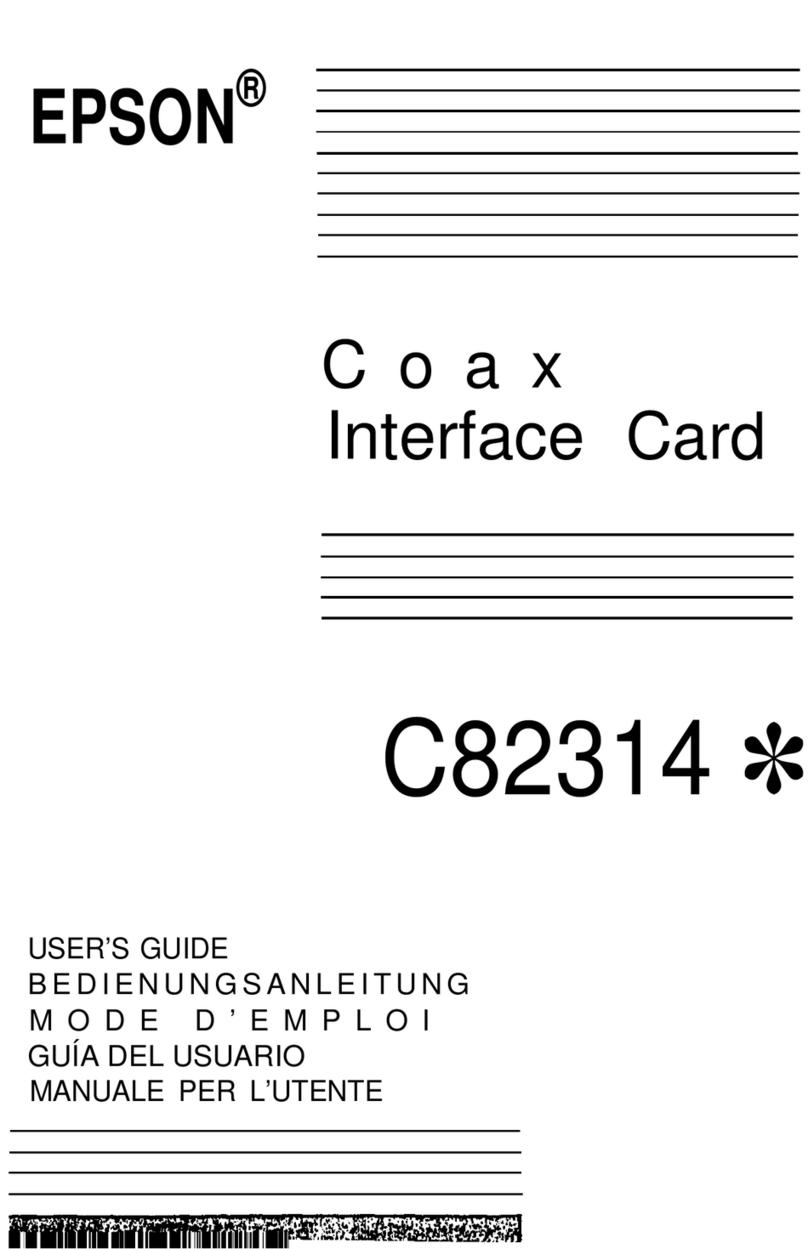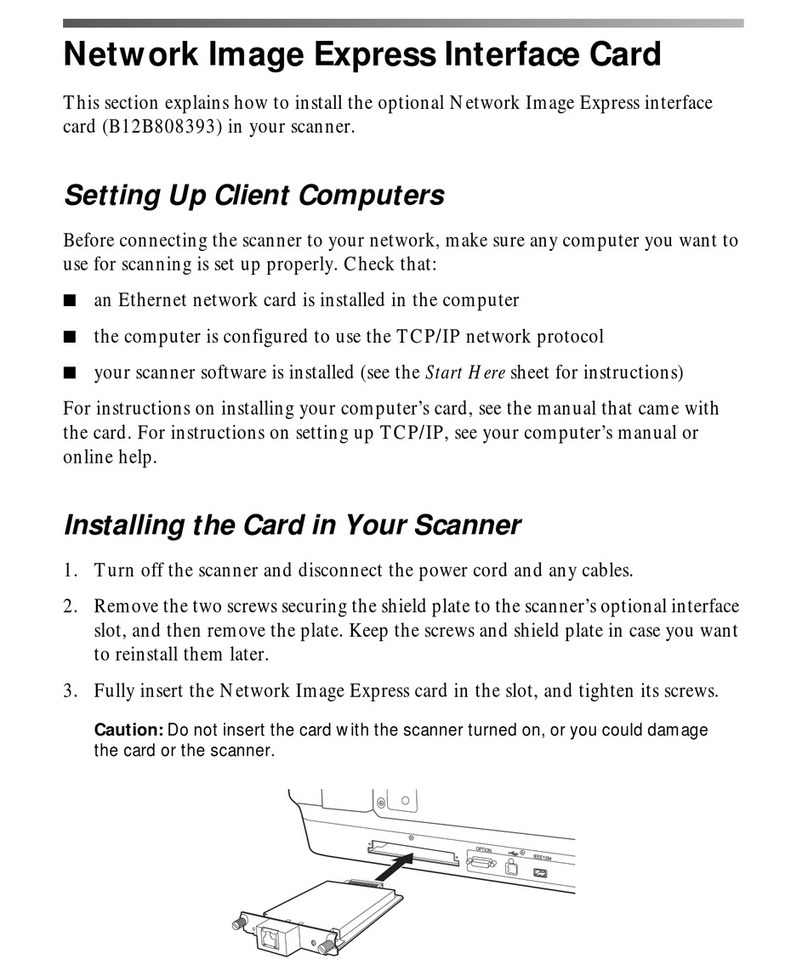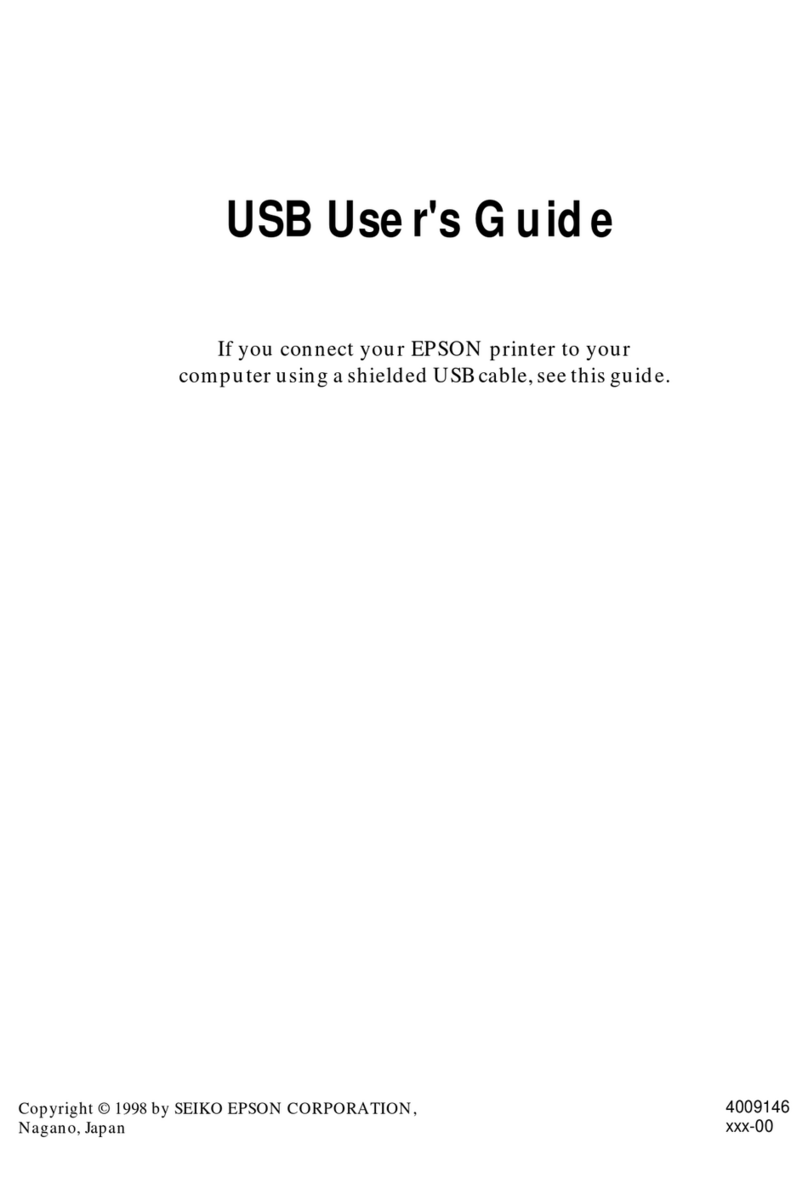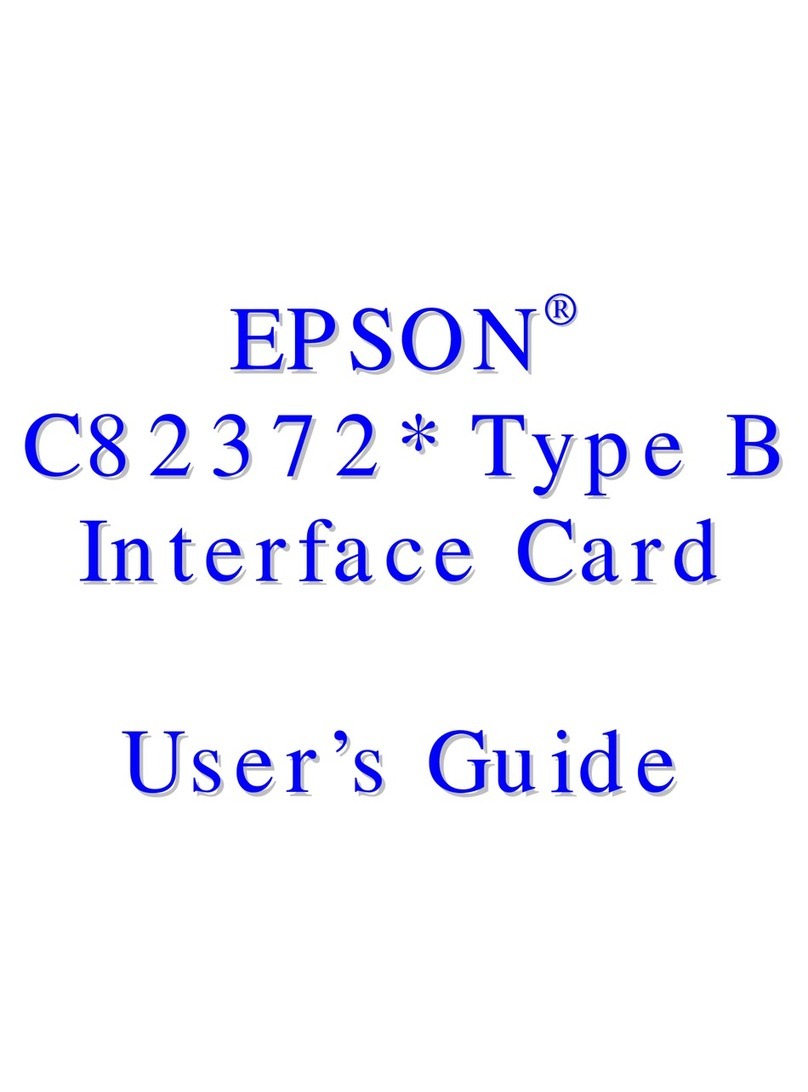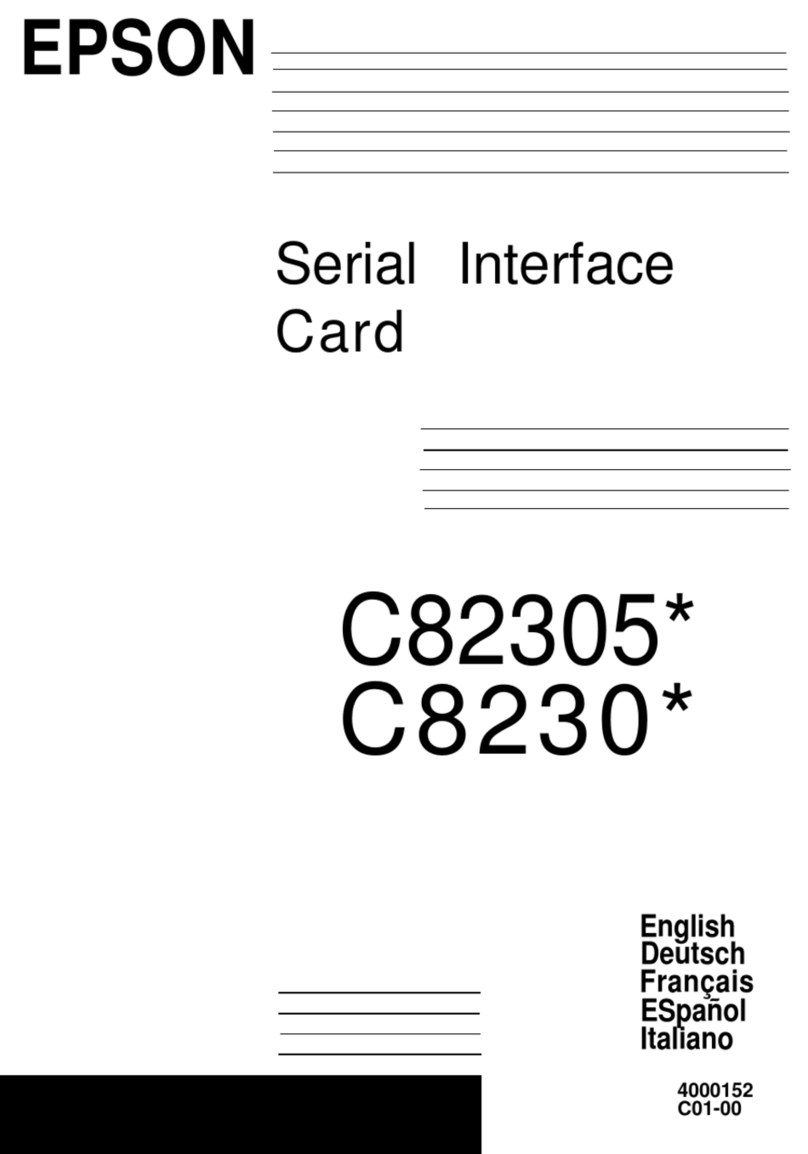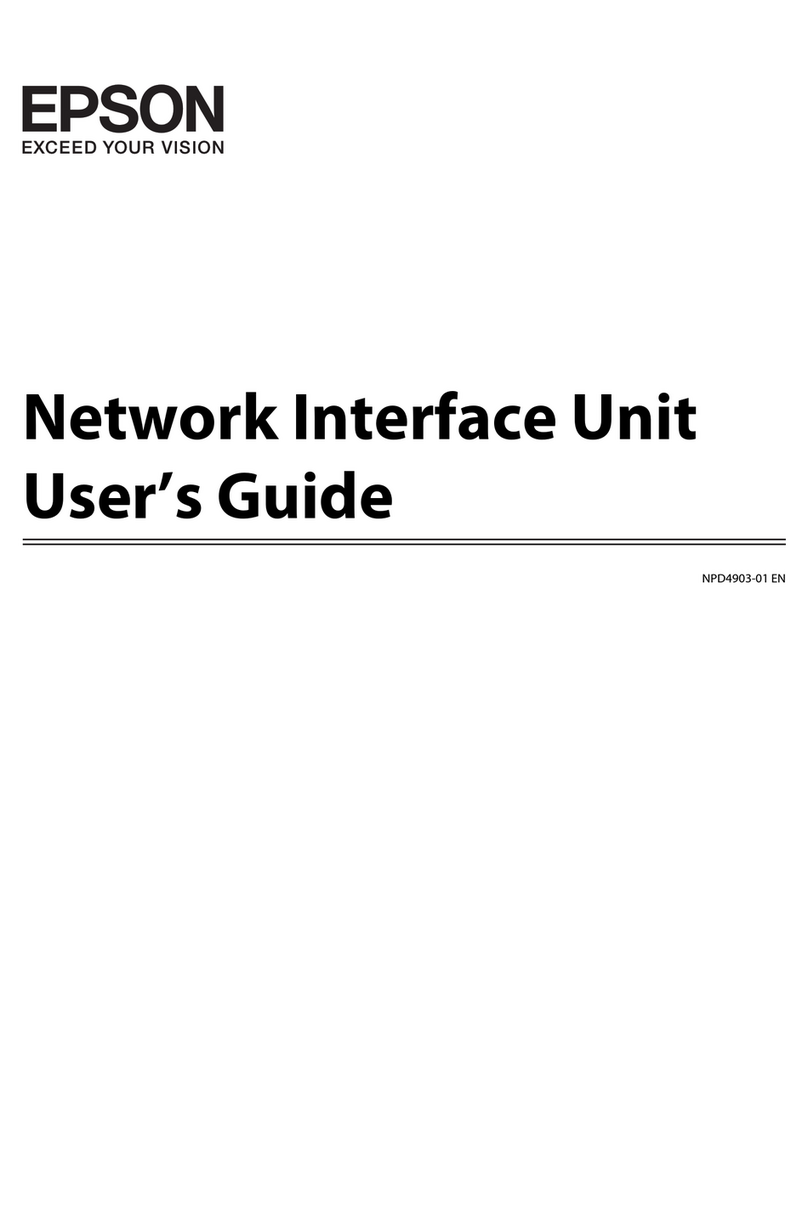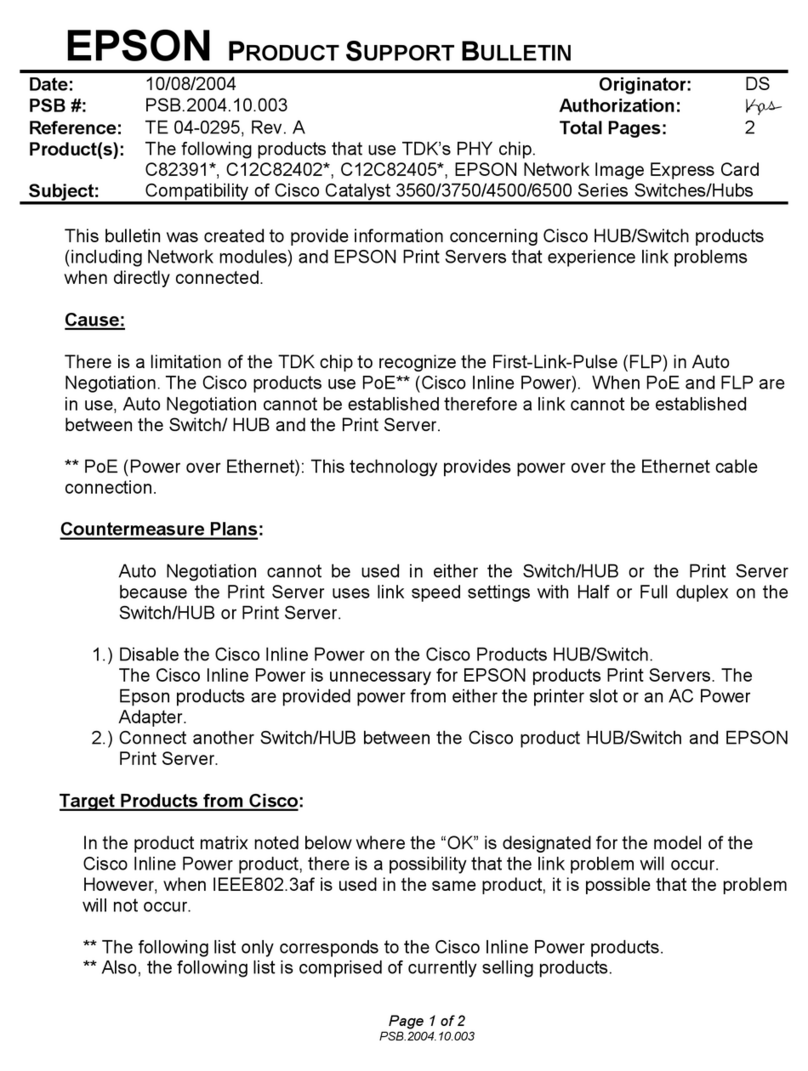Standard Interface Modules
EPSON
RS-232 Interface
Modules
Serial connectivity for POS now has a variety
of alternatives to meet system needs with six
unique serial modules from EPSON.
EPSON’s exclusive Serial Connect-Itmodules
offer a wide variety of options for serial connectivity.
Whether you need a “beep” when your printer
completes a print job, extra buffer space to help speed
up a transaction or a journal that can keep data
electronically—EPSON has it!
Expand the possibilities of serial connectivity using
EPSON’s Connect-It modules.
• Increase transmission speed
• Maintain reliable records easily with an Electronic Journal (EJ)
• Improve transaction speed
• Augment with an audible alarm
• Extend the distance between the printer and the host
Smart technology. Smart business. !$
RS-232 module
Choose this module for a standard
RS-232 serial connection.
RS-485 module
Extend the printer up to 3000 feet
from the host using this module.
Serial buffer module
This module offers a large input
buffer (up to 24 KB) to improve
transaction speed by freeing up the
host without hardware or software
redesign. The buffer can also be used
to store emulation information so
the printer can be used to replace
old or inefficient printers. Currently,
emulations have been designed for
the DH, Axiohm, and AddMaster
printers. Custom emulations can be
programmed for large applications.
Serial annunciator
module
This is the perfect module for busy
restaurants or kitchens. This little
module can “beep” when needed.
The sound of the beep would be
extremely valuable to a cook in a
busy kitchen letting him or her
know an order is waiting.
Universal serial with EJ
Instead of printing out all the
receipts at the end of each shift, this
module can store electronic journal
information for you and then
download it at the end of the day to
a server. You save time, paper and
energy! There is an optional switch
that can be installed in some of the
EPSON TM printers that will allow
retrieval of electronic data at the
receipt printer station.