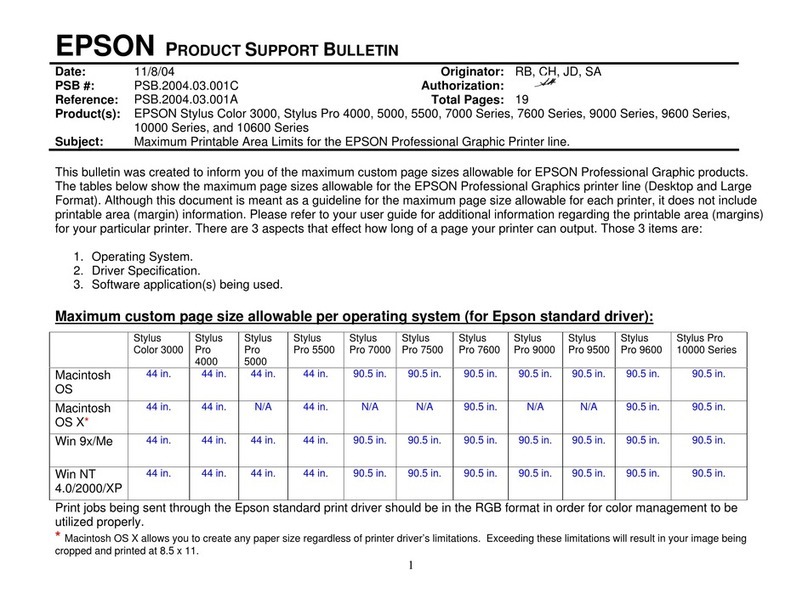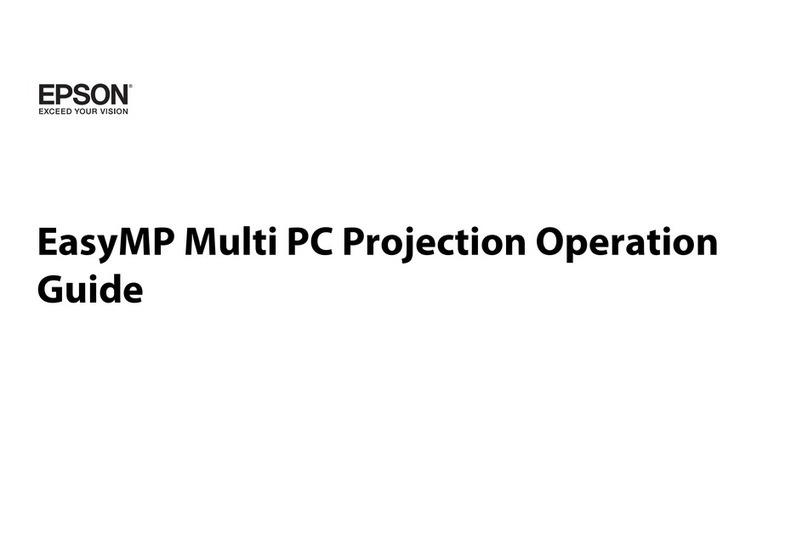Epson Stylus Color 900 User manual
Other Epson Software manuals

Epson
Epson H6000IIP - TM Two-color Thermal Line User manual

Epson
Epson PowerLite Pro G5450WU User manual

Epson
Epson Perfection 3200 Quick start guide
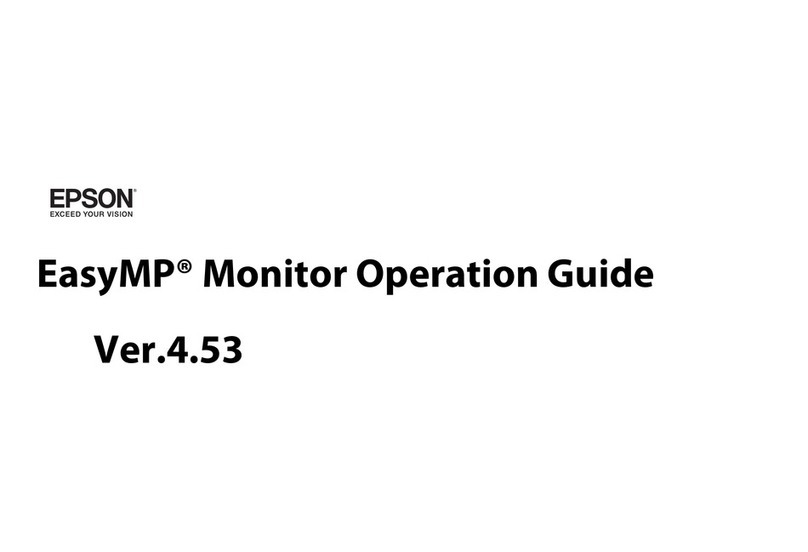
Epson
Epson PowerLite 4650 User manual

Epson
Epson Scanner A3 User manual
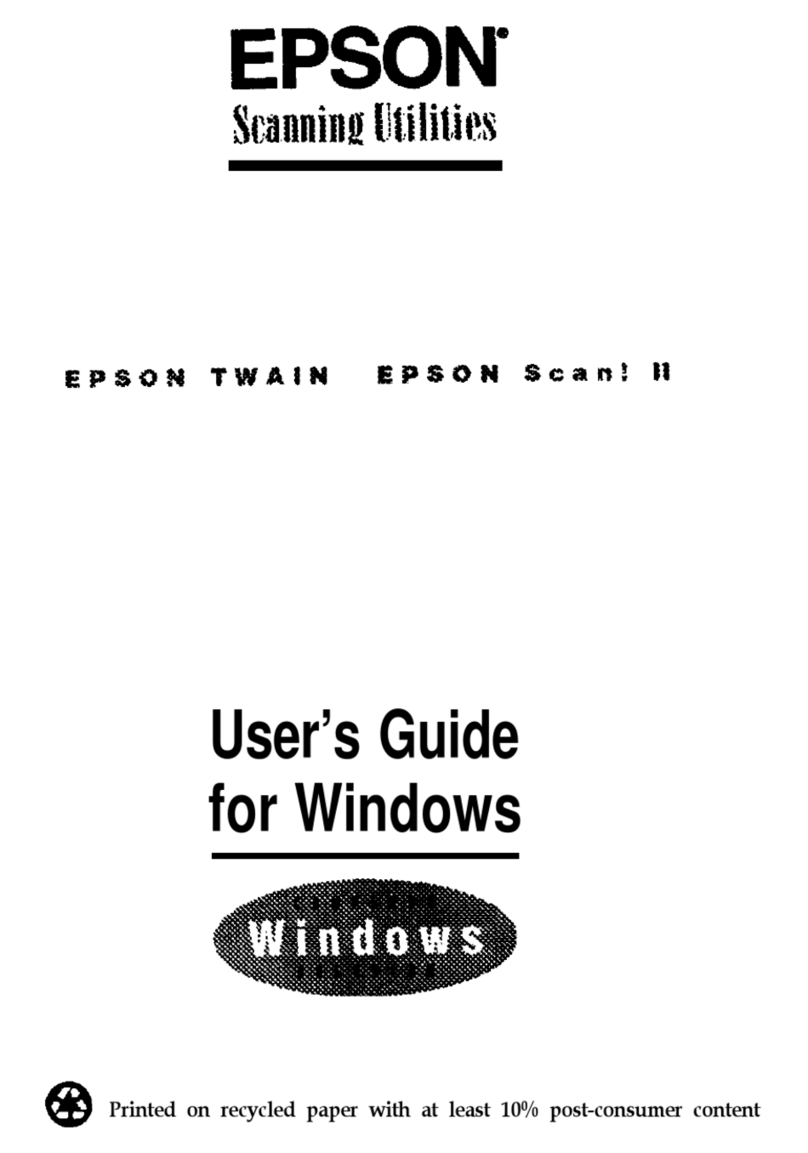
Epson
Epson ES-300C User manual

Epson
Epson WorkForce Pro WP-4015 DN User manual
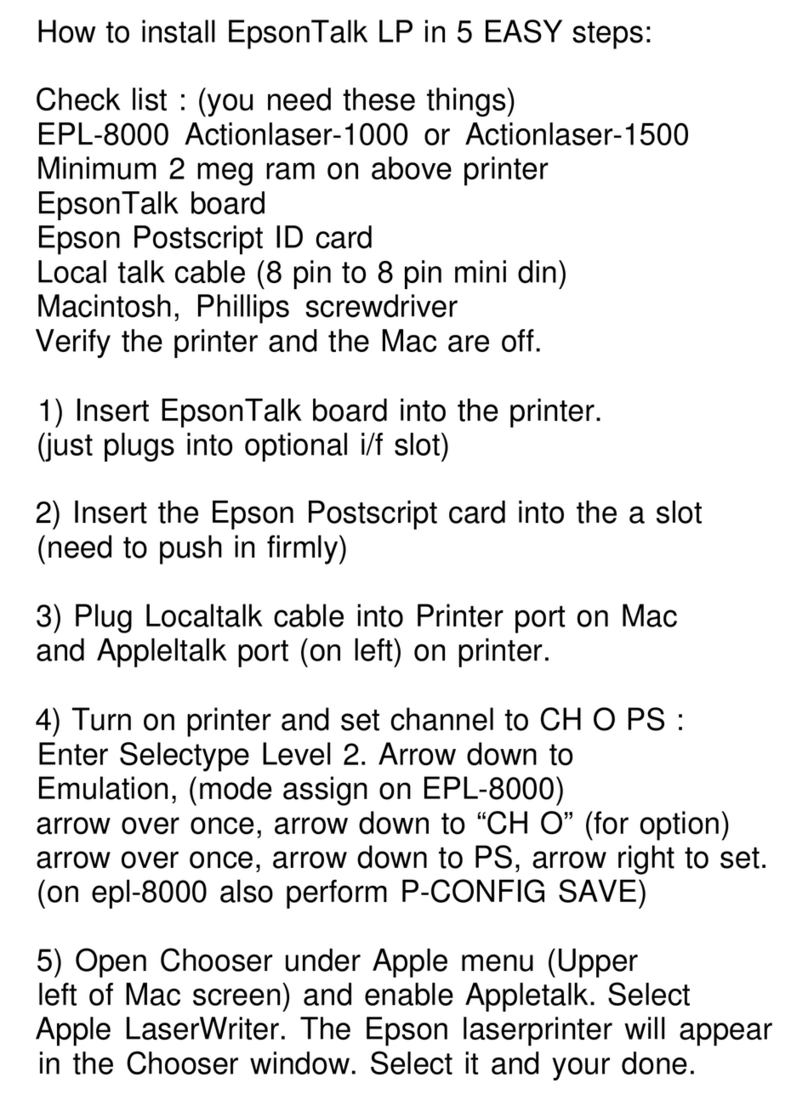
Epson
Epson EpsonTalk LP User manual

Epson
Epson BrightLink 455Wi User manual

Epson
Epson 1640XL - Expression Graphic Arts Dimensions

Epson
Epson ActionNote 866C User manual
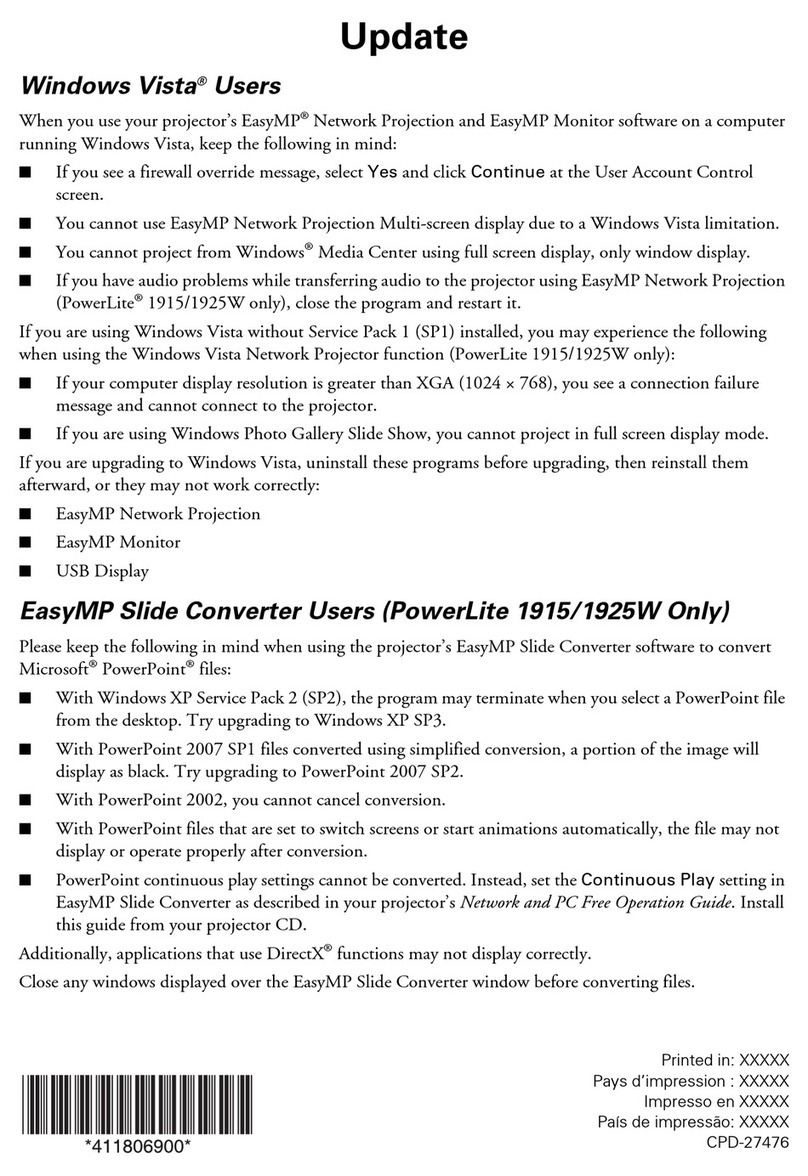
Epson
Epson 1925W - POWERLITE Multimedia Projector Technical manual

Epson
Epson PhotoPC 700 User manual

Epson
Epson EasyMP Network Projection User manual

Epson
Epson FX-1180 - Impact Printer User manual
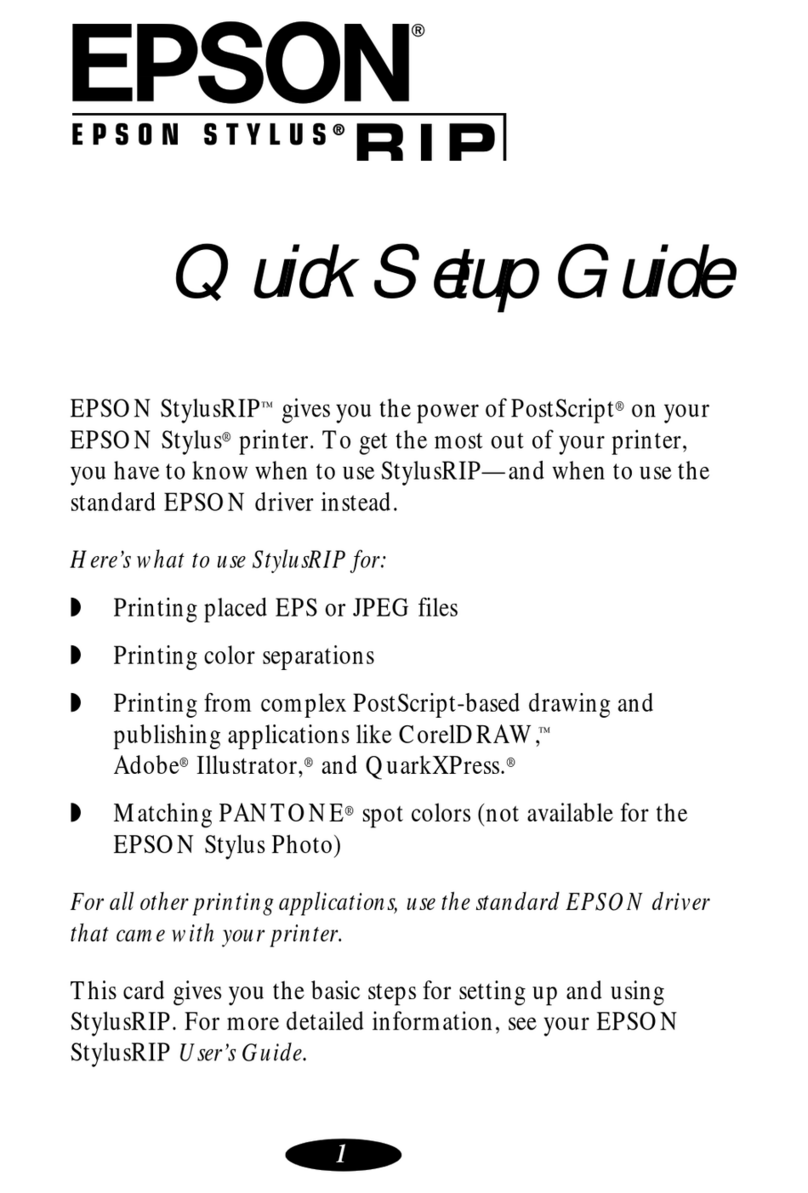
Epson
Epson Stylus RIP User manual
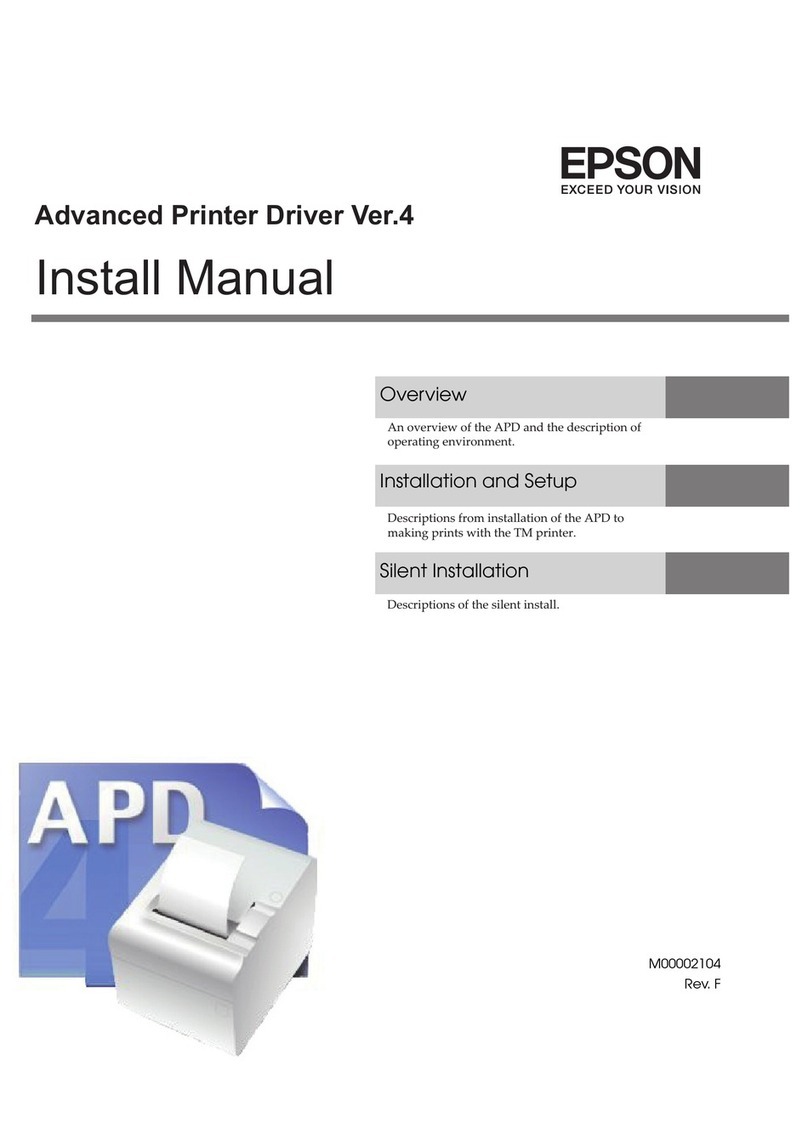
Epson
Epson M00002104 Manual

Epson
Epson PowerLite 1760W User manual
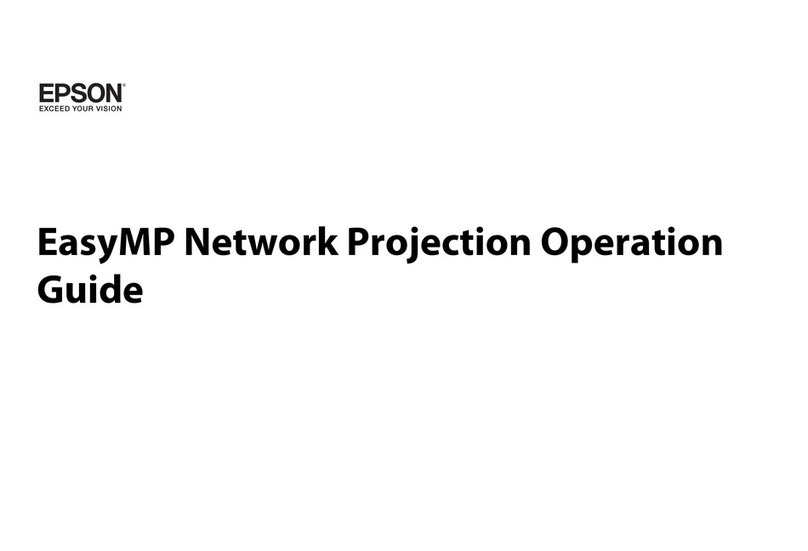
Epson
Epson PowerLite 1880 User manual
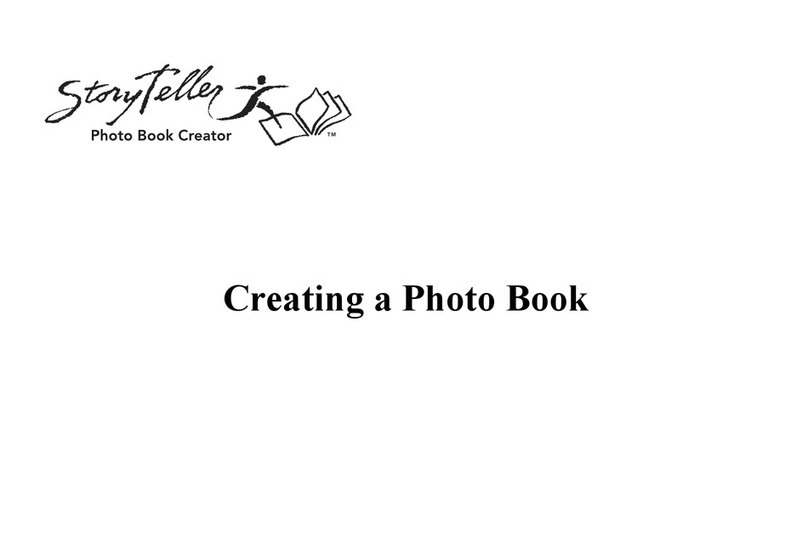
Epson
Epson S041885 - Storyteller Photo Book Creator User manual