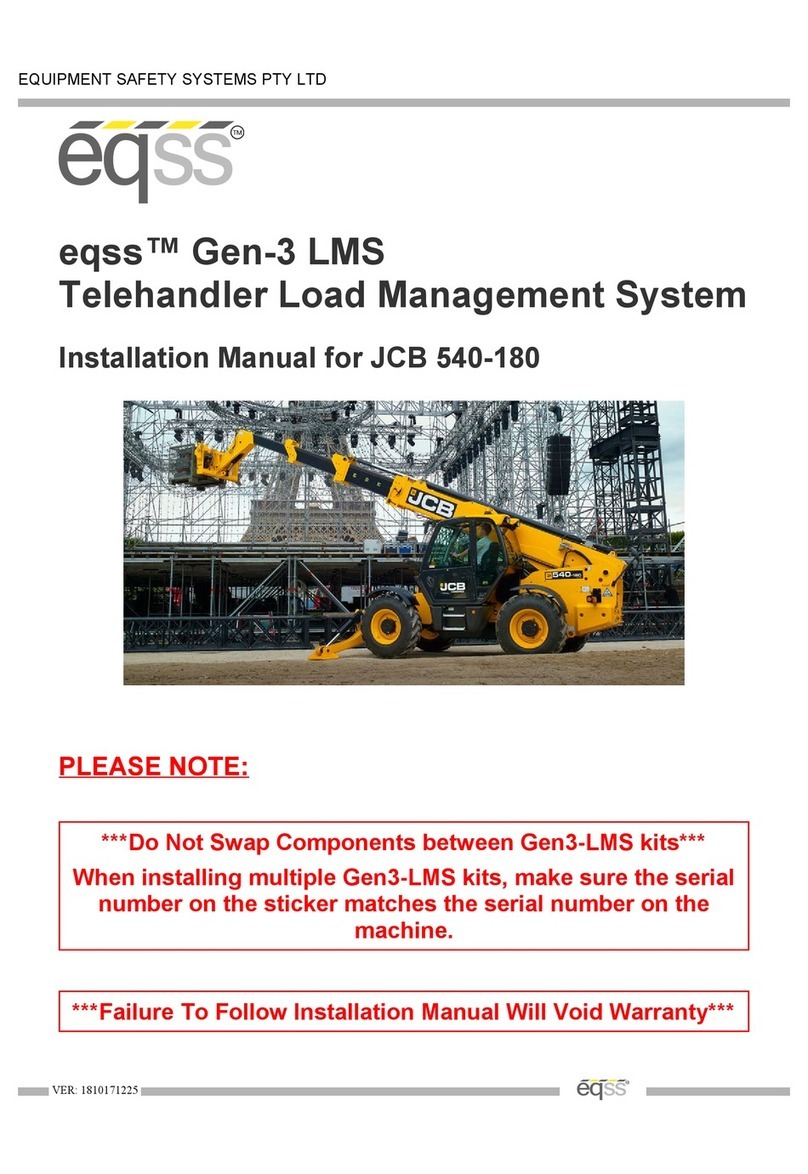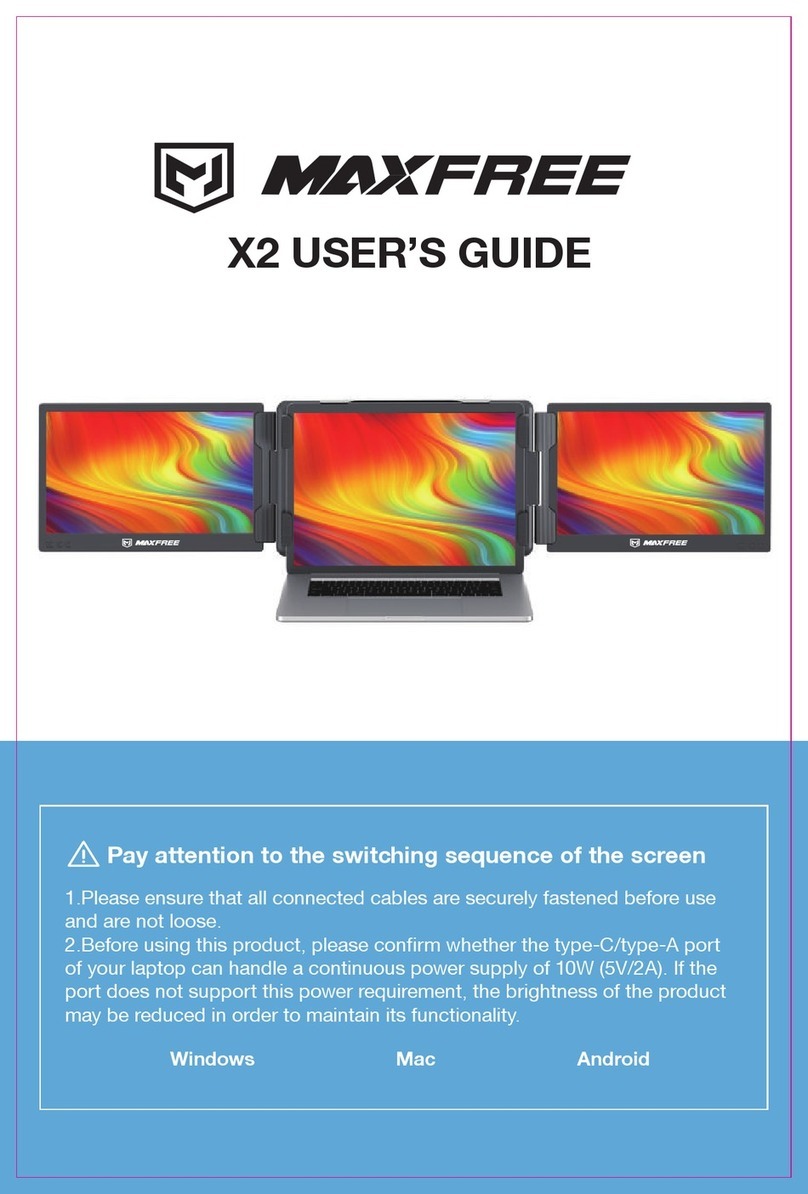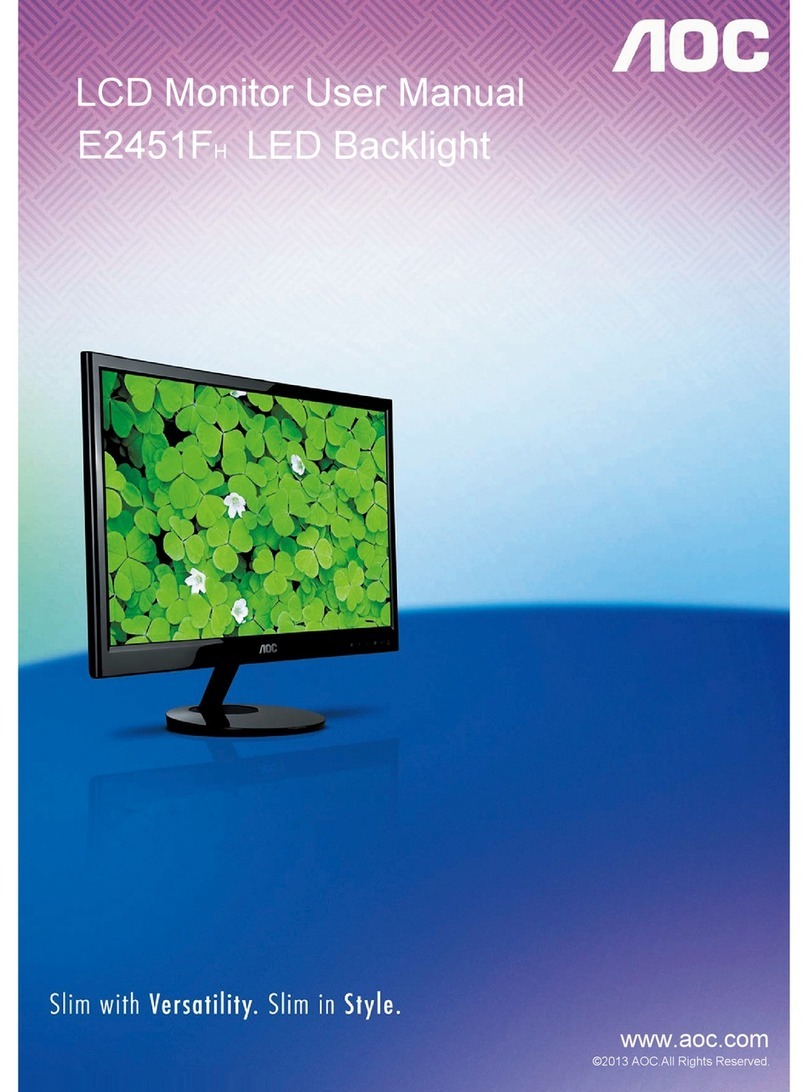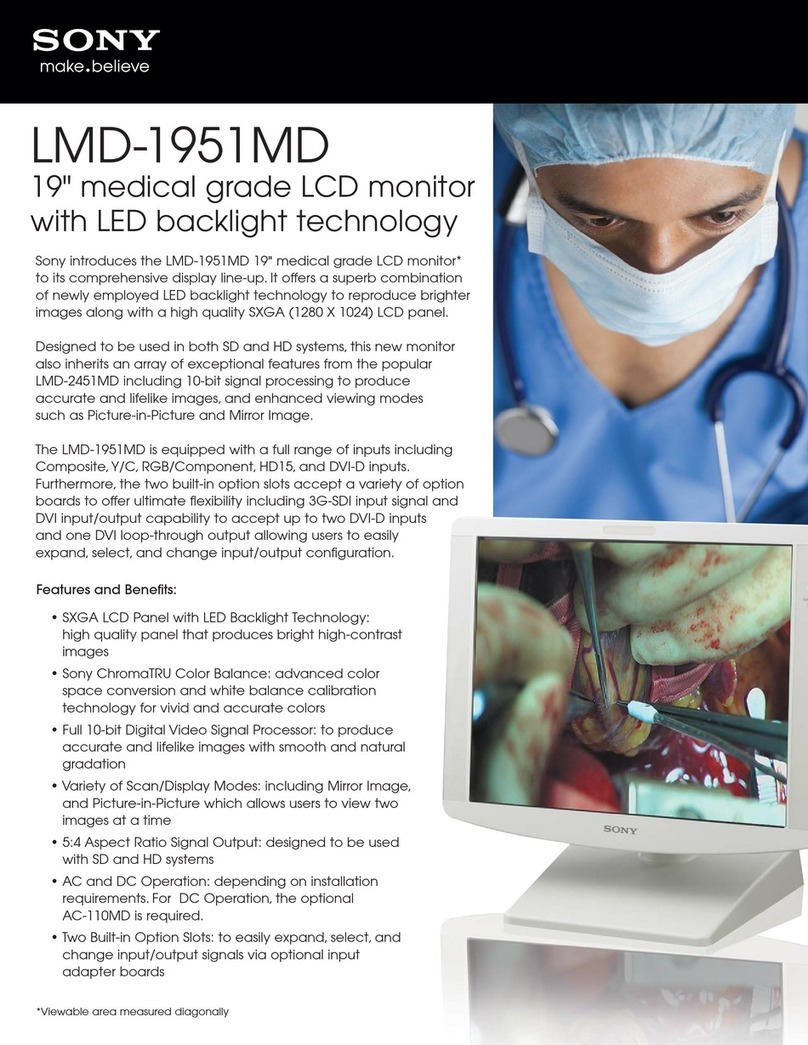eqss Gen-3 LMS User manual
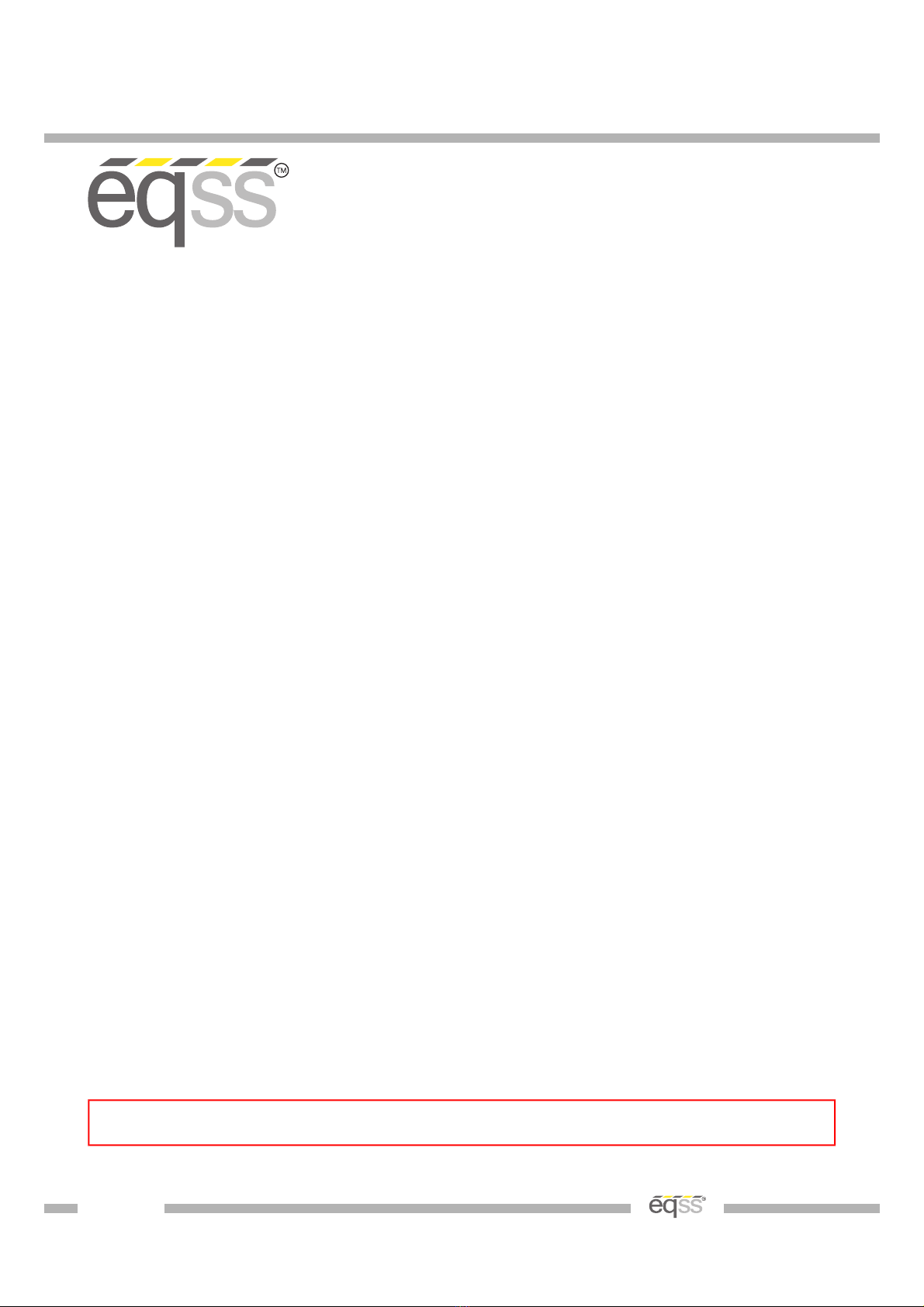
EQUIPMENT SAFETY SYSTEMS PTY LTD
eqss™ Gen-3 LMS
Telehandler Load Management System
Installation Manual for JCB 5 0-200
VER: 20140527
Failure To Follow Installation Manual Will Void Warranty

Documentation Conventions
The list below highlights important do umentation onventions.
VER: 20140527 2 of 32
Text presented in this manner is intended to provide the user
with some general information. The user should ensure
information presented in this manner is clearly understood.
Text presented in this manner provides the user with
information to assist in completion of the current procedure
being explained.
Text presented in this manner indicates that a failure to follow
directions could result in damage to equipment, loss of
information, bodily harm, or loss of life.
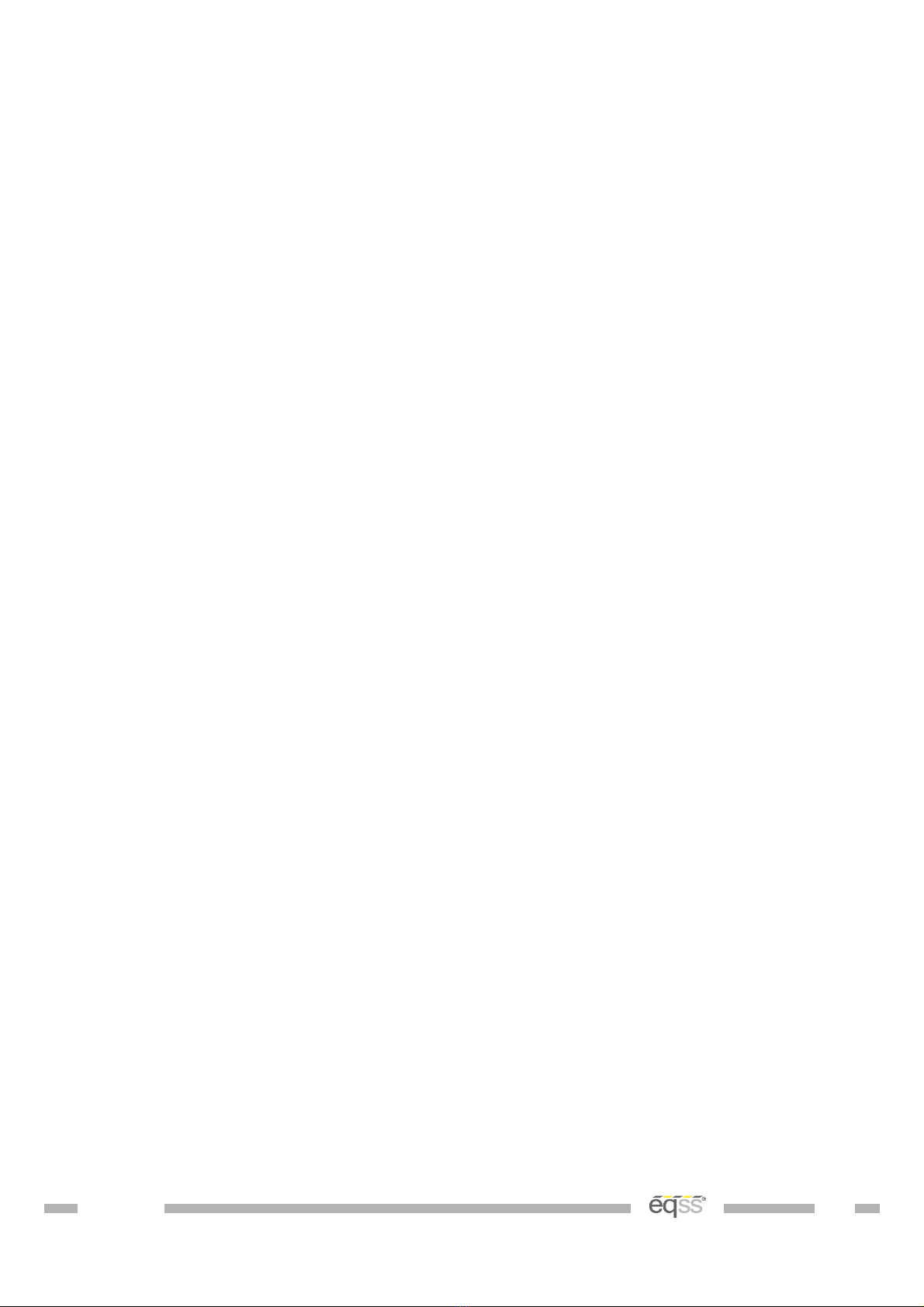
Important Information
Information ontained in this publi ation regarding this devi es appli ations and the like is
provided only for your onvenien e and may be superseded by updates. It is your
responsibility to ensure that the appli ation or our equipment meets with your
spe ifi ations.
EQUIPMENT SAFETY SYSTEMS MAKE NO REPRESENTATIONS OR WARRANTIES
OF ANY KIND WHETHER EXPRESS OR IMPLIED, WRITTEN OR ORAL, STATUTORY
OR OTHERWISE, RELATED TO THE INFORMATION, INCLUDING BUT NOT LIMITED
TO ITS CONDITION, QUALITY, PERFORMANCE, MERCHANTABILITY OR FITNESS
FOR PURPOSE.
Equipment Safety Systems dis laims all liability arising from this information and its use.
Use of Equipment Safety Systems’ produ ts as riti al omponents in life support systems
is not authorised ex ept with express written approval by Equipment Safety Systems. No
li enses are onveyed, impli itly or otherwise, under any Equipment Safety Systems
intelle tual property rights.
VER: 20140527 3 of 32

Table of Contents
Tools Required for Installation.....................................................................................5
Covers...........................................................................................................................
Cable Reeler Installation...............................................................................................8
Cable Reeler Mounting Position.............................................................................10
Pressure Sensor Installation.......................................................................................11
Main Cylinder Pressure Sensors............................................................................11
Compensation Pressure Sensors............................................................................13
Reverse Camera..........................................................................................................14
Forward Camera..........................................................................................................15
Light Tower Installation..............................................................................................1
Can Pressure Input Module (CPIM)............................................................................17
Cutout Harness............................................................................................................19
Can Cabin Interface Module (CCIM)...........................................................................20
External Cable Completion.........................................................................................21
Dashboard Switches....................................................................................................22
Display Installation......................................................................................................23
Machine Connections..................................................................................................24
Finalisation..................................................................................................................2
Sensor Calibration.......................................................................................................29
Indexes and Tables.....................................................................................................31
VER: 20140527 4 of 32

Tools Required for Installation
The tools required to perform the installation of the TSS are listed below
•Pen il or Texta
•Drill
•Drill bits
◦3.3 mm
◦4.5 mm
◦5 mm
◦6.25 mm
◦6.8 mm
◦8.5 mm
•Centre pun h
•Tap T-Handle
•Taps
◦M6
◦M7 x 0.75
◦M8
•Drill and tap oil
•Metri Allen keys
•Phillips Head s rew driver
•Spanners and so kets
◦7 mm
◦10 mm
◦13 mm
•Lo ktite thread lo ker
•Side utters
•Stanely knife
•Crimpers
•Wire strippers
VER: 20140527 5 of 32
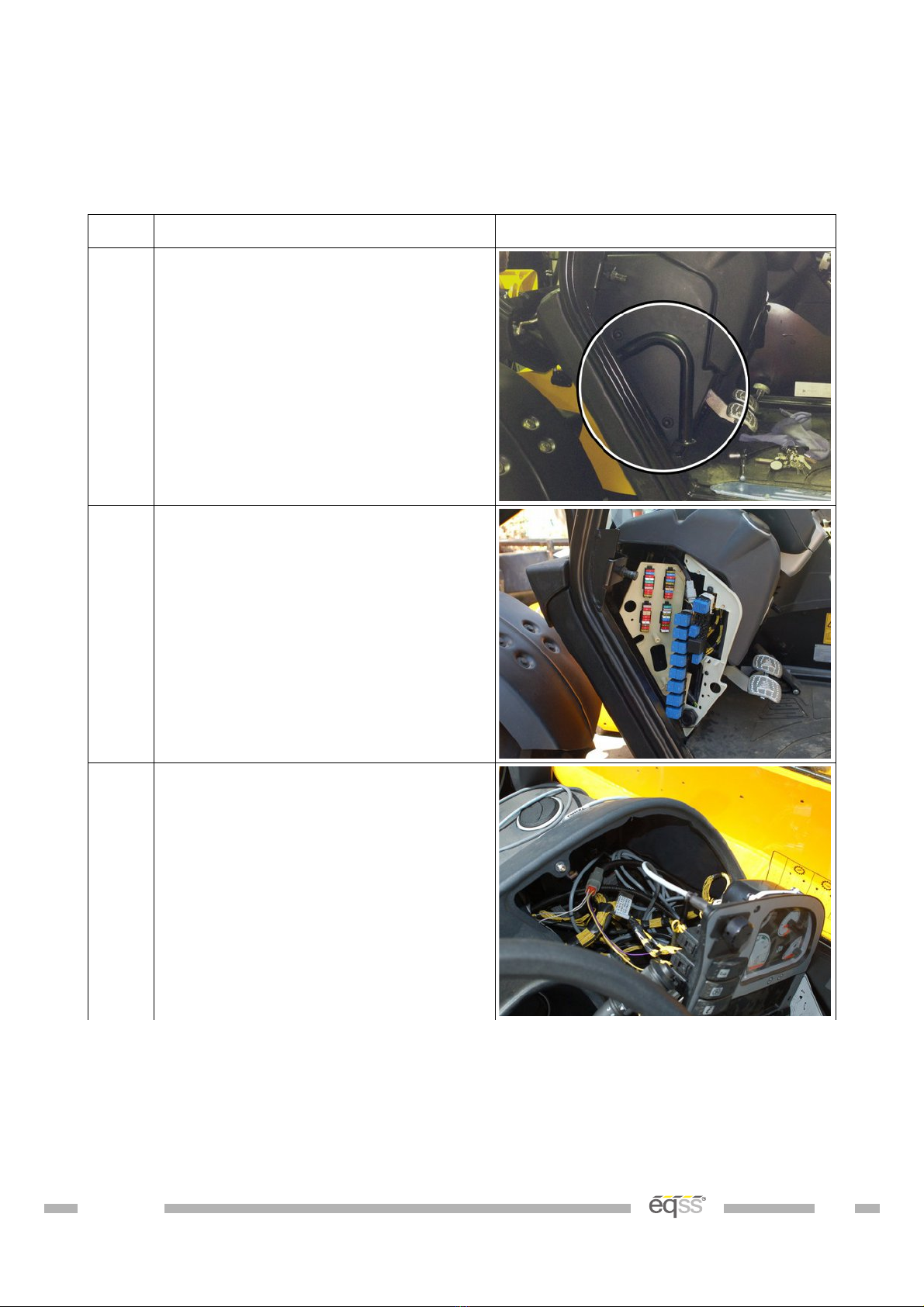
Covers
Remove the following overs before starting the installation
Step Description Diagram
1. Remove the bar in front of the fuse
panel
2. Remove the fuse/relay panel cover
inside the cabin
3. Release the dashboard display bolts
VER: 20140527 6 of 32

Step Description Diagram
4. Remove the indicator display behind
the steering wheel
5. Remove the outer cover beside the
cabin
Table 3: Cover removal
VER: 20140527 7 of 32
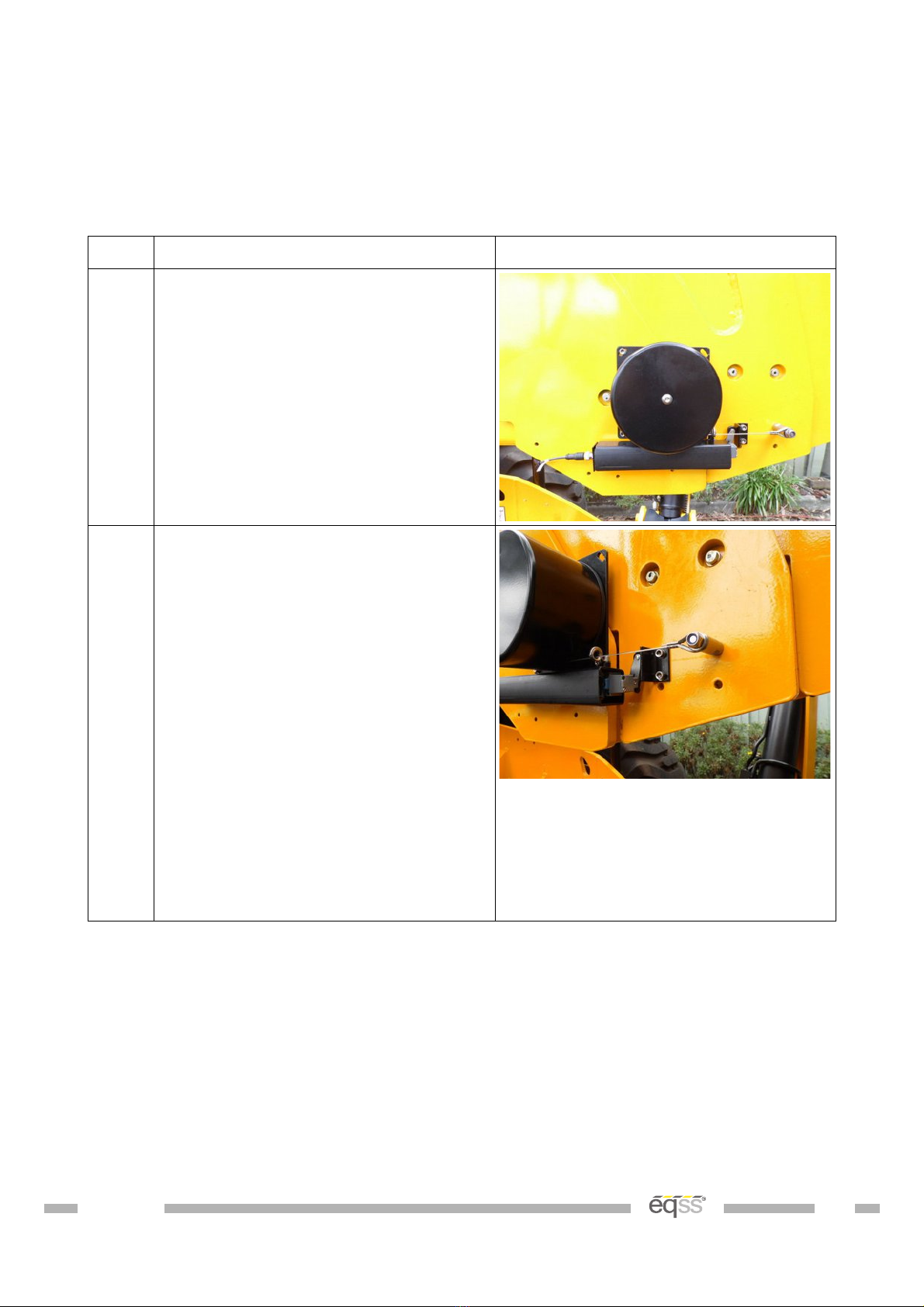
Cable Reeler Installation
The able reeler is used to measure the boom extension to determine the maximum lifting
apa ity.
Step Description Diagram
1. Drill and tap holes for the cable
reeler according to the mounting
diagram on page 10.
Mount using the supplied bolts.
2. Drill and tap an M8 hole for the
cable anchor. Ensure the cable
anchor is positioned so the cable
runs in line with the boom
Mount the cable anchor and attach
the cable with the supplied M8
washer and the M8 nylock nut.
Drill and tap the M holes for the
stow switch trigger. Ensure the stow
switch arm is pressed/switched
when the boom is retracted.
Mount the stow switch trigger using
the supplied M bolts.
VER: 20140527 8 of 32

Step Description Diagram
3. Connect the supplied M12 10 metre
cable (CB001027) into the cable
reeler connection.
Cable tie to the hydraulic pipes
running underneath the boom then
onto the flexible hydraulic hoses
down to the chassis. Make sure the
cable isn't pinched or stretched
when the boom is raised or lowered.
Table 4: Cable Reeler Installation
VER: 20140527 9 of 32

Cable Reeler Mounting Position
Illustration 1: Cable Reeler Mounting Position
VER: 20140527 10 of 32

Pressure Sensor Installation
The hydrauli pressure sensors are used to measure the lifting load of the telehandler.
Main Cylinder Pressure Sensors
Step Description Diagram
1. Raise the boom to approximately 40
degrees.
Support and secure the boom using
an A Frame or similar apparatus. It
must support at least 2 tons.
Apply the handbrake and insert
chock under wheels.
Release the blanking cap on the
hydraulic port labelled M1.
Removing the blanking cap will
release the hydraulic pressure which
may result in a spray of oil.
Install the supplied pressure sensor
and ensure it is tightly sealed.
2. Install the tee connector and
pressure sensor into the rod of the
main lift cylinder, where the flexible
hose is connected into the
counterbalance valve attached to the
lift cylinder.
Start the machine, pressurise the
boom and check for leaks.
VER: 20140527 11 of 32
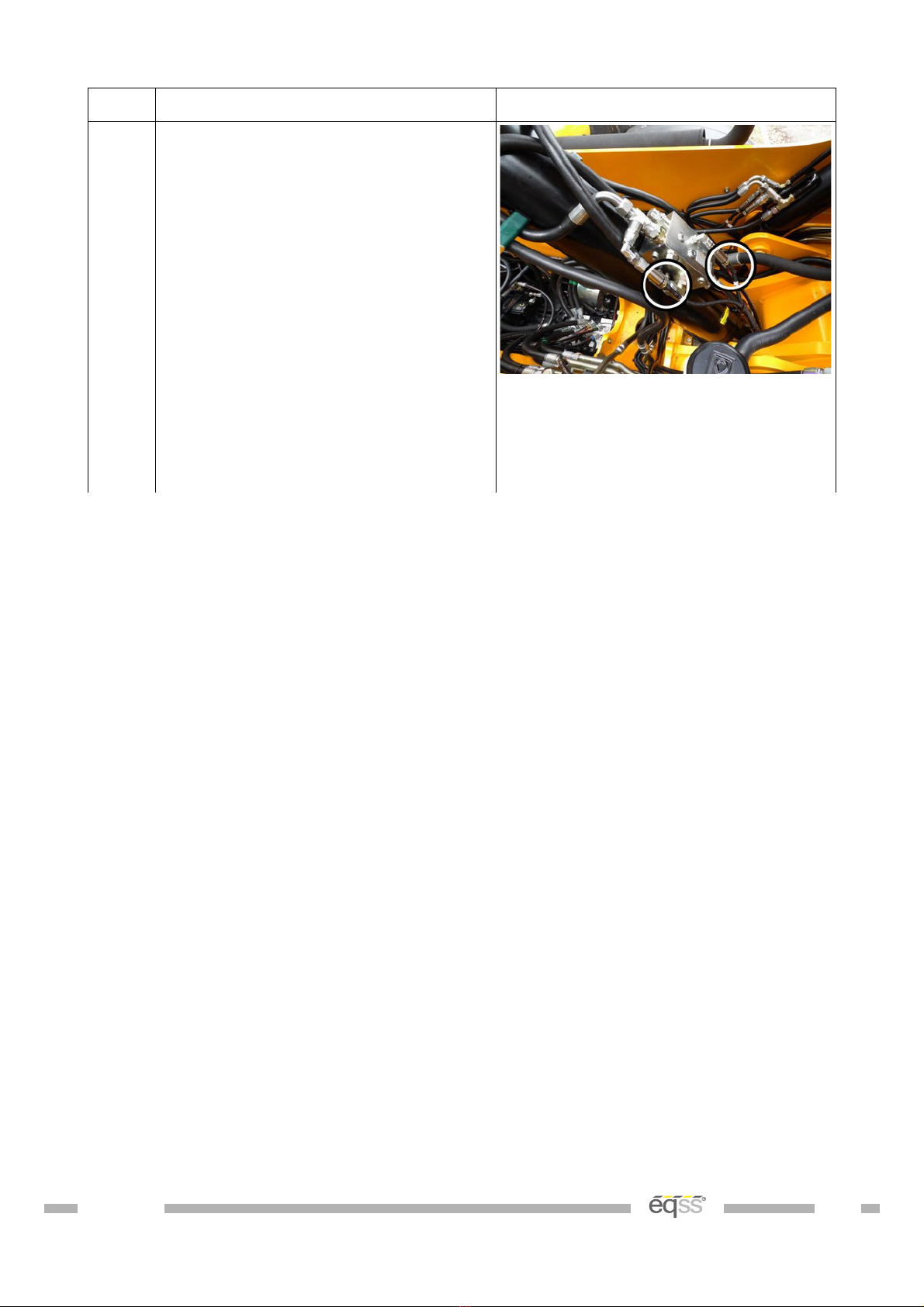
Step Description Diagram
3. Connect the supplied M12 4 metre
cables (CB00102 ) into each of the
pressure sensors.
Cable tie the head pressure sensor
cable to the flexible hydraulic hoses
connected to the main lift cylinder.
Make sure the cable isn't pinched or
stretched when the boom is raised
or lowered.
Run the cables towards the cabin
and cable tie with the other cables
during External Cable Completion on
page 21.
Table 5: Pressure Sensor Installation
VER: 20140527 12 of 32
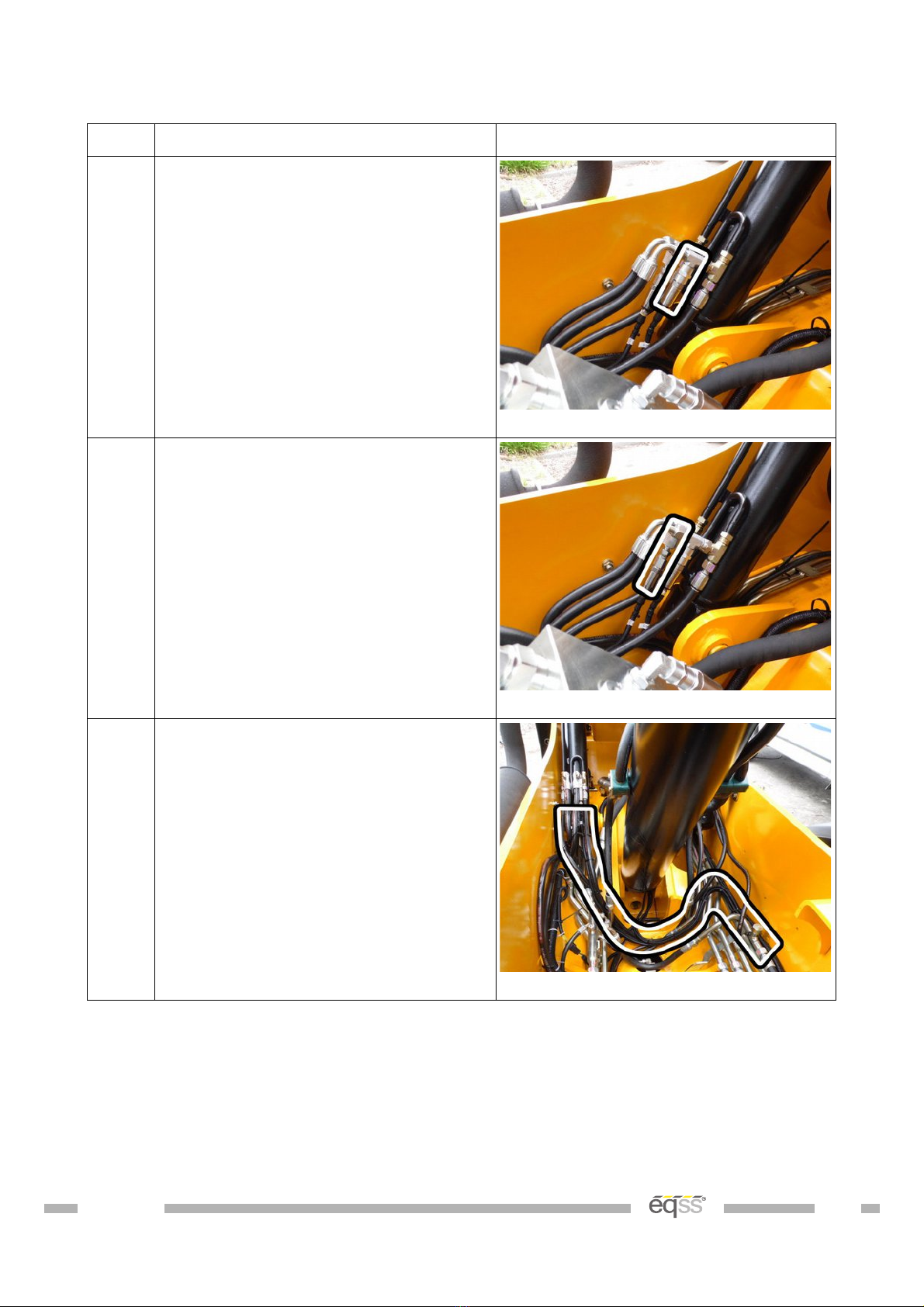
Compensation Pressure Sensors
Step Description Diagram
1. Undo the hydraulic connection for
the head compensation into the
flexible hydraulic line on the left
compensation cylinder.
Install the supplied tee piece and
pressure sensor in line with the
hydraulic connection.
View from under the boom
2. Undo the hydraulic connection for
the rod compensation into the
flexible hydraulic line on the right
compensation cylinder.
Install the supplied tee piece and
pressure sensor in line with the
hydraulic connection.
Start the machine, pressurise the
boom and check for leaks. View from under the boom
3. Connect the supplied M12 4 metre
cables (CB00102 ) into each of the
pressure sensors.
Run the cables towards the cabin
and cable tie with the other cables
during External Cable Completion on
page 21.
View from under lift cylinder
Table 6: Compensation Pressure Sensor Installation
VER: 20140527 13 of 32
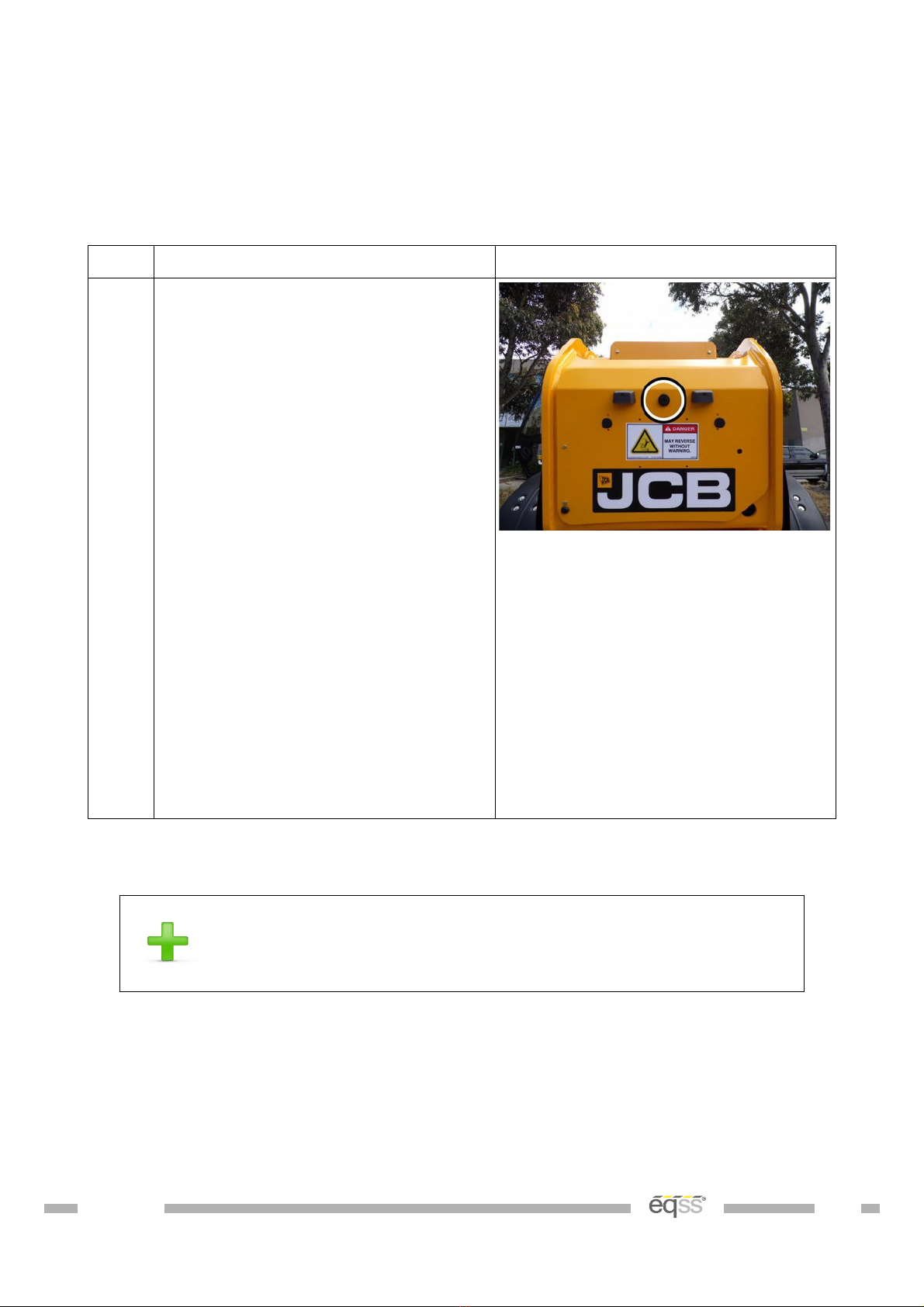
Reverse Camera
The rear amera video is displayed on the s reen when the ma hine is in reverse gear to
allow the operator to see behind the telehandler while reversing.
Step Description Diagram
1. Drill a 31mm hole in the location
shown. Making sure to leave enough
room for a license plate
Insert the camera through the hole
and adjust the angle using the
alignment washers.
Connect the camera power and
signal connectors to the supplied 5m
camera cable (CB001032).
Note; The white connector is not
used.
Secure the camera cable to the
license plate light cables
Run the remainder of the cable
towards the cabin and cable tie with
the other cables during External
Cable Completion on page 21.
Table 7: Reverse Camera Installation
The camera's viewing angle may need to be adjusted once the
system is installed and the display is operational.
VER: 20140527 14 of 32
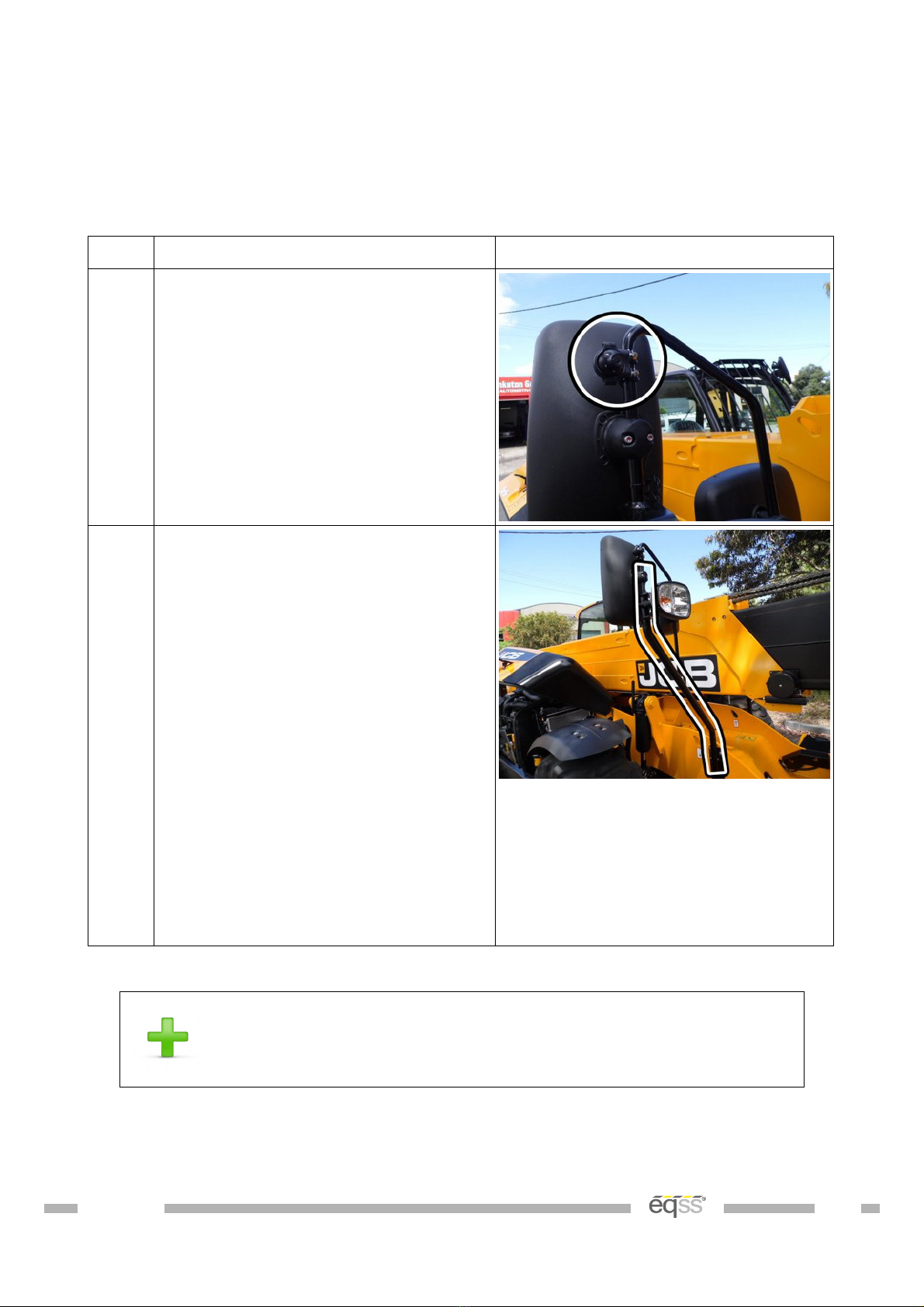
Forward Camera
The forward amera video is displayed on the s reen when the ma hine is in forward gear
to allow the operator to see past the boom to obstru tions that would damage the right
front tyre.
Step Description Diagram
1. Mount the camera to the side mirror
using the p-clips in the location
shown.
2. Secure using two M nuts.
Connect the camera power and
signal connectors to the supplied 5m
camera cable (CB001032).
Note; The white connector is not
used.
Run the cable along the same path
as the headlight cable, run it through
the headlight post, then under the
chassis to the side of the cabin.
Cable tie with the light tower cable
during External Cable Completion on
page 21.
Table 8: orward Camera Installation
The camera's viewing angle may need to be adjusted once the
system is installed and the display is operational.
VER: 20140527 15 of 32

Light Tower Installation
The light tower warns other workers when the telehandler is lifting loads lose to it's
maximum apa ity.
Step Description Diagram
1. Drill and tap two diagonal M holes
required to mount the light tower
bracket to the left of the headlight
post as shown.
Secure using the supplied M bolts
and washers.
Table 9: Light Tower Installation
VER: 20140527 16 of 32

Can Pressure Input Module (CPIM)
The CPIM is responsible for pro essing the information sent from the pressure sensors.
Accidentally swapping the pressure sensor connections will
not damage system and can be determined if the display is
showing a negative load.
Do not plug the pressure sensor cable into the far right side
boom cable. This will damage the system.
Step Description Diagram
1. Drill two M8 holes for the CPIM
bracket in the side of the cabin.
Mount using the supplied M8 bolts
and nuts.
View from underneath boom towards
cabin
2. Connect the cables for the pressure
sensors, boom cable and light tower
to the CPIM according to the picture
shown. Use the provided tee
connector for the light tower cable.
Connect the supplied M12 4 metre
cable (CB00102 ) into the free tee
connection out of the right side of
the CPIM for the CCIM cable.
Run the CCIM cable towards the hole
into the cabin.
VER: 20140527 17 of 32
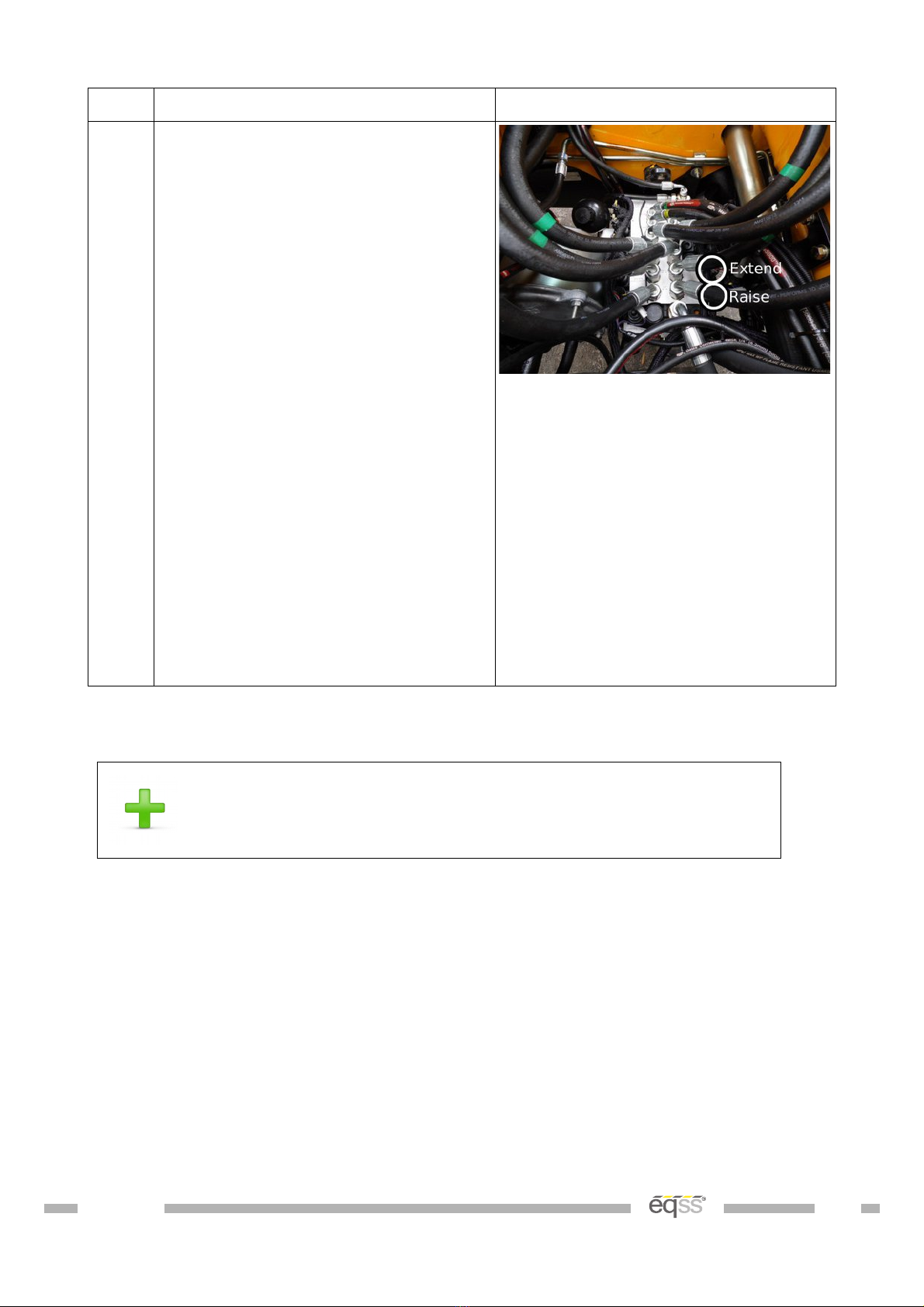
Step Description Diagram
3. Run the height limiter cable from out
the left side of the CPIM to the rear
of the machine to the hydraulic
block.
Connect the tee connector labelled
Raise from the height limiter cable
to the raise pilot connector on the
spool control block and the tee
connector labelled Extend from the
height limiter cable to the extend
pilot connector on the spool control
block.
Place a single cable tie to hold the
cable's position then disconnect the
tee's from the raise and extend pilot
connectors, otherwise the boom will
not move.
Complete the cable installation
during External Cable Completion on
page 21.
View from underneath the boom
Table 10: Can Pressure Input Module (CPIM) Installation
For further details on running the height limiter cable refer to
the Installation Index on page
VER: 20140527 18 of 32

Cutout Harness
Step Description Diagram
1. Connect the tee connector labelled
Lower from the cutout harness to
the lower pilot connector on the
spool control block.
Place a single cable tie to hold the
cable's position then disconnect the
tee's from lower pilot connector,
otherwise the boom will not move.
Run the other side of the harness
with the pin connector towards the
cabin and cable tie with the other
cables during External Cable
Completion on page 21.
View from underneath the boom
Table 11: Cutout Harness Installation
VER: 20140527 19 of 32
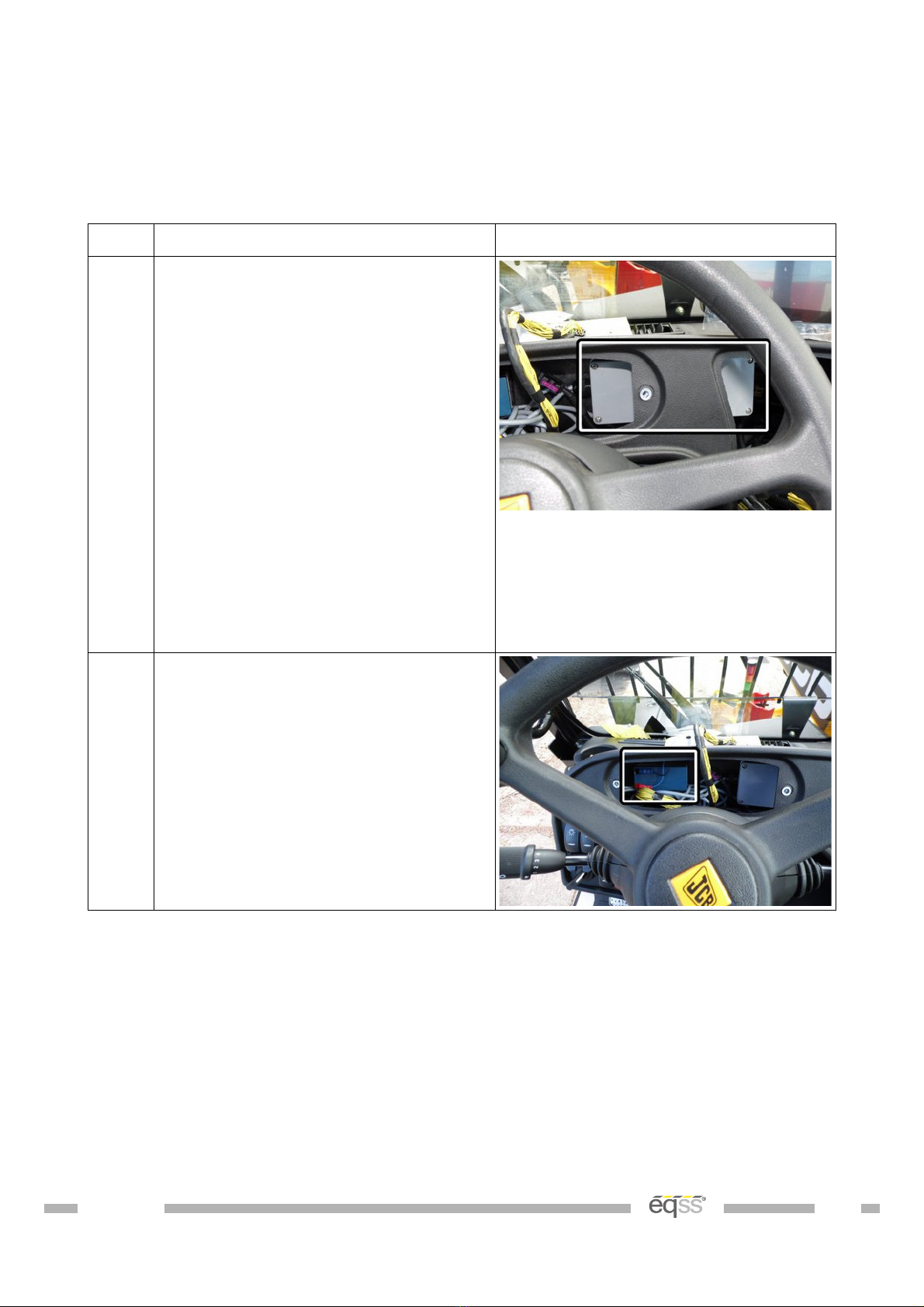
Can Cabin Interface Module (CCIM)
The CCIM onne ts the system into the ma hine ele troni s.
Step Description Diagram
1. Connect the CCIM cable from the
CPIM to the M12 bulkhead connector
on the CCIM.
Connect the Power/Camera and IO
Harnesses to the bulkhead
connectors on the CCIM.
Position the CCIM underneath the
dashboard using double sided velcro
tape.
Note: Make sure to leave enough
room for the connectors and that the
dashboard displays can be
reinstalled.
2. Install the backup battery behind the
indicator display using double sided
velcro tape.
Table 12: CCIM Installation
VER: 20140527 20 of 32
Other manuals for Gen-3 LMS
11
Table of contents
Other eqss Monitor manuals