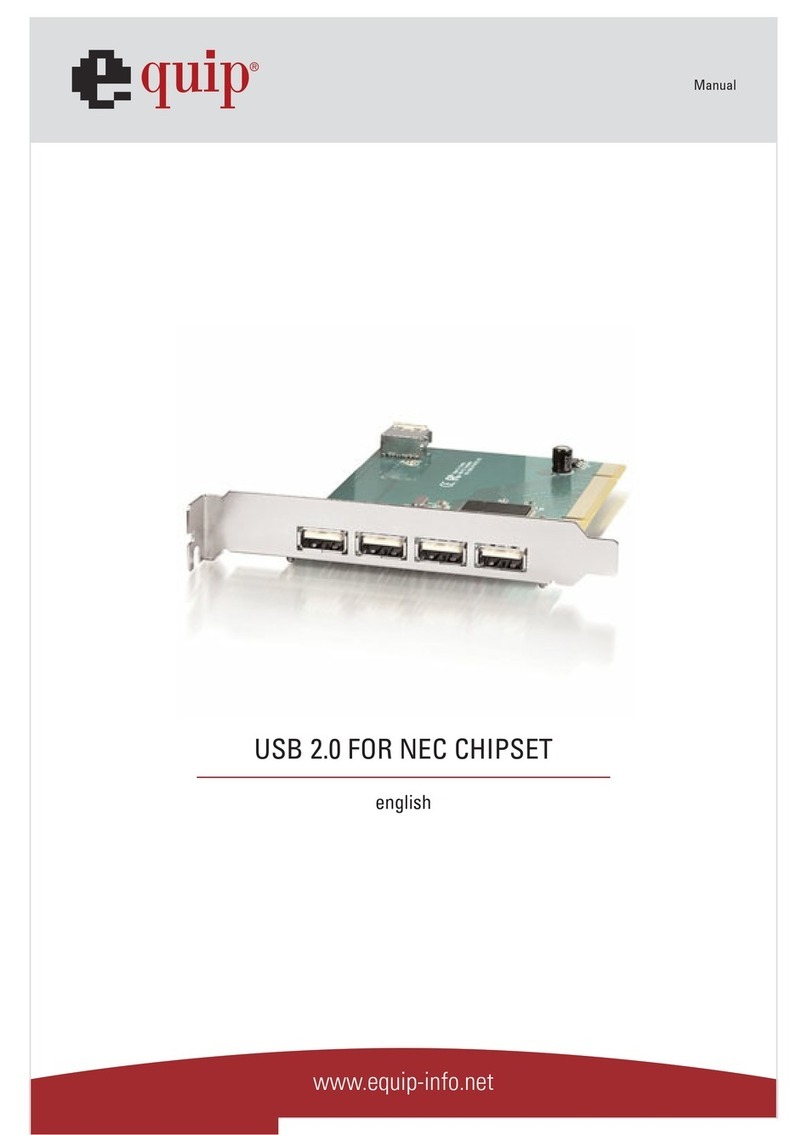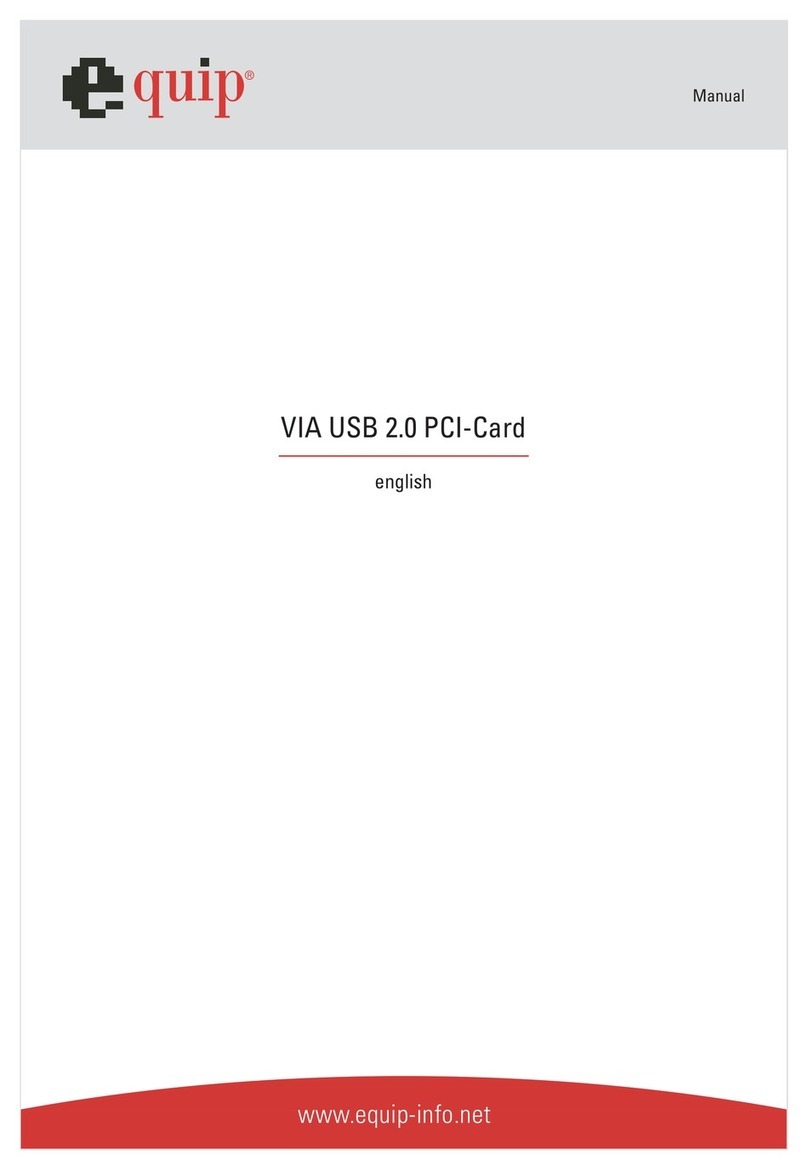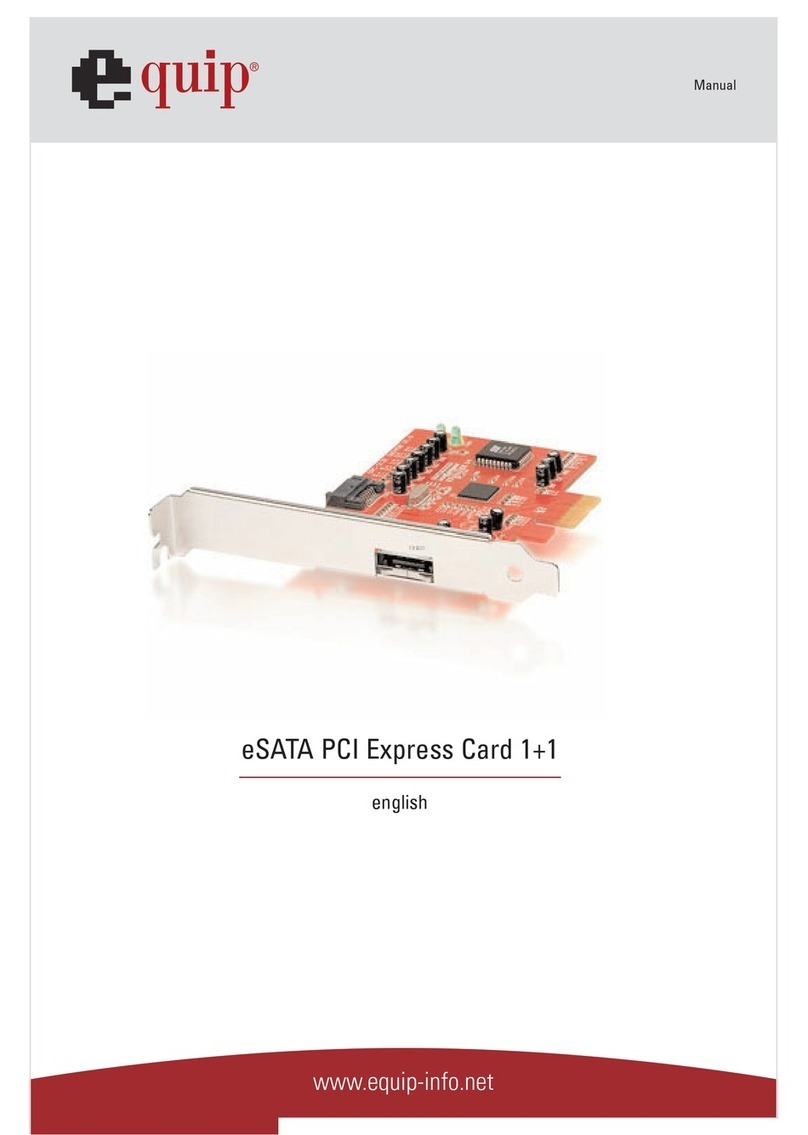1. Overvie
Thank you for purchasing the equip® 4-Port USB 3.0 PCI Express Card.
Super-Speed USB3.0 interface provides a reliable solution for PCs, consumer
electronics and communications devices.
The equip® 4-Port USB 3.0 PCI Express Card can transfer data up to 5Gbps when
connecting to USB 3.0 compliant peripherals. It is also backward compatible with
USB .0 High-Speed and USB1.1 Full-Speed devices.
2. Key Feature
Compliant with USB3.0 Specification Revision 1.0.
Compliant with Intel xHCI Specification Revision 0.96
Compliant with PCI Express Base Specification .0.
Support Super-Speed data transfer rate up to 5.0Gbps.
4 USB ports to support Super-Speed/ High-Speed/ Full-Speed/ Low-Speed.
Power supply up to 900mA per port
Built-in floppy 4-pin power connector for receiving DC+5V power from ATX power
supply.
Support standard PCI Express x1 slot.
3. Package Content
1 x USB 3.0 PCI Express Card
1 x Driver CD
1 x Quick Installation Guide
4. Product Layout
NOTE Remember to connect
the 4pin power cable from your
PC power supply