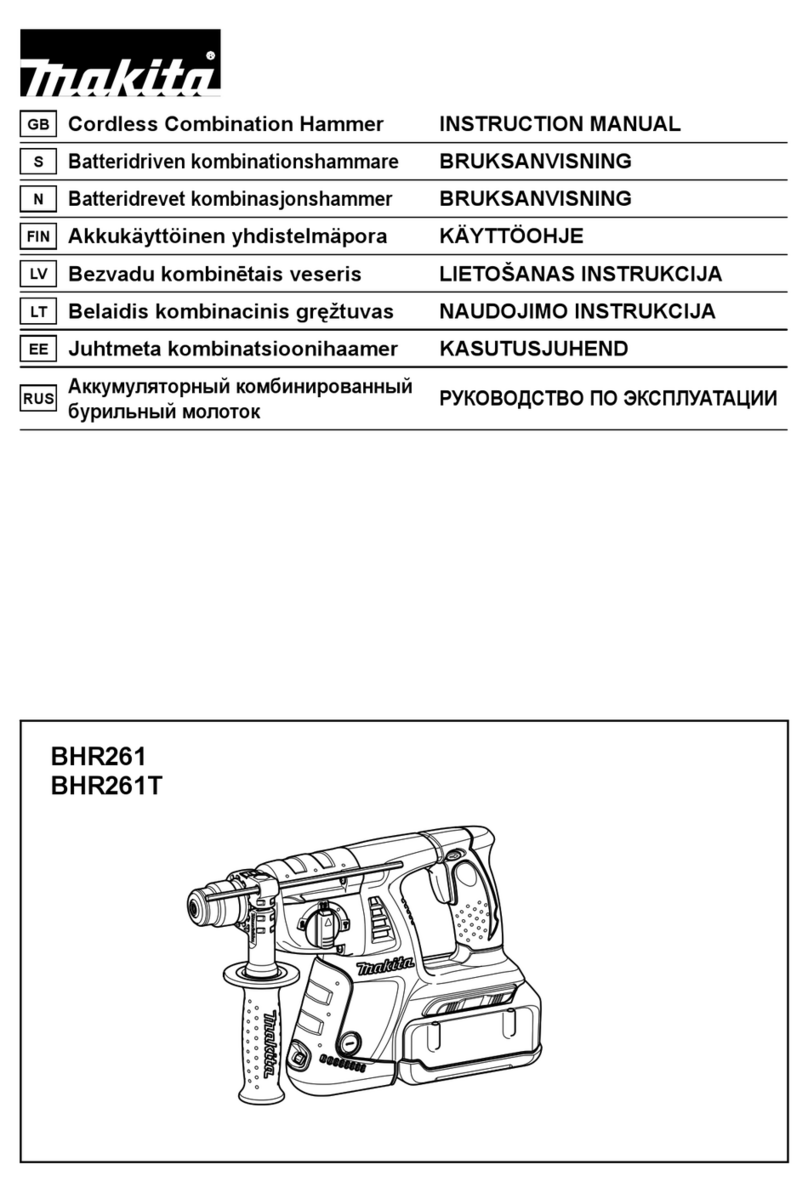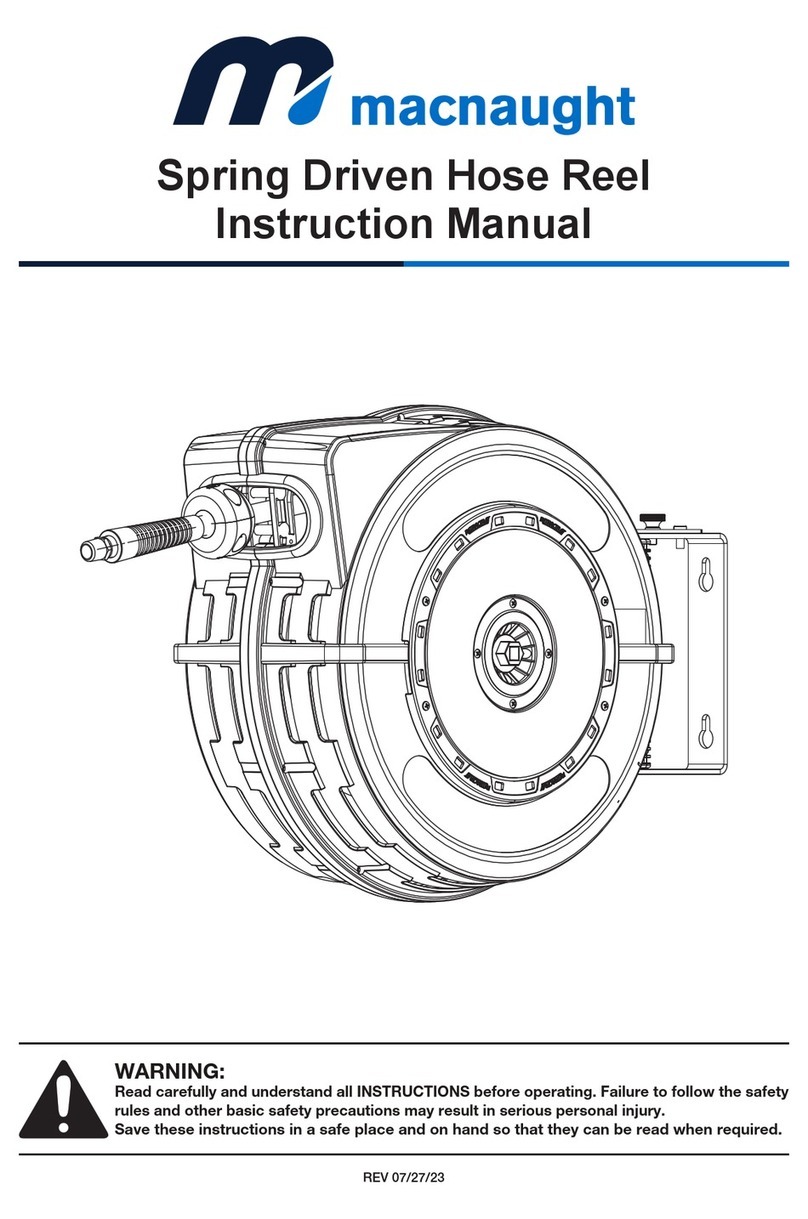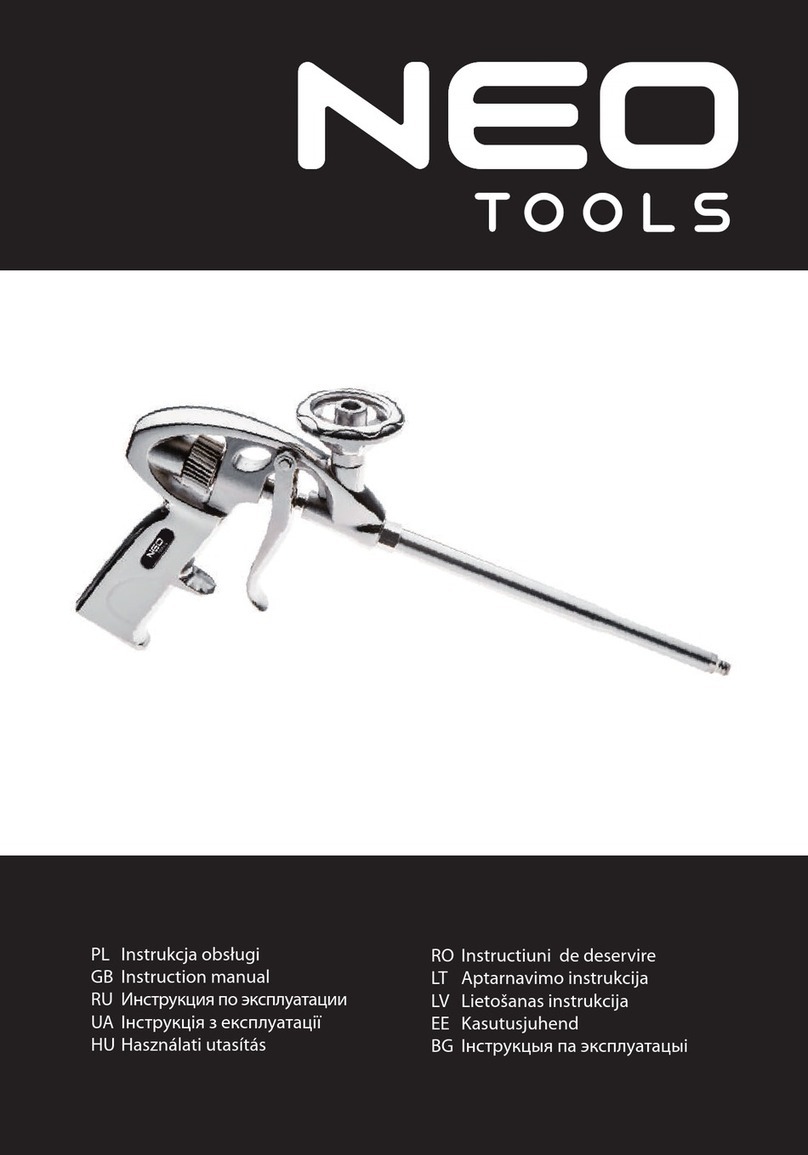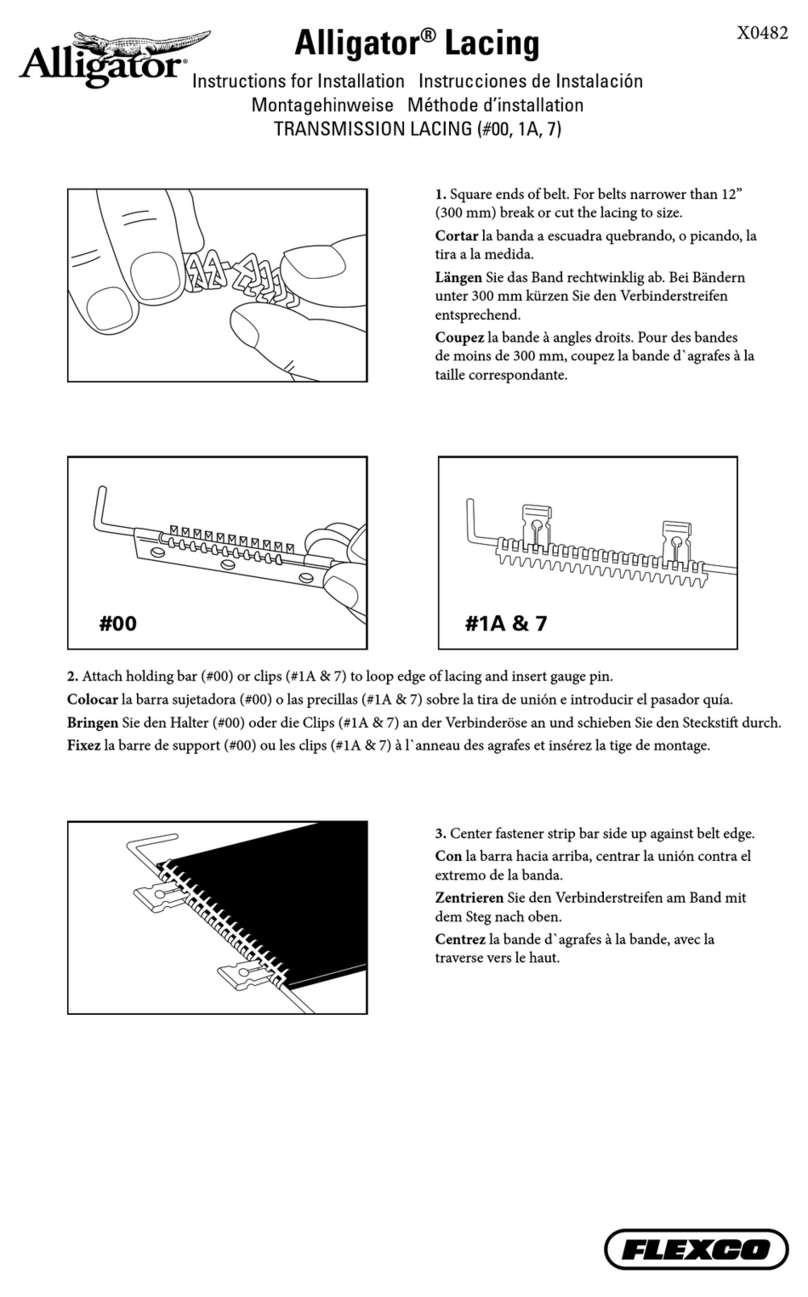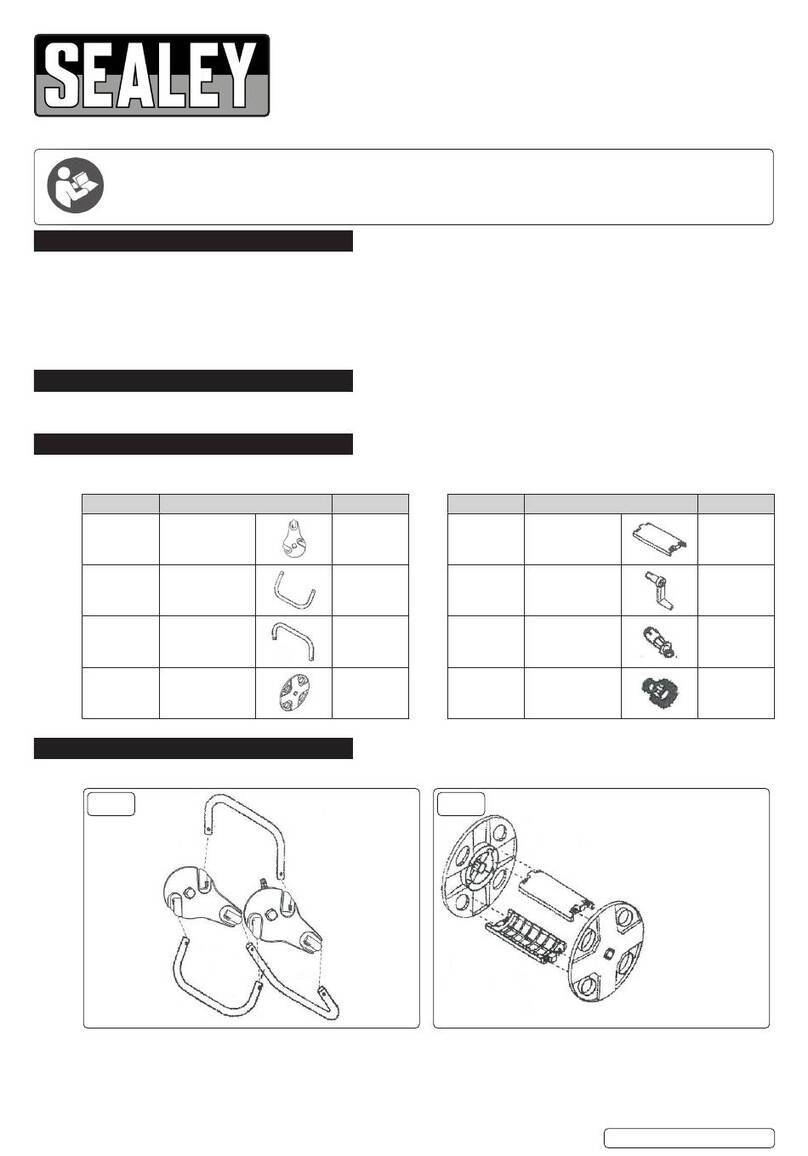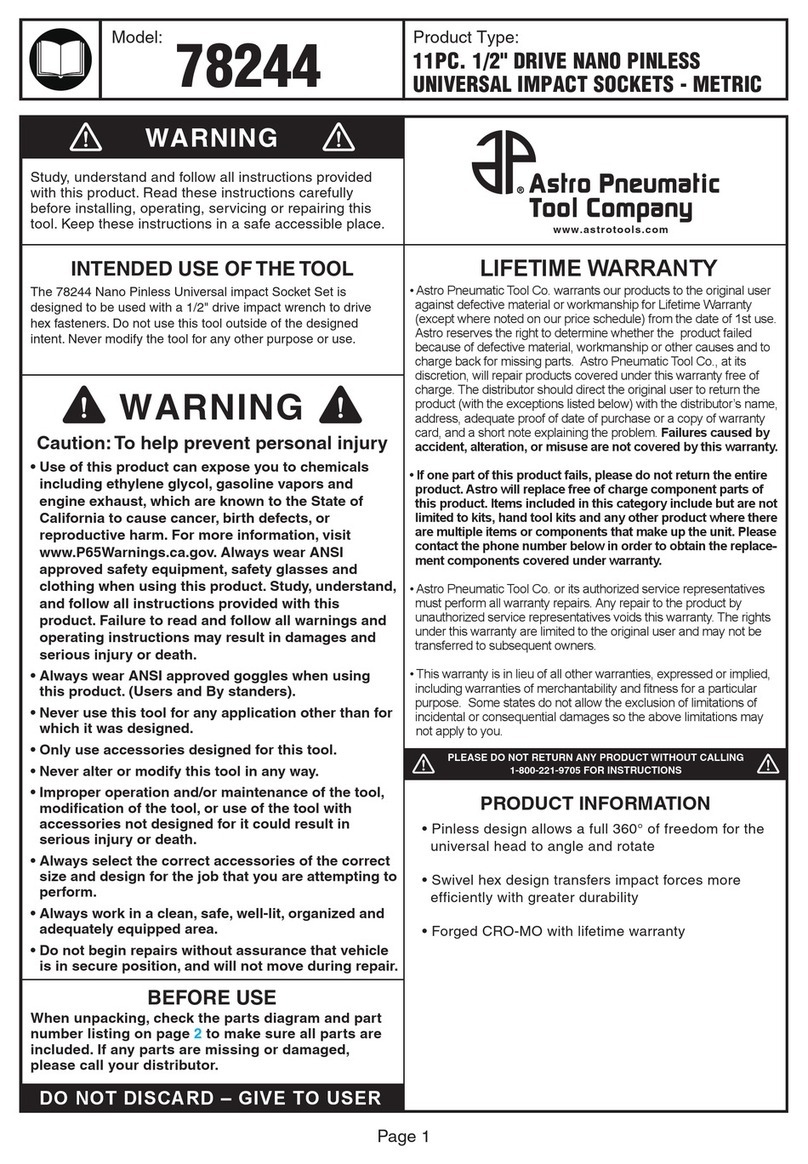Equipois zeroG4 Arm User guide

© 2011, Equipois Inc. Part Number 101-9110 29 July 2011
All ri hts reserved. 101-9110 Rev E
Equipois Inc.
zeroG
4
Arm
Set-up Manual
Revision E
Equipois Inc.
5440 McConnell Avenue
Los An eles, CA 90066
Information
310-736-4130
Support
866-601-2770

Arm Set-up Manual
© 2011, Equipois Inc. 2 of 32
All rights reserved. 101-9110 Rev E
Contents
Gloss ry....................................................................................................................... 4
Getting started .............................................................................................................................. 6
Unp cking ....................................................................................................................... 6
Verify the mounting system ......................................................................................... 6
Attach the zeroG arm to the mounting system ..................................................................... 10
Att ching the mounting interf ce block ................................................................... 10
Att ching the rm to the mounting interf ce block ................................................ 10
Adjusting centering ..................................................................................................... 11
Mounting the p ylo d ................................................................................................. 12
Docking ......................................................................................................................... 13
Adjusting the lift .......................................................................................................... 14
Adjusting the r te ........................................................................................................ 15
Inst lling ccessories ................................................................................................... 15
Adjust the gas springs ............................................................................................................... 16
Removing the g s springs........................................................................................... 17
Inst lling the g s springs ............................................................................................ 18
Appendices .................................................................................................................................. 23
M inten nce nd Upkeep ........................................................................................... 23
zeroG
4
rm technic l specific tions ............................................................................ 32
S fety nd h z rd review ........................................................................................... 32

Arm Set-up Manual
© 2011, Equipois Inc. 3 of 32
All rights reserved. 101-9110 Rev E

Arm Set-up Manual
© 2011, Equipois Inc. 4 of 32
All rights reserved. 101-9110 Rev E
Glossary
It licized terms in the definitions h ve their own gloss ry entries.
clevis pin—The quick-rele se pin th t tt ched the shoulder hinge block to the mounting interface block.
centering—The movement of the rm to horizont l rest position when the tool is rele sed.
dock—A mech nism for f stening the zeroG® rm in folded, out-of-the-w y position.
end block—One of sever l pieces th t connect the upper nd lower ssemblies of link nd cont in
the sockets for connecting the link v riously to the hinge block, mounting interface block, or the
gimbal post.
gimbal—The mech nism th t holds the tool
*
while llowing it to rot te freely. The gimb ling me-
ch nism includes the yoke nd is tt ched to the rm, often by post.
hinge block—See link.
iso elasticity—The zeroG rm’s property of requiring virtu lly the s me force to move the tool* up
nd down over the vertic l r nge of motion. As iso-el sticity is decre sed, the r nge of iso-
el stic motion becomes n rrower, nd the force required to move the tool incre ses more
quickly s it is moved tow rd the top nd bottom of the r nge. Iso-el sticity c n be djusted
with the R te knob.
lift—The upw rd force with which the rm supports the payload.
link—A segment of the rm. Inst ll tions th t require minim l vertic l r nge use one dyn mic link
nd one st tic link, which h s no spring nd djusters.
The rm’s links re termed the “dist l” or fore rm link nd the “proxim l” or upper rm link.
The shoulder hinge block connects the proxim l link to the mounting interface block, nd the el-
bow hinge block connects the dist l link to the proxim l link.
mounting interface block—The connector th t is f stened to the mounting system nd includes the
socket to which the shoulder hinge block of the zeroG rm is tt ched.
*zeroG rms c n support things beside tools, such s p rts nd ssemblies. For simplicity,
“tool” in this document refers to wh tever the customer mounts in the gimb l.

Arm Set-up Manual
© 2011, Equipois Inc. 5 of 32
All rights reserved. 101-9110 Rev E
mounting system—The structure th t supports or tr nsports the rm within r nge of the work.
payload—The ssembly supported by the rm, including the tool
*
-gimbal-post ssembly, ir-hose,
power cord, etc.
post—An extension to the yoke’s t il th t is inserted into the rm socket.
rate—The degree to which link compens tes for its vertic l ngle in order to m int in iso-elasticity;
how r pidly the force required to move the rm up nd down ch nges s the rm is moved up
nd down. As the r te is incre sed, iso-el sticity is decre sed.
top mounted—Refers to method of mounting the tool
*
on the rm so the tool is bove the rm; with
the tool mounted by inserting the post into the rm socket from the top.
underslung—Refers to method of mounting the tool
*
on the rm so the tool is below the rm; with
the tool mounted by inserting the post into the rm socket from the bottom.
work—The point or re where the tool* is pplied or employed.
work envelope—The vertic l nd l ter l r nges within which the tool* cont cts the work.
yoke—A U- or L-sh ped br cket th t llows the tool
*
to rot te; it is the outermost p rt of the gimb l-
ing mech nism. The gimbal-post ssembly v ries with the tool* nd work situ tion.

Arm Set-up Manual
© 2011, Equipois Inc. 6 of 32
All rights reserved. 101-9110 Rev E
Getting started
In this ch pter, you ssemble the tools, m teri l, nd inform tion you need to inst ll
the zeroG® rm, nd do the n lysis nd m ke the decisions required for the setup.
Unpacking
1. Open the f ctory shipping c rton nd t ke out the bill of m teri ls.
2. Ensure th t you h ve the det ils of your zeroG rm’s customiz tion. These ffect
the inst ll tion of the gimb l- nd-post ssembly th t holds the tool
*
nd tt ches it
to the rm. They should be in either:
_ The origin l Equipois pplic tion summ ry th t w s provided with your pro-
pos l or ny ssembly dr wings included with your system. Cont ct Equipois
or your uthorized represent tive if you re un ble to find ny document tion
rel ted to your specific customiz tions.
_ Or the p cking list in the shipping box.
3. Inventory the contents of the shipping c rton g inst the p cking list.
4. If the contents do not m tch the p cking list, report the discrep ncy to Equipois.
Verify the mounting system
The mounting system must nchor
the zeroG rm so the tool flo ts in the
work envelope, which is the vertic l
nd l ter l r nge within which the
tool cont cts the work. If the work
envelope requires the oper tor to
move l ter lly beyond the re ch of
his rm, the mounting interf ce block
c n be pl ced on move ble support,
such s sliding r il, cr ne rm, or
c rt. The mounting point, where the
mounting interf ce block is tt ched
to the mounting system, c n be bove
or below the level of the work re .
*
zeroG rms c n support things beside tools, such s p rts nd ssemblies. For simplicity, “tool”
in this document refers to wh tever the customer mounts in the gimb l.
Figure
1
Outward and latera
l reach

Arm Set-up Manual
© 2011, Equipois Inc. 7 of 32
All rights reserved. 101-9110 Rev E
To ensure th t the mounting system c n position the mounting interf ce block so the
tool n tur lly flo ts in the work envelope:
1. Me sure the vertic l re ch of the post nd gimb l (sp n A, Figure 2). _________
2. Note ny ddition l vertic l re ch contributed by the tool during oper tion.
_____________
3. Add 1 nd 2 for the tot l vertic l re ch.
_______________
4. Me sure the dist nce from the mounting point to
the work re perpendicul r to the pl ne of t-
t chment (see Figure 1). _________
5. Me sure the horizont l offset from the mounting
point provided by the mounting interf ce block
nd ny other mounting pp r tus (sp n B, Figure
2 nd Figure 4). __________ As Figure 1 shows,
this doesn’t ffect the outw rd re ch much if it is
less th n 17 in., but shorter offset c n be signi-
fic nt if the work envelope is f irly wide, in which
c se you m y need move ble mounting system.
6. Note the horizont l re ch of the tool, gimb l, nd
post ssembly (sp n C, Figure 3).________
7. Verify th t the proposed mounting point s tisfies
these criteri :
_ The horizont l dist nce from the mounting
point to the extremes of the work envelope is
within the re ch of the rm: 30 in.–35 in. rm
(sp n D) + the horizont l re ch of the tool,
gimb l, nd post (sp n C) + the horizont l off-
set of the mounting ssembly (sp n B).
_ The vertic l dist nce from the mounting point
to the center of the work envelope is bout the
tot l vertic l re ch you noted bove.
8. Inspect the mounting system to determine how the
mounting interf ce block will be tt ched. There
re three types of mounting interf ce blocks. As
shown in Figure 5 on the next p ge, e ch is bored
for:
A. Side mounting with 4 holes set in squ re 1½
inches on side, sized for 5/16 in.-18 bolts; this
is preferred.
B. Post mounting on 1 inch post.
C. End mounting with holes set vertic lly 1½
inches p rt, sized for 5/16 in.-18 bolts.
8
1
Figure
4
Span B
Figure 3 Span C
Figure 2 Spans A, B, and D

Arm Set-up Manual
© 2011, Equipois Inc. 8 of 32
All rights reserved. 101-9110 Rev E
32
3
9. M ke sure you h ve the tools nd f steners for tt ching the mounting interf ce
block to its support.
10. H ve -inch Allen wrench h ndy for djusting the two-piece coll r.
11. The rm is designed to bend slightly t the shoulder nd elbow to ccommod te
the oper tor’s rm—right-h nded unless you ordered left-h nded or no-h nded.
. Check the p cking list to determine the h ndedness of the rm.
b. If you will be switching the rm’s h ndedness from right to left or vice-vers , or
removing the g s springs, go to the “Adjust the g s springs ”section on p ge 16
to see wh t tools you will need. Some rms re not configured with g s
springs.
Figure 5 Mounting interface block borings

Arm Set-up Manual
© 2011, Equipois Inc. 9 of 32
All rights reserved. 101-9110 Rev E

Arm Set-up Manual
© 2011, Equipois Inc. 10 of 32
All rights reserved. 101-9110 Rev E
Attach the zeroG arm to the mounting system
Attaching the mounting interface block
In the previous section, you verified th t your mounting system is re dy.
1. Att ch the mounting interf ce block to the support.
Safety notes
The zeroG rm is m de to flex effortlessly nd follow you s you work, nd it uses very strong springs
to support the p ylo d. Bec use the rm c n move very f st nd powerfully on its own, you must
t ke c re to keep it under control.
PINCH POINTS
• Keep fingers, clothing, tools, work pieces, nd other items w y from the
l beled pinch points on the zeroG rm.
• During oper tion, use the tool’s grips nd void touching the rm, except the
djustment cr nks of the dyn mic mounting interf ce block.
• When the rm is not docked, h ndle it only by the end blocks nd the
djustment knobs.
• Use of protective covers is recommended.
DOCKING &
POSITIONING
Dock the zeroG rm in horizont l position when it is not in ctive use. Do not
le ve the zeroG rm free or flo ting where it c n e sily swing or move.
UNDOCKING AN
UNLOADED ZEROG ARM
An unlo ded zeroG rm RISES FORCEFULLY nd c n injure users if it is rele sed
suddenly from its docked position. Never undock zeroG rm unless the p ylo d is
lo ded or the spring tension is b l nced by restr ints or counter weight.
PAYLOAD REMOVAL
Mount or dismount the p ylo d only if the zeroG rm is fully extended or is securely
docked. Unless there is no ltern tive, do not use the built-in docking c tch. See
Docking on p ge 13.
Attaching the arm to the mounting interface block
1. Before h ndling the rm, rere d the s fety notes bove.
2. Re d through this section.
3. Unp ck the rm:
. Remove the rm from the shipping c se.
b. Loosen the wire restr int.
c. L y one link on t ble or the floor nd hold it down.
d. Keeping firm grip on the end block of the other link, unl tch the docking
c tch nd c refully let the rm extend.
4. If necess ry, reposition the g s springs, s described in the “Adjust the g s springs”
section on p ge 16.
5. Mount the rm.
. Avoiding pinch points nd keeping your fingers nd clothing from slipping in-
side the links, either:
• Pick up the rm with your left h nd
• Or cr dle the zeroG rm in your left rm
• Or h ve n ssist nt help you hold the rm

Arm Set-up Manual
© 2011, Equipois Inc. 11 of 32
All rights reserved. 101-9110 Rev E
b. Align the sockets on the shoulder hinge block nd the mounting interf ce block.
c. Insert the clevis pin through the sockets.
Adjusting centering
The zeroG rm is designed to move lmost effortlessly, so it is very sensitive to gr vity.
You c n djust the mounting interf ce block so the rm comes to rest centered or to the
side only s f r s you w nt it to. This is prelimin ry r ther th n precise or fin l d-
justment. The djustment will h ve to be refined when the p ylo d is tt ched.
• Two of the three types of mounting interf ce blocks re djust ble. The st tic block
is not djust ble.
• Pitch djustment moves the br cket—where the rm tt ches—up nd down, in
he d-nodding motion.
• Roll djustment rot tes the br cket, s viewed from the front.
The dyn mic nd preset mounting interf ce blocks h ve different djustment mech n-
isms, but the process of djustment is the s me. Repe t these steps until the rest posi-
tion is centered.
1. Hold the rm pointed tow rd the work re nd without letting go completely, let
it move freely.
2. If the rm drifts consistently to one side, djust the pitch down nd the roll w y
from the direction of drift.
3. If the rm drifts to either side, djust the pitch down.
Adjust a dynamic mounting interface block
• Adjust roll by turning the cr nk on the side of the
mounting interf ce block. Cr nking clockwise rolls
the br cket counterclockwise.
• Adjust pitch by turning the cr nk on the top of the
mounting interf ce block. Cr nking clockwise
pitches the br cket down.

Arm Set-up Manual
© 2011, Equipois Inc. 12 of 32
All rights reserved. 101-9110 Rev E
Adjust a preset mounting interface block
Adjustments re m de with p irs of set screws.
• Adjust roll with the knobs on the side. B ck off one
screw to cre te sl ck in the direction you w nt to
move the block nd tighten the other screw to move
the br cket.
• Adjust pitch with the knobs on the b ck. You c n
unlo d the bottom screw by lifting the rm. B ck off
one screw to cre te sl ck in the direction you w nt to
move the block nd tighten the other screw to move
the br cket.
When you re done, m ke sure both screws in e ch p ir
re tightened snugly.
Mounting the payload
Before you begin:
• You need -inch Allen wrench for djusting the two-piece coll r.
• If you re mounting the p ylo d on n extended rm, you m y need n ssist nt,
especi lly if it is n underslung mount.
1. Att ch the tool to the gimb l.
The instructions for m ting the tool nd the gimb l re specific to the tool nd gim-
b l nd re in the p cking list, the pplic tion summ ry, or the ssembly dr wing
for your system.
2. Extend the rm or dock it securely. Do not mount the p ylo d when you re using
the built-in dock, unless there is no ltern tive.
3. Mount the p ylo d—the tool-gimb l-post ssembly—on the rm:
. Loosen the two-piece coll r with the Allen wrench.
b. If this is top-mount, position the coll r for the desired height nd tighten it.
c. If this is n underslung mount, remove the coll r.
d. Insert the gimb l post into the socket t the end of the rm.
e. If this is n underslung mount, h ve n ssist nt help you position nd tighten
the coll r.
4. Att ch c bles nd hoses, nd tie them off with zip ties t the gimb l post nd the
elbow hinge.
5. Repe t the drift test nd m ke djustments s in step 1 bove.
Note: With the tool mounted nd the rm undocked, you c n unlo d the djust-
ment mech nism by moving the tool to one side or the other or behind the
mounting interf ce block. This is p rticul rly pplic ble to the preset block.
The dyn mic block is designed to be djust ble with the p ylo d in its
working position.
6. Re d the next section on docking nd continue with the steps in “Adjusting the lift”
nd “Adjusting the r te”.
16
3

Arm Set-up Manual
© 2011, Equipois Inc. 13 of 32
All rights reserved. 101-9110 Rev E
Docking
Docking locks the zeroG rm nd p ylo d s fely
in n out-of-the-w y position, s shown in Figure
6. The built-in m gnetic c tch is convenient
w y to put the p ylo d side nd e sily pick it up
g in. However, this dock is not secure for
mounting nd dismounting the rm or p ylo d,
bec use it c n e sily be nudged loose, llowing
the rm to extend suddenly.
To dock the rm with the built-in m gnetic c tch:
1. Swing the fore rm b ck until it is slightly be-
low nd touching the upper rm.
2. Allow the m gnets to grip.
3. Let the p ylo d lift up until the stud on the fo-
re rm slips into the c tch on the upper rm.
Note: zeroG rms c n be fitted with other docking devices, such s hook dock or
sn p-in fitting. Consult your p cking list or Equipois represent tive for more
inform tion.
MOUNT AND DISMOUNT THE PAYLOAD EITHER WITH THE ARM EXTENDED AND UNDER
MINIMAL TENSION OR WHEN YOU ARE USING A SECURE DOCK
,
SUCH AS THE HOOK OR
SNAP
-
IN FITTING
.
I
F YOU
MUST
LOAD OR UNLOAD THE PAYLOAD USING THE MAGNETIC
DOCK
,
BE VERY CAREFUL NOT TO DISLODGE THE CATCH
.
L
IKEWISE
,
EXTEND THE ARM WHEN YOU ATTACH IT TO AND DETACH IT FROM THE
MOUNTING SYSTEM UNLESS THERE IS NO ALTERNATIVE
.
Figure
6
Docked
zeroG
arm

Arm Set-up Manual
© 2011, Equipois Inc. 14 of 32
All rights reserved. 101-9110 Rev E
Figure 7 Lift adjusting knob and the
Rate knob behind it Figure 8 Link in position to adjust
lift
Adjusting the lift
Lift is the force th t the links of the rm exert to resist the pull of gr vity on the tool.
The go l in this section is to djust the lift so the tool flo ts in the work re with the
links lmost level. Some oper tors prefer to set the links t higher ngle, to help with
high ver ge working height, or to ssist in keeping the tool eng ged with the work,
for ex mple, to push drive-tool upw rd on nut or to press grinder g inst sur-
f ce.
• The dist l link is the fore rm, the link th t holds the tool.
• The proxim l link is the upper rm. It c n be st tic link, which provides horizon-
t l re ch but c nnot be swung up nd down, nd which is not djust ble.
1. With the p ylo d in pl ce, extend the rm.
2. Move the p ylo d so th t the spring of the dist l link is perpendicul r to the djust-
ing mech nism. The link should be sl nting t bout 5° bove level nd the Lift
knob should turn e sily. See Figure 7 nd Figure 8.
3. Turn the Lift knob until the link b l nces t the 5° sl nt:
. Turn the knob clockwise to increase lift, if you lifted the p ylo d.
b. Turn the knob counterclockwise to decrease lift, if you pulled the p ylo d down.
4. In the s me w y, djust the proxim l link so it b l nces t the 5° sl nt.
5. When the links re djusted, c refully move the tool up nd down to the full extent
of its r nge. The links should tr ck smoothly s you move the tool up nd down.
As you perform this step, link m y lock in the full up or down position. This c n
h ppen when the link is djusted for he vy p ylo d. You ddress this problem
in the next section
6. Hold the rm pointed tow rd the work re nd without letting go completely, let
it move freely. Repe t these djustments until the rm’s rest position is where you
w nt it.
. If the rm drifts consistently to one side, move the resting position tow rd the
center by djusting the pitch down nd the roll w y from the direction of drift.
Static link

Arm Set-up Manual
© 2011, Equipois Inc. 15 of 32
All rights reserved. 101-9110 Rev E
b. If the rm drifts to either side, djust the pitch down.
Adjusting the rate
As the tool moves up nd down, the links m int in iso-el sticity by compens ting for
ch nges in their ngles. The degree of compens tion is c lled r te. The rm is shipped
from the f ctory with the R te knobs turned fully counterclockwise for m ximum iso-
el sticity. This setting is preferred by most oper tors nd is recommended for most
pplic tions. (See the gloss ry on p ge 4 for expl n tions of rate nd iso-elasticity.)
When lift is incre sed for he vier p ylo d, link m y lock in n up or down position
t the extremes of vertic l motion, requiring reduced iso-el sticity.
To djust the r te:
1. R ise the link to the full up position.
2. To decre se iso-el sticity nd m ke it h rder for the oper tor or the rm to r ise or
lower the tool, turn the R te knob clockwise.
3. To incre se iso-el sticity nd m ke it e sier to move the tool through the full r nge
of vertic l motion, turn the R te knob counterclockwise.
4. When the link no longer locks up, djust the lift so the rm flo ts in the proper tti-
tude.
Installing accessories
1. Inst ll option l ccessories, such s custom docking systems nd protective covers.
These re shipped with their own inst ll tion instructions.
Note: Most rms re shipped with dispos ble covers. Covers protect the rm from
dirt nd shield pinch points, but they lso keep oper tors from e sily djusting
the rm’s settings. Cont ct Equipois for more inform tion bout covers.

Arm Set-up Manual
© 2011, Equipois Inc. 16 of 32
All rights reserved. 101-9110 Rev E
Adjust the gas springs
The g s springs help the zeroG rm return to home position when the tool is rele sed
nd to hold slightly bent orient tion, d pted to either left- or right-h nded oper -
tor. They lso c use the rm lw ys to fold in the s me direction, with the elbow mov-
ing w y from the oper tor. This function is option l, nd the rm c n be oper ted
without the g s springs.
The g s springs re on the bottom of the rm nd tt ch to the end blocks of the links,
s shown in Figure 9.
Use the instructions in this section for three t sks:
• Ch nging the rm between right- nd left-h nded orient tion. You c n reuse ll
the p rts, or you c n inst ll new p rts from one of the two conversion kits.
• Switching between long (the st nd rd) nd short shoulder mount. This c n be
done by itself or while ch nging the h ndedness. Ch nging the length of the
shoulder mount requires conversion kit with the new shoulder mount:
• 101-6250-04: Kit, G s Spring, RH to LH Conversion, Long Shoulder
• 101-6250-03: Kit, G s Spring, RH to LH Conversion, Short Shoulder
• Removing the g s springs.
Figure 9 zeroG arm in right hand orientation

Arm Set-up Manual
© 2011, Equipois Inc. 17 of 32
All rights reserved. 101-9110 Rev E
Removing the gas springs
W
ARNING
:
DO NOT WORK ON A FOLDED ARM
.
1. Assemble these tools:
_ 6-inch C-cl mp
_ -inch Allen wrench
_ -inch open-end or crescent wrench
_ Fl t work surf ce
_ M llet
2. If the rm h s not been unp cked:
. Check the p cking list for the h ndedness nd for conversion kit.
b. Remove the rm from the shipping c se.
c. Loosen the wire restr int.
d. L y one link on t ble or the floor nd hold it down.
e. Keeping firm grip on the end block of the other link, unl tch the docking
c tch nd c refully let the rm extend.
3. If the rm h s been inst lled, perform these steps, s necess ry:
. If it is possible to remove the p ylo d with the rm extended, extend the rm.
b. Remove the p ylo d.
c. With the rm extended, djust the lift so the rm is pproxim tely horizont l
(see “
32
3
8
3

Arm Set-up Manual
© 2011, Equipois Inc. 18 of 32
All rights reserved. 101-9110 Rev E
Adjusting the lift” on p ge 14).
d. Dismount the rm.
e. L y the rm upside-down on the work bench.
4. The elbow g s spring is between the rm segments. M ke note of where the
screw posts re inserted into the end blocks rel tive to the hinge pins.
• When the rm is deployed, the screw posts re on the outside of the curve.
5. With the C-cl mp, squeeze the ends of the elbow g s spring (ne rer the tool) to t ke
tension off the screw posts.
6. Remove the screws holding the g s spring in pl ce:
. With the Allen wrench, loosen one of the screws.
b. Note the pl cement of the w shers.
c. Remove the screw.
d. Repe t for the other screw nd remove the g s spring.
7. With the open-end wrench, remove the screw posts.
8. With the C-cl mp, squeeze the ends of the shoulder g s spring (ne rer the mount-
ing interf ce block) enough to t ke tension off the screw posts.
9. Remove the screws holding the g s spring in pl ce:
. With the Allen wrench, loosen one of the screws.
b. Note the pl cement of the w shers.
c. Remove the screw.
d. Repe t for the other screw nd remove the g s spring.
10. With the open-end wrench, remove the screw post from the proxim l link.
11. With the Allen wrench, remove the screw holding the shoulder mount to the
shoulder hinge block.
12. Remove the shoulder mount from the hinge block. You m y need m llet.
13. If you re reusing the p rts in h ndedness conversion:
. Remove the screw (or wedge) post from the shoulder mount.
b. Align the thre ds of the screw post c refully, since they re e sily cross-
thre ded nd inst ll it on the other side.
c. Or press the wedge post into the socket on the other side of the shoulder
mount. You m y need to use the C-cl mp.
Installing the gas springs
W
ARNING
W
ORKING ON A FOLDED ARM IS NOT SAFE
.
DO THE WORK ON AN EXTENDEDARM
.
F
IGURE
11
SHOWS THE ARM DISMOUNTED AND FOLDED
.
T
HIS IS ONLY FOR CONVENIENCE
IN SHOWING THE PLACEMENT AND ORIENTATION OF GAS SPRINGS AND OTHER PARTS
.

Arm Set-up Manual
© 2011, Equipois Inc. 19 of 32
All rights reserved. 101-9110 Rev E
You c n use p rts you removed or p rts from conversion kit.
Note: The kits differ in h ving either long or short shoulder mount with m tch-
ing g s spring:
• If you re inst lling long shoulder mount (p rt number 101-6220-01), both
elbow nd shoulder use 1.5 x 20 lbs. g s spring (p/n 900-9016-GS).
• If you re inst lling short shoulder mount (p/n 101-6220-02), the elbow
uses 1.5 x 20 lbs. g s spring (p/n 900-9016-GS) nd the shoulder uses 1.0
x 20 lbs. g s spring (p/n 900-9015-GS).
1. Assemble these tools nd m teri ls:
_ 6-inch C-cl mp
_ -inch Allen wrench
_ -inch open-end or crescent wrench
_ Fl t work surf ce
_ M llet
_ R g nd isopropyl lcohol (IPA) or simil r cle ning solvent
_ Gre se
_ Remov ble thre d glue, such s Loctite® Thre dlocker Blue
32
3
8
3

Arm Set-up Manual
© 2011, Equipois Inc. 20 of 32
All rights reserved. 101-9110 Rev E
2. M ke sure the screw or wedge post is on the correct side of the shoulder mount, s
shown in Figure 10.
3. Orient the positions of the p rts for inst lling
the shoulder g s spring. Use Figure 11, where
the rm is shown upside down with the elbow
pointed w y from you, s guide.
• For right-h nded orient tion, the screw
post goes to the right of the hinge pin nd
the shoulder mount extends tow rd the
left.
• For left-h nded orient tion, the screw post
goes to the left of the hinge pin nd the
shoulder mount extends tow rd the right.
4. Att ch the shoulder mount:
. Press the shoulder mount into the bottom
of the shoulder hinge block, using the C-
cl mp if necess ry.
b. Use m llet to center the shoulder mount
in the slot.
c. Apply thre d glue to the screw nd tigh-
ten it firmly with the Allen wrench.
5. Insert the shoulder screw post:
. Apply thre d glue to the shoulder screw
post.
b. I
T IS EASY TO CROSSTHREAD THE SCREW POST
.
C refully lign the thre ds in the socket in the shoulder end block, s indic ted
in step 3 bove.
c. Use the open-end wrench to tighten the screw post.
Figure 10 Left and right orientation of the wedge post in the shoul
der block
Figure 11 Folded arm, upside down, in right hand
orientation. Do not WORK on a folded arm.
Table of contents
Other Equipois Tools manuals
Popular Tools manuals by other brands

Festool
Festool VAC SYS SE Original operating manual/spare parts list

Eastwood
Eastwood 20646 instructions
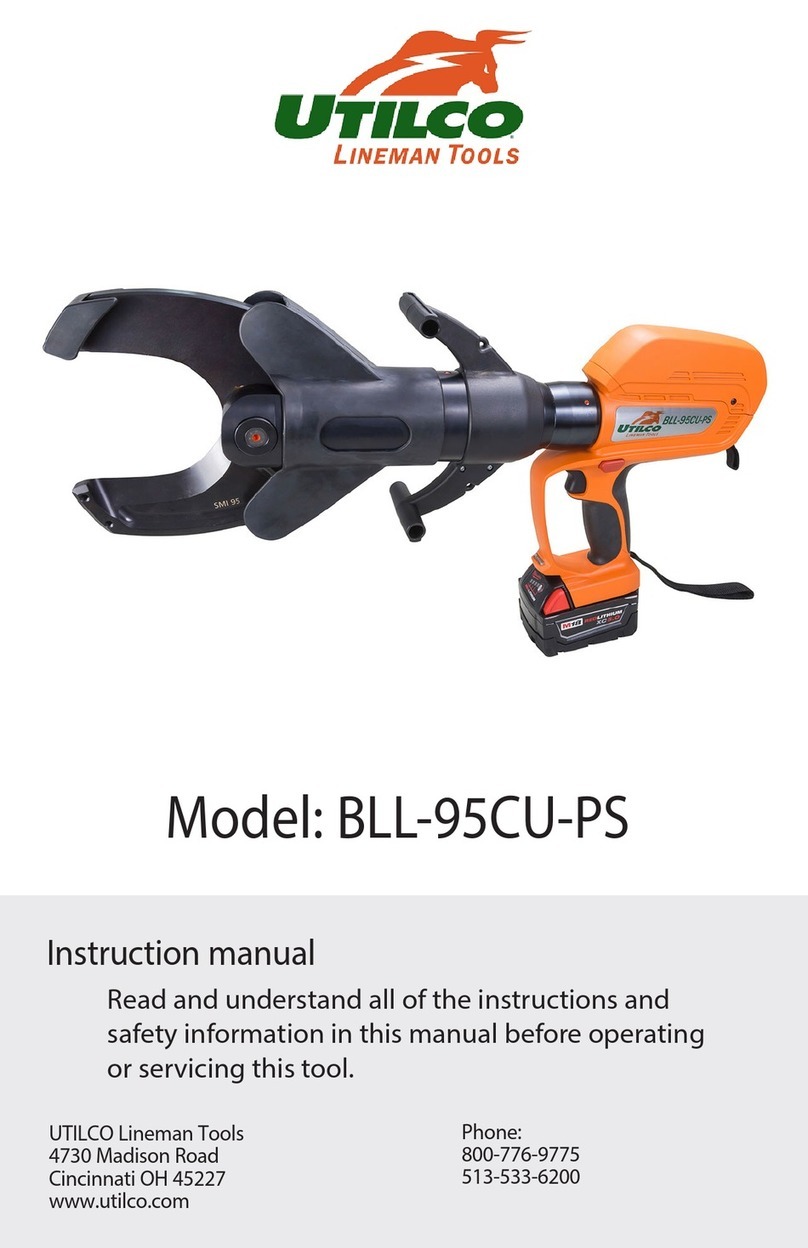
UTILCO
UTILCO UtilPro BLL-95CU-PS instruction manual

Sealey
Sealey VS7233 instructions
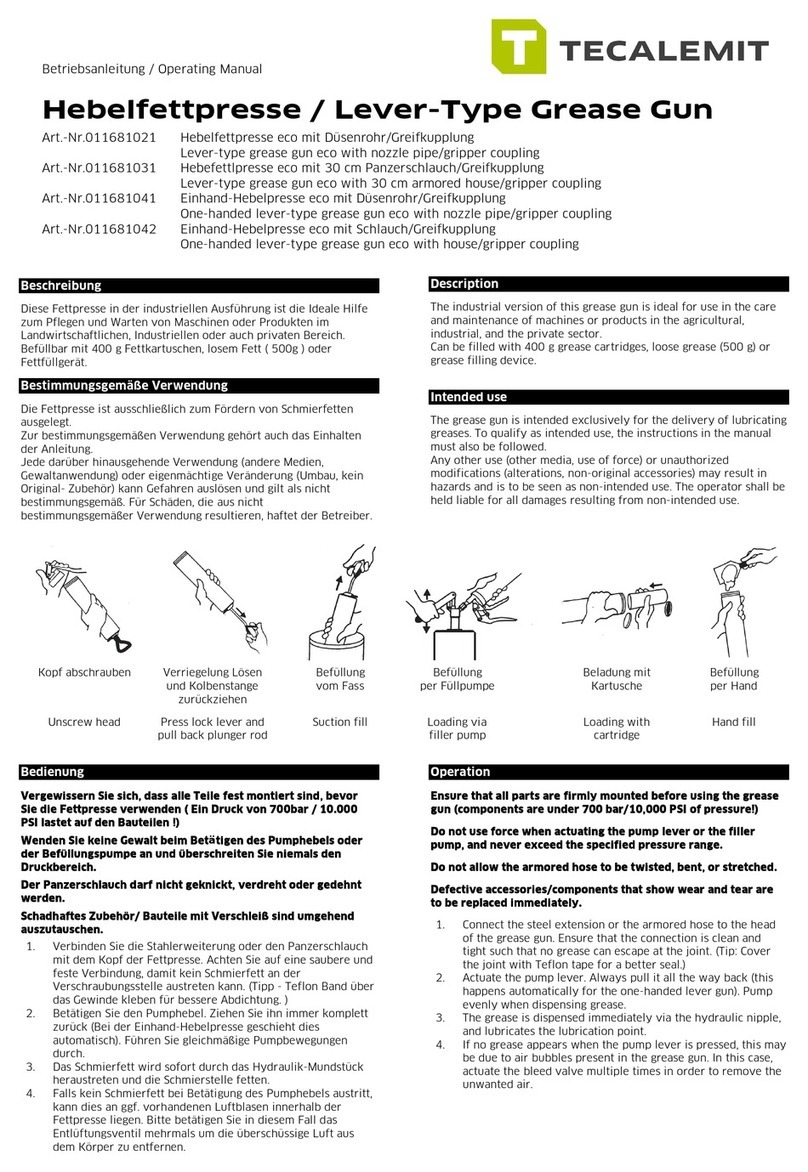
TECALEMIT
TECALEMIT 011681021 operating manual

Harbor Freight Tools
Harbor Freight Tools Pittsburgh 95122 Assembly and operation instructions