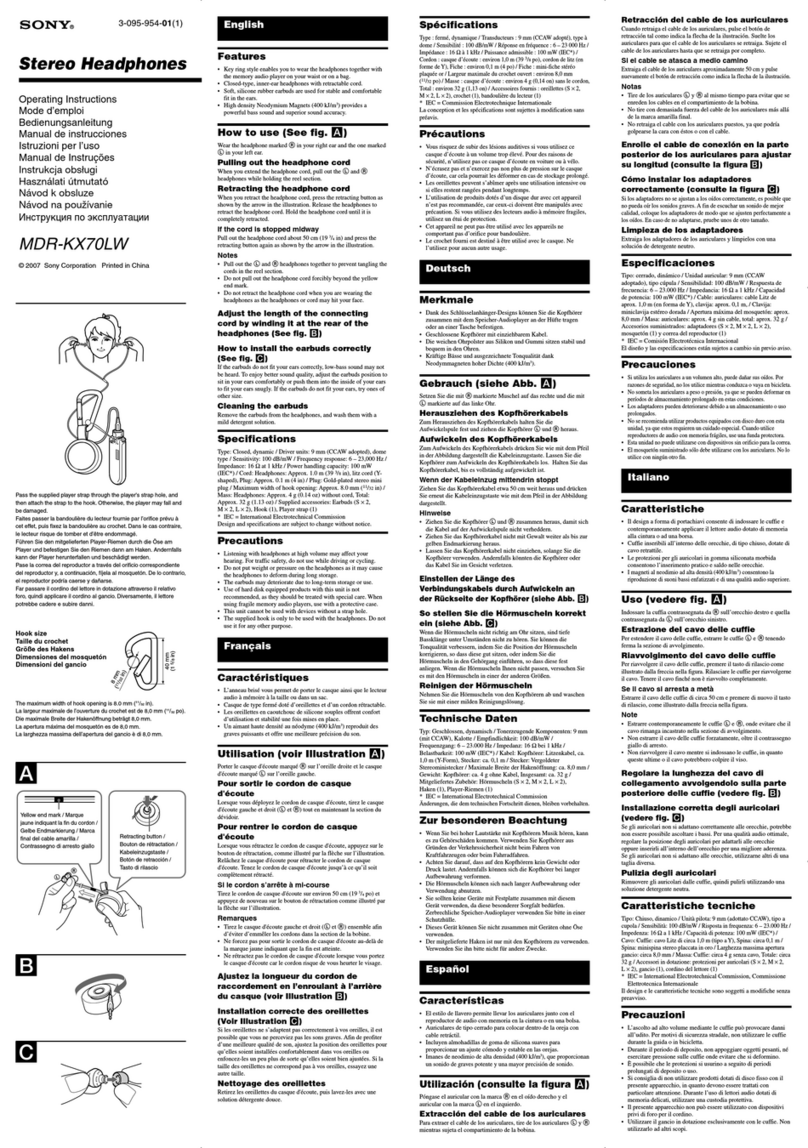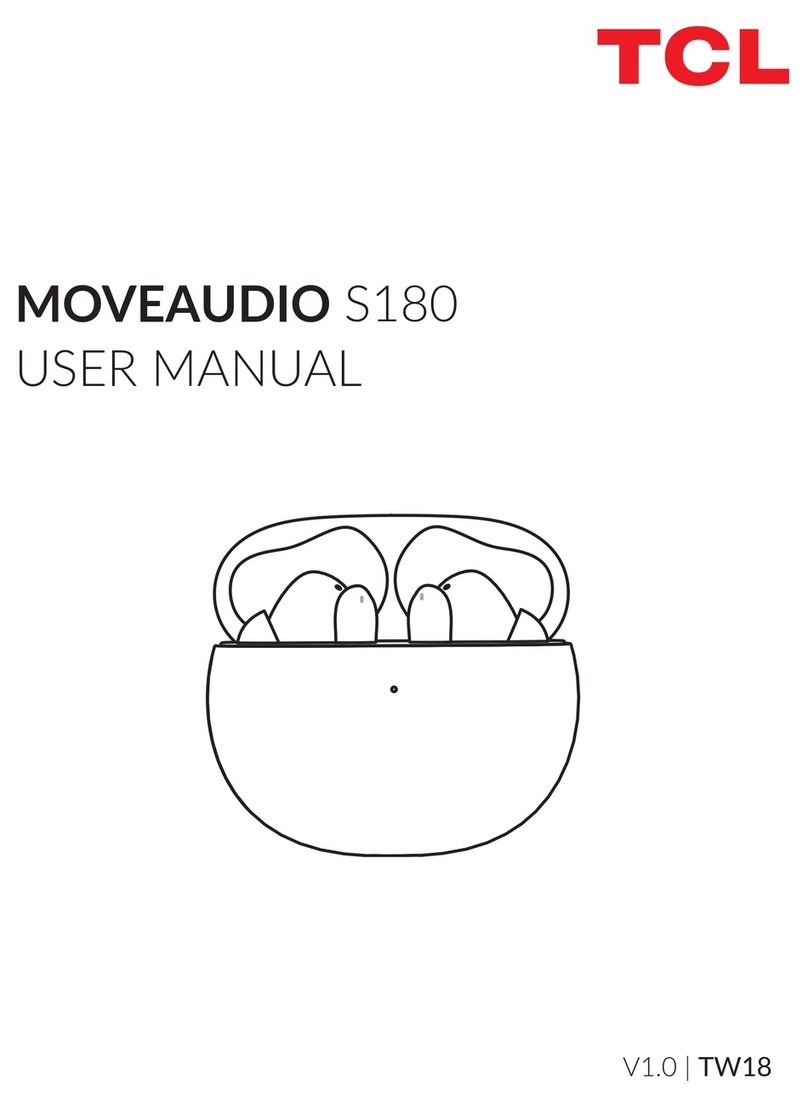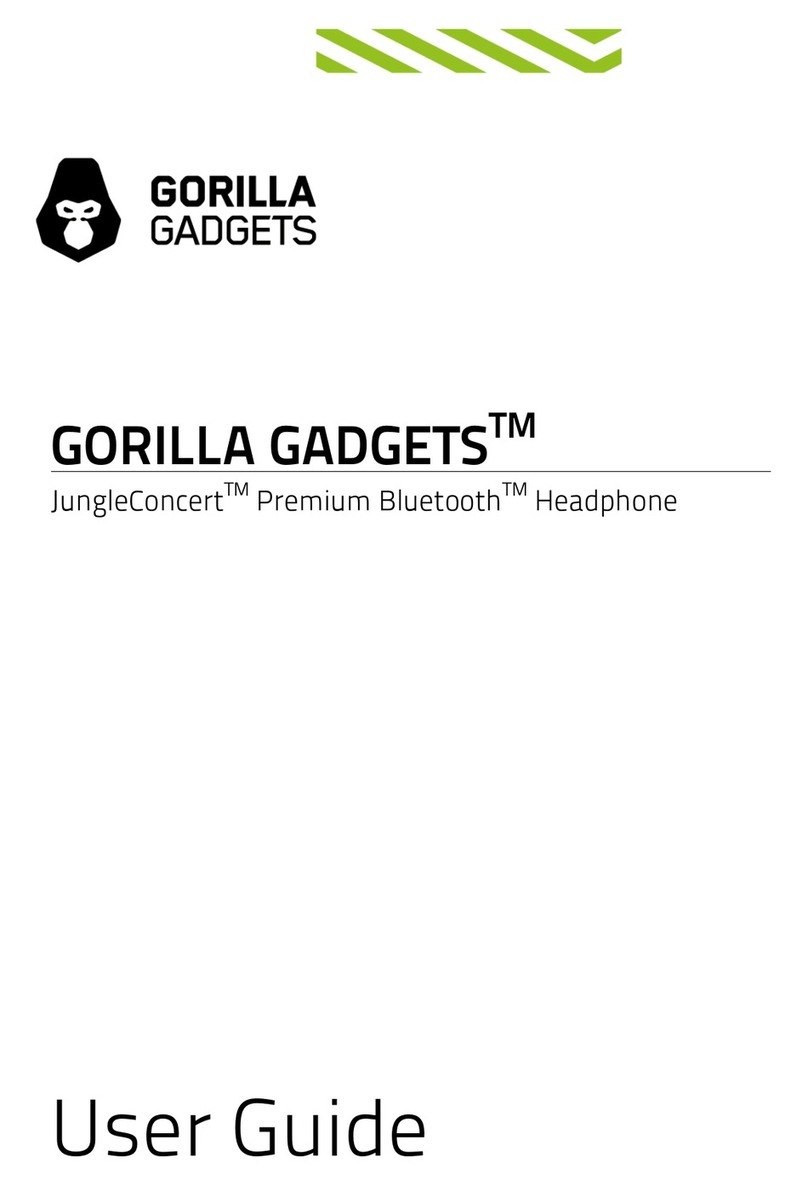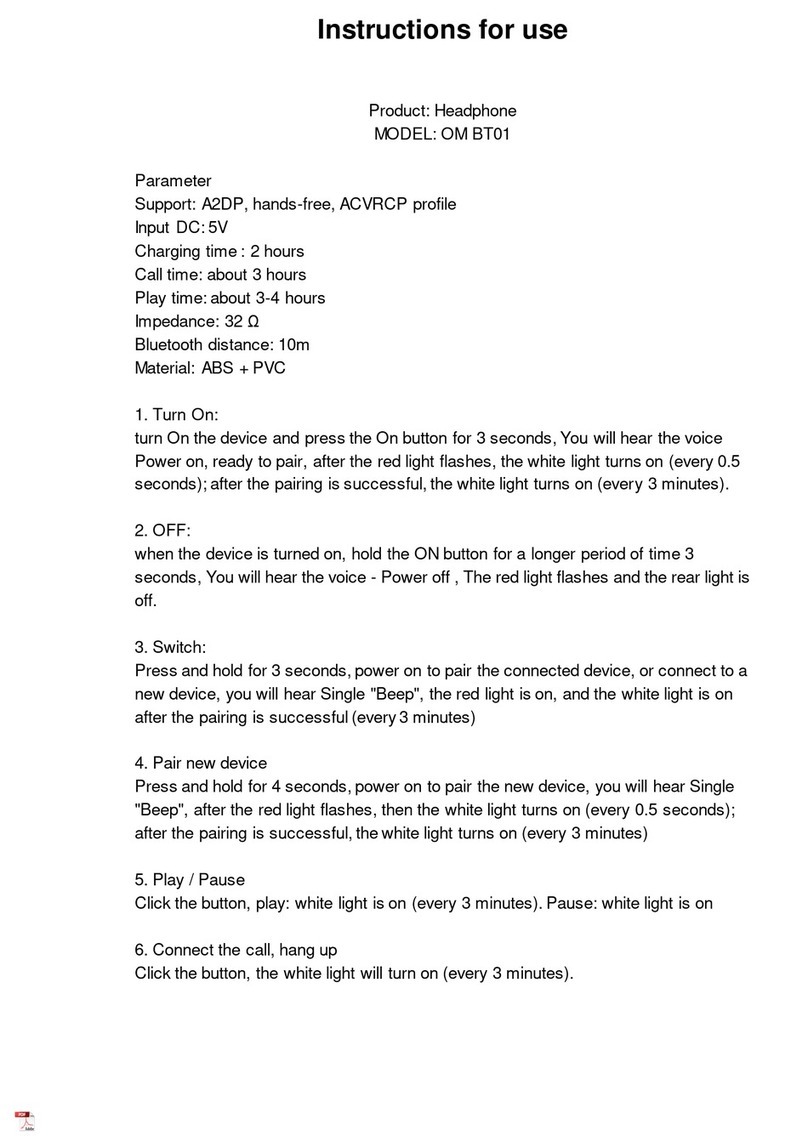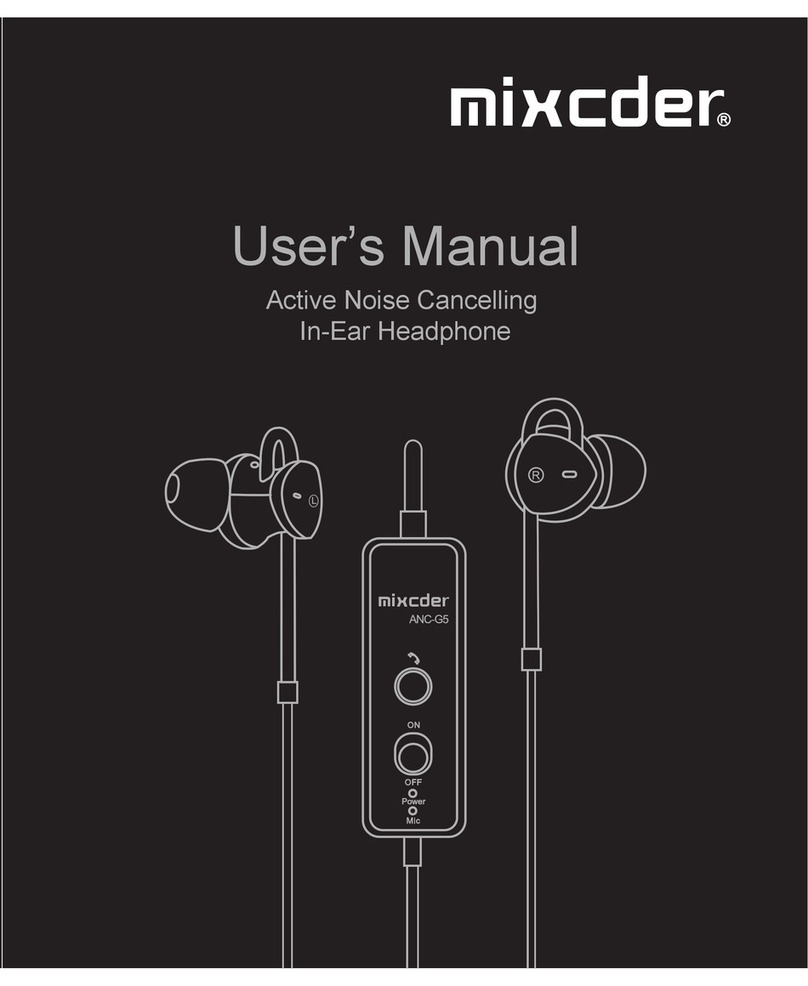ER ety8 User manual

FRANÇAISENGLISH
ety8™
Bluetooth®High-Fidelity Noise-Isolating Earphones
with 8•Mate™Adapter for iPod
User Guide
Compatible with phones and devices supporting
Bluetooth specification 1.1 and higher.
Supporting A2DP and AVRCP profiles for stereo listening.
Contents:
SAFE LISTENING . . . . . . . . . . . . . . . . . . . . . . . .2
IDENTIFICATION . . . . . . . . . . . . . . . . . . . . . . . .3
CHARGING / BATTERY LIFE . . . . . . . . . . . . . . .4
SELECTING AN EARTIP . . . . . . . . . . . . . . . . . . .5
PAIRING . . . . . . . . . . . . . . . . . . . . . . . . . . . . . . .6
POWER ON/OFF . . . . . . . . . . . . . . . . . . . . . . . .7
VOLUME ADJUSTMENTS . . . . . . . . . . . . . . . . .8
EARPHONE FILTERS . . . . . . . . . . . . . . . . . . . . .9
TROUBLESHOOTING . . . . . . . . . . . . . . . . .10-11
PROPER CARE . . . . . . . . . . . . . . . . . . . . . . . . .12
FCC AND OTHER INFORMATION . . . . . . . . . .13
SPECIFICATIONS . . . . . . . . . . . . . . . . . . . . . . .14
WARRANTY . . . . . . . . . . . . . . . . . . . . . . . . . . .15
E T Y M O T I C R E S E A R C H
91678 YDS ER088104 Proof 11/13/06 11:42 AM Page 1

2
ENGLISH
Ety8 Earphones sold in Europe comply with European law, which requires that the maximum
output of a portable player be limited to 100 dB (A scale). The maximum output of ety8
earphones sold outside Europe is 110 dB. Which is safer? Neither one. Research indicates that
nearly everyone chooses a safe listening level unless background noise forces them to turn up
the volume. The mission of Etymotic Research is to preserve hearing. Ety8 earphones block out
most background noise, allowing you to listen at lower, safer levels.
To increase output in European ety8 earphones:
1. Connect to iPod via the 8•Mate adapter.
2. Press/release PLAY/PAUSE on Rearphone.
3. Within 2 seconds: (1) Press/hold Volume UP (2) Press/release NEXT/Fast-Forward.
To decrease output:
1. Connect to iPod via the 8•Mate adapter.
2. Press/release the PLAY/PAUSE on the Rearphone.
3. Within 2 seconds: (1) Press/hold Volume DOWN (2) Press/release NEXT/Fast-Forward.
• Consult a medical professional if you have excessive earwax, or if you have
discomfort after prolonged use of the eartips.
• Do not use noise-isolating insert earphones while driving, operating machinery,
bicycling or jogging, because you may not be alerted to potential danger.
SAFE LISTENING
Caution
91678 YDS ER088104 Proof 11/13/06 11:42 AM Page 2

3
ENGLISH
IDENTIFICATION
2
3
4
5
6
78
1
1
9
10
1. Eartip
2. Earphone Identifier
3. USB Port on REarphone
4. LED
5. Power, Play/Pause Button
6. Volume Control Button
7. Previous/Rewind Button
8. Next/Fast-forward Button
9. 8•Mate Adapter for iPod
10.8•Mate LED
91678 YDS ER088104 Proof 11/13/06 11:42 AM Page 3

4
ENGLISH
CHARGING / BATTERY LIFE
Note: Fully charge before first use (approximately 2-3 hours).
Charging: LED yellow
Charging complete: LED off
• 8•Mate™adapter does not require charging.
• Charge the earphones from a computer via the USB cable provided.
Charging
1. Plug USB cable into the USB port on the R
earphone.
2. Connect to a computer.
Battery life: Up to 10 hours
• Low battery warning: LED blinks green when there is
one hour left.
• To maximize battery life, remove adapter to
avoid iPod battery drain when iPod is not in use.
LED
91678 YDS ER088104 Proof 11/13/06 11:42 AM Page 4

5
ENGLISH
Select an eartip
When properly sealed, the earphones are
self-supporting in the ear canal. Sound
quality and noise isolation depend on a
good eartip seal.
Insertion
• Pull ear up and back.
• Twist earphone while inserting until outside
noise is sealed off.
• Position (rotate) earphones in the ear for the
best fit.
• Foam eartips: Roll the foam down, then insert
and hold in the ear for 5 seconds.
Removal
• To avoid discomfort, use a slow twisting
motion to gradually break the seal.
• Open the jaw slightly to equalize pressure, because
suction can occur when the eartip is removed.
SELECTING AN EARTIP
Stem can be cut
to shorter length
91678 YDS ER088104 Proof 11/13/06 11:42 AM Page 5

6
ENGLISH
Pairing with an iPod is not necessary.
Earphones include an 8•Mate™ adapter for iPod, paired at the factory.
Pairing with another Bluetooth®device:
• Make sure the earphones are OFF.
• Press/hold the POWER button on the Rearphone for about 10 seconds.
• The LED on Rearphone will rapidly flash green when ready for pairing.
• The earphones will stay in a discoverable mode for five minutes or until pairing is
complete.
• If a passkey is requested, enter “0000”
Note: Bluetooth transmitter pairing varies. For best results, consult the user
instructions for the specific device being paired with these earphones.
PAIRING
91678 YDS ER088104 Proof 11/13/06 11:42 AM Page 6

7
ENGLISH
Power On
• Press/hold POWER button on the Rearphone
until LED is on (1-2 seconds).
Note: The POWER button also functions as a
PLAY/PAUSE control.
• Select music on the iPod, then press PAUSE.
• Plug in 8•Mate adapter. The LED will blink green.
• Press PLAY on the iPod.
The LED is solid green on both the earphone
and adapter when connected.
Power Off
Press the POWER button on Rearphone for 3 seconds
until the green LED goes off.
Auto Shut Off
If no music is playing, the earphones will turn off after
five minutes. To maximize battery life: Remove 8•Mate
adapter to avoid iPod battery drain when iPod is not in use.
POWER ON/OFF Power
Play/Pause
LED
8•Mate™ adapter
plugs into the
bottom of the iPod.
91678 YDS ER088104 Proof 11/13/06 11:42 AM Page 7

8
ENGLISH
1st & 2nd generation Nanos and 5th generation
iPods:
Volume adjustments can be made with:
• iPod controls
and
• R earphone controls
Note: The display on the iPod will show the adjustments
made from the earphone.
1st generation mini and 4th generation iPods:
Volume adjustments can only be made using the R
earphone controls.
VOLUME ADJUSTMENTS
Volume Up
Volume Down
LED
Previous/Rewind
Next/Fast-forward
91678 YDS ER088104 Proof 11/13/06 11:42 AM Page 8

9
ENGLISH
Ety8 Earphones have special filters to smooth the frequency response and to
prevent earwax from entering the earphones. Change filters if volume decreases or
the sound quality declines.
Removal
Replacement
EARPHONE FILTERS
1. Remove Eartip. 2. Insert tool into the
filter.
3. Remove filter.
1. Insert a new filter and
press gently against a
hard surface to secure
it in place.
2. Attach eartip.
91678 YDS ER088104 Proof 11/13/06 11:42 AM Page 9

10
ENGLISH
Problem: Music does not play through the earphones.
Solution: Check all connections.
• Make sure the green LED is solidly illuminated on both earphones and adapter.
• Make sure the iPod is powered.
• If the iPod is paused, press PLAY.
• If the iPod is playing, press PLAY/PAUSE on the iPod two (2) times.
Problem: The music breaks up.
Solution: Reduce distance between the earphone and music player
Problem: The earphones seem to lack bass.
Solution: Check eartip seal.
A good eartip seal is critical. For the fullest frequency response:
• try inserting the eartips slightly deeper to obtain a better seal; or
• try other flanged or foam eartips for a better seal.
Problem: One earphone sounds weak.
Solution: Weak sound is usually caused by a blocked filter.
• Locate the filter changing tool.
• Remove the filter. See section 8 “Earphone filters.”
• Listen to the sound output to determine if the problem is solved.
• Replace the old filter with a new one. See section 8 “Earphone filters.”
Problem: Earphones connect, then quickly shut off.
Solution: Charge the earphones.
TROUBLESHOOTING
91678 YDS ER088104 Proof 11/13/06 11:42 AM Page 10

11
ENGLISH
Problem: The earphones become unpaired; the green LED on the
adapter blinks rapidly when it is inserted into the iPod.
Solution: Re-pair the earphones:
• Press/hold the PLAY/PAUSE on the Rearphone until LED blinks rapidly.
(Approx.10 seconds)
• Turn on iPod, select a song, and press PAUSE on iPod.
• Insert adapter into iPod. Press PLAY on iPod. In about 10 seconds, the adapter
LED will blink rapidly.
• Place the adapter and Rearphone next to each other. When LEDs on both units are
solid green, the user should be able to hear music. This may take up to one minute.
Problem: The earphones are uncomfortable.
Solution 1: Change eartip size and/or change earphone position.
Solution 2: Rotate earphones in ears for best fit and comfort.
Solution 3: Switch Land Rearphones to opposite ears.
To maintain channel integrity, reverse the channels by the following key sequence:
• Connect to iPod via the 8•Mate adapter.
• Press/release PLAY/PAUSE on Rearphone.
• Within 2 seconds: (1) Press/hold PREVIOUS/rewind (2) Press/release NEXT/fast-forward.
Note: Channels can be returned to the previous position by repeating the key sequence.
Problem: The earphones won’t connect to the 8•Mate adapter on the
4th generation iPod or iPod mini.
Solution: After connecting the 8•Mate adapter, press PLAY/PAUSE/PLAY on the iPod
to force the connection.
91678 YDS ER088104 Proof 11/13/06 11:42 AM Page 11

12
ENGLISH
• Avoid extreme temperatures, strong impact and water.
• Perspiration can cause the earphones to temporarily stop working, but normal
operation usually returns after the earphones dry out.
• Always leave an eartip on the earphone for shock protection.
• Replace foam eartips regularly.
Cleaning
Flanged eartips:
Clean regularly. Simply wipe off the eartips.
If water and mild soap are used, dry the eartips before reattaching.
Foam eartips:
Discard dirty eartips and replace with new ones.
PROPER CARE
91678 YDS ER088104 Proof 11/13/06 11:42 AM Page 12

13
ENGLISH
This equipment has been tested and found to comply with the limits for a Class B digital device, pursuant to
Part 15 of the FCC Rules. Operation is subject to the following two conditions:
1. This device may not cause harmful interference, and
2. This device must accept any interference received, including interference that may cause undesired operation.
These limits are designed to provide reasonable protection against harmful interference in a residential
installation. Some equipment operates at frequencies that may cause interference to nearby TVs and VCRs; to
minimize or prevent such interference, the system base should not be placed near or on top of a TV, PC monitor,
or VCR; and, if interference is experienced, moving the desk station farther away from the TV or VCR will often
reduce or eliminate the interference. However, there is no guarantee that interference will not occur in a
particular installation. If this equipment does cause harmful interference to radio or television reception, which
can be determined by turning the system off and on, the user is encouraged to try to correct the interference by
one or more of the following measures:
1. Increase the separation between the equipment and receiver.
2. Consult the dealer or an experienced radio TV technician for help.
FCC Health and Safety Information
Your device is a radio transmitter and receiver. It is designed and manufactured not to exceed the emission limits
for exposure to radio frequency (RF) energy set by the Federal Communications Commission of the U.S.
Government. The FCC has established criteria for the amount of radio frequency energy various products may
produce depending on their intended usage. This product has been evaluated and found to comply with the
FCC’s exposure criteria. For body worn operation, the FCC RF exposure guidelines were also met when used
with the accessories supplied or designed for this product. Use of other accessories may not ensure compliance
with FCC RF exposure guidelines and should be avoided. Caution: Any changes or modifications not expressly
approved by the party responsible for compliance could void the user’s authority to operate this device. This
device must not be colocated with other transmitters.
FCC AND OTHER INFORMATION
91678 YDS ER088104 Proof 11/13/06 11:42 AM Page 13

14
ENGLISH
Transducer Type: Balanced armature
Frequency Response Accuracy: 50 Hz -6 kHz ±3 dB; 20 Hz -15 kHz ±6 dB
Noise Isolation: 35 dB with flanged eartip, deeply inserted
40 dB with foam eartip, deeply inserted
Max Output: 110 dB SPL
Weight: < 14 gms each earphone
Battery Life (iPod): 6-9 hours depending on the iPod model
Battery Life (non iPod): 7 to 10 hours depending on the connected BT device
Charging Time: 1 hour to 80% charge. 2-3 hours from empty battery to full charge
Range: >10 meters in free space
Body absorption: The body blocks transmission. Use the music player on the same
side of the body as the Rearphone.
Volume Control Range (iPod): 50 dB
Volume Control Range (non-iPod): 40 dB
Total Harmonic Distortion: < 4% at 1 kHz at a nominal output of 100 dB SPL
Antenna: Internal
SPECIFICATIONS
91678 YDS ER088104 Proof 11/13/06 11:42 AM Page 14

15
ENGLISH
2-year warranty period from the date of original purchase.
Etymotic Research, Inc. automatically warrants the following products against
defects in material or workmanship from the date of original purchase from an
authorized Etymotic distributor or reseller.
Etymotic will repair or replace the defective product at its option if returned
within the warranty period to our service facility. This warranty is in lieu of all
other warranties, expressed or implied, including, but not limited to, any implied
warranty of merchantability or fitness for a particular purpose.
WARRANTY
91678 YDS ER088104 Proof 11/13/06 11:42 AM Page 15

16
ENGLISH
91678 YDS ER088104 Proof 11/13/06 11:42 AM Page 16

Contenu:
ÉCOUTE SÉCURITAIRE . . . . . . . . . . . . . . . . . . . . . . . .18
IDENTIFICATION . . . . . . . . . . . . . . . . . . . . . . . . . . . .19
CHARGEMENT / DURÉEE DE VIE
DE LA PILE . . . . . . . . . . . . . . . . . . . . . . . . . . . . .20
SÉLECTION D'UN EMBOUT . . . . . . . . . . . . . . . . . . . .21
COUPLAGE . . . . . . . . . . . . . . . . . . . . . . . . . . . . . . . .22
MARCHE/ARRÊT . . . . . . . . . . . . . . . . . . . . . . . . . . . .23
RÉGLAGE DU VOLUME . . . . . . . . . . . . . . . . . . . . . . .24
FILTRES D'ÉCOUTEURS . . . . . . . . . . . . . . . . . . . . . . .25
DÉPANNAGE . . . . . . . . . . . . . . . . . . . . . . . . . . . .26-27
ENTRETIEN . . . . . . . . . . . . . . . . . . . . . . . . . . . . . . . .28
FCC ET D'AUTRES INFORMATIONS . . . . . . . . . . . . .29
SPÉCIFICATIONS . . . . . . . . . . . . . . . . . . . . . . . . . . .30
GARANTIE . . . . . . . . . . . . . . . . . . . . . . . . . . . . . . . . .31
17
FRANÇAIS
ety8™
Écouteurs haute-fidélité avec suppression du bruit Bluetooth®
avec adaptateur8•Mate™pour iPod
Guide d'utilisation
Compatibles avec les téléphones et les appareils conformes
à la spécification Bluetooth 1.1 ou supérieure.
Compatibles avec les profils A2DP et AVRCP
pour l'écoute en stéréo.
E T Y M O T I C R E S E A R C H
91678 YDS ER088104 Proof 11/13/06 11:42 AM Page 17

18
FRANÇAIS
Les écouteurs Ety8 vendus en Europe sont conformes à la loi européenne qui stipule que la puissance
sonore maximale de sortie d'un lecteur portatif doit être limitée à 100 dB (échelle A). La puissance sonore
maximale de sortie des écouteurs ety8 vendus à l'extérieur de l'Europe est de 110 dB. Lequel est plus
sécuritaire? Ni l'un ni l'autre. La recherche indique que presque chaque personne choisit un niveau d'é-
coute sécuritaire à moins d'être forcée à augmenter le volume à cause du bruit de fond. La mission
d'Etymotic Research est de préserver l'acuité auditive. Les écouteurs Ety8 bloquent la plupart des bruits de
fond ce qui permet une écoute à des niveaux de volume moins élevés et plus sécuritaires.
Pour augmenter la puissance de sortie des écouteurs ety8 européens:
1. Connectez les écouteurs au iPod à l'aide d'adaptateur 8•Mate
2. Appuyez et relâchez le bouton LECTURE/PAUSE sur l'écouteur R
3. Dans l'intervalle de deux secondes: (1) Appuyez et maintenez enfoncé le bouton Augmenter le volume (2)
Appuyez et relâchez le bouton SUIVANT/Avance rapide
Pour diminuer la puissance:
1. Connectez les écouteurs au iPod à l'aide d'adaptateur 8•Mate
2. Appuyez et relâchez le bouton LECTURE/PAUSE sur l'écouteur R
3. Dans l'intervalle de deux secondes: (1) Appuyez et maintenez enfoncé le bouton Diminuer LE VOLUME (2)
Appuyez et relâchez le bouton SUIVANT/Avance rapide
• Consultez un médecin si vous avez trop de cérumen, ou si vous ressentez une gêne après un
usage prolongé des embouts.
• N'utilisez pas des écouteurs à embouts avec suppression de bruit quand vous conduisez,
quand vous utilisez une machine, quand vous conduisez une bicyclette ou faites du jogging
parce que vous pourriez ne pas être alertés au danger potentiel.
ÉCOUTE SÉCURITAIRE
Attention
91678 YDS ER088104 Proof 11/13/06 11:42 AM Page 18

19
FRANÇAIS
IDENTIFICATION
2
3
4
5
6
78
1
1
9
10
1. Embout
2. Identificateur d'embout
3. Port USB sur l'écouteur R
4. Voyant DEL
5. Bouton Marche/Arrêt, bouton
Lecture/Pause
6. Bouton de Réglage du volume
7. Bouton Précédent/Retour rapide
8. Bouton Suivant Avance rapide
9. Adaptateur 8•Mate™ pour iPod
10. Voyant DEL 8•Mate
91678 YDS ER088104 Proof 11/13/06 11:42 AM Page 19

20
FRANÇAIS
CHARGEMENT / DURÉEE DE VIE DE LA PILE
Notez: Chargez complètement avant la première
utilisation (environ 2-3 heures).
Chargement: Voyant DEL jaune
Chargement complété: Voyant DEL éteint
• L'adaptateur 8•Mate™n'a pas besoin d'être chargé.
• Chargez les écouteurs en utilisant l'ordinateur à l'aide du câble USB fourni.
Chargement
1. Connectez le câble USB dans le port USB sur
l'écouteur R
2. Connectez à l'ordinateur.
Durée de vie de la pile: Jusqu'à 10 heures
• Avertissement des piles faibles: Le voyant DEL clignote
en vert quand il ne reste qu'une heure.
• Pour maximiser la durée de vie de la pile, retirez l'adap
ta teur pour éviter l'épuisement de pile quand le iPod
n'est pas utilisé.
Voyant DEL
91678 YDS ER088104 Proof 11/13/06 11:42 AM Page 20
Table of contents
Languages: