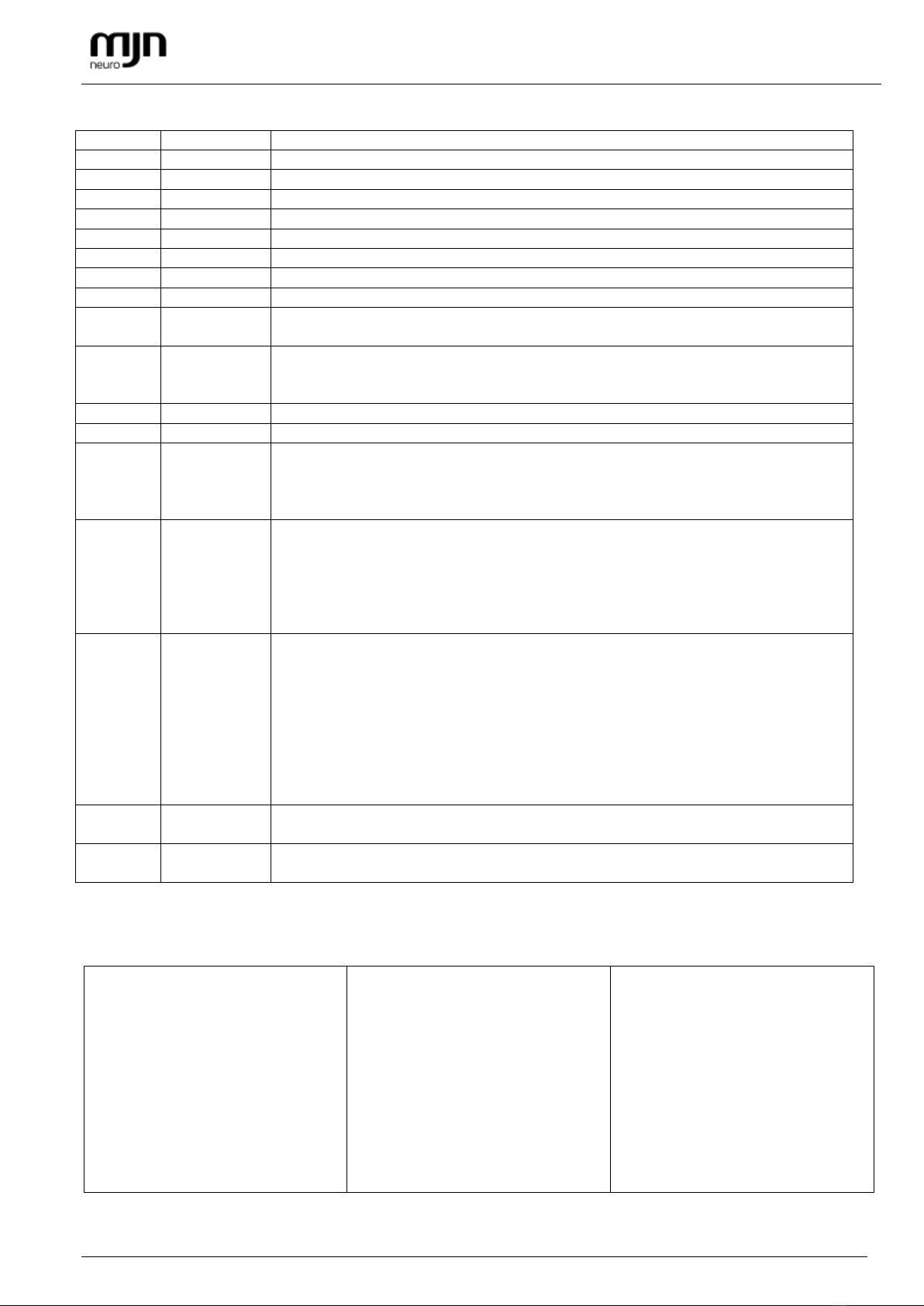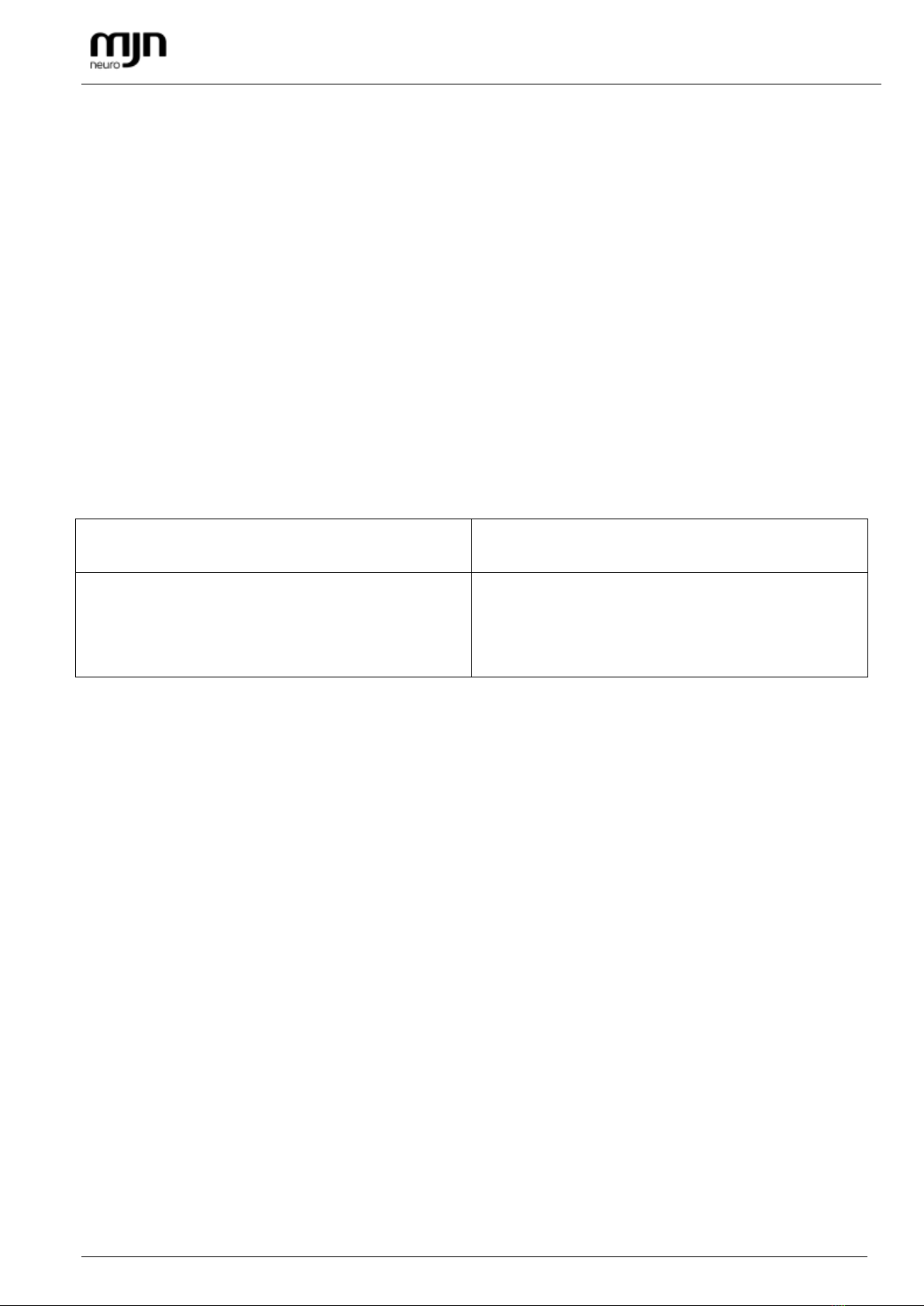USER MANUAL
F-029_21_00018 –15/02/2021 User_manual Pag. 3
Content
Document update:...................................................................................................................................... 1
Content ....................................................................................................................................................... 3
GENERAL INFORMATION ............................................................................................................................ 5
ALERTS AND WARNINGS ........................................................................................................................................5
CONTRA-INDICATIONS............................................................................................................................................7
ESSENTIAL PERFORMANCE.....................................................................................................................................7
CLASSIFICATION UNE-EN 60601-1: Electro-medical equipment............................................................................8
INTENTED USE ........................................................................................................................................................8
PREVIOUS CONSIDERATIONS..................................................................................................................................9
FEATURES AND TECHNICAL SPECIFICATIONS: .......................................................................................... 10
General:............................................................................................................................................................... 10
Sensor technology............................................................................................................................................... 10
EEG sensor........................................................................................................................................................... 10
Accelerometer..................................................................................................................................................... 10
Bluetooth / Communication................................................................................................................................ 11
Battery................................................................................................................................................................. 11
Compatibility ....................................................................................................................................................... 11
App software ....................................................................................................................................................... 11
Bio-compatibility ................................................................................................................................................. 11
Electromagnetic compatibility (EMC).................................................................................................................. 12
HOW TO USE............................................................................................................................................. 14
CONTENT ............................................................................................................................................................. 14
FIRST STEPS.......................................................................................................................................................... 15
Charging........................................................................................................................................................... 15
Device initialization ......................................................................................................................................... 15
Checking if the device is operating.................................................................................................................. 15
Switching off the device .................................................................................................................................. 16
IMPORTANT: whenever we remove the headset we must turn off the mjn-SERAS app. Otherwise the system
will believe that what it records is user's brain activity data, and will prevent the algorithm from correctly
assessing the risk of seizure. ........................................................................................................................... 16
Starting the recording...................................................................................................................................... 16
Stopping the recording.................................................................................................................................... 16
PAIRING WITH THE DEVICE.................................................................................................................................. 16
UNPAIRING THE DEVICE ...................................................................................................................................... 18