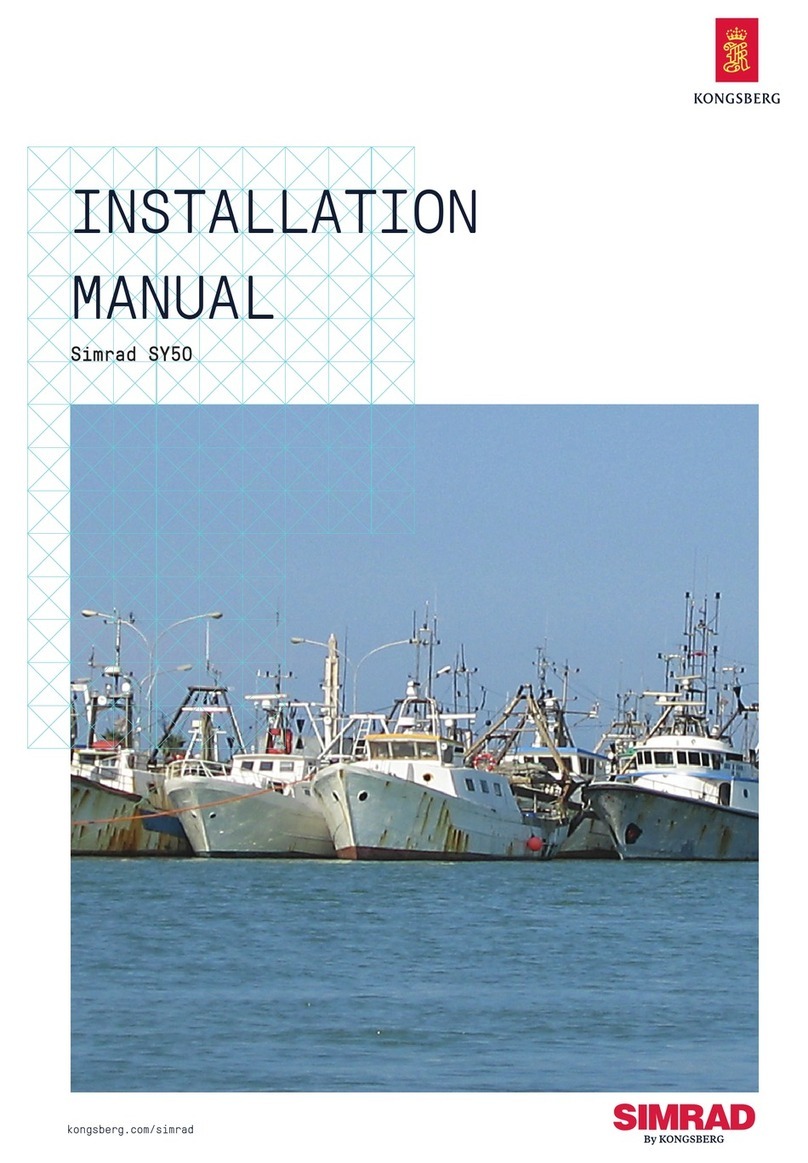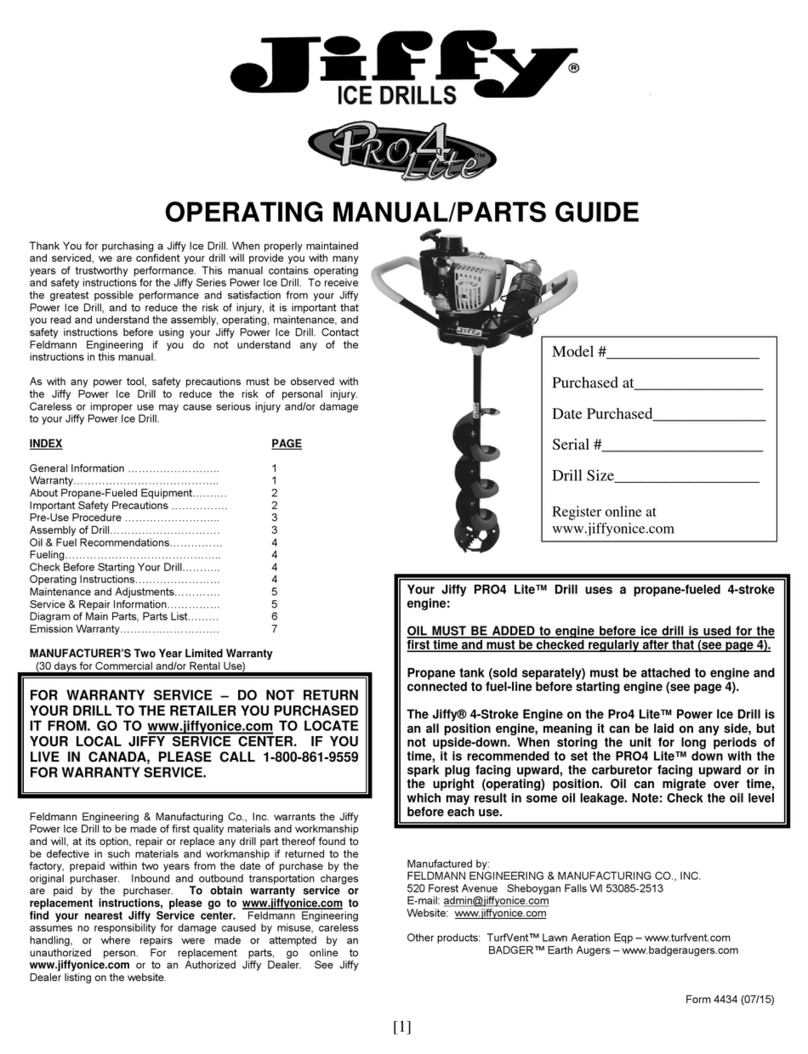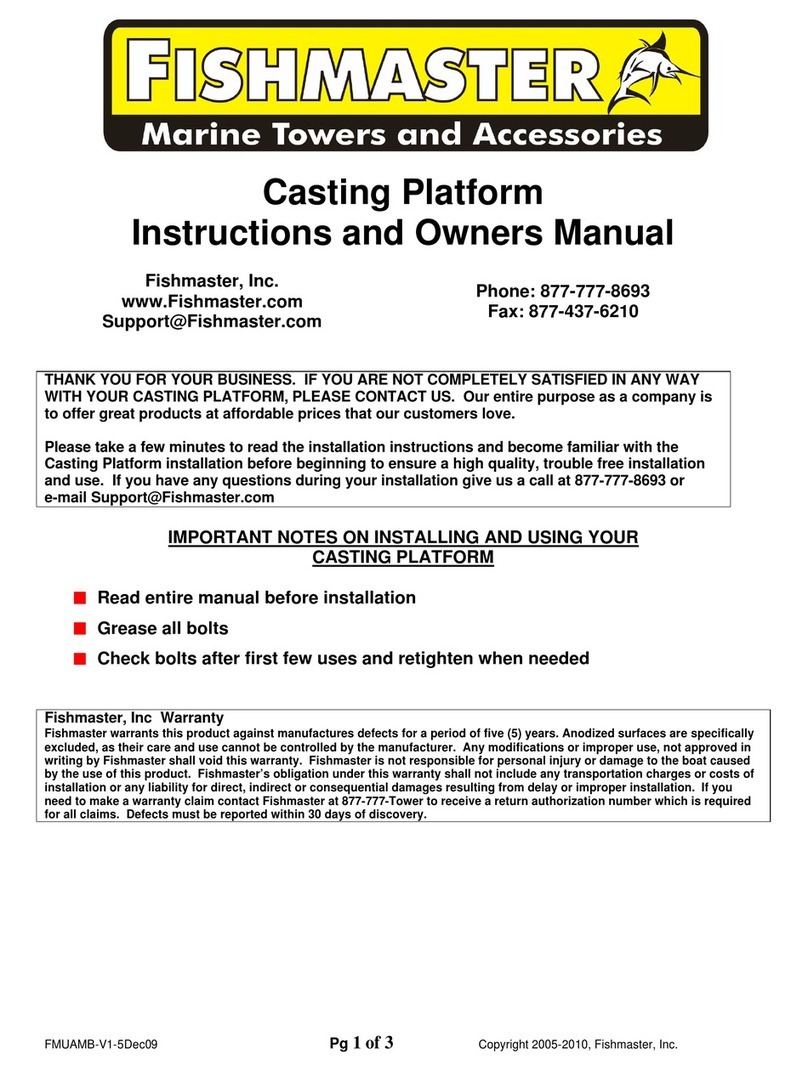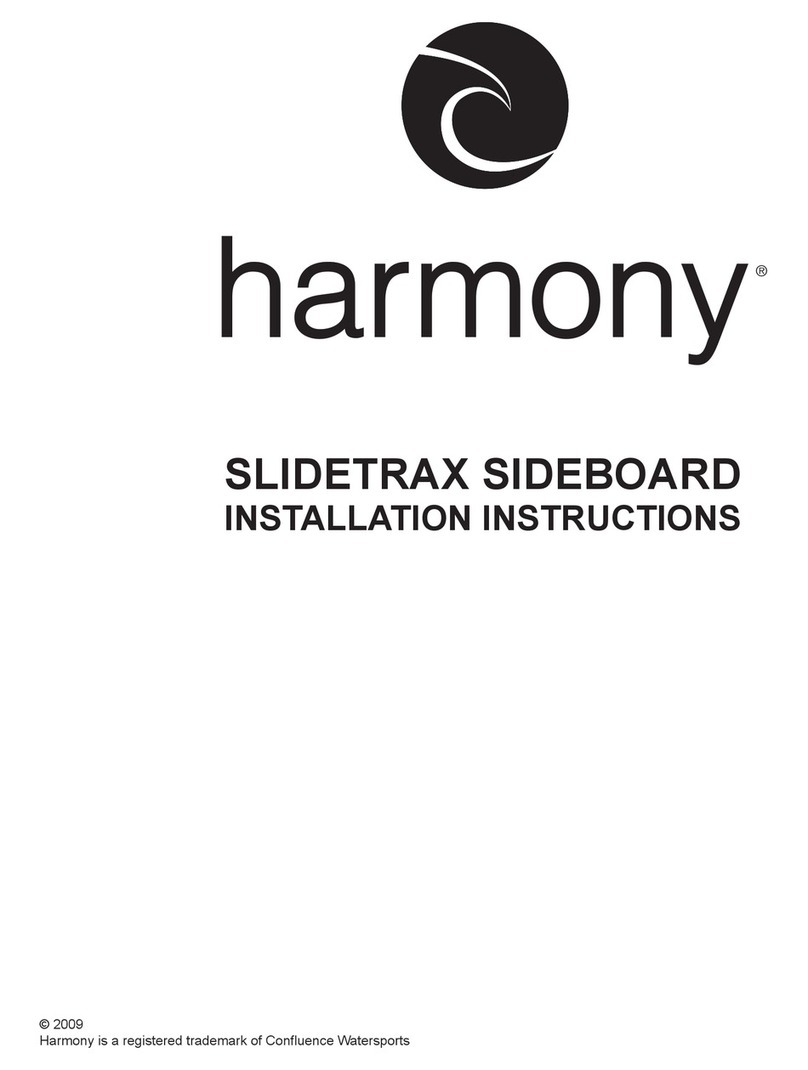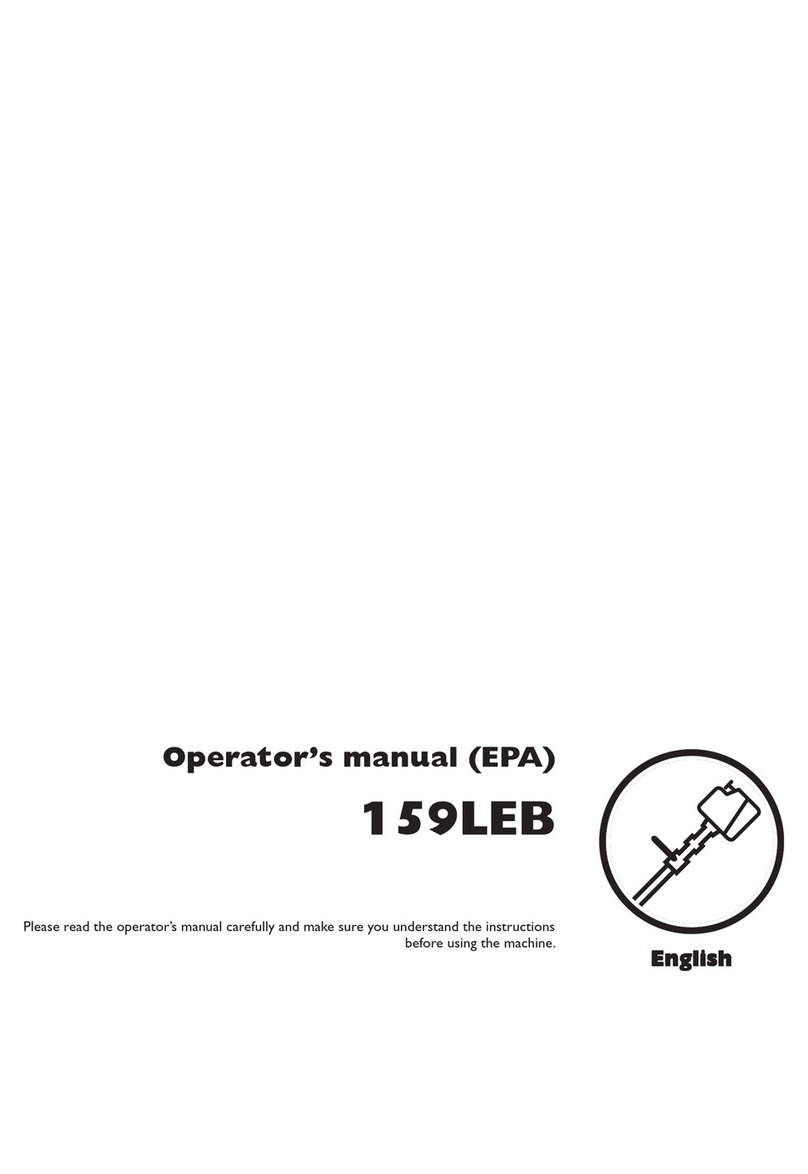2. The sonar sensor is designed to work durably in normal service.
However, due to the wave of ups and downs in the water, it may impact
sensors or make it hit the rocks and other objects, which will result in
damages to the device. Therefore, for water areas with depth less than 2
foot (0.6m), we recommend that you avoid using the unit!
5 Applied mode:
5.1.Sonar Graphic Mode:
Fish nder renders real-time conditions of the water bottom with sonar
graphic. Throw the sensor into water, drag it slowly at a stable speed, and
you can view accurate information displayed on the screen, including
water bottom contour, structure, depth, sh location, etc.
5.2.Stationary Float Mode:
Throw the sensor to water and let it undisturbed. It will oat on the water
surface, monitoring submarine news in a real-time method. Information
will be automatically updated on the screen as soon as the sh enter the
sensor detecting area.
6.Sonar Sensor Introduction
6.1.The sonar sensor has two parts. One part is sonar, the other is RF.
Signal acquisition depends on sonar part. Signal communication
depends on RF part.
1.Power supply
The sonar sensor is supplied by a polymer battery. When the battery has
run out, you can recharge it. The method you can reference to the map.
2.Electronic switch
The sonar sensor’s bottom has two pins. It is the switch. When the sonar
sensor is thrown into water, the sonar sensor will work by using the
electrical conductivity of the water conduction. And you should store
5