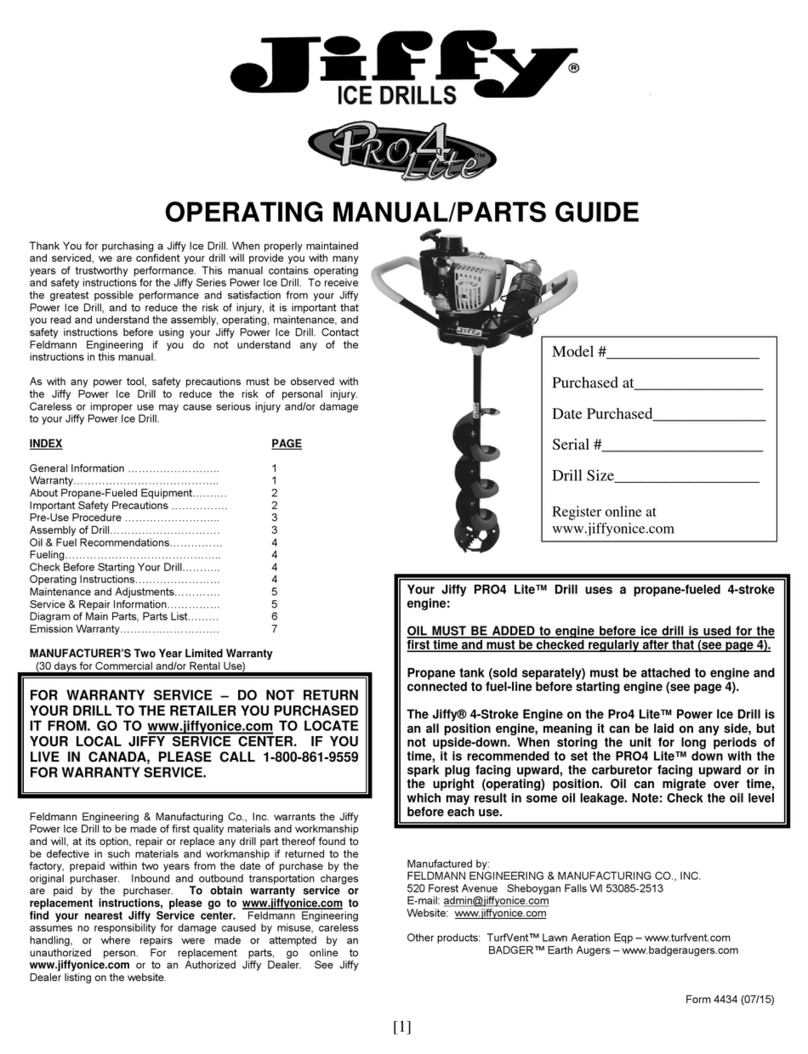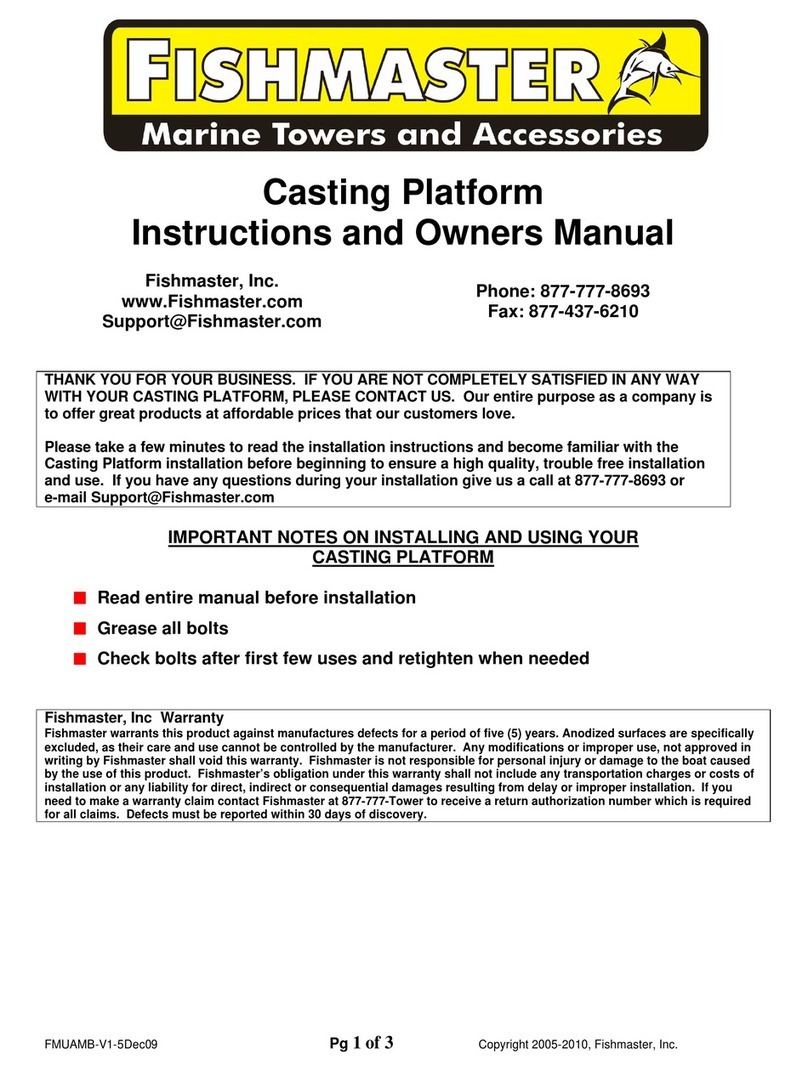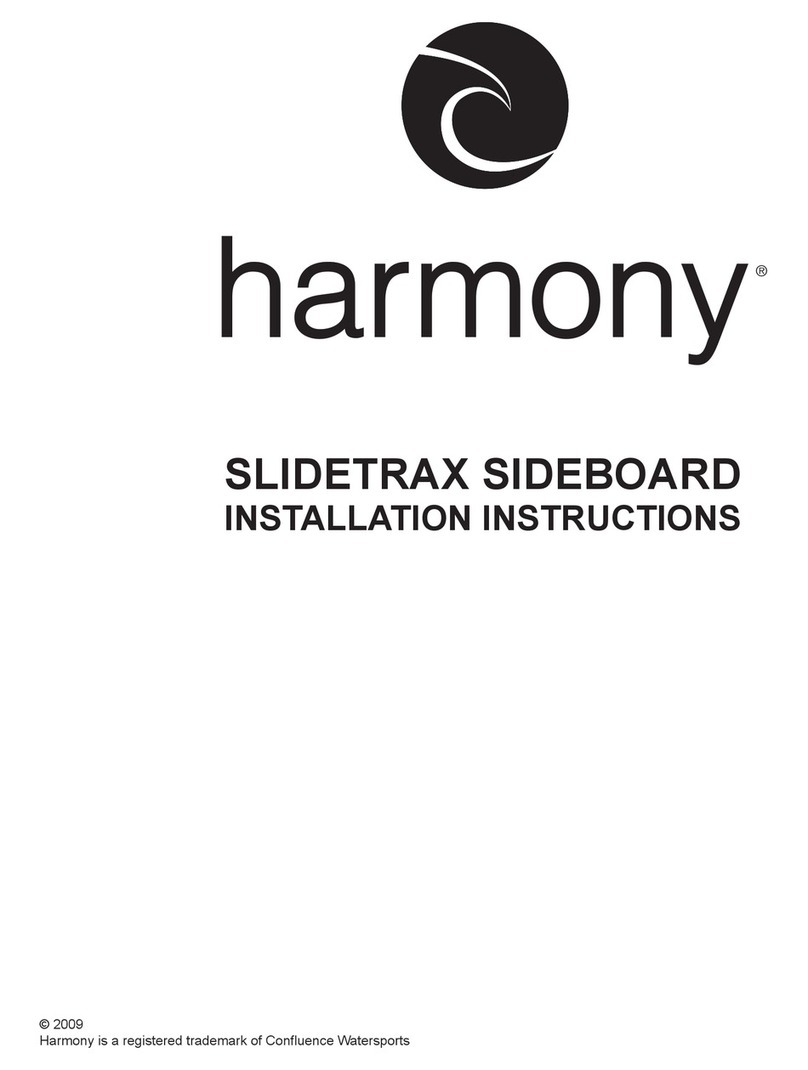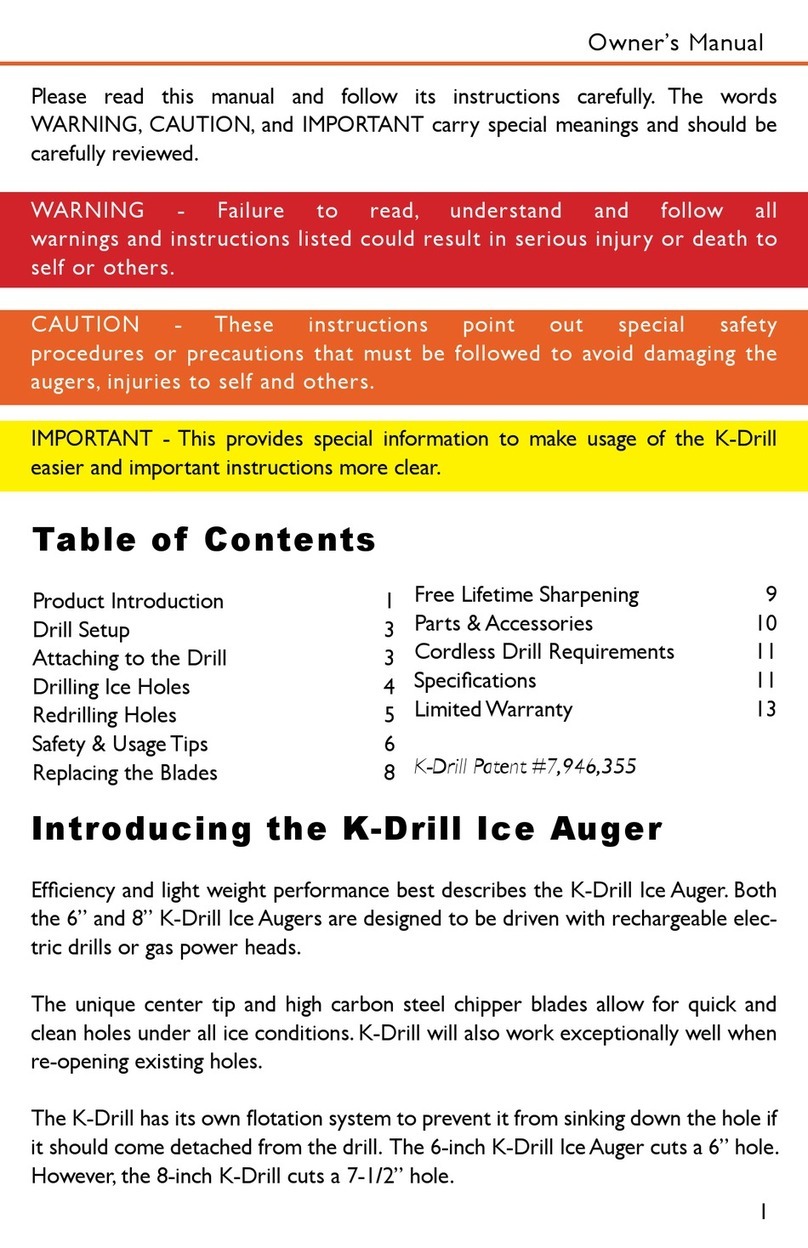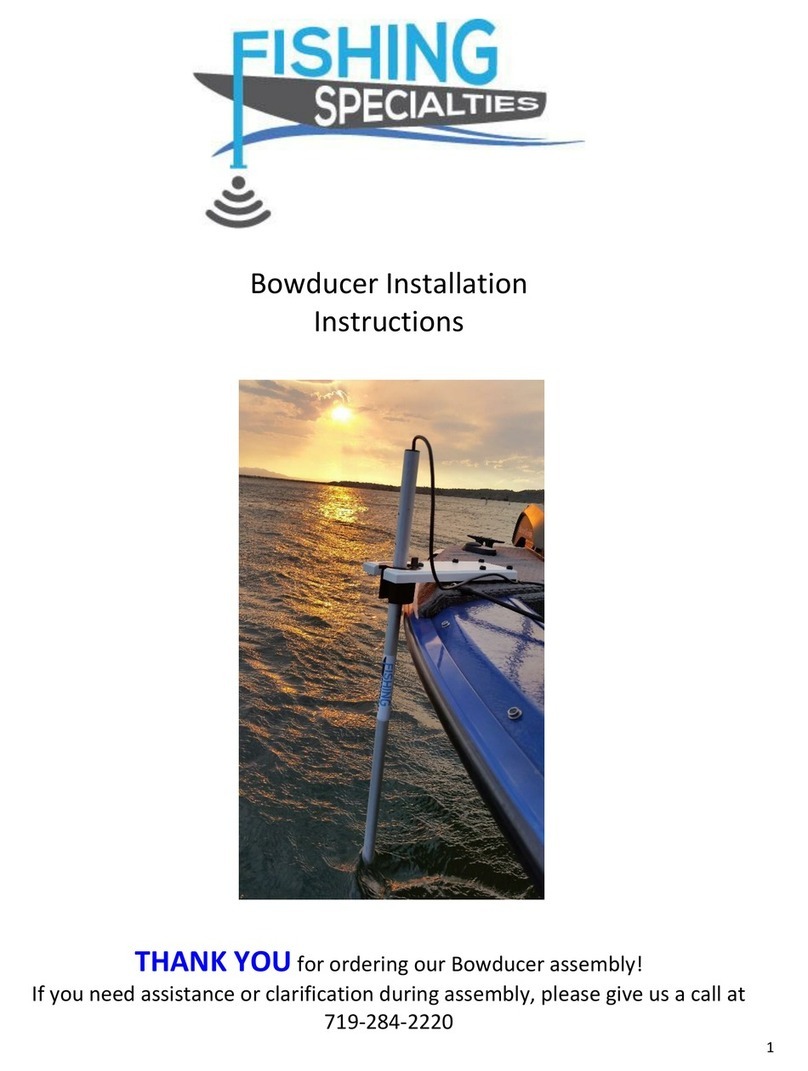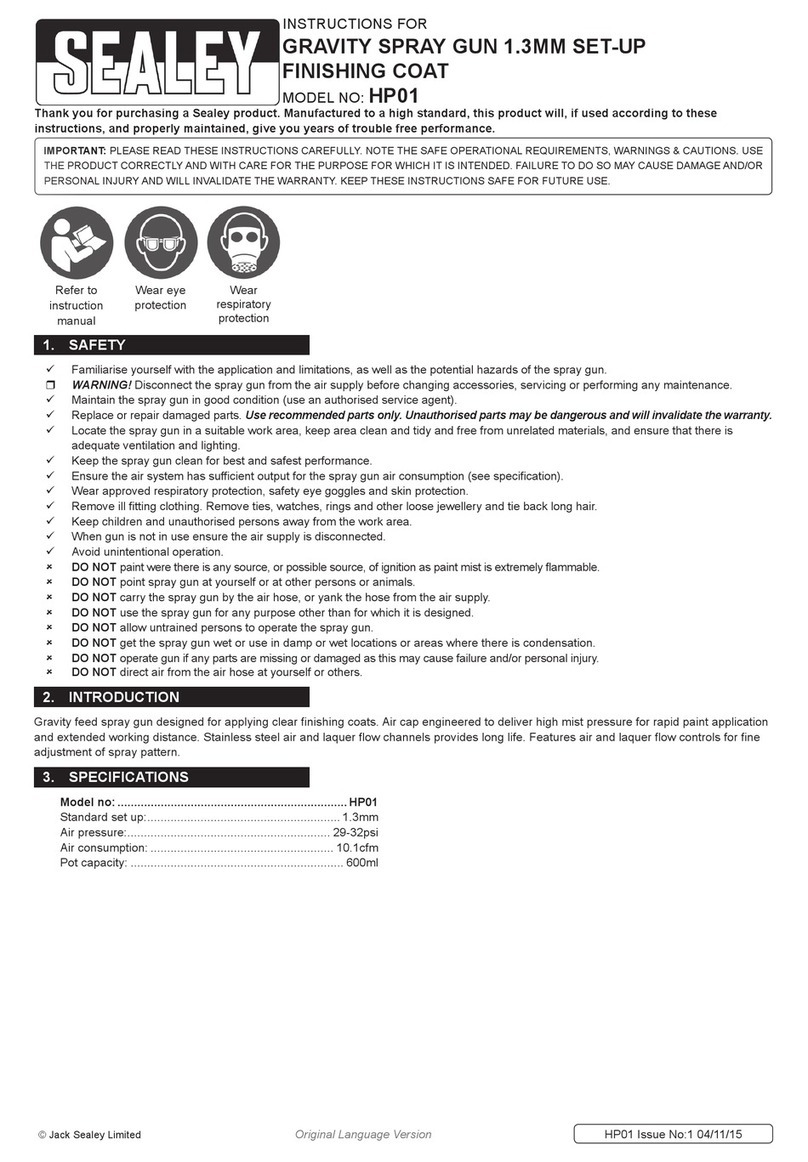4467020/B
Rulesfortransducerhandling..........................................................................................45
Choosingthebestlocationforthehullunit.....................................................................47
Aboutthehullunitlocation....................................................................................47
Deningtheforeandaftlocationofthehullunit..................................................48
Deningtheathwartshipslocationofthehullunit................................................48
Importantconsiderationsrelatedtonoise...............................................................49
Sonarroomrequirements.................................................................................................50
Aboutthesonarroom.............................................................................................50
Environmentalrequirements..................................................................................50
Requirementsforwatertightintegrity....................................................................51
Sizeandaccessrequirements.................................................................................51
Requirementsforinsulation,heatingandventilation.............................................52
Requirementsforelectricalinstallations,cablesandcommunication...................53
Requirementsforbilgepumpanddecking.............................................................54
Liftingrequirements...............................................................................................54
Acousticnoise..................................................................................................................56
Introductiontotheacousticnoisechallenge..........................................................56
Contributingfactors................................................................................................56
Selfnoise................................................................................................................58
Ambientnoise.........................................................................................................60
Electricalselfnoise................................................................................................61
Reverberation.........................................................................................................61
Somemeanstoreduceacousticnoise....................................................................62
INSTALLINGTHESY50SYSTEMHARDWAREUNITS...............64
Generalsafetyrules..........................................................................................................65
Installingthedisplay........................................................................................................66
InstallingtheNexcomNISE3900EProcessorUnit........................................................67
InstallingtheOperatingPanel(Mk2)..............................................................................69
InstallingtheOperatingPanel(Mk3)..............................................................................71
InstallingthePowerSupplyUnit.....................................................................................72
MOUNTINGTHEINSTALLATIONTRUNK.................................75
Installationsummary........................................................................................................76
Abouttheinstallationtrunk.............................................................................................78
Rubbergasket.........................................................................................................78
Mechanicalsupportbrackets..................................................................................79
Designandinstallationdrawings...........................................................................80
Lengthoftransducershaftversusheightofinstallationtrunk...............................80
Mountingtheinstallationtrunk........................................................................................83
Verifyingthequalityoftheinstallation...........................................................................85
INSTALLINGTHEHULLUNIT.................................................88
SimradSY50