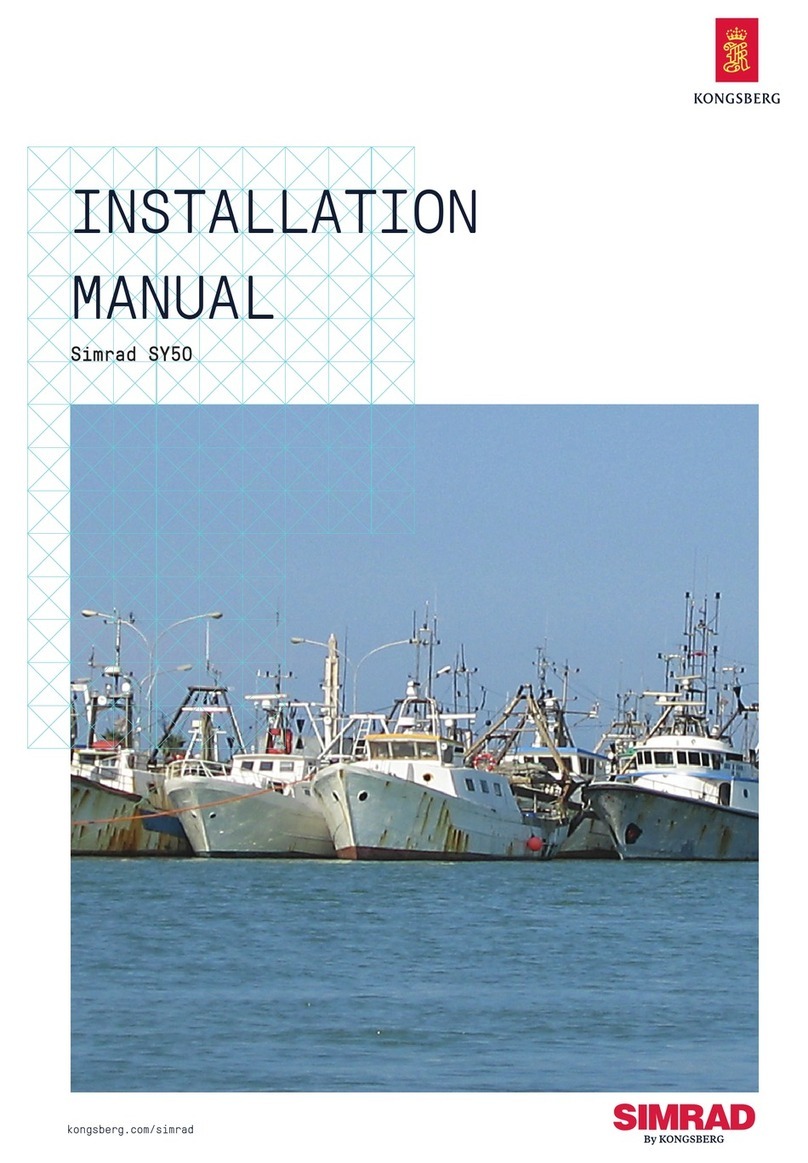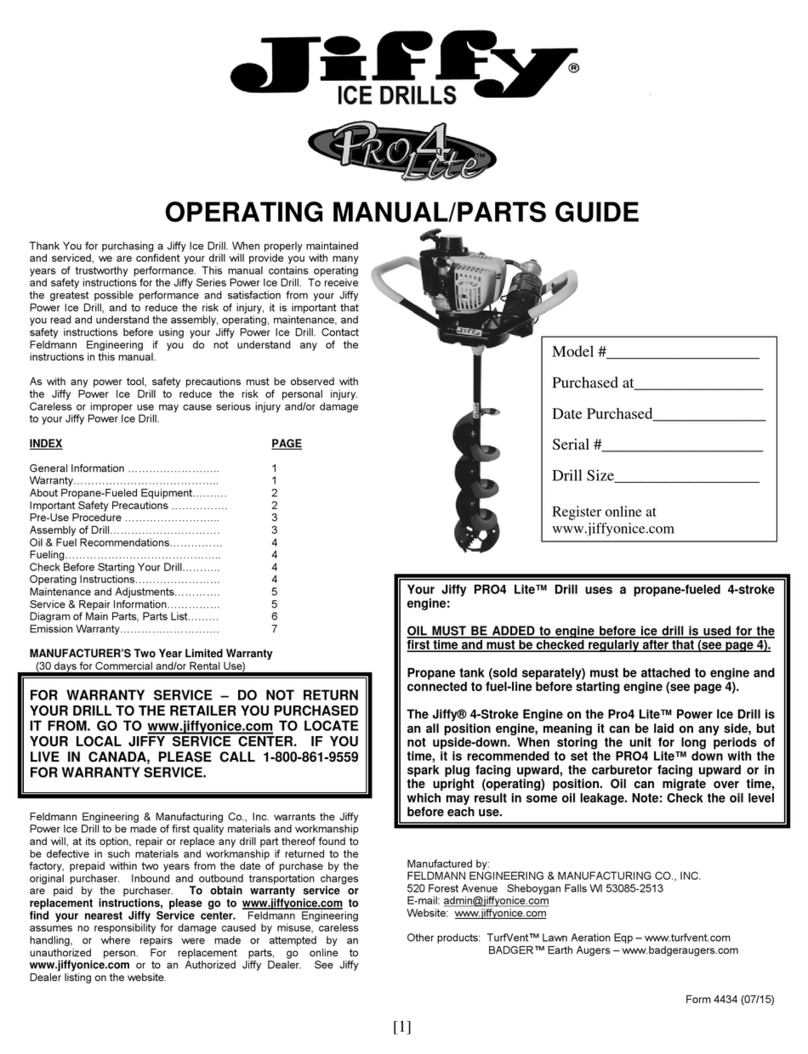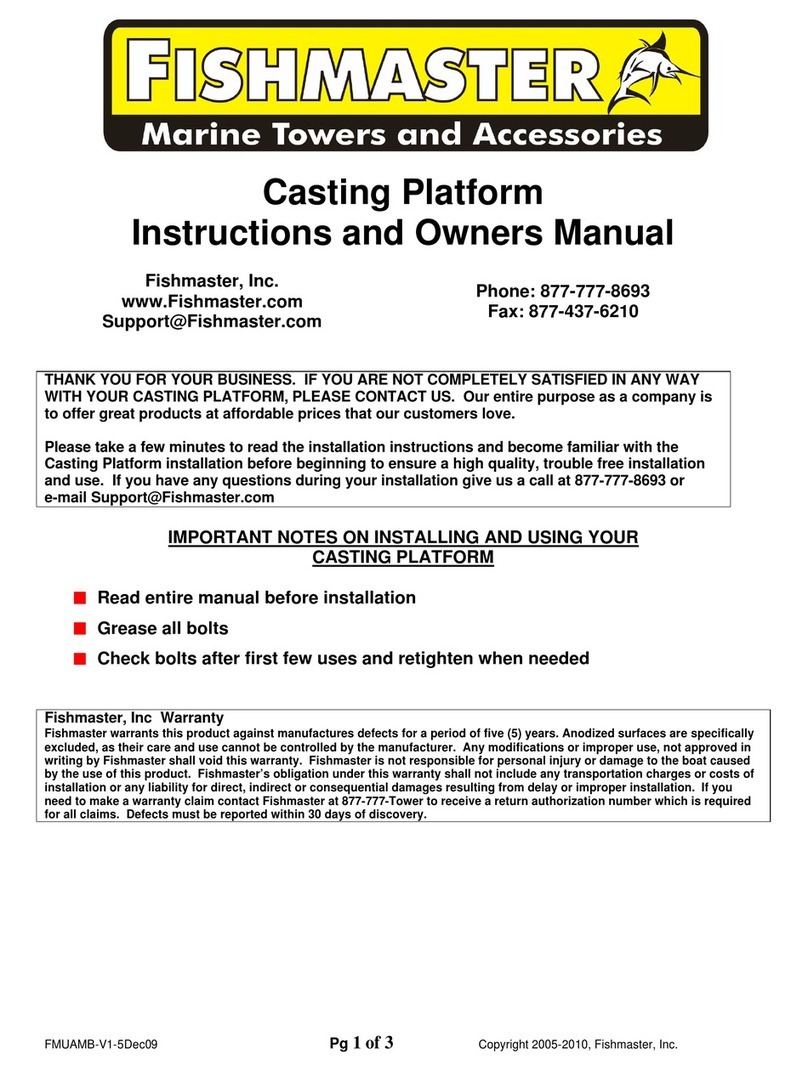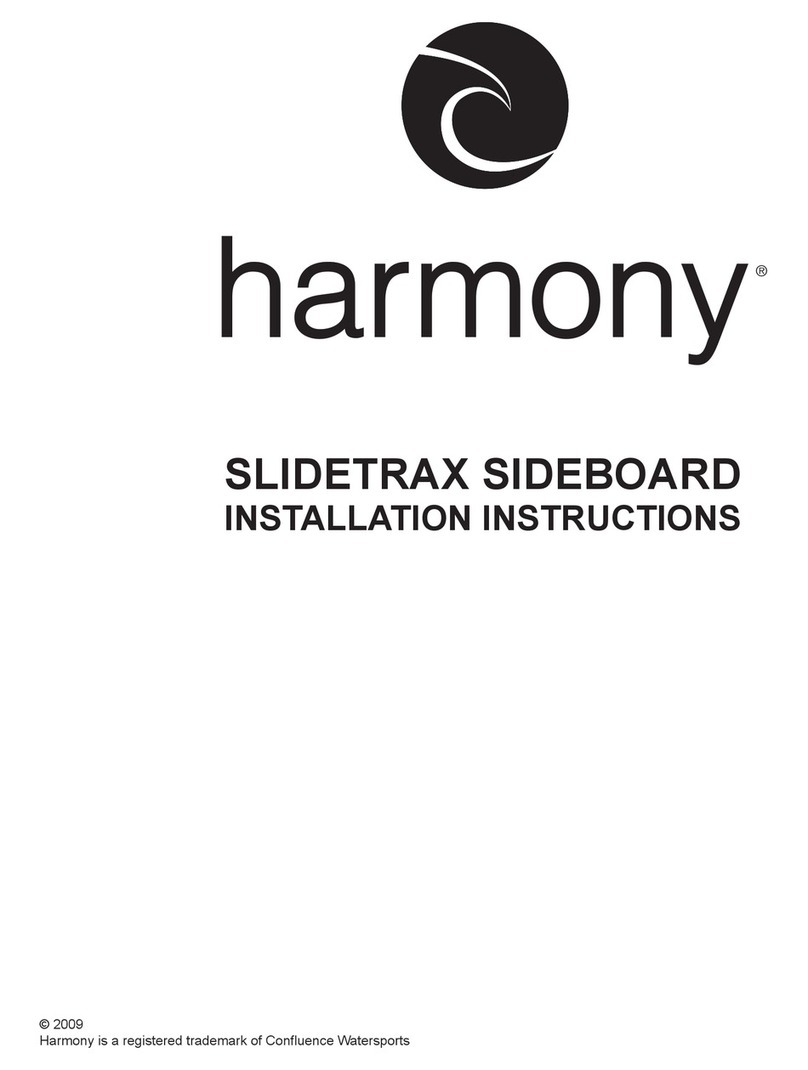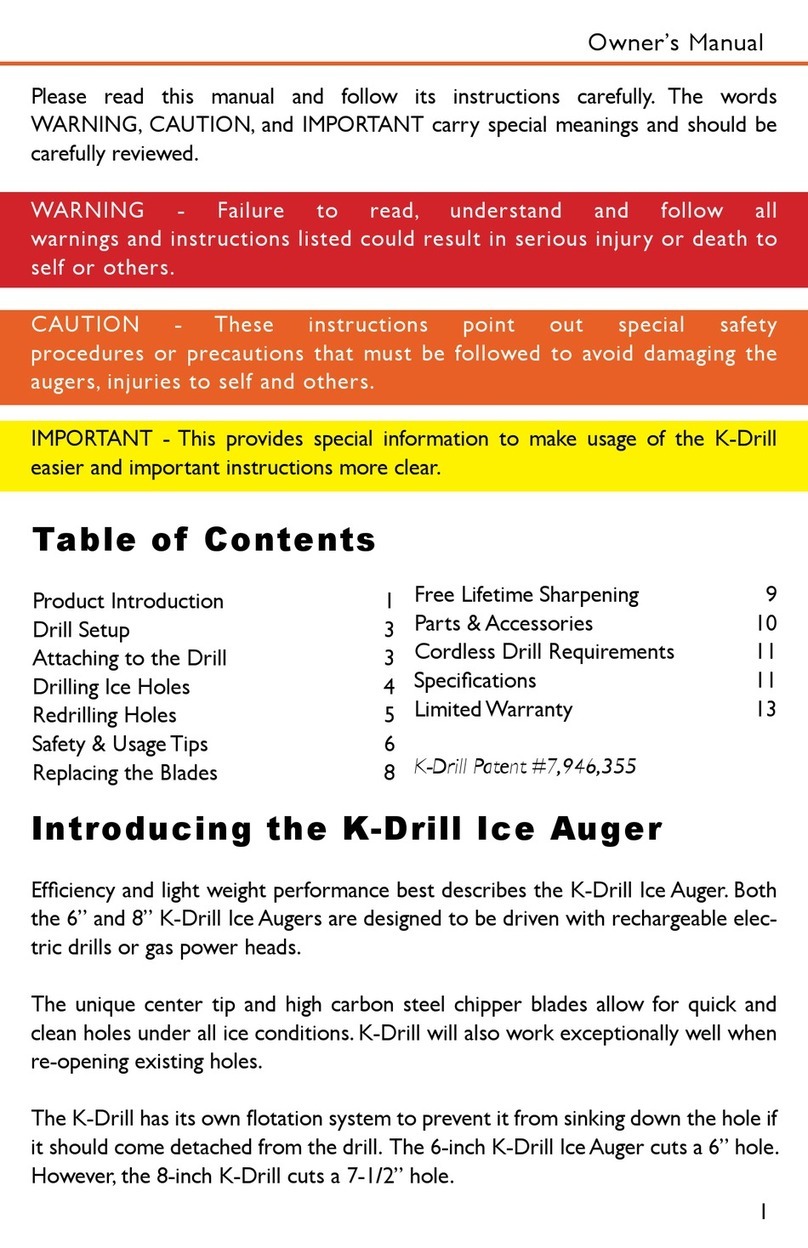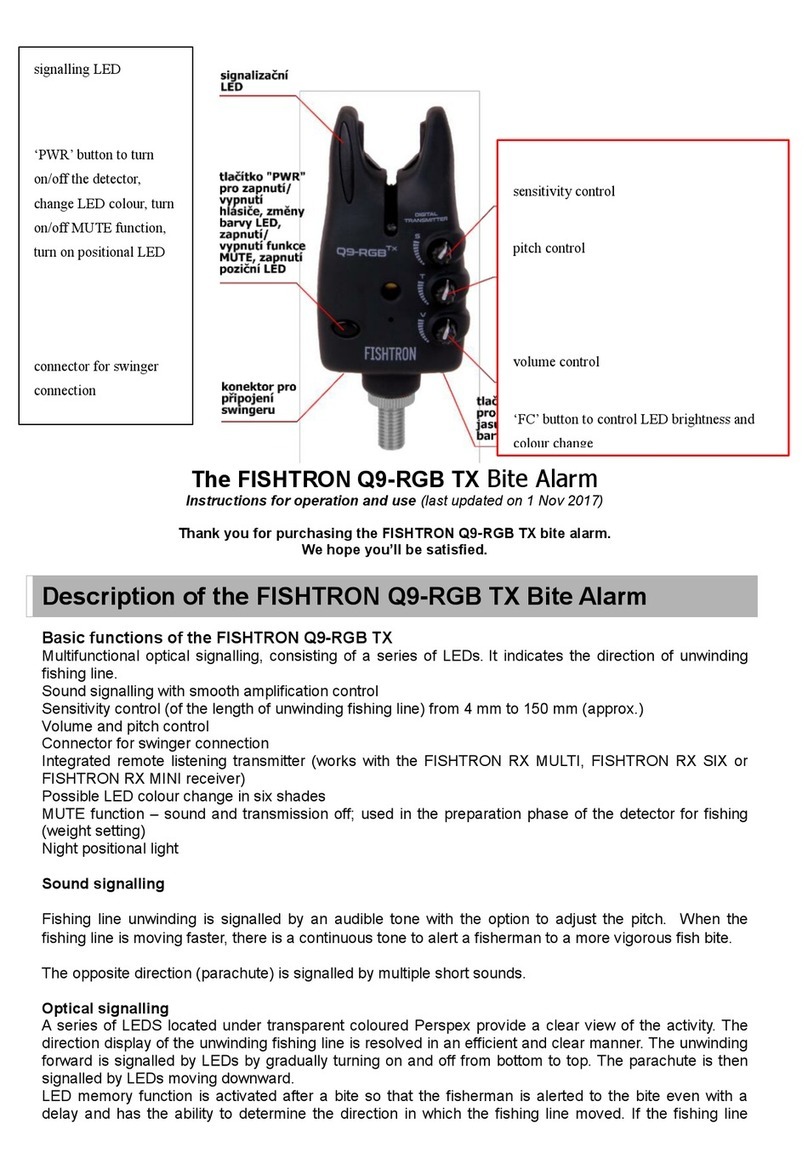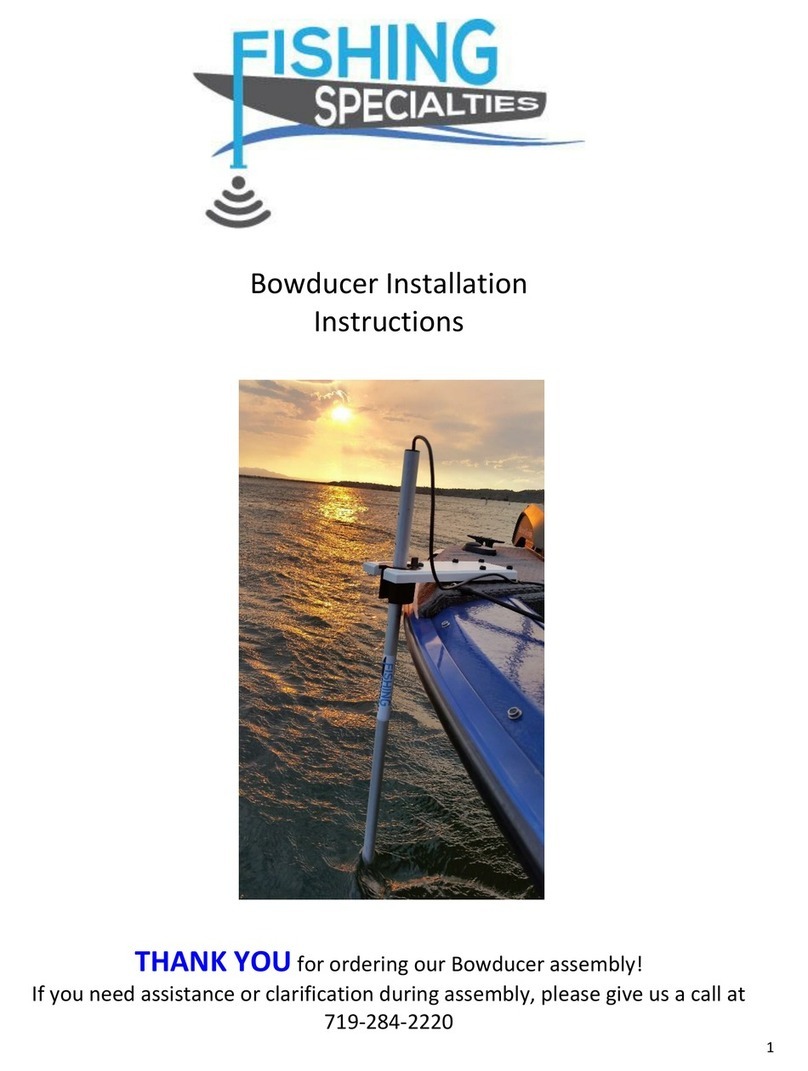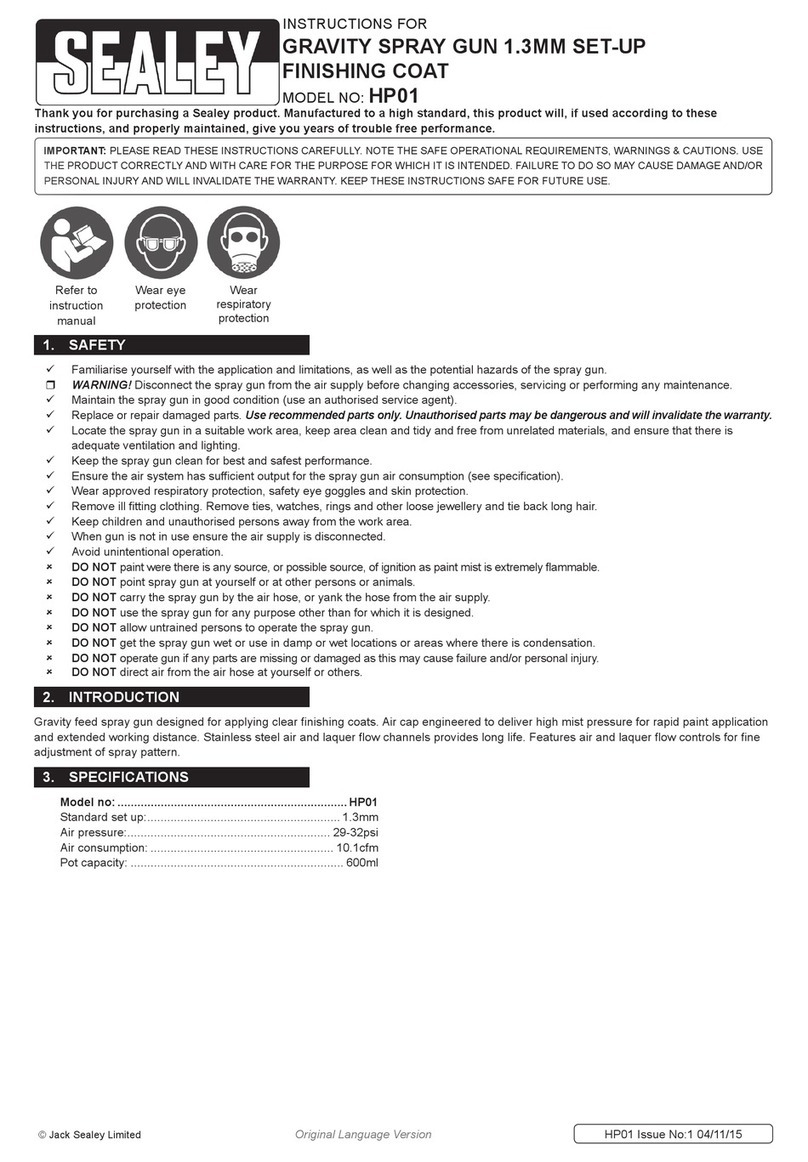Turning on and setting the bite alarm
The bite alarm is turned on and set with one toggle switch located at the bottom; it has several positions.
•The toggle in the middle position means the bite alarm is off.
•Switch the toggle to the left position, the bite alarm is turned on and evaluates the bites. When switched on, the
red LED indicates the selected sensitivity by flashing, where 1 flash means the lowest sensitivity and 5 flashes
mean the highest sensitivity.
•By switching the switch toggle to the right position, the bite alarm sensitivity can be set in five stages; this position is
momentary, i.e. the toggle returns itself to the middle position when the bite alarm is turned off. To change the sensitivity
setting, hold the toggle in the right position for about 1 second, the red LED indicates the sensitivity by flashing where:
- 1 flash – the lowest sensitivity set, the bite alarm reacts to very large fishing rod bending (tilt)
- 2 flashes – low sensitivity set, the bite alarm reacts to large fishing rod bending (tilt)
- 3 flashes – medium sensitivity set, the bite alarm reacts to medium fishing rod bending (tilt)
- 4 flashes – high sensitivity set, the bite alarm reacts to minor fishing rod bending (tilt)
- 5 flashes – highest sensitivity set, the bite alarm reacts to slight fishing rod bending (tilt)
•Turn ON/OFF sounds is done by pressing the switch 3 times in quick succession to the SET position. The change is
confirmed by three fast “beeps” of the bite alarm. The sound settings are saved in the device's memory even after turning
off.
The bite alarm functions
As soon as the bite alarm sensor detects a change in fishing rod bending, the signal is analysed and in the case of a
bite evaluation based on the selected sensitivity, it triggers the optical and sound signalling and transmits to a
compatible receiver. The red LED has a memory function after a bite; it stays lit for around 10 seconds. If the bite
continues, the bite alarm continues to indicate the bite intermittently. In order to avoid disturbance during the catch, the
indication is automatically silenced after several intense bites, and the bite evaluation is automatically restored when
the fishing rod is calm.
Battery replacement
Before replacing the battery, remove the bite alarm from the fishing rod by pulling it out of the holder and loosening
the screw at the bottom of the bite alarm. Removing the top cover allows you to access the battery holder. It comes
out of the holder by pressing the battery. When inserting a new battery, beware of its polarity!!! The plus pole is
located at the top – see the graphic illustration of battery replacement.
Remove the battery Insert a new battery Put the cover back and screw the parts together