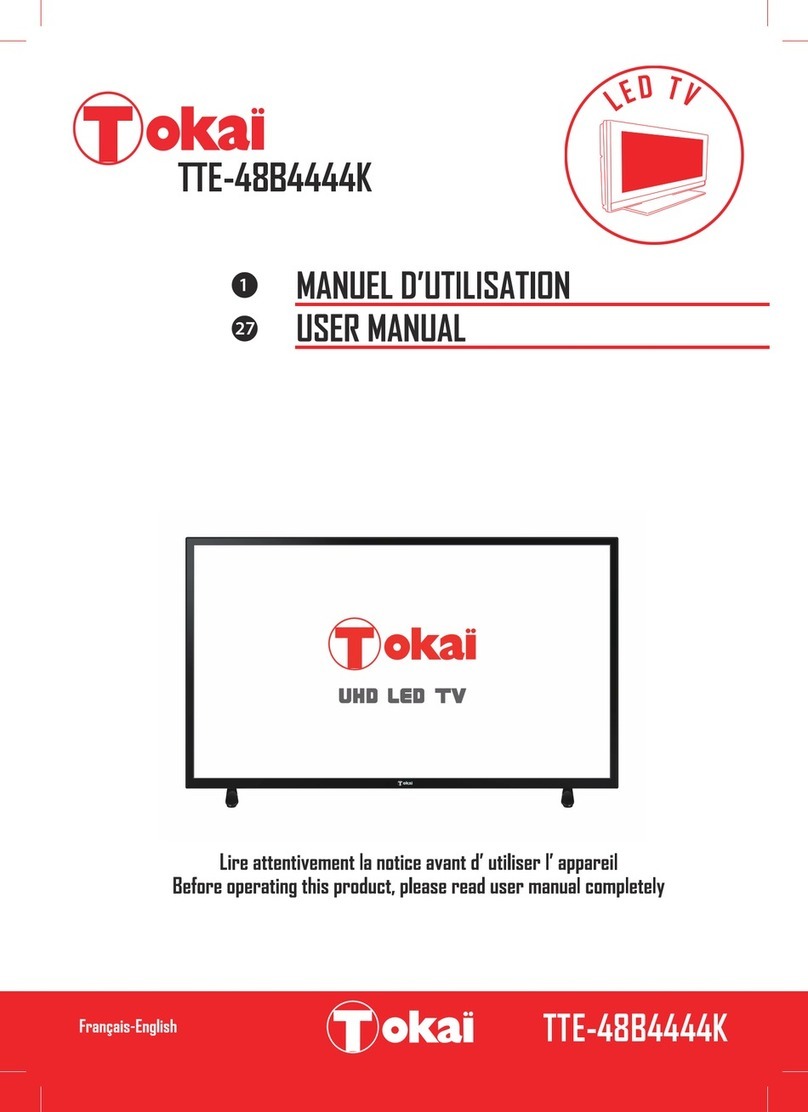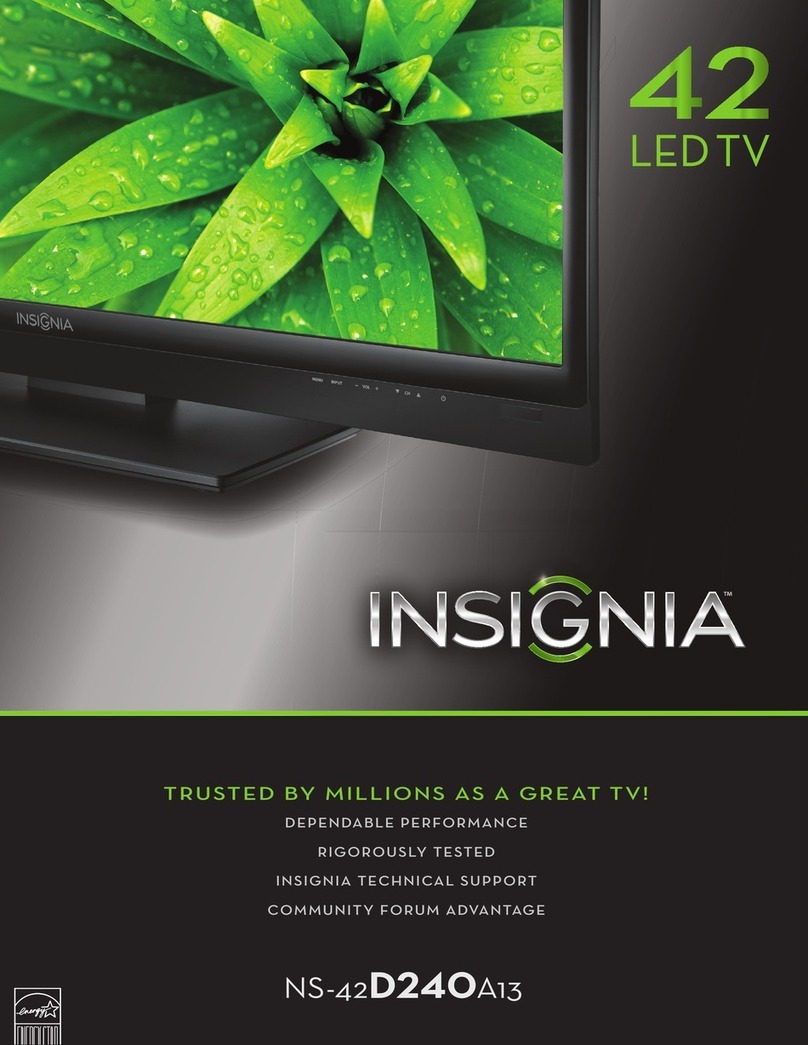Ergo LE43CT3500AK User manual

LED SMART TV SET
MODEL: LE43CT3500AK
User manual
Read this manual carefully before using TV set, please.
EN

Contents
1. Important Safety Information
Warnings...............................................................................................................................................................2
Safety Precautions Instruction......................................................................................................................3
2. Accessories......................................................................................................................................................6
3. Installing the LED TV
Installing the Stand...........................................................................................................................................7
4. Overview of the TV set
Front View.............................................................................................................................................................8
Rear View.............................................................................................................................................................. 9
5. Connect External Devices
Conect to Antenna or Cable .......................................................................................................................10
Connect Device Via HDMI interface..........................................................................................................10
Connect LAN Interface .................................................................................................................................10
Connect Device Via Video + Audio L/R Interface..../...........................................................................11
Connect PC Via VGA/Audio Interface ....................................................................................................12
6. Using the Remote Control
Inserting Remote Control Batteries .........................................................................................................13
Operating the Remote Control..................................................................................................................13
Remote Control ..............................................................................................................................................14
Remote Control function buttons.............................................................................................................15
7. Basic operation of the TV
Turning the TV On and O ..........................................................................................................................16
Selecting the Input Source .........................................................................................................................16
Install TV Channels Automatically.............................................................................................................16
Changing Channels .......................................................................................................................................17
Adjusting the Volume....................................................................................................................................17
Selecting the Input Source .........................................................................................................................17
Access to the On Screen Display Menu...................................................................................................17
8. Channel setting...........................................................................................................................................18
9. Picture Setting............................................................................................................................................ 19
10. Sound Setting........................................................................................................................................... 20
11. Time setting............................................................................................................................................... 21
12. Option Setting ......................................................................................................................................... 22
13. Multimedia................................................................................................................................................ 23
14. Network setting....................................................................................................................................... 25
15. Home main menu................................................................................................................................... 26
16. System Settings....................................................................................................................................... 27
17. Troubleshooting ......................................................................................................................................28
18. Specication .............................................................................................................................................30
1

1. Important Safety Information
Warnings
1.Read these instructions.
2.Keep these instructions.
3.Heed all warnings.
4.Follow all instructions.
5.Do not use this apparatus near water.
6.Clean only with dry cloth.
7.Do not block any ventilation openings. Install in accordance with the manufacturer’s instructions.
8.Do not install near any heat sources such as radiators, heat registers, stoves, or other apparatus (including
ampliers) that produce heat.
9.Do not defeat the safety purpose of the polarized or grounding-type plug. A polarized plug has two
blades with one wider than the other. A grounding type plug has two blades and a third grounding prong.
The wide blade or the third prong are provided for your safety. If the provided plug does not t into your
outlet, consult an electrician for replacement of the obsolete outlet.
10.Protect the power cord from being walked on or pinched particularly at plugs, convenience receptacles,
and the point where they exit from the apparatus.
11.Only use attachments/accessories specied by the manufacturer.
12.Use only with the cart, stand, tripod, bracket, or table specied by the manufacturer, or sold
paratus. When a cart is used, use caution when moving the cart/apparatus combination to
from tip-over.
13. Unplug this apparatus during lighting storms or when unused for long periods of time.
14. Refer all servicing to qualied service personnel. Servicing is required when the apparatus has been
damaged in any way, such as power-supply cord or plug is damaged, liquid has been spilled or objects
have fallen into the apparatus. the apparatus has been exposed to rain or moisture. does not operate nor-
mally, or has been dropped.
15. WARNING:To Reduce The Risk Of Fire Or Electric Shock, Do Not Expose This Apparatus To Rain Or
Moisture.
16. Apparatus shall not be exposed to dripping or splashing and no objects lled with liquids, such as
vases, shall be placed on the apparatus.
17. The mains plug or appliance coupler shall remain readily operable.
18. Use in outdoor: This TV is not designed for outdoors installation. Do not expose the TV to rain, as it
may result in a re or an electric shock. Also, do not expose the TV to direct sunlight, as it may heat up and
become damaged.
2
Safety:
TO REDUCE THE RISK OF ELECTRICAL SHOCK DO NOT REMOVE COVER
(OR BACK). NO USER SERVICEABLEPARTS ARE INSIDE. REFER TO QUALIFIED
PERSONNEL ONLY.
Dangerous Voltage: The lightning ash with arrowhead symbol, within an equilateral tri-
angle, is intended to alert the user to the presence of dangerous voltage within the inside
of the product that may be sucient level to constitute a risk of electric shock to persons.
Instruction: The exclamation point within an equilateral triangle is intended to alert the
user to the presence of important operating and servicing instructions in the literature
accompanying the appliance.

1. Important Safety Information
Safety Precautions Instruction
Observing the simple precautions discussed in this booklet will provide you with many years of enjoy-
ment and safe operation.
This product complies with all applicable India safety requirements.
1. Read & Follow Instructions
All safety and operating instructions should be read and followed before the TV is operated.
2. Retain Instructions
The safety and operating instructions should be retained for future reference.
3. Heed Warnings
All warnings on the TV and in the operating instructions should be adhered to.
4. Cleaning
Unplug the TV from the wall outlet before cleaning. Do not use liquid cleaners or aerosol cleaners. Use a
soft and slightly damp cloth for cleaning.
5. Water and Moisture
Do not use this TV near water, for example, near a bathtub,wash bowl, kitchen sink, or laundry tub, in a
wet basement, or near a swimming pool.
6. Accessories Carts and Stands
Do not place this TV on a slippery or tilted surface, or on an unstable cart, stand, or table. The TV may
slide or fall, causing serious injury to a child or adult, and serious damage to the TV.
7. Transporting the Television
A TV and cart combination should be moved with care. Quick stops, excessive force, and uneven surfaces
may cause the TV and cart combination to overturn.
8. Ventilation
Slots and openings in the cabinet are provided for ventilation and to ensure reliable operation of the TV
and to protect it from overheating, and these openings must not be blocked or covered. The openings
should never be blocked by placing the TV on a bed, sofa, rug, or other similar surface. The TV should not
be placed in a built-in installation such as a bookcase or rack unless proper ventilation is provided.
9. Power Sources
This TV should be operated only from the type of power source indicated on the marking label. If you are
not sure of the type of power supply to your home, consult your electronics retailer or local power com-
pany.
10. Power-Cord Polarization
This TV is equipped with a three-wire grounding type plug,a plug with a third (grounding) pin. This plug
will only t into a grounding-type power outlet. This is a safety feature. If you are unable to insert the plug
into the outlet, the contact your electrician to replace your obsolete outlet. Do not defeat the safety purpose
of the grounding-type plug.
3

Antenna Lead in Wire
Grounding Conductor
(NEC Section 810-21)
Ground Clamps
Power Service Grounding
Electrode System (NEC
Art 250, Part H)
NEC - National Electrical Code
Antenna Discharge Unit
(NEC Section 810-20)
Ground Clamp
Electric Service
Equipment
1. Important Safety Information
11. Power-Cord Protection
Power-supply cords should be routed so that they are not likely to be walked on or pinched by items placed
upon or against them, paying particular attention to cords at plugs,convenience receptacles, and the point
where they exit from the TV.
12. Lightning
For added protection for the TV during a lightning storm, or when it is left unattended and unused for long
periods of time,unplug it from the wall outlet and disconnect the antenna or cable system. This will prevent
damage to the TV from lightning and power-line surges.
13. Outdoor Antenna Grounding
If an outside antenna or cable system is connected to the TV be sure the antenna or cable system is ground-
ed so as to provide some protection against voltage surges and built up static charges. Article 810 of the
National Electrical Code (U.S.A.), ANSI / NFPA 70 provides information with regard to proper grounding
of the mast and supporting structure, grounding of the lead-in wire to an antenna discharge unit, size of
grounding conductors, location of antenna-discharge unit, connect on to grounding electrodes, and
require-
ments for the grounding electrode.
Example of Grounding According to National
Electrical Code Instructions
14. Power Lines
An outside antenna system should not be located in the vicinity of overhead power lines or other electric
light or power circuits, or where it can fall on to power lines or circuits. When installing an outside antenna
system, extreme care should be taken to keep from touching such power lines or circuits as contact with
them might be fatal.
15. Overloading
Do not overload wall outlets and extension cords as this can result in a risk of re or electric shock.
4
Table of contents
Other Ergo LED TV manuals

Ergo
Ergo LE21CT5500AK User manual

Ergo
Ergo LE32CT5025AK User manual

Ergo
Ergo LE24CT5000AK User manual

Ergo
Ergo LE19CT4000AU User manual

Ergo
Ergo 40DF5000 User manual
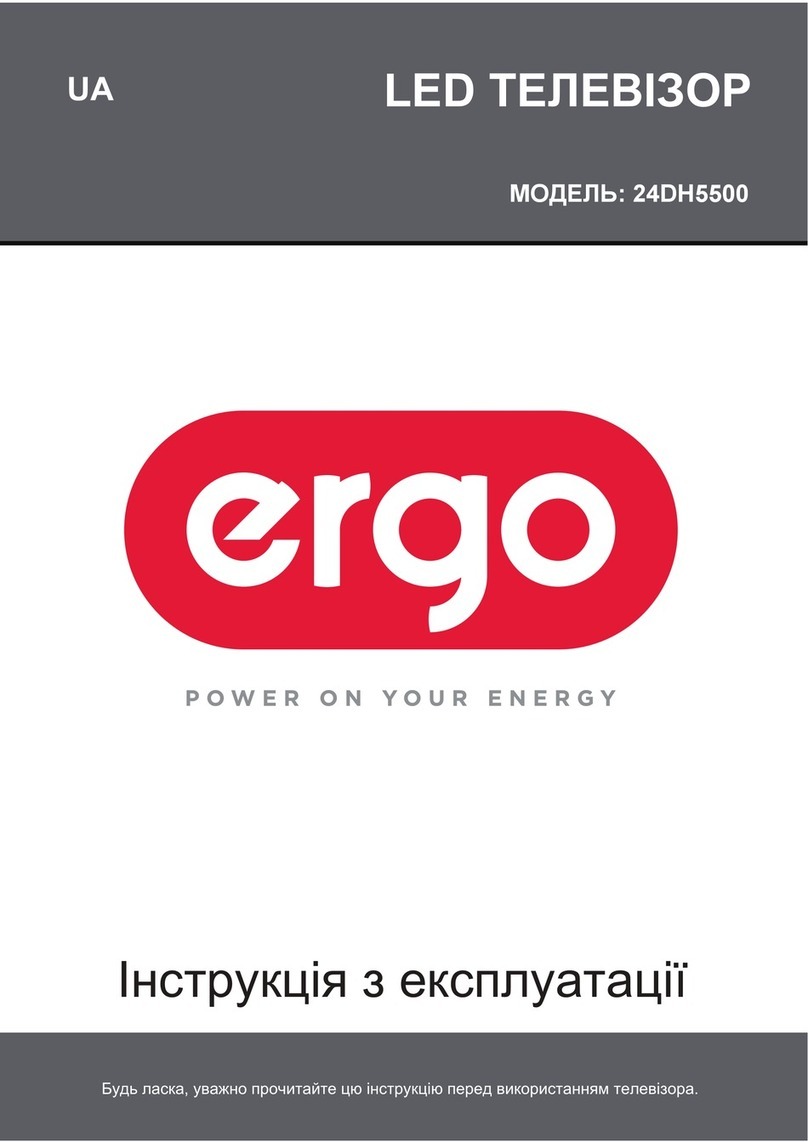
Ergo
Ergo 24DH5500 User manual
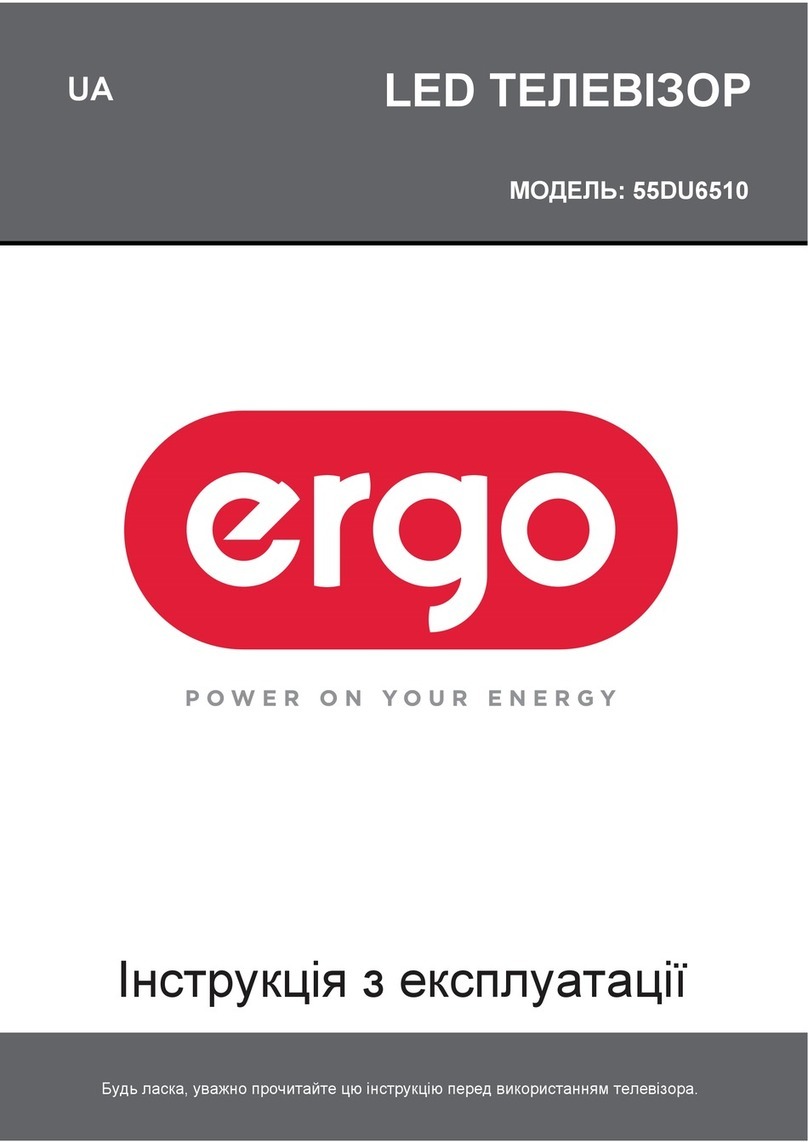
Ergo
Ergo 55DU6510 User manual
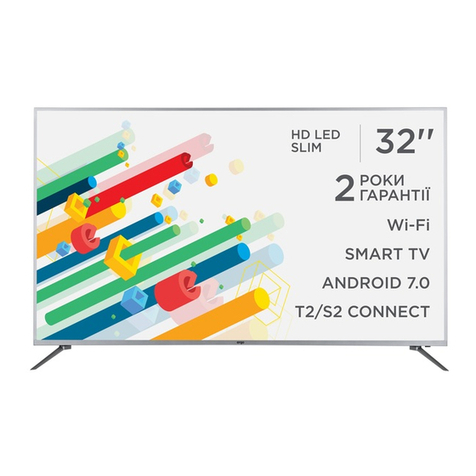
Ergo
Ergo LE32CT5515AK User manual
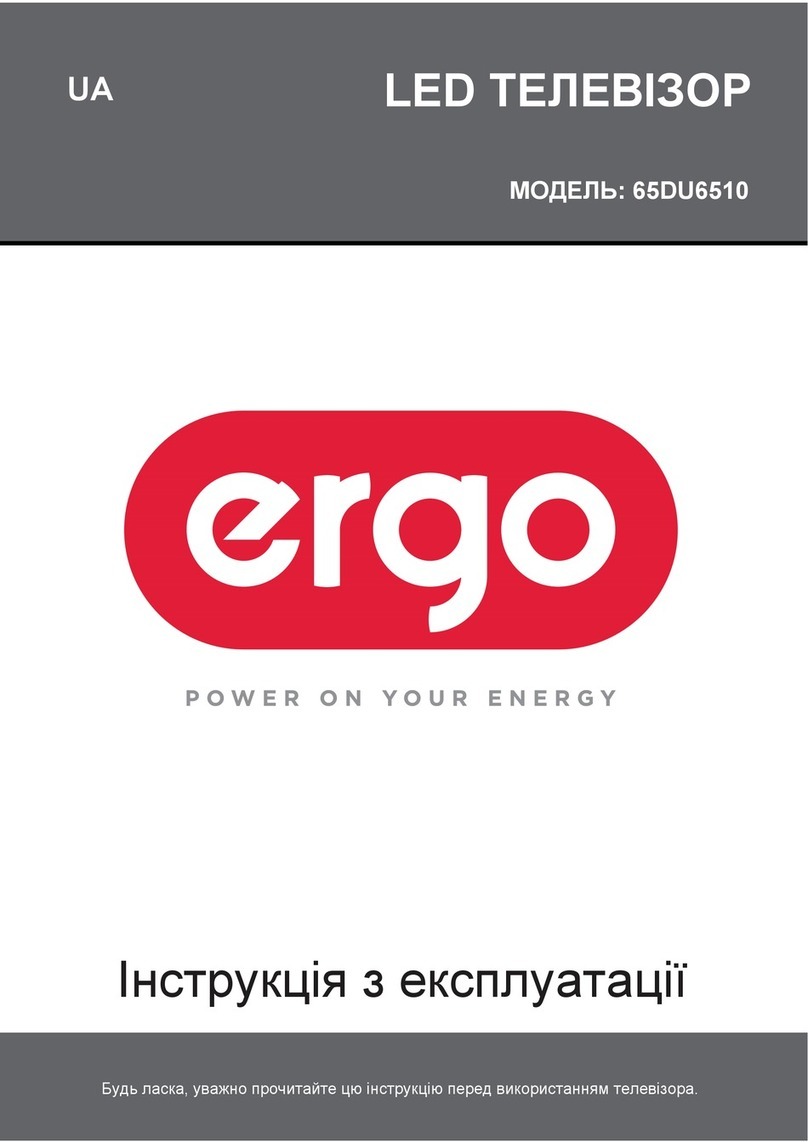
Ergo
Ergo 65DU6510 User manual

Ergo
Ergo 43DU6510 User manual

Ergo
Ergo 40DF5500 User manual

Ergo
Ergo 43DF3000 User manual

Ergo
Ergo 32DH5502A User manual

Ergo
Ergo LE43CT5000AK User manual

Ergo
Ergo LE55CU5030AK User manual

Ergo
Ergo LE24CT5500AK User manual

Ergo
Ergo LE32CT5520AK User manual

Ergo
Ergo LE24CT2020HD User manual
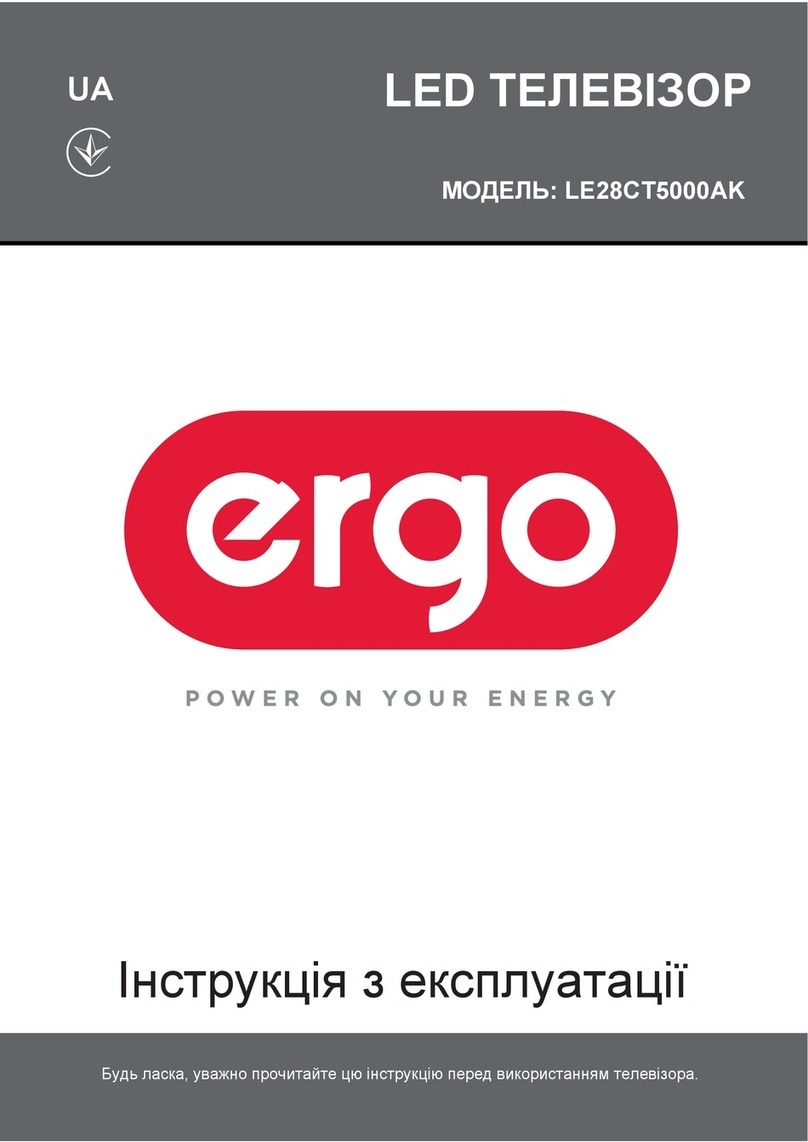
Ergo
Ergo LE28CT5000AK User manual

Ergo
Ergo 32DH3004A User manual