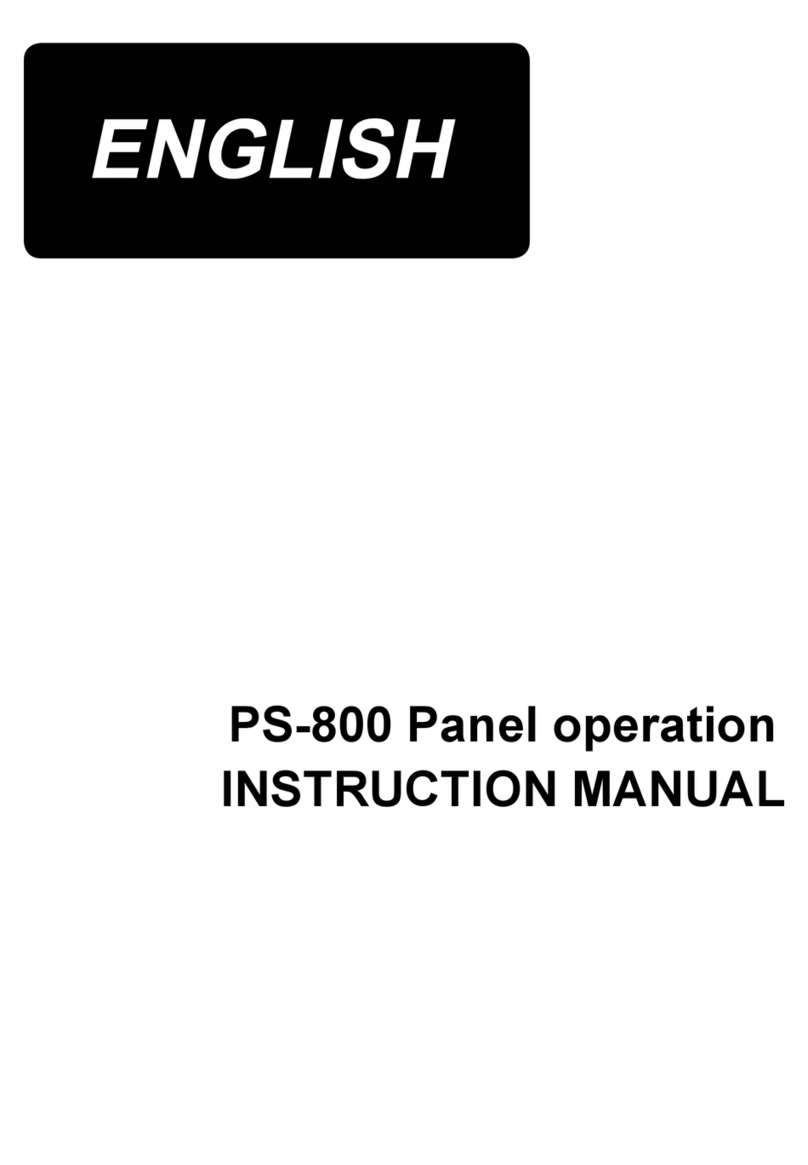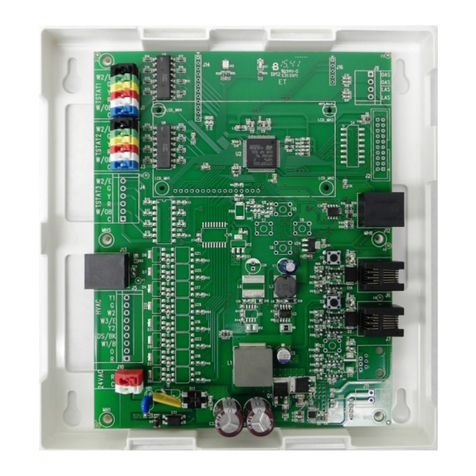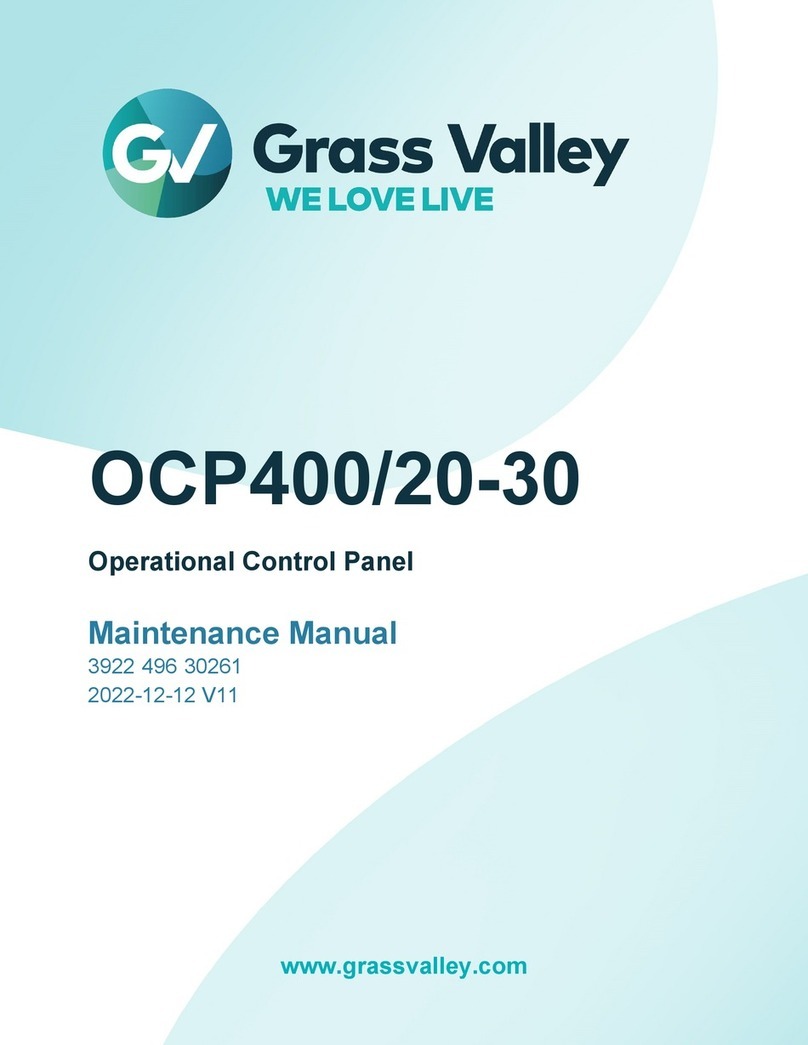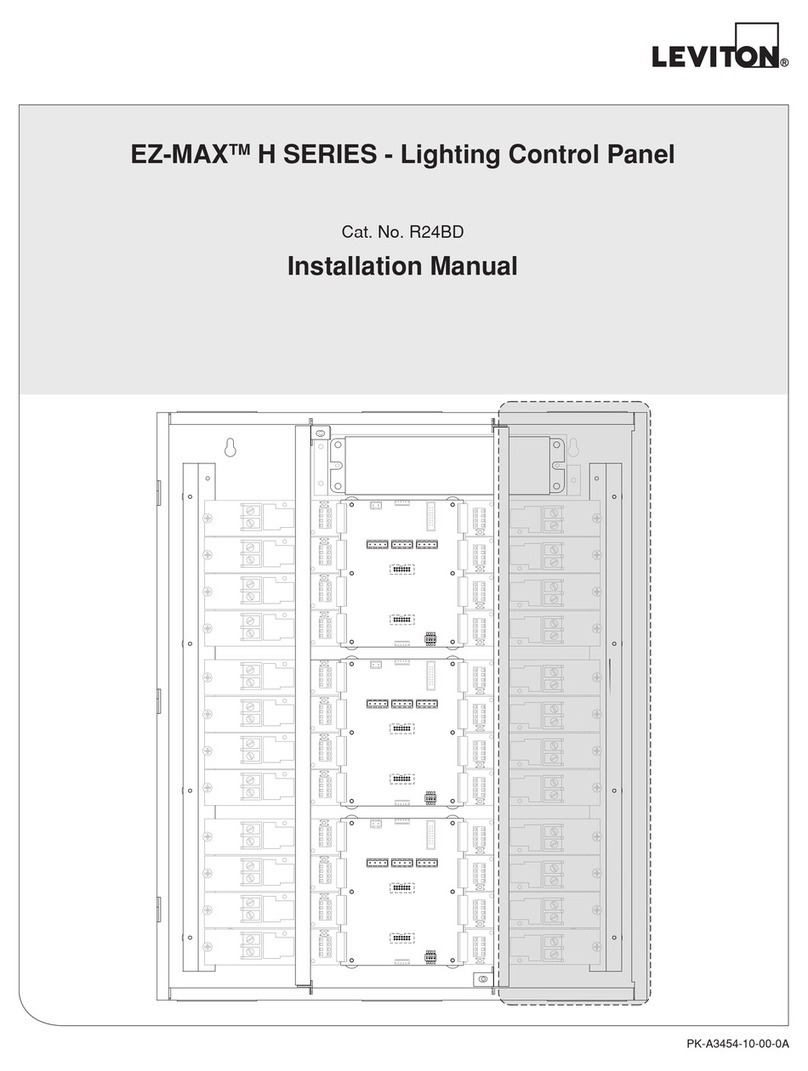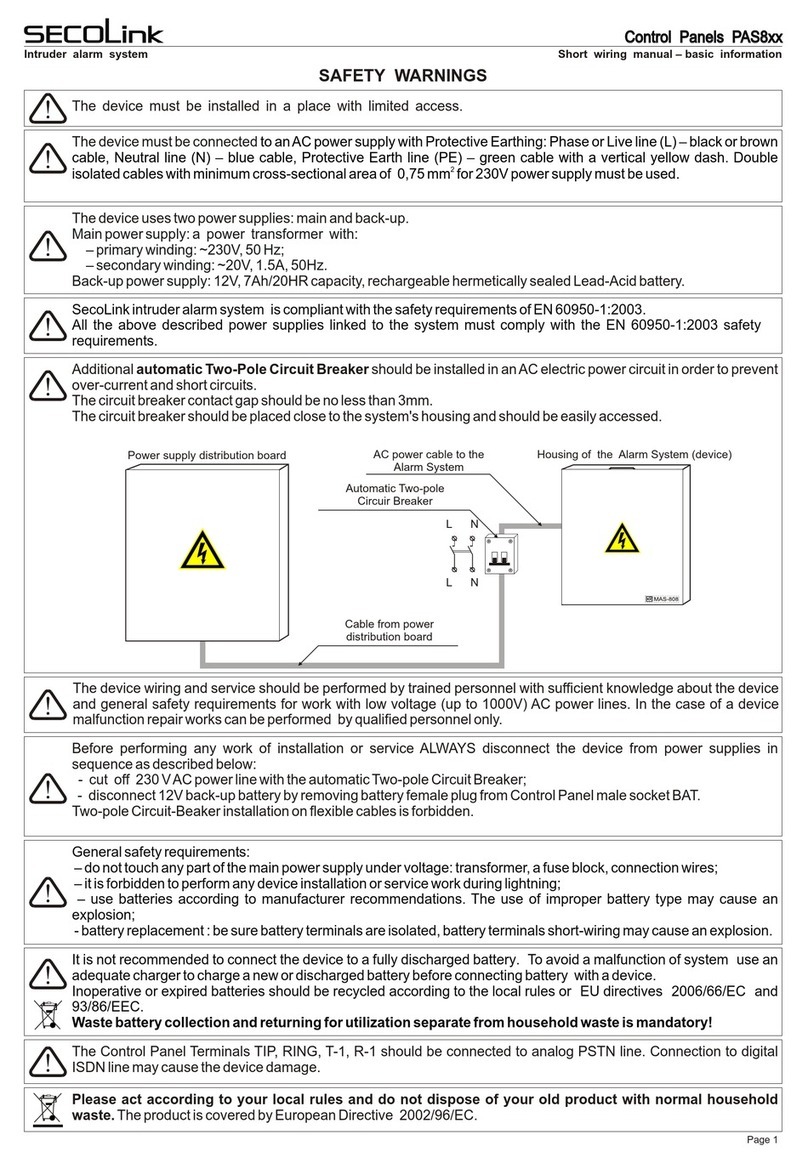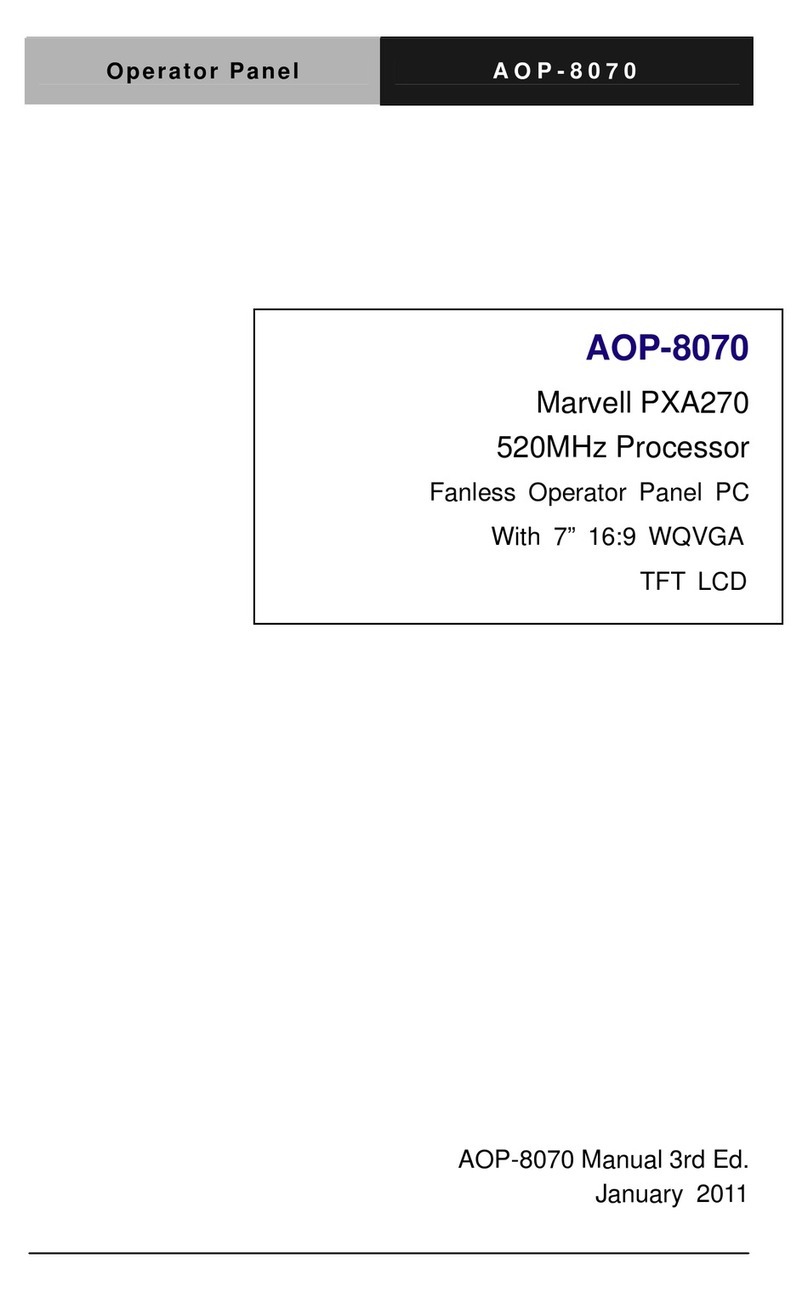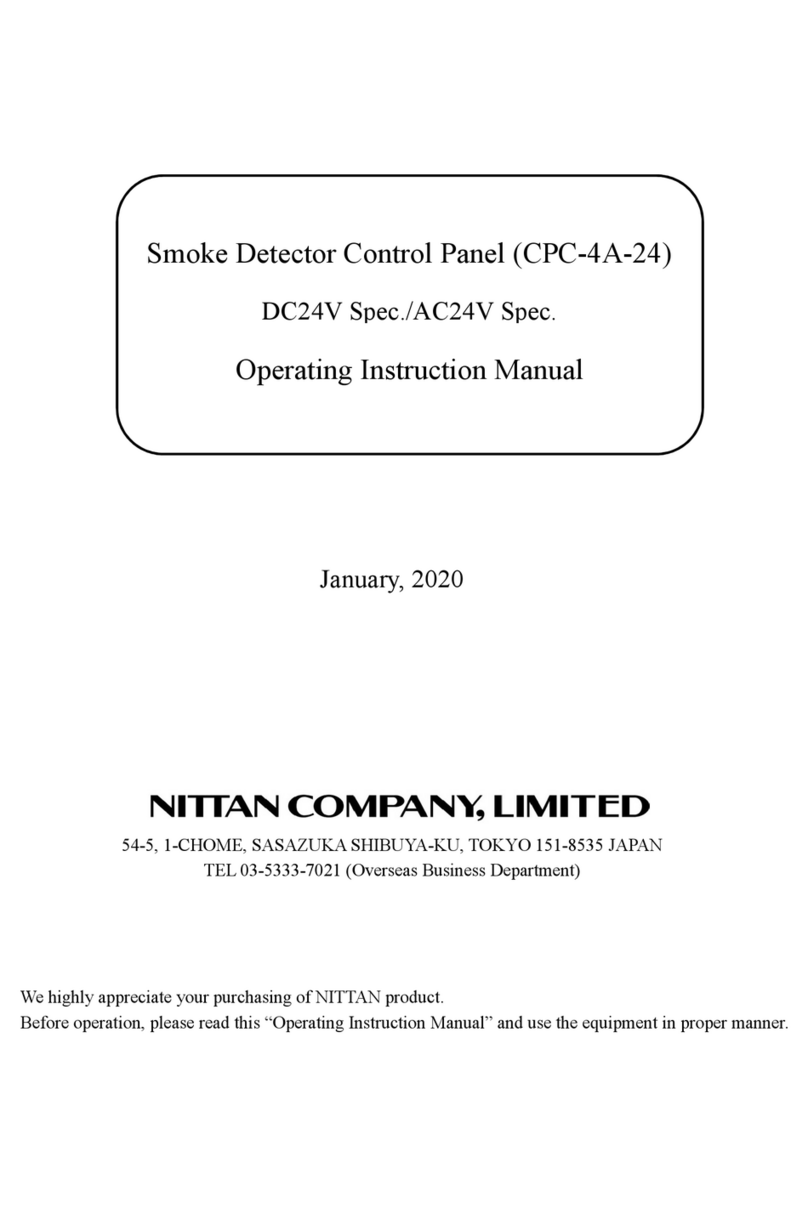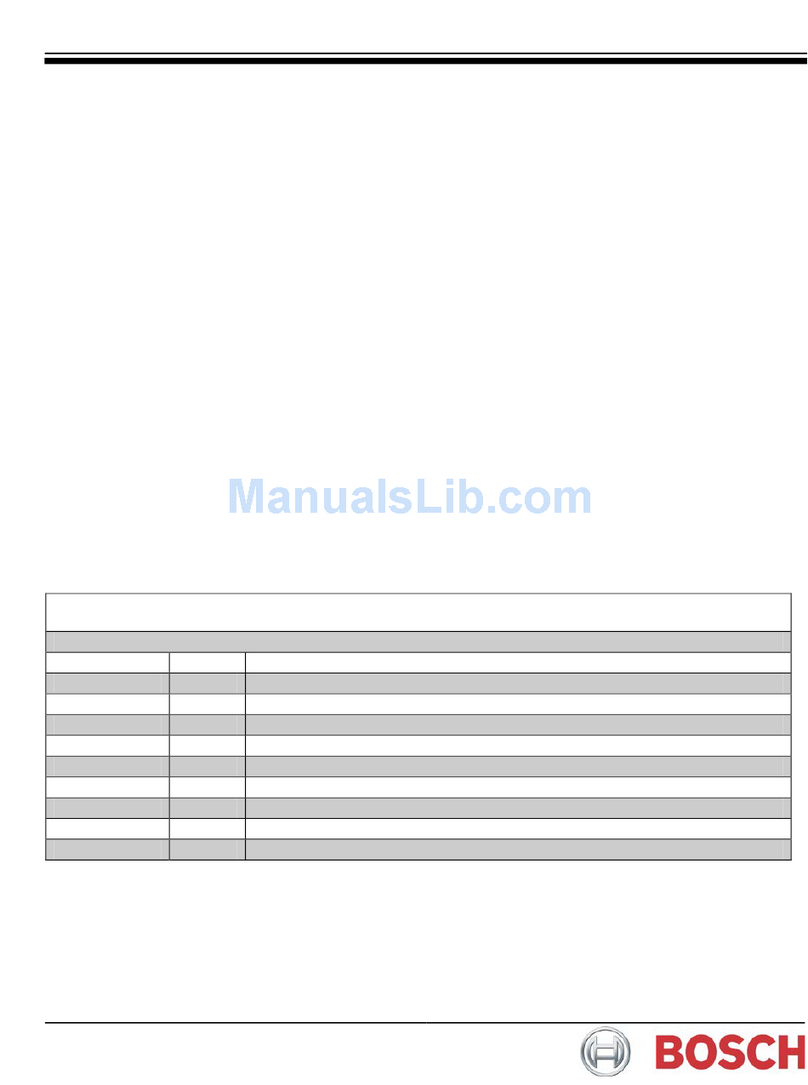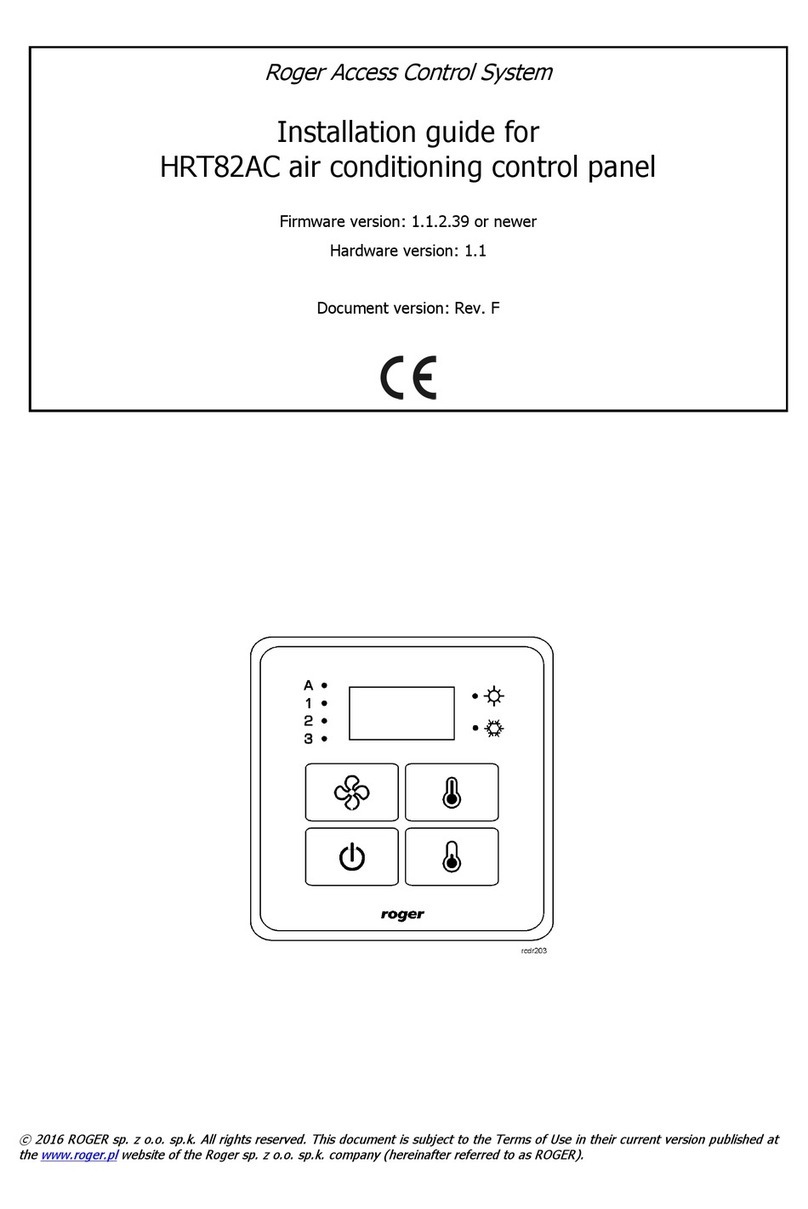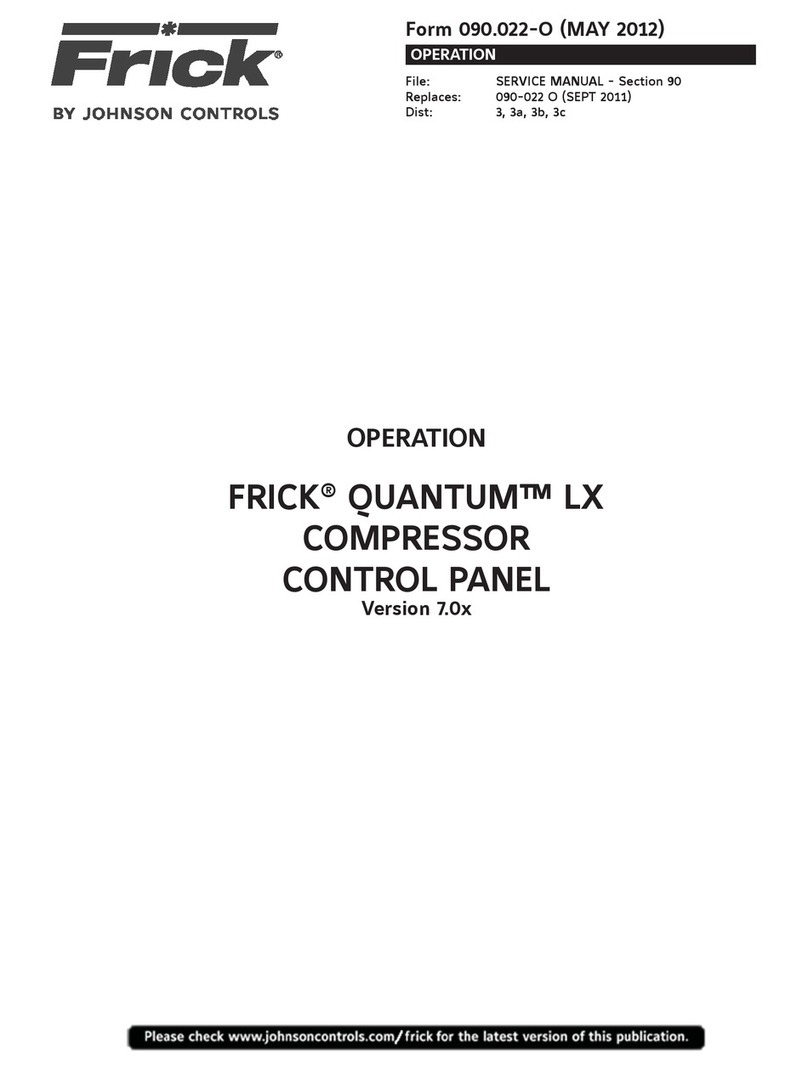ergolutions 10001 User manual

Operang Control Panel / Bedienung Touchscreen
Operaon Instrucon / Bedienungsanleitung
Acvate the System:Touch the screen. The “---” will appear on the display. Then, press and
hold the “M” buon for 3 seconds. The current height will display, and
you can start operang the system.
Wecken Sie das System auf:Berühren Sie dass Display an beliebiger Stelle wird “---”
erscheinen. Um das Display zu entsperren halten Sie die “M” Taste für etwa 3
Sekunden gedrückt. Wenn im Display eine Zahl angezeigt wird, ist der Tisch betriebsbereit.
Height Adjustment: Press and hold the up/down buon to li/lower the desk. Press and
release the buon to li/lower the desk precisely.
Höheneinstellung: Drücken und halten sie die Hoch/Runter Taste um die Höhe einzustellen.
Lassen Sie die Taste los wenn die gewünschte Höhe erreicht ist.
Timer: The mer is designed to inform users to stand up aer a set period of me. Press the
“T” buon to set the period of me. The display will flash “0.5 h” for 0.5 hour. Each press of
the “T” buon leads to a 0.5 hour increment. The maximal seng of me is 2 hours.
When the display stops flashing, then the period of me is successfully set. And the
indicator light on the top right of panel will be on.
When the set me is up, the buzzer will beep to remind the users. The mer will turn off
automacally aer five beeps. To cancel the ming, press “T” buon for 5 mes unl the
display shows the current height and the indicator light is off.
Timerfunkon: Die Timerfunkon ist speziell in der Gewöhnungsphase ein Hilfreiches

Werkzeug um den Nutzer zu animieren die Steh/Sitz Funktionalität zu nutzen.
Drcken Sie die “T” Taste um die gewnschte Zeit einzustellen. Das Display wird mit der
Angabe 0,5h blinken, was fr eine halbe Stunde steht. Jeder weitere Druck
auf “T” wird die Zeit um weitere 30 Minuten erhöhen. Die maximale Einstellung sind 2
Stunden.Wenn das Display aufhört zu blinken haben Sie den Timer aktiviert
und die Status LED oben rechts leuchtet. Bei Ablauf des Timers wird der Nutzer ber ein
dezentes Piepen an den Stellungswechsel erinnert. Nach einem langen
Pfeifton wird sich der Timer automatisch deaktivieren. Der Timer kann auch mithilfe von
fnfmaligem Pressen von “T” deaktiviert werden.
Memory Setting: Adjust the desk to your desired position. Press the “M”button, then “S-
”appears on the display.
Meanwhile press “1”,“2”or “3”, the memory is successfully set. Press “1”, “2”or “3”to get
to the programmed memory position.
Press any button to stop the motion.
Memory Höheneinstellung: Stellen Sie den Tisch zunächst auf die gewnschte Höhe ein.
Drcken Sie jetzt die M Taste kurz. Jetzt wird ein S im Display angezeigt wird. Durch
drcken einer der Tasten von 1-3 wird die Höhe jetzt auf die gewnschte Kennziffer
abgespeichert. Durch widerholen dieser Schritte können
Sie bis zu 3 Positionen speichern.
Standby Modus: Wenn der Tisch länger als 1 Minute nicht bedient wird geht der Tisch in
den Standby Mode um zum Einen Energie zu sparen und ein
unbeabsichtigtes Verstellen zu vermeiden. Um den Tisch wieder aufzuwecken berhren Sie
das Display bis “---”angezeigt wird und drcken anschließend
die “M” Taste fr 3 Sekunden bis wieder eine Zahl angezeigt wird.
Protective Standby Mode: If there is no operation for 1 minute, the system will enter the
protective standby mode. To turn off the standby mode, press and hold
the “M”button for 3 seconds. You can also press and hold the “M”button for 3 seconds to
activate the standby mode, when you don't need to operate the system.
Reset Mode: Press “UP”and “DOWN”simultaneously until the buzzer beeps.
(The desk will move down to the lowest position then raise a little. Please make sure you
never release the button during the process.)
Wiederherstellung Werkseinstellung: Drücken Sie den Hoch und Runter Taster gleichzeitig
bis ein Signalton ertönt. (Der Tisch wird in dieser Zeit bis zur niedrigsten Position fahren und
anschließend wieder ein Stück hochfahren. Bitte gehen Sie sicher dass Sie die Tasten
während der ganzen Zeit nicht loslassen.)
Changing between CM and INCH: Press “T”for 8s. From “cm”to “inch”,beeps twice. From
“inch”to “cm”beeps once.
Displayeinstellung CM oder INCH: Drücken sie “T”für 8sek. Von CM auf INCH wird zwei mal
gepiept, von INCH auf CM einmal.

Troubleshoong Guide / Fehlerbehebung
This repair guide intends to help you idenfy and solve the minor problems caused by
unusual operaon of the electric system of our sit-stand desk. If the following guides can’t
help solve the problems please contact us by E-Mail kontakt@ergoluons.de or by phone
+49/2351 368 20 90.
Diese Reparaturanleitung soll Ihnen helfen kleine Probleme zu erkennen und zu beheben.
Sollte keine der folgenden Lösungen helfen kontakeren Sie uns gerne per E-Mail
kontakt@ergoluons.de oder per Telefon unter +49/2351 368 20 90.
E01/E07 Fehlerbehebung
Der Tisch hat eine Spannungsschwankung erkannt. Stecken Sie das Stromkabel für 30
Sekunden aus und stecken es wieder ein.
Error No. Descripon Soluon Error No. Descripon Soluon
E02 / Column of height difference / Reset the system / Höhenunterschied der Säulen /
Führen Sie einen Reset durch
E04 / Digital controller connecon error / Check the connecon then reconnect the power /
Displayfehler / Prüfen Sie die Kabelverbindung und stecken Sie das Stromkabel wieder ein
E05 / Collision avoidance system / Check for any obstacles / Kolission erkannt / Prüfen Sie
den verstellbereich auf Hindernisse
E06 / Electrical Problem / Replace the control box / Elektrisches Problem / Ersetzen Sie die
Kontrolleinheit
E11 / No connecon / Check the connecon (M1) / Keine Verbindung / Prüfen Sie die
Steckverbindung (M1)
E12/E22 / Abnormal current / Replace the control box / Überspannung / Ersetzen Sie die
Kontrolleinheit
E13 / E14 Wire broken Check then replace the motor (M1) / Kabelbruch / Ersetzen Sie den
Motor (M1)
E15 / Short circuit / Replace the motor (M1) / Kurzschluss / Ersetzen Sie den Motor (M1)
E16/E26 Motor failure / Reset the system / Motor Fehler / Führen Sie einen Reset durch
E17 / Desk run in wrong direcon / Replace the motor (M1) / Tisch fährt in die falsche
Richtung / Ersetzen Sie den Motor (M1)
E18/E28 / Weight overload / Remove some items of the desktop / Überlastung / Enernen
Sie einige Gegenstände vom Tisch

E21 / No connection / Check the connection (M2)/ Keine Verbindung / Prüfen Sie das Kabel
(M2)
E23 / E24 Wire broken Check then replace the motor (M2) / Kabelbruch / Ersetzen Sie den
Motor (M2)
E25 / Short circuit / Replace the motor (M2) / Kurzschluss / Ersetzen Sie den Motor (M2)
E27 / Desk run in wrong direction / Replace the motor (M2) / Tisch fährt in die falsche
Richtung / Ersetzen Sie den Motor (M2)
E42 / Memory function failure / Replace the control box / Fehler in der Memorysteuerung /
Ersetzen Sie die Kontrolleinheit
E08 / Uneven desktop / Reset the system / Unebener Tisch / Führen Sie einen Reset durch
E43 / Sensor failure of collision avoidance system / Replace the control box / Fehler des
Kollisionssensors / Ersetzen Sie die Kontrolleinheit
Custom Programming Guide
To start any programming please press “M”and “T”simultaneously for 5s, the buzzer will
beep once and “S-1”will be displayed. You have now entered the setup menu
successfully. The setup process will exit autmatically after 10 seconds if you dont input
anything.
Zum starten der Programmierung drücken Sie bitte “M”und “T”Gleichzeitig für etwa 5
Sekunden. Ein Signalton wird ertönen und “S-1”wird angezeigt. Sie befinden sich jetzt im
Einstellmodus. Der Tisch wird nach 10 Sekunden automatisch diesen Modus verlassen
wenn keine Eingabe stattfindet.
·Minimum & Maximum Height Settings
To set a minimum height limit:
1.Press “M” and “T” simultaneously for 5s, the buzzer beeps once and the “S-1” is displayed.
2.Press “M” once, then press “UP”/“DOWN” to set your desired min. height.
3.Press “M” to save. “L-S” will be displayed if successfully save while “L-F” shows fail
Note: Default min. height is 62cm(24.4”), and the adjustable range is 62-
118cm(24.4”~46.4”).
Um eine minimale Höhe einzustellen:
1.Drücke “M” und “T” gleichzeitig fr 5 Sekunden es ertänt ein Signalton und “S-1” wird
angezeigt
2. Drcke “M” einmal dann drcke “Hoch/Runter” zu der gewnschten mindesthöhe.
3. Drcke “M” einmal zum speichern. “L-S” wird angezeigt wenn es erfolgreich war. “S-F”
wenn die Einstellung nicht genommen wurde.
Bitte beachten Sie die Standart Minimum Höhe ist 62cm und die Einstellbare Höhe reicht
von 62-118cm.
To set a maximum height limit:
1.Press “M” and “T” simultaneously for 5s, the buzzer beeps once and the “S-1” is displayed.
2.Press “UP”/“DOWN” and switch to “S-2”
3.Press “M” once, then press “UP”/“DOWN” to set your desired max. height.
4.Press “M” to save. “H-S” will be displayed if successfully save while “H-F”shows fail.

Note: Default max. height is 128cm(50.4”), and the adjustable range is 72-
128cm(28.3”~50.4”).
Um eine maximale Höhe einzustellen:
1.Drücke “M”und “T”gleichzeitig für 5 Sek., ein Signalton ertönt und es “S-1”wird
angezeigt.
2.Drücke “Hoch/Runter”und schalte aus “S-2”um.
3.Drücke “M”einmal und dann “Hoch/Runter”bis zur gewünschten maximalen Höhe.
4.Drücke “M”zum speichern. “H-S”wird angezeigt wenn die Einstellung erfolgreich war,
bzw. “H-F”wenn die Einstellung nicht erfolgreich war.
Bitte beachten Sie die maximale Höhe ist 128cm und der Einstellbereich ist 72-128cm.
·Adjust the Anti-Collision Sensitivity (Current Sensor)
To set a upwards current sensitivity
1.Press “M” and “T” simultaneously for 5s, the buzzer beeps once and the “S-1” is displayed.
2.Press “UP”/“DOWN” and switch to “S-3”
3.Press “M” once, then press “UP”/“DOWN” to change the sensitivity level.
4.Press “M” to save. “S-S” will be displayed if successfully save while “S-F” shows fail.
Note: Default sensitivity is 4, and the adjustable range is 0-8. (0: off/8: maximum)
To set a downwards sensitivity
1.Press “M” and “T” simultaneously for 5s, the buzzer beeps once and the “S-1” is displayed.
2.Press “UP”/“DOWN” and switch to “S-4”
3.Press “M” once, then press “UP”/“DOWN” to change the sensitivity level.
4.Press “M” to save. “S-S” will be displayed if successfully save while “S-F” shows fail.
Note: Default sensitivity is 4, and the adjustable range is 0-8. (0: off/8: maximum)
Zum einstellen der aufwärts Sensibilität (Spannungs Sensor)
1.Drücke “M”und “T”gleichzeitig für 5 Sek bis ein Signalton ertönt und “S-1”angezeigt
wird.
2.Drücke “Hoch/Runter”um auf “S-3”umzuschalten.
3.Drücke “M”einmal und dann “Hoch/Runter”um die Sensitivität einzustellen-
4.Drücke “M”zum speichern. “S-S”wird angezeigt wenn die Einstellung erfolgreich war. “S-
F”wenn die Einstellung nicht erfolgreich war.
Bitte beachten Sie die Werkseinstellung ist 4 und die einstellbare Sensitivität ist 0-8. (0 aus /
8 maximum.
Zum Einstellen der abwärts Sensibilität
1.Drücke “M”und “T”gleichzeitig für 5 Sek bis ein Signalton ertönt und “S-1”angezeigt
wird.
2.Drücke “Hoch/Runter”um auf “S-4”umzuschalten.
3.Drücke “M”einmal und dann “Hoch/Runter”um die Sensitivität einzustellen-
4.Drücke “M”zum speichern. “S-S”wird angezeigt wenn die Einstellung erfolgreich war. “S-
F”wenn die Einstellung nicht erfolgreich war.
Bitte beachten Sie die Werkseinstellung ist 4 und die einstellbare Sensitivität ist 0-8. (0 aus /
8 maximum.
·Adjust the Anti-collision Sensitivity(Gyro Sensor)
1.Press “M” and “T” simultaneously for 5s, the buzzer beeps once and the “S-1” is displayed.
2.Press “UP”/“DOWN” and switch to “S-5”

3.Press “M” once, then press “UP”/“DOWN” to change the sensitivity level.
4.Press “M” to save. “S-S” will be displayed if successfully save while “S-F” shows fail.
Note: Default sensitivity is 4, and the adjustable range is 0-8. (0: off/8: maximum)
Zum Einstellen der Kollisionssensors
1.Drücke “M”und “T”gleichzeitig für 5 Sek bis ein Signalton ertönt und “S-1”angezeigt
wird.
2.Drücke “Hoch/Runter”um auf “S-5”umzuschalten.
3.Drücke “M”einmal und dann “Hoch/Runter”um die Sensitivität einzustellen-
4.Drücke “M”zum speichern. “S-S”wird angezeigt wenn die Einstellung erfolgreich war. “S-
F”wenn die Einstellung nicht erfolgreich war.
Bitte beachten Sie die Werkseinstellung ist 4 und die einstellbare Sensitivität ist 0-8. (0 aus /
8 maximum.
·Displays Height Currently (with Desktop Thickness)
1.Press “M” and “T” simultaneously for 5s, the buzzer beeps once and the “S-1” is displayed.
2.Press “UP”/“DOWN” and switch to “S-6”
3.Press “M” once, then press “UP”/“DOWN” to set your desired desktop thickness.
4.Press “M” to save. “T-S” will be displayed if successfully save while “T-F” shows fail.
Einstellen der Höhenanzeige inkl. Tischplatte
1.Drücke “M”und “T”gleichzeitig für 5 Sek bis ein Signalton ertönt und “S-1”angezeigt
wird.
2.Drücke “Hoch/Runter”um auf “S-6”umzuschalten.
3.Drücke “M”einmal und dann “Hoch/Runter”um die Höhe der Tischplatte einzustellen.
4.Drücke “M”zum speichern. “T-S”wird angezeigt wenn die Einstellung erfolgreich war “T-
F”wenn die Einstellung fehlerhaft war.
Screen Lock Setting
1.Press “M” and “T” simultaneously for 5s, the buzzer beeps once and the “S-1” is displayed.
2.Press “UP”/“DOWN” and switch to “S-7”
3.Press “M” once, then press “UP”/“DOWN” to change the screen lock setting. (0: off/1: on)
4.Press “M” to save. “A-S” will be displayed if successfully save while “A-F” shows fail.
Einstellung der Tastensperre
1.Drücke “M”und “T”gleichzeitig für 5 Sek bis ein Signalton ertönt und “S-1”angezeigt
wird.
2.Drücke “Hoch/Runter”um auf “S-7”umzuschalten.
3.Drücke “M”einmal und dann “Hoch/Runter”um die Einstellung zu ändern. (0: aus/1: an)
4.Drücke “M”zum speichern. “A-S”wird angezeigt wenn die Einstellung erfolgreich war “A-
F”wenn die Einstellung fehlerhaft war.
·To Reset the Customized Settings
Press “M”, “T” and “UP” simultaneously for 5s until buzzer beeps.
Werkseinstellung wiederherstellen
Drücke “M”, “T”und “Hoch”gleichzeitig für 5 Sek. Bis ein Signalton ertönt.


Other manuals for 10001
1
This manual suits for next models
3
Table of contents
Other ergolutions Control Panel manuals