ERGONOMIC SOLUTIONS FlexCharge4-DSK User manual
Other ERGONOMIC SOLUTIONS Portable Generator manuals
Popular Portable Generator manuals by other brands

Meyer
Meyer E-60 QUIK-LIFT Service manual

Fischer Panda
Fischer Panda 22-4 HD PVMV-N manual

Scheppach
Scheppach SG3200 Translation of original instruction manual

MULTIQUIP
MULTIQUIP Whisperwatt TLG-12SPX4 Operation and parts manual

Sealy
Sealy POWER PRODUCTS YG10.48 instructions

Zgonc
Zgonc yellow PROFILINE YPL 6000-D Translation of the original instructions
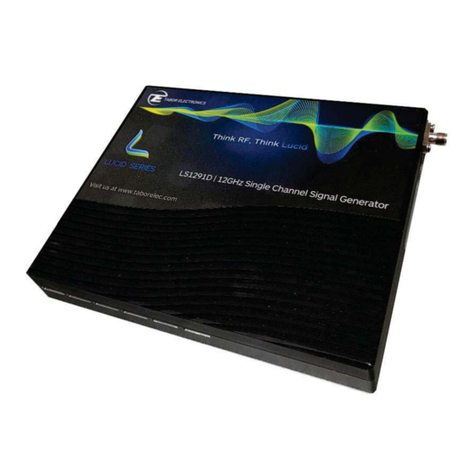
Tabor Electronics
Tabor Electronics Lucid Series user manual

MULTIQUIP
MULTIQUIP Power WHISPERWATT DCA-220SSJ Operation and parts manual

Hayward
Hayward AquaRite AQR15CUL owner's manual

Makita
Makita ADP05 Original instructions

Champion Global Power Equipment
Champion Global Power Equipment 201064 quick start guide
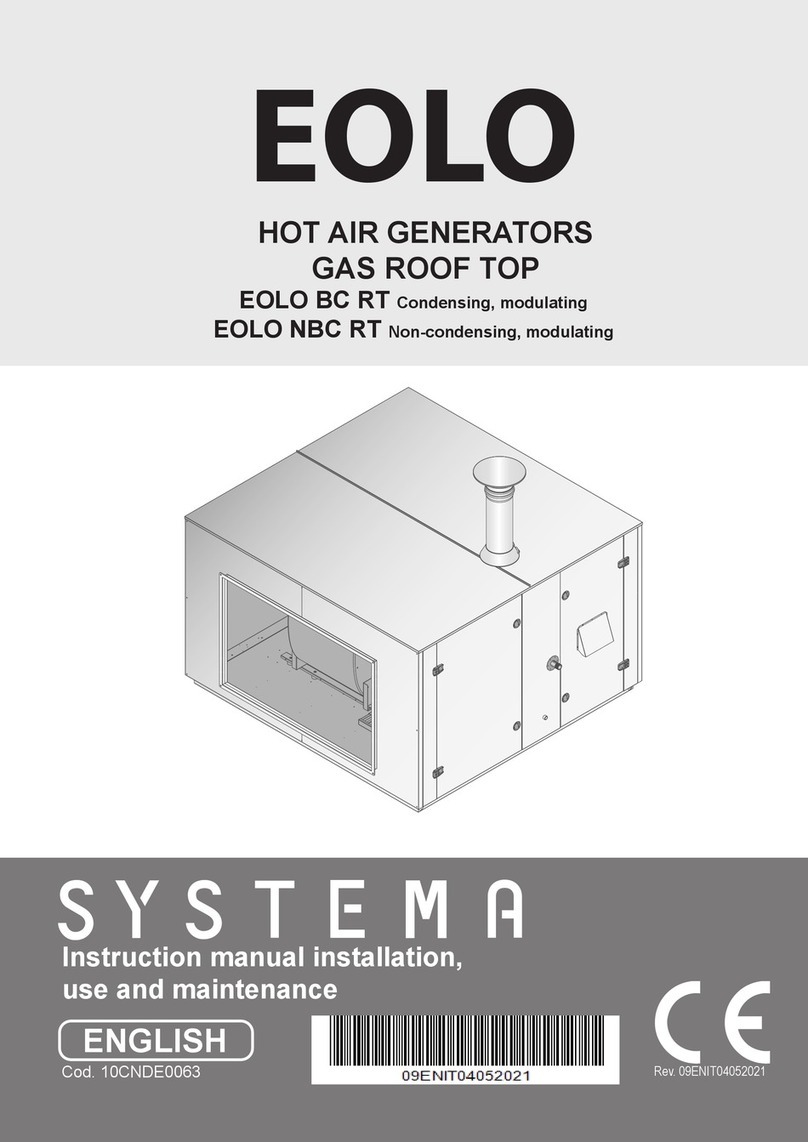
Systema
Systema EOLO BC RT instruction manual

Leroy-Somer
Leroy-Somer LSA Series Installation and Maintenance

Firman
Firman P03602 owner's manual

Champion Power Equipment
Champion Power Equipment 200967 quick start guide

National Instruments
National Instruments NI 5401 user manual
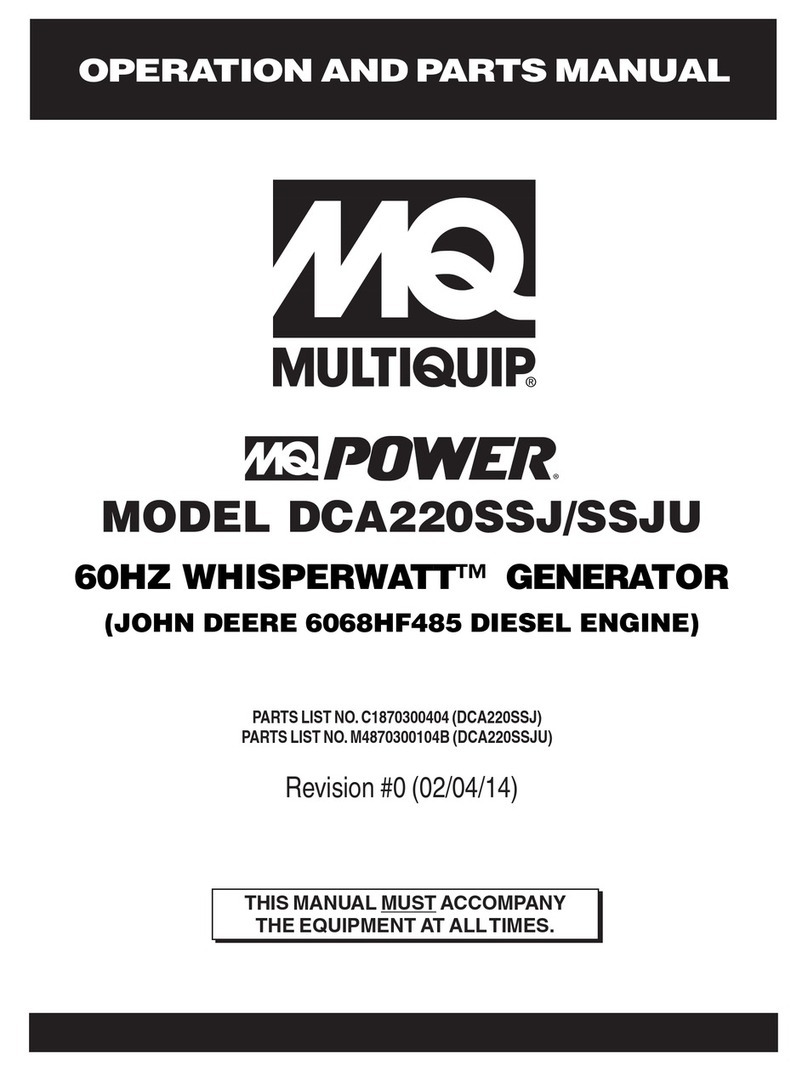
MULTIQUIP
MULTIQUIP Power WHISPERWATT DCA-220SSJ Operation and parts manual

EcoInnovation
EcoInnovation PowerSpout TRG 28 installation manual









